Not long ago, if you wanted to build a website, you’d have to build it in long pages of code from the ground up. However, in 2023, countless website-building platforms will make this process faster and easier.
This post looks at the differences between Squarespace and PageCloud. Keep reading to find out which one is better for your use case.
What we cover
What Is PageCloud Used For?
PageCloud is a website builder that allows users to create custom websites using a drag-and-drop interface. It is suitable for businesses, organizations, and individuals who want to create a professional-looking website without coding skills.
The platform offers a range of design and customization options to help users create the look and feels they want for their website. This includes a selection of templates and design elements, such as images, text, and buttons.
Users can also add custom code and integrations with other tools, such as marketing and e-commerce platforms.
PageCloud aims to make it easy for users to create and manage their websites. It offers a range of features to help with this, such as the ability to add and edit pages, create and organize menus, and manage the website’s overall structure.
Users can also customize the website’s design and layout using the drag-and-drop interface, as well as customize the look and feel using the design tools.
PageCloud also offers a range of features to help users promote and grow their websites. This includes integrations with marketing and social media tools, as well as analytics and reporting features to help users track the performance of their website.
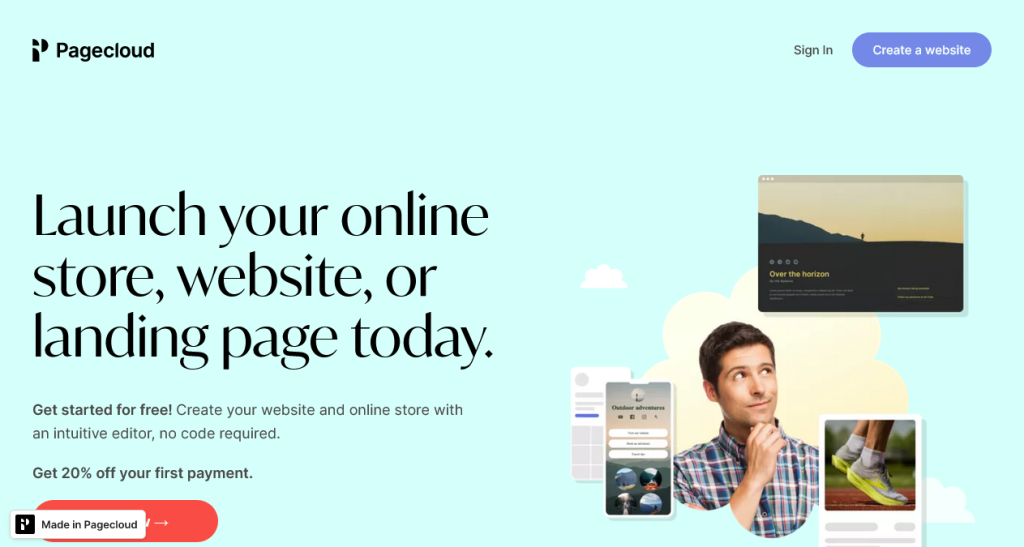
What Is Squarespace Used For?
Squarespace is a website-building platform that allows users to create professional-looking websites without coding skills. It provides a range of customizable templates to be used as a starting point for creating a website.
Squarespace has a drag-and-drop interface for adding and rearranging content such as text, images, and videos.
The platform also offers tools for managing online stores, blogs, and email marketing campaigns.
A key aspect of Squarespace is its focus on design, providing users with visually-appealing templates and layout options.
In addition to website building, Squarespace offers integrations with external services, including social media, email marketing, and e-commerce platforms.
Squarespace is a comprehensive solution for building and managing websites, designed with ease of use and aesthetics.
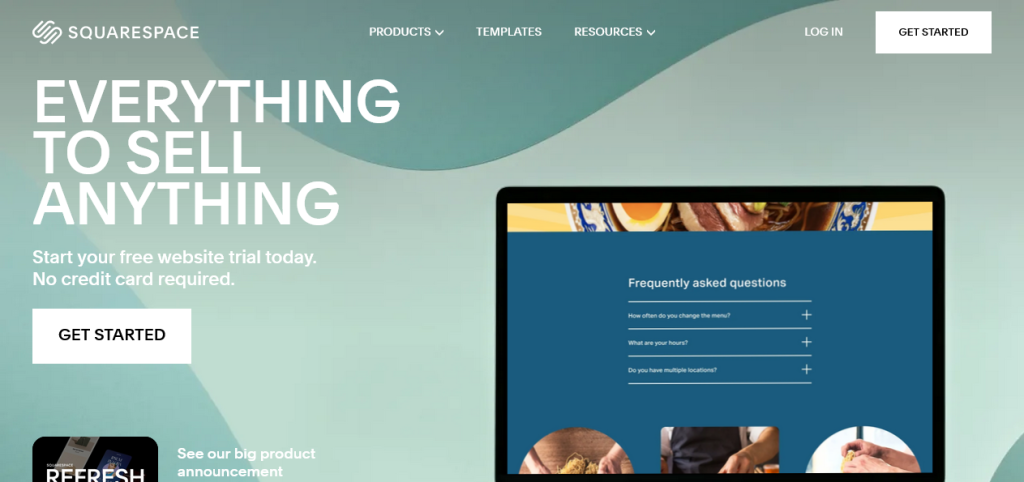
Similarities Between Squarespace and PageCloud
PageCloud and Squarespace are pretty similar in how they function and the features they offer. Let’s look at some of the main similarities between the two platforms:
Customization Options
Both platforms offer a range of design tools and customization options, such as the ability to change fonts, colors, and layouts. This allows users to create websites that are visually appealing and unique to their brand.
Third-party Integrations
Both Squarespace and PageCloud provide integrations with external services, such as e-commerce platforms, social media, and email marketing. This allows users to easily connect their websites to these services and manage them from a single platform.
Hosting and Domain Management
PageCloud and Squarespace offer hosting and domain management as part of their platform, so users do not need to worry about finding a separate hosting provider or managing their own domain.
Both platforms also offer a range of professional email addresses, allowing users to create custom email addresses using their own domain name.
Differences Between PageCloud and Squarespace
While PageCloud and SquareSpace are quite similar, they also have many differences. Let’s look at some of the main ones.
Features Comparison
PageCloud and Squarespace have many similar features. Below is how they compare:
Templates, Plugins, and Themes
Squarespace and PageCloud offer a range of templates, plugins, and themes to help users customize the look and feel of their websites.
Squarespace has a larger selection of templates and tends to offer more modern and visually appealing designs. In comparison, PageCloud has a smaller selection of templates but offers more flexibility and customization options.
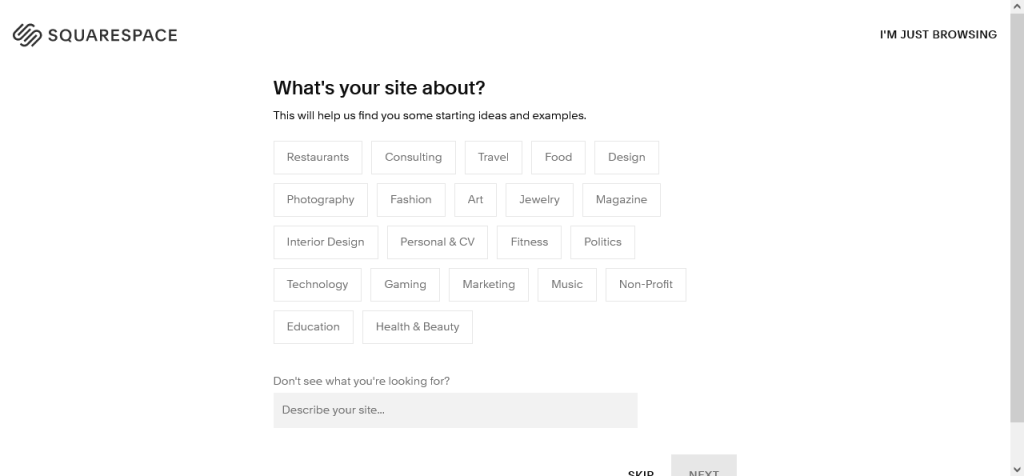
Both platforms offer a range of plugins and integrations to help users add additional functionality to their websites.
Finally, both Squarespace and PageCloud allow users to customize the appearance of their websites using themes, which can be adjusted to change the overall look and feel of the site.
Components and Symbols
Both platforms offer a variety of components and symbols to add to pages, such as text blocks, images, and buttons. However, PageCloud offers more advanced design features, such as the ability to import and edit existing website pages.
Customization Ability
Squarespace offers a variety of customizable templates and design options but does not allow for direct manipulation of the HTML or CSS code. PageCloud, on the other hand, offers complete freedom to customize a website using HTML and CSS code. However, this level of customization may require more technical expertise.
Pricing Plans Comparison
Squarespace offers four pricing plans for personal use: Personal, Business, Basic Commerce, and Advanced Commerce.
Personal and Business plans offer website-building tools and range from $12 to $18 per month.
Basic and Advanced Commerce plans include e-commerce tools and range from $26 to $40 per month.
Prices vary based on the commitment length and whether you pay monthly or annually.
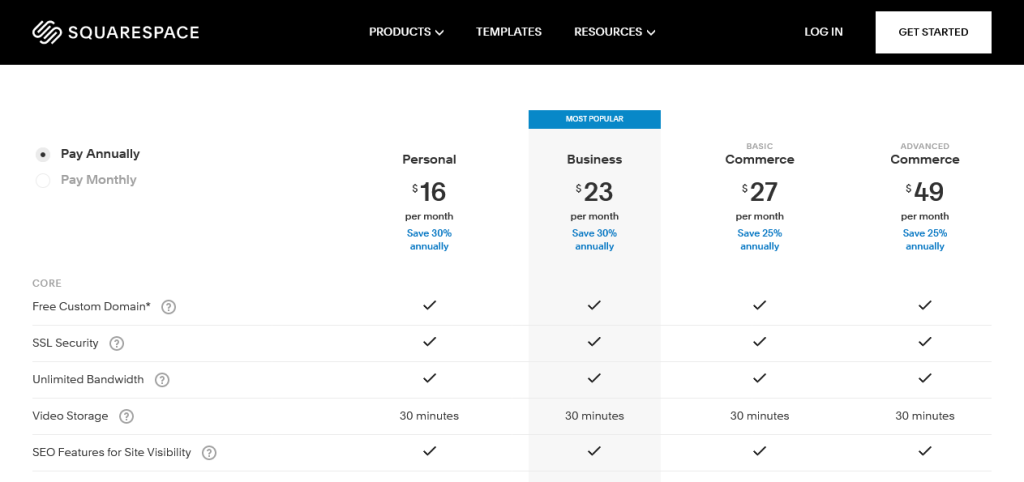
PageCloud offers three pricing plans:
- The Small Business package for $20 per month.
- The Business package for $36 per month.
- The Pro package for $79 per month.
However, these prices vary depending on billing duration.
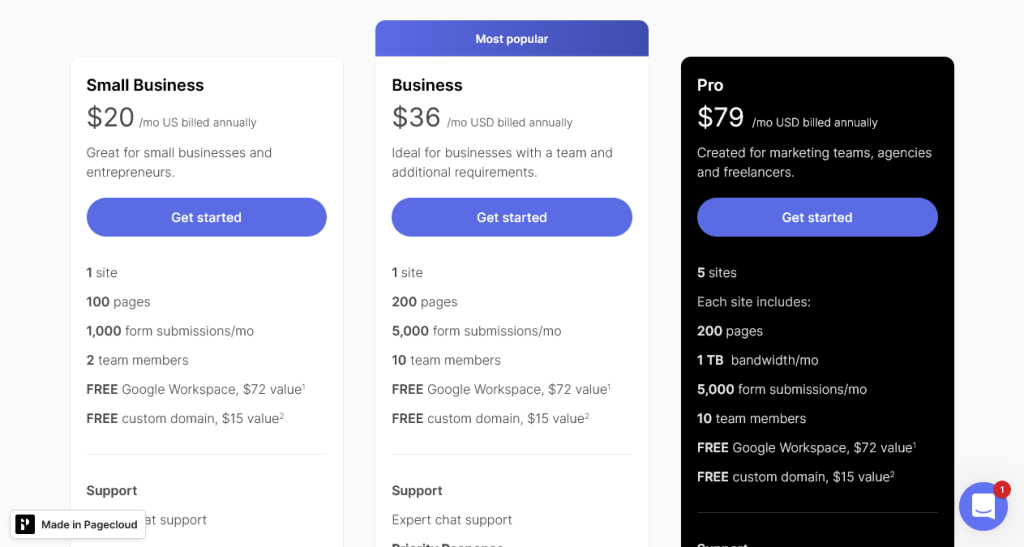
Platform and Device Compatibility
Squarespace is compatible with desktop and mobile devices. It offers a fully-responsive design, meaning that websites created using Squarespace will automatically adjust to the size and resolution of the device they are being viewed on.
PageCloud is also compatible with desktop and mobile devices and offers a responsive design.
In addition, PageCloud has native apps for both iOS and Android devices, allowing users to edit their websites using a mobile device.
Both platforms allow users to preview their website on different devices to ensure it displays correctly.
Integration Capabilities
Squarespace offers integration with various external services and platforms through its App Marketplace. These integrations allow users to add features such as email marketing, event scheduling, and social media feeds to their websites.
PageCloud also offers integrations with external services, but the specific integrations available are fewer than in Squarespace.
In addition to integrations, both Squarespace and PageCloud offer options for custom code injection, allowing users to add custom HTML, CSS, and JavaScript to their websites.
However, Squarespace’s options for custom code injection are more limited than PageCloud, which offers complete freedom to edit the HTML and CSS of a website.
User Interface
Squarespace has a user-friendly drag-and-drop interface that allows users to add and rearrange website elements easily. It also offers a variety of customizable templates and design options.
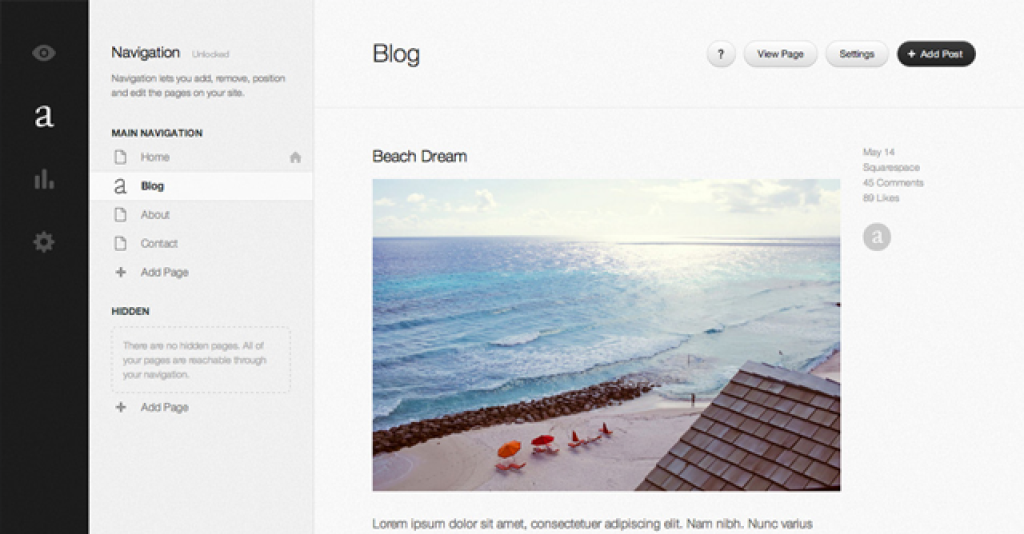
PageCloud also has a drag-and-drop interface, but in addition to this, it offers the ability to edit the HTML and CSS code of a website directly. However, this level of control over the code may require more technical expertise.
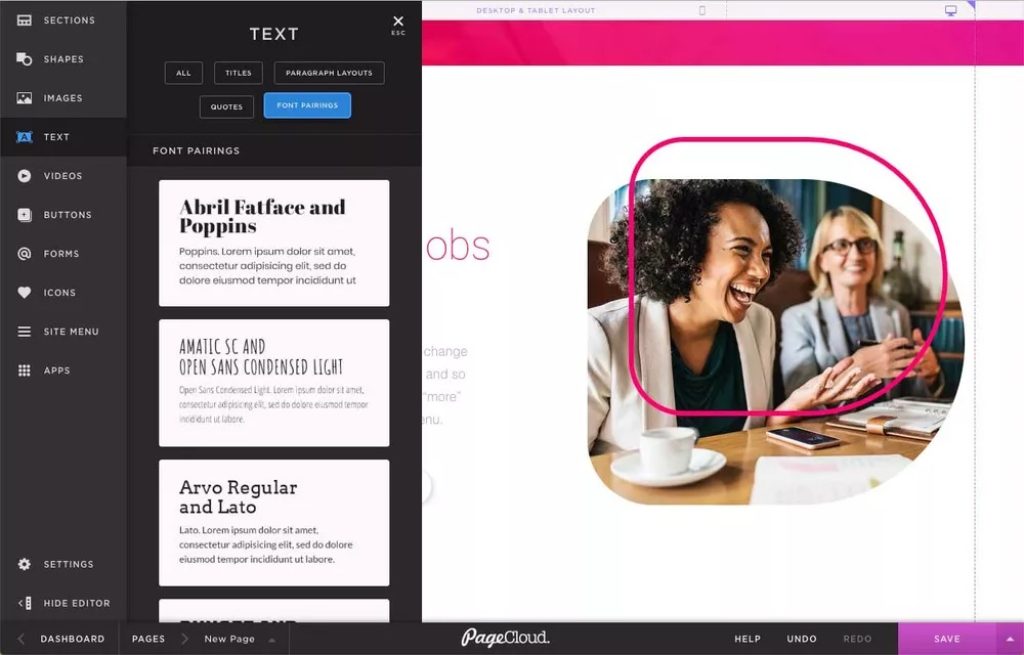
Finally, both platforms offer options for previewing and testing website changes before they are published.
Customer Support
Squarespace offers customer support through its help center, which includes a knowledge base, video tutorials, and community forums. It also offers email and live chat support for more specific inquiries.
PageCloud also offers a knowledge base and video tutorials, as well as email and live chat support. In addition, PageCloud offers one-on-one support through its VIP plan, which includes a dedicated account manager and priority support.
Both Squarespace and PageCloud offer extensive support options, but the specific level of support may vary depending on the pricing plan selected.
Customer Reviews
Squarespace has generally positive customer reviews, with users praising the platform’s ease of use and design options. Some reviewers have reported issues with customer support response times and the availability of certain features.
PageCloud has also received mostly positive reviews, with users praising the platform’s customization options and the ability to edit the HTML and CSS code of a website directly.
However, some reviewers have reported issues with the reliability of the drag-and-drop editor and the learning curve of using the platform.
It is worth noting that the specific experiences of individual users may vary, and it is always a good idea to thoroughly research a platform before committing to it.
Recommendations Based on Usage
The right website builder for you will depend on exactly what you want to do with it. Let’s look at how PageCloud and Squarespace stack up in specific use cases.
For Design Freedom/Hands Off
Squarespace offers a wide range of templates that can be easily customized, but ultimately the design options are limited to what the templates allow.
PageCloud offers more design freedom as it allows users to directly manipulate the HTML and CSS of their website directly, offering more control and flexibility in the design process.
Web Content Management
Squarespace is a fully hosted platform. It handles all the technical aspects of running a website and allows users to manage their content through a user-friendly interface easily.
PageCloud is a website builder that allows users to directly manipulate the HTML and CSS of their website directly, giving them more control over the technical aspects of their website but requiring a higher level of technical skill to manage content.
For Blogging and SEO
Squarespace has strong blogging and SEO capabilities, with features such as customizable title tags, meta descriptions, and the ability to easily create and organize content using tags and categories.
PageCloud also has blogging and SEO features, but they are not as robust as those offered by Squarespace. PageCloud users may need a higher level of technical skill to optimize their website for search engines.
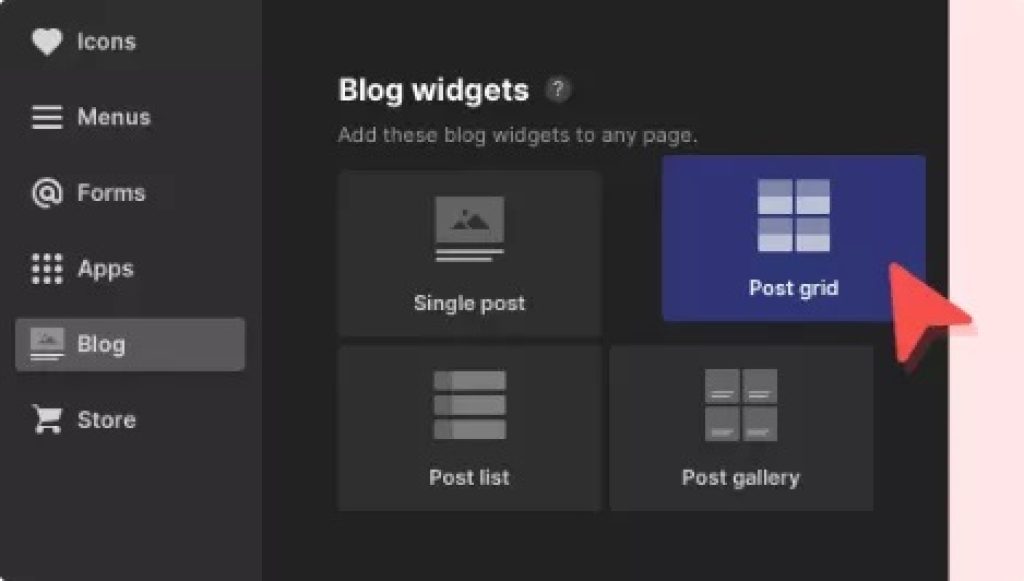
For eCommerce
Squarespace offers a range of eCommerce features, including the ability to sell physical, digital, and service-based products, as well as automatic tax calculations and integrations with major payment gateways.
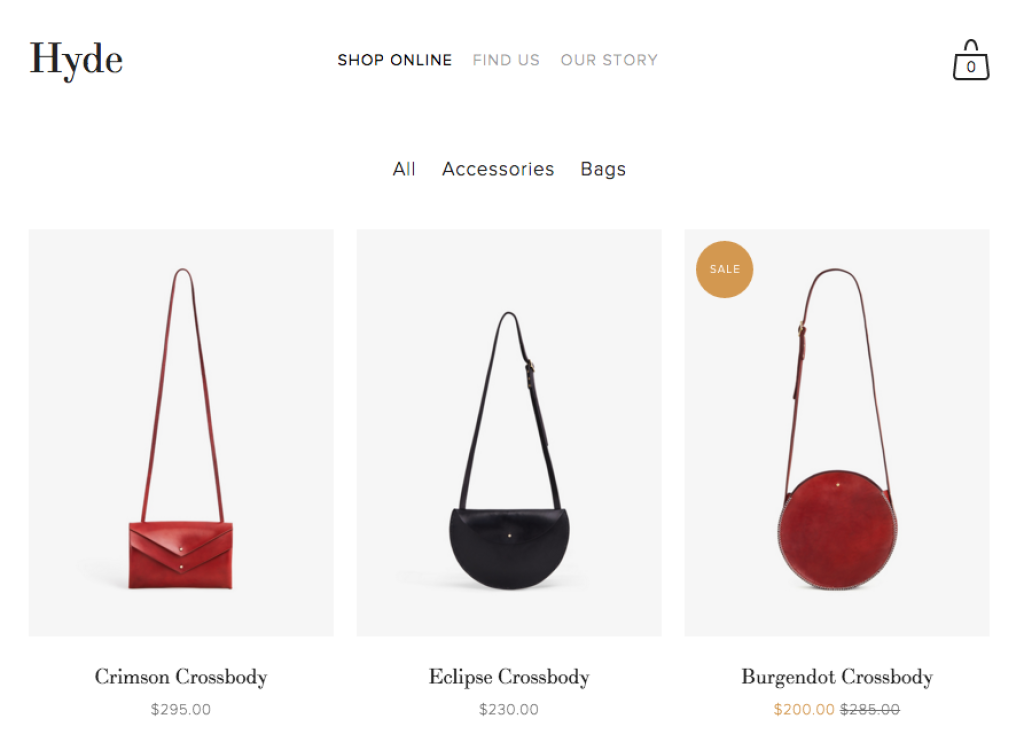
PageCloud does not offer eCommerce functionality out of the box. Hence, users need to manually integrate an eCommerce platform into their PageCloud website or use a third-party service to sell products.
For Photography Websites
Squarespace offers templates and features specifically designed for photographers, including the ability to easily upload and organize photos, create galleries and slideshows, and sell prints.
PageCloud does not have specific features for photographers, but it does offer the ability to upload and organize photos and create galleries.
Which One Has Good Data Privacy?
Websites made with either Squarespace or PageCloud will have data privacy measures in place to protect the data of their users.
Squarespace has a robust privacy policy and is compliant with the General Data Protection Regulation (GDPR), which sets out strict requirements for protecting personal data.
PageCloud also has a privacy policy and takes steps to protect user data. Still, it is up to the website owner to ensure that their website complies with laws and regulations related to data privacy.
For Building Mobile Friendly Sites
Squarespace offers responsive design, meaning that its websites automatically adjust to look and function well on mobile devices.
PageCloud also offers the ability to create mobile-responsive websites. Still, users may need to have a higher level of technical skill to customize the design and functionality of their mobile website fully.
Pros and Cons Summary Table
| PageCloud | Squarespace | ||
| Pros | Cons | Pros | Cons |
| Ability to edit code | Few integrations | Easy to learn and use | Limited ability to customize the code |
| More components and symbols | Limited customization features | User-friendly UI | |
| Positive customer reviews | Great blogging and SEO features | ||
| Excellent customer support and knowledge-base | More integrations | ||
| Advanced features for skilled users | Better for photography websites |
Final Word
PageCloud and Squarespace are both great website builders. However, the right one depends on what you want to do with it.
When to Use PageCloud
PageCloud offers more flexibility and customization options than Squarespace, making it a good choice for users who want to create more complex or unique websites.
It also gives you more freedom to edit the code, which makes it ideal for skilled users.
When to Use Squarespace
On the other hand, Squarespace may be a better option for users who want a more straightforward and user-friendly interface or for those who are creating a simple website with basic features.
Best Alternatives
Not satisfied with Squarespace and PageCloud? Here are three other alternatives:
- WordPress: WordPress is a popular open-source content management system that can be used to create a wide range of websites. It offers many themes and plugins to choose from, making it highly customizable. It may be a good alternative for users who want more control over the design and functionality of their websites.
- Weebly: Weebly is a website builder that allows users to create professional websites using drag-and-drop tools. It offers a range of templates and design options, making it easy for users to create a unique website.
- Wix: Wix is a cloud-based website builder that offers a wide range of templates and design options for users to choose from. It has a user-friendly interface and allows users to easily create a professional-looking website without the need for coding knowledge.








