The market for engaging videos is growing. Animation is a proven method of reaching your audience. Let’s take a look at these two web-based animation makers and how they compare.
What we cover
Quick overview
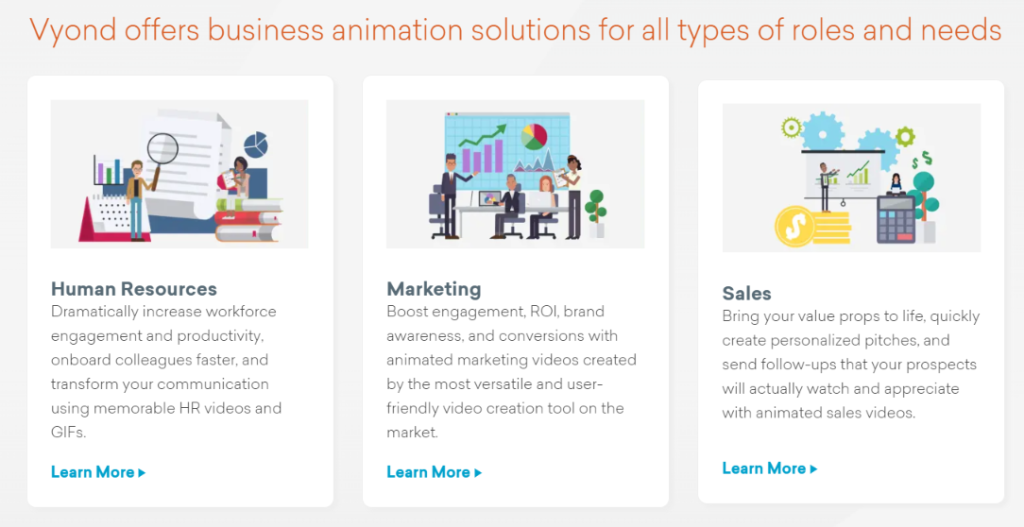
Vyond has almost everything you need to create fun and informative animated videos. It has cool styles and functionality on top of seemingly limitless creative assets.
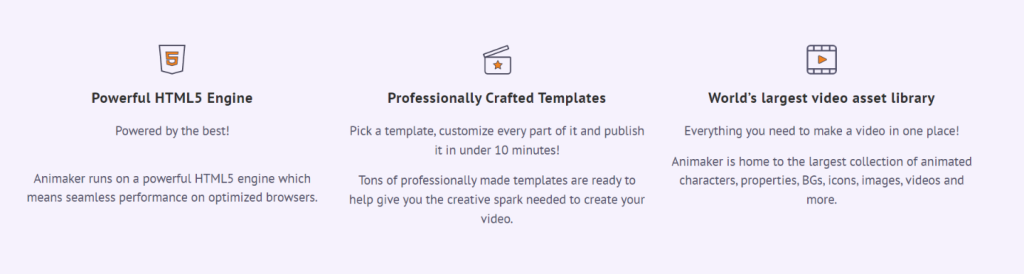
Animaker is also a very neat piece of animation software. One of its major features is it allows you to export your videos in 4K. Animaker also supports one-click resizing of videos for convenient export to all platforms.
Animaker is the more affordable option of the two.
The company boasts that it empowers someone with no prior technical animation experience to create and publish a basic video in five minutes using the Animaker Lite video editor.
Which Is Better?
Interface and ease of use
Vyond has a user-friendly interface that makes it easy for users to create custom characters, choose from a variety of templates, and add animations to their videos. It also has a simple drag-and-drop editor that allows you to add text, images, and audio to your videos.The static interface is user-friendly, straightforward, and easy to navigate.
Animaker’s editor is more dynamic, and this is the biggest difference around ease of use. To access the full menu of libraries, elements, and effects, you need to navigate around a bit.
This interface is less intuitive than Vyond’s, and the learning curve is a little steeper. But once you have mastered it, you will be richly rewarded.
Templates
Vyond offers hundreds of pre-made templates. Different looks cover the broad range of styles most people are likely to use.
There is a contemporary design that is simple, flat, and modern. A whiteboard animator allows you to create videos that have a hand-drawn appearance. You can also choose a business-friendly style that leans toward a more naturalistic, human-character look.
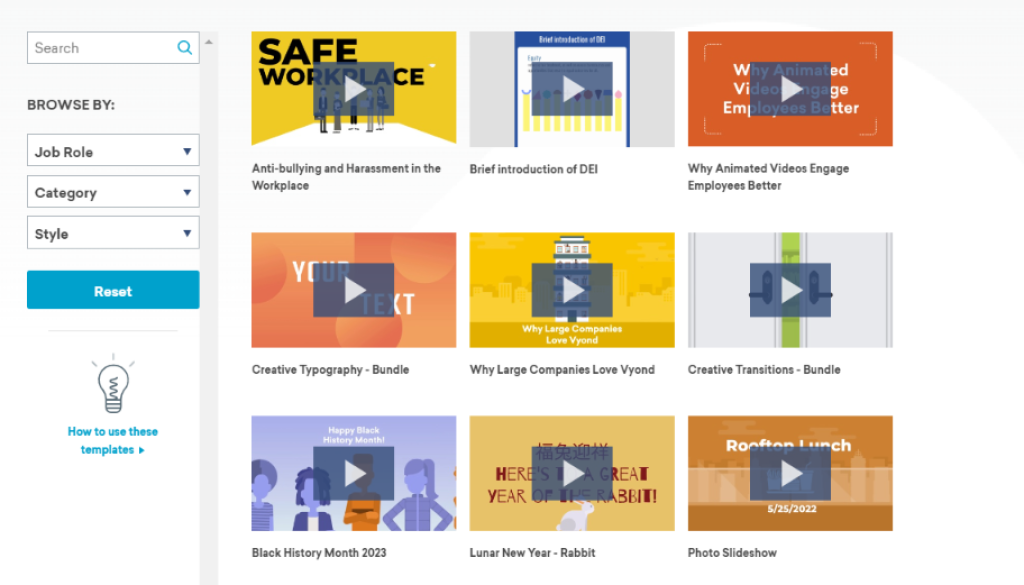
Animaker boasts even more templates than its competitor. You can choose from thousands of canvases. Over 100 million assets will help you build out your template into the world you imagine.
Animaker also leans into a more real realistic look for its characters.
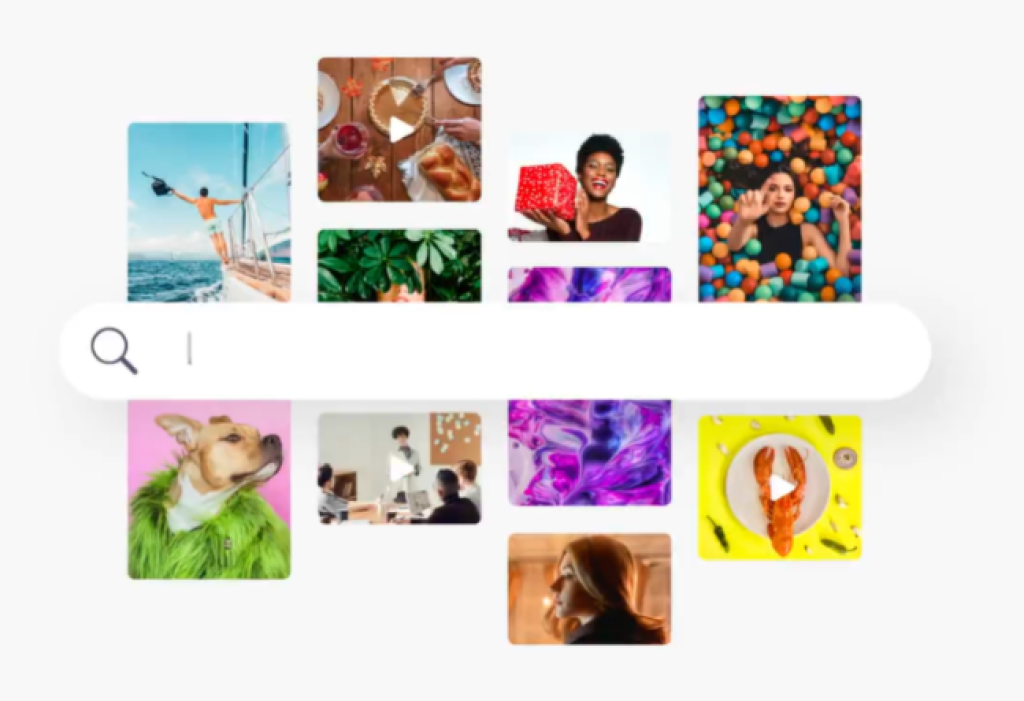
Music and sound effects
Neither animation maker can claim to have a Spotify-sized music library. Both have 100+ licensed music tracks for you to consider.
Both animation makers have extensive audio libraries with thousands of sound effects.
Vyond can have your characters speaking to your audience with a few simple clicks. You can record your own audio directly from your computer’s microphone and upload the sound file. Vyond’s text-to-voice is nifty, with tons of different tones and deliveries to suit the style you’re after.
Animaker also has your voice work covered. Voiceovers and auto lip-syncing are simple tools to apply. Unlike old-style animation, there is absolutely no need to animate the character’s lips.
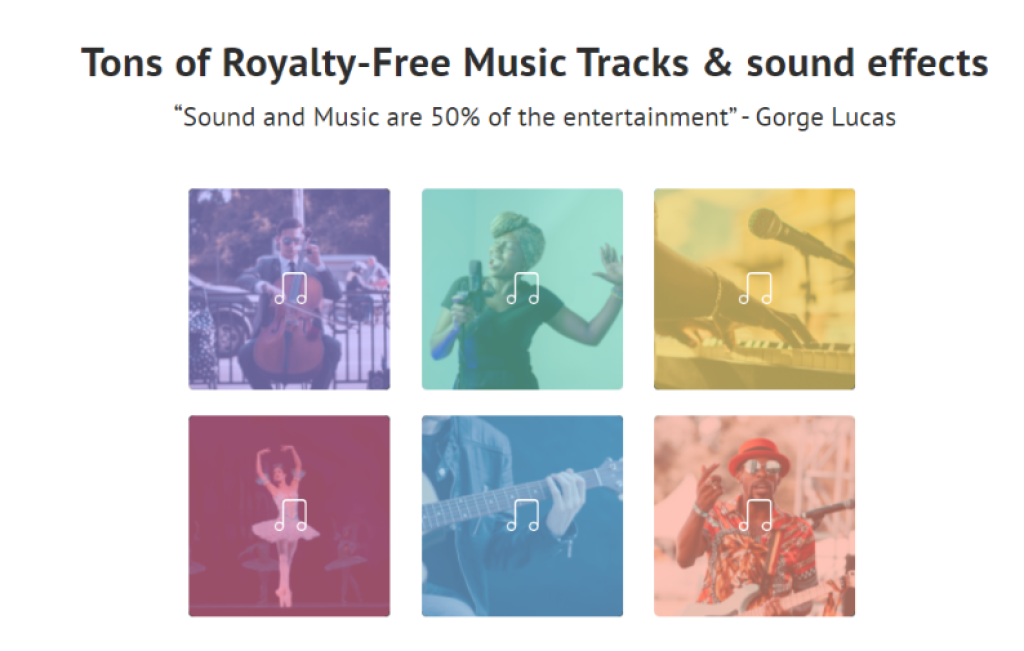
Customization tools
Both products provide excellent customization tools. You can really go to town on your chosen template and custom character. There are rich, deep libraries of unique characters, props, expressions, features, effects, colors, texts, custom fonts, and audio designs to elevate your animation video to the next level.
Animaker is probably slightly ahead in terms of scene backgrounds and character detail and overall customization possibility. But a comparison between customization often comes down to personal preference.
Team Collaboration
Vyond has focused on developing and facilitating awesome collaborative touches. Teams can work together thanks to shared libraries, video collaboration, and user management panels.
Animaker has seamlessly facilitated multi-user collaboration into any project. The animation maker wants ideation, creation, and sharing between colleagues to be real-time and on the go. Animaker delivers on video collab and file-share management.
Integration
Vyond has done a great job in allowing you to seamlessly integrate your own assets into the editing mix. If you choose to add your unique, personalized content into a Vyond animated video, the software knits the assets together slickly.
Animaker is also strong on integration. Animaker Studio encourages you to combine your animated elements, or live action, with its vast pre-built library of assets to create something amazing. The easy integration of your own content with this cool animation tool really opens a world of creative possibilities.
Animaker’s library is also integrated with libraries like Giphy and Getty to assist your search for the perfect image, video, or GIF for your project.
Support
Vyond provides decent support to its clients. This includes live chat support, email help, and phone assistance. Users are invited to join the active Vyond community and tap into assistance and best practices from users around the world.
Vyond’s website, social media, and other communications can be viewed as a knowledge hub. The company’s higher-tiered plans hook you up with a professional customer success manager.
Animaker provides email assistance and a help center. The company’s online community is a valuable knowledge hub, providing extensive resources and assistance in form of tips and hacks, blogs, and YouTube tutorials.
It would seem Vyond’s premium pricing buys you slightly superior support via dedicated phone support and the possibility of in-person training.
User Ratings and Reviews
On Software Advice, Vyond has a rating of 4.69/5. Reviewers speak highly of Vyond’s friendly user interface, creative assets, and syncing of audio and video.
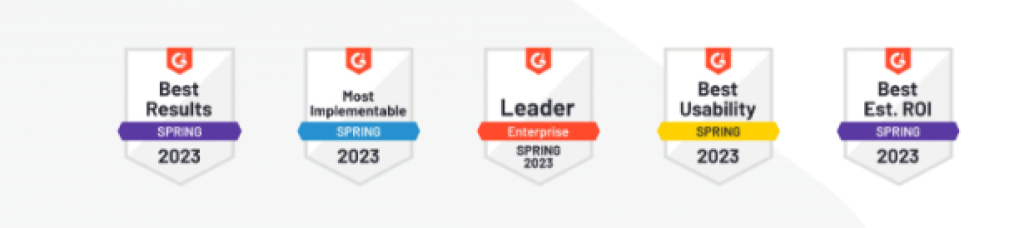
Animaker’s rating on Software Advice is 4.2. Reviewers appreciate the easy learning and extensive choice of elements. and how useful they are for whiteboard and explainer videos.

Pricing Plans And Free Trials
Vyond Pricing
- Essential Plan – $49 monthly
- Premium Plan -$89 monthly
- Professional Plan – $159 monthly
- Enterprise – Custom pricing
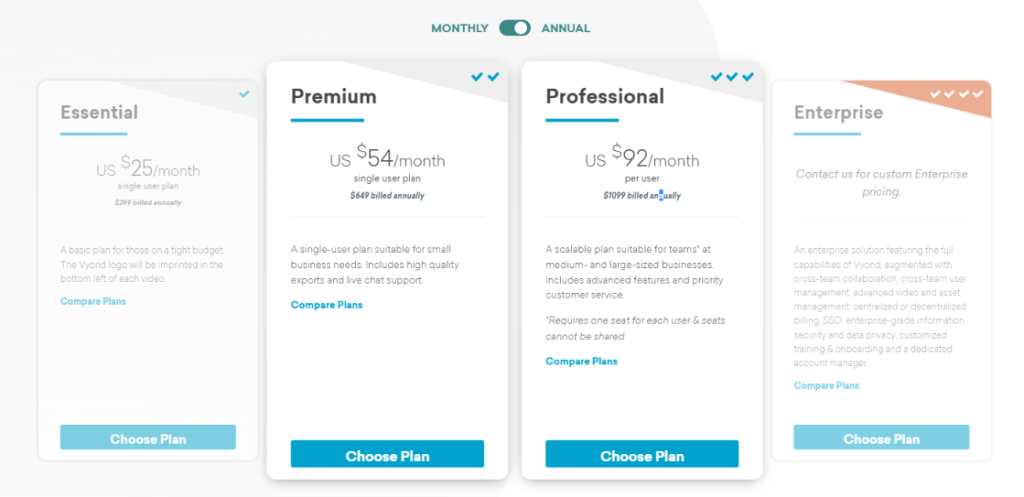
Animaker Pricing
- Free Plan – limited downloads and assets, watermarked video.
- Basic – $20 monthly
- Starter – $35 monthly
- Pro – $79 monthly
- Enterprise – Custom pricing
Vyond doesn’t offer a free trial. Higher-tier plans offer unlimited downloads.
Vyond has been around longer and positions itself as a premium product in the business space, with excellent support and security. This helps explain its price premium over Animaker.
Final Verdict
There is little to separate the two tools. For pure technical animation, Vyond has the edge. But Animaker also offers plenty in terms of style, assets, and versatility.
Vyond Pros
- Easy-to-navigate user interface
- Excellent animation tools
- Good support
- Music and sound
Vyond Cons
- Characters are not as realistic
- No free plan
Animaker Pros
- Great scenes and customization options
- Affordability
- Integration and access to stock assets
Animaker Cons
- User interface isn’t very intuitive
- Slightly restricted animation tools (compared to Vyond)
FAQs
What is Vyond best for?
Vyond is terrific for professional animated videos like explainer videos, business presentations, and courses. It is easy to use and well-supported. The software enjoys a premium reputation.
What is Animaker best for?
Animaker is also solid for business videos. It is great for GIFs and ideally suited to social media platforms like YouTube, Facebook, and TikTok. Animaker is more affordable and arguably offers more animated characters and customization for your buck.
Is Animaker free forever?
Animaker’s free plan currently has no time restrictions. Access to features is fairly limited compared to paid plans.








