Animaker and Powtoon are two popular cloud-based animation platforms. With them, you can control animated avatars and create educational content, presentations, and so on. They’re both widely used by marketers and educators, but their list of potential uses is endless.

Being so similar in function and purpose, it’s hard to call a clear winner in the Animaker vs. Powtoon debate. Animaker and Powtoon are very similar on the surface level. So, we need to take a closer look at their unique features to distinguish one from the other.
Here, we compare the main features of Powtoon/Animaker and take a closer comparative look at the animation features, video–making features, integration options, and pricing plans.
What we cover
Unique Features of Animaker
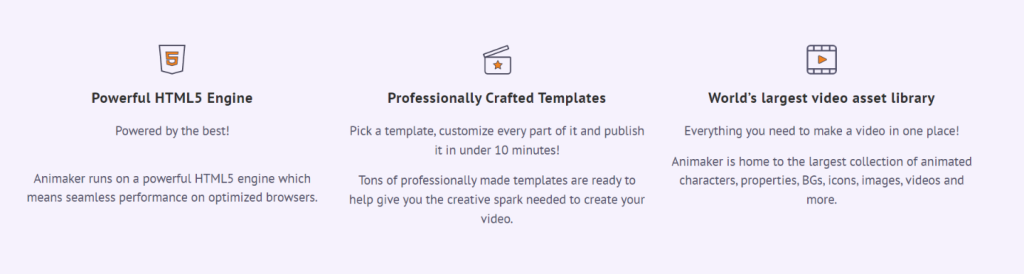
- YouTube Video Maker – Animaker has a special studio designed specifically for YouTube videos. You can also seamlessly upload your Animaker-created content to YouTube once finished.
- 2K and 4K exportation – If you want to make more premium-looking videos, use Animaker’s 2K and 4K exportation options.
- GIFs – You can use Animaker to create unique GIFs. This is great if you have a social media account and want to promote a new animation without uploading the full video. You can simply post a GIF of the video and share a link to the full version of the animation.
- Backup and recovery – If you edit a video and would prefer to restore an older version, Animaker makes it easy to bring old edits back. Through the ‘See Version History’ feature, you can easily select an older version of the video.
Unique Features of Powtoon
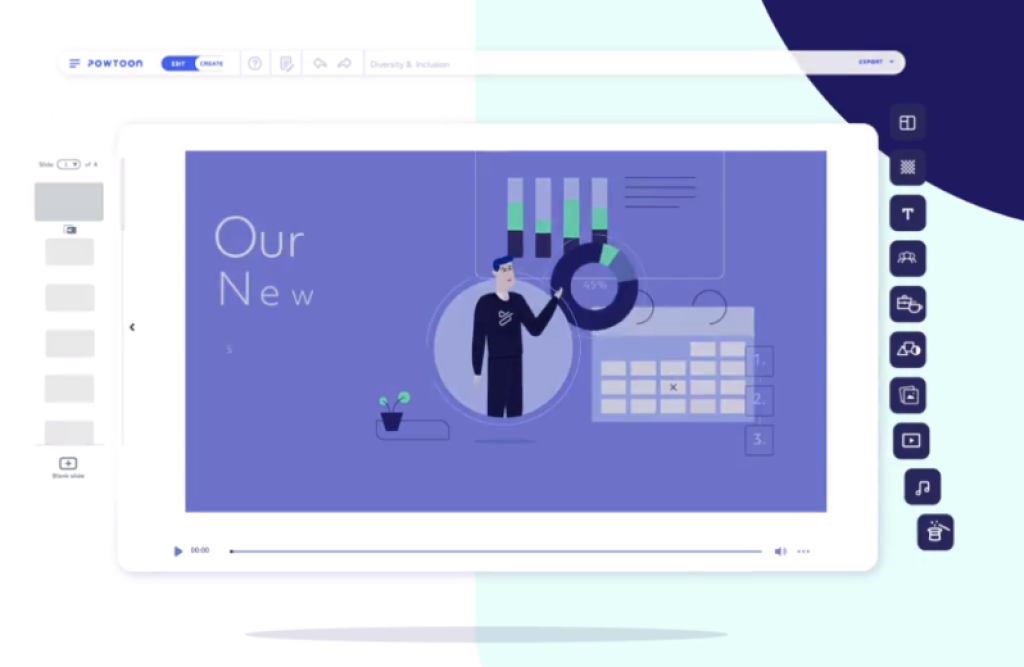
- 3D objects – Powtoon isn’t limited to 2D animations. You can use this software to create mesmerizing 3D animations as well! This helps bring your animations to life and appear more professional.
- Doodle videos – With a touch screen and a pen, you can make fun Doodle videos. If you don’t have enough time to build out full characters, you can quickly doodle what you have in mind. This is great for interactive teaching and is basically like having a virtual whiteboard.
- Screen recording – ‘Capture’ is a unique tool that allows you to record videos of yourself via webcam. Not only that, but you can add unique visuals to the captured videos, including animations.
- Infographic videos – If you want to bring insightful statistics to your animations, Powtoon allows you to make vibrant infographic videos with the Infographic Video Template.
In-depth Comparison
So, which is actually the better software for making live-action videos? To settle the Animaker vs. Powtoon debate, let’s take a closer look at the features these two platforms offer:
Animation Features
Both platforms allow you to design your own avatars and backgrounds, or use their own pre-set characters and customizable templates. The animation process works similarly on both platforms, too. You go through different scenes and add characters, movements, text, and audio to each slide.
The character builder aspect of both platforms is easy to use and diverse in terms of features. In Powtoon, you can modify hair, skin, and clothing. Animaker, similarly, has over 250 costumes to choose from. You can also change skin color, hair color, and even eye color on Animaker.
To make the animation process easier for you, Animaker has a library of over 500 pre-made actions. This platform also boasts around 15 facial features to choose from and allows for custom actions to be made easily. Powtoon, on the other hand, has far fewer pre-made actions, making your videos slightly more limited.
Both platforms are user-friendly when it comes to adding speech. To make one of your avatars talk, all you have to do is provide it with text. Once typed out, you can control the pitch and timing of the character’s speech. You can also choose specific words to emphasize. This is particularly helpful when making educational content.
Overall, we’d say that both are good for making animated videos. However, Animaker is slightly easier to use and provides more pre-made features.
Videomaking Features
We’d say that Animaker is the slightly better video-making studio overall, especially when you consider the 2K and 4K professional finish you can add to your creations. Plus, there’s no limit when it comes to scene or video run time (when you have an Enterprise account).
This allows you to get more creative with your animations and really get your point across in the video.
Plus, with Animaker’s YouTube Video Maker, you can make great videos designed specifically for the video-sharing platform.
Integration
Animaker can be integrated with the following:
- MailChimp
- Zoom
- YouTube
- The Stock Footage Club
Powtoon can be integrated into the following:
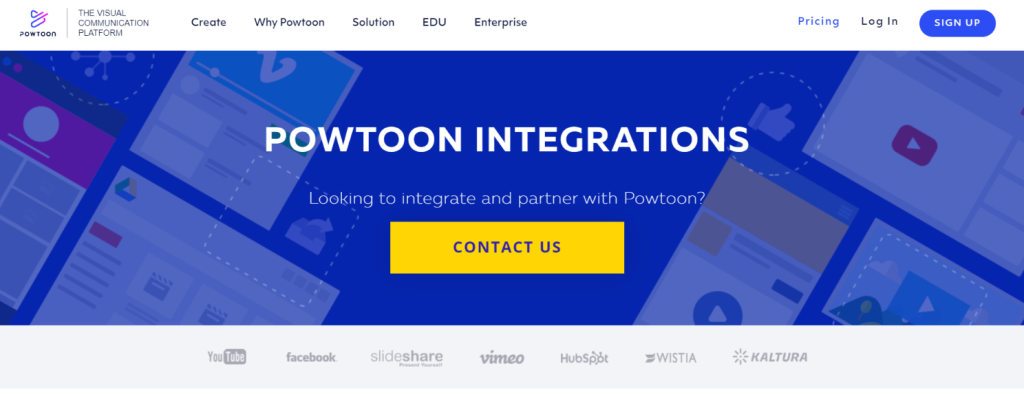
- YouTube
- Vimeo
- HubSpot
- Canva
- Microsoft Teams
Overall, users may find Powtoon’s integration features slightly more helpful.
Support
Animaker has a 24/7 chatbot that should be able to deliver a response to your problem within an hour. If you have a problem with Powtoon, you’ll have to contact them via e-mail with a live rep. Response time can sometimes take 24 hours.
Pricing Plans & Free Trials
Animaker offers a totally free version of its platform. For the Pro version, Animaker charges $49 per month. There’s also a Basic account for $10 per month and the Starter version for $19 per month. You’ll need to invest in Enterprise if you want unlimited video lengths and 4K quality videos (you need to contact Animaker directly for this package).
Powtoon also has a free version that allows you to create and upload videos to YouTube without paying anything. For more choice when it comes to video quality and features, you’ll need to pay $15 per month for the Lite version. Professional costs $40 and Business costs $125.
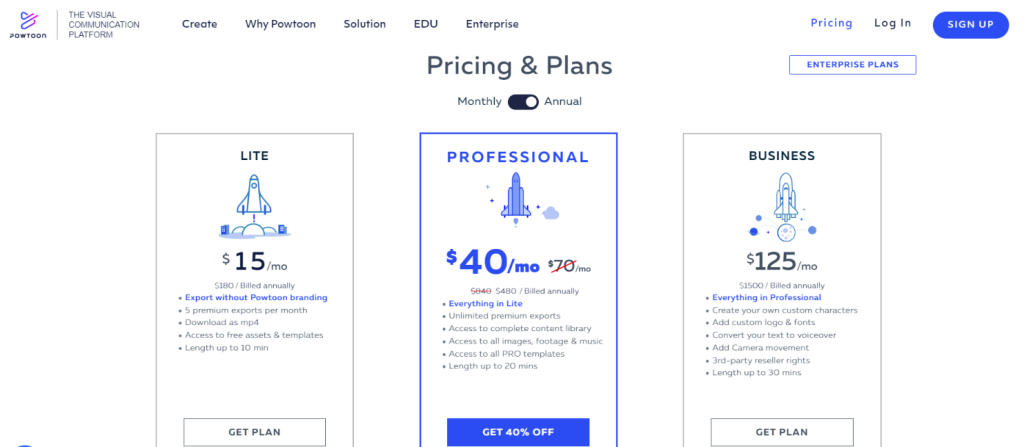
Animaker and Powtoon branding will feature in your videos designed on both platforms – if you have the free versions, that is. If you pay for these platforms, you’ll be able to remove the watermarks.
Final Verdict: Best Animation Software For Beginners
Non-designers will feel like professional animators on Animaker, with plenty of premium features to create premium videos. However, you’ll need to create an Enterprise account to unlock all these premium features. Powtoon has a slightly better free version and also provides better integration.
Both platforms are great for rudimentary animation, but we’d go for Animaker for better video quality.
To summarise, here are the pros and cons of Powtoon/Animaker:
Powtoon Pros:
- Loads of stock images
- 3D animation
- Plenty integration options
Powtoon Cons:
- Limited customer support
- Powtoon branding watermarks (on free version)
Animaker Pros:
- 2K and 4K professional finish
- Unlimited run time (with pro)
- Good customer support
Animaker Cons:
- Animaker branding watermarks
- Less stock images








