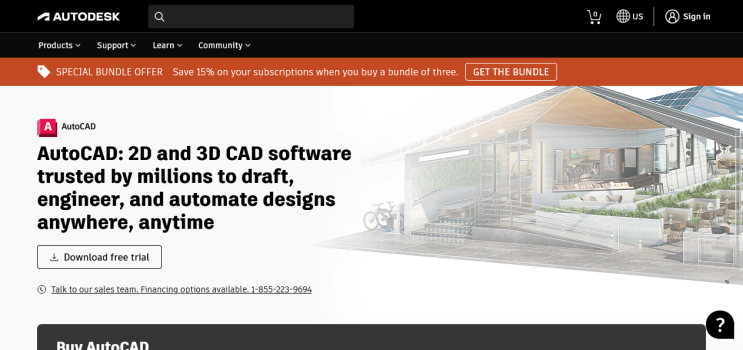Every designer needs a good Computer Aided Design software to create good designs. While there are many CAD programs in the market, AutoCAD and Fusion are some of the most popular.
Interestingly, they are both made by Autodesk and have pretty similar features. So, which one should you go with?
Fusion 360 has many impressive features like collaborative tools, 3D modeling and simulation, and many more. It is also much cheaper than AutoCAD.
However, AutoCAD is an industry leader and has its use cases especially in manufacturing. It is also ideal for 2D drawing tasks like architecture.
This article compares AutoCAD with Fusion 360. Keep reading to find out which one is best for you.
What we cover
What is AutoCAD?
AutoCAD is a computer-aided design software program from Autodesk. The tool was initially designed for mechanical engineers in 1982.
However, the current version has expanded its reach to appeal to a wide range of CAD users in industries like manufacturing, architecture, civil engineering, and 3D printing.
The application allows you to:
- Create realistic designs by adding colors and textures.
- Design and annotate 2D geometry and 3D models with surfaces, solids, and mesh objects.
- Automate tasks by counting objects, comparing drawings, creating schedules, adding blocks, and more.
Basically, AutoCAD lets users create geometric models on-screen, which leads to endless possibilities that can see the software adopted in any field.
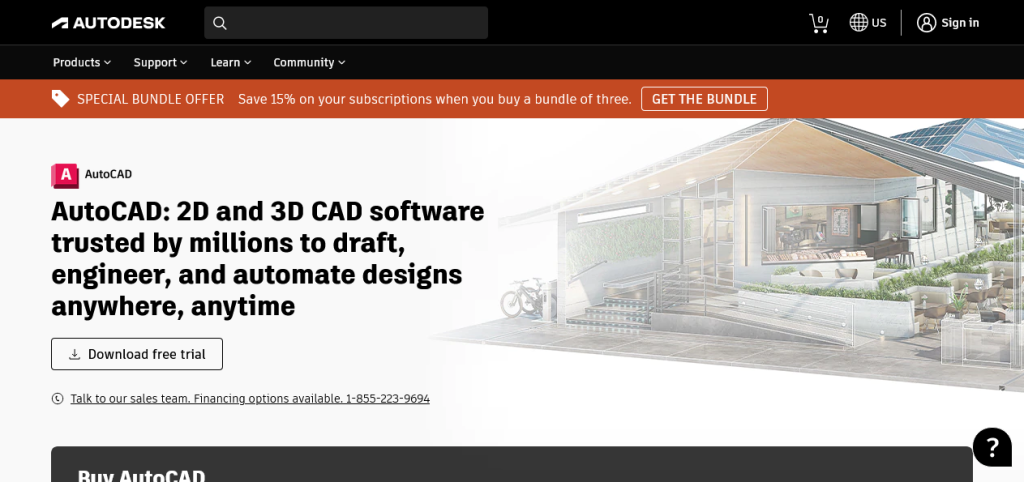
What is Fusion 360?
Fusion 360 is a cloud-based tool that combines CAM and CAD applications in one software. It contains all the tools you need to go from design to fabrication without additional steps.
Just like AutoCAD, Fusion 360 is also made by Autodesk.
Thanks to its user-friendly features, Fusion 360 is one of the most popular design tools for engineering enthusiasts.
Here are some of the main features the tool offers:
- Seamless 3D simulation: Fusion 360 allows you to simulate your designs and test if they can survive real-world situations.
- Integrated CAD/CAM: Fusion 360 allows you to design high-quality CNC machined parts and manufacture builds using FFF or PFB material for metal 3D printing.
- Collaborative tools: Numerous collaborative tools allow you to share real-time product data with team members as you work together on the project.
That said, Fusion 360 is not easy to learn because some of its advanced features require engineer-level skills.
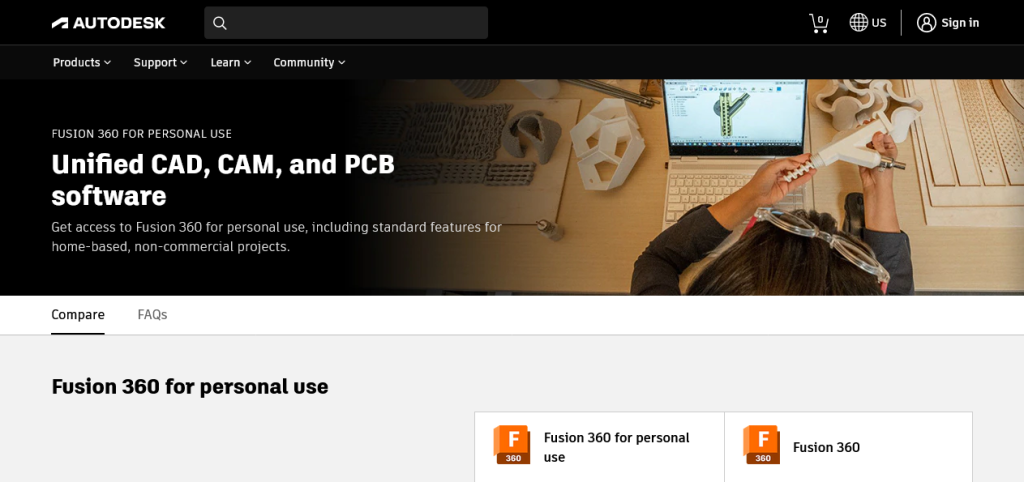
Similarities Between AutoCAD and Fusion 360
There are several similarities between AutoCAD and Fusion 360. Below are some of the most notable ones.
They’re Both CAD Software
Both AutoCAD and Fusion 360 can be classified as CAD software. At their core, CAD softwares are applications that you can use to create, modify, or optimize engineering designs.
You can use both tools to create 3D engineering designs, which qualifies them as CAD applications.
Made by Autodesk
While AutoCAD and Fusion 360 are made for slightly different purposes, they’re both made by Autodesk.
Autodesk is an industry leader in “make” technology and design, with expertise across fields like construction, architecture, engineering, manufacturing, design, and entertainment.
The company has over 90 products in its lineup, with AutoCAD and Fusion 360 as some of the most popular ones.
They’re Both Focused on Industrial Designs
While you can use AutoCAD and Fusion 360 to design a wide variety of products, they are primarily designed for industrial use. They both come with complex design tools that can only be maximized by experienced engineers.
As a matter of fact, both Fusion 360 and AutoCAD are used to teach in technical universities and other certification institutions.
Differences Between AutoCAD and Fusion
While AutoCAD and Fusion 360 are similar in many ways, they are different in many more. Here are some of the biggest differences between Fusion 360 and AutoCAD.
Operating Platforms and Hardware
One of the primary differences between AutoCAD and Fusion 360 is their system and hardware requirements. Although both programs are available on Windows and Mac, they have different hardware requirements.
Here are their minimum requirements:
AutoCAD System Requirements
- Operating system: Windows 8.1 or above (64-bit), MacOS Mojave 10.14, Big Sur 11.0, or Catalina 10.15.
- Memory: At least 8GB of system RAM (16GB is recommended for Windows.)
- Storage: At least 10GB of disk space.
Fusion 360 Minimum System Requirements
- Operating system: Windows 8.1 or above (64-bit), MacOS Mojave 10.14, Big Sur 11.0, or Catalina 10.15.
- Memory: At least 4GB of system RAM.
- Storage: At least 3GB of disk space.
Capabilities
Both Fusion 360 and AutoCAD can produce 3D models of all shapes and sizes, but Fusion 360 has some unique features. Here are a few of them:
- Standardized bolt-hole tool: This allows you to make a standard bolt-hole in your designs.
- Applying materials to shapes: This lets you create a realistic simulation of the product before it goes into production.
- Testing the materials for real-world conditions: Fusion 360’s advanced simulation features allow you to test how your designs would react to real-world conditions.
- AI part design: Fusion 360’s artificial intelligence can design some basic parts on its own, leaving you to focus on the bigger parts.
- Cloud connectivity: Fusion 360 is a cloud-first application with advanced collaborative tools. It allows you to work on projects with remote teams and share real-time product data.
User Interface
Both AutoCAD and Fusion 360 follow the basic layout of CAD, and even drawing software. Therefore, there’s a menu for the document, a drawing area ( called a “drawing window” in AutoCAD and “Canvas” in Fusion 360), and a variety of tools you can work with.
Both tools organize the open documents in tabs, so that you can navigate through them quickly.
The only major difference is how options are displayed. In Fusion 360, the menus are in separate boxes while AutoCAD arranges all the menus in tabs at the top of the screen (like you’d see on MS Word.)
Fusion 360 User Interface
When you first open Fusion 360, you see a blank project. One noticeable thing about Fusion 360 is that everything is arranged in floating windows.
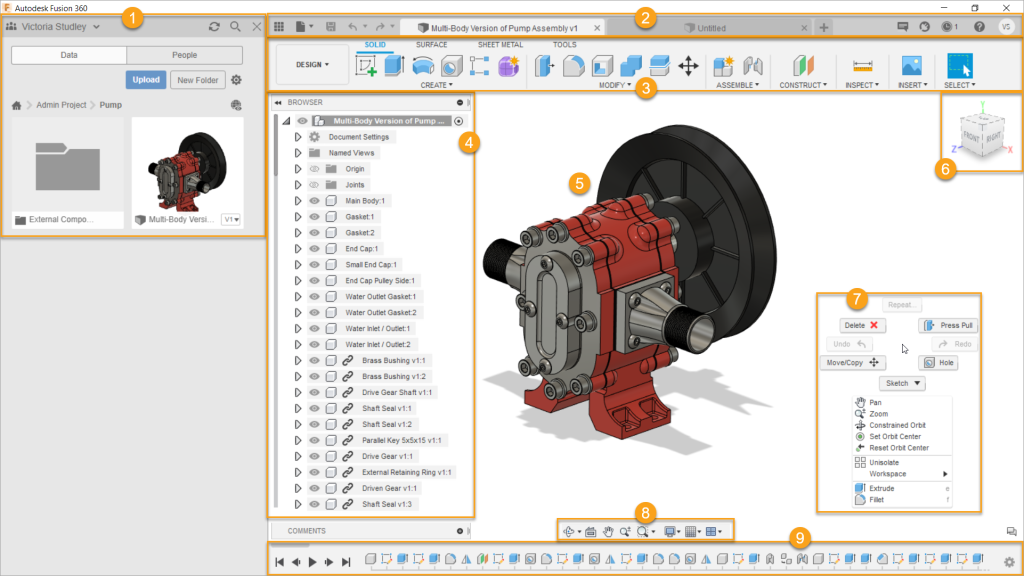
- On the top left is the data panel. This mostly contains collaborative tools.
- The application bar allows you to show or hide the data panel, create new designs, undo and redo actions and view your job status. It also contains the file menu and “save” button.
- On the main toolbar, you can choose which workspace you want to work in. The tools change in different workspaces.
- The browser lists objects in your assembly (bodies, components, sketches, joints, geometry, construction, etc.)
- Assembly in the canvas lets you select objects by right-clicking.
- The viewcube lets you orbit your design from different views.
- Right-click to access the marking menu which contains the most frequently used commands in the wheel and additional ones in the overflow menu.
- The navigation bar contains tools used to pan, zoom, and orbit your design.
- The timeline contains operations performed in your design. You can right-click the operations to make changes.
The AutoCAD interface
The AutoCAD interface is pretty similar to Fusion 360. Here’s a simple overview.
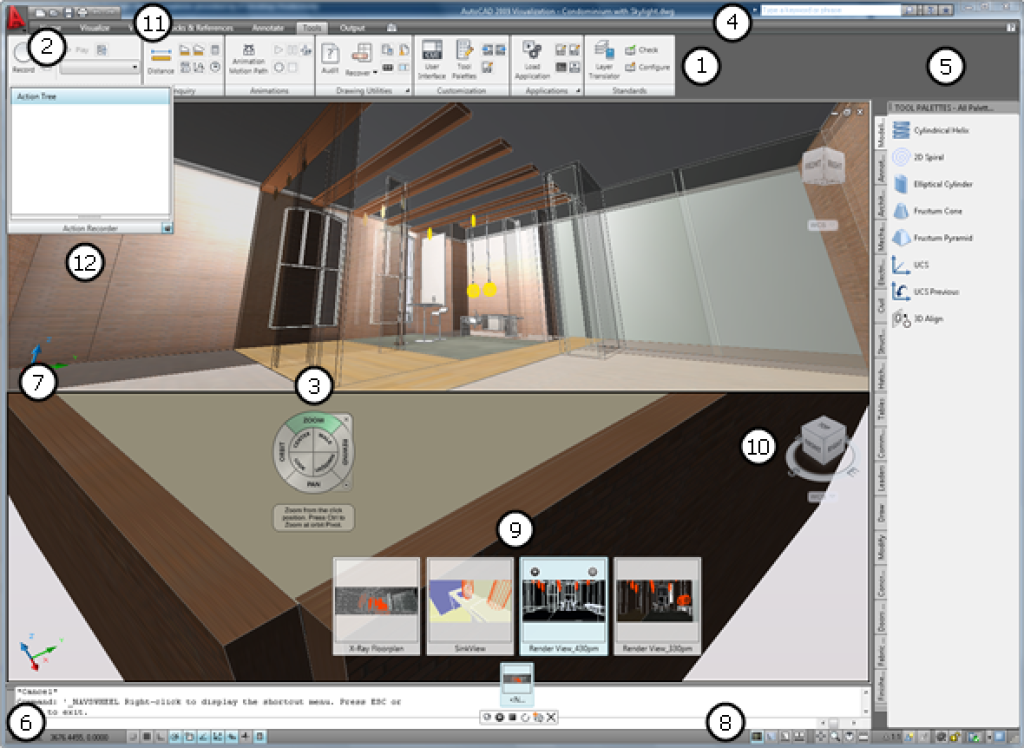
- The ribbon maximizes are for work with a compact interface that contains some of the most used tools found in dialog boxes and toolbars.
- The menu browser lets you browse all the classic AutoCAD menus.
- The steering wheels give you access to 2D and 3D navigation tools like rewind, zoom, and orbit.
- The InfoCenter allows you to search for information through keywords or phrases.
- The tool palettes let you place and share tools that are dragged from your drawing area to the palette or sourced from third-party developers.
- The command prompt executes a command when you enter it or its alias and press “enter” or “space.”
- Viewports show different views of the same design, each with a unique visual style.
- The status bar gives you access to on and off buttons for some drawing tools. It also shows your mouse coordinates.
- Showmotion gives you access to named views organized in animated sequences of the current design.
- Viewcubes display the visual feedback of the current orientation of a drawing or adjust its viewpoint.
- The quick access toolbar stores your most used commands.
- The action recorder automates repetitive editing and drafting tasks by recording action macros.
Ease of Use and Learning Curve
Both AutoCAD and Fusion 360 require some experience with CAD software to use smoothly. That said, AutoCAD has several support and learning resources that you can use to familiarize yourself with its features.
Fusion 360 has a steeper learning curve simply because some of its advanced features require technical knowledge. However, the tool also offers a learn and support section on its website to make this easier.
Simulation Capabilities
Fusion 360 is a clear winner here because AutoCAD can’t even run stress simulations. Fusion 360, on the other hand, allows you to run real-world simulations to test how your materials would react to real-world conditions.
These include:
- Fracture strength.
- Tensile strength.
- Thermal resistance.
- Pliability.
This can help you make some structural changes to your product even before it hits the production lines.
Modelling Capabilities
Here too, Fusion 360 takes the lead because AutoCAD focuses on geometry-driven models. While it offers a 3D modeling feature, it’s not as well-thought-out and refined as it is in Fusion 360.
Fusion 360, on the other hand, focuses on freeform 3D designs which allow you to create any 3D design.
Rendering Capabilities
Rendering is an important part of engineering, especially when it comes to showing off the design of the product. Both Fusion 360 and AutoCAD offer impressive photorealistic renders.
However, you have to pay extra to access this feature in Fusion 360. And, although Fusion 360 can render locally using your hardware, the cloud is faster and more powerful.
User Support
Since both tools are owned by the same company, it’s unsurprising that user support is quite similar.
Fusion 360 has endless tutorials on Youtube to help you learn about any feature you want to use. There’s also an active and informative Fusion 360 subreddit.
AutoCAD also has endless Youtube tutorials and a subreddit. That said, the AutoCAD subreddit is less active than Fusion 360’s because the tool is used more by professionals than hobbyists.
Pricing
AutoCAD is much more expensive than Fusion 360 because it’s made for professional and industrial use. An annual AutoCAD subscription starts at well over $1800.
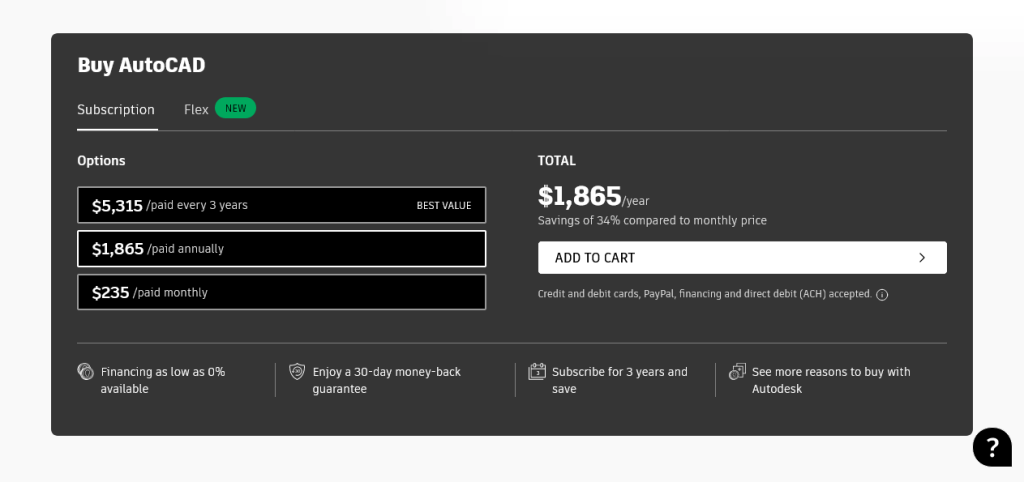
On the other hand, an annual Fusion 360 subscription is $545. It also has a free subscription for personal or educational use.
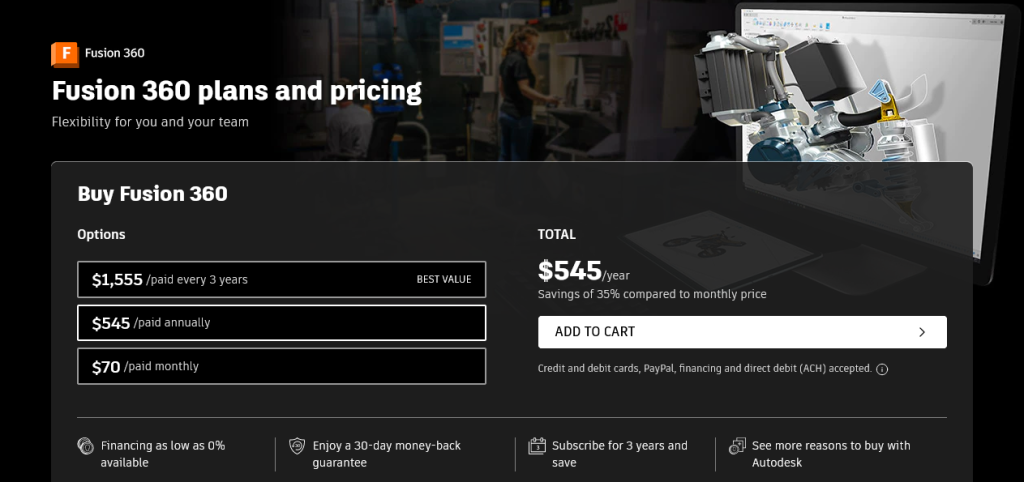
Pros and Cons Summary
| AutoCAD | Fusion 360 | ||
| Pros | Cons | Pros | Cons |
| Reliable CAD software | More expensive than Fusion 360 | Advanced simulation capabilities | Cluttered user interface |
| Great user support | Inactive subreddit | Advanced 3D modeling technology | Fewer industry-specific features |
| Cleaner User Interface | No stress simulation feature | Active support community | Limited offline features |
| Easier to learn | Requires a more capable system | Less demanding system requirements | |
| Works locally even without an internet connection | Has a free version |
When Should You Use AutoCAD?
AutoCAD is excellent for industry-specific applications, especially ones that require 2D modeling. For instance, it’s the most popular architecture tool. It is also great for mechanical engineering (which it was initially designed for.)
It’s also ideal for professionals who don’t want to deal with the steep learning curve of Fusion 360.
When Should You Use Fusion 360?
Fusion 360 is perfect for hobbyist engineering projects such as 3D printing. You can take advantage of the free package if you want to use it for personal purposes.
It is also great for small companies that either can’t afford AutoCAD subscriptions or want to use the collaborative tools.