With Moqups users can create wireframes, design mockups, draw up diagrams, and examine prototypes of a company’s mobile apps and web pages.
The digital product design platform doesn’t require knowledge of Javascript or HTML5, making it the ideal source for product managers and teams that want to simplify the designs of their user interfaces. It also enables users to work on their projects from A to Z and walks them through the design and validation process, saving teams time and money.

Simply put, Moqups is a prototyping tool that creates interactive prototypes and interface layouts without the need for extensive know-how. So website and application designers can build the ideal pages for their businesses.
The main attraction of this all-in-one tool is the easy and intuitive feature that allows users to build wireframes using simple design features.
What we cover
Why use Moqups alternatives?
Moqups is a fantastic tool for fluid UI design. However, its limited features and pricing leave a lot to be desired. Users can also find more specialized software for certain features in some of the best Moqups alternatives.
Pros
- The intuitive editor makes it quick and easy to alter or create design projects
- The software helps to streamline design processes to save time and money
- Ideal for remote teams
- The collaboration features to improve overall team collaboration and communication in real-time
Cons
- Prototyping tools produce static screens
- Users have access to limited design files when using the free plan
- There are limited users on basic plans

Alternatives
a) Figma
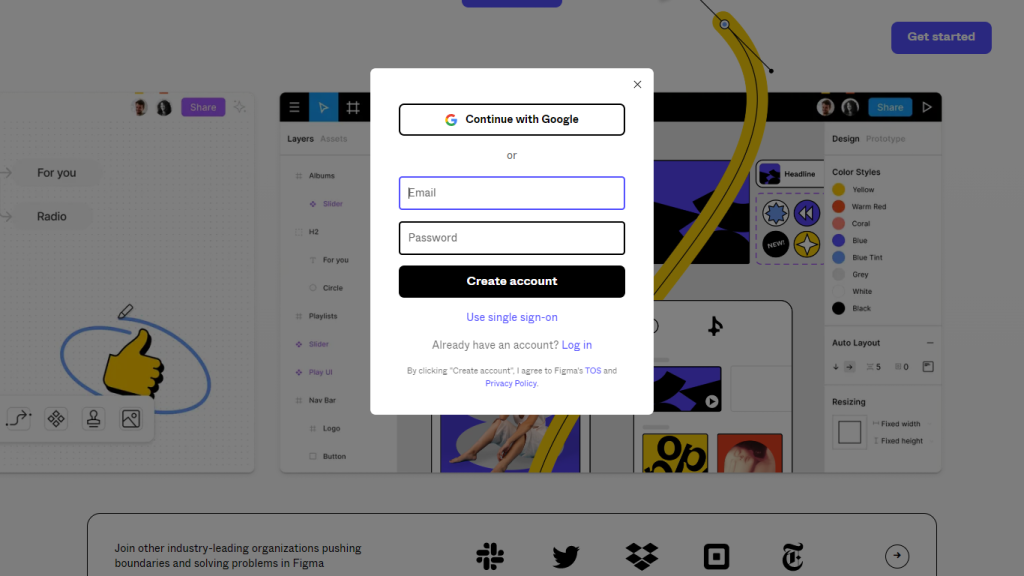
Link: Figma.com
Pricing: Starting at $12 (billed annually) or $15 (billed monthly) – $45 per user per month
Top Features:
- Sharing prototypes is easy and creates better team communication. Users can share the prototype link and receive comments and feedback from other team members directly through Figma.
- Figma has plenty of plugins that help to automate the design process for highly-executed work every time. Plugins like design error detection and repetitive task automation are huge time-savers!
- The project design process is accessible to developers, who can also acquire CSS properties and measurements through the platform.
- Prototyping is incredibly simple and supports frame-to-frame transitioning. This eliminates the need for additional review software like InVision or Marvel.
Pros:
- Animated prototyping
- Real-time collaboration
- Allows design teams to collaborate with developers for easy hand-off
- Live prototypes with customizable user interactions
- Easy interface
Cons:
- Cloud-based software (requires constant internet connection)
- The software has a steep learning curve for some features
- Doesn’t support Adobe XD files
b) Asana
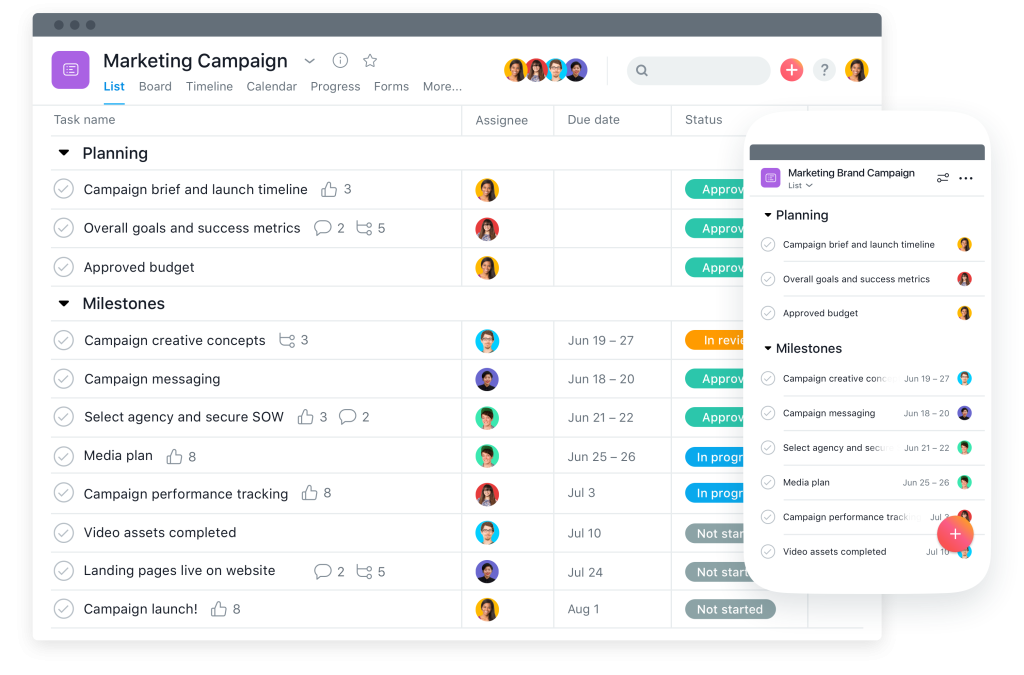
Link: Asana.com
Pricing: $10,99 – $30,49 per user per month
Top Features:
- The Workflow Builder helps to create automated processes for more streamlined project collaboration.
- Asana has several nifty app integrations for more fleshed-out software. Team members can use all the necessary tools directly on the Asana platform.
- Goal tracking helps to keep teams on top of their workflow. It also tracks edits and updates in real-time across desktop and mobile apps.
- Integrated reporting and workflow features enable team leaders and executives to track progress for better team management.
Pros:
- Multiple integrations
- Better task and team management
- Advanced workflow automation
- Superior collaboration tools
- Free plan for up to fifteen team members
Cons:
- Steep learning curve
- Limited features are available with the free plan
- Only one team member can be assigned to a task
c) Lucidchart
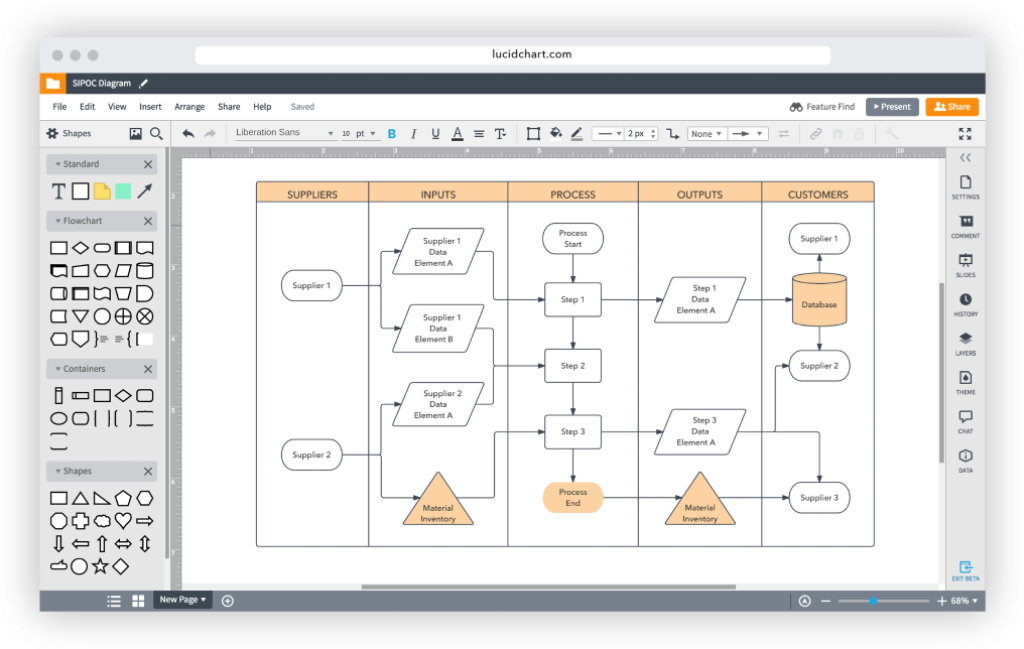
Link: Lucidchart.com
Pricing: $7.95 for individuals. Starting from $9 per user for teams.
Top Features:
- The diagramming tool allows for quick and easy flowcharts, wireframes, and organizational charts. It includes hotkeys for keyboard shortcuts to save time and create a user-friendly experience.
- Easily import and export files with the diagramming software. Share with other team members, executives, developers, and project managers.
- Fantastic integration for consolidated software and a full library of templates and objects to choose from.
Pros:
- No learning curve
- Edit documents and files in real time with other team members
- Multiple collaboration tools
- Easy importing and exporting for better sharing
Cons:
- Files can only be shared with users who have an account
- No desktop application
Best and worst features of Moqups
Moqups Best Features
Moqups is a multi-faceted design tool that streamlines the design process for individuals and teams alike. The platform provides users with the tools and features they need to develop charts, graphs, diagrams, sitemaps, network diagrams, mockups, and wireframes.
The software easily aids UX designers in creating website wireframes to test how design elements work together and get a feel for the visual appeal of the prototype.
Moqups uses workflows, task charts, and user journeys to create prototypes of ideas, concepts, and layouts. These ideas can be edited with the drag-and-drop builder to create complete screen flows. Making changes to the overall design is also simple enough for first-time users and designers.
Through producing these simulated designs, users are able to implement user testing for their ideas before turning them into a reality. After all, you don’t want to build a website only to realize that the design doesn’t work! Creating Moqups saves time, money, and precious resources for a more efficient workforce and better product design management.
For remote teams, Moqups’ collaborative design enables teams to make real-time changes that are saved to the cloud. Users can also access the platform from most devices, like PCs, mobile devices, and laptops.
Moqups worst features
Moqups’ web designs are visually appealing, but the application is limited for users on the free plan. Once the design objects or elements are used up, users need to move to a paid plan to take advantage of the software. It also doesn’t allow for functional prototypes.
Although there are plenty of tools for users to take advantage of, Moqups has become known as a go-to software for a wireframing app. It seems as though the other tools just don’t live up to this one well-executed feature. Rather than supplementing the software with other tools, it may be better to use more fleshed-out platforms or those with more specialized tools.
FAQs
Is Moqups a website prototype tool?
Moqups is a web-based prototyping tool that allows users to design wireframes and mockups for their web and mobile applications or sites.
What are the pricing options of Moqups?
There are three pricing options for the paid version of the Moqups software. Each subscription tier is billed annually and gives users access to the software for 12 months. The pricing options include the following:
- The Solo subscription: can be used by an individual for unlimited projects for $13 per month.
- The Team subscription: can be used by up to three people. It allows access to collaboration tools, some integrations, and unlimited projects for $23 per month.
- The Unlimited subscription: best for large businesses and design teams. It allows multiple users to create an infinite number of projects for $67 per month.
- The Free version: Allows users to create two projects a month with a limit of 400 elements or objects. It has a limited storage of up to 25 MB.
How do you export your Moqups for free?
You can export your Moqups by connecting your account to Dropbox. Once you have connected your accounts, you can export your Moqups to Dropbox and disconnect the accounts.








