Adobe XD (Adobe Experience Design) is a popular tool designed by Adobe for prototyping and design. The tool allows designers to share, test, and collaborate with others to create wire-frames and screen designs. It can also be used for interactive prototypes.
It is available for Windows and macOS. Alternative versions are available for Android and iOS.
The vector-based design platform is easy to use and allows designers to communicate their vision for a cohesive team project.
Adobe XD can be a great option for designers and collaborations. However, there are certain circumstances where it might not suit people.
High monthly subscription fees for Adobe apps can put people off. They also require relatively high-performance computers to ensure the best performance.
In some cases, competitors have come up with competitive systems. Some of these offer a free version.
To help you make an educated decision on which prototyping tool is best for you, we have taken a look at the best Adobe XD alternatives.
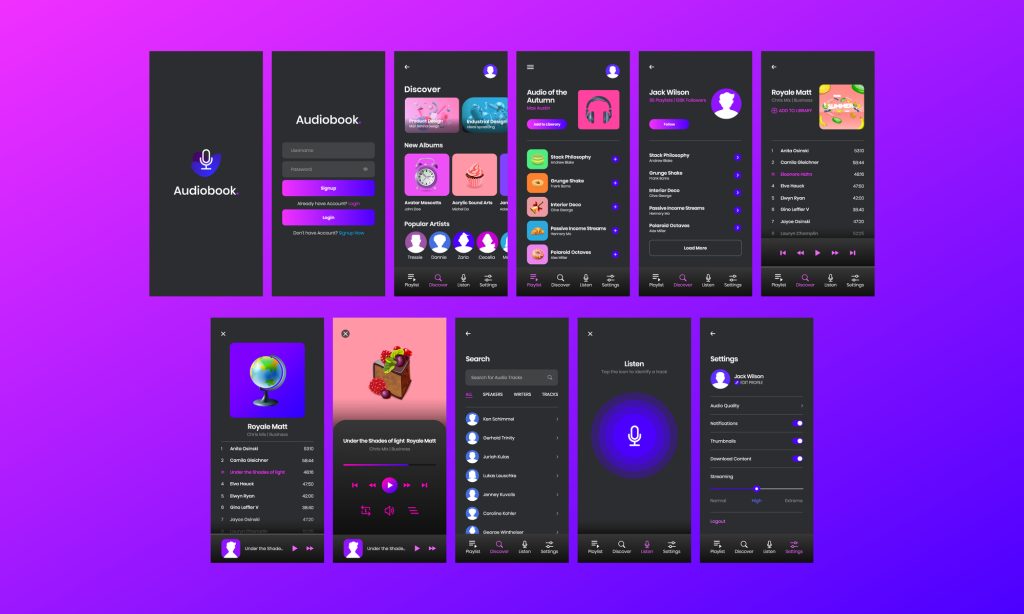
What we cover
Our Recommendations
Whether you choose to use Adobe XD or an alternative will be down to your own unique position and preferences.
Taking the time to explore the available alternatives will help you determine which tool is best suited to your needs. This can sometimes come down to cost, the advanced features offered by different tools, and usability.
The options listed below will demonstrate different pros and cons. They will have different interactive elements. This will allow designers to create and collaborate on realistic prototypes.
Figma
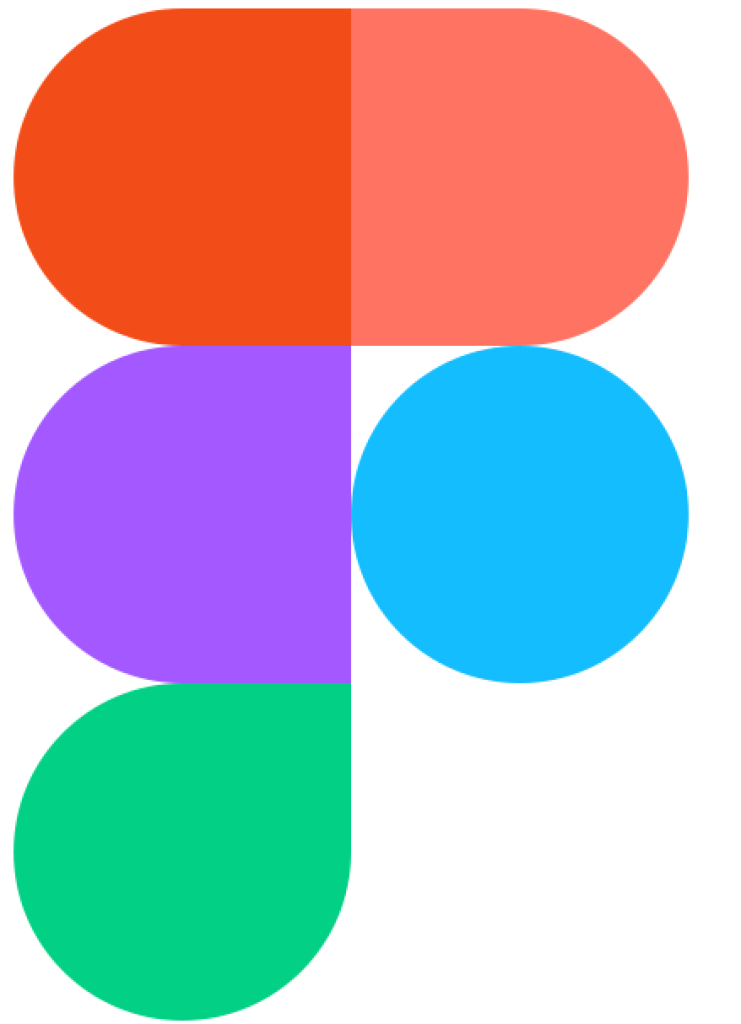
Figma is a prototyping tool and vector graphics editor that runs on Linux, Windows, and Mac.
Figma is one of the most popular Adobe XD alternatives on the market. The versatile option is easily updated. It comes with excellent features that make multi-user collaboration quick and easy.
Paid and free versions provide users with unlimited levels of cloud storage.
Figma is perfect for graphic editing, the creation of game interfaces, and website and app design.
Interactive features can be customized and designed. CSS and SVG can be generated after design creation.
Figma also features FigJam interactive Whiteboard sessions. This allows meetings to be held where all members of the meeting have access to editing tools. Alternatively, the meeting host can create a view-only session so they can illustrate their ideas.
The lack of an offline service is the biggest drawback of Figma. You must be online with a good internet connection for the best performance.
Features
- Auto-alignment
- Auto-layout
- Plugin and extension compatibility
- Collaborations in real-time
- Layer support
- Data sync with the cloud
- File versioning system
- Transition Effects
Pros of Figma
- Real-time collaboration helps to streamline design projects. It allows everyone to see prototypes and real-time edits to ensure everyone is on the same page.
- File sharing is quick and easy using Figma.
- The tool offers all-in-one capabilities. Design and prototypes can be completed before handing them off to your software developer.
- Cloud access gives users access to any device.
- A free plan is available.
- There are lots of plugins that can be added to improve the user experience.
Cons of Figma
- The lack of offline workability can be frustrating.
- When editing, you must be aware of who made the last edit. Failure to do this could lead to large-scale edits instead of changing minor elements.
- When files are put in the draft on the free version, all users can claim to be the owner of the file.
- As well as needing a good internet connection, you will need a good graphics card and RAM to run it.
Price plans: Free / $12 per month for Pro (per editor) / $45 per month Organization (per editor)
Website: figma.com
UXPin

UXPin is a great code-based Adobe XD alternative. This is a relatively unique option that uses code components to design the prototypes you want. This allows designers to create dynamic prototypes.
The application can be installed on Mac and Windows. It also has mirror apps that allow prototypes to be viewed on iOS and Android devices. Offline viewing is possible with QR codes.
Features
- Auto Layout
- Merge technology for a design using repository-hosted code components
- Reusable components
- States for complex component designs
- Variables to capture user input
- Expressions programming allows something closer to a coded product
- Using Real Data
Pros of UXPin
- UXPin boasts built-in libraries for iOS, Bootstrap, and Material Design.
- Advanced prototyping functionality.
- The system offers interactive form elements.
- Prototypes have flexible interactions. This helps to show the possibilities of the end product.
- Work duplication is avoided by multiple-element states.
Cons of UXPin
- UXPin does not offer a free plan.
- The basic plan is limited. Features including conditional logic are not available on the basic plan.
- UXPin does not offer web access. The desktop app must be downloaded.
Price plans: Free trial/ $89 per month for startups per editor / $119 per month for companies per editor / Custom enterprise costs are available.
Website: UXPin.com
Moqups

Moqups is a web app that is compatible with OS platforms that have modern browsers.
The main purpose of Moqups is to create prototypes, wireframes, and mockups of user interface designs.
It is a web-based option that allows access from anywhere. A free trial is available for one project that offers 5 MB of storage.
Features
- The ability to create diagrams
- Different tools
- Scalable features
- Cloud-based system supports work from anywhere
- Built-in robust asset libraries
- Communication and collaboration features
Pros of Moqups
- Great features for collaboration
- Easy to use
- Great cloud storage integration
- Mockups and wireframing are quick
- Integrated feedback system
Cons of Moqups
- Free trial is limited
- Questionable customer service reviews
- Challenging user flows
Price plans: $17 per month solo / $26 per month for teams / $78 per month for unlimited use
Website: Moqups.com
Zeplin
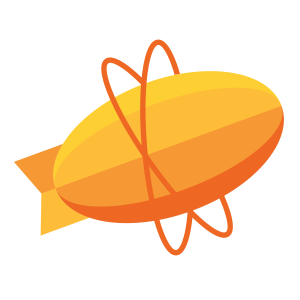
Zeplin is another great code-based alternative to Adobe XD. The selection of free and low-cost packages makes it a great option for those on a budget.
Collaboration and project management tools like Slack, Jira, and Trello are easily integrated.
Integrations with Sketch, Photoshop, and Adobe XD mean it can be used as an addition rather than an alternative to other systems.
Features
- Component libraries can be used to organize assets
- User-friendly interface
- Components can be sourced from other resources
- Seamless integration with tools for project management and collaboration
Pros of Zeplin
- Code-ready components and codebases can be connected.
- It can be used as a browser-based app or desktop utility
- Code snippets can be easily shared with Zeplin users
- APIs and plugins make it customizable
- It can be used in conjunction with existing and alternative systems
Cons of Zeplin
- The free option is limited to just one project
- Resources and tutorials are limited
- No version history or prototyping feature
Price plans: Free / $6 per seat per month for teams / $12 per seat per month / Custom terms for enterprises
Website: Zeplin.io
Abstract
Abstract is ideal for collaborative projects. Designs can be compared and improved. They can then be merged together in the master file.
Abstract provides a trail of any changes that were made and when.
This improved visibility is great for stakeholders to keep up to date with projects.
Features
- Updated links
- Version control
- Artboard merging
- Documentation on-the-go
Pros of Abstract
- Impressive version control
- Progress visibility
- Individual workspace file-sharing
- Independent design variations
- Supports Adobe XD files
Cons of Abstract
- No free option
- No CSS on the starter version
- 90 days after the free trial, data is deleted
Price plans: $25 per month for Abstract Pro / Custom pricing for enterprises
Website: abstract.com
Proto.io
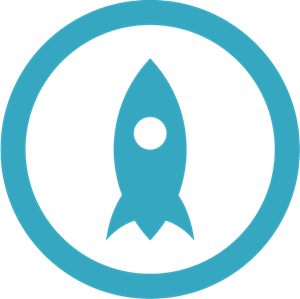
A web-based option for prototyping and designing mobile applications.
Proto.io provides interactive elements for creating user interface designs.
The ability to create interactive prototypes allows stakeholders to understand your vision.
Features
- Customizable libraries
- Existing libraries
- Audio components
- Video components
- Extensive range of templates
Pros of Proto.io
- Users can create custom asset libraries or create new ones
- Audio library provided
- The mobile app allows users to test designs on mobile devices
- Can reuse content blocks
- Designs can be imported from alternative applications
Cons of Proto.io
- Collaborations are limited. You can only comment on projects.
- You can’t create certain design elements or custom buttons.
- Prototypes only work on target platforms.
Price plans: $24 per month for freelancers / $40 per month for startups / $80 per month for agencies / $160 per month for corporate accounts
Website: Proto.io
InVision

InVision is perfect for creating interactive prototypes. It provides a list of rich features, including drawing tools and vector editing.
It is compatible with Windows and Mac and comes with Android and iOS mirrors. Customers can choose from the pro version that comes with all the premium features or can use the limited free alternative.
Features
- All-in-one platform
- Quick prototyping functionality
- Freehand tool
- Commenting tool
- Animation tool
- Vector-based design
Pros of Invision
- Synchronized workflows
- Smooth collaboration features
- Vector editing
- Layer styling
- Extensive range of design tools
Cons of Invision
- It can be challenging to get up to speed with the extensive workarounds and customizable options
- Extremely limited free version
- A strong internet connection is necessary
Price plans: Free / Pro version $7.95 per month per user
Website: InVision
When is Adobe XD Recommended?
Design teams and individual designers find Adobe XD a useful tool for sharing a vision. It allows them to create a prototype that can then be checked or improved.
It is most commonly used by enterprises with employment levels that exceed 1000.
Generally speaking, when you look through industry reviews, Adobe XD is well thought out.
All programs will have their pros and cons and will suit specific uses more than others.
Adobe XD contains templates, layer panels, and an artboard that makes it simple for designers to create and display.
An additional benefit is its compatibility with Adobe’s other range of products. Reviews state the support users receive is one of the best features of Adobe XD. Other benefits include its usability and implementation.
Adobe XD Pros and Cons
Understanding the pros and cons of Adobe XD can help users decide whether it is the best option to suit their needs. Here are some of the most common pros and cons of Adobe XD from reviews;
Pros
- Adobe XD’s collaborative features make it easy to use. It is easily integrated with Adobe Creative Cloud and software.
- A great option for multi-user collaboration projects.
- It works on PC and Mac operating systems.
- A free version is available with limited functionality and storage.
- Using the repeat grid command makes automation simple.
- Adobe XD is able to open files from other Adobe Systems, including illustrator and photoshop.
- Prototypes can be run on different screen sizes and systems. These include Android and iOS devices.
- Easy connection and integration with plugins and the library.
- It can be saved with linked assets in the cloud.
- The full canvas is visible when the application is opened.
- Adobe XD is easy to use and user-friendly.
Cons
- Adobe XD projects can’t be exported to PSD.
- File export and functions are relatively limited.
- A lack of customization for shape creation. You must use the shapes that already exist within the framework.
- A plugin is required to attain the CSS.
- While you can collaborate, you can’t see the other user’s cursor. This means that multiple people working on a project may struggle to see the intentions of others.
- Regular updates can become frustrating. In some cases, bugs can appear after updates and require a new update to resolve the issue.
- The Adobe XD pen function is different from Photoshop and Illustrator.
- Prototypes for smartphones only work when you use Mac OS.
- Adobe can be an expensive option when using the Pro option.
FAQS
How long is the Adobe XD free trial?
The Adobe free trial provides full access for 7 days. This allows users to explore the system to ensure it is right for them.
What is the difference between Adobe XD free and paid plans?
The free version of Adobe XD offers a limited experience compared with a full-access account.
The free package provides 2GB of storage on the cloud. You will also have access to a limited selection of fonts.
The full version provides access to the entire font library. You will also receive 100 GB of storage on the cloud.
Can Adobe XD generate code?
Adobe XD is capable of generating code if you have the correct tools. Code-based prototypes can be created using Anima. It can be exported in React, HTML, and Vue code easily.








