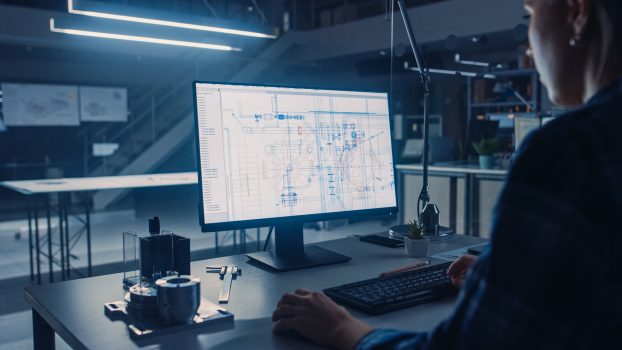Fusion 360 is one of the most widely used CAD software platforms in the world. Why? Because it’s accessible, free, and can be used for several 3D modeling tasks. Not only is it good CAD software, but users can also use it for CAM, CAE, and PCB purposes.
The accessibility and the range offered by Fusion are its biggest assets. Because of these, it has been adopted by both professional designers and hobbyists alike. However, it’s not the best software for everyone. Luckily, in 2023, there are plenty of Fusion 360 alternatives. In this guide, we’ll explore some of the leading alternatives to Fusion 360, from SelfCAD to TurboCAD.
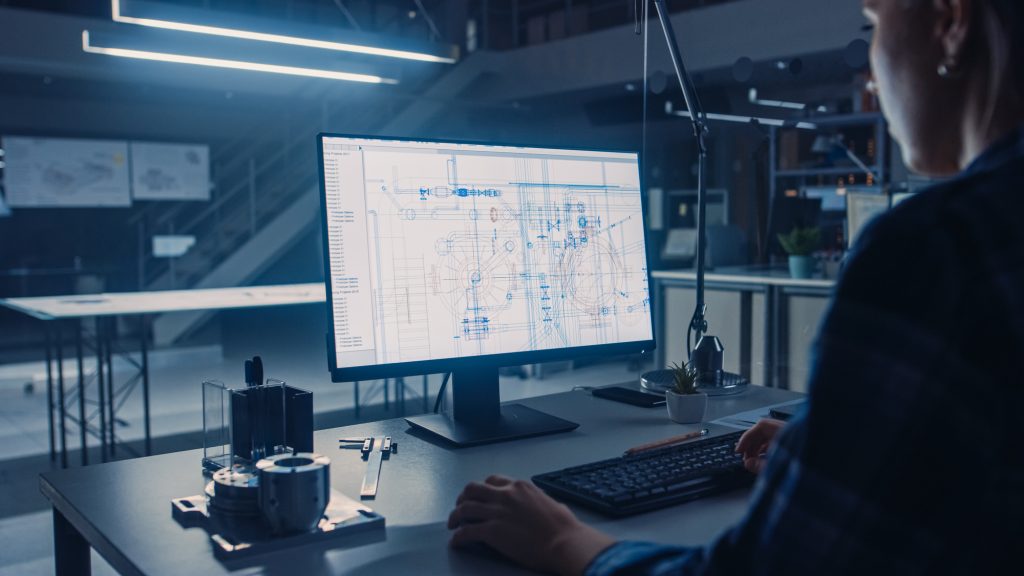
What we cover
Why Use A Fusion 360 Alternative?
Fusion is one of the best software platforms for computer-aided design beginners. Its friendly user interface makes learning the basics of CAD and CAM a straightforward task. It features cloud-based computation, meaning that all you need to use it is a decent internet connection.
The software can also be downloaded onto several platforms. This includes iPhones, iPads, macOS, and computers featuring Windows 10 and 11.
However, there comes a point when most hobbyists outgrow the features of the free software. It is undeniably limited in comparison to some of the other computer-aided design software available today.
Specifically, designers opt for a Fusion 360 alternative for one of the following reasons:
Free account limitations
While the free Fusion account may be good for learning the ropes, it may be worth upgrading to a paid subscription. The free hobbyist version of Fusion is no longer unlimited. Now, you can only access 10 documents/projects before you have to start paying for an account.
There’s also no option to download via the public share option. Only view-only access is allowed.
Expensive
The paid version of Fusion 360 may suit some CAD users. However, at $70 per month, it’s not the most cost-effective CAD software option.
Prone to crashing
Whether or not it is connection-related, Fusion 360 is prone to crashing. CAD users have often reported Fusion to be lagging, stalling, or moving at a snail’s speed. A lot of the time, it appears this is to do with the operating system itself rather than them. While overwhelming the system with commands may lead the software to freeze, this is not always the issue.
Connection issues
A stable and fast internet connection is required to use this CAD software comfortably. Unlike some Fusion 360 alternatives, you cannot access your work offline. This may be seen as a huge disadvantage to professional designers and may cause them to seek an alternative.

9 Alternatives To Fusion 360
SelfCAD
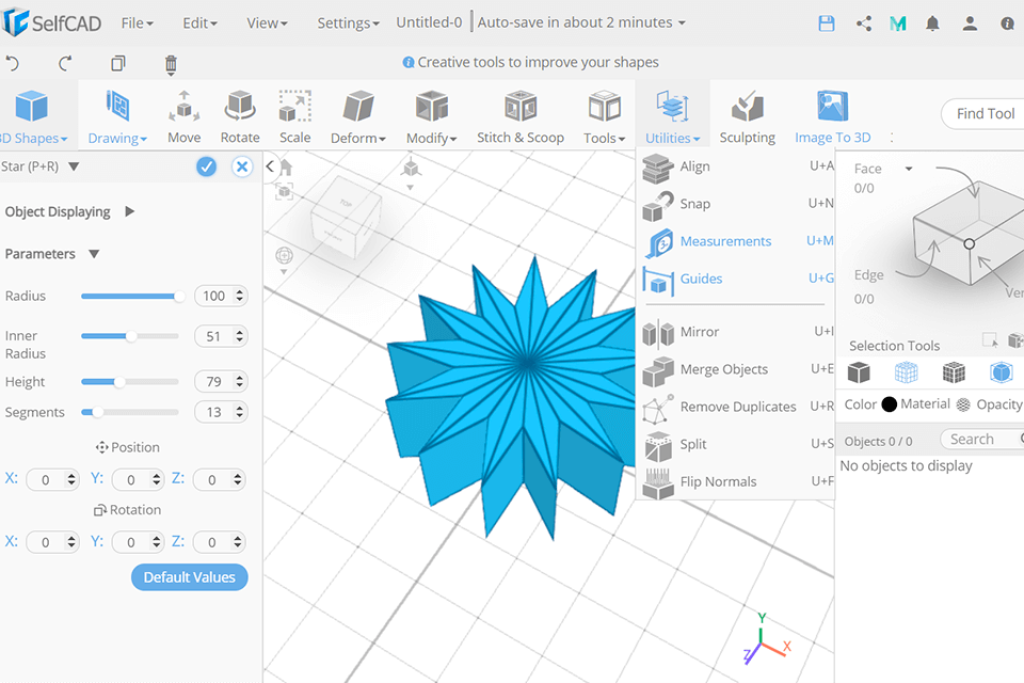
Link: SelfCAD.com
Pros
SelfCAD is a modern CAD software that facilitates 3D modeling and 3D printing. It is cloud-based and, therefore, runs online.
- Interactive tutorials: SelfCAD offers its users interactive tutorials for most software functions. This is a service that Fusion does not provide. For this reason, SelfCAD may be better for beginners.
- Free version available: Like Fusion, there’s a limited free version available. This version gives you access to all the basic CAD tools.
Cons
- Needs internet: Although it’s possible to view some features in the offline version, this is cloud-based software, just like Fusion. Therefore, it needs the internet.
Pricing
SelfCAD Pro – $14.99 per month
SelfCAD perpetual license – $599
User reviews
SelfCAD has promising reviews across the board and currently holds a rating of 4.3/5 on Capterra. Positive reviews highlight the compatibility of SelfCAD. It makes reliable 3D models for WebAR experiences.
AutoDesk Architecture Software
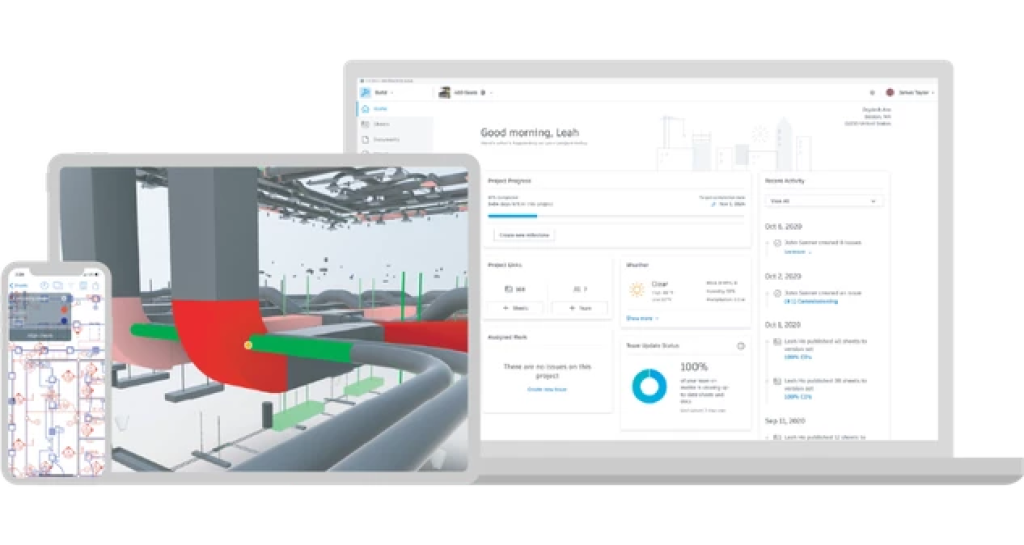
Link: Construction.Autodesk.com
This AutoDesk package is best suited to architects looking to create 3D models of buildings.
Pros
- Tool selection: AutoDesk has more tools to choose from than Fusion. Architects can experiment with 8,000+ unique objects.
- Collaboration: AutoDesk makes sharing your design process and finished product with investors and co-workers easy.
- Browser-based software: Not only can you access Autodesk on a browser, but there are also apps available.
Cons
- Free trial only lasts 30 days: Unlike Fusion, you can’t use the free software version for an unlimited time.
Pricing
$220 per month
User reviews
Positive reviews have cited the software’s precision and realistic look.
Scan2CAD
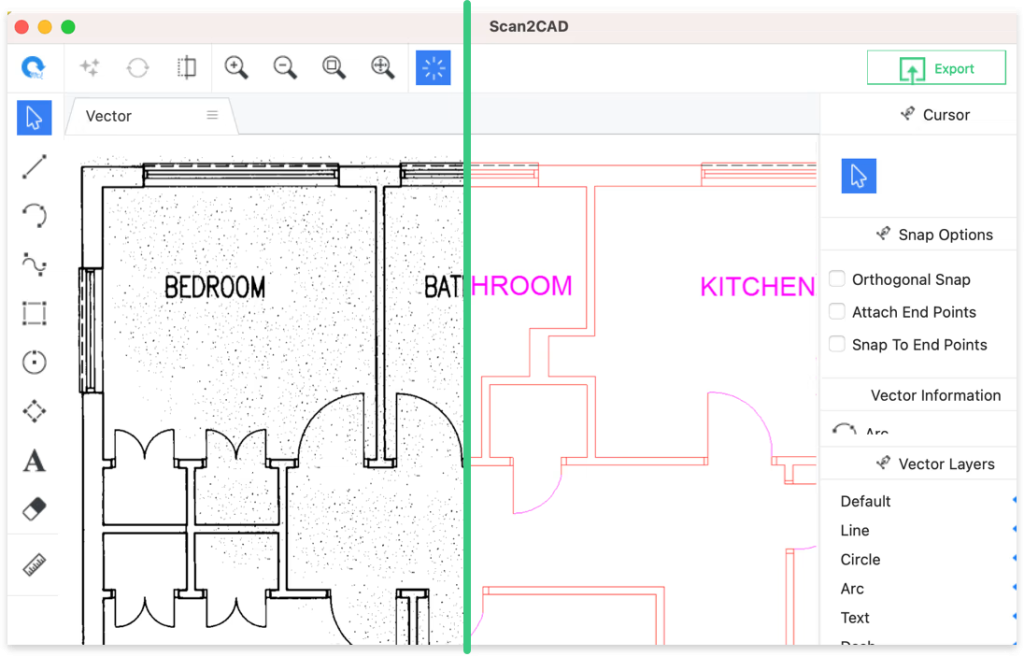
Link: Scan2cad.com
If you’re looking for simple 2D drawing software, Scan2CAD could be for you. Scan2CAD is available for download for MAC and Windows users.
Pros
- CAD/CAM conversion: Scan2CAD specializes in converting CAD files into CAM. It makes this process easier than Fusion does.
- Strong text recognition: Scan2CAD can even pick up some handwritten text when converting files.
Cons
- Not for 3D modeling: Unlike Fusion, you can’t create 3D models on Scan2CAD.
- Expensive: Scan2CAD provides fewer features than Fusion. The price is too high for what you get.
Pricing
$49 per month
User reviews
Positive reviews suggest Scan2CAD is one of the fastest ways to convert CAD into CAM files.
Blender
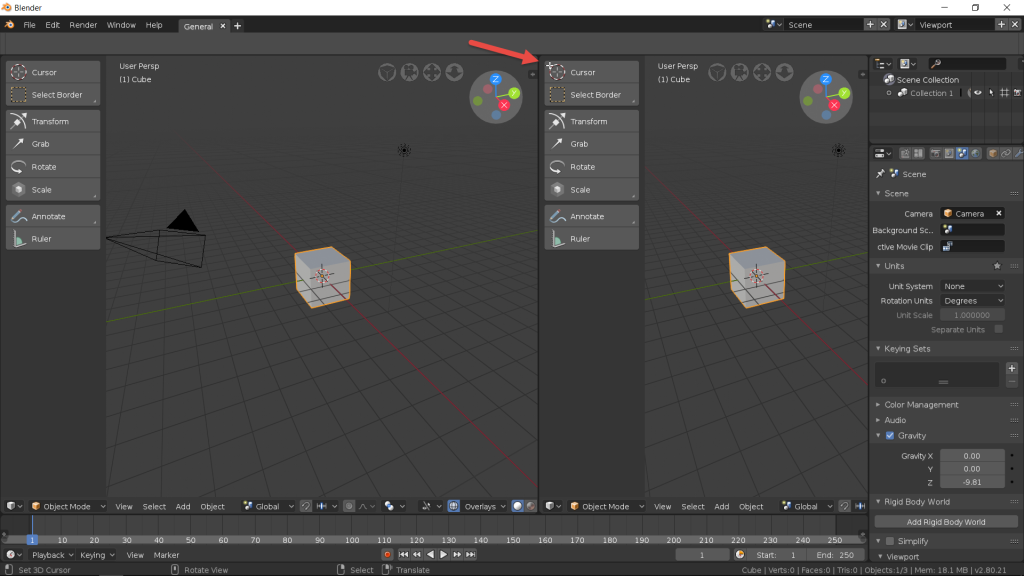
Link: Blender.org
Blender is one of the best alternatives to Fusion 360, as it can be used for free on commercial projects. It’s available to download for Windows, Mac, and Linux.
Pros
- Free software that can be used commercially: If you want to make money from your CAD/CAM designs for free, then you should use Blender.
- Creates a natural look: Professionals opt for Blender over Fusion due to the natural appearance of the 3D modeling. Fusion looks less organic and cannot be described as ‘life-like.’
Cons
- Confusing interface: Blender recommends that you use a 2560 x 1440 display. This is due to the vast array of tools. You should use Fusion if you need a smaller display or want a more straightforward interface.
Pricing
Free
User reviews
Blender has a solid user review score of 8.8/10 on TrustRadius. Reviews highlight the software’s versatility. Users commonly use the software for texturing, 3D modeling, remodeling, and even animation.
SketchUp
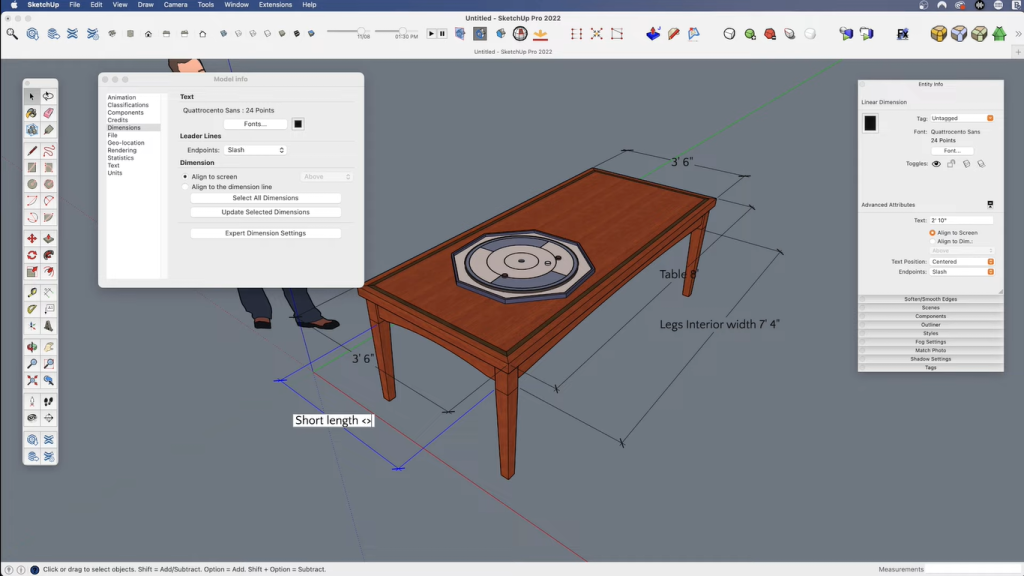
Link: Sketchup.com
SketchUp is an all-around professional 3D modeler. Users can build anything from small shapes to skyscrapers. It doubles up as 3D printing software and can also be used for rendering, manufacturing, and simulation. SketchUp is available on Windows and Mac.
Pros
- Affordable professional version: SketchUp Go is $120 per year. This professional version of Sketchup is more affordable than a Fusion subscription.
- Simple: SketchUp’s interface is arguably more straightforward than that of Fusion 360. While Fusion 360 organizes tools in different tabs, all SketchUp’s tools can be found in one place. All basic commands can be found in the top toolbar.
Cons
- Not available on Linux: Just like Fusion, SketchUp cannot be directly installed onto Linux.
Pricing
$120 per year
User reviews
SketchUp holds a score of 4.5/5 on G2. Reviewers praise its visual effects, user-friendly UI, and texture-applying method.
TurboCAD
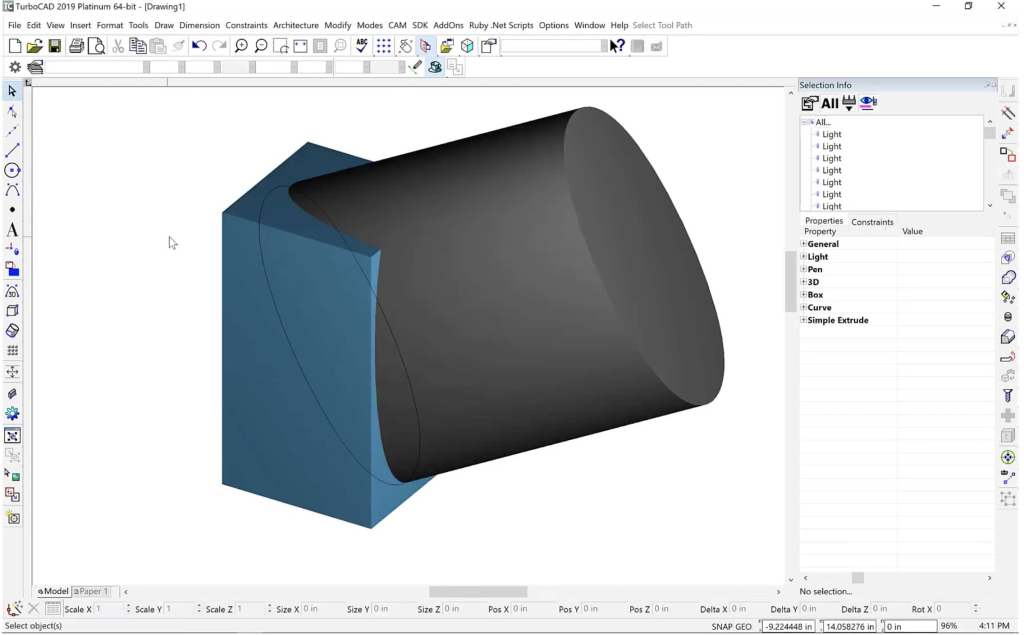
Link: TurboCAD.com
TurboCAD is the perfect alternative to Fusion as it provides advanced 2D drafting and 3D modeling features. TurboCAD particularly excels at creating industrial components and designs. TurboCAD is available on Windows and Mac but not Linux.
Pros
- Photo-realistic: The finished product produced by TurboCAD is a lot more photo-realistic than Fusion.
- Converts AutoCAD files easily: TurboCAD’s compatibility is a lot more advanced than that of Fusion. AutoCAD files can be converted easily on TurboCAD.
Cons
- Limited free trial: TurboCAD may not be the best alternative to Fusion if you’re seeking a free CAD package. The free trial only lasts for 30 days.
Pricing
$149 (TurboCAD Deluxe OTP) – $1,499 (TurboCAD Pro Platinum)
User reviews
TurboCAD has a TrustRadius score of 7.3/10. Positive reviews praise the ‘small learning curve’ involved.
SolidWorks
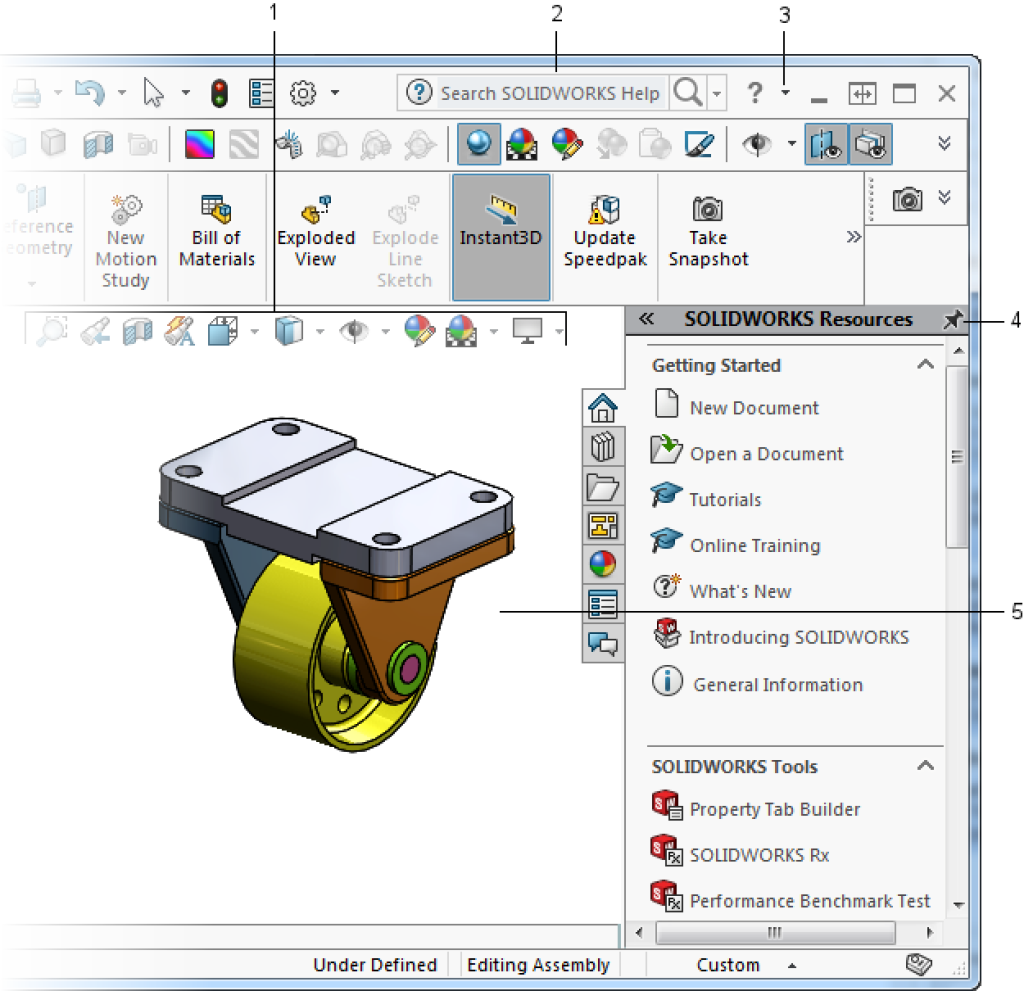
Link: Solidworks.com
Not only good for 3D modeling, Solidworks is also one of the best Fusion 360 alternatives due to its advanced data management.
Pros
- Data management: The management of Solidworks encourages a higher level of productivity.
- Communication: SolidWorks’ collaboration and knowledge transfer capabilities are far more advanced than that of Fusion.
Cons
- Limited 2D functions: Fusion is better than SolidWorks for 2D functionality.
- Not available on all operating systems: SolidWorks is only built for Windows. It is not available on Mac.
Pricing
$5,490 (perpetual license. Requires an additional $1,495 per year for maintenance).
User reviews
On G2, SolidWorks holds a rating of 4.5/5. Positive reviews convey that the platform is very welcoming. Negative reviews state that the price of the software is the biggest put-off.
DraftSight
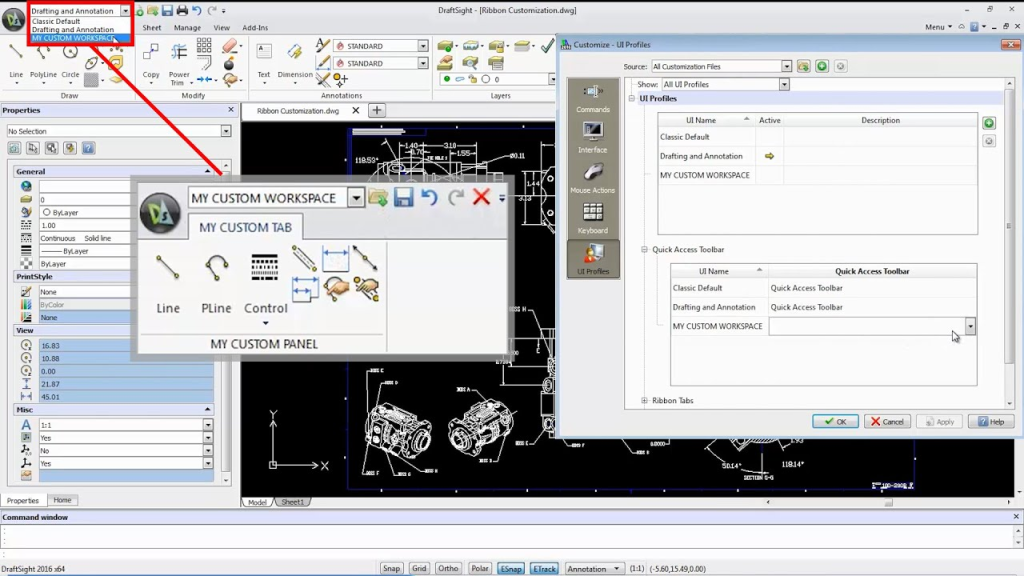
Link: Draftsight.com
DraftSight is known for its large file capacity and ability to open any DWG format. It can be used on either Linux, Mac, or Windows.
Pros
- Good at handling bulky files: While Fusion is prone to crashing, DraftSight still operates smoothly. Even when handling large files.
- Compatibility: DraftSight can integrate AutoCAD and open DWG files easily.
Cons
- Response wait time: If you have an issue, it can sometimes take a day for a member of the community to respond to you. The Fusion community is slightly more active, so you’re likely to get a response sooner.
- Poorly sized interface: The interface doesn’t feature enough space for drawing. The zoom function also doesn’t work well.
Pricing
$99 per year (for DraftSight standard).
User reviews
Currently holding a rating of 7.5 out of 10 on TrustRadius, reviewers describe it as a ‘robust program’ with plenty of tools.
Onshape
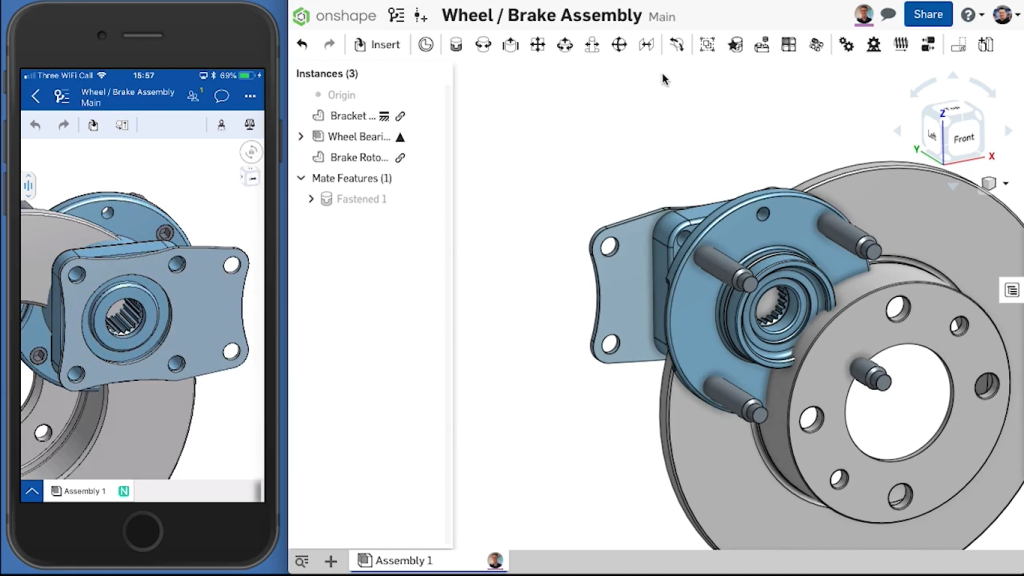
Link: Onshape.com
Onshape is a cloud-based software used extensively in the product development process. Several team members can connect and collaborate on a project at the same time. It’s entirely cloud-based, so it is available on most devices.
Pros
- Collaboration: Like Fusion, this browser-based platform allows you to connect with colleagues and collaborate easily.
- No need to install: Being cloud-based, you don’t have to download and install anything. Again, this is similar to Fusion.
Cons
- Underdeveloped tools/lack of tools: Rendering has recently been added to Onshape, but it is noticeably underdeveloped. Plus, Onshape lacks several tools that Fusion features.
Pricing
$1,500 per year.
User reviews
On Software Advice, Onshape holds a score of 4.49/5. Reviewers praise the fact that the software is constantly updated.
What to look out for when examining alternatives
Ease of use
You need a friendly user interface, especially if you’re upgrading from Fusion 360. The more familiar, the better. One thing that causes frustration when switching to a new CAD application is familiarizing yourself with new commands.
Specialized tools are a bonus, but it’s important to look for some tools you’re familiar with, too. As long as you feel you can master the basics quickly due to familiarity, the CAD package could be right for you. You don’t want to have to train yourself or your team from scratch.
Support
On top of a familiar user interface, you also want to look for software that offers plenty of support. Consider how you like to learn new things. Do you prefer using video tutorials, learning through trial and error, or having a member of the development team on hand to answer your burning questions?
Productivity boosting
You want software that works for you, not the other way around! The ability to produce takeoffs from your previous drawings is a huge time saver. You should be able to automate specific repeated tasks easily.
FAQs
What is changing in Fusion 360 for personal use?
Before, Fusion 360 personal accounts could easily export their creations. This led to many making money from their creations on Fusion. STEP export has since been removed to stop this.
Can you 3D print in Fusion 360?
It isn’t possible to 3D print within Fusion 360. However, you can export your Fusion 360 creations and 3D print them elsewhere. Fusion models can be exported as an STL and an OBJ file. Both of these file types can be read by 3D printers.
Are Fusion 360 crack downloadables functioning properly?
As of 2020, personal use Fusion accounts cannot download designs. Fusion cannot be cracked, as it is browser-based. So, a Fusion crack downloadable should not be functioning properly.
Is Fusion 360 no longer free for hobbyists?
Fusion 360 is still available for free for hobbyists. However, the free version is now a lot more limited than it used to be. Free versions are still available to hobbyists and pupils. Yet, there are not as many features on this free version as there used to be. Plus, free users can only access 10 active documents at a time.
How similar is Fusion 360 to SolidWorks?
Fusion 360 is a lot more basic when compared to SolidWorks. It is, therefore, a lot more simple to pick up than SolidWorks. They’re both CAD software and can perform pretty much the same tasks. However, SolidWorks boasts analysis and simulation features, while Fusion 360 does not.