Alright, so let’s start with the most important question: what is Snagit? Well, Snagit is a professional, paid-for tool used to copy or capture screenshots and video recordings from your computer screen.
Simply put, Snagit enables the user to record videos from their screen and save them as an Mp4 file, or in GIF format. Using Snagit, you can remove unwanted sections of footage, and edit the remaining footage into the desired format. That sounds pretty easy, right?

There are, however, alternatives to Snagit that you could be considering too. Find out more below.
What we cover
Why Use A Snagit Alternative?
If Snagit is so epic, why would anybody even consider using a Snagit alternative? Well, Snagit is pretty cool and there are plenty of reasons to stick with this headlining software tool. For example:
- Snagit is Windows and Mac OS compatible
- It includes mobile app Wi-Fi synchronization
- It lets you export screen capture and video recording files to cloud storage
- There’s a choice of full-screen capture or custom selection screen recorder. This means you can choose how much of the screen you want to feature in your video recording
- There’s picture-in-picture mode, which is its standout feature. Can we just take a moment to appreciate the game-changing feature Snagit added just last year, in 2022? Picture-in-picture mode lets users record screen video while filming their faces via a webcam at the same time. That’s how YouTubers make those super-dramatic, reaction videos.
This market-leading screen recorder might seem the obvious choice for budding influencers, animators, and anyone who enjoys creating GIFs. Snagit includes several editing tools, giving the user complete control over the screen capture footage. Plus, you can access your footage via the cloud.
So what’s the catch?
Snagit is not a free screen capture tool. Quite the opposite. To try your hand at Snagit you’ll need to fork out $62.99 per user, per year. The price does include 24-hour support via telephone, web chat, and email.
One of the most popular market audiences for a screen capture tool is young people, including YouTubers and film students. Considering the yearly cost of Snagit, there is little wonder that so many potential users are looking elsewhere for a free screen-capturing, Snagit alternative.

6 Alternatives To Snagit
When you choose a screen capture tool, you’ll want to make doubly sure that it will do just about everything you want it to. Do you need picture-in-picture? Add it to the list. If making GIFs is your thing, go ahead and list GIF-making as a priority.
Snagit does a lot. However, several powerful Snagit alternatives offer everything you could need without that annual sting on your wallet.
Let’s take a look at six screen capture and screen recorder tools competing with Snagit.
Icecream Screen recorder
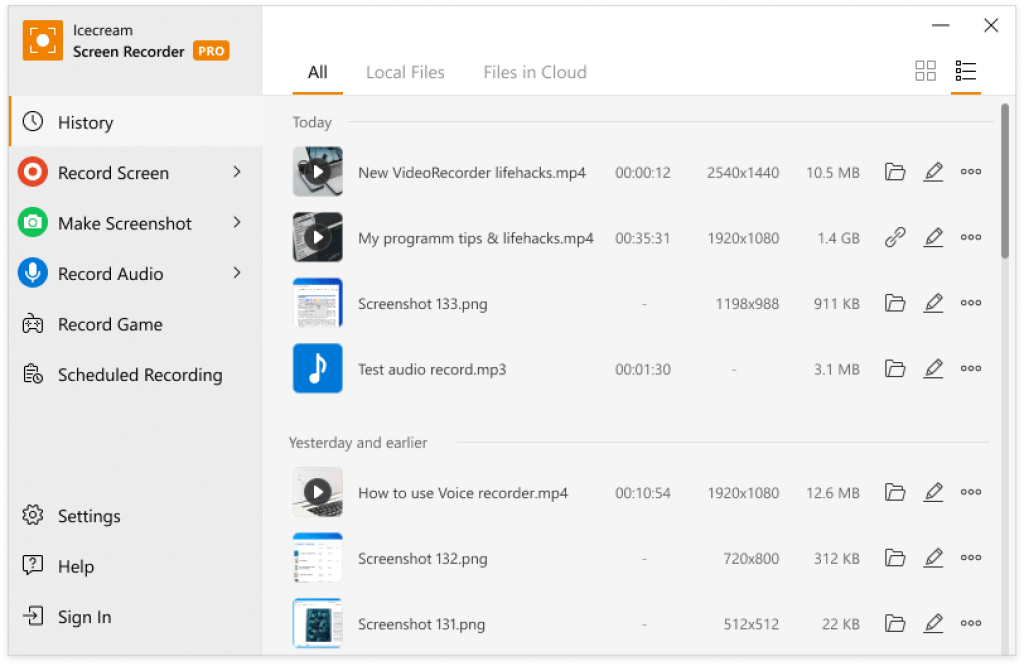
Link: Icecreamapps.com
This easy-to-use screen recorder is popular among influences and live streamers and is especially well suited to filming gaming tutorial videos. Icecream is a popular choice for beginners due to its simplistic and accessible user interface.
Alongside the catchy name, what else does Icecream have going for it?
- Full-screen capture or segmented screen capture tool
- Text and arrow tools available to edit and highlight the recording
- It’s 3D compatible, allowing you to record 3D gaming
- You can record live videos
- Icecream can upload content directly to YouTube, Dropbox, and Google Drive
- Windows and Mac OS compatible
Not only is Icecream a pretty decent alternative to Snagit, but it has a competitive price point to boot. You can cut corners with the bare-bones free version, or expect to pay a one-time fee of $29.95.
There are two main drawbacks to choosing Icecream screen recorder over Snagit:
- Customer reviews cite limited support, so if you have a problem you’re probably on your own to figure it out.
- The audio quality is patchy. Of course, if you have a flashy microphone you can work around this, but Icecream is very much a visual capture tool, with the audio playing second fiddle.
TuneFab Screen recorder
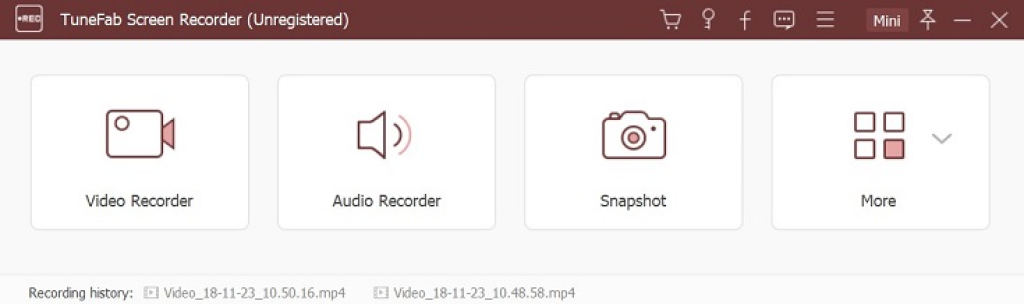
Link: Tunefab.com
Capturing a screenshot, recording a short video, and editing the spoils are made incredibly easy with TuneFab screen recorder. Available for use on both Windows and Mac operating systems, with cross-platform compatibility, TuneFab offers four distinct modes:
- Screen capture
- Video recorder
- Audio recorder
- Webcam recorder
TuneFab can work with most major file types, letting the user to save their recording in their preferred file format.
So what sets this alternative to Snagit apart?
- A real-time editing panel makes it possible to draw and add notes to footage while recording video
- Snip and trim raw footage before saving a recording
- Webcam timer. So, you can record just as much as you want to record and save yourself a lot of unnecessary pruning later on
- Even using the free version, the recording can be shared and uploaded without a watermark
Now for the price point. You can enjoy a free version for as long as you like. Alternatively, you have access to all the TuneFab bells and whistles for a one-time charge of $24.95.
There are two key drawbacks to TuneFab which might make it pale a little in comparison to other Snagit alternatives.
- The editing features are limited. Like, seriously limited compared to some of the other competitors on this list. That would be fine if the tool was free, but for a nearly $25 charge you would be forgiven for expecting a little more to play with
- The free version limits video recording to just three minutes. Hey, it’s free and a good chance to play around but for serious and consistent use, the three-minute curfew is going to get old, fast.
Windows Snipping tool
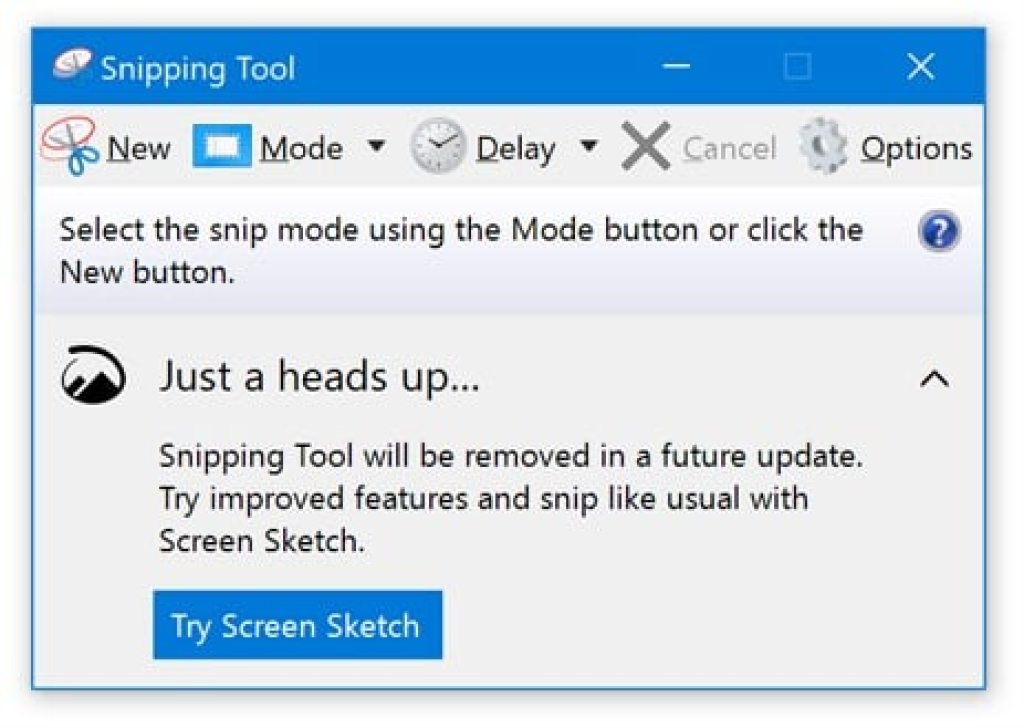
Link: App.Microsoft.com
In case the name here was a misnomer, the Windows Snipping tool is indeed exclusive to Windows. I mean, Mac has plenty of alternatives to choose from but if you’re a Mac OS user maybe skim over this one.
Are all the Mac users gone? Okay, then. For Windows aficionados, their eponymous snipping tool is a completely free and open-source alternative to Snagit. This built-in tool is included as part of your Windows purchase and requires no download.
Users of this Windows extension can easily capture screenshots and edit them using a variety of image editing features and tools.
Snip options (yes, there are snip options) include:
- Free drawing snips
- Square/rectangular snips
- Window snips
- Full-screen capture
Whichever type of snip you choose, it’s automatically saved to the clipboard where you can edit or annotate it. It is easy to use, free to use, and it gets the job done.
The downside to this snipping tool is that it is just that: a snipping tool. There’s no video capture or video editing features, and even the image editing features are a little lackluster compared to other Snagit alternatives.
iFun Screenshot
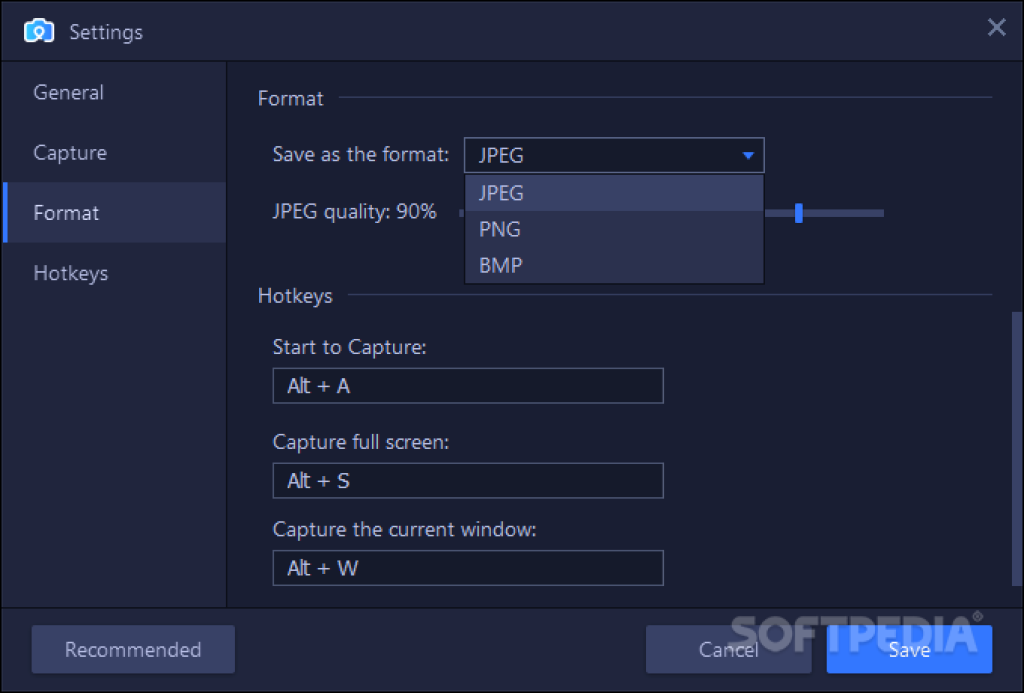
Link: iFun Screenshot
This Windows-exclusive program is sort of the video counterpart to the Snipping tool. iFun Screenshot allows the user to capture short video footage from a portion or the entirety of their PC screen.
iFun Screenshot is popular for its easy-to-use but intuitive interface. The advantages of choosing this alternative to Snagit, include:
- Simultaneous audio recording, with the option to mute precise sections of footage
- Precise highlighting options, making iFun a good contender for tutorial or presentation work
- Compatible with all major video format types
- Users can share their work instantly on YouTube, Twitch, and other social media and streaming platforms
- Create and share video files sans pesky watermarks
Now for the sting. To enjoy using iFun Screenshot Recorder you will need to a close to $50 annual fee. This fee includes support via telephone, web chat, and email. Before you commit, you can trial the full version for 30 days, just to make sure iFun is the one for you.
CloudApp
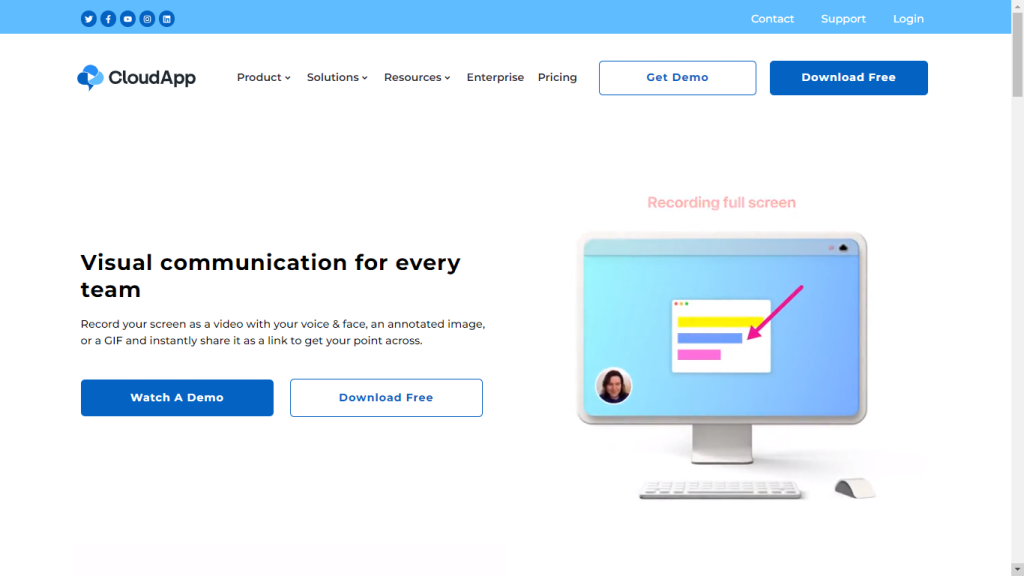
Link: Getcloudapp.com
Another mainstream, cross-platform screen capture and screen recorder tool is CloudApp. CloudApp creates full-screen or partial-screen capture saved to JPG or PNG format, as well as full-screen or partial-screen video recordings which are saved in Mp4 format.
CloudApp instantly uploads content as a short link URL, making it an ideal choice for team collaboration as well as used in a tutorial environment. Using CloudApp, users can record:
- Onscreen display footage
- Webcam footage
- Audio footage, using a microphone
CloudApp is revered for its easy-to-use and professional interface. Images automatically save to cloud storage (hence CloudApp, get it?) which is great for team collaboration and avoiding cluttering up your desktop with digital dust.
That’s the pinch, however. CloudApp is a great choice for sharing. It’s an ideal Snagit alternative for team use but is less useful for the creative individual. CloudApp also doesn’t offer the same range of editing tools as many competing tools.
You can download the free and open-source version of CloudApp as a Windows app or install it as a Google Chrome extension. This free version is limited to a recording length of 1.30 minutes, at a recording quality of up to 720p. Alternatively, the unlimited version is available from $9.95, offering an unlimited number of captures at any length, at 4k video quality.
PicPick
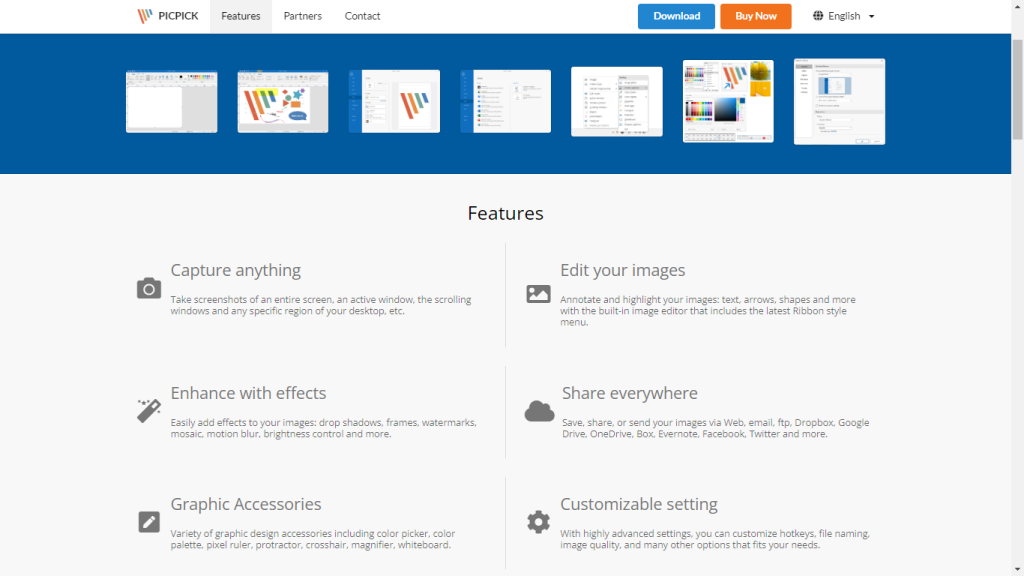
Link: Picpick.app
The last alternative to Snagit to appear on the list, PicPick is a popular choice among many users for its streamlined user interface and all-in-one philosophy. PicPick describes itself as an all-in-one app combining screen capture, screen recording, and image editor.
PicPick includes additional image and video editing tools:
- Color picker
- Color palette
- Pixel ruler
- CrossHair
- Protractor
- Magnifier
PicPick is another popular choice among YouTubers and live-stream influencers since you can dual screen capture and use the built-in image editor to add text and arrows to the footage, speed it up or slow it down, or magnify.
PicPick is a strong collaborative contender since projects can be shared using cloud storage, email, and social media.
So, what’ll it set you back?
- A limited, free version is available for basic use or a take-your-time trial run
- A one-time charge of $24 for a single user, to be installed on two machines
- A one-time charge of $96 for a team of up to five users
FAQs
Is there a free version of Snagit?
There is no free version per se, but the full version of Snagit is available for a free trial period of 15 days.
What is the best Snagit alternative?
There is no one, definite best alternative to Snagit, but instead, the right choice will depend on the user.
For a team working on collaborative projects, or a tutorial setting where content needs to be shared between the instructor and students, CloudApp is an easy-to-use, affordable option.
For a streamer, or any other user looking to create video content to be edited and uploaded to social media platforms, PicPick is a better choice. PicPick has more editing options, offers a trial period, and is available for an affordable one-time charge.
Alternatively, if all you want Snagit for is screen capture then the free and ready-to-use Windows Snipping tool is absolutely the best choice for Windows users.
Can you record audio in Snagit?
Yes, Snagit should be able to record audio without any problems. If your screen recording is missing its audio, double-check that the internal microphone is enabled in your Control Panel.
Is Snagit worth the money?
Snagit is a flexible choice, offering the user near total control over screen capture and video recording. However, it can be a little costly if you aren’t going to make full use of all the tools it has to offer.
On the other hand, the cost isn’t just for the software itself. Paying the annual charge for Snagit includes:
- Professional help via telephone, web chat, and email
- Tutorial support for new users, as well as users looking to gain confidence
- Mobile companion app
It comes down to the user. If you only need a couple of the features or use Snagit rarely, then it’s not worth the price. Alternatively, if you use Snagit every day and use all of its features then sure, it is worth the money. It’s easy to use and the quality of the service is reflected in the price.








