Small businesses aiming to provide exceptional customer service must select the right help desk software. With a myriad of options available, businesses need to consider software that matches their specific needs. Help desk solutions now not only streamline customer support tasks but also bring various channels of communication, ticket management systems, and customer interaction data under one roof.
For small businesses, the scalability and flexibility of the software are crucial, as their customer base and support requirements can change rapidly. Furthermore, the ability to analyze customer service data helps small businesses adapt and improve their services more efficiently. The goal is to choose a help desk platform that helps small businesses deliver consistent and high-quality customer service while remaining agile in the competitive market.
What we cover
Benefits of Using Help Desk Software for Small Business
- Efficient Ticket Management: Small businesses benefit significantly from help desk software’s ability to organize and prioritize service requests. It simplifies tracking customer inquiries by assigning ticket numbers, which makes the follow-up process smoother and reduces response times.
- Enhanced Customer Support: With help desk software, customer support is streamlined. Support agents can provide quicker and more reliable assistance to customers. This improves overall customer satisfaction and can lead to repeat business.
- Improves Agent Performance: The software typically includes tools that monitor and report on agent performance. This allows management to identify areas where the team is excelling and areas where there’s room for improvement.
- Automation and AI Integration: Automation features significantly reduce the workload on staff by handling routine tasks. For example, AI can suggest help articles to customers or categorize tickets based on keywords. Thus, agents spend more time resolving complex issues rather than performing repetitive tasks.
- Increased Efficiency: By managing all service requests in one centralized place, processes are streamlined, making it easier to handle a high volume of inquiries. This consolidation leads to quicker resolutions and more effective collaboration among team members.
- Support Scalability: As a small business grows, its support needs can become more demanding. Help desk software can scale with the business, accommodating an increasing number of tickets without sacrificing service quality.
General Pricing of Help Desk Software for Small Business
When evaluating help desk software, small businesses have a range of pricing options, often based on the scale of their operations and the features they require. Free plans typically cater to basic needs, providing essential help desk functions without a financial commitment. However, they may limit the number of agents or tickets.
Free trials are commonly offered, allowing businesses to test a help desk solution before investing. These trials often last from 14 to 30 days and provide access to a wide array of features that are available in the paid plans.
Paid plans usually adhere to a tiered pricing structure to fit the diverse needs of small businesses. Entry-level budget options can range from as low as $5 to $20 per agent, per month. These are designed for businesses with fundamental help desk requirements, including ticket tracking and management.
For more comprehensive feature sets, such as advanced reporting, automation, and integrations, mid-tier plans can cost between $25 to $50 per agent, per month. Small businesses seeking robust functionality, including AI-powered support and greater scalability, may consider premium tiers. These can carry a price tag ranging from $60 to over $100 per agent, per month.
Features To Look for in Help Desk Software for Small Business
When selecting help desk software for a small business, certain features stand out as essential for efficient customer service management and operational workflow. These features ensure the software can cope with the unique demands of a small but growing customer base.
- Multi-Channel Support: Small businesses must manage customer interactions across various channels, including email, social media, and live chat. Software that consolidates these into a single dashboard enhances an agent’s ability to respond quickly and track conversations.
- Integration and API Access: Integration with other tools, like CRM systems and productivity apps, is critical. API access allows for custom connections with other software, enabling a seamless workflow and data synchronicity.
- Ticketing System and Automation: An efficient ticketing system helps organize and prioritize customer inquiries. Automated workflows and macros can streamline repetitive tasks, allowing agents to focus on more complex issues.
- Self-Service Options: A knowledge base and community forums empower customers to find answers to common questions. This reduces the workload on support agents and improves customer satisfaction.
- Reporting and Analytics: Data-driven insights into customer interactions and support effectiveness help businesses make informed decisions. Detailed reporting and the ability to track service level agreements (SLAs) are crucial for assessing performance and planning improvements.
Best Help Desk Software for Small Business
Selecting the right help desk software is critical for small businesses looking to improve customer support and streamline service workflows. Each software solution offers a unique set of features aimed at optimizing ticket management, integrating multiple channels, and enhancing team collaboration.
Best Help Desk Software for Small Business
| Software | Focus Area | Key Features | Best For |
|---|---|---|---|
| SysAid | ITSM and automation tools | Ticket management, IT asset management | Medium to large IT departments |
| Zendesk | Customer service and engagement | Multi-channel support, AI and automation | Businesses of all sizes looking for scalability |
| Freshdesk | Customer support and engagement | Automation, multi-channel ticketing, gamification | Small to medium businesses and scalable solutions |
| Zoho Desk | Agent productivity and customer satisfaction | AI, ticketing automation, social media integration | Businesses looking for integrated software solutions |
| Help Scout | Simplicity and direct customer support | Shared inboxes, knowledge base, reporting | Small businesses and startups |
| LiveAgent | Real-time support with live chat and ticketing | Live chat, ticketing system, built-in call center | Businesses offering real-time online support |
| Kayako | Customer journey and engagement | Live chat, support ticketing, customer support portal | Mid-sized to large businesses focusing on customer engagement |
| Intercom | Conversational relationship platform | Messaging, chatbots, product tours | Businesses focusing on modern, instant communication |
| HappyFox | Simplicity in ticketing and knowledge base | Ticketing, automation tools, knowledge base | Small to medium enterprises (SMEs) |
| Groove | Simple email-based customer support | Shared inboxes, knowledge base, performance tracking | Small teams and businesses |
| Jira Service Desk | IT service management and project tracking | Service management, integration with Jira | IT teams and project management |
| Hiver | Email-based customer support | Gmail integration, shared inboxes | Small businesses preferring to work within Gmail |
| Deskpro | Multi-channel support | Email, live chat, phone support, social media | Businesses seeking comprehensive multi-channel support |
| SupportBee | Email-based ticketing system | Simplified ticketing, knowledge base | Small businesses looking for an easy setup |
1. SysAid
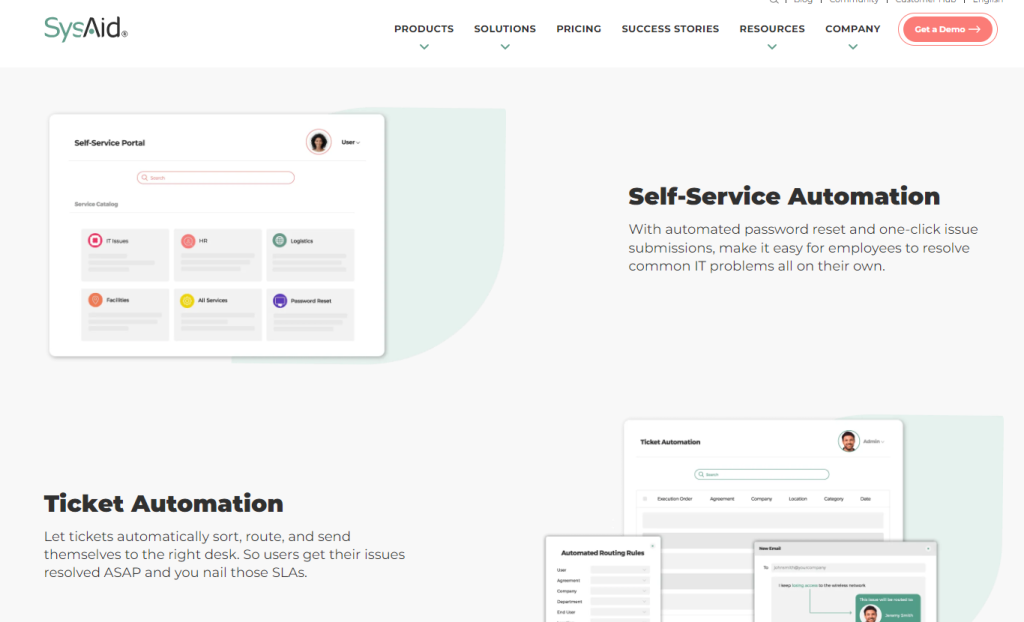
Key Features:
- Automates service processes with AI capabilities
- Offers robust asset management and ITIL alignment
- Provides comprehensive analytics and reporting tools
Rating: 4.0/5
Pros:
- Streamlined IT support processes
- Strong integration capabilities
- Effective asset and IT service management
Cons:
- Can be complex to fully implement
- High customization may overwhelm small teams
- Could be more expensive for smaller budgets
Pricing: Custom pricing based on the business requirements
SysAid stands out as a comprehensive IT Service Management (ITSM) solution designed to help IT departments automate their processes and workflows. Its key features include ticket management, asset management, and an ITIL-aligned service desk.
SysAid’s automation tools, such as its incident and request management capabilities, streamline operations, making it easier for IT teams to manage requests and maintain visibility over IT assets. This software is particularly beneficial for medium to large IT departments seeking a robust tool to enhance efficiency and productivity.
Its ability to integrate with various business applications further extends its utility, making it a versatile choice for organizations looking to centralize their IT service management.
Verdict: SysAid is suitable for small businesses that require a comprehensive IT service management solution with automation and strong analytics.
2. Zendesk
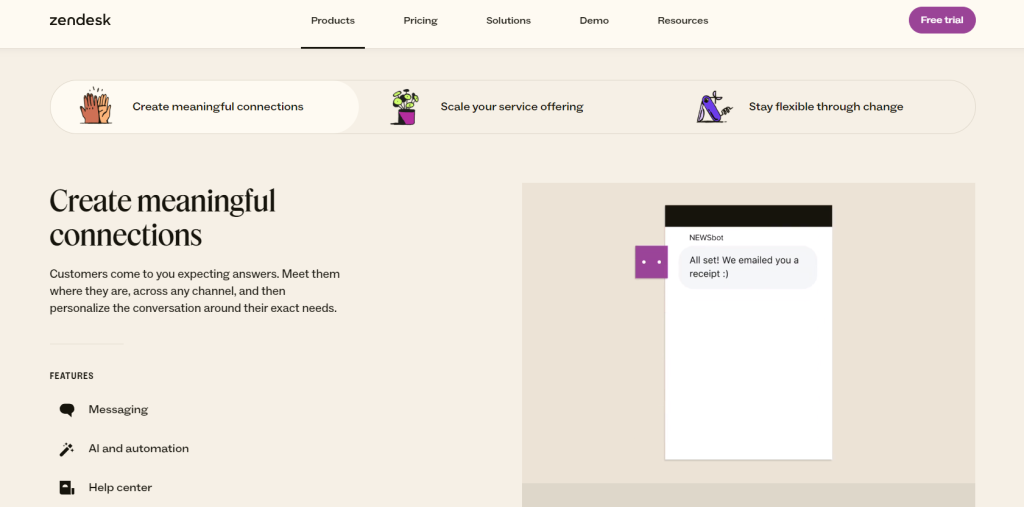
Key Features:
- Multi-channel support including email, live chat, and social media
- Advanced workflow capabilities with automated ticketing
- Extensive app marketplace for additional integrations
Rating: 4.5/5
Pros:
- Highly customizable to fit various workflows
- Strong community and marketplace support
- User-friendly interface
Cons:
- Can get expensive with add-ons
- Initial setup can take time
- Some features may be excessive for very small businesses
Pricing: Starts at $19 per agent/month for the basic plan
Zendesk is renowned for its customer service and engagement platform, offering a seamless experience across multiple channels, including email, chat, social media, and phone.
Its strength lies in its flexibility and scalability, accommodating businesses of all sizes. With features like AI-powered automation, knowledge bases, and advanced analytics, Zendesk enables businesses to improve their customer support and foster better customer relationships.
Its intuitive interface and extensive integration capabilities make it a go-to option for companies aiming to offer superior customer service while efficiently managing their support operations.
Verdict: Zendesk stands out for its comprehensive ticketing system and strong workflow automation, making it a top choice for small businesses needing multi-channel support.
3. Freshdesk
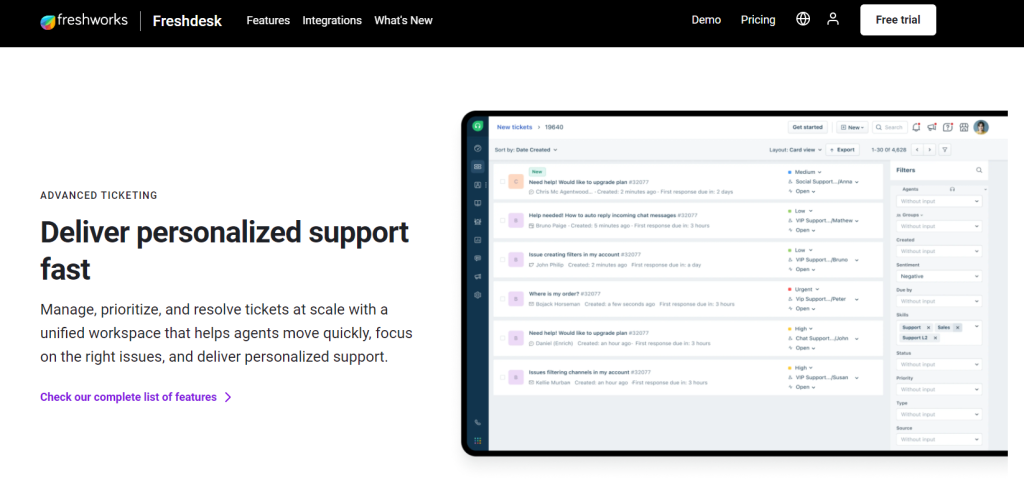
Key Features:
- Intuitive user interface with a focus on team collaboration
- Multi-product support (Omnichannel)
- Gamification features for agent motivation
Rating: 4.2/5
Pros:
- Offers a free version for basic needs
- Simple setup and ease of use
- Robust third-party integrations
Cons:
- Advanced features require higher-tier plans
- Limited customization options in lower-tier plans
- Reporting can be basic without upgrades
Pricing: Free plan available; paid plans start at $15 per agent/month
Freshdesk is a dynamic customer support software that excels in providing a streamlined experience for handling customer queries and issues.
Its automation features, multi-channel ticketing system, and gamification aspects not only enhance agent productivity but also make the support process more engaging.
Freshdesk is ideal for small to medium businesses looking for a scalable solution that grows with their needs.
The software’s ability to offer a unified view of customer interactions across different channels ensures that businesses can offer consistent and personalized customer support.
Verdict: Freshdesk is a strong contender for small businesses with its easy-to-use interface and a solid free plan that can scale as the business grows.
4. Zoho Desk
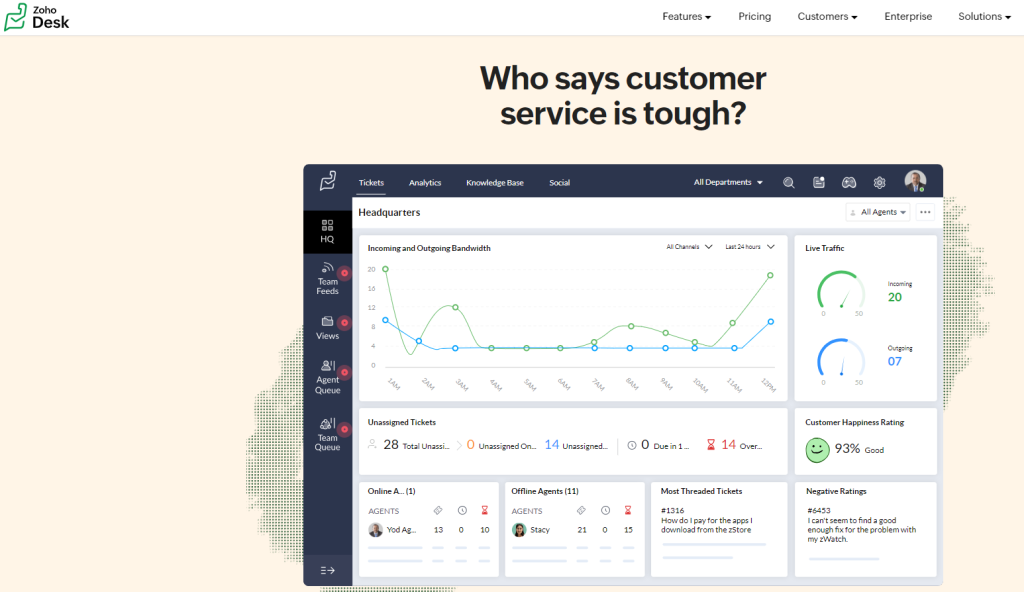
Key Features:
- Contextual AI assistant for quicker resolutions
- Strong CRM integration, particularly with Zoho CRM
- Extensive self-service options for customers
Rating: 4.3/5
Pros:
- Affordable and scalable pricing plans
- Comprehensive set of features even in the lower tiers
- Clean, user-friendly interface
Cons:
- Can require a learning curve for advanced features
- Customization options may be limited compared to competitors
- Support can vary depending on the plan
Pricing: Free plan available; paid plans start at $12 per agent/month
Zoho Desk emphasizes agent productivity and customer satisfaction by leveraging artificial intelligence to automate ticketing processes and offer social media integration.
As part of the Zoho ecosystem, it provides excellent integration with other Zoho apps, making it a strong contender for businesses already using Zoho products. Its context-aware help desk, customizable features, and powerful analytics tools help businesses understand their customers’ needs better and improve their support services.
Zoho Desk is designed for businesses seeking integrated software solutions to enhance their customer service operations.
Verdict: Zoho Desk is an excellent choice for small businesses that prioritize AI and self-service capabilities, alongside powerful CRM integration.
5. Help Scout
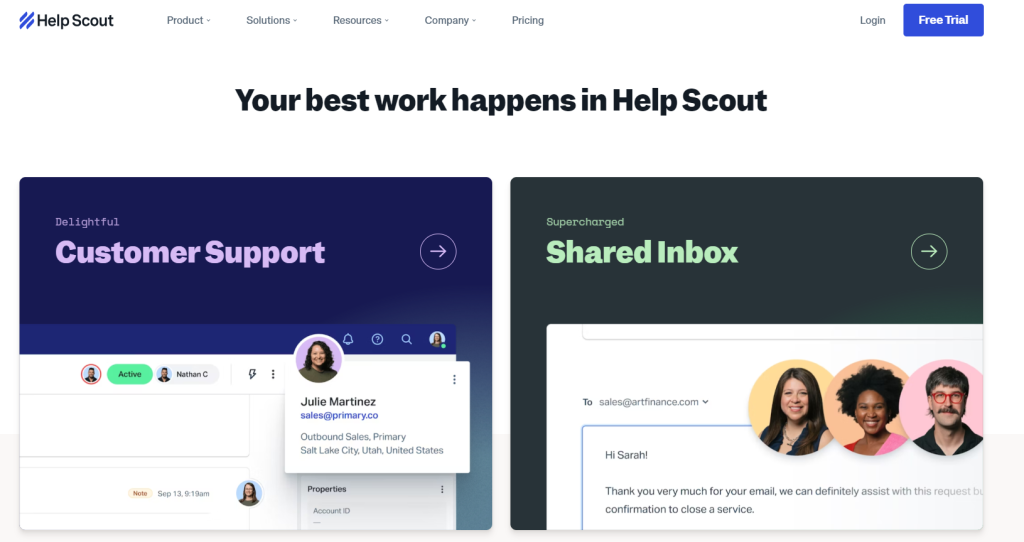
Key Features:
- Collaboration tools with shared inbox capabilities
- Beacon for embedding knowledge bases and live chat
- Real-time messaging for immediate support
Rating: 4.1/5
Pros:
- Concentrates on a user-friendly experience
- Ideal for businesses looking for a shared inbox solution
- Integrations with popular applications like Slack
Cons:
- May lack some advanced ITSM features
- Reporting tools are not as comprehensive
- Limited customization in comparison to some alternatives
Pricing: Starts at $20 per agent/month
Help Scout is designed with simplicity and direct customer support in mind. Its shared inbox feature ensures that customer communications are managed efficiently, while the knowledge base and reporting tools help in building a self-service resource and analyzing performance metrics.
Help Scout’s focus on providing a straightforward yet powerful platform makes it particularly suitable for small businesses and startups.
The software’s emphasis on customer experience, with features like Beacon for on-site chat and contact forms, ensures businesses can offer personalized support without the complexity of larger systems.
Verdict: Help Scout provides a streamlined help desk solution that excels in team collaboration and real-time customer assistance.
6. LiveAgent
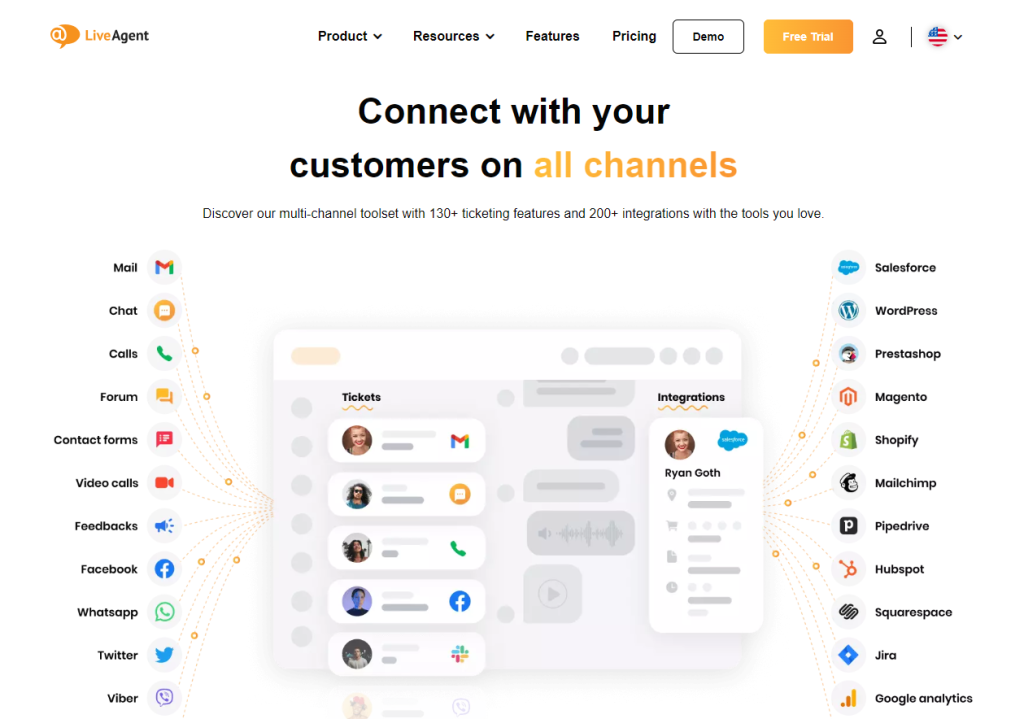
Key Features:
- Combines tickets, live chat, and social media into a single platform
- Extensive reporting and performance metrics
- Real-time chat for boosted customer satisfaction
Rating: 4.4/5
Pros:
- Offers a free version for basic live chat needs
- Seamless integration with multiple channels
- Robust ticket management system
Cons:
- The interface may feel cluttered with extensive features
- Some customization requires a learning curve
- Higher-tier plans can become expensive
Pricing: Free plan available; paid plans start at $15 per agent/month
LiveAgent caters to businesses looking for real-time support options, offering live chat, ticketing systems, and a built-in call center.
Its comprehensive suite of features enables support teams to manage communications across various channels from a single interface.
The inclusion of video chat, a knowledge base, and automation capabilities further enhances its appeal.
LiveAgent is best suited for businesses that prioritize quick and effective customer service, with tools designed to reduce response times and improve customer satisfaction.
Verdict: LiveAgent caters to small businesses seeking an all-in-one customer support tool with exceptional live chat functionality.
7. Kayako
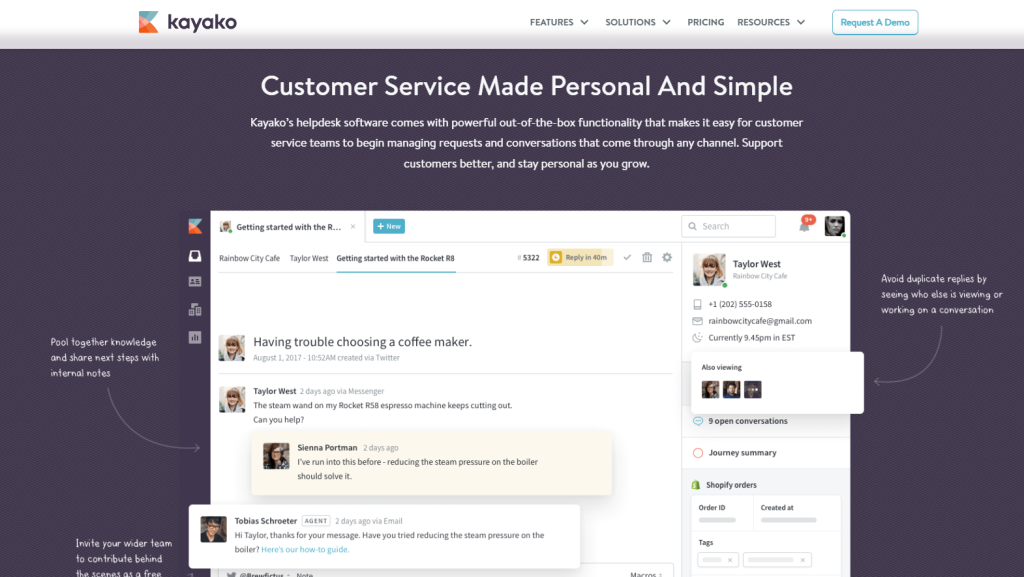
Key Features:
- Unified customer journey view
- Multi-channel ticketing, including email, chat, and social media
- Live chat capabilities with real-time support
Rating: 4.0/5
Pros:
- Emphasis on a complete customer service experience
- User-friendly with an easy setup
- Strong ticketing system with live tracking
Cons:
- Pricing can be high for all-inclusive functionality
- Custom reporting requires higher-tier plans
- Some users may find the interface less intuitive
Pricing: Starts at $15 per agent/month
Kayako focuses on customer journey and engagement, offering a platform that not only provides traditional ticketing and live chat but also enables businesses to create a complete customer support experience.
Its unique selling point is the emphasis on understanding and engaging with customers throughout their journey.
With features that facilitate personalized interactions and integration with sales and marketing tools, Kayako is ideal for mid-sized to large businesses focused on building long-term customer relationships.
Verdict: Kayako is well-suited for businesses needing a seamless view of customer interactions across multiple channels.
8. Intercom
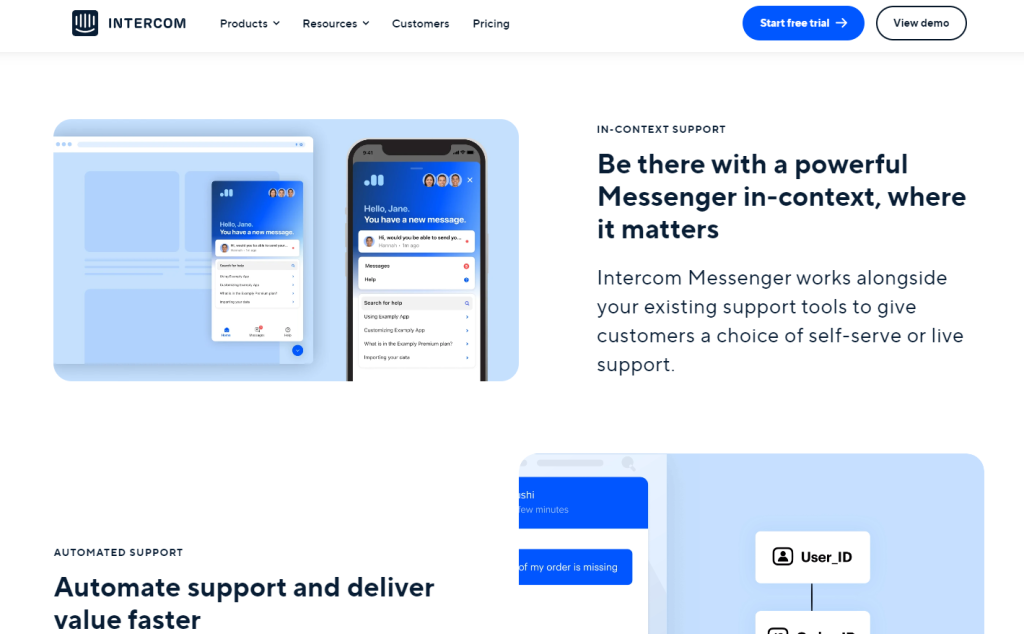
Key Features:
- Messaging-first approach to support across apps and website
- Targeted chat bots for customer engagement
- Customizable workflows for efficiency
Rating: 4.5/5
Pros:
- Integrated messaging platform for sales, marketing, and support
- Highly interactive chat features
- Easily scales with business growth
Cons:
- Can become costly with add-ons
- Complexity may be challenging for smaller teams
- Some users may require more traditional ticket-based support options
Pricing: Custom pricing based on usage and features
Intercom redefines customer support by focusing on conversational relationships, integrating messaging, chatbots, and product tours to engage customers more naturally and effectively.
Its platform is designed to help businesses automate customer support and enhance user onboarding and engagement.
With a strong emphasis on modern communication methods, Intercom is best for businesses looking to innovate in how they interact with customers, providing a suite of tools that support dynamic, instant communication channels.
Verdict: Intercom excels for small businesses that are focused on engagement and personalized support via messaging.
9. HappyFox
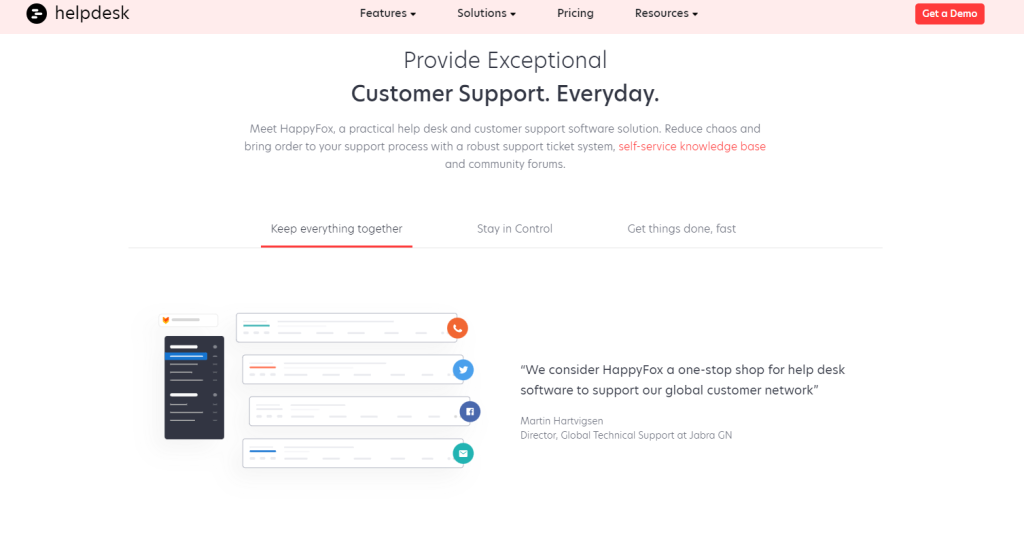
Key Features:
- All-in-one ticketing system with a clean interface
- Strong knowledge base for self-service
- Robust workflow automation
Rating: 4.2/5
Pros:
- Simplifies ticket management across various channels
- Customizable to suit different business needs
- Offers a self-service portal to reduce ticket volume
Cons:
- Pricing can be steep for the full feature set
- Limited third-party integrations in the basic plan
- Some reports and dashboards can be complex to navigate
Pricing: Starts at $39 per agent/month
HappyFox is a simple yet powerful help desk software that offers ticketing, automation tools, and a knowledge base.
It’s designed to simplify customer service workflows, enabling businesses to manage and resolve customer requests efficiently.
With its emphasis on simplicity and effectiveness, HappyFox is particularly suitable for small to medium enterprises (SMEs) looking for a straightforward solution that doesn’t compromise on functionality.
The software’s strong reporting and analytics capabilities help businesses track performance and identify areas for improvement.
Verdict: HappyFox is ideal for small businesses that require a powerful ticketing and knowledge base system in one package.
10. Groove

Key Features:
- Streamlined ticketing system built for simplicity
- Collaboration tools with shared inbox
- Integrates with email, social media, and other support channels
Rating: 4.1/5
Pros:
- Affordable and intuitive solution for small teams
- Customizable to fit specific support system needs
- Centralizes all customer communications
Cons:
- Features may not be as extensive as other platforms
- Advanced automation requires higher-tier plans
- Limited reporting capabilities in the base version
Pricing: Starts at $12 per agent/month
Groove provides a simple solution for email-based customer support, offering shared inboxes, a knowledge base, and performance tracking tools.
Its focus on small teams and businesses makes it an excellent choice for those looking for an easy-to-use platform that streamlines customer communication without the need for extensive training or setup.
Groove’s ability to integrate with other tools and services ensures that businesses can maintain a seamless workflow while managing customer interactions effectively.
Verdict: Groove is a straightforward and affordable help desk option for small businesses looking for a no-frills support solution.
11. Jira Service Desk
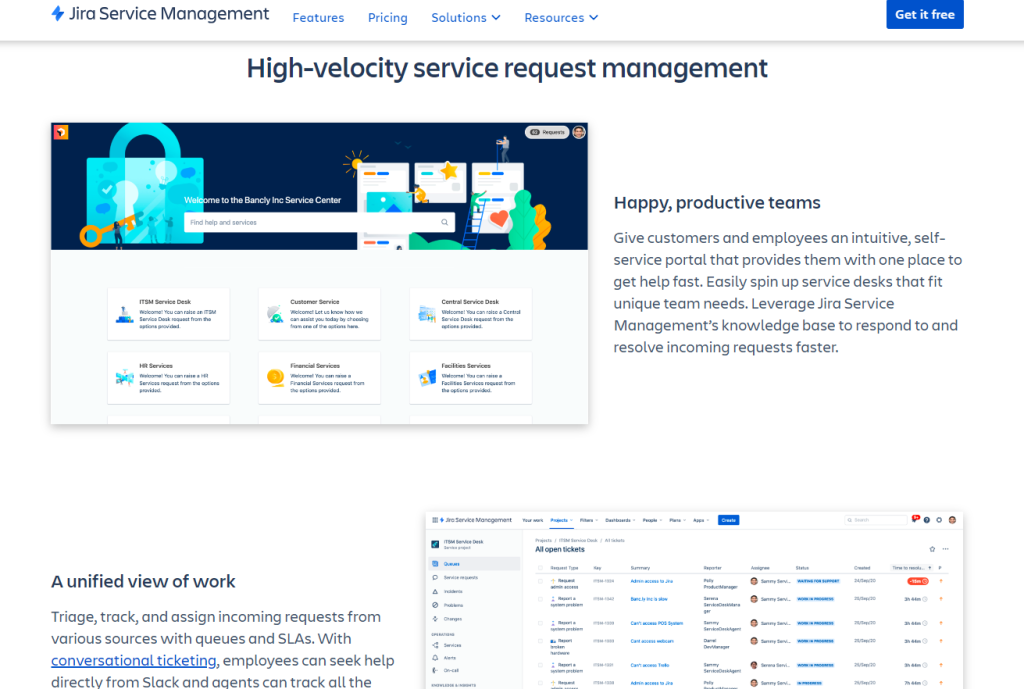
Key Features:
- Integrates with Jira for IT service management
- Supports agile workflows for IT and customer service teams
- Customizable customer portal for ticket submissions
Rating: 4.3/5
Pros:
- Highly scalable for growing businesses
- Strong focus on ITSM and ITIL practices
- Flexible workflow customization
Cons:
- More suitable for businesses with IT support needs
- Could be overly complex for non-technical users
- Some essential features require additional plugins
Pricing: Starts at $20 per agent/month
Now part of Jira Service Management, this software is specifically designed for IT teams and project management, integrating closely with Jira’s project tracking tools.
Its capabilities in IT service management, including incident, problem, and change management, make it a comprehensive solution for IT departments looking to streamline their workflows and enhance collaboration.
Its strength lies in its ability to manage IT services following ITIL guidelines, making it a preferred choice for organizations seeking robust ITSM solutions.
Verdict: Jira Service Desk is designed for small businesses that require a robust IT-focused support system with advanced workflow capabilities.
12. Hiver
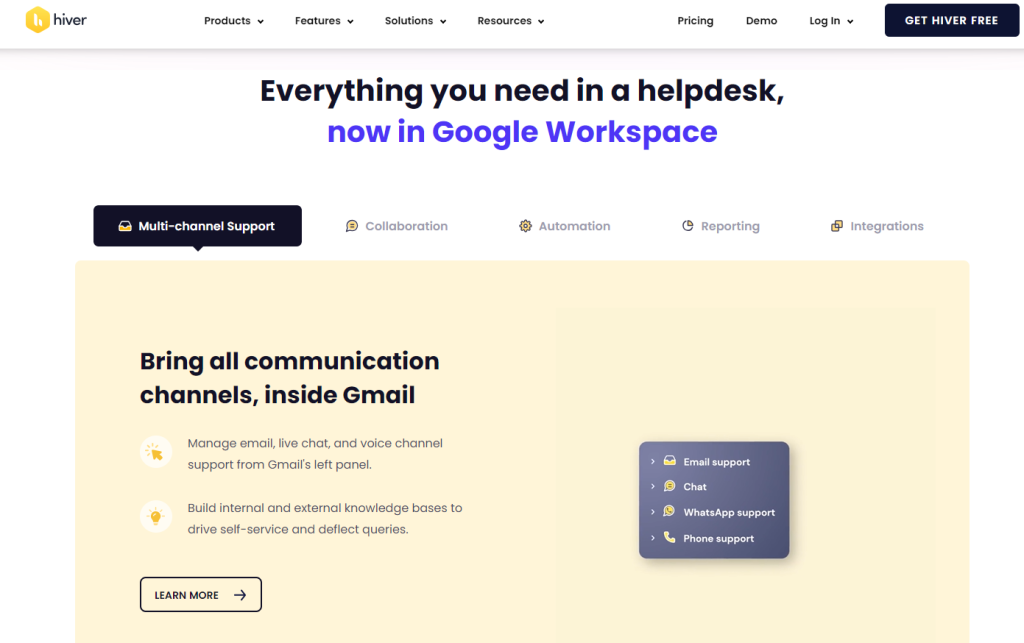
Key Features:
- Shared inboxes integrated with Gmail for seamless email management
- Simple ticket tracking and assignment
- Automation for assigning conversations and following up
Rating: 4.2/5
Pros:
- Integrates directly into G Suite, making it easy to adopt
- Facilitates teamwork through shared inboxes and notes
- Clean interface and setup
Cons:
- Primarily email-centric, which may not suit all businesses
- Limited scope compared to full-featured help desk softwares
- Advanced analytics and reporting only in higher plans
Pricing: Starts at $12 per user/month
Hiver turns Gmail into a powerful customer support tool, allowing small businesses to manage customer communications directly from their email inbox.
Its simplicity and the familiarity of the Gmail interface make it an attractive option for businesses looking for an efficient way to handle customer support without the complexity of traditional ticketing systems.
Hiver’s shared inboxes and email collaboration tools ensure that teams can work together seamlessly to provide timely and effective customer support.
Verdict: Hiver is best for small businesses that want a simple, email-focused support tool that works directly within their Gmail interface.
13. Deskpro
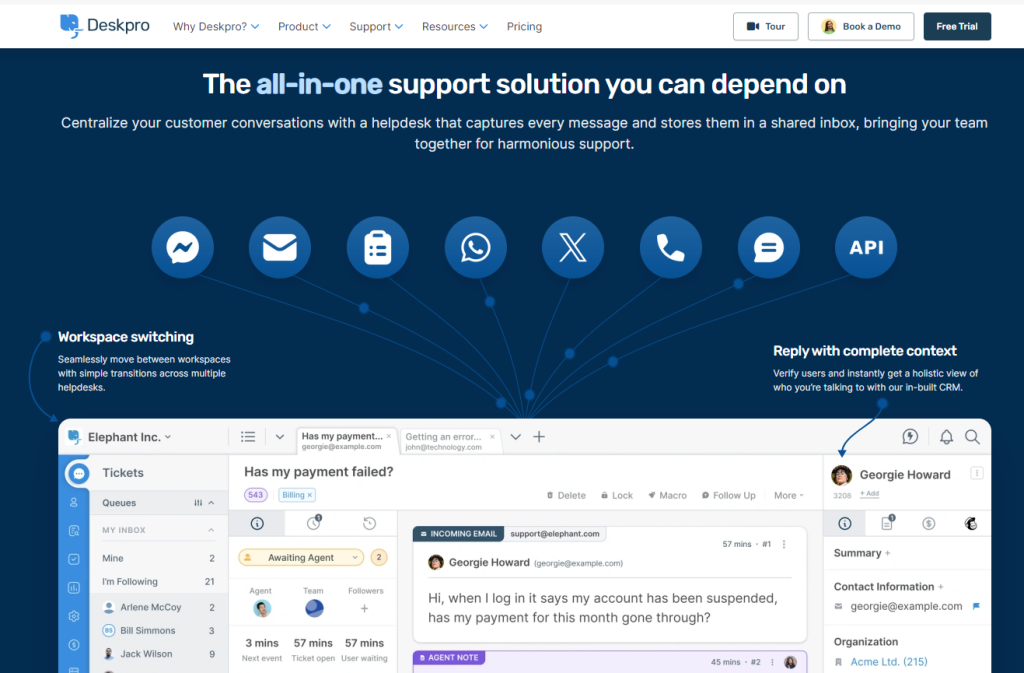
Key Features:
- Multichannel support platform covering email, chat, and phone
- Powerful automation and ticketing workflows
- Self-service portal with a knowledge base
Rating: 4.0/5
Pros:
- Offers great control over ticket management
- Customizable to specific business needs
- Extensive self-service resources
Cons:
- Interface may have a steeper learning curve
- Initial setup can be involved
- The feature set might be overwhelming for small operations
Pricing: Pricing available upon request
Deskpro offers a versatile multi-channel support solution, catering to businesses seeking to manage customer interactions across email, live chat, phone, and social media from a single platform.
Its comprehensive feature set, including a customizable helpdesk, reporting, and automation tools, makes it suitable for businesses of all sizes looking for a robust and scalable customer support solution.
Deskpro’s emphasis on flexibility and customization allows businesses to tailor the software to their specific needs, enhancing the efficiency of their support operations.
Verdict: Deskpro is useful for small businesses needing a comprehensive multi-channel support platform with high customization potential.
14. SupportBee
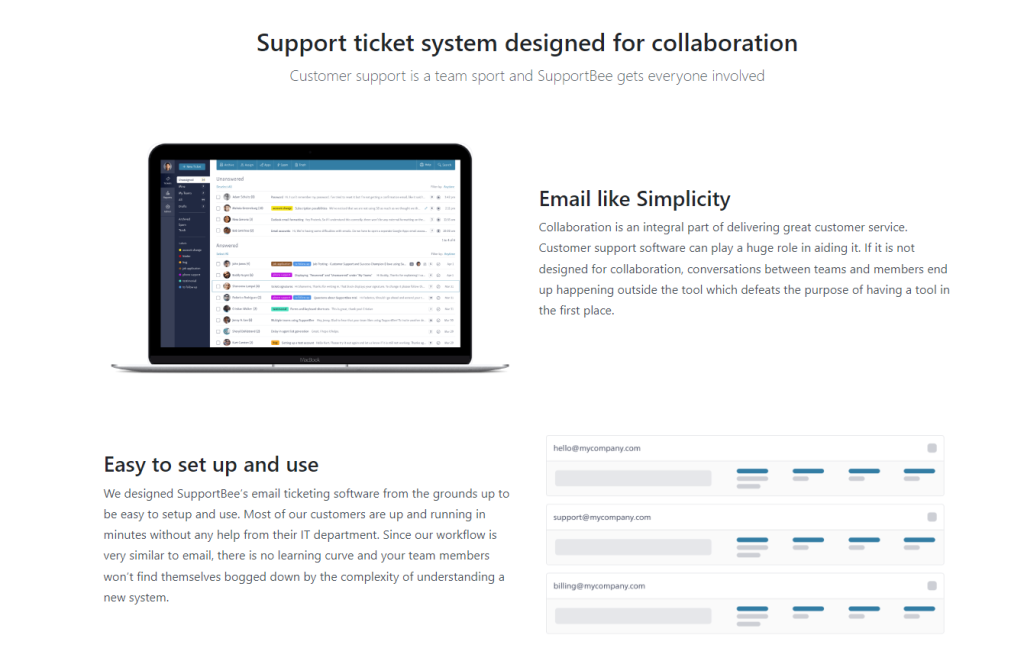
Key Features:
- Simple ticketing system with a focus on ease of use
- No per-agent fee model
- Integration with leading project management tools
Rating: 3.8/5
Pros:
- Cost-effective for teams of all sizes
- User-friendly for quick onboarding
- Integration with project management tools can enhance workflows
Cons:
- Lacks some advanced features of larger platforms
- Limited reporting and analytics
- Not as scalable for larger or rapidly growing teams
Pricing: Starts at $13 per company mailbox/month
SupportBee is all about simplifying the ticketing process, making it ideal for small businesses that need an easy setup without sacrificing the quality of customer support.
Its email-based ticketing system and knowledge base functionality provide the essentials for managing customer queries effectively.
SupportBee’s focus on simplicity and user-friendly design ensures that businesses can get up and running quickly, with minimal training required for staff.
Its straightforward approach to ticketing makes it a practical choice for small businesses looking for an efficient way to improve their customer service.
Verdict: SupportBee is a good option for small businesses seeking a straightforward and budget-friendly help desk software.
FAQs
How do on-premise ticketing systems compare to cloud-based solutions for small businesses?
On-premise ticketing systems provide complete control over the help desk environment but require significant upfront investment in infrastructure and ongoing maintenance. Meanwhile, cloud-based solutions offer cost efficiency and scalability for small businesses, enabling access from anywhere with an internet connection.
What are some open source help desk software solutions suitable for small businesses?
Small businesses can utilize open source help desk software like osTicket, OTRS, and Zammad. These offer flexibility in customization and a reduction in licensing costs, but may require technical know-how to implement and maintain.
Are there any help desk software options offered by major companies like Microsoft for small business use?
Major companies like Microsoft offer help desk software solutions tailored for small business needs. Microsoft’s offerings include Microsoft Dynamics 365 for Customer Service, which integrates with existing Microsoft products and offers streamlined customer support solutions.








