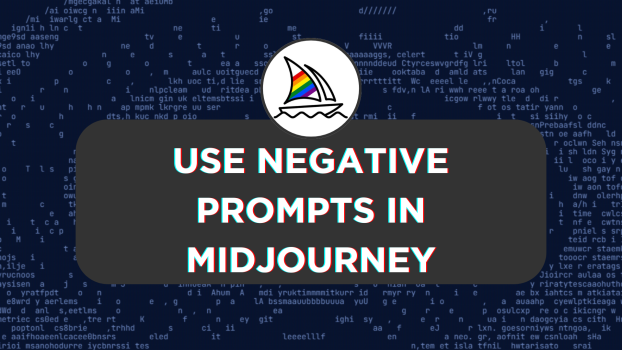While Midjourney is efficient at generating images, sometimes you might get undesirable results where details/subjects not mentioned in the prompt are added. To address this, we will use negative prompts with the help of --no parameter, and here are the steps for it:
Use Negative Prompts in Midjourney
- Begin by navigating to Discord and accessing Midjourney through the Midjourney bot, channels, or its custom private server.
- Next, navigate to the message box and click on it to type the /imagine command for generating images [For demonstration, we will try to generate images where unnecessary details/subjects are added which aren’t in the prompt].
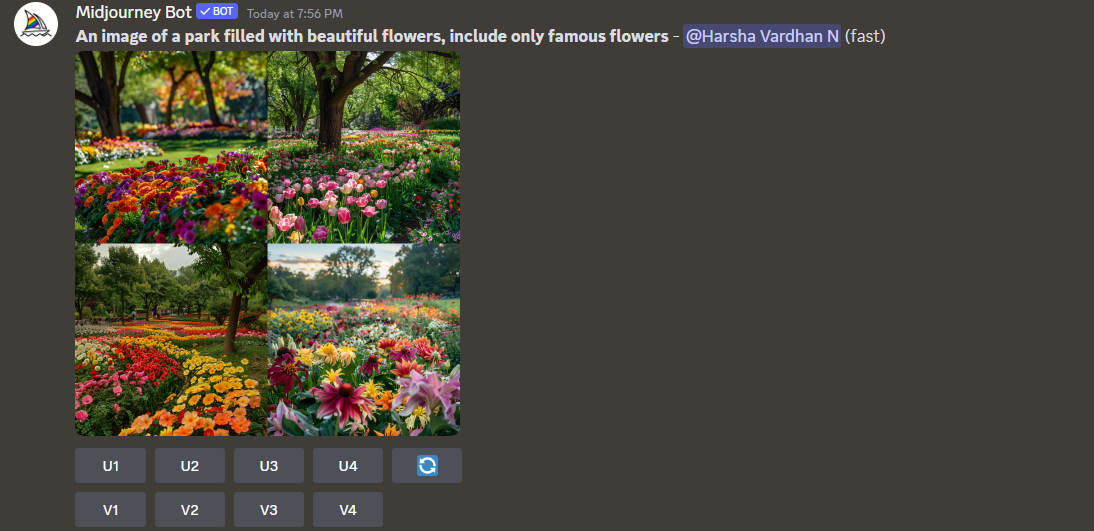
- In the image grid generated, each has different flowers. However, you don’t have any flower that is red or has a shade of red. For this, you might enter another prompt, but you might not get the result you’re looking for, like the result below where red flowers are included even after mentioning not to do so.
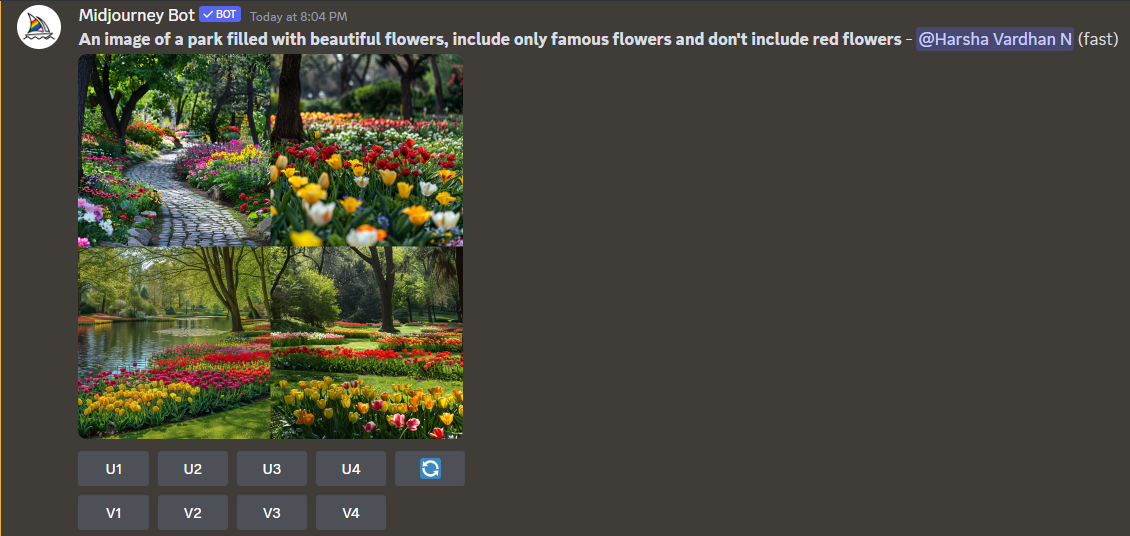
- In this scenario, the best solution is to use the
--no parameter. To use it, type in the prompt, followed by--no parameterat the end, and specify what you don’t want in the image next to it [Refer to the prompt in the image below for better understanding].
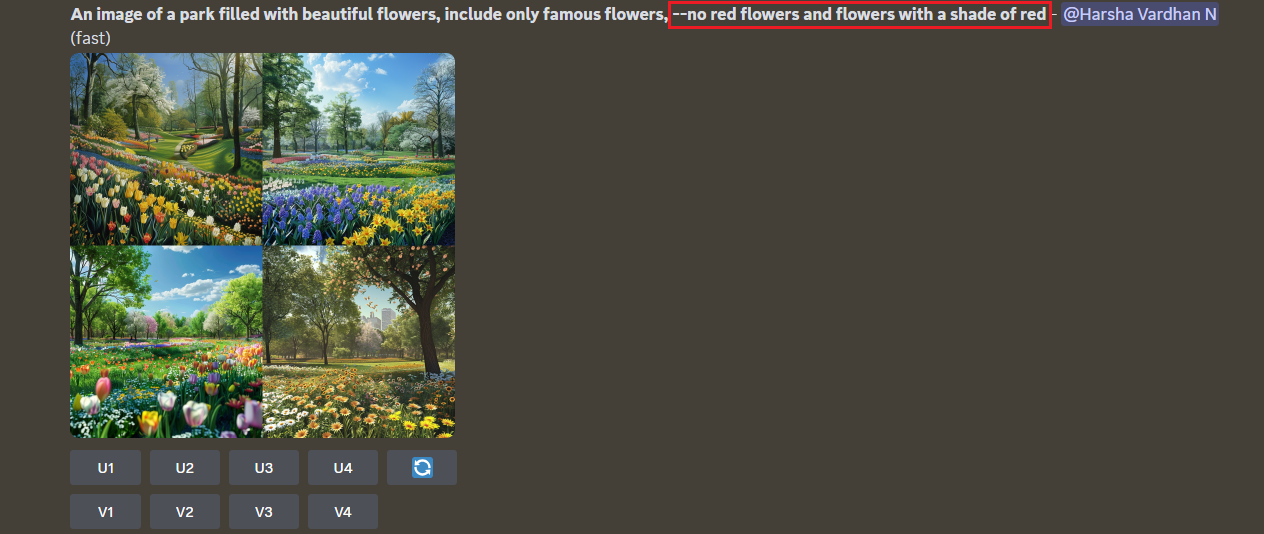
Wrapping Up
Congratulations on learning how to use negative prompts in Midjourney!
In the above guide, we have presented you with different scenarios, and while the image grid does have red flowers after using the --no parameter, none were as accurate. Try experimenting with better prompts and use Remix mode to get the best result.
Related Reading
How To Use Remix Mode in Midjourney