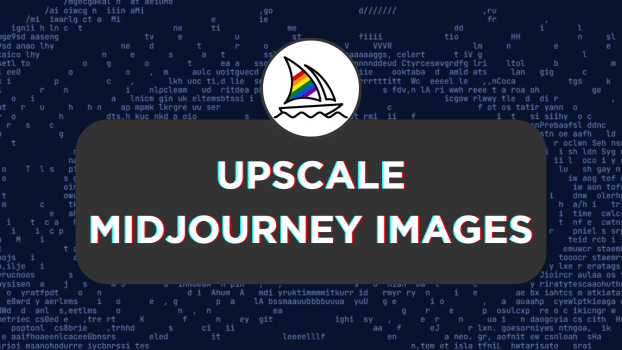If you have generated an initial image grid and have selected an image from it, but aren’t happy with the size, upscaling the image can help. To explain the upscale process, we have come up with a guide that helps generate an image and upscale it using Midjourney’s upscale options.
Upscale Midjourney Images
- Start by utilizing Midjourney’s Bot or navigating to Midjourney’s channel or the Custom private server for accessing Midjourney. Once you’re capable of accessing Midjourney, click on the message box and input the /imagine prompt to generate the initial image grid.
- Now, from the initial image grid start by selecting one from it by clicking on the respective U button to separate your selected image from the grid.
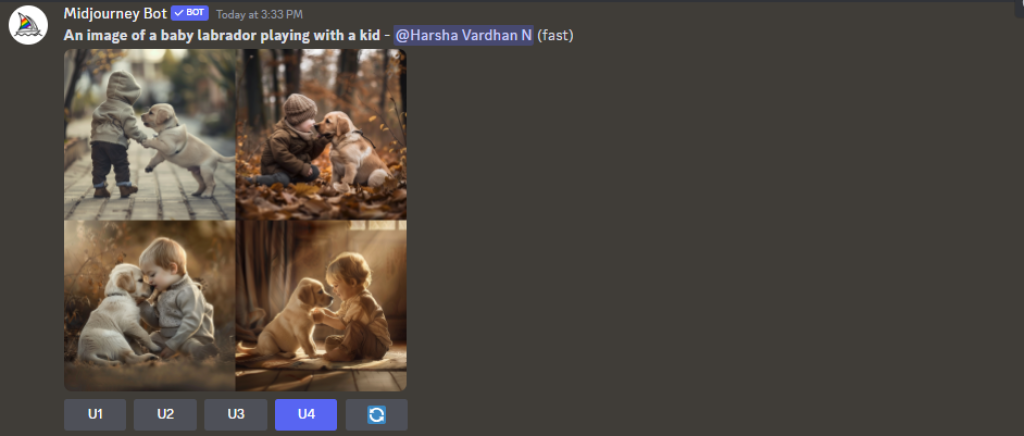
- By doing so the image is separated and is presented with more options. While the image that is separated is enlarged, some might find it lacking in terms of dimensions. To address this, you can click on any Upscale options according to your requirements.
- Upscale (Subtle): It helps double the size of your image while preserving the details closely to resemble the original.
- Upscale (Creative): It helps double the size of your image and also adds new details to enhance the image.
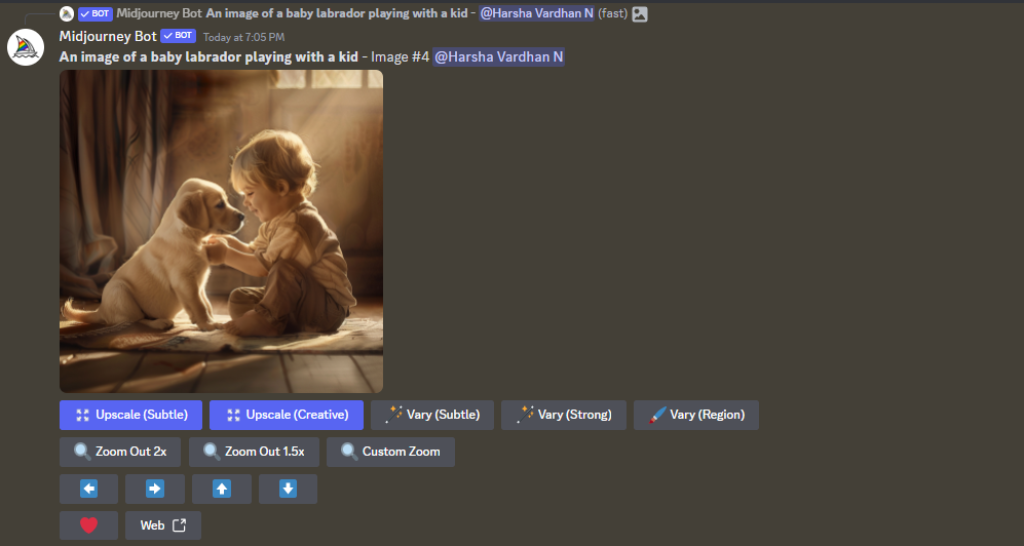
- For demonstration purposes, we have upscaled the image using the creative to test Midjourney’s potential, and as promised, it did add additional details to the image.

- After the upscaling is done and you’re happy with the result, download the image by clicking on the Download icon that appears on clicking Web or open the image and right-click on it and then Save image as option.
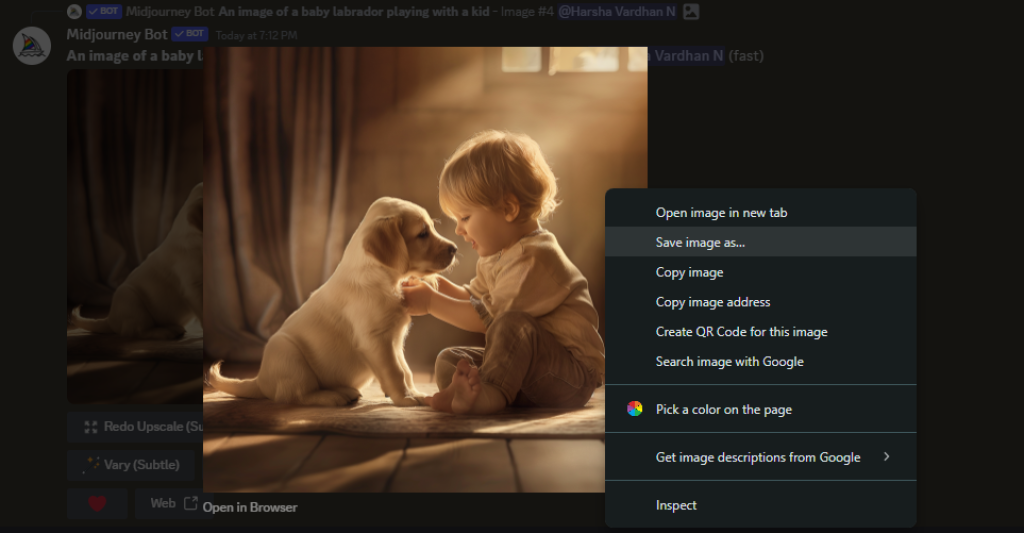
Wrapping Up
Congratulations on learning how to upscale the images on Midjourney!
While Midjourney does a great job of upscaling the image, we advise you to select the upscale option according to your requirements and proceed with caution. This is because upscaling the image multiple times can drain your GPU minutes and it can take up to twice as many GPU minutes as generating an initial image grid.
Related Reading
How To Change Aspect Ratio in Midjourney
How To Use Remix Mode in Midjourney