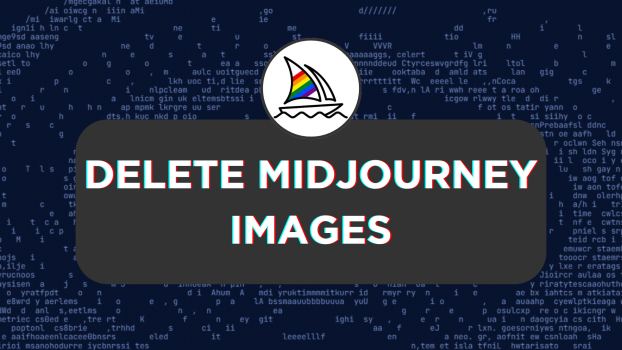The images generated on Midjourney are usually public and only with the Stealth/Private mode turned on, the images are made accessible specifically to you. While the Stealth Mode is a great way to prevent other users from accessing your images, it is made available only for the Pro and Mega plan users.
Now to address this scenario, the best approach is to download the image and delete it. Apart from this, deleting images can also come in handy if you have generated a wrong image and want to avoid a mess. In this guide, we will help you generate an image and delete it in several ways to get you all covered.
Delete Midjourney Images
- Begin by using Midjourney’s Bot or visiting Midjourney’s channel or the Custom private server to access Midjourney. Once you have successfully accessed Midjourney, select the message box and enter the /imagine prompt to create the initial image grid.
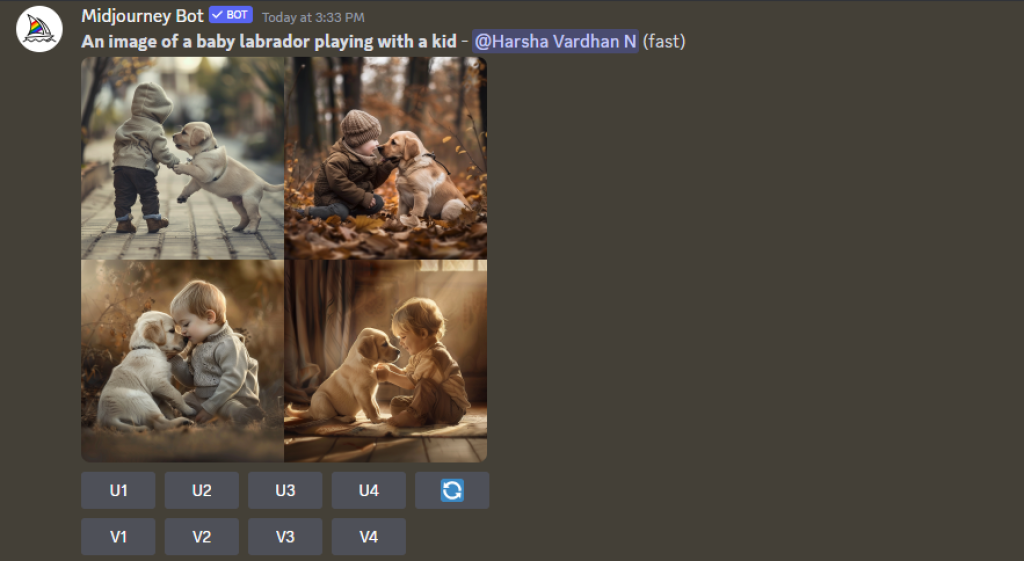
- Now, separate the image from the grid and make changes to it if needed download the image by clicking on the Download icon that appears on clicking Web or open the image and right-click on it and then Save image as option.
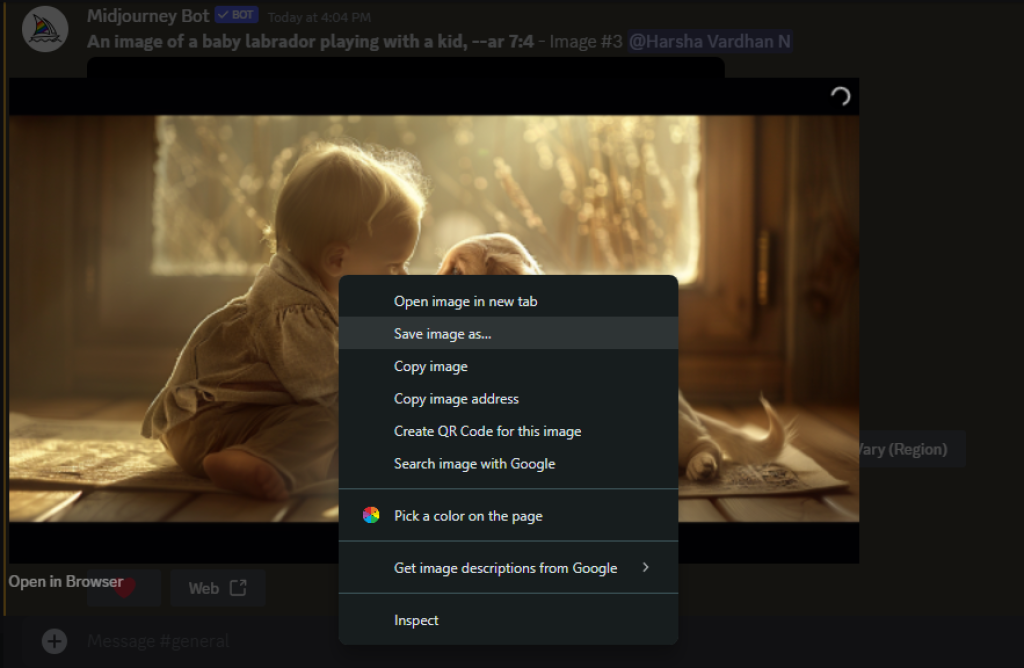
- After you have successfully downloaded the image, proceed with deleting the image or the result by clicking on the X (cross mark) emoji [Refer to the below image for better understanding].
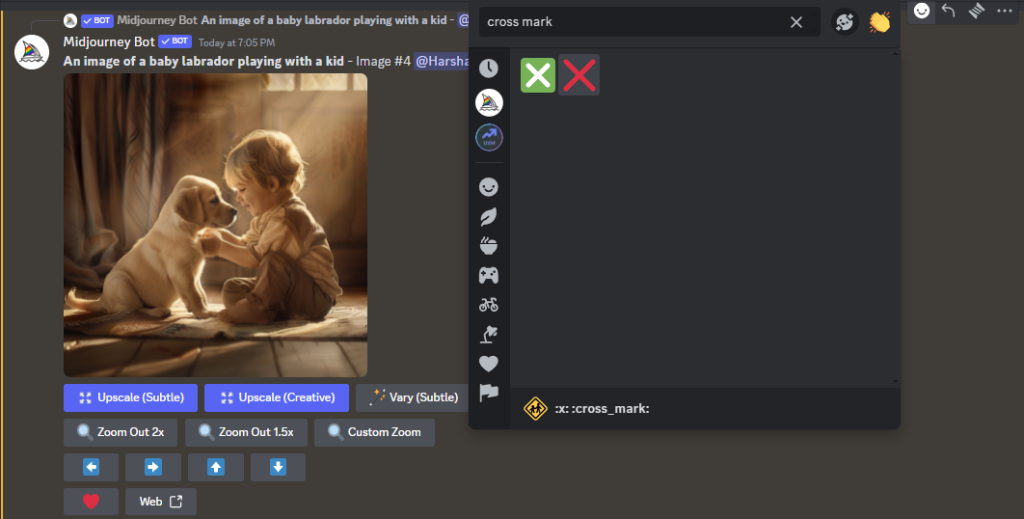
Wrapping Up
Congratulations on learning how to delete Midjourney images!
Apart from the ability to delete images on Discord, this approach allows you to delete the images on the Midjourney feed. While the approach to deleting the images using emojis can be new for many, you need to get used to it, considering the Midjourney web isn’t available to all users.