Midjourney is a reliable AI image generator, but the downside is that it is restricted to Discord. While it has been requested for compatibility with other messaging apps, including Slack, it hasn’t been addressed yet.
For this, mjslackbot has created an unofficial community-created port of Midjourney for Slack. This guide will provide steps to add a Midjourney bot to the Slack workspace and generate an image as a demonstration.
Note: mjslackbot hasn’t been recognized by Midjourney and Slack yet. Hence, add it to your workspace at your own risk, and we are not responsible for any undesirable results.
Using Midjourney on Slack
- Open the browser and sign in on Slack. Next, navigate to mjslackbot and click the Add to Slack button on the homepage.

- By doing so, you’re redirected to Slack. Now, select the workspace you want to add MJ Slackbot from the drop on the right and click on Allow.
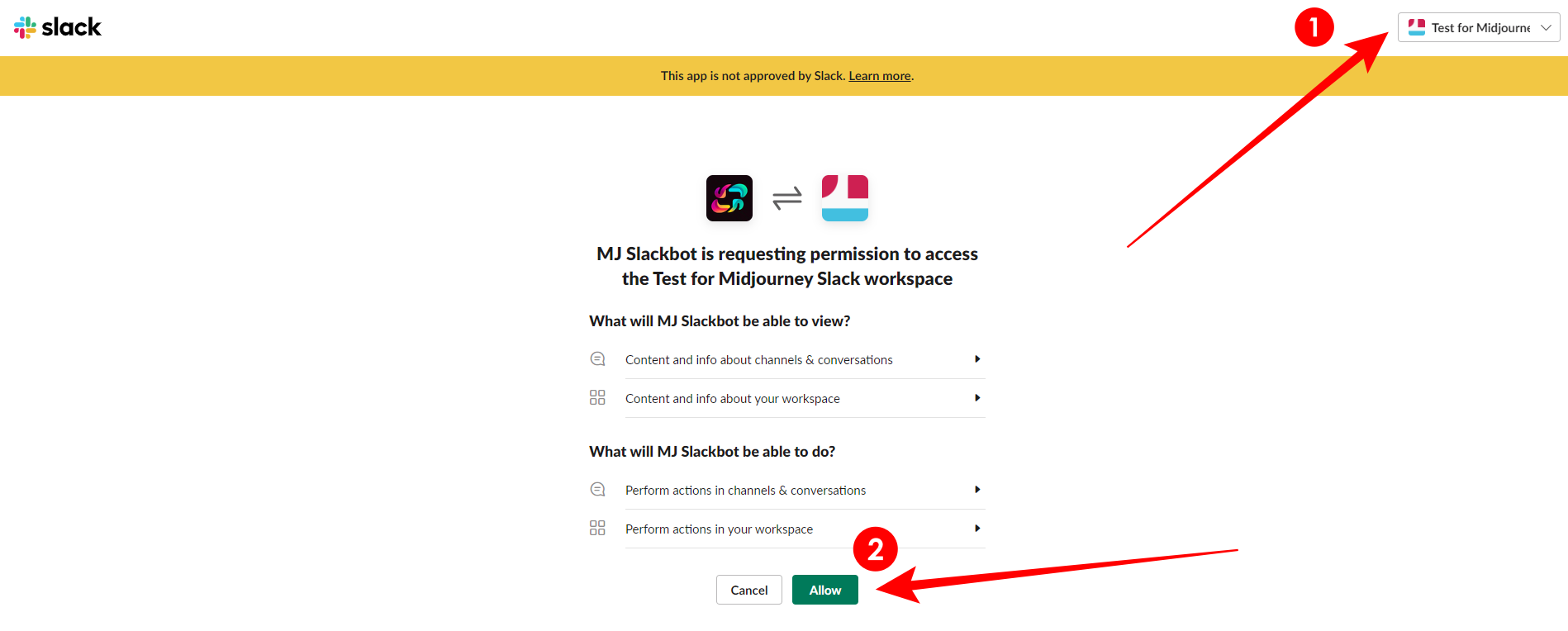
- Now, you’re asked to sign into MJ Slackbot with Slack. While doing it, ensure you’re selecting the right Slack account or workspace and click on Accept and Continue.
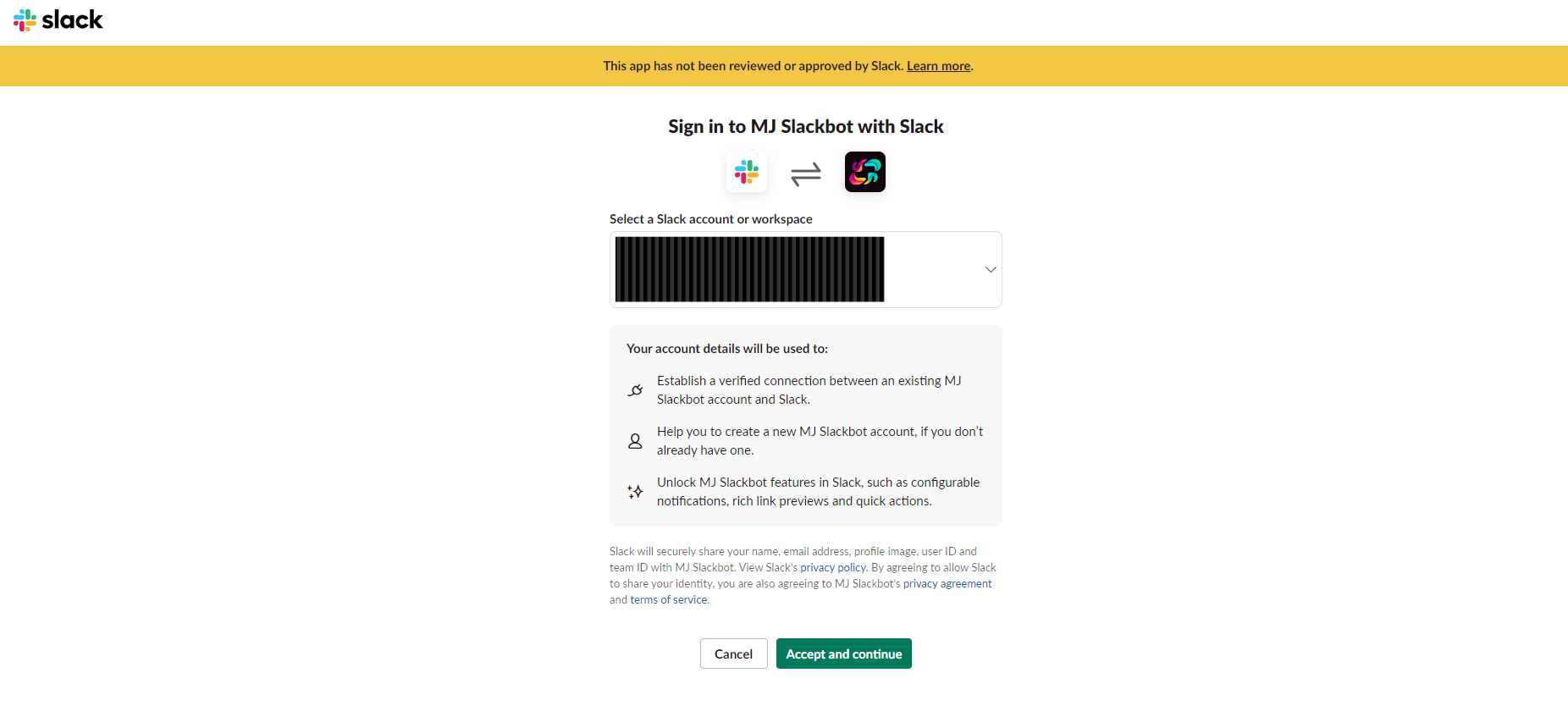
- After you successfully sign in, you’re redirected to your workspace. Now navigate to the message box and get started with using /.
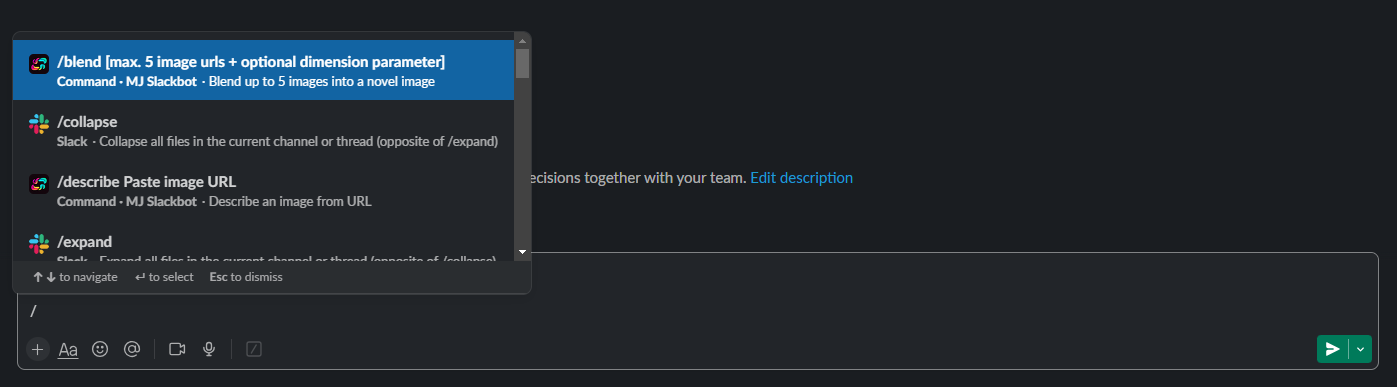
- You can notice that MJ Slackbot has been added to Slack. Now, use the /imagine command to generate images.
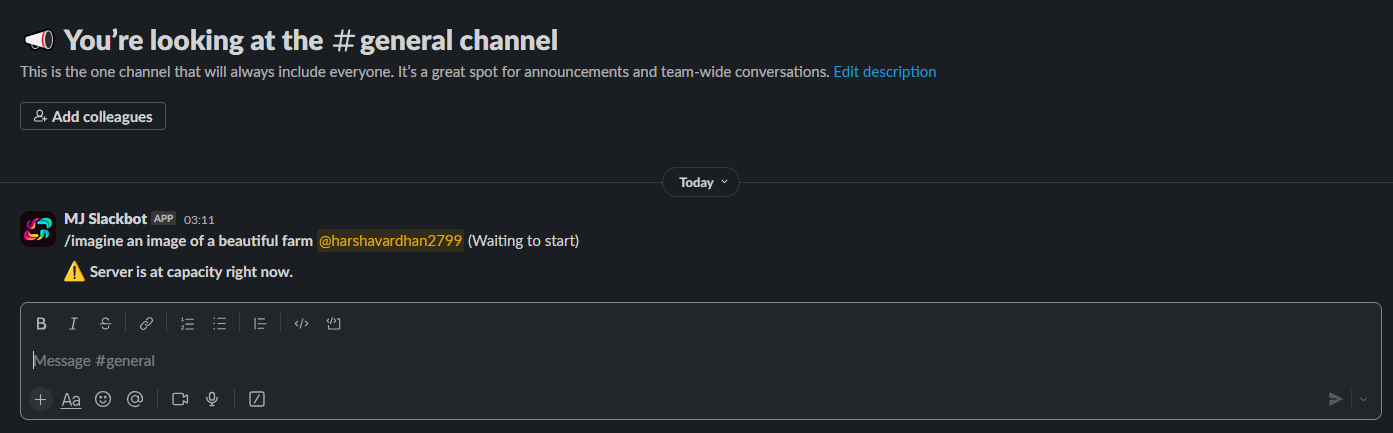
Wrapping Up
We have gone through the hassle of adding MJ Slackbot to Slack and were disappointed as the only available alternative wasn’t working. While we aren’t sure this has happened with us, if you have successfully generated using MJ Slackbot on Slack, ensure you use a test workspace.
Related Reading
How To Use Midjourney Without Discord
How To Use Midjourney Privately








