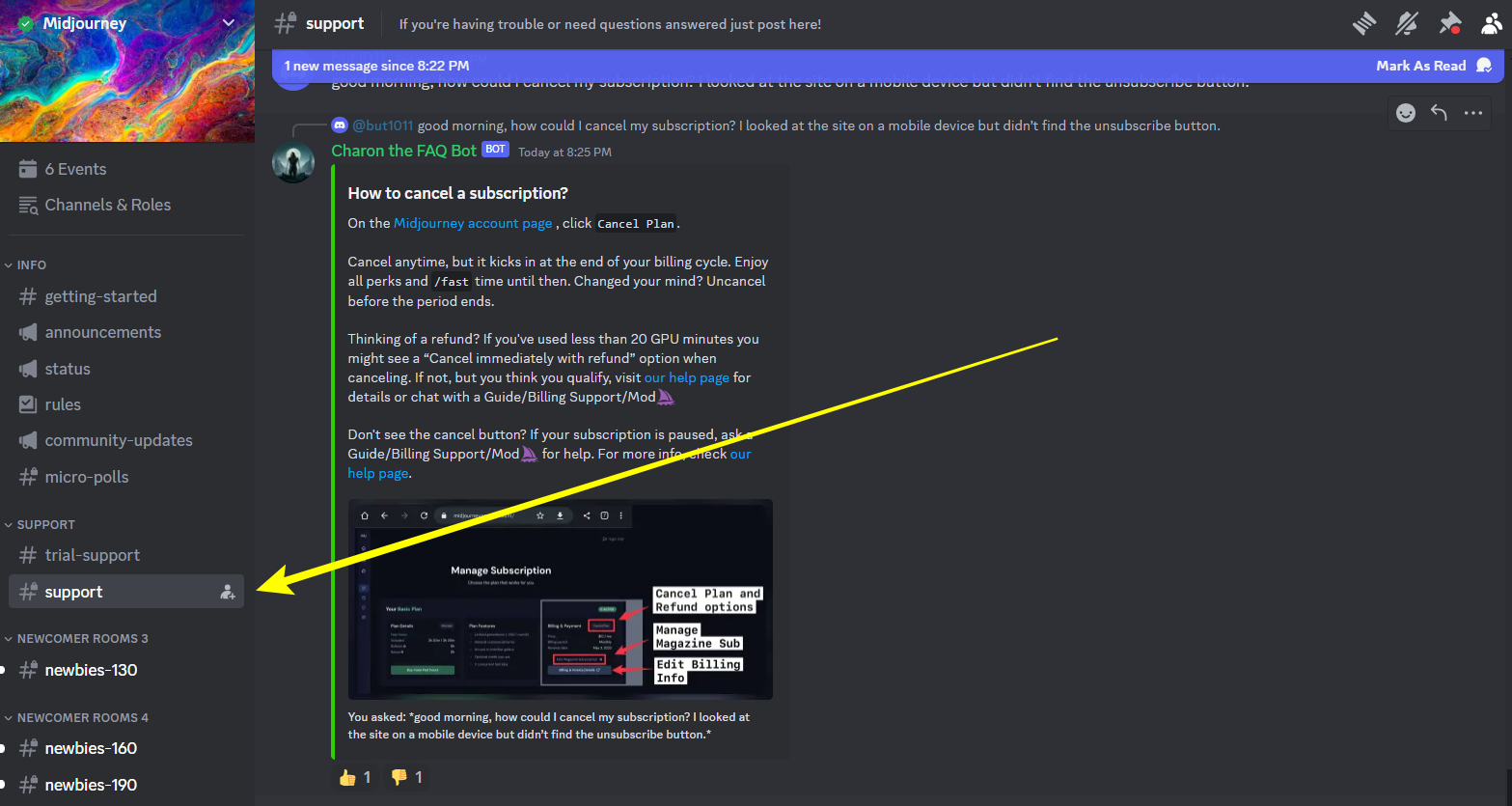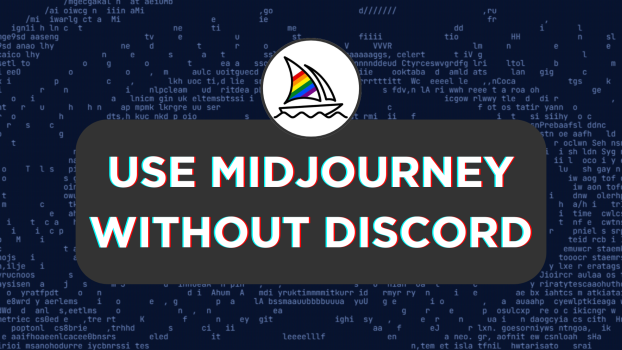Midjourney can be accessed easily on Discord as the chat mechanism carries out the interaction. While it is a reliable platform for most, some find it inconvenient and prefer the conventional approach to accessing Midjourney.
This guide will provide an alternative approach to accessing Midjourney through its new web interface (Alpha). However, unfortunately, it is restricted to a few users, and here is how you can gain access.
Use Midjourney Without Discord
- Start by navigating Midjourney Alpha and click the Sign in option at the top right corner to sign in with your credentials.
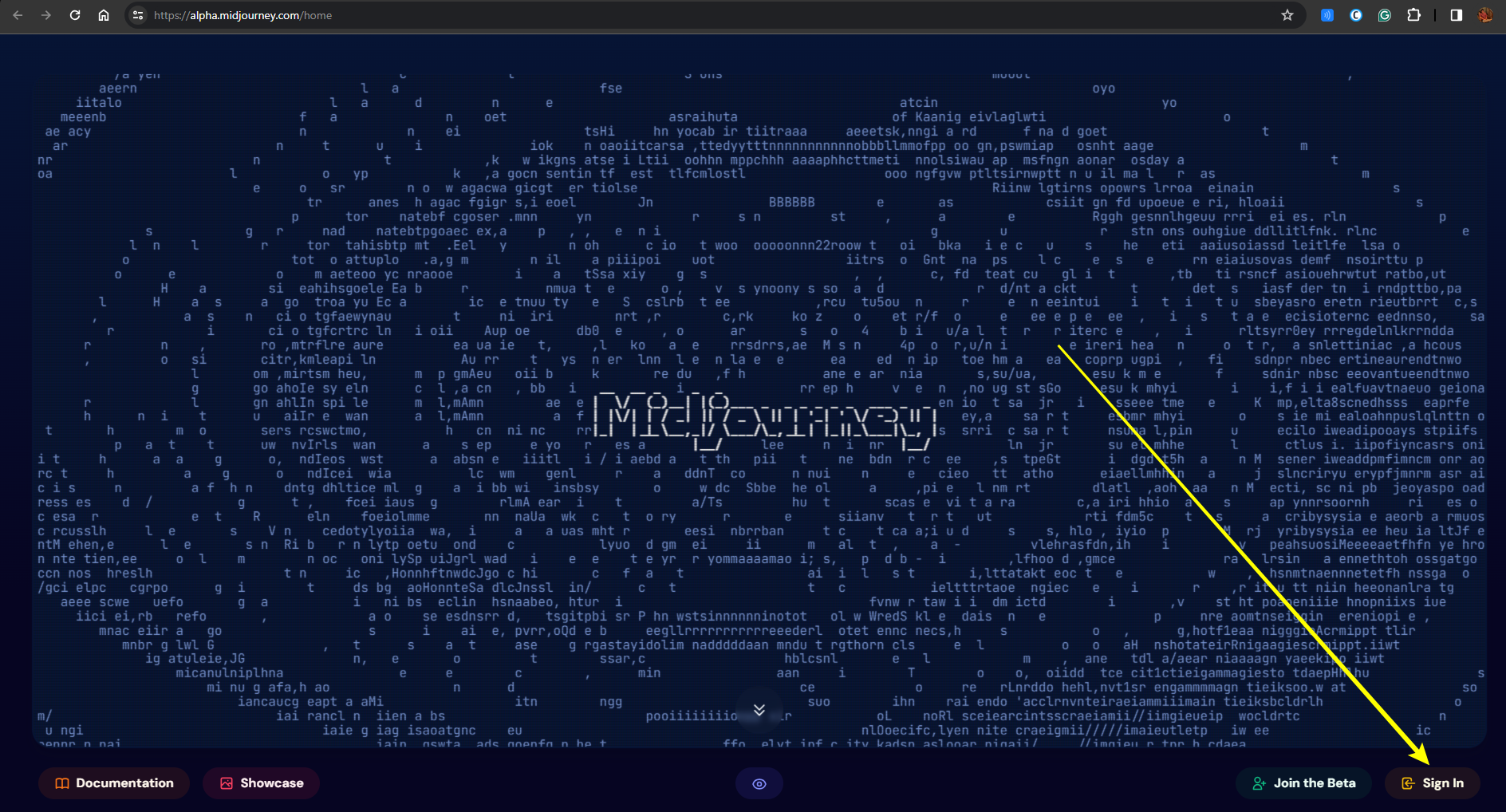
- After you click Sign in, you’re displayed with an authorization access dialog box. Now, click the Authorize button to make Midjourney Bot access your Discord profile.
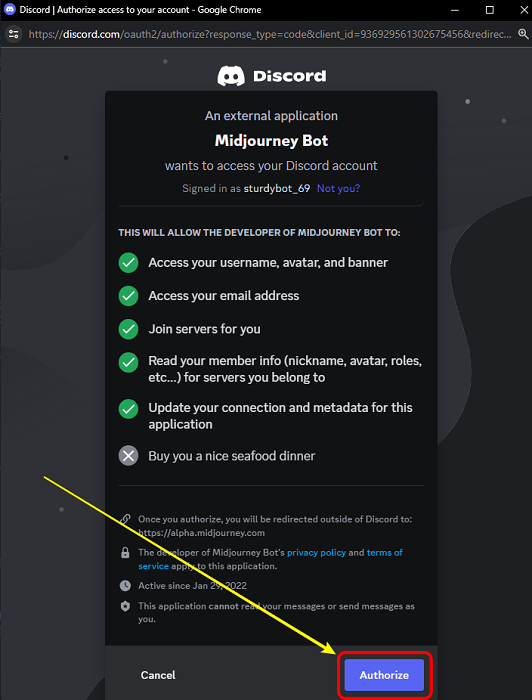
- With the authorization successful, you can start using Midjourney’s web interface (Alpha). To begin generating images, use the imagine box present, and you’re good to go.
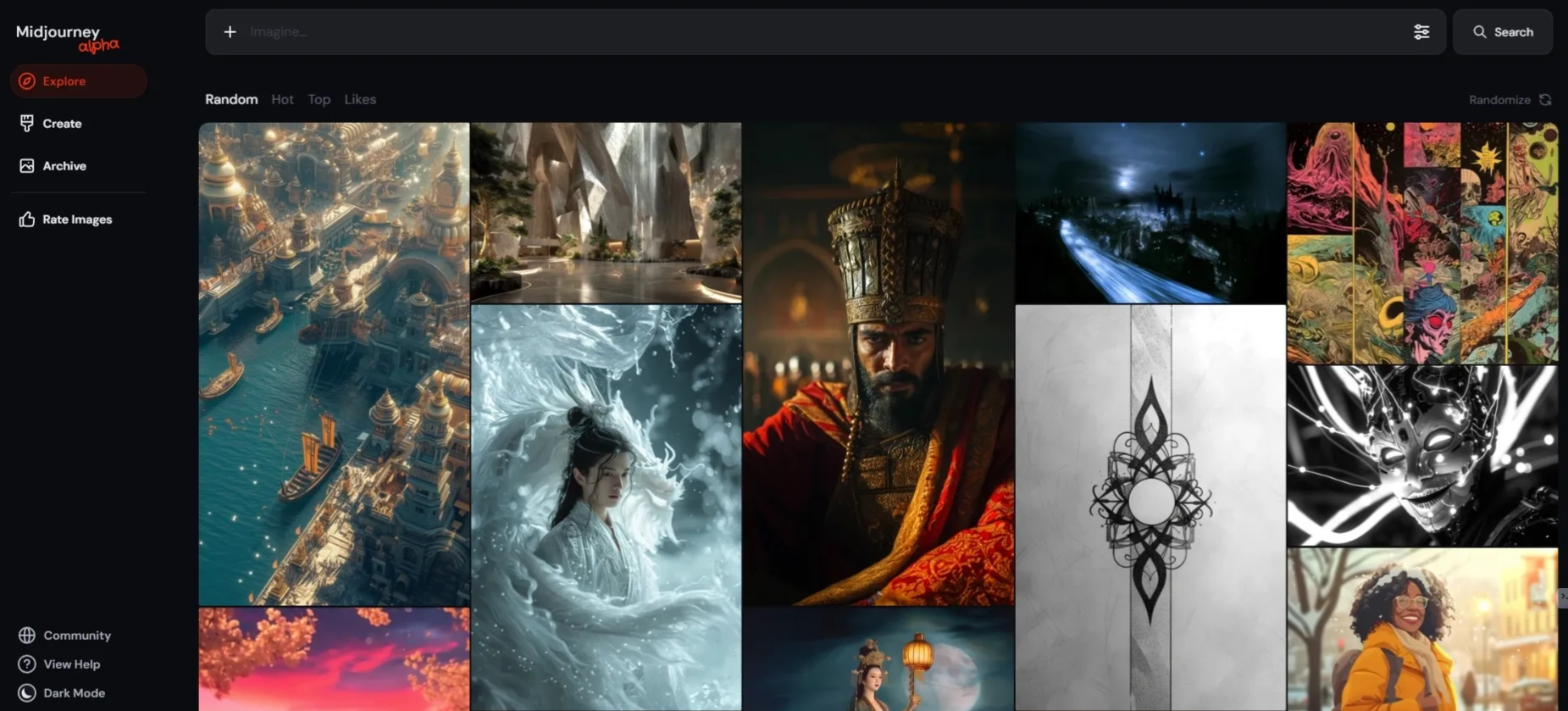
- However, if you’re being redirected to the home screen even after providing access, you probably don’t have access to Midjourney Alpha yet. To gain access, you must generate at least 1000 images on Midjourney using Discord.
Quick Tip: To verify the total images generated using Midjourney on Discord, use the /info command and check the number mentioned by Lifetime Usage.
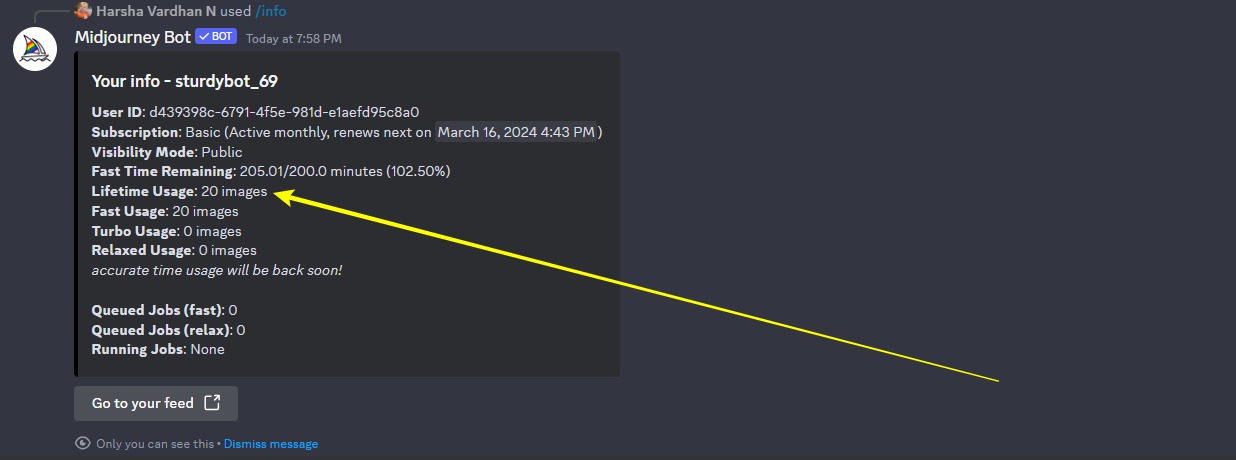
- If you haven’t generated 1000 images on Midjorney Beta, reach the goal of gaining access to Alpha. However, if you have reached the goal and can’t gain access, clear Cookies & Cache, restart your device and try again.
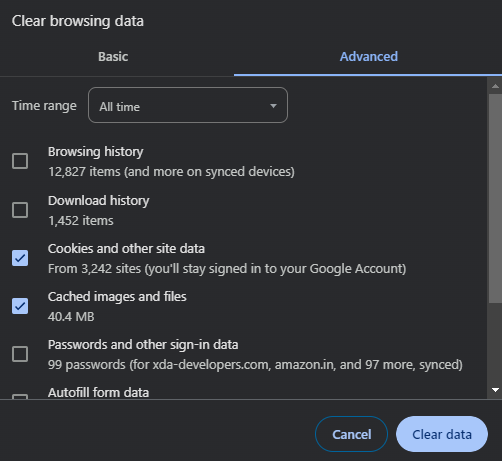
Wrapping Up
Congratulations on learning how to use Midjourney without Discord!
While Midjourney lets you access the Alpha version without restrictions if the specified goal is met, if you’re having difficulty accessing it after clearing cookies and cache, reach out to the #support channel of Midjourney on Discord.