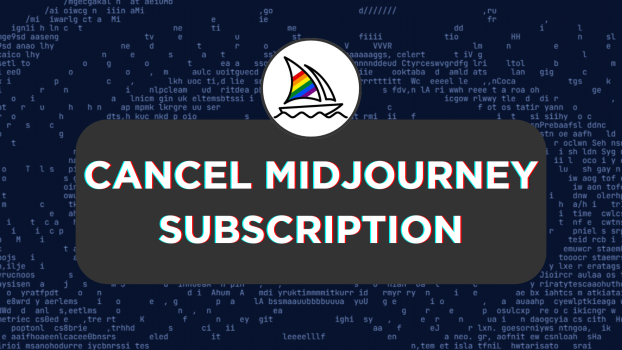Midjourney allows you to cancel your subscription with ease from the Account page, but is there any catch with the cancellation? In this guide, we will help you cancel your Midjourney subscription while providing insights about the refund so you’re all covered.
What we cover
Cancel Midjourney Subscription
- Before getting started, navigate to Discord and sign in with your credentials. Next, visit Midjourney and click on Sign in/Log in for a seamless login process.

- If you have successfully logged in to Discord, you will find the Midjourney bot asking for Discord authorization and to authorize, click on the Authorize button for it to gain access to your Discord account.
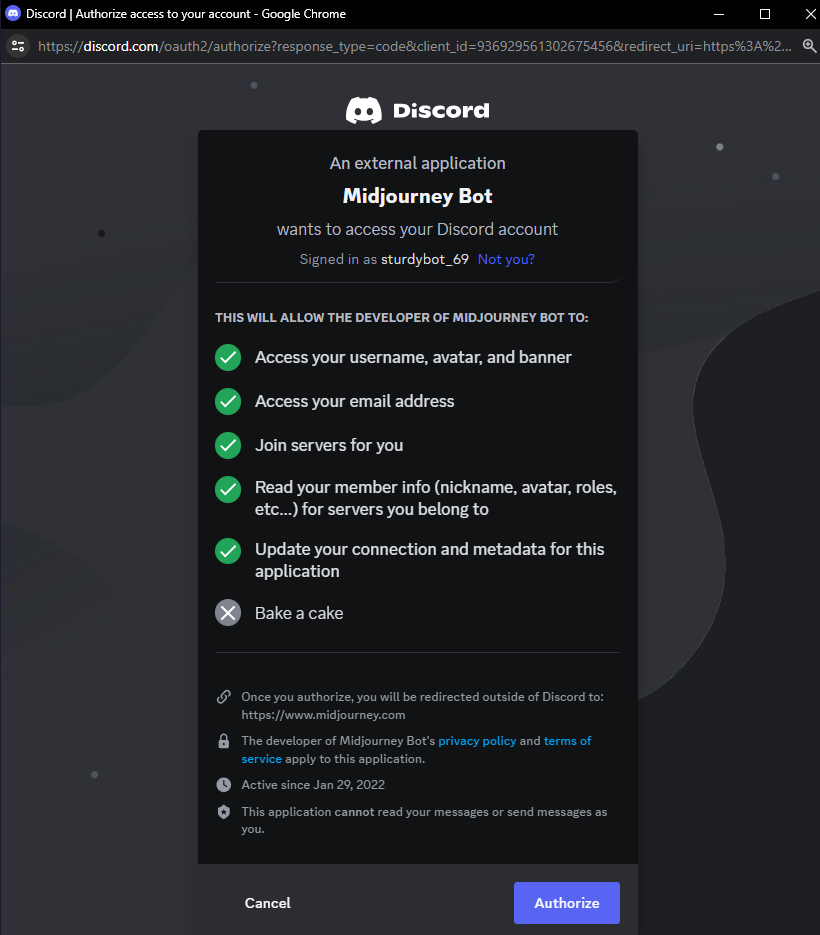
- After the authorization is successful, you’re redirected to the Midjourney home screen [Feed]. To manage subscriptions, navigate to the top left corner, click on your account name, and then Manage Subscriptions from the options displayed.
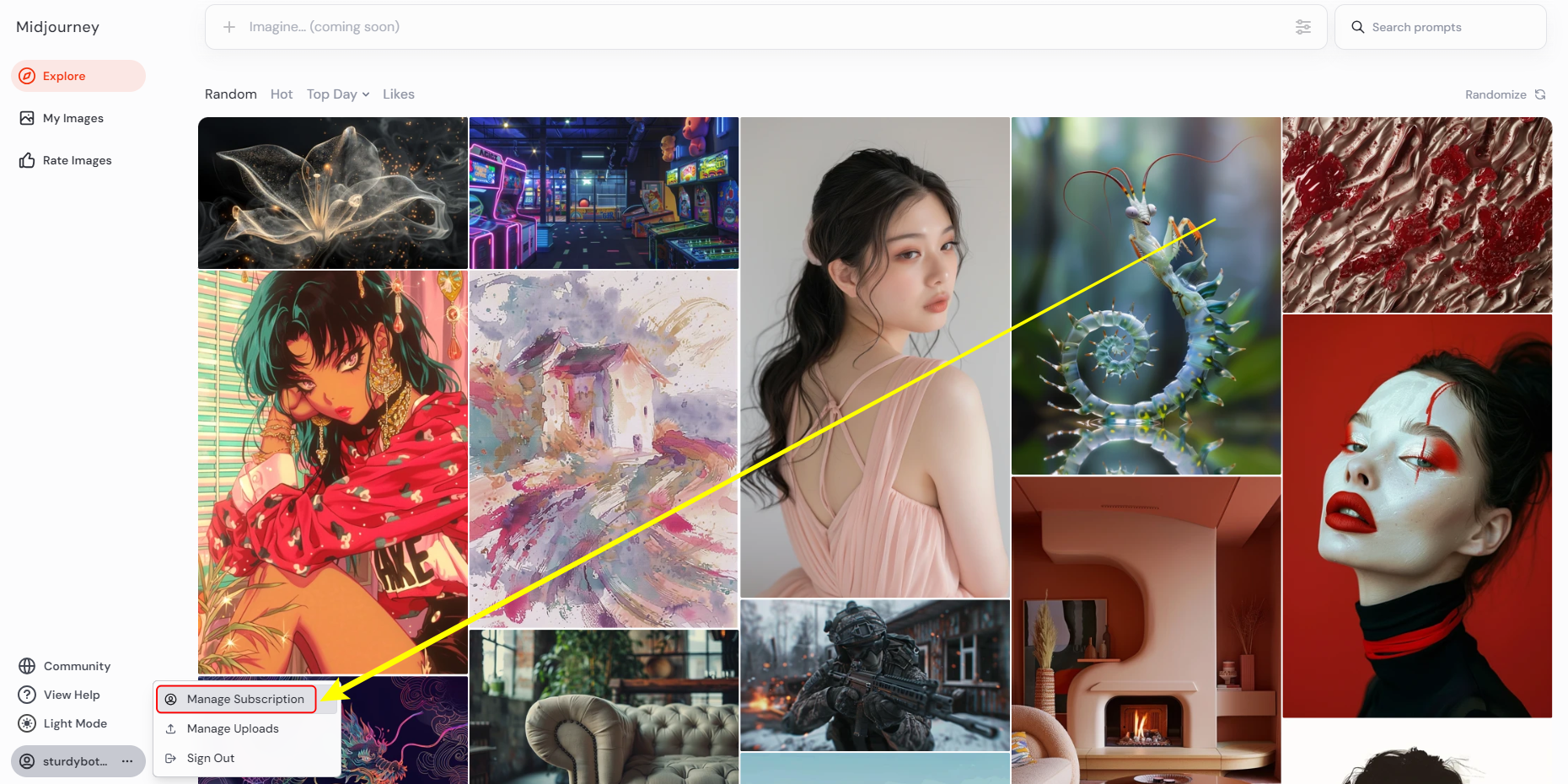
- After the subscriptions page is loaded, look for Cancel Plan and click on it.
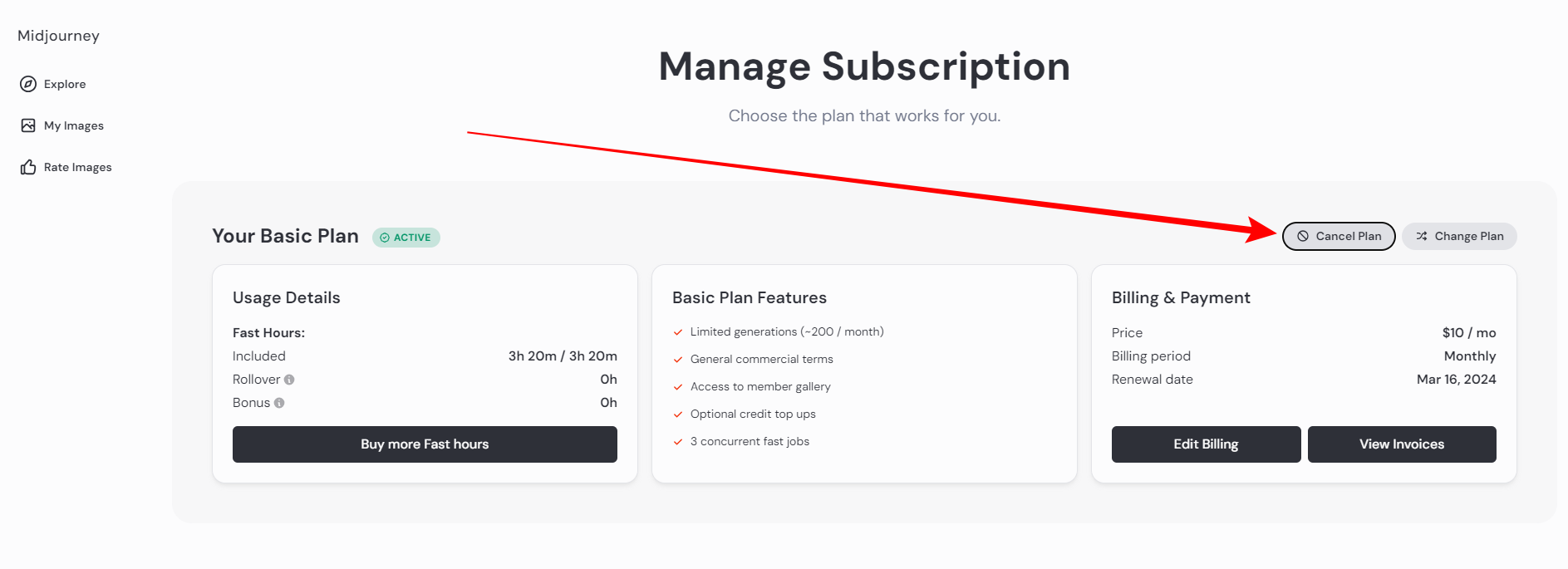
- By doing so, you’re presented with two options – Cancel at end of the subscription period and Cancel immediately with refund. If you want to proceed further, select an option and click on the Confirm Cancellation button.
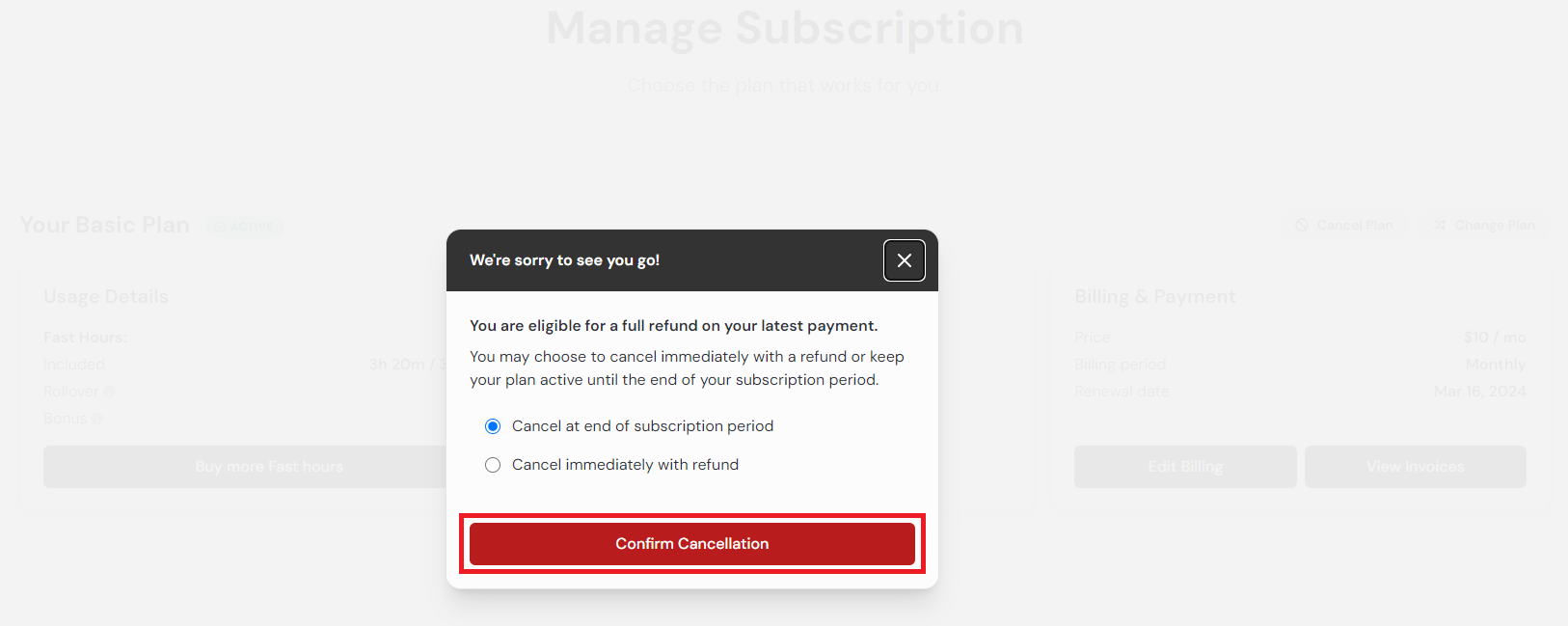
How to Get Refund?
Before trying to get a refund by selecting the Cancel immediately with refund, option, check if you’re capable, and here is how to do it:
Use /info command:
Start by clicking on the Midjourney bot from Discord and enter the command /info in the message box. Now, check for the fast hours and if you haven’t used more than 20 GPU minutes, including time used in Relax Mode, you’re eligible for a refund.
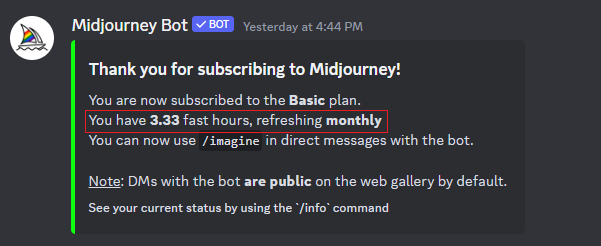
Verify at the Cancellation:
If you’re capable of a refund, you will find the text – You are eligible for a full refund on your last payment inside the dialog box that appears when you click on Cancel plan [Refer to Step 5].
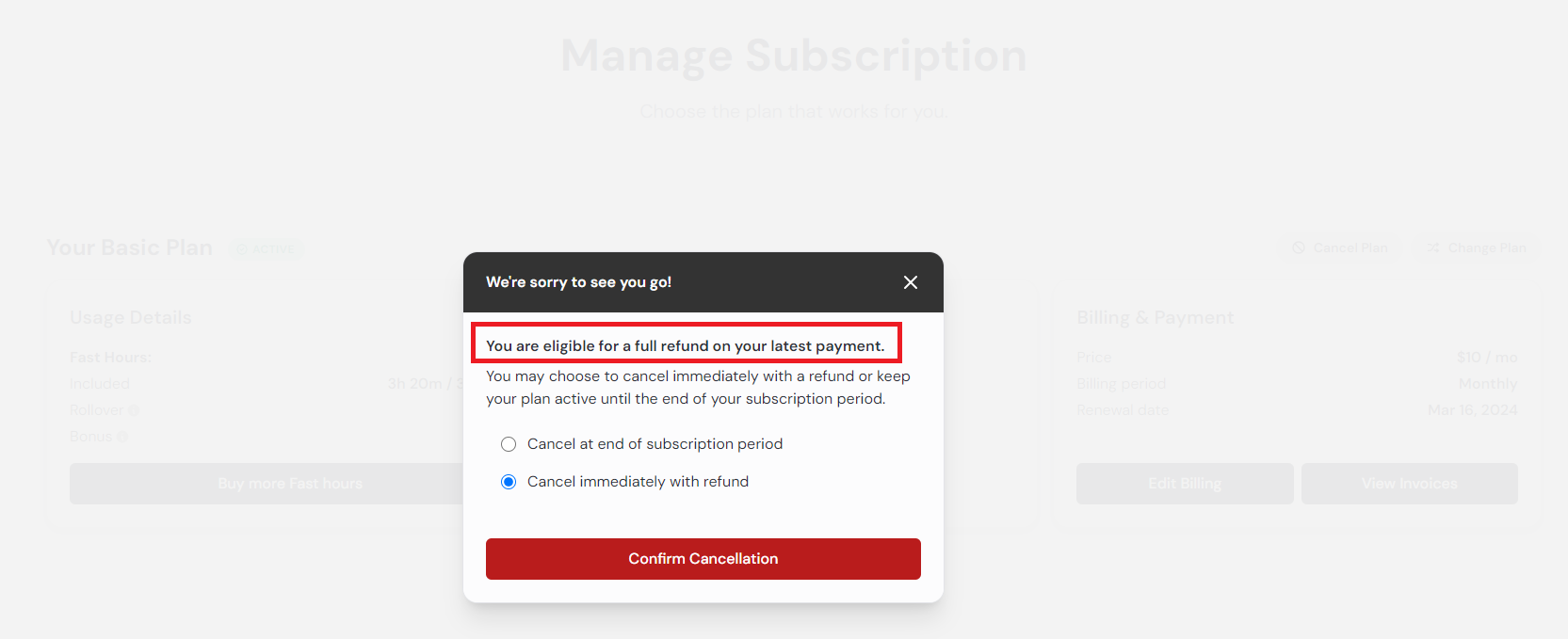
Wrapping Up
Congratulations on learning how to cancel your Midjourney subscription!
While the guide will help you cancel the subscription and verify if you’re eligible for a refund, if you’re having any difficulty with cancellation or refund, reach out to Midjourney Help for assistance.