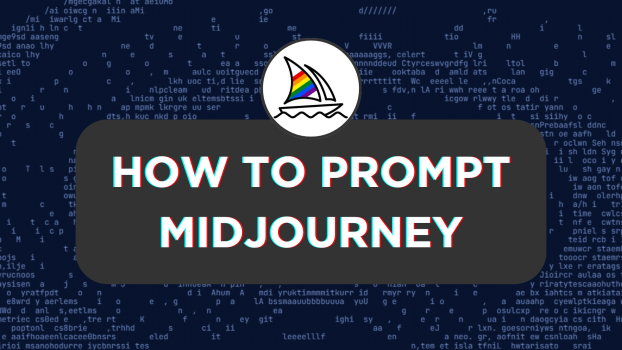Midjourney generates exceptional results when you get the prompts right. While this doesn’t apply at all times, it needs to be paid attention as it plays a significant role.
In this guide, we will present you with suggestions first and then provide steps on entering prompts in Midjourney. We advise you to experiment while referring to the tips for reliable results.
What we cover
Tips for Effective Midjourney Prompts
- Use clear keywords for a focused AI response, be specific.
- Understand different art styles for tailored prompts, and be aware of the theme.
- Bring subjects to life with vivid details for coherent compositions, be detailed.
- Dive deep into characters’ emotions and goals for immersive artwork, imagine the character right.
- Use expressive language to convey mood and atmosphere for creative AI responses.
- Include image references or use “/describe” for clearer AI understanding.
- Specify pixel dimensions or aspect ratios for desired digital artwork.
- Use negative prompts to guide AI away from undesired features.
- Incorporate photography terms for desired lighting and composition, be technical.
- Allow room for AI experimentation, and be patient with the outcomes as one might be unexpectedly the best.
Getting Started with Prompts
- The first thing you need to look for is the way to work with Midjourney on Discord. For this, there are multiple ways to access it through Newcomer rooms/Channels, Midjourney Bot, or a Custom Server.
- Newcomer rooms can be accessed through the channels listed by clicking the Midjourney Server.

- Midjourney Bot can be accessed through direct messages. If it isn’t listed, use the search box or open a channel and access it from the panel on the right.
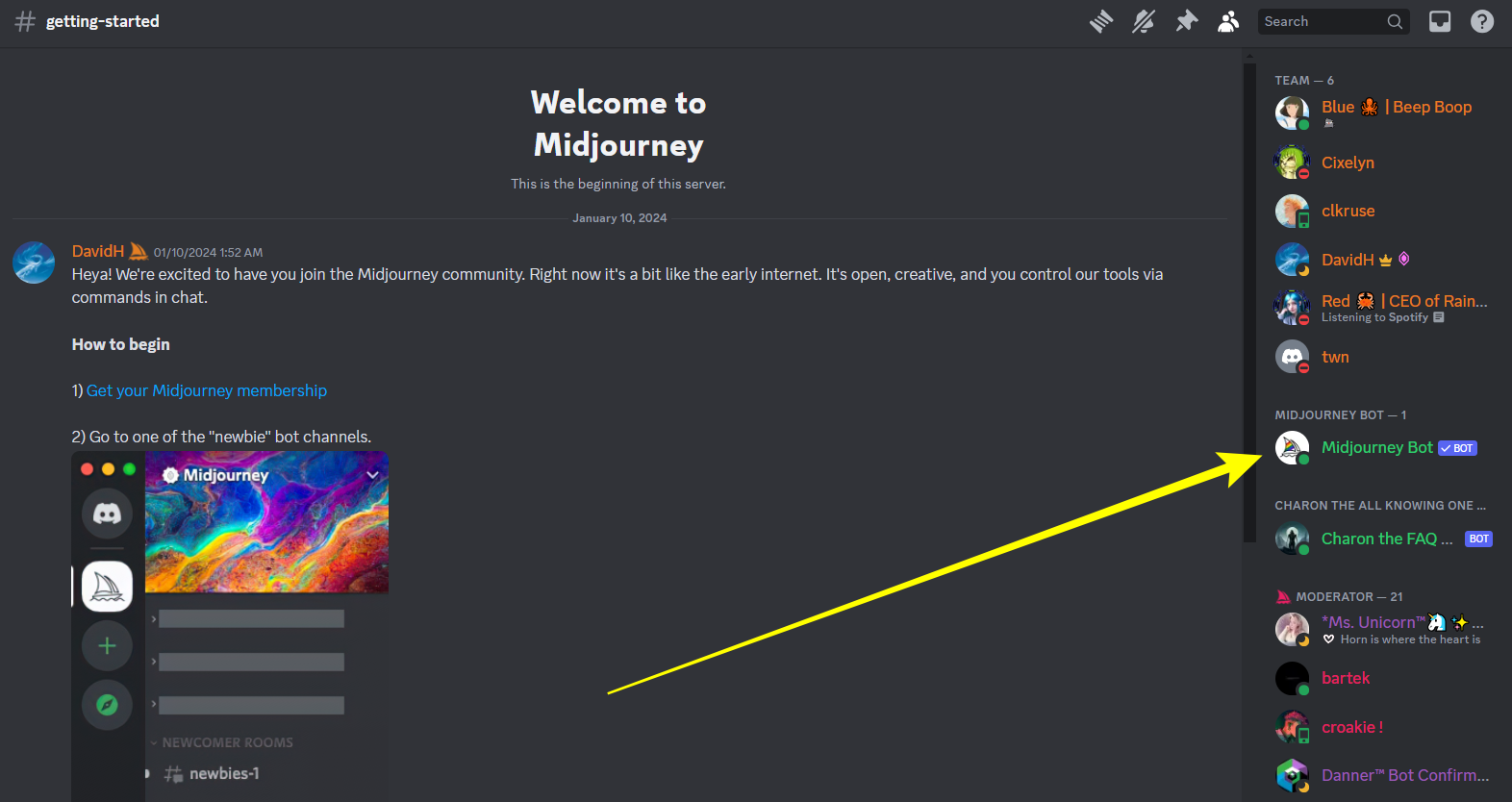
- Custom Server can be used to invite Midjourney Bot and access it privately.
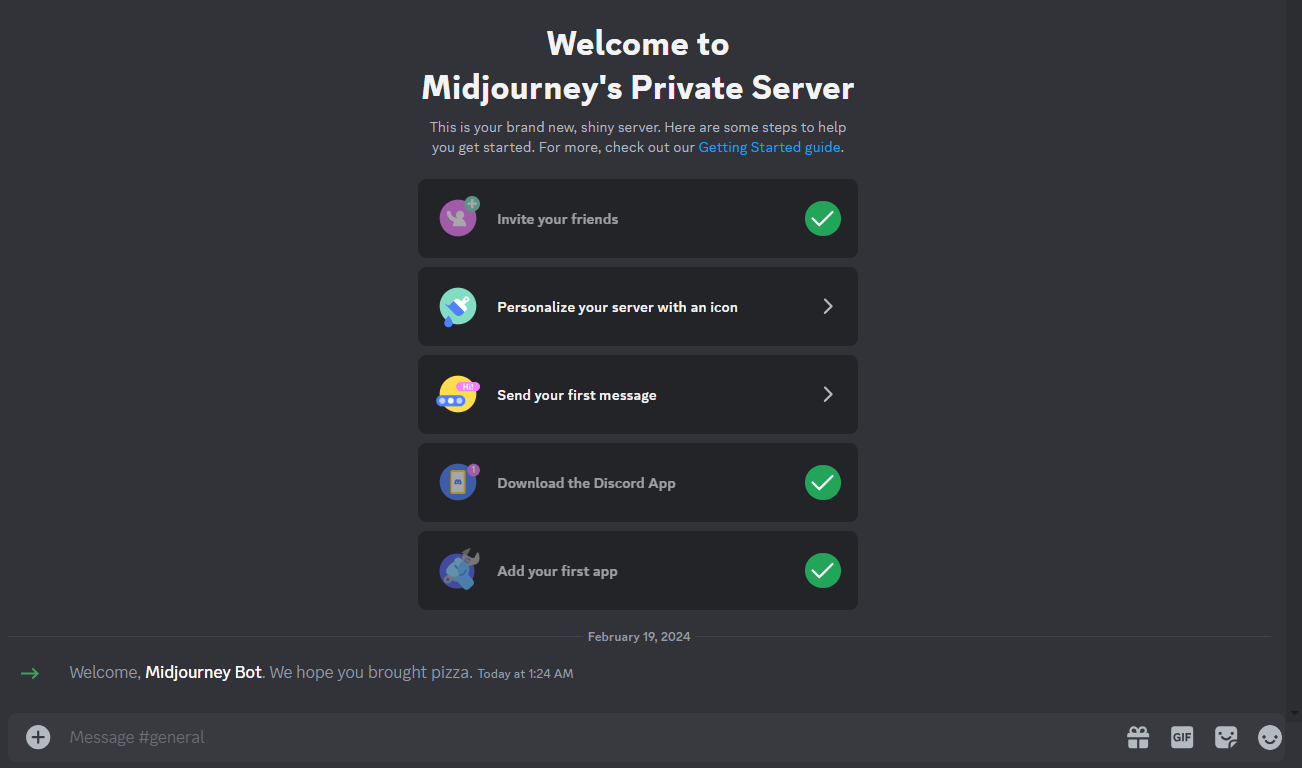
- After you’re capable of accessing Midjourney, navigate to the message box and type / to gain access to enter prompts.
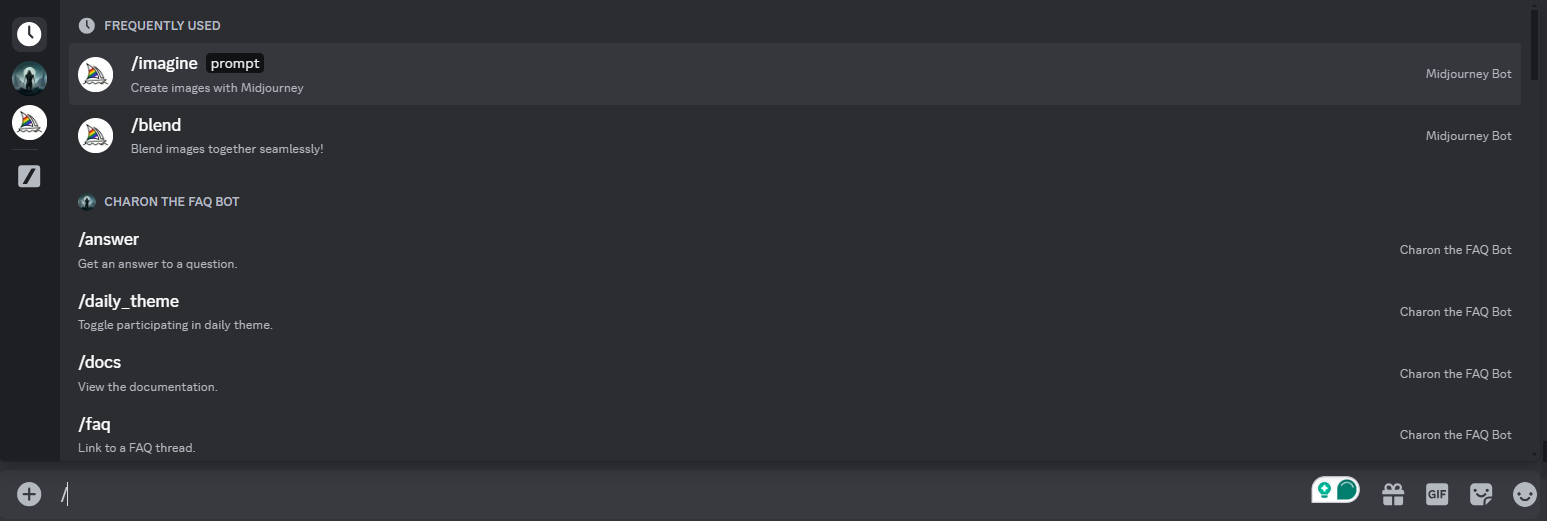
- With the command entered, you can start entering the prompts in the prompt box provided, and you’re done.
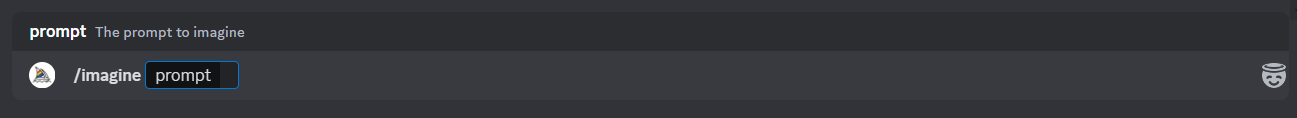
Wrapping Up
Congratulations on learning how to prompt Midjourney!
While you might not get the desired results at all times, using the tips provided and experimenting by entering different prompts can get you reliable results. Also, include parameters in the prompt wherever possible to make Midjourney generate images according to your requirements.
Related Reading
How To Use Midjourney Privately