A specialized legal CRM software offers tools tailored for managing client intake, case management, and business development efficiently. These systems often integrate with existing software used by law firms, enabling attorneys to keep track of client communications, deadlines, and documents in a centralized platform.
Determining the best CRM for a law firm hinges on various factors such as the size of the practice, the complexity of its cases, and the specific needs of its clientele. For instance, smaller law firms might favor a CRM that offers simplicity and ease of use, while large enterprises may require robust features like advanced analytics and integration capabilities. Common criteria for evaluating CRMs include the system’s ability to automate tasks, its customization options, and the quality of support provided by the vendor.
What we cover
What Are the Benefits of Using CRM Software for Law Firms
CRM software offers a range of benefits to law firms, aiming to streamline their operations and enhance client service. These benefits include:
- Efficiency and Organization: CRM software consolidates client information and case details in a single, easily accessible location. By doing so, it reduces time spent searching for information and helps maintain an orderly and systematic approach to managing firm records.
- Relationship Management and Communication: These systems facilitate stronger client relationships through timely and personalized communication. Law firms can schedule follow-ups and reminders, ensuring no client feels neglected.
- Case Management and Integration: CRM systems allow for the management of individual cases efficiently, often integrating with other tools that law firms use, such as document management systems and email marketing software, thereby creating a cohesive ecosystem.
- Automation of Repetitive Tasks: The automation feature inherent in many CRMs eliminates the need for manual entry of data and repetitive administrative tasks. This can lead to a decrease in human error and an increase in time available for substantive legal work.
- Data Security and Analytics: Robust CRM platforms offer high levels of security, protecting sensitive client data. Additionally, they provide valuable analytics and reporting features that help law firms to make data-driven decisions, understand client trends, and measure the success of their marketing campaigns, which can ultimately contribute to increased revenue.
General Pricing of CRM Software for Law Firms
When considering Client Relationship Management (CRM) software for law firms, potential buyers will find a range of pricing tiers that reflect the diversity of features and services offered. Typically, the investment in a CRM can be categorized into several tiers: entry-level, mid-range, and enterprise solutions.
Entry-level systems often cater to small firms or solo practitioners. They may offer core functionalities like contact management, basic case management, and task tracking. Prices in this tier may start at around $30 to $50 per user, per month. Often, these solutions offer a free trial period, allowing firms to evaluate the software’s fit without upfront investment.
Moving up, mid-range CRM software provides more robust features suitable for growing firms, including advanced reporting, email marketing tools, and enhanced customization. These solutions are typically priced between $50 to $100 per user, per month.
For large or heavily specialized firms, enterprise CRM solutions offer the most comprehensive set of tools, including AI-powered analytics, seamless integrations with other legal tech solutions, and high-level security features. The cost for such systems can start at $100 and go upward per user, per month, reflecting their more complex capabilities and the value they bring in streamlining firm operations.
Law firms should regard CRM software as a strategic investment rather than just an expense. While initial costs might seem significant, the long-term benefits of increased efficiency, improved client relations, and robust data management often result in a cost-effective solution over time. Firms should thoroughly assess their specific needs to determine the most suitable pricing tier before committing to a CRM system.
Features to Look for in CRM Software for Law Firms
When selecting a Customer Relationship Management (CRM) solution for a law firm, certain features are pivotal to enhance efficiency and client service. Below are five key features to consider:
- Client and Contact Management: A robust CRM should provide comprehensive capabilities to manage contacts and client data seamlessly. It should facilitate the storage and retrieval of all client information, including case history and communication logs, ensuring that no detail is overlooked.
- Workflow Automation: Automation is crucial for streamlining legal processes. Look for a CRM that offers extensive workflow automation. This enhances productivity by automating repetitive tasks and managing case progression.
- Document Management and E-Signatures: Efficient document handling is integral to any legal practice. Select a CRM that offers document management features, allowing for the creation, storage, and sharing of legal documents. Inclusion of e-signature capabilities can also significantly speed up the document approval process.
- Scheduling and Calendar Integration: The ability to schedule appointments, set deadlines, and have an integrated calendar is essential. This should work seamlessly with other features, such as appointment scheduling, reminders, and task management.
- Customization and User-Friendly Interface: Every law firm has its unique needs. A CRM should be customizable to adapt to specific workflows and practices. Additionally, it needs to have a user-friendly interface that minimizes the learning curve for all users.
A comprehensive CRM for law firms should also include additional features such as billing and accounting functions, marketing automation tools, a client portal for enhanced communication, and the ability to add-ons or integrate with existing law practice management software.
Top Recommendations

Salesforce is a leading cloud-based CRM platform that empowers businesses to enhance customer relationships and drive growth.
Best CRM Software for Law Firms
Selecting a CRM for a law firm involves considering aspects like case management, compliance, and the ability to manage and convert potential clients efficiently. Database functionality, document storage, and custom reporting are also vital. Here are some of the top CRM solutions tailored for legal professionals.
Best CRM Software for Law Firms (At a Glance)
| Software | Focus Area | Key Features | Best For |
|---|---|---|---|
| Clio | Legal Practice Management & CRM | Case management, billing, time tracking, client portal, legal calendaring | Small to medium law firms seeking an all-in-one solution |
| CARET Legal | Legal Practice Management & CRM | Email management, document management, task management, built-in accounting | Law firms looking for comprehensive case and practice management |
| Lawmatics | Legal Marketing Automation & CRM | Marketing automation, intake management, custom workflows, analytics | Law firms aiming to automate marketing and client intake processes |
| Salesforce | Customizable CRM | Highly customizable, extensive integration options, advanced analytics | Larger law firms or those with specific CRM needs beyond legal practice management |
| HubSpot | Marketing Automation & CRM | Inbound marketing, sales automation, customer service tools, free CRM | Law firms looking to enhance their marketing efforts and manage leads |
| PracticePanther | Legal Practice Management & CRM | Case management, billing, document management, client portal | Small to medium law firms looking for an easy-to-use management solution |
| MyCase | Legal Practice Management & CRM | Client communication, case management, billing and invoicing | Small law firms and solo practitioners needing streamlined case management |
| Actionstep | Workflow-Driven Legal Practice Management | Customizable workflows, document automation, time recording, accounting | Law firms that require detailed workflow customization |
| Rocket Matter | Legal Practice Management & CRM | Time and billing tracking, document management, batch billing | Law firms of all sizes looking to improve productivity and billing processes |
| Filevine | Project, Case, & Matter Management | Document management, task management, deadline management, custom reporting | Law firms focused on collaboration and high volume case management |
| CosmoLex | Legal Practice Management & Accounting | Case management, legal billing, business accounting, compliance | Law firms looking for an integrated solution with strong accounting features |
1. Clio
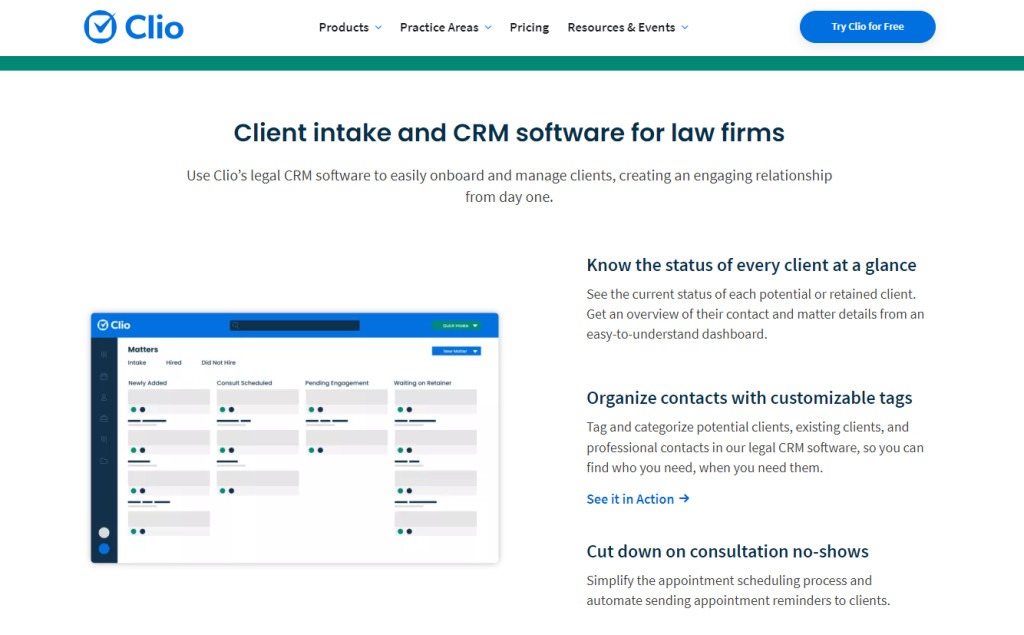
Key Features:
- Customizable workflows
- Integration with numerous legal applications
- Comprehensive legal practice management
Rating: 4.5/5
Pros:
- Offers extensive customization
- Strong user support
- Secure and compliant with industry standards
Cons:
- Can be expensive for smaller firms
- May involve a steep learning curve
- Some features might be excessive for minimal practice needs
Pricing: Plans start from $39 per user/month.
Clio is widely recognized as a leading legal practice management software, offering an end-to-end solution designed specifically for the legal industry. Its cloud-based platform facilitates case management, billing, client intake, and more, making it a comprehensive tool for law firms of all sizes.
Clio’s strength lies in its ability to streamline operations, automate tasks, and improve client communication through features like time tracking, document management, and online payments.
Integration with other legal and business applications further enhances its utility, providing a centralized hub for all legal practice needs.
Verdict: Clio stands out for its user-friendly interface, extensive feature set, and robust integration ecosystem, making it an excellent choice for law firms looking to optimize their practice management and grow their business.
2. CARET Legal (formerly Zola Suite)
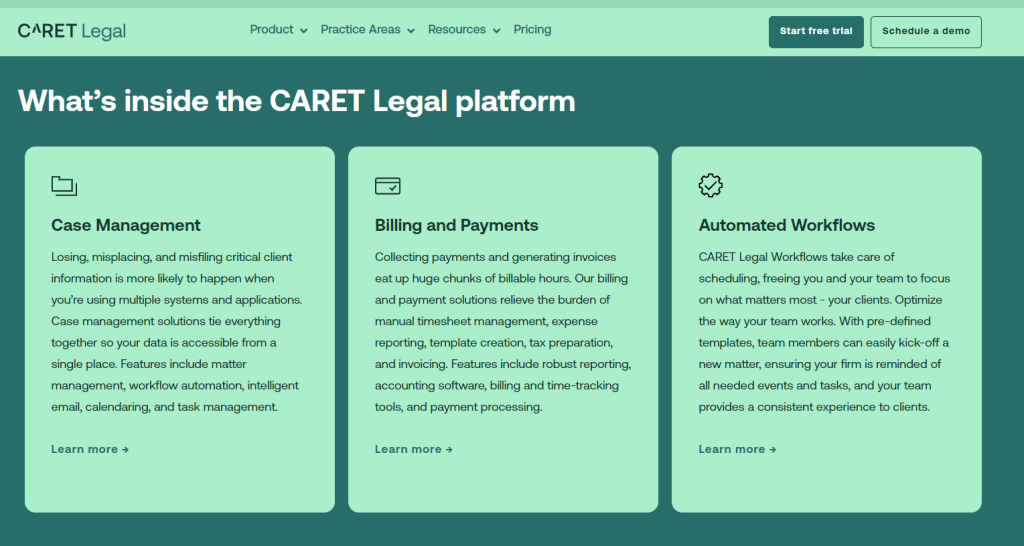
Key Features:
- Integrated email management
- Robust case and document management system
- Advanced legal accounting features, including trust accounting
Rating: 4.5/5
Pros:
- Comprehensive feature set covering all aspects of legal practice management
- Strong focus on legal accounting and financial management
- Native email client allows for efficient email management within the platform
Cons:
- Can be overwhelming for smaller firms due to its breadth of features
- Higher price point compared to some competitors
- Learning curve for maximizing use of all available features
Pricing: Starts at $59 per user/month for the Core plan, with more advanced features available in higher-tier plans. A free trial is offered to evaluate the software.
CARET Legal offers a robust set of features encompassing case management, built-in email, task management, time tracking, and accounting within a single platform.
Its unique differentiator is the integrated email client that allows attorneys to manage their emails within the context of each case.
CARET Legal also provides a powerful accounting system designed specifically for law firms, supporting trust accounting and operating accounting in compliance with legal compliance standards.
Verdict: Zola Suite stands out for its all-in-one approach to legal practice management, particularly excelling in integrated email management and comprehensive accounting features, making it a top choice for firms that need robust financial management tools.
3. Lawmatics

Key Features:
- Marketing automation platform
- Client intake process automation
- Instant client engagement tools
Rating: 4/5
Pros:
- Streamlines marketing efforts
- Enhances client acquisition and retention
- User-friendly interface
Cons:
- Primarily suited for those focused on marketing
- Limited integration with non-marketing tools
- May not satisfy all case management needs
Pricing: Contact Lawmatics for custom pricing.
Lawmatics focuses on legal marketing automation, CRM, and client intake, providing law firms with tools to automate their marketing efforts, manage leads, and streamline the client intake process.
Its features include custom form builders, automated email campaigns, and analytics to track the effectiveness of marketing efforts.
Lawmatics is designed to help law firms grow their practice by automating repetitive tasks and providing insights into client acquisition strategies.
Verdict: Lawmatics is specifically tailored for the legal market, offering targeted automation and CRM tools that help law firms enhance their marketing efforts and improve client conversion rates.
4. Salesforce
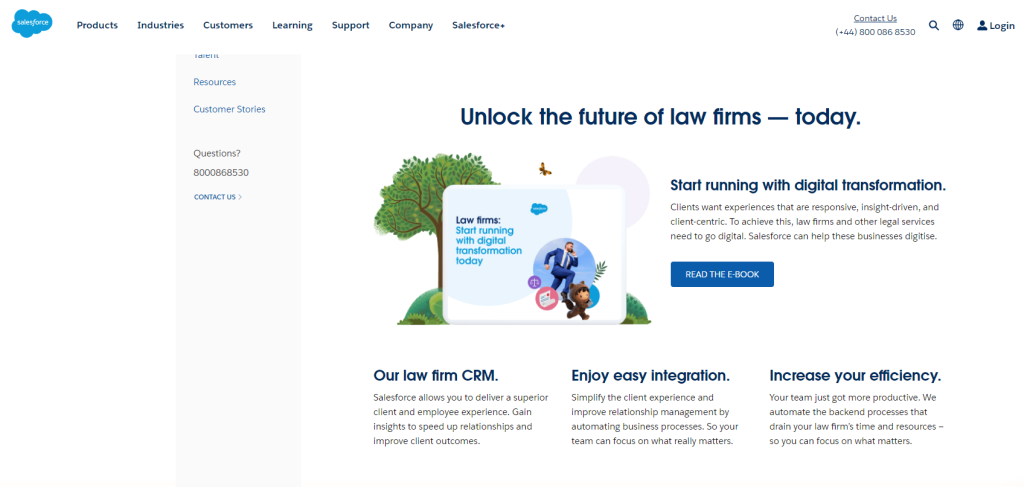
Key Features:
- Highly customizable workflows
- Advanced analytics and custom reporting
- Strong sales team support tools
Rating: 4.5/5
Pros:
- Ability to scale with firm growth
- Robust analytics and customer support
- Extensive integration capabilities
Cons:
- Can be complex to set up
- Higher cost compared to other CRMs
- Might include more features than necessary
Pricing: Starts at $25 per user/month for basic plans.
Salesforce is not specific to the legal industry but is a powerful and highly customizable CRM platform that can be tailored to meet the unique needs of law firms.
Its extensive ecosystem of apps and integrations allows firms to add functionalities such as client management, marketing automation, and analytics.
Salesforce’s strength lies in its scalability and flexibility, making it suitable for law firms that have specific requirements or that plan to scale significantly.
Verdict: For law firms with complex CRM needs or those looking to leverage advanced analytics and custom workflows, Salesforce offers unmatched customization and scalability.
5. HubSpot
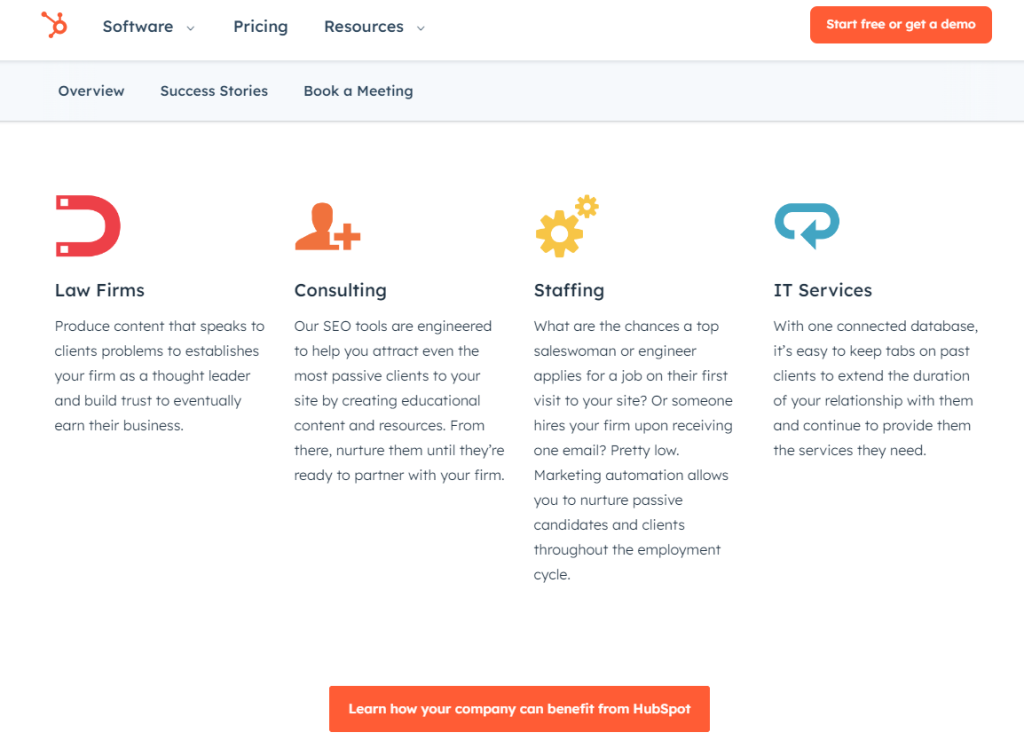
Key Features:
- Streamlined contact management
- Free tier available with essential capabilities
- Inbuilt marketing tools
Rating: 4.2/5
Pros:
- Offers a scalable solution
- Solid customer service and support
- Ideal for inbound marketing efforts
Cons:
- Premium features can get expensive
- Can become cluttered with unnecessary tools
- Takes time to master advanced features
Pricing: Free plan available; paid plans starting at $50 per user/month.
HubSpot provides a comprehensive suite of marketing, sales, and service software that includes a free CRM at its core.
While not exclusively designed for law firms, its tools for inbound marketing, lead tracking, and client relationship management are highly beneficial for legal practices looking to attract and retain clients.
HubSpot excels in creating a seamless client journey, from initial contact through content marketing to engagement and service.
Verdict: HubSpot is ideal for law firms focused on inbound marketing strategies and seeking a platform that combines marketing automation with CRM capabilities to nurture client relationships effectively.
6. PracticePanther
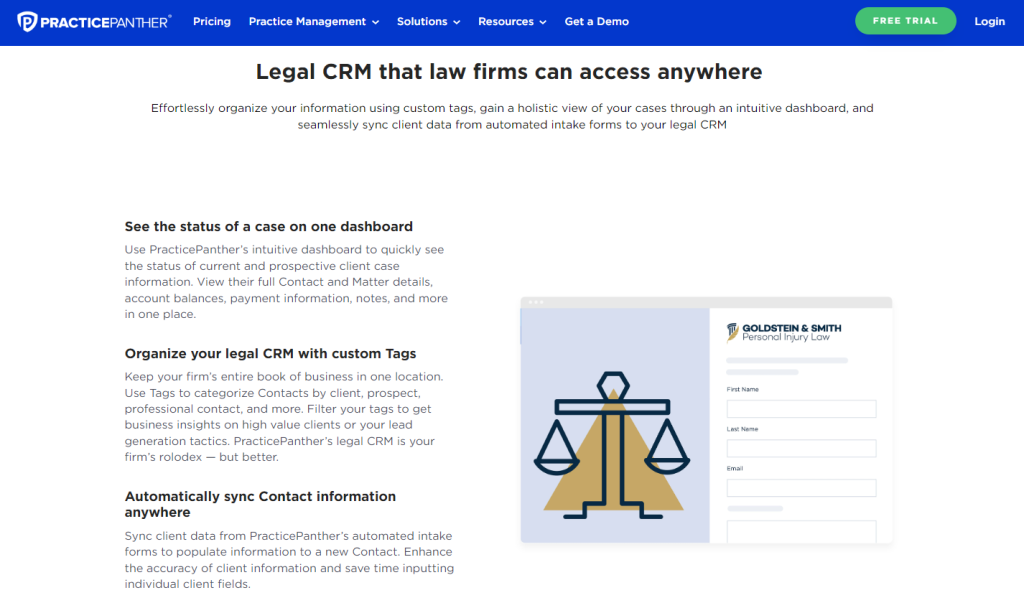
Key Features:
- Automated billing and invoicing
- Intuitive case management
- Secure client portal
Rating: 4.5/5
Pros:
- User-friendly interface
- Robust integration options
- Excellent customer support
Cons:
- Limited customization for certain forms
- Reporting features could be more advanced
- Pricing may be high for solo practitioners
Pricing: Starts at $39/user/month (billed annually) for the Essentials plan. A free trial is available.
PracticePanther is a user-friendly legal practice management software that simplifies law firm operations with features like case management, time tracking, billing, and a client portal.
Its intuitive design and mobile app accessibility make it easy for attorneys and staff to stay connected with their work and clients from anywhere. Integration with legal and business tools enhances its functionality, providing a versatile solution for modern law firms.
Verdict: PracticePanther stands out for its ease of use, making it an excellent choice for law firms of all sizes looking to automate their practice efficiently.
Check out PracticePanther here!
7. MyCase
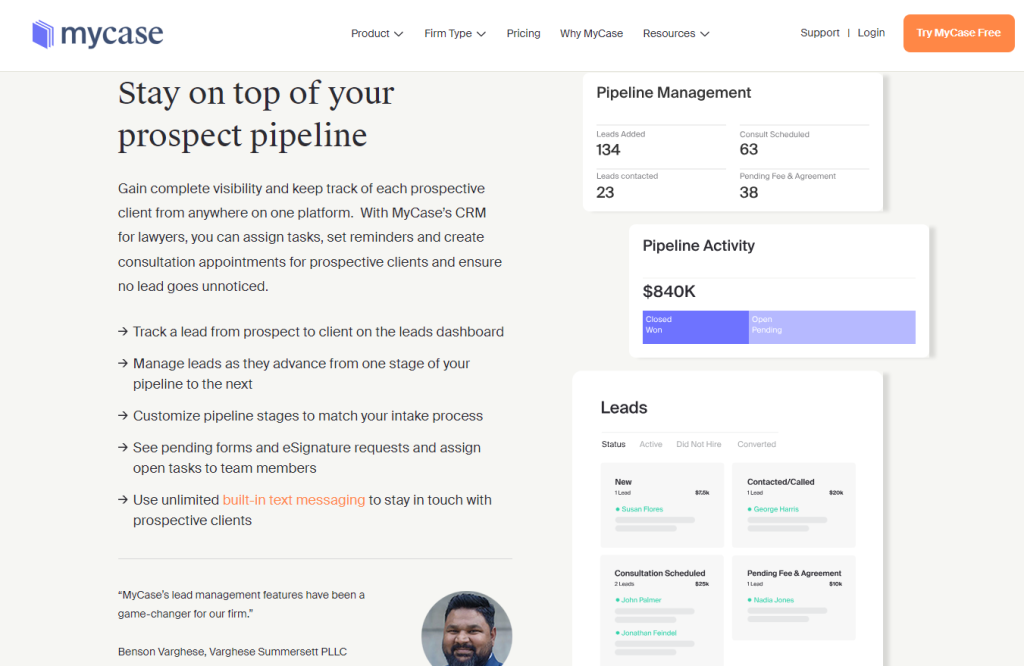
Key Features:
- Comprehensive case management
- Integrated billing and payment processing
- Client communication portal
Rating: 4.3/5
Pros:
- All-in-one platform for managing cases and finances
- Easy client communication and collaboration
- Straightforward pricing structure
Cons:
- Limited integrations with external tools
- Some users report a learning curve
- Mobile app features can be limited
Pricing: $49/user/month, with a free trial available.
MyCase offers a comprehensive legal practice management solution that integrates case management, client communication, and legal billing.
Its client portal facilitates secure communication, document sharing, and online payments, enhancing the client experience.
MyCase is known for its straightforward pricing and all-in-one platform, making it an attractive option for small to medium-sized law firms.
Verdict: MyCase is ideal for law firms looking for an integrated platform to manage cases, communicate with clients, and handle billing efficiently.
8. Actionstep
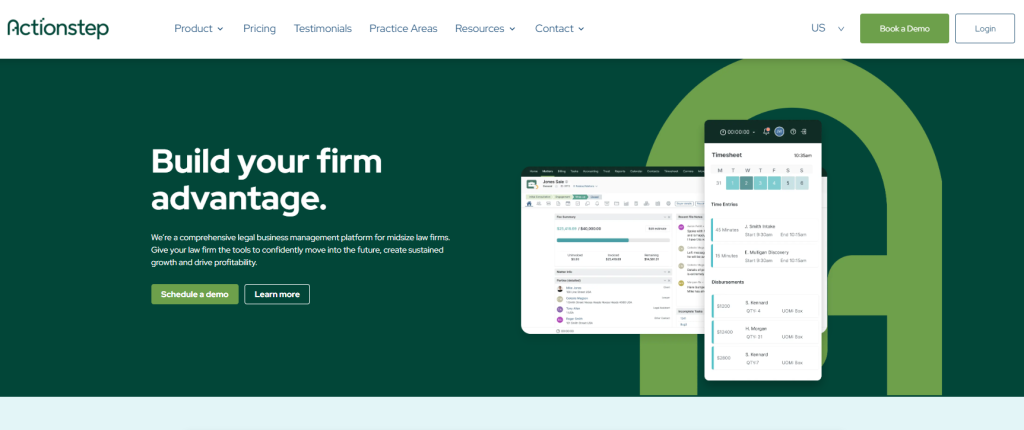
Key Features:
- Customizable workflow automation
- Comprehensive case and document management
- Integrated accounting and billing
Rating: 4.2/5
Pros:
- Highly customizable to fit various legal processes
- Includes a full accounting suite
- Strong document management capabilities
Cons:
- Can be complex to set up due to customization options
- Steeper learning curve compared to other platforms
- Some users report slow customer service response times
Pricing: Starting at $49/user/month for the Express plan. More advanced plans are available, and a free demo is offered.
Actionstep is a comprehensive legal practice management software known for its powerful workflow automation capabilities. It allows law firms to customize every aspect of their operations, from client intake to case resolution.
With features like document management, integrated accounting, and time billing, Actionstep provides a flexible platform that can adapt to the unique processes of any law firm.
Verdict: Actionstep’s highly customizable platform is best for law firms that require detailed, workflow-specific functionality to manage their legal processes.
9. Rocket Matter
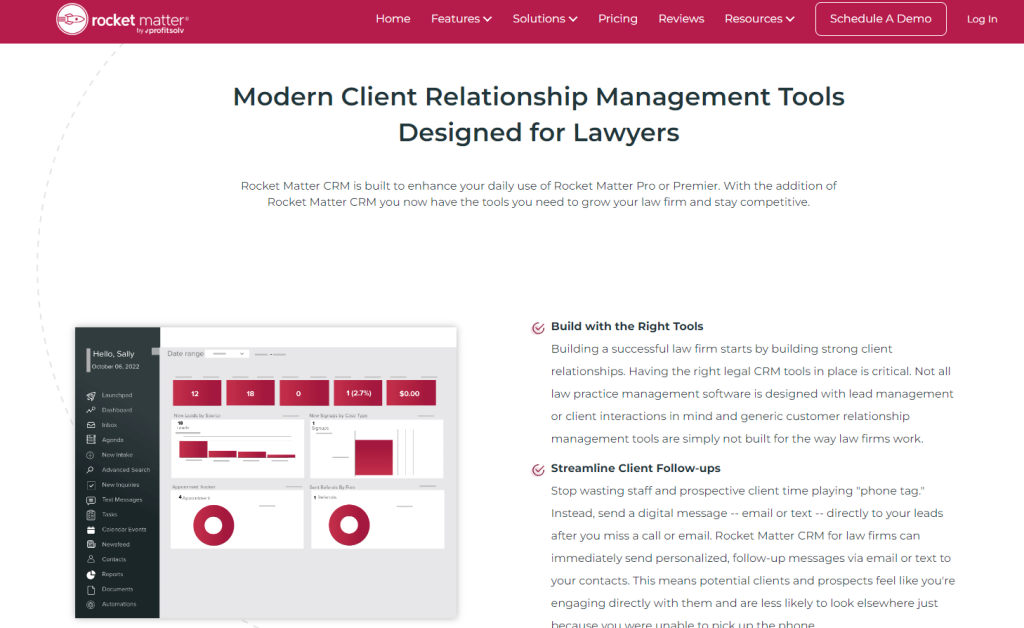
Key Features:
- Time tracking and billing
- Matter and document management
- Batch billing and trust accounting
Rating: 4.4/5
Pros:
- Comprehensive billing and accounting features
- Easy-to-use interface
- Excellent customer support and training resources
Cons:
- Pricing can be on the higher side for smaller firms
- Some users desire more customization options
- Occasional updates may temporarily disrupt workflow
Pricing: Starts at $39/user/month for the Essentials plan. Custom pricing is available for larger firms.
Rocket Matter is a cloud-based legal practice management and billing software designed to enhance law firm productivity.
It offers time tracking, billing, matter management, and document storage in an easy-to-use interface.
Its batch billing feature and integrations with other tools, such as Dropbox and QuickBooks, streamline the billing process and improve overall firm efficiency.
Verdict: Rocket Matter is highly regarded for its focus on improving law firm productivity through efficient billing, matter management, and an intuitive user interface.
10. Filevine
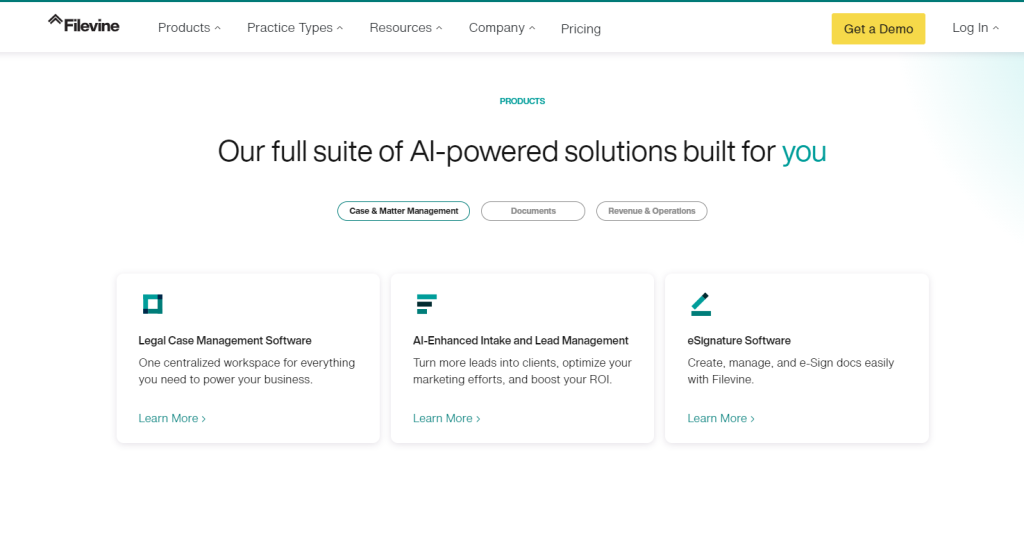
Key Features:
- Custom project and case management
- Advanced deadline management
- Tailored reporting and analytics
Rating: 4.5/5
Pros:
- Highly customizable to suit specific firm needs
- Strong focus on collaboration and communication
- Robust reporting capabilities for data-driven decisions
Cons:
- Customization can lead to a more complex setup process
- May be cost-prohibitive for smaller firms
- Learning curve due to extensive features
Pricing: Pricing is custom based on the needs of the law firm. A demo is available upon request.
Filevine is a project, case, and matter management platform built for high-volume law firms that require customization and advanced collaboration tools.
It offers features like deadline management, document generation, and detailed reporting.
Filevine’s emphasis on collaboration and customization allows law firms to tailor the software to their specific workflow needs.
Verdict: Filevine is best for larger law firms or those with specific case management needs that require a high degree of customization and collaboration.
11. CosmoLex

Key Features:
- Integrated legal accounting software
- Practice management and case tracking
- Compliance and security features
Rating: 4.3/5
Pros:
- All-in-one solution with integrated accounting
- No need for additional accounting software
- Comprehensive compliance tools
Cons:
- Some features may be more complex than needed for smaller firms
- Limited customization in certain areas
- Users may find the interface less intuitive than competitors
Pricing: Starts at $79/user/month, with no long-term contract required. A free trial is also available.
CosmoLex combines legal practice management with built-in legal accounting, eliminating the need for separate accounting software.
It covers case management, document management, time tracking, and compliance with legal accounting standards.
CosmoLex is particularly well-suited for small to medium-sized law firms that value an integrated approach to practice management and accounting.
Verdict: CosmoLex is an excellent choice for law firms looking for an all-in-one practice management solution with a strong emphasis on legal accounting and compliance.
FAQs
How do CRM platforms benefit law firms in managing client relationships?
CRM platforms are designed to centralize and simplify the process of managing client data for law firms. They facilitate tracking of communications, case details, and client information, consequently improving the engagement experience. Law firms can utilize these systems to nurture relationships, improve retention rates, and strategically engage prospects to increase conversion likelihood.
Can CRM software integrate with legal practice management tools?
Yes, many CRM software solutions for law firms are built to seamlessly integrate with existing legal practice management tools. This integration enables attorneys to have comprehensive oversight of their practice from a single platform. It ranges from client intake and case management to billing and document handling, thereby enhancing firm efficiency and productivity.
Are there any CRM systems that offer robust legal intake management functionalities?
Some CRM systems are tailored specifically for law firms and offer robust legal intake management functionalities. These CRMs streamline the client intake process through automated workflows, customizable questionnaires, and analytics. This allows for effective client data collection and analysis. Strong legal intake tools facilitate case management from the onset and lay the groundwork for a well-organized legal service provision.










