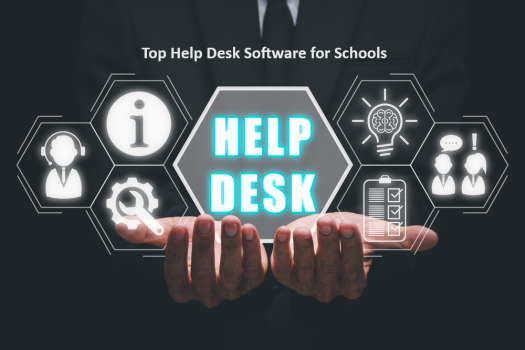Choosing the right help desk software is vital for educational institutions looking to enhance their support systems. These tools serve as the central hub for managing inquiries and resolving issues for both staff and students. By leveraging sophisticated systems, schools can streamline communication, improve service performance, and maintain an organized, searchable knowledge base. This knowledge base is crucial for timely and efficient problem resolution.
By using help desk software tailored for schools, IT teams are empowered to focus more on proactive improvements instead of being bogged down by repetitive queries. A good system facilitates quicker response times and promotes self-service through knowledge-based articles, allowing users to find solutions independently. This enhances the user’s ability to solve problems and reduces the overall load on support staff, contributing to a more effective educational infrastructure.
What we cover
Benefits of Using Help Desk Software for Schools
Implementing help desk software in schools provides numerous advantages for staff members, students, and the support process overall. Key benefits include:
- Centralized Ticket Management: Help desk software consolidates all support requests into a systematic ticketing system. This serves as a single reference point for staff, streamlining issue tracking and ensuring that no request is overlooked.
- Enhanced Knowledge Sharing: A knowledge base within the help desk software can house valuable information, making it readily available to students, parents, and teachers. This curated repository enhances the ease and speed of problem resolution.
- Increased Efficiency: Automation features in help desk systems manage routine tasks, from sorting tickets to setting response times. Such automation boosts efficiency, freeing school personnel to focus on more complex issues.
- Better Collaboration: These systems provide a platform for staff members to work collectively on support requests. Collaboration tools within the software facilitate information sharing and joint problem-solving efforts.
- Improved Support for Remote Locations: For schools with multiple locations, help desk software offers remote IT support, ensuring that all users receive timely assistance regardless of their physical whereabouts.
General Pricing of Help Desk Software for Schools
When educational institutions consider implementing help desk software, the budget is a primary concern. The pricing models for these solutions in schools usually range from free versions, offering basic functionalities, to premium tiers catering to more extensive needs.
Typically, vendors offer a free trial period, commonly lasting 30 days, allowing schools to evaluate the software. Cost-effective options may start with a basic free version, which includes limited features suitable for smaller educational institutions or specific departments. These free versions are a practical entry point, but may lack advanced features required for larger operations.
Moving up in pricing, many vendors adopt a subscription-based model. The pricing for these models may vary widely, but they can generally be expected to fall within certain tiers:
- Basic plans might range from $1 to $10 per user/month, often including ticket tracking and knowledge base functionalities.
- Mid-range plans could be priced between $10 to $50 per user/month, offering additional features such as automation and integrations with other platforms.
- High-end plans for larger institutions or those needing advanced features could exceed $50 per user/month.
Features To Look for in Help Desk Software for Schools
When evaluating help desk software for educational institutions, several key features stand out:
- Ticketing System: A robust ticketing system is crucial for organizing, prioritizing, assigning, and tracking support requests. This feature ensures issues are resolved efficiently, improving the support team’s productivity.
- Self-Service Portal: An intuitive portal empowers students and faculty to find answers through a knowledge base, reducing the volume of incoming requests. A self-service platform should include FAQs, how-to articles, and the ability for users to track their support tickets.
- Multichannel Communication: Schools should seek software that integrates multiple communication channels such as email, social media, live chat, and phone. This centralizes interactions, allowing for seamless support regardless of how the user chooses to reach out.
- Automation and Workflows: Automation tools can streamline repetitive tasks and create workflows to escalate issues appropriately. These features save time and help ensure consistent responses to common problems.
- Reporting and Analytics: Insights into support request trends and performance metrics enable schools to make data-driven decisions. Look for software that provides comprehensive reporting capabilities to identify areas for improvement.
- Mobile Compatibility: With the growing need for remote support and access, a mobile app feature allows ticket management and customer support interactions to be handled conveniently from a smartphone or tablet.
Best Help Desk Software for Schools
Choosing the right help desk software is crucial for enhancing departmental efficiency and handling complex IT issues within educational environments. Here is an overview of some top help desk software options, ranked by their alignment with the needs of schools, districts, and universities.
Best Help Desk Software for Schools (At a Glance)
| Software | Focus Area | Key Features | Best For |
|---|---|---|---|
| Freshdesk | Simplicity and ease of use | Robust ticketing, knowledge base | Managing IT requests and inquiries |
| Zendesk | Comprehensive support and customization | Scalable solution, multi-channel support | Larger educational institutions |
| HappyFox | User-friendly interface | Efficient ticket management, self-service options | Schools looking to streamline support processes |
| Zoho Desk | AI and automation tools | Automation, integration with Zoho applications | Schools using Zoho applications |
| SysAid | ITSM solutions and asset management | Asset management, automation tools | School IT infrastructure management |
| Jitbit Helpdesk | Simplicity and affordability | Essential help desk features, affordability | Schools on a tight budget |
| Hiver | Gmail integration | Turns Gmail into a help desk | Schools using Google Workspace |
| Help Scout | Simplicity and effectiveness | Easy-to-use ticketing, knowledge base | Enhancing support experience |
| Kayako | Customer journey and engagement | Multi-channel communication | Enhancing communication with students and parents |
| SolarWinds Service Desk | ITIL-aligned service management | Service management features, ITIL alignment | Managing IT services in educational institutions |
| Brightly (formerly SchoolDude) | Educational institution operational needs | IT management, facility management | Wide range of school operational needs |
| Spiceworks IT Help Desk | Cost-effective IT management | Free IT help desk software, inventory management | Cost-effective IT management for schools |
| OSTicket | Customization and flexibility | Open-source, customizable ticket system | Schools capable of managing their own help desk solution |
1. Freshdesk
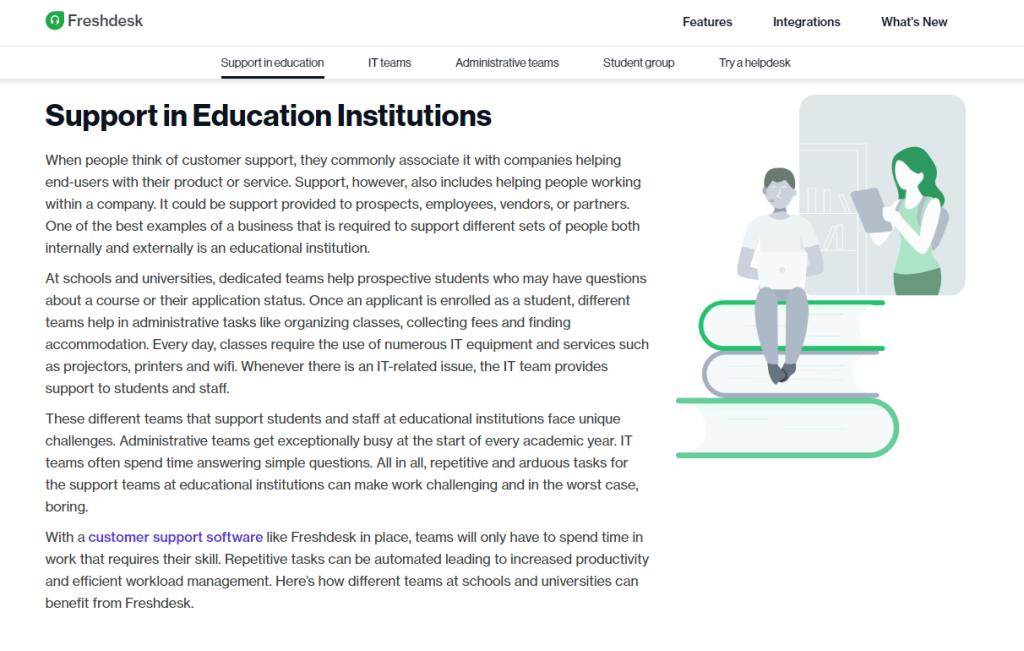
Key Features:
- Intuitive ticketing system
- Automation to streamline workflow
- Multi-channel support including email, chat, and phone
Rating: 4.5/5
Pros:
- User-friendly interface for easy navigation
- Comprehensive knowledge base for self-service
- Robust reporting and analytics tools for data-driven decisions
Cons:
- May be expensive for small educational institutions
- Advanced features require higher-tier plans
- Can take time to fully integrate with existing systems
Pricing: Starts at $15/agent/month
Freshdesk is renowned for its simplicity and ease of use, making it an excellent choice for educational institutions seeking an intuitive help desk solution.
Its robust ticketing system and comprehensive knowledge base enable schools to efficiently manage IT requests and inquiries from students, faculty, and staff.
Freshdesk’s ability to automate repetitive tasks and streamline workflows helps reduce the workload on support teams, allowing them to focus on more complex issues.
Additionally, its multi-channel support ensures that users can reach out for help through their preferred communication channels, enhancing the overall support experience. Freshdesk’s scalability makes it suitable for institutions of all sizes, from small schools to large universities.
Verdict: Freshdesk provides efficient tickets management and quick resolution times, making it a satisfactory choice for IT teams in educational settings.
2. Zendesk
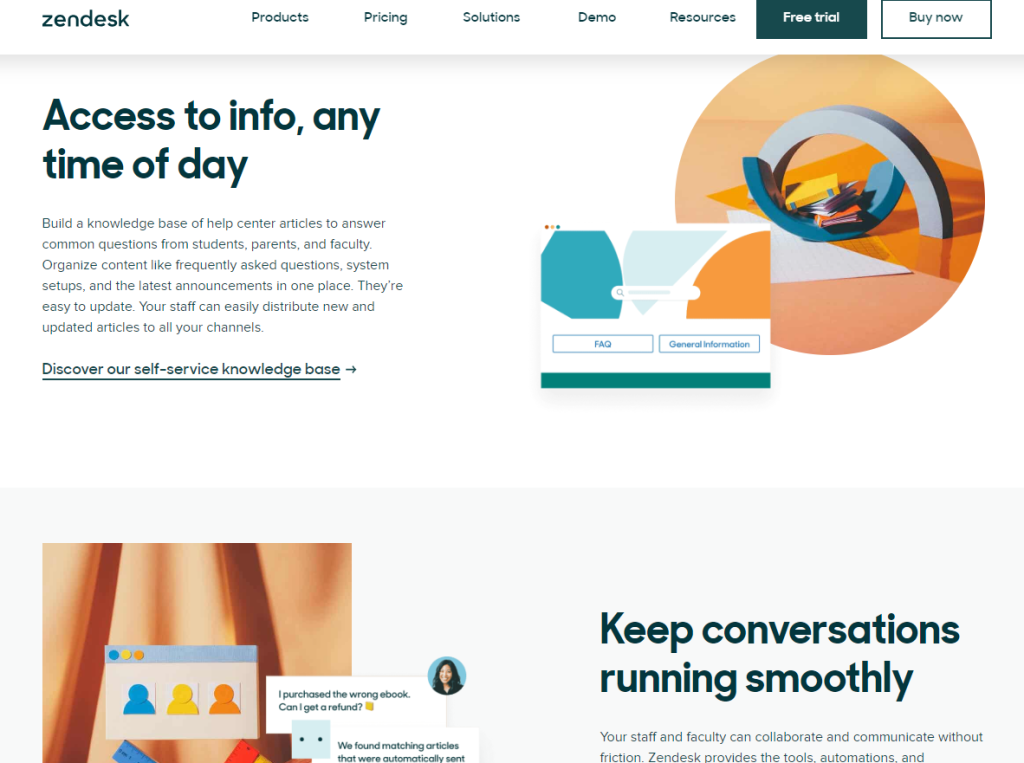
Key Features:
- Scalable customer support platform
- Omnichannel communication capabilities
- Extensive options for customization and collaboration
Rating: 4.4/5
Pros:
- High scalability suitable for large departments
- Omnichannel support enhances communication with users
- Provides a comprehensive suite of tools for support tickets and customer communication
Cons:
- High cost can be prohibitive for schools with tight budgets
- Steep learning curve for new users
- Some features may be unnecessarily complex for smaller institutions
Pricing: Starts at $49/agent/month
Zendesk stands out for its comprehensive support capabilities and extensive customization options. It offers a scalable solution that can accommodate the growing needs of educational institutions.
With its multi-channel support, including email, chat, social media, and phone, Zendesk ensures that schools can communicate effectively with their communities.
The platform’s advanced analytics and reporting tools provide valuable insights into support performance and user satisfaction, enabling continuous improvement.
Zendesk’s flexibility and wide range of integrations with other tools make it an ideal choice for larger educational institutions that require a powerful and adaptable help desk solution.
Verdict: Zendesk stands out for its capability to provide a top-tier customer communication platform for educational establishments prioritizing detailed performance metrics and customer satisfaction.
3. HappyFox
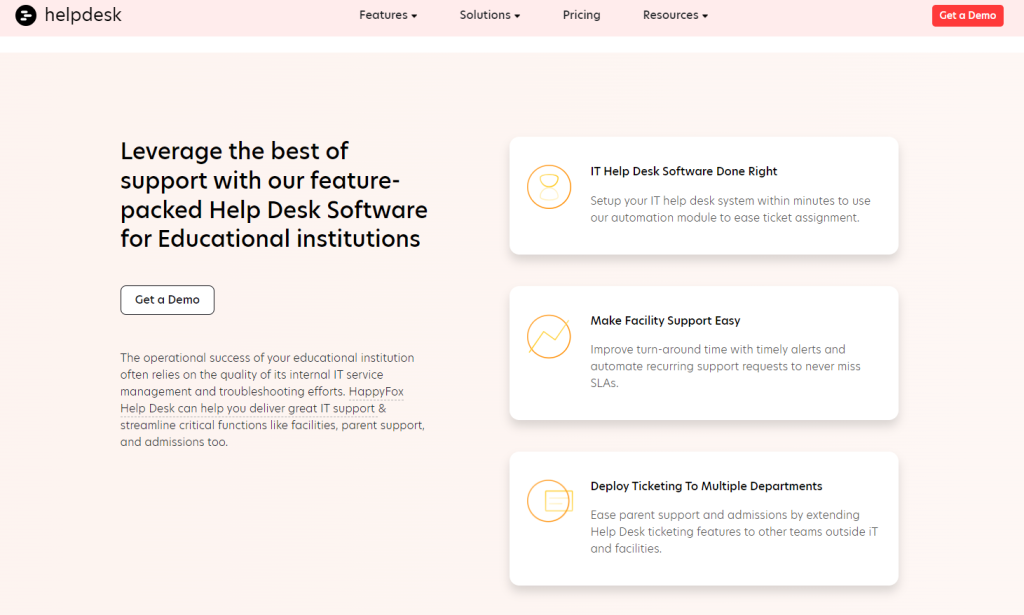
Key Features:
- Workflow optimization tools
- Mobile accessibility for on-the-go management
- Extensive analytics for insight into IT support performance
Rating: 4.6/5
Pros:
- In-depth workflow tools for efficient staff collaboration
- Strong analytics features for monitoring trends
- Mobile app available for remote ticket management
Cons:
- Pricing may be higher compared to other options
- Can be complex to set up for some users
- Customization options may require technical expertise
Pricing: Starts at $29/agent/month
HappyFox offers a user-friendly interface and efficient ticket management system, making it a favorite among schools looking to streamline their support processes.
Its self-service options, including a comprehensive knowledge base, empower users to find solutions to common problems independently, reducing the volume of incoming support requests.
HappyFox’s automation features further enhance efficiency by categorizing and routing tickets to the appropriate support agents.
The software’s ability to provide a personalized support experience, coupled with its straightforward pricing structure, makes HappyFox a valuable asset for educational institutions focused on improving service quality while managing costs.
Verdict: HappyFox is recognized for its streamlined process and analytics which aid schools in handling IT support responsively and effectively.
4. Zoho Desk
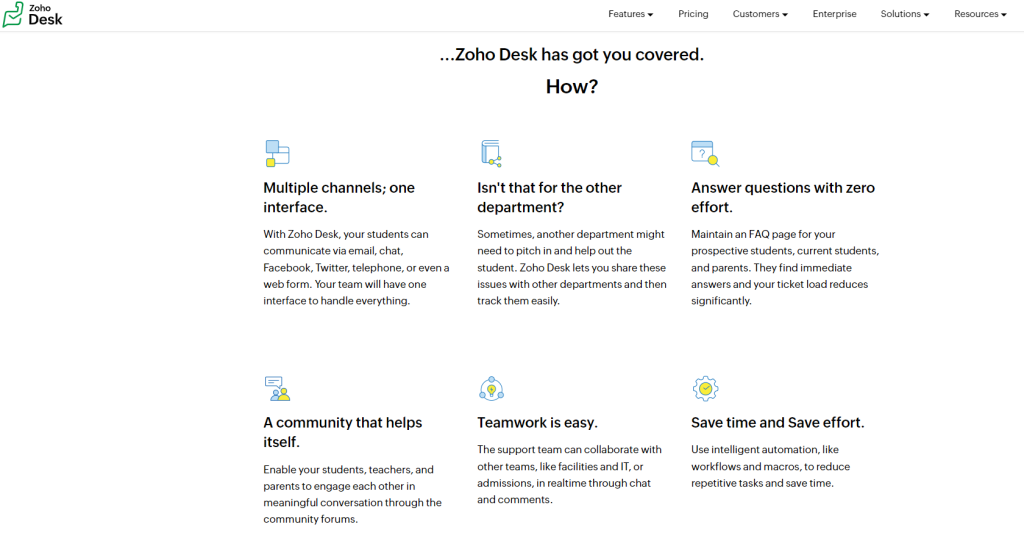
Key Features:
- Centralized ticketing system
- Automation to boost productivity
- Multi-department capability for large institutions
Rating: 4.3/5
Pros:
- Effective for managing a range of customer service tasks
- Incorporates AI assistance for improved ticket resolution
- Offers comprehensive productivity metrics
Cons:
- Customization can be limited on basic plans
- Initial setup and implementation may be involved
- Features can be overwhelming for smaller departments
Pricing: Free plan available; paid plans start at $12/agent/month
Zoho Desk leverages AI and automation tools to enhance agent productivity and customer satisfaction. Its tight integration with other Zoho applications offers a seamless experience for schools already invested in the Zoho ecosystem.
Zoho Desk’s context-aware help desk and customizable features allow schools to tailor the support experience to their unique needs.
The platform’s analytics and reporting capabilities offer deep insights into support operations, helping schools identify areas for improvement.
With its focus on efficiency and integration, Zoho Desk is an excellent option for educational institutions looking to optimize their support services.
Verdict: Zoho Desk is a versatile customer service software that is noted for its robust ticketing system and automation tools suited to an educational environment.
5. SysAid
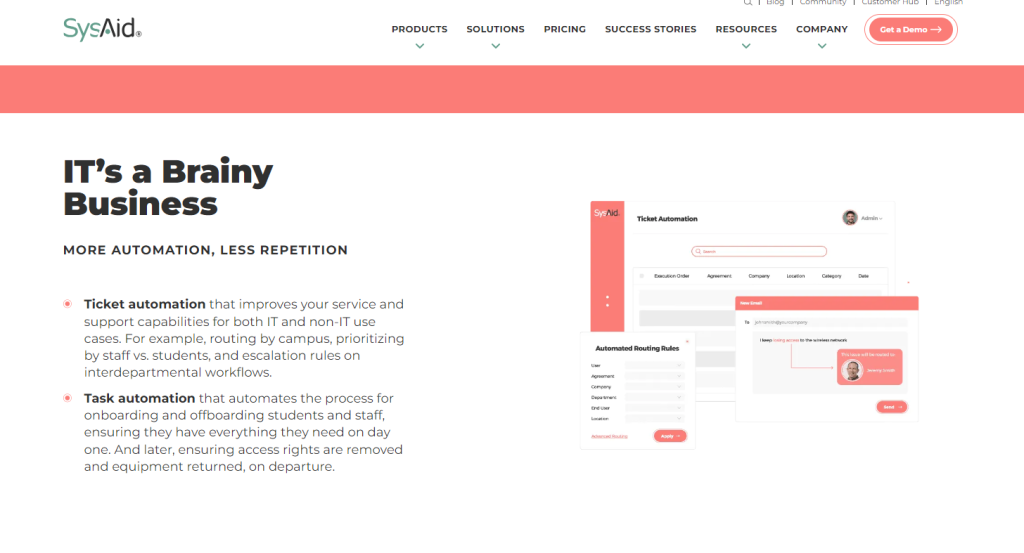
Key Features:
- Integrated asset management
- Advanced automation and self-service options
- ITIL alignment for standardized IT support
Rating: 4.2/5
Pros:
- Asset management helps track resources effectively
- Automations significantly reduce manual workload
- Customizable to align with ITIL frameworks
Cons:
- User interface may not be very intuitive
- Training may be required for efficient use
- Pricing can be unclear without contacting sales
Pricing: Quote-based
SysAid is tailored to meet the ITSM needs of educational institutions, offering solutions for asset management, service automation, and help desk operations.
Its focus on ITSM solutions makes it particularly suitable for managing school IT infrastructure, ensuring that IT resources are utilized effectively and support issues are resolved promptly.
SysAid’s automation tools help streamline IT processes, reducing manual workload and improving response times. Its comprehensive asset management capabilities enable schools to keep track of their IT assets, ensuring that hardware and software are maintained and updated as needed.
SysAid is ideal for schools that prioritize efficient IT service management and asset tracking.
Verdict: SysAid offers educational institutions capabilities for asset management and automations, enhancing departmental efficiency and self-service options.
6. Jitbit Helpdesk
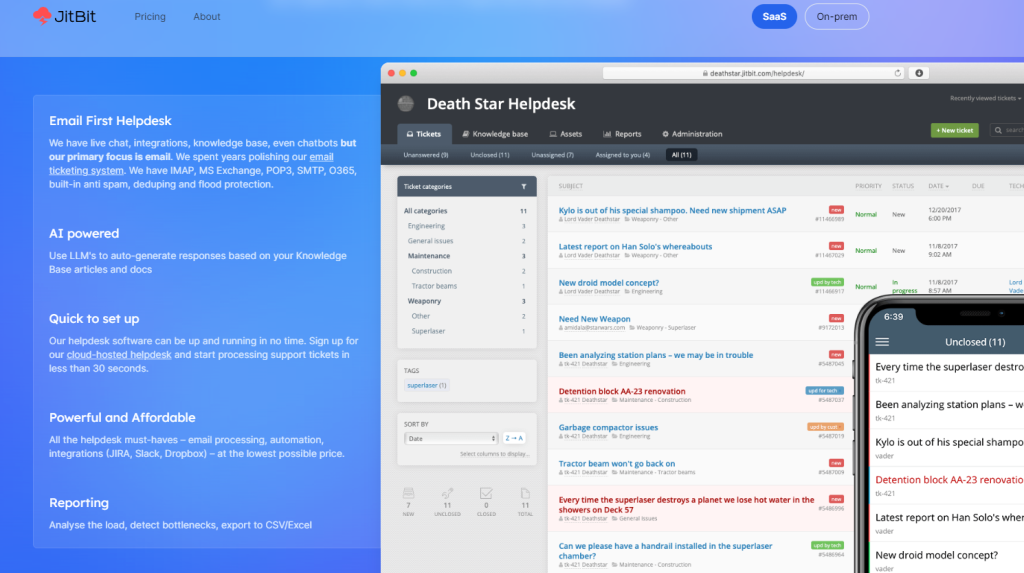
Key Features:
- User-friendly UI
- Automation features for speeding up ticket resolution
- Seamless email integration
Rating: 4.1/5
Pros:
- Automation saves time on repetitive tasks
- Email ticketing is intuitive and integrates with most mailboxes
- High customization possibilities for the ticketing system
Cons:
- Lacks some advanced features found in competitors
- Reporting could be more advanced
- On-premise installation requires technical proficiency
Pricing: Starts at $1,699 for a perpetual license
Jitbit Helpdesk is known for its simplicity and affordability, making it an attractive option for schools operating on tight budgets.
Despite its low cost, Jitbit Helpdesk does not compromise on essential features, offering a robust ticketing system, automation capabilities, and a user-friendly interface.
Its straightforward setup and operation allow schools to quickly implement a reliable help desk solution without the need for extensive training or technical expertise.
Jitbit Helpdesk’s focus on providing fundamental help desk functionalities at an affordable price makes it an excellent choice for smaller educational institutions and those looking to maximize their IT support efficiency without significant investment.
Verdict: Jitbit Helpdesk is recommended for its user-friendly approach to automation and ticketing, suitable for K-12 schools and higher educational institutions.
Check out Jitbit Helpdesk here!
7. Hiver
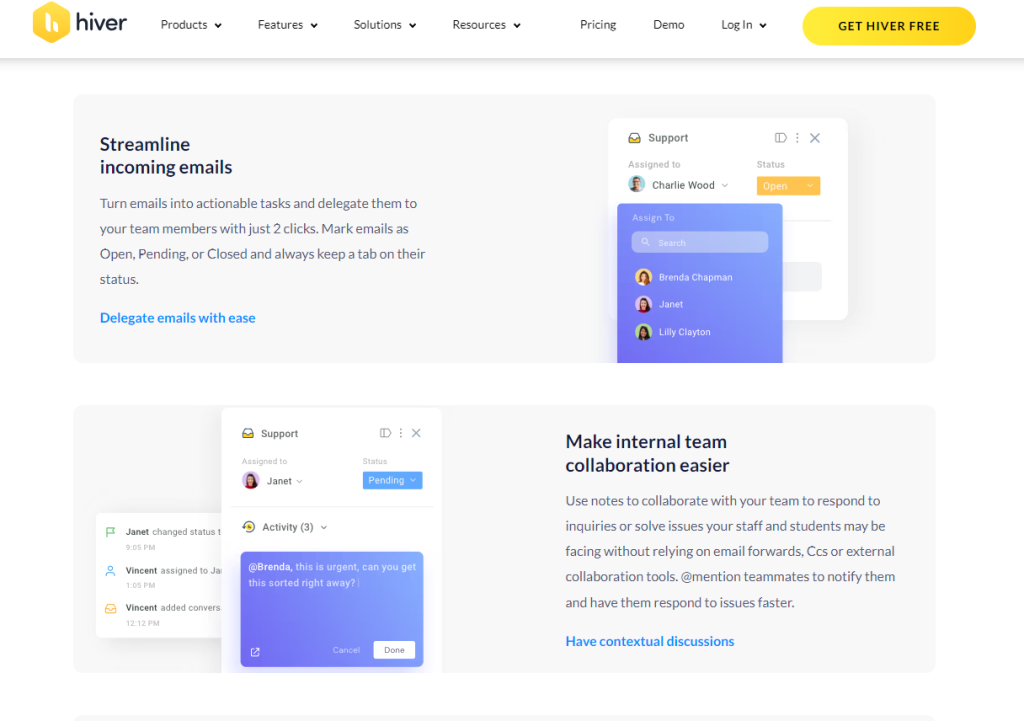
Key Features:
- Gmail-based shared inbox for collaboration
- Email-based ticketing without the need for a separate platform
- Streamlined email management tools
Rating: 4.0/5
Pros:
- Allows collaborative email management within Gmail
- Simplifies ticket management without learning new software
- Provides visibility into email-based communication
Cons:
- Reliant on Gmail, less suitable if not already using Google Workspace
- May lack advanced features of standalone help desk solutions
- No built-in phone support or chat module
Pricing: Starts at $12/user/month
Hiver transforms Gmail into an efficient help desk platform, making it an exceptional choice for schools that rely on Google Workspace for their communication and collaboration needs.
By enabling teams to manage support tickets directly from their familiar Gmail interface, Hiver minimizes the learning curve and streamlines the adoption process.
Its shared inboxes feature facilitates collaboration among support team members, ensuring that no request goes unanswered.
Hiver’s integration with Google Workspace tools enhances productivity and allows for a seamless support workflow. Schools using Google Workspace will find Hiver to be a natural and effective extension of their existing communication ecosystem.
Verdict: Hiver excels in transforming Gmail into a collaborative help desk, ideal for schools already using Google Workspace for education.
8. Help Scout
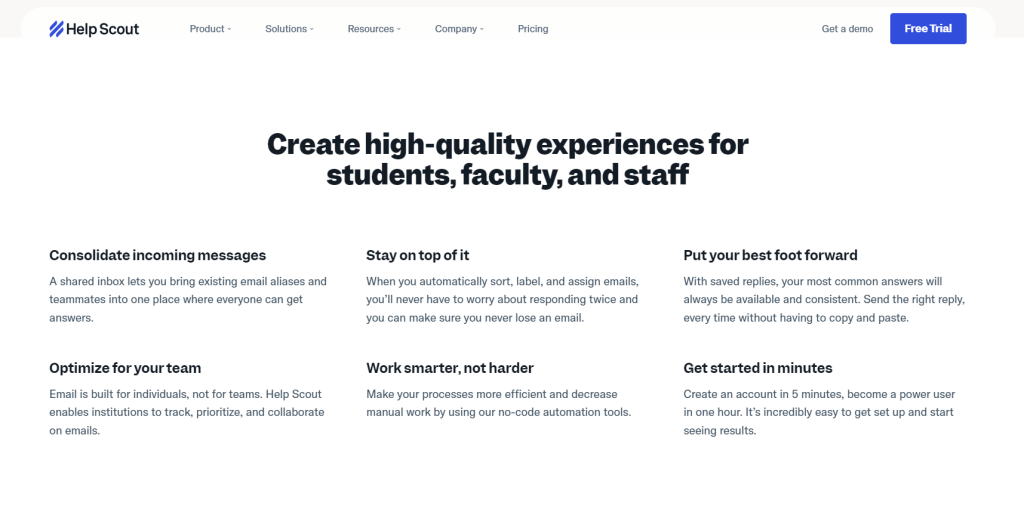
Key Features:
- Intuitive knowledge base for self-service
- Multiple mailbox management
- Detailed reporting for performance tracking
Rating: 4.3/5
Pros:
- User-friendly design facilitates quick adoption
- Self-service options reduce ticket volume
- Comprehensive reporting aids in understanding department performance
Cons:
- Limited on customization options
- May not scale as well for very large organizations
- Live chat features may lag behind competitors
Pricing: Starts at $20/user/month
Help Scout prioritizes simplicity and effectiveness, offering an easy-to-use ticketing system and knowledge base that enhance the support experience for students, faculty, and staff.
Its focus on creating a personal and direct support interaction makes it stand out. Help Scout’s shared inbox feature ensures that all support requests are centrally managed and efficiently resolved.
The platform’s scalability and flexibility make it suitable for educational institutions of varying sizes, from small schools to larger universities.
With its commitment to delivering a human-centric support experience, Help Scout is an excellent choice for schools that value personalization and efficiency in their support operations.
Verdict: Help Scout is known for its exceptional customer support and suitable self-service options that resonate well with the needs of educational environments.
9. Kayako
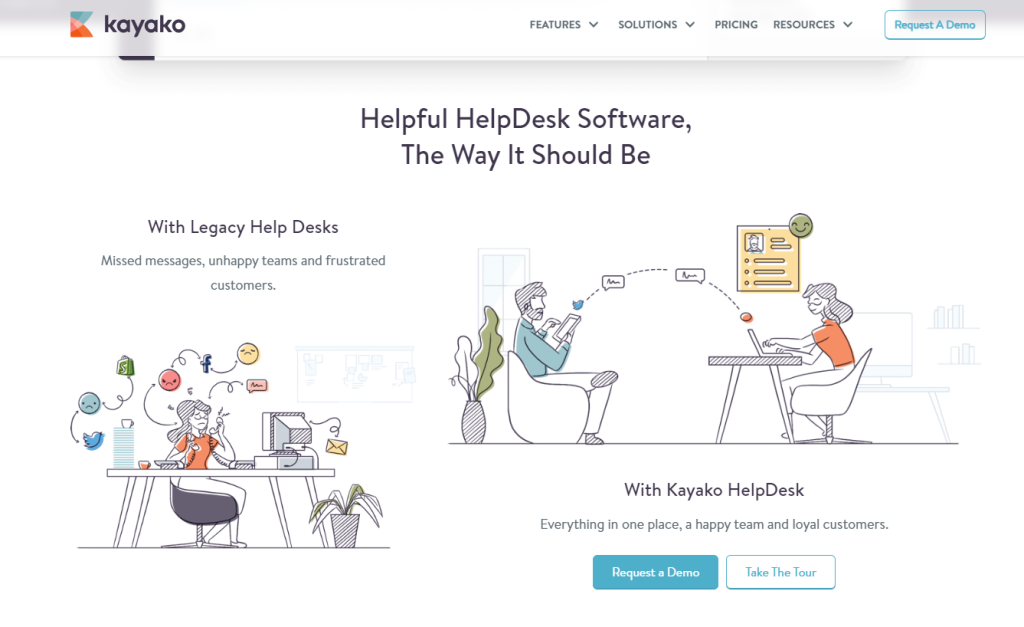
Key Features:
- Unified customer experience platform
- Live chat capabilities
- Multi-channel support including email, social, and phone
Rating: 4.0/5
Pros:
- Provides a unified view of customer interactions across all channels
- Live chat integration helps in real-time issue resolution
- Multi-channel support ensures thorough customer assistance
Cons:
- Can be cost-prohibitive for smaller schools
- Setup and customization require time investment
- Interface may be less intuitive than other options
Pricing: Starts at $15/agent/month
Kayako excels in enhancing communication with students and parents by focusing on the customer journey and engagement. Its multi-channel support capabilities enable schools to interact with their communities through various channels, including email, live chat, and social media.
Kayako’s emphasis on understanding and engaging with users throughout their journey helps build stronger relationships and improve satisfaction.
The platform’s comprehensive reporting and analytics tools provide insights into user interactions, allowing schools to tailor their support strategies for better outcomes.
Kayako is particularly suited for educational institutions that prioritize deep engagement and personalized communication with their stakeholders.
Verdict: Kayako’s emphasis on customer experience makes it a strong contender for schools that require a live chat feature and multi-channel support.
10. SolarWinds Service Desk
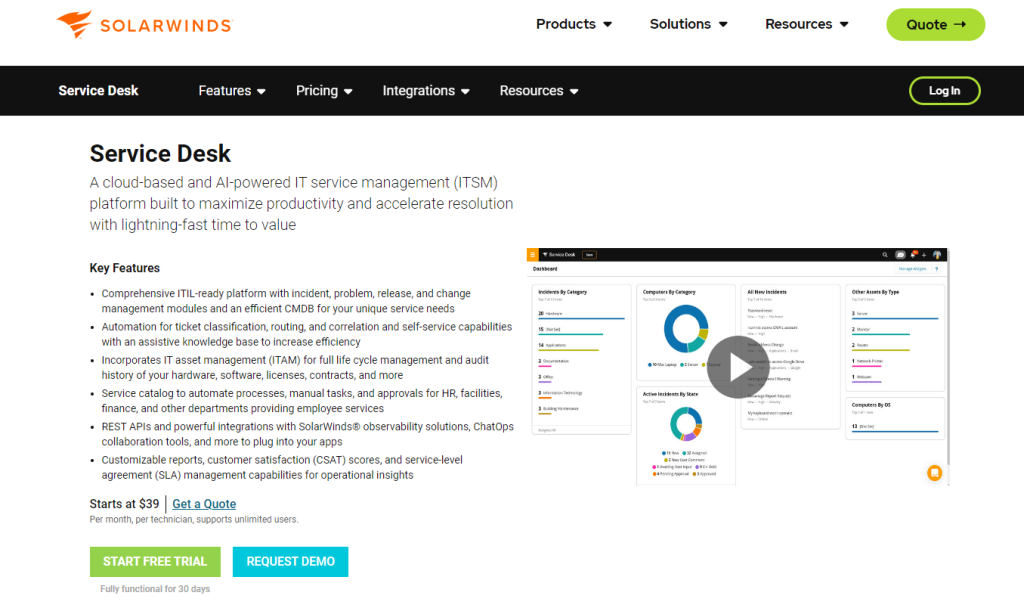
Key Features:
- Comprehensive IT asset management
- Automation and AI capabilities
- ITIL-ready ticketing system
Rating: 4.2/5
Pros:
- Asset tracking features are robust for schools’ IT infrastructure
- Automation with AI improves ticket handling efficiency
- ITIL compliance supports standardized processes
Cons:
- Might be overly complex for small IT departments
- Priced higher than some other options
- Interface may not be as user-friendly for all users
Pricing: Starts at $19/agent/month
SolarWinds Service Desk (formerly Samanage) offers ITIL-aligned service management features designed to streamline IT services in educational institutions. Its comprehensive suite of tools includes incident management, service catalog, and asset management, among others.
SolarWinds Service Desk’s focus on aligning IT services with institutional needs ensures that IT operations are efficient and effective.
The platform’s robust reporting and analytics capabilities enable schools to monitor performance and make data-driven decisions to improve IT service delivery.
For schools committed to adopting ITIL best practices and improving their IT service management processes, SolarWinds Service Desk is a top choice.
Verdict: SolarWinds Service Desk is a sophisticated option for schools with a focus on IT asset management and automated ticketing systems.
Check out SolarWinds Service Desk here!
11. Brightly (formerly SchoolDude)
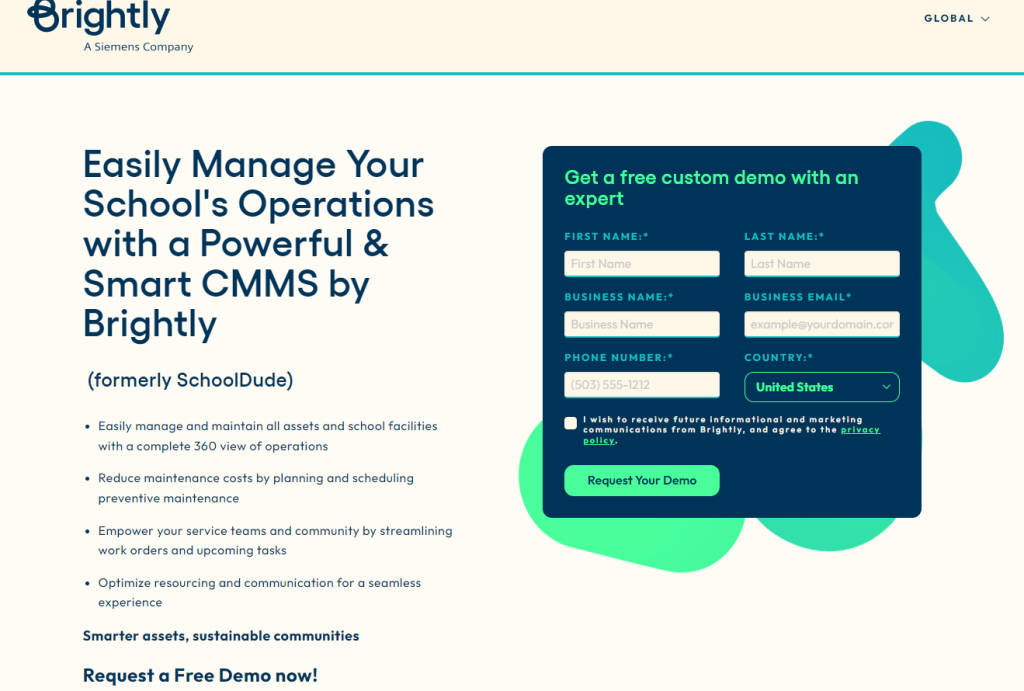
Key Features:
- Maintenance and IT ticketing tailored for schools
- Mobile app for on-site management
- Community forums for peer support
Rating: 3.9/5
Pros:
- Specialized for educational institutions’ maintenance and IT needs
- Mobile app helps staff address issues on the go
- Community resources provide a network of support
Cons:
- Interface may seem outdated to some users
- Limited global search functionality
- Reporting could be more comprehensive
Pricing: Quote-based
Brightly is specifically designed to address the operational needs of educational institutions, offering solutions for IT management, facility management, and more. Its comprehensive approach to school operations makes it a valuable tool for managing a wide range of administrative tasks.
Brightly’s user-friendly interface and tailored features for education help schools optimize their resources, improve efficiency, and enhance communication within their communities.
Its focus on the unique challenges faced by educational institutions makes Brightly a preferred option for schools looking for an all-encompassing operational management solution.
Verdict: Brightly is specifically designed for schools’ maintenance management, filling a niche requirement for K-12 and higher education institutions.
12. Spiceworks IT Help Desk
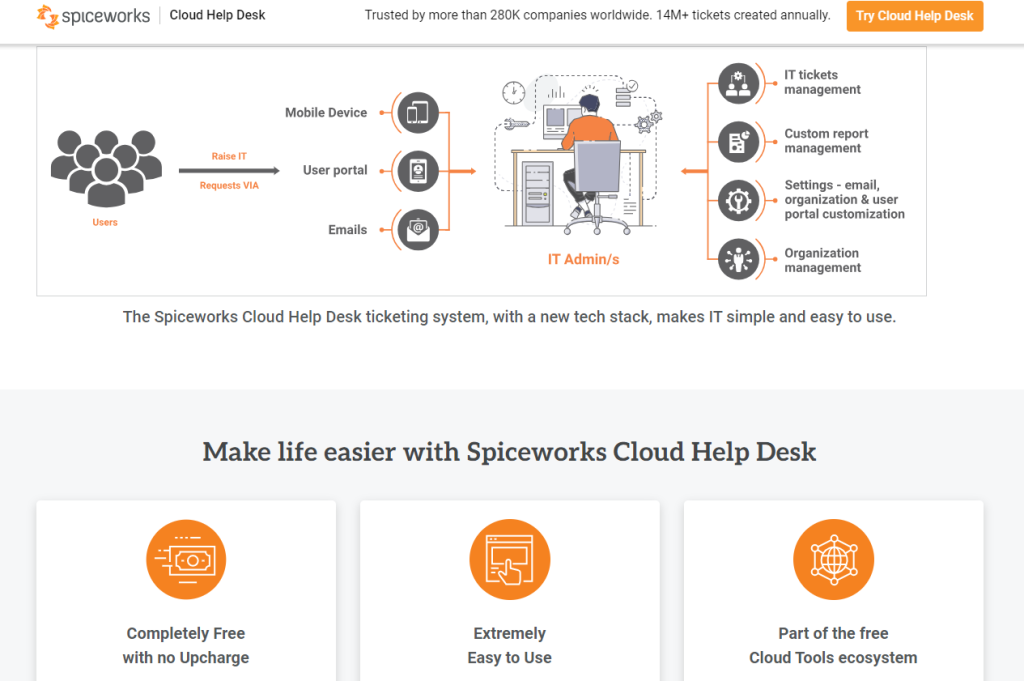
Key Features:
- Free IT help desk software
- Community-driven network management and support
- Integrated with a suite of IT tools
Rating: 4.1/5
Pros:
- No cost makes it highly accessible for budget-conscious schools
- Community forums provide a wealth of shared knowledge
- Integrated tools facilitate network and device management
Cons:
- Ad-supported which may not be ideal for all users
- Feature set may not be as extensive as paid options
- The platform may not meet the demands of very large institutions
Pricing: Free
Spiceworks IT Help Desk provides a cost-effective IT management solution for schools, offering a free platform that includes inventory management and a robust ticketing system.
Its no-cost model allows educational institutions to implement a reliable help desk solution without impacting their budgets.
Spiceworks’ community-driven approach and access to a wide range of IT resources make it a valuable tool for schools with limited IT support resources.
The platform’s ease of use and comprehensive features ensure that schools can effectively manage IT requests and maintain their IT infrastructure, making it an ideal choice for cost-conscious educational institutions.
Verdict: Spiceworks IT Help Desk is favored by IT departments in schools for its price point and supportive community, despite its limitations.
Check out Spiceworks IT Help Desk here!
13. OSTicket
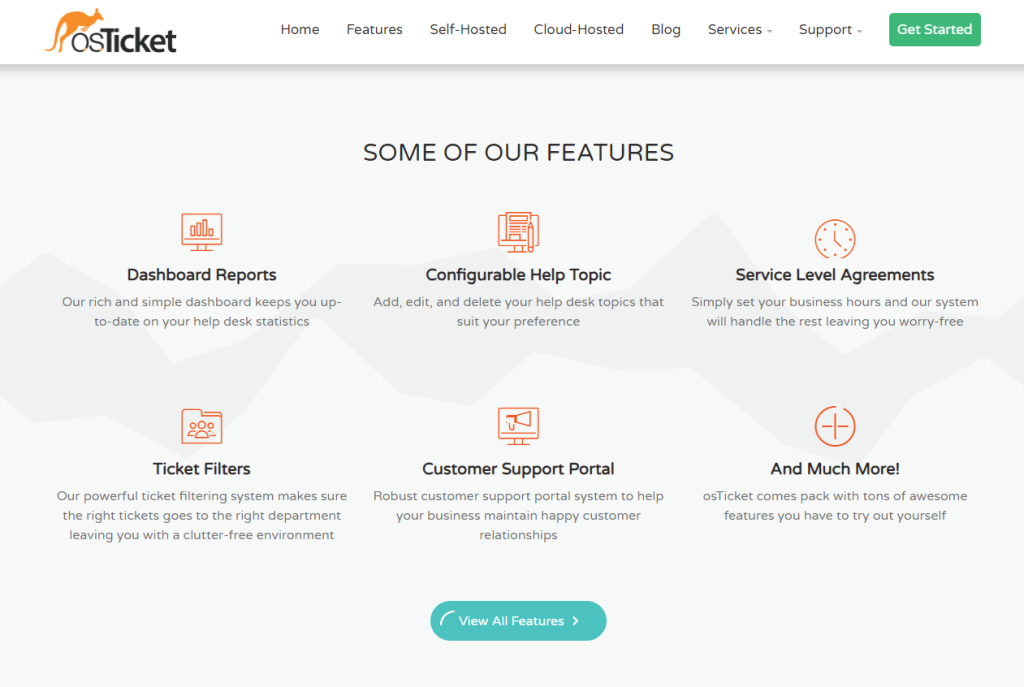
Key Features:
- Open-source ticketing system
- Customizable fields and ticket filters
- Community-supported knowledge base
Rating: 4.0/5
Pros:
- Customizable to fit specific needs of an institution
- Cost-effective since it’s open-source
- A wide array of features and integrations
Cons:
- Requires technical know-how to implement and maintain
- Community support varies in responsiveness and quality
- Lacks the polish of commercial products
Pricing: Free; professional support at additional cost
OSTicket is an open-source ticketing system that offers customization and flexibility, making it suitable for schools capable of managing and customizing their own help desk solution. Its open-source nature allows for extensive customization to meet the specific needs of an educational institution.
OSTicket’s community support and the ability to integrate with a wide range of applications make it a versatile option for schools with the technical expertise to tailor their help desk platform.
For educational institutions looking for a cost-effective, customizable help desk solution, OSTicket provides the flexibility and functionality needed to create a tailored support experience.
Verdict: OSTicket appeals to educational institutions looking for a customizable and budget-friendly help desk system, provided they have the technical capability to utilize it.
FAQs
Can you recommend any free help desk software options suitable for K-12 schools?
For K-12 schools operating on tight budgets, free help desk software options include HESK, a PHP-based platform. It allows efficient tracking and resolution of issues, potentially reducing overall support requests with its integrated knowledge base feature.
What options are available for higher education institutes looking for specialized help desk software?
Higher education institutions require robust help desk solutions like Zendesk, which is scalable to large departments and offers extensive customer support functionality. HappyFox is another notable option, providing a platform tailored for the educational sector, ensuring smooth IT support processes.
How can a school set up a virtual help desk to assist students and faculty?
To set up a virtual help desk, implement a software platform that offers ticketing systems, live chat, and a centralized information repository. This helps students and faculty receive timely assistance and access important information remotely.
Are there any help desk software solutions that integrate well with educational technology systems?
Many help desk platforms are designed for interoperability with educational technology systems. Solutions like InvGate and Help Scout provide features for managing inquiries and support services. They also offer the ability to integrate with various educational tools and databases to streamline support processes.