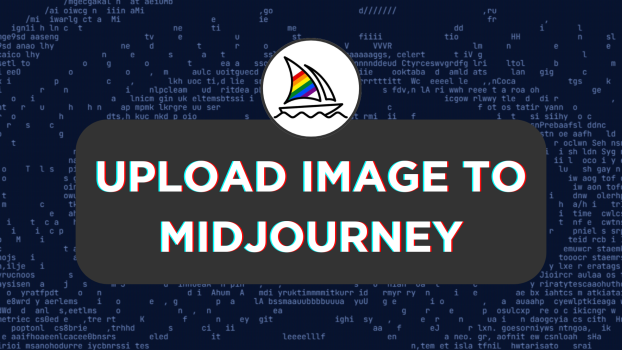Midjourney comes with the ability to analyze the uploaded images and generate creative variations through remixing. Also, you can use multiple prompts with uploads and enhance visuals using Midjourney’s generative capabilities and wide collection of parameters.
In this guide, we will help you upload an image to Midjourney and provide steps on how you can manage and work with it.
Upload Image to Midjourney
- Begin by accessing Discord and entering any Newbie room on Midjourney. Alternatively, you can utilize the Midjourney bot or a personal server to get started. For illustration purposes, we have considered using the Midjourney bot to upload an image.
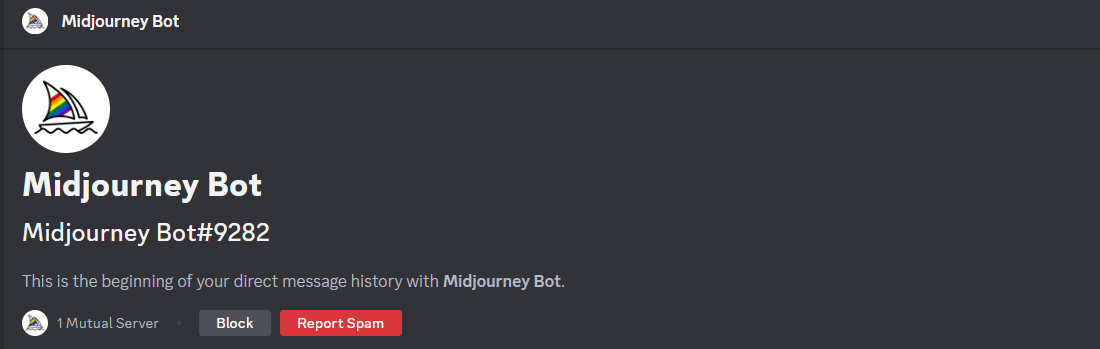
- After you’re in the Newbie room or have considered using the Midjourney bot or a personal server, begin by navigating to the message box, click on the + icon, and then Upload a File from the provided options. Alternatively, you can drag and drop the image directly onto the message box to upload it.
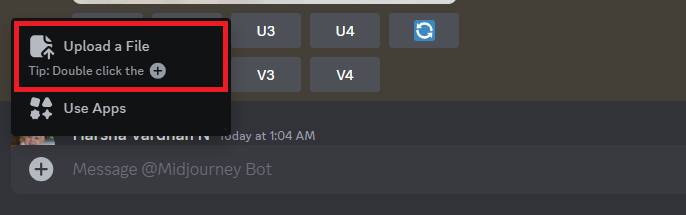
- Now, wait for the image to load, and once the preview is displayed, press Enter to upload it onto Midjourney.
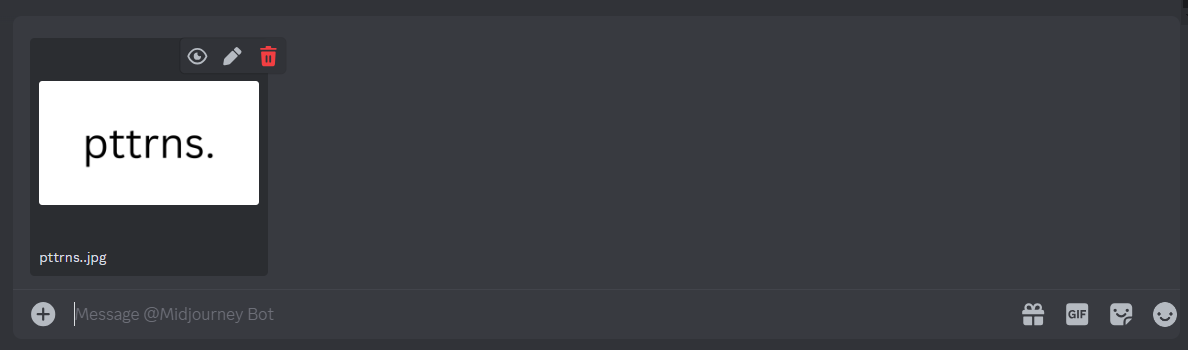
- Once the image is uploaded, you can see it in the chat. Next, click on it to open and then right-click on the image. Now, from the available options, click on Copy image address.
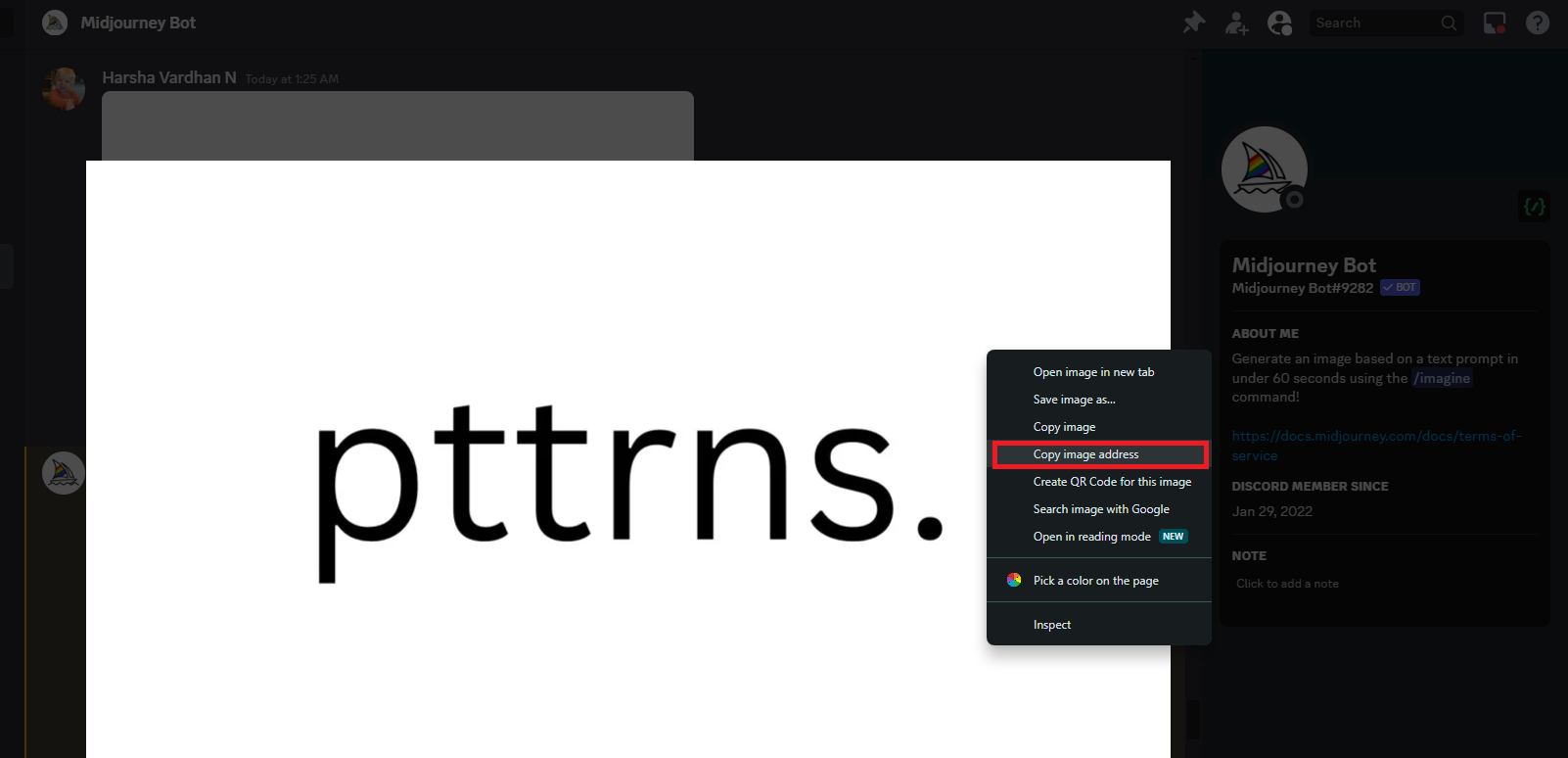
- After copying the image address, return to the message box and type the /imagine command. Doing so displays the prompt box, in which paste the image address, as depicted in the below image.

- Now, proceed further to bring out your creativity by entering the remaining prompt next to the image address. Also, consider using parameters by referring to Midjourney Docs to bring the best out of its generative capabilities.
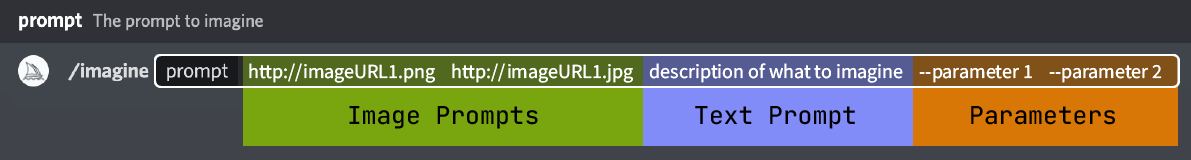
Wrapping Up
Congratulations on learning how to upload images to Midjourney!
While there aren’t any issues with uploading images to Discord, if you can’t upload the image or use the copy link address, try using Imgur and paste the link onto to Midjourney bot or a personal server.