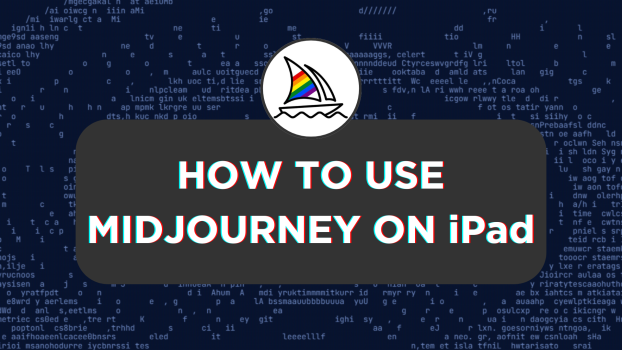Midjourney is available for use on arguably any platform compatible with Discord. In this guide, we will help you to use Midjourney on iPad through detailed steps. However, before proceeding, ensure you have purchased a Midjourney subscription to get started.
Use Midjourney on iPad
- Start by navigating to the App Store on your home screen and tap on it to open. Once loaded, tap the Search icon at the bottom to open Search.
- Next, in the associated search box, type Discord and tap Enter. Now, you’re displayed with results, from which you navigate to Discord and tap the Get button to install it on your iPad.
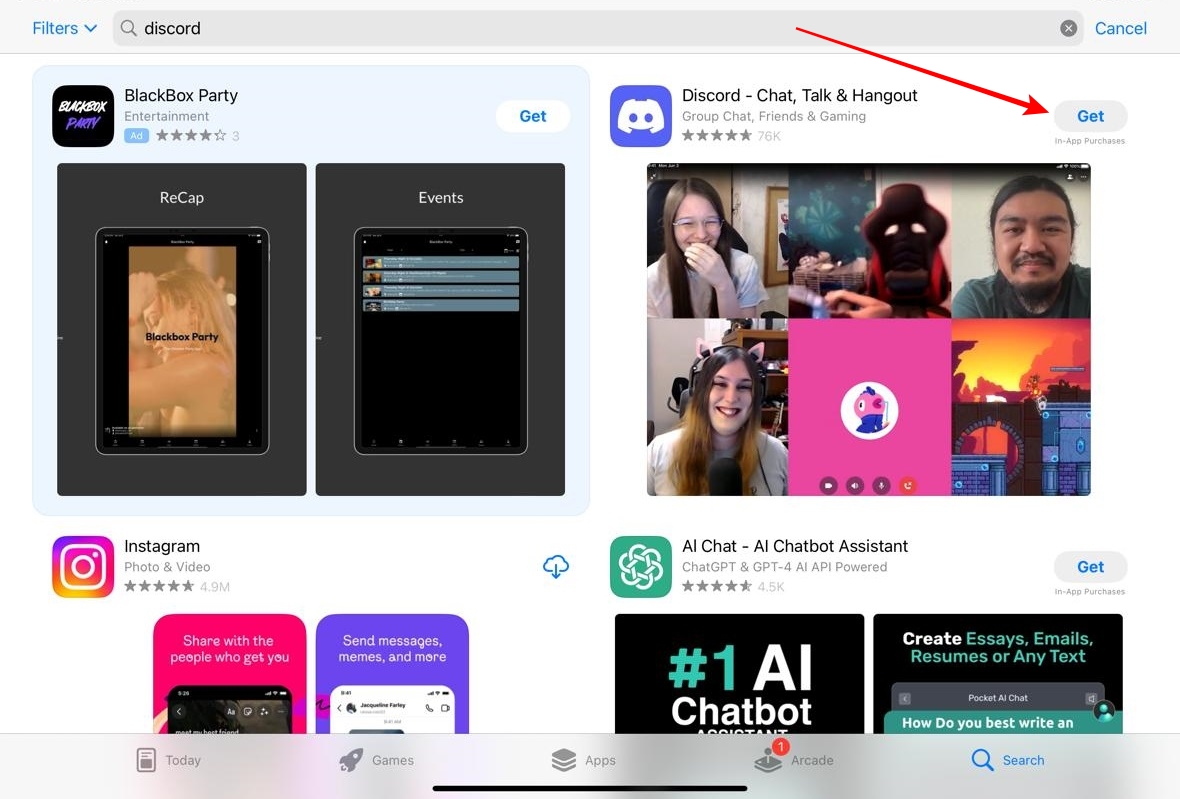
- With the Discord app installed, open it, tap the Log In button at the bottom, and sign in with your credentials.
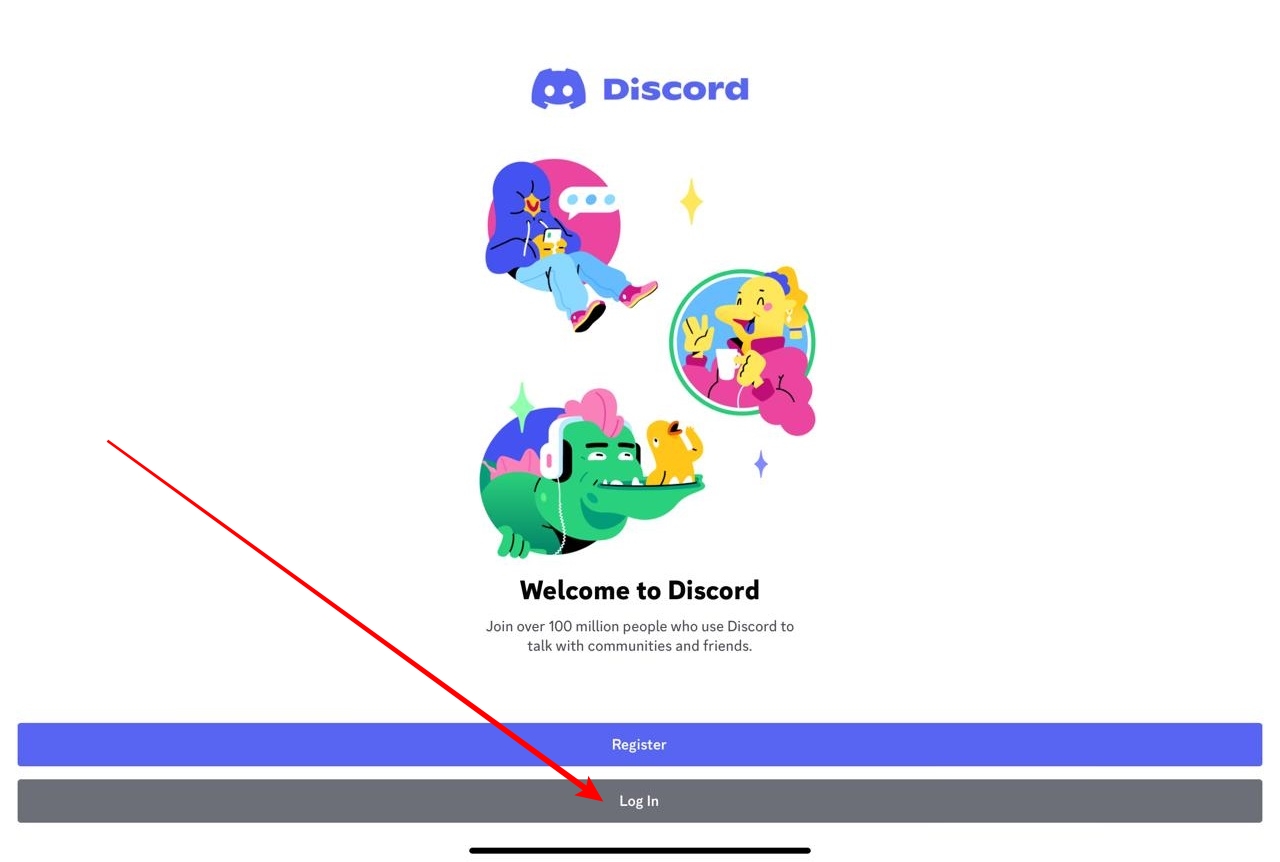
- After successfully logging in, you can find Midjourney in the server list [Refer to the image below for better understanding].
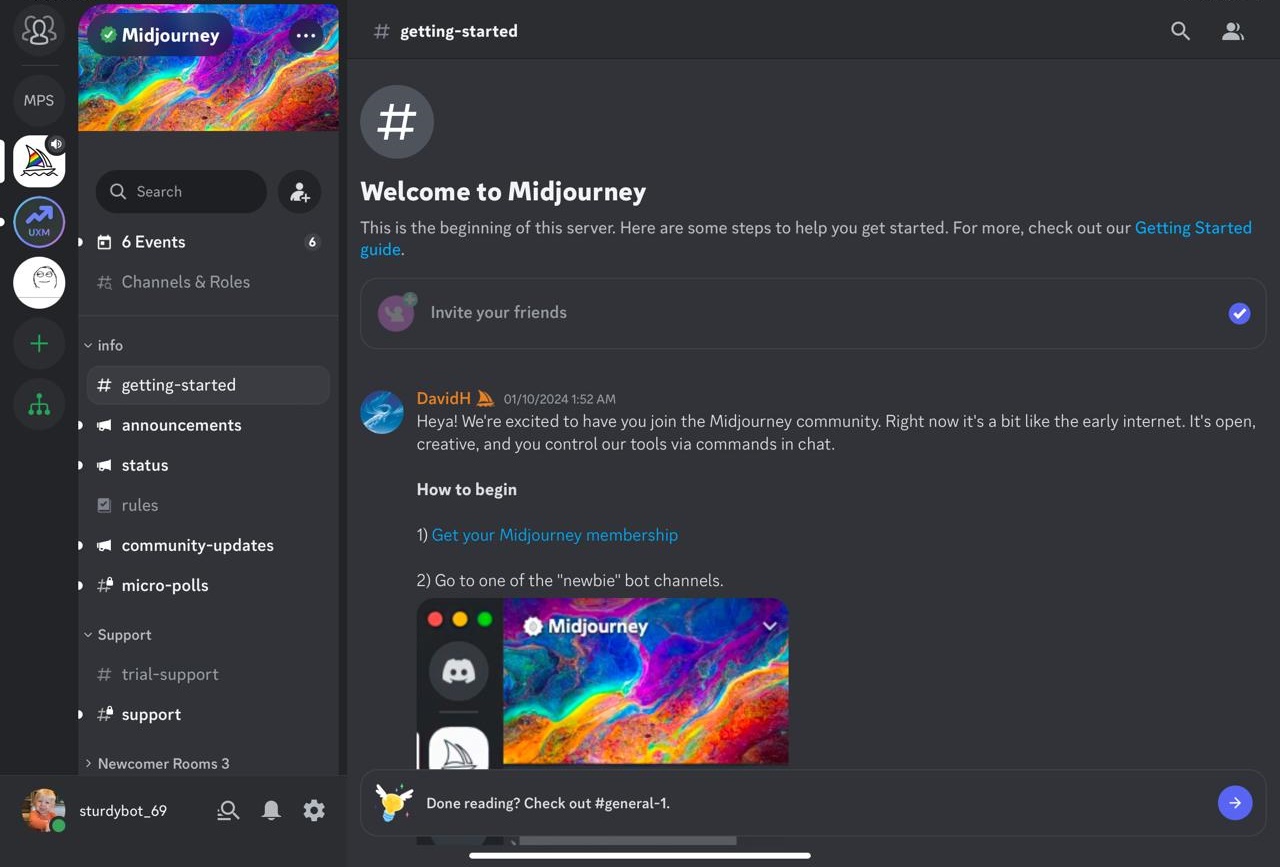
- However, if you don’t find Midjourney, you might not accept the invite yet. If you can’t access the invite, tap/click on the link provided – Midjourney Discord Invite to add Midjourney to Discord.
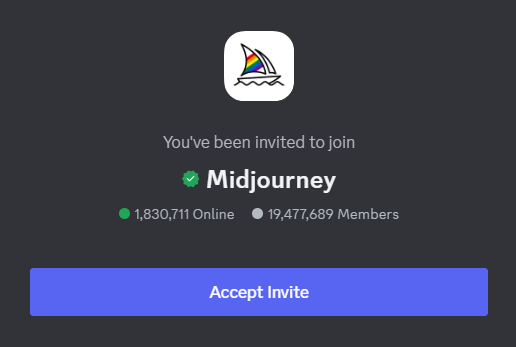
- With everything set, you can find the Midjourney server on Discord. Now, you can proceed with the Midjourney bot or the Newbie channel and use the /imagine command followed by a prompt to generate images.
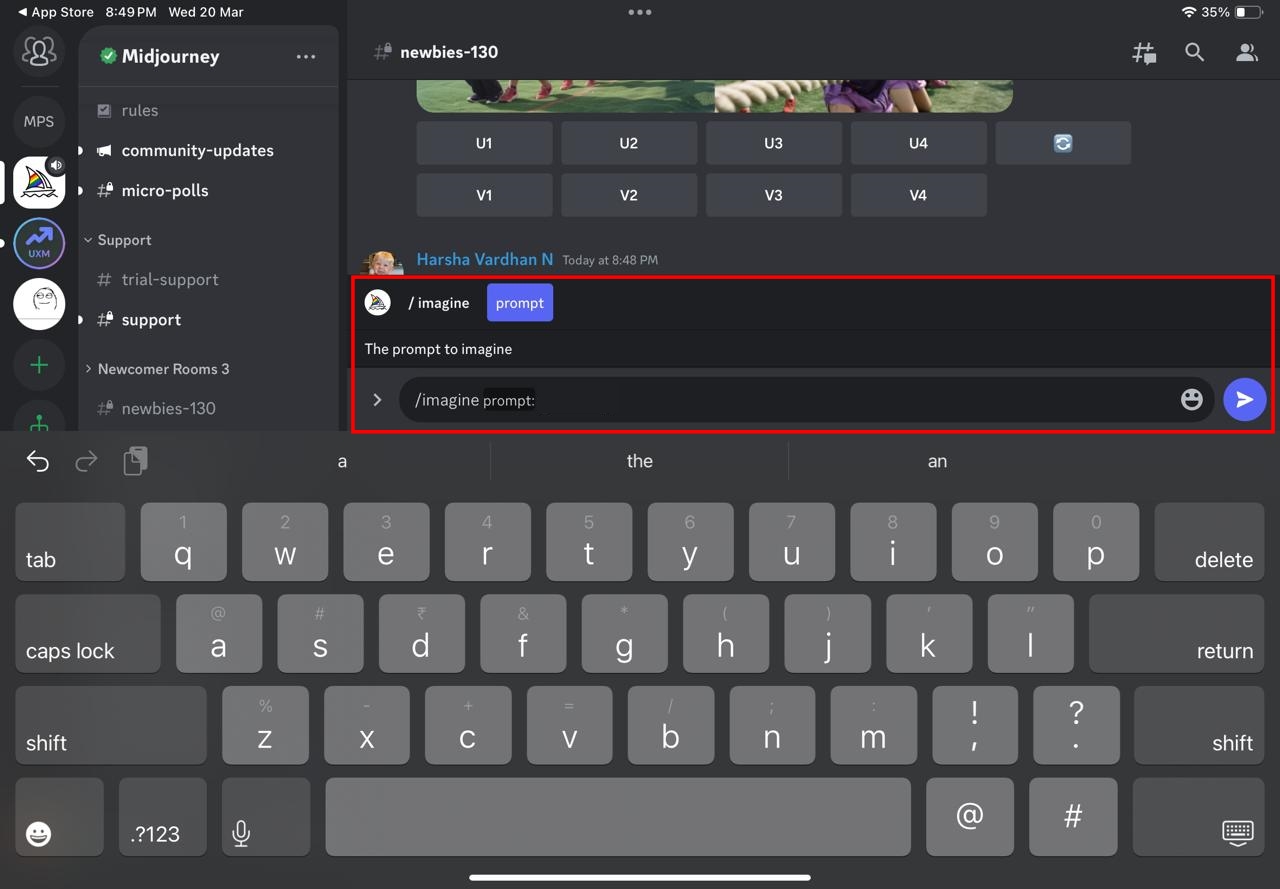
Wrapping Up
Congratulations on learning how to use Midjourney on iPad!
While this is arguably the only approach to using Midjourney on iPad if you’re having difficulties with adding the server on iPad, we suggest adding it on your PC through the invite, and it updates on the iPad as well.
Related Reading
How To Cancel Midjourney Subscription
How To Use Midjourney Privately