With Midjourney, you’re not just limited to generating images. If you get the prompt right, it can create icons as well. In this guide, we will suggest tips and use them to demonstrate how you can generate icons using Midjourney.
What we cover
Tips to Generate Icons using Midjourney
- Specify the keyword: It is important to include the keyword – logo, icon, emblem, vector icons, flat icons, 3D art, etc.
- Include Styles: To get the best results, include styles using keywords like modern, sleek, blocky, line art, etc.
- Be clear about the Color theme: Specifying the color theme enhances the overall image and gets the results close to the desired ones. Keywords like gradient, monochrome, neon, vibrant, and flat colors are commonly used.
- Include no parameter: As Midjourney tends to include details wherever possible, use the no parameter. Add the following no parameter at the end (
--notext, words, letters, numbers, background, photo realistic details, or shadows) - Remove Background: Once you get the desired result, it is crucial to upscale and remove the background – remove. bg does the job.
Generate Icons using Midjourney (Demonstration)
Open Midjourney and open the Midjourney bot, channel, or private server to access the associated message box. Now, try to generate an image through the above tips using the /imagine command.
Here are a few examples using tips combined:
Prompt 1: Generate a modern, minimalist icon, with a circle and mountains in the center, monochrome, --no text, words, letters, numbers, background, photo realistic details, or shadows
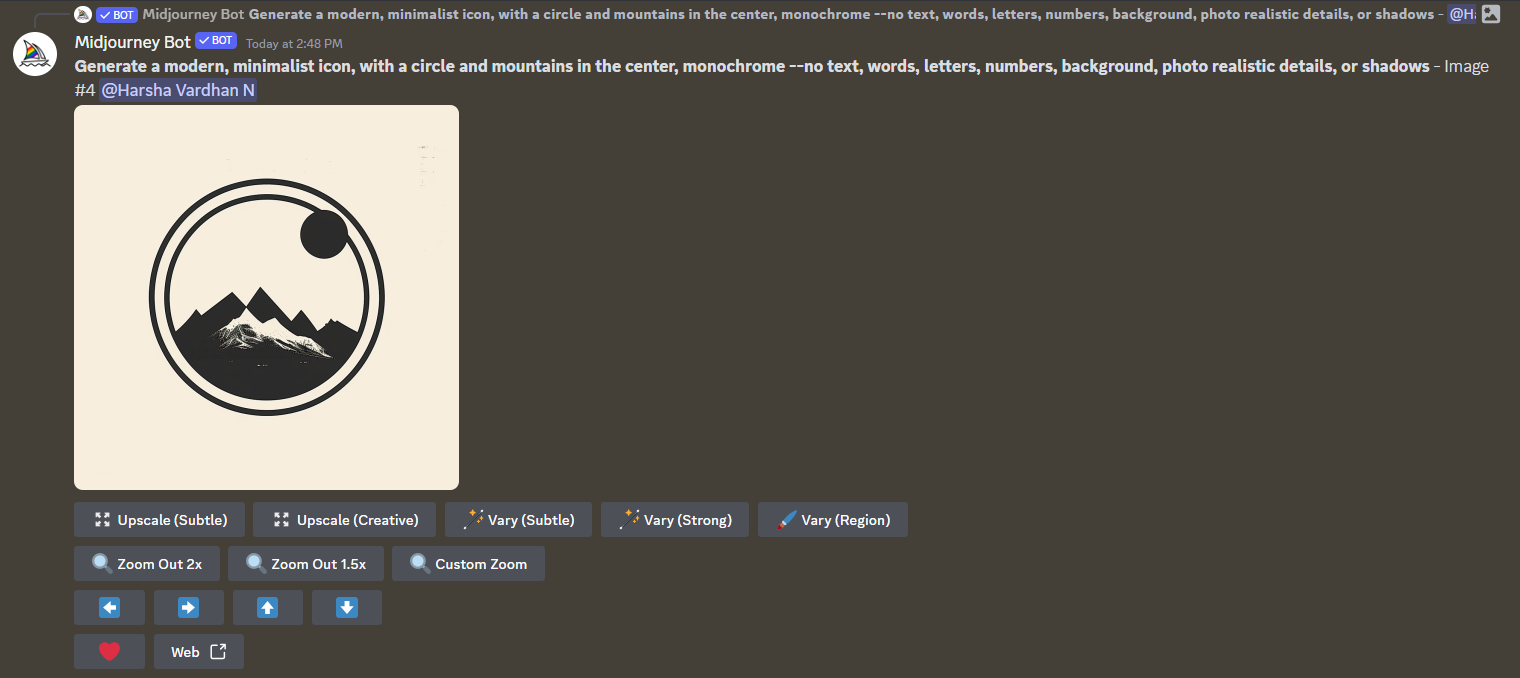
Prompt 2: Generate a 3D art, minimalistic icon, with a gear in the center, vibrant, --no text, words, letters, numbers, background, photo realistic details, or shadows
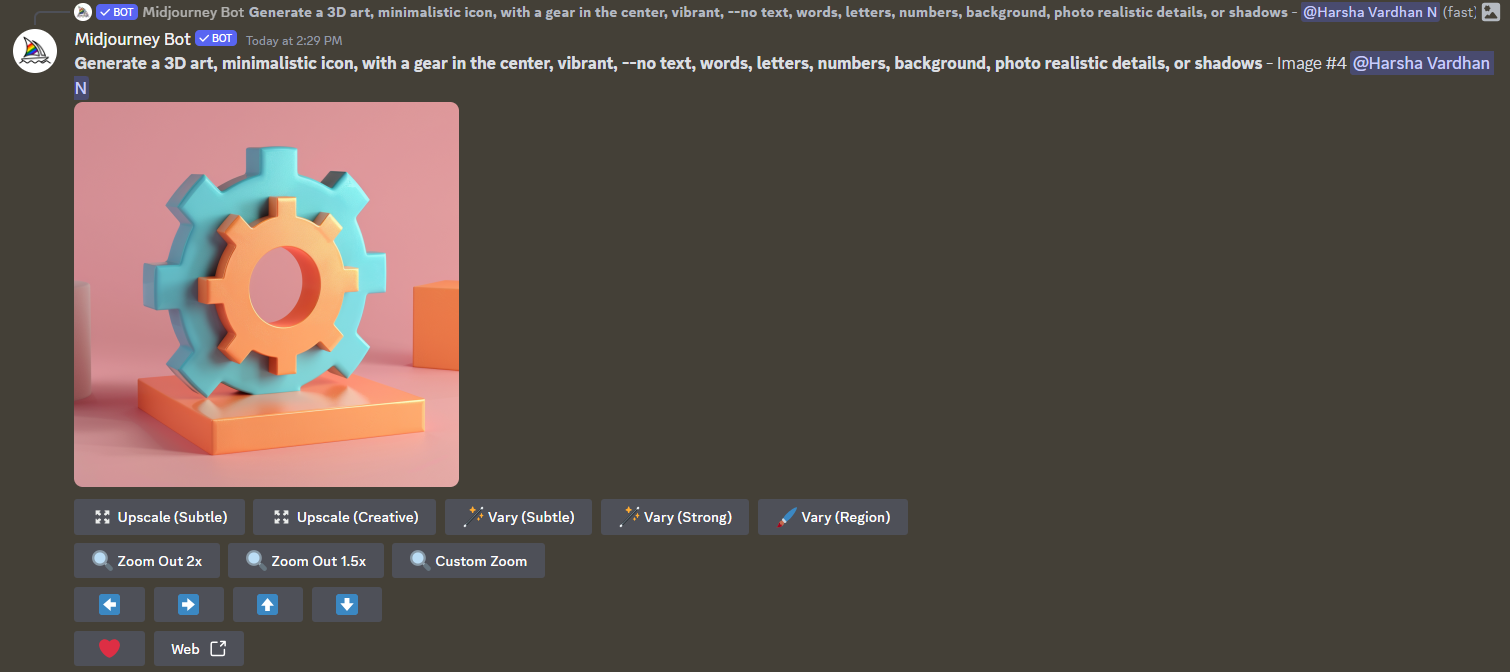
Prompt 3: Generate a line art, flat icon, with a dog in the center, gradient, --no text, words, letters, numbers, background, photo realistic details, or shadows
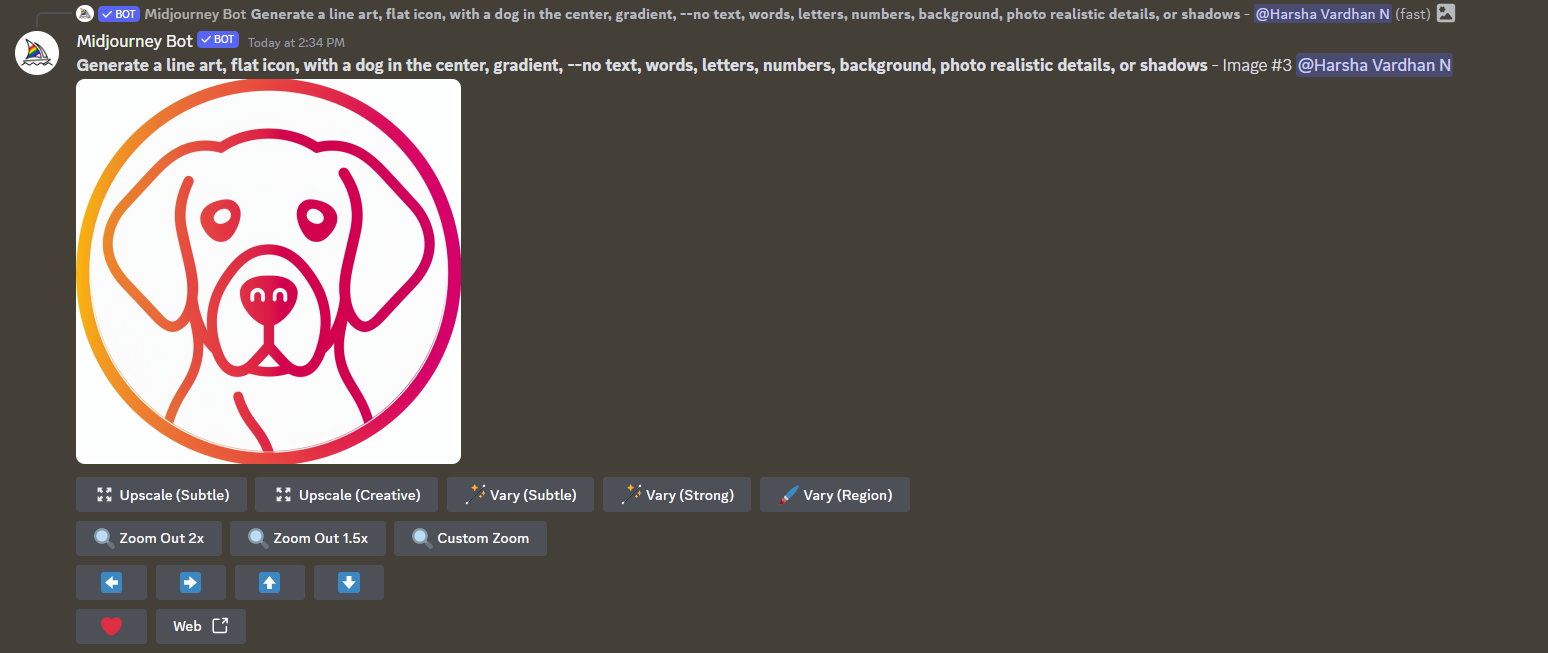
Wrapping Up
Congratulations on learning how to generate icons in Midjourney!
While the above-listed tips work, it is your turn to be creative and experiment until you get the desired results. For best results, we suggest you use the remix mode or the Vary options as much as possible to enhance the generated image significantly.
Related Reading
How To Use Remix Mode in Midjourney







