Midjourney uses prompts provided and generates images based on them. In this scenario, the chance of getting the desired image is lower unless you get the prompt right, which applies the same to achieving camera angles.
Hence, with this guide, we will provide a few tips and create a demonstration using them to achieve camera angles in Midjourney.
What we cover
Tips to Achieve Camera Angles in Midjourney
- Start with the direction: It is important to include the direction the subject faces to help understand Midjourney, what you’re trying to achieve.
[Keywords like Centered View, Side Profiles, Back View, Three-Quarter profile, etc].
- Mention the distance: For better results, it is important to specify the distance between the subject and the camera.
[Keywords like Closeup Shot, Extreme Closeup Shot, Cowboy shot, Full body shot, etc].
- Don’t forget to mention Camera Angles: This is the most important tip, as it plays a key role in getting the desired camera angle.
[Keywords like Low Angle Shot, Extreme Low Angle Shot, High Angle Shot, Extreme High Angle Shot, Long Shot, Extreme Long Shot, Wide Angle Shot, Overhead view, Bird’s Eye View, Dutch Angle Shot, Point of View, Selfie, Macro, Ground level shot, Panoramic, etc].
Note: The above tips can be used altogether, but ensure they fit the subject you’re trying to generate. Also, ensure you don’t use contrary keywords together to avoid getting the desired result.
Achieve Camera Angles in Midjourney [Demonstration]
Open Midjourney and open the Midjourney bot, channel, or private server to access the associated message box. Now, try to generate an image through the above tips using the /imagine command. Here are a few examples using all three tips combined:
Prompt 1: Centered View, Full body shot, Panoramic view, back view image of a man standing at the ocean.
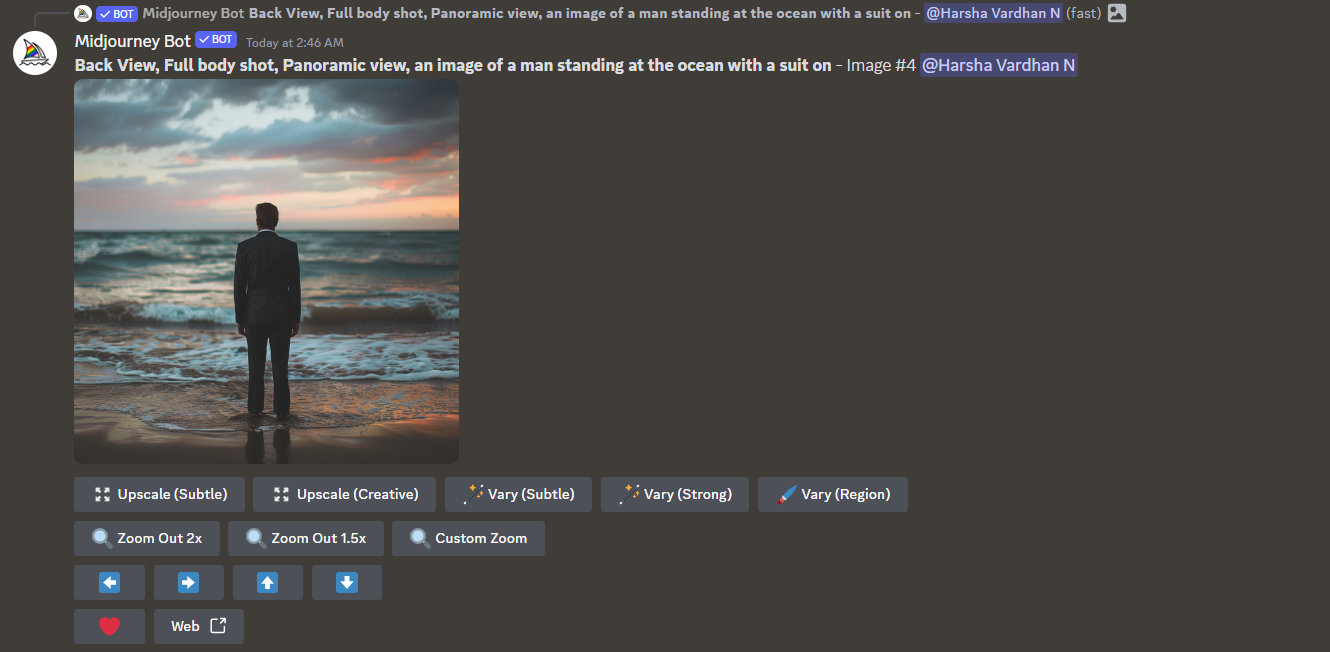
Prompt 2: Side profile, Wide Angle shot, Overhead view, An image of a Nissan R34 in a desert
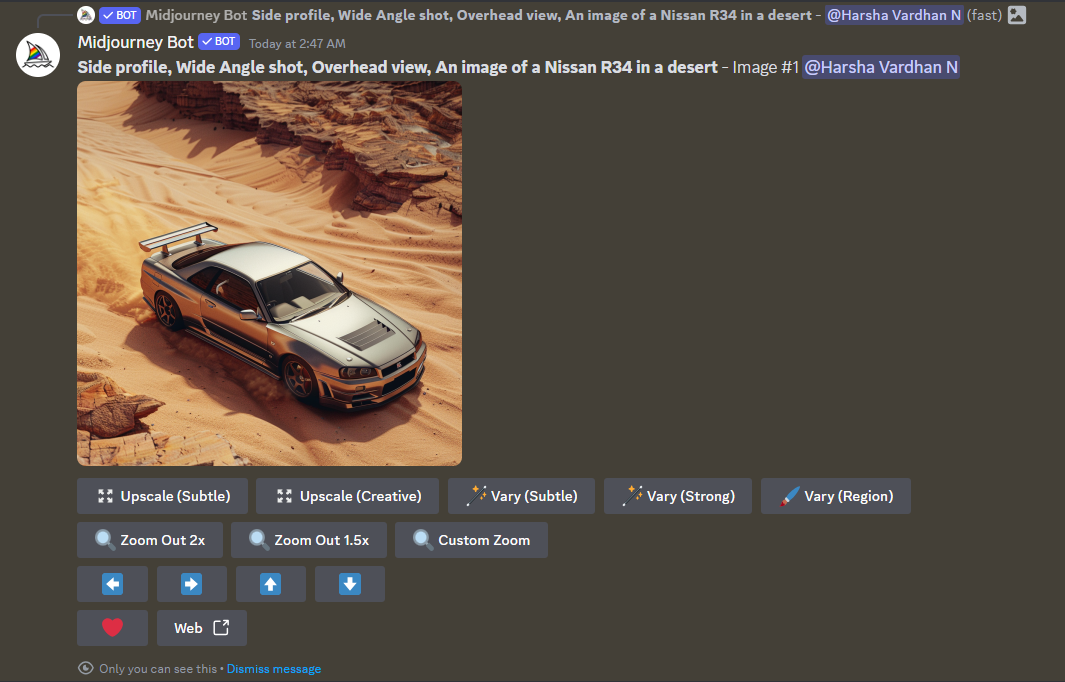
Prompt 3: Centered View, Extreme close-up shot, Macro, An image of a brown eye with sun rays falling on it
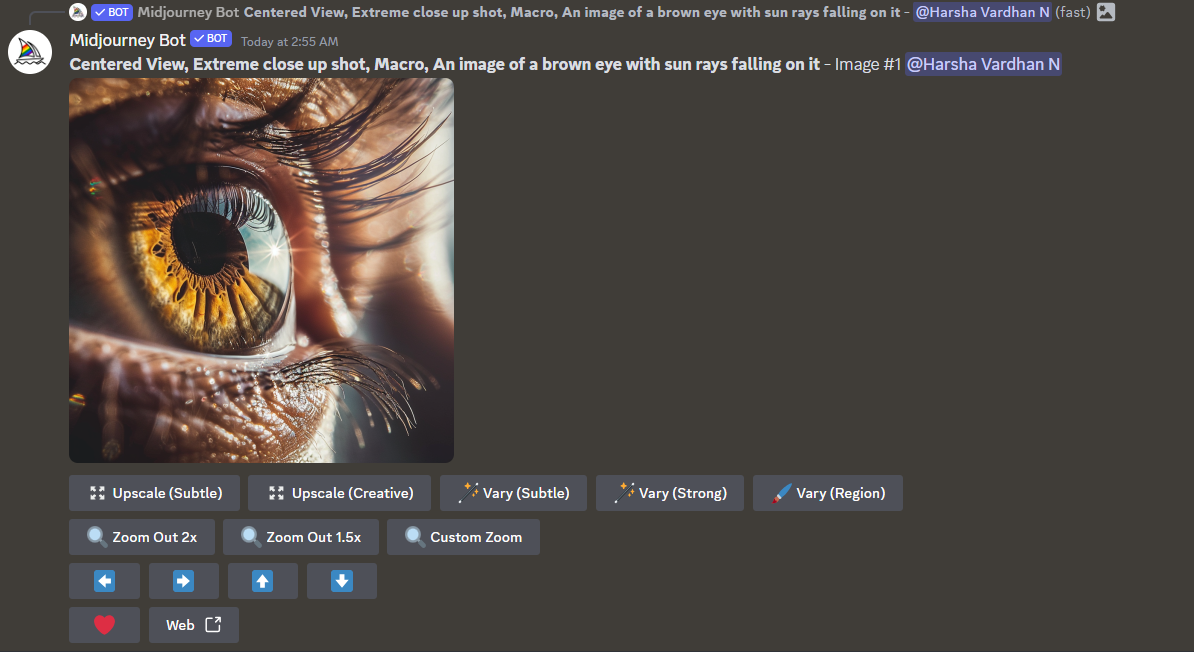
Conclusion
Congratulations on learning how to achieve camera angles in Midjourney!
While the suggested tips work, not all keywords listed might always work. Hence, be creative, and we suggest you experiment with the prompts and use the remix mode or vary options as much as possible to get the desired results.
Related Reading
How To Use Remix Mode in Midjourney







