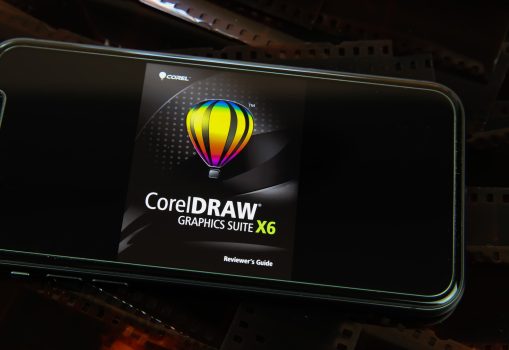Coreldraw is a vector graphics design software primarily used for creating or editing digital images and designs such as logos, illustrations, business cards, advertisements, marketing, flyers, posters, apparels, garments, textile, etc. Coreldraw is available for Windows and Mac. It is one of the biggest competitors of Adobe Illustrator, the most popular graphics design software available on the market.

What we cover
Why Use Coreldraw Alternatives?
Coreldraw is a popular graphics design software, it offers plenty of graphics design features and third-party integrations. It is a beginner-friendly software that is simple and easy to use. However, it also comes with some challenges:
- It is expensive – license costs from $129 to $549 for one-time purchase, or $269 per year subscription.
- Installing updates is a difficult process.
- Can be slow at times, especially when multiple fonts are installed.
- No reliable support page or knowledge-base.
- Not as many editing tools as competitors
- Some files take a long time to export
- Does not push meaningful updates as often as its competitors.
7 Alternatives to CorelDraw
1. Inkscape
Inkscape is a free full-featured vector graphics design software available for Windows, Mac, and Linux. It is open-source, has a large community, and plenty of extensions to choose from. However, it has a steep learning curve and the interface is very basic.

PROS:
- Professional-level tools for free
- Open-source
- Reliable community and documentation
- Plenty of third-party extensions
CONS:
- Steep learning curve
- Doesn’t work well with Adobe products
- Limited editing and formatting tools
- Basic interface
2. Adobe Illustrator CC
Adobe Illustrator is the most popular vector graphics design software on the market. It has a whopping 37.88% market share currently and is still continuously growing. It is part of the Adobe Creative Cloud suite so it lets you integrate Illustrator with several other Creative Cloud software. It has the best vector design tools and features over its competitors and the workspace is very customizable.
Adobe Illustrator costs $20.99 for an annual subscription, or $31.49 for a monthly subscription. You can also get it through the Adobe Creative Cloud subscription that costs $52.99 a month.

PROS:
- Best graphics design software on the market
- Fully-featured
- Constantly gets updated with improvements
- Integration with Adobe Creative Cloud suite
- Great knowledge-base to learn the software
CONS:
- Expensive
- No option to get a perpetual license
3. GIMP
GIMP is a free image editor software that is similar to Adobe Photoshop. Although the software is for free, GIMP comes with excellent image editing tools that can rival even the biggest competitors. It offers excellent image-enhancing tools, filters, layers, highly customizable drawing tools, and many more! It also has tons of third-party integrations and an active community.

PROS:
- Completely free
- Packed with features you can see on professional-level image editing tools
- Active community so help is available everywhere
- Plenty of plugins and third-party integrations
- Supports almost all image file types
CONS:
- Mainly a raster graphics software
- Too much clutter on the interface
4. Paintshop Pro
Paintshop Pro is an image editing software that was also released by Corel. It is an intended competitor of Adobe Photoshop. Paintshop Pro supports both raster and vector images and features plenty of image editing tools including image effects, AI-powered tools, layers, color adjustments, and many more.
Paintshop Pro costs a one-time charge of $79.99 to $99.99, or $7.99 for a monthly subscription available on the Microsoft Store.

PROS:
- Offers features that bigger competitors offer but at a lower price point
- Great knowledge-base and documentation
- Supports both raster and vector-based images
- Easy to learn and use
CONS:
- Lacks precision in some tools
- Limited third-party integration
- Not available on Mac
- Less features than competitors
5. Sketch
Sketch is a graphics design and prototyping tool that is only available on Mac. It offers collaboration features that allow sharing between a team or to a client to get feedback. It is primarily used to create mobile applications and website interface designs. It is a simple and polished vector design software that is popular in the UI/UX design community.
Sketch costs $9 monthly for individuals, and $20 per editor monthly for businesses.

PROS:
- Collaboration features to present to teams and clients
- Easy to learn and use
- Makes the UI/UX design process seamless
- Fully featured with graphic design tools
CONS:
- Only available for Mac
- Only one computer per license
6. Krita
Krita is a free image-editing software that is mainly used for illustrations and digital painting. It offers a huge selection of brushes and plenty of image and color editing tools. It is open-source just like GIMP and it is available on Windows, Linux, Mac, and Android.

PROS:
- Completely free
- Plenty of plugins and features
- Great for digital painting
- Open-source
- Simple, fun, and intuitive
CONS:
- Relatively small community
- Uses a lot of computer resources
- Mobile version still in beta
7. AutoDesk Sketchbook
AutoDesk Sketchbook is primarily a digital drawing, sketching, and painting software. It has professional-level tools and a lot of image editing features. It also offers a huge selection of brushes, coloring tools, symmetry tools, and so much more. The software has a native support for pen interactions such as stylus. It also has a drawing-assist feature that can help you draw smooth lines.
Sketchbook is free for Android and IOS, and Sketchbook Pro is available on Windows and Mac for $19.99 for a license.

PROS:
- Free version is full of professional-level tools
- Easy to learn and use
- Plenty of tools for digital sketches and paintings
- Stylus support
CONS:
- Mobile app is not as good as the Desktop version
- Some features take time to load
- Limited amount of layers
FAQs
Who is CorelDraw’s main competitors?
CorelDraw’s main competitors are Adobe Illustrator, Inkscape, Sketch, and GIMP.
Is there a free alternative to CorelDraw?
There are several free software that offer competitive features such as GIMP, Kirita, and Sketchbook.
Is CorelDraw still popular?
CorelDraw is still a very popular vector graphics design software and remains to be very competitive against Adobe Illustrator.