InVision is an application software used for digital design prototyping to create user interfaces and experience.
Prototyping is a huge part of the UI/UX design process, it is done to test different designs to make sure the product works as intended before it gets handed off to the developers and gets polished to completion. It is the backbone of designing user interfaces especially for mobile apps and websites.

What we cover
Limitations With InVision
InVision is a widely used prototyping tool, but it also has its downsides. Here’s why:
- Prototype Sharing – It is difficult for someone on the design team to see their mocks but everyone else with a link can see it with ease.
- Steep learning curve – Navigation can be difficult for new users and there are so many features that need to be learned.
- Limited app integration – InVision does not have the ability to integrate with important third-party apps such as Notion, Lucid charts, and many more.
- Glitchy/Buggy – A lot of users report that the application can experience glitches and bugs sometimes and gets even worse on succeeding updates.
- Slow loading times– Since the application uses a lot of computer resources, loading times can be too slow at times.
- Lacks version control
6 Alternatives To InVision
1. ProofHub
Proofhub is a project management tool that allows teams to collaborate and organize designs. It makes things easier to everyone involved with the designing process since it has tools that allow discussions from different teams. The approval process of the designs is also seamless.
Proofhub offers two plans depending on your business needs: Essential and Ultimate Control. $45-50 for Essential and $89-99 for Ultimate control.
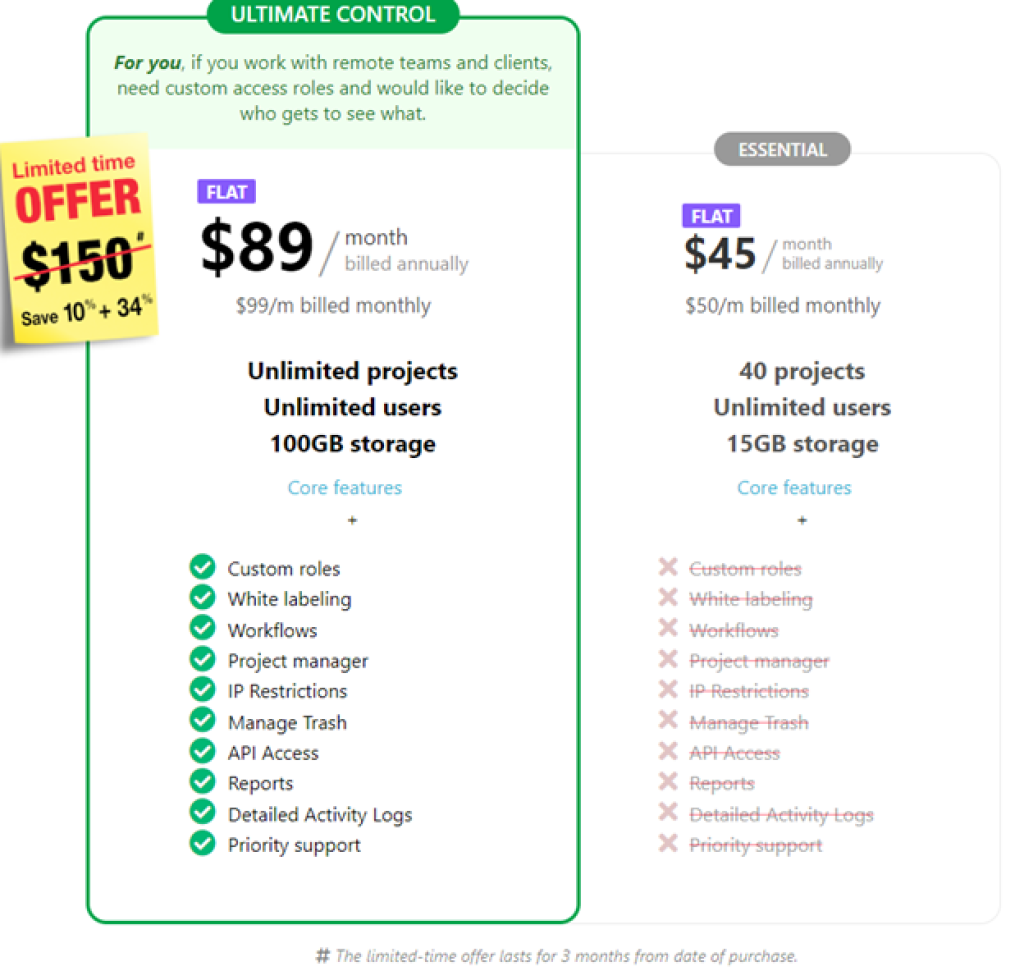
PROS
- Great collaborative tools
- Great feedback sharing section
- Easy approval process
- Pricing
- Ease-of-use
CONS
- Limited proofing functionality
- No budgeting features
- Limited third-party integration
2. Adobe XD
Adobe XD is a digital design tool intended for mobile and web applications. It was developed to be the main competitor of Sketch, another digital design application. It costs $9.99 a month for Adobe XD only, or $52.99 for the whole Adobe Creative Cloud Suite. It is easy to learn because of the Adobe learn & support website which offers different levels of learning based on your experience. The application makes the project workflow smooth by integrating design, prototyping, and sharing between teams and clients.

PROS
- Integration with Adobe Creative Cloud suite
- Easy to learn and use
- Great knowledge base
- Available for Windows and Mac
- Very responsive
CONS
- No support to export or convert to other design file types
- Less plugin support than competitors
- Lacks real-time collaboration features
3. Sketch (Mac Only)
Sketch is a Mac exclusive prototyping tool. It is very popular amongst the design community as it makes it easy for clients to preview compositions and determine the user experience based on the design, it helps them get a feel of how the project looks and responds so designers and developers can easily get useful feedback. It has great collaboration features to share to the team and clients, with built-in commenting tools and artboard preview available on any device. Sketch costs $9 for individuals and $20 for businesses.

PROS
- Great Collaboration features for both teams and clients
- Easy to learn and use
- Intuitive
- Integration with other presentation tools such as InVision
CONS
- Can’t share with people who does not have Sketch
- License is limited to one user/computer
- Only available on Mac
- Uses a lot of computer resources that can slow down the whole system
4. Uxpin
Uxpin is a code-based prototyping tool that aims to unify the design and engineering aspects of creating a prototype. Uxpin is available on Mac and Windows, and has Mirror apps to view projects on Android and IOS. Uxpin allows you to be logged in on two devices at a time, and work on a project even if you’re offline. It offers an intuitive interface that makes it easy for teams to track their projects and get approvals for their designs.
Uxpin costs from $19 up to $119.

PROS
- Clean and intuitive interface
- Cloud-based
- Great sharing features
- Easy to learn
CONS
- Platform can be slow at times
- Customer support is only available via email
- Relatively small library assets
5. Axure
Axure is a digital design tool used to create interactive prototypes. It offers a simple drag-and-drop interface, bult-in tools for wireframing, and browser-based prototyping without the need to code. It is an industry standard software that bridges the gap between design and production.
Axure costs from $25 to $42 per month per person.

PROS
- Large library of templates
- Plenty of third-party integrations including Sketch
- Easy transition from design to production
- Great sharing features that can be viewed even by people without Axure.
CONS
- Expensive
- No version control to revert to previous designs
- Difficult for multiple people to work on the same design file
- Steep learning curve
6. CorelDraw
CorelDraw is primarily used for illustrations, vector drawings, and layouts and was an intended competitor for the Adobe Illustrator. It offers professional-level graphic design tools, photo editing, and highly customizable interface.
CorelDraw costs from $129 to $549 for one-time purchase, or $269 per year subscription.
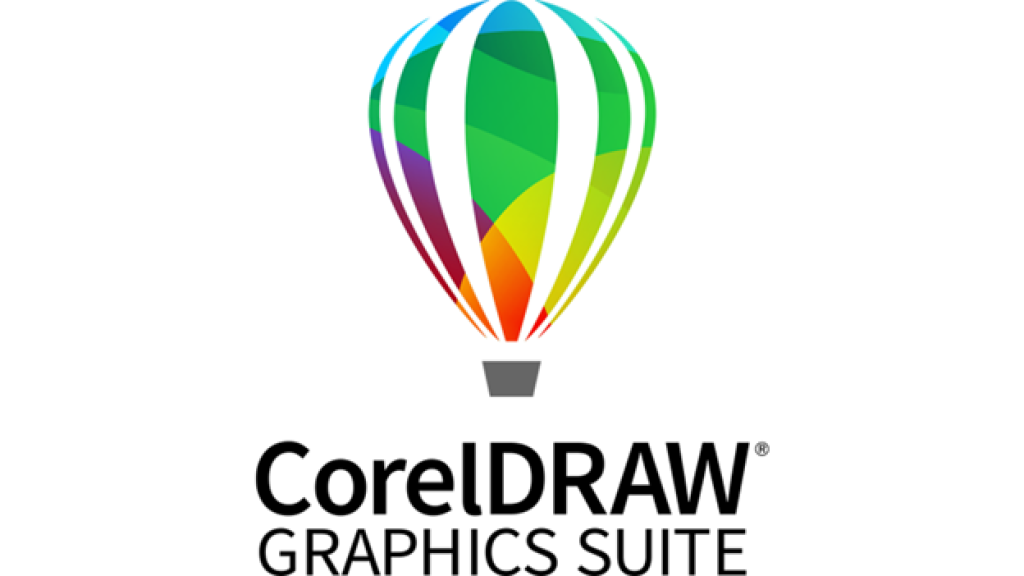
PROS:
- Plenty of graphics design features
- Doesn’t consume a lot of resources even when working with a large canvas
- Easy to learn and use
- Plenty of third-party integrations
CONS:
- Expensive
- Mainly for graphic design
- Lacks collaboration features
- Lacks a comprehensive knowledge-base
Why Should You Look For Alternatives To InVision?
UI/UX design is very important in the success of apps and websites. Here are the things you should look for when trying to find a prototyping tool:
- Pricing – The price of the tool should be competitive with the market and should offer worthwhile features for the price.
- Ease-of-use – It is very important that the prototyping tool is easy to use. Digital design is time-sensitive and it is extremely detrimental if the designers are spending way too much time just to learn the tool. There are a lot of intuitive prototyping tools in the market so the tool must be competitive.
- Collaborative and sharing capability – The tool must make it easy for the designers to collaborate and communicate with their teams and clients. The ability to have multiple users design together in real-time and be able to communicate the development process is essential to the success of the product.
- Multi-platform capability – Being able to test the prototype on several devices such as Desktops, laptops, Androids, iOS, and Mac will help determine how the user experience will be across these platforms.
- App integration – Having the ability to integrate with third-party apps such as Jira, Slack, Trello, cloud-storage, etc. is beneficial in the development of the project. It streamlines processes and saves a lot of time for companies.
- Having a design version repository – It is very important to be able to have access to all design versions to have design flexibility and to sort out any kinks.








