Twitter is one of the most popular social media sites and is known for engaging conversations and real-time updates. Although the online version is accessible, many Windows users would like a more customized and effective experience.
Usually, this is achieved through the applications, and if you compare the web version of Twitter, many tend to prefer the applications. Here are the reasons why people like it:
- It provides convenience through quick access and push notifications
- It comes with an enhanced user experience with touchscreen optimization and a streamlined design
- Improved customization options for tailoring features and preferences
- Offers improved multitasking integration with other apps and platforms
- Enhanced privacy and security features, including data control
5 Best Twitter Apps for Windows
While many apps were focused on using Twitter in the best way possible, soon after Twitter’s API stopped supporting third-party Twitter client apps, many turned unusable.
In this article, we have listed arguably the only functioning Twitter apps for Windows that are working well, and it is to realize that most of them work well on Windows 10. Hence, if you’re on other versions, be prepared to face incompatibility issues.
1. Twitter for Windows
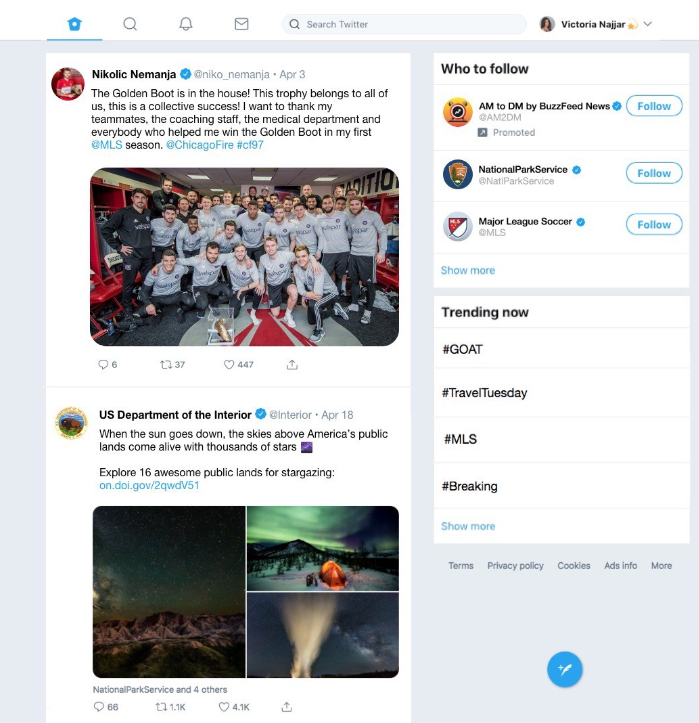
Through Twitter for Windows, you can explore content from people you follow and can interact with different media like Photos, videos, and GIFs. Also, you get to create a new tweet or retweet, share, like, or reply to tweets in your timeline.
With the app developed for Windows, if provided notification access, you can discover everything happening on your account. For instance, you can see your Tweets that were being liked or retweeted, respond to replies, and receive alerts all from the Windows notifications.
While there is no significant difference in how you interact through messages, in a few scenarios, you get better media interaction. Also, you can customize your profile and activity with ease, all on Windows.
Pros:
- User-friendly interface optimized for Windows
- Real-time notifications for followers, likes, retweets, and mentions
- Private messaging, media sharing, and group chats
- Profile customization options
- Seamless interaction with media content
Cons:
- It may lack some web and mobile platform features
- Performance varies based on device and Windows version
- Infrequent app updates may lead to compatibility issues
- Limited third-party integration
2. Tweeten
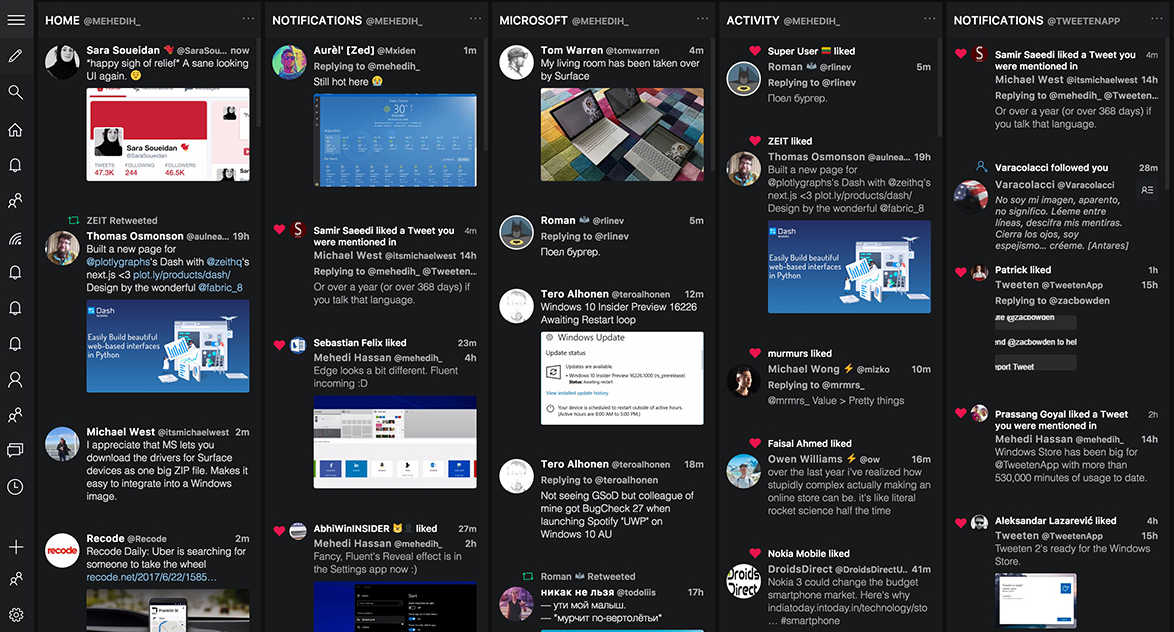
Tweeten is inspired by Tweetdeck, offering a column-based interface that auto-updates the content without needing to refresh manually. As it is developed for Windows, you can interact with tweets directly from notifications while having the ability to modify options as well.
On Tweeten, it is all about having the ability to make customizations to the interface, and the best part is you get to customize almost every minor element you interact with.
Alongside these, you get an Emoji Picker and an inbuilt GIF search through Giphy, which makes it incredibly fun to use. The tweets can be scheduled, and you can use the good old @replies function.
Unlike other tools, you get the ability to download videos and set filters. The seamless updates are what made us add it to the compilation, and if you ask us, the multiple account use and activity tracking are what makes it the best.
Pros:
- Column-based interface with auto-updates for efficient content management
- Extensive interface customization, including minor elements
- Emoji Picker and inbuilt GIF search for fun interactions
- Scheduled tweet functionality and support for @replies
- Video downloading and content filtering capabilities
- Frequent seamless updates for an enhanced user experience
- Multi-account management and activity tracking features
Cons:
- Some features weren’t working like they used to earlier
- There is potential for improvement in the interface
3. Fenice
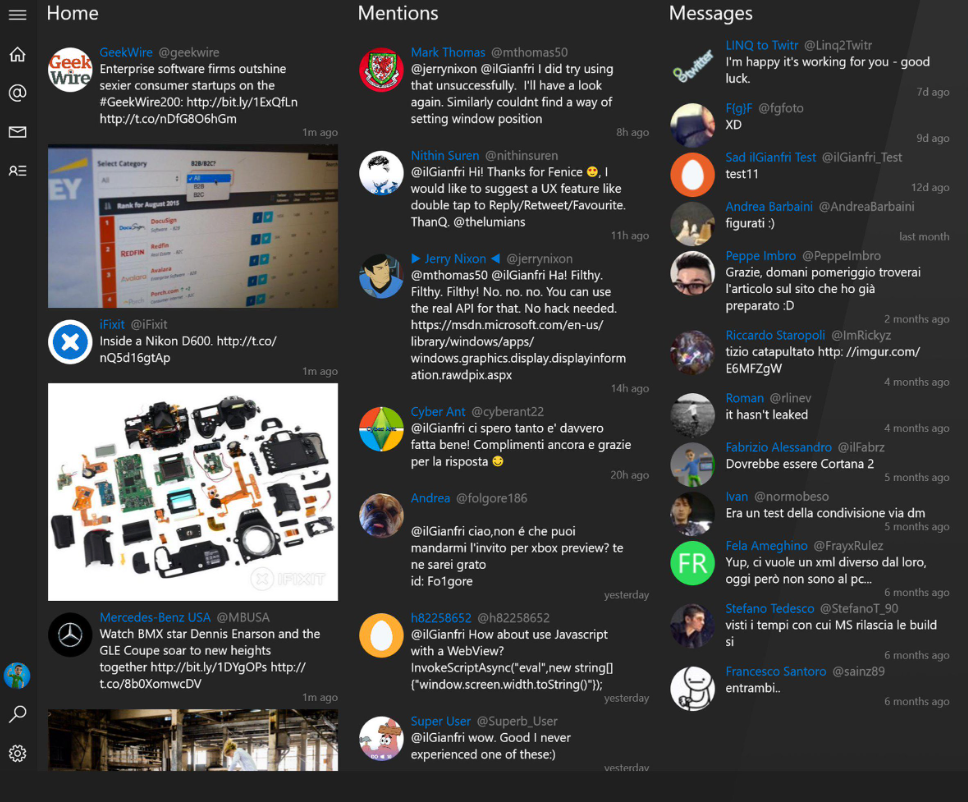
Fenice is a user-friendly software that is developed keeping TweetDeck in mind, and like Tweeten, it provides an exceptional Twitter experience through its auto-refresh feature.
Regarding customization, you’re always in control with customizable column layouts, making your Twitter feed unique and staying the way you adjust. The best part of this tool is you get to manage multiple accounts seamlessly, keeping your personal and professional life at your fingertips.
Express your creativity with powerful filtering, quote tweets, and attach images easily with a simple drag-and-drop. Fenice’s advanced search filters help you uncover tweets that truly matter to you.
Also, you can start to have lively conversations with Direct Messages in a dedicated window and add some fun with Giphy and Tenor GIF support. With the “Read Later” feature, you won’t miss a tweet, and through its features, you can perfect your posts with tweet drafts and abundant personalization options.
Pros:
- User-friendly software with an exceptional Twitter experience and auto-refresh
- Customizable column layouts for a unique Twitter feed
- Seamless management of multiple accounts for personal and professional use.
- Powerful filtering, easy quote tweets, and image attachment via drag-and-drop.
- Lively Direct Messages with Giphy and Tenor GIF support
- Tweet drafts and extensive personalization options for post-perfection
Cons:
- Like Tweeten, most features don’t work as advertised
- Fenice offers less customization options when compared to Tweeten
4. Tweetium
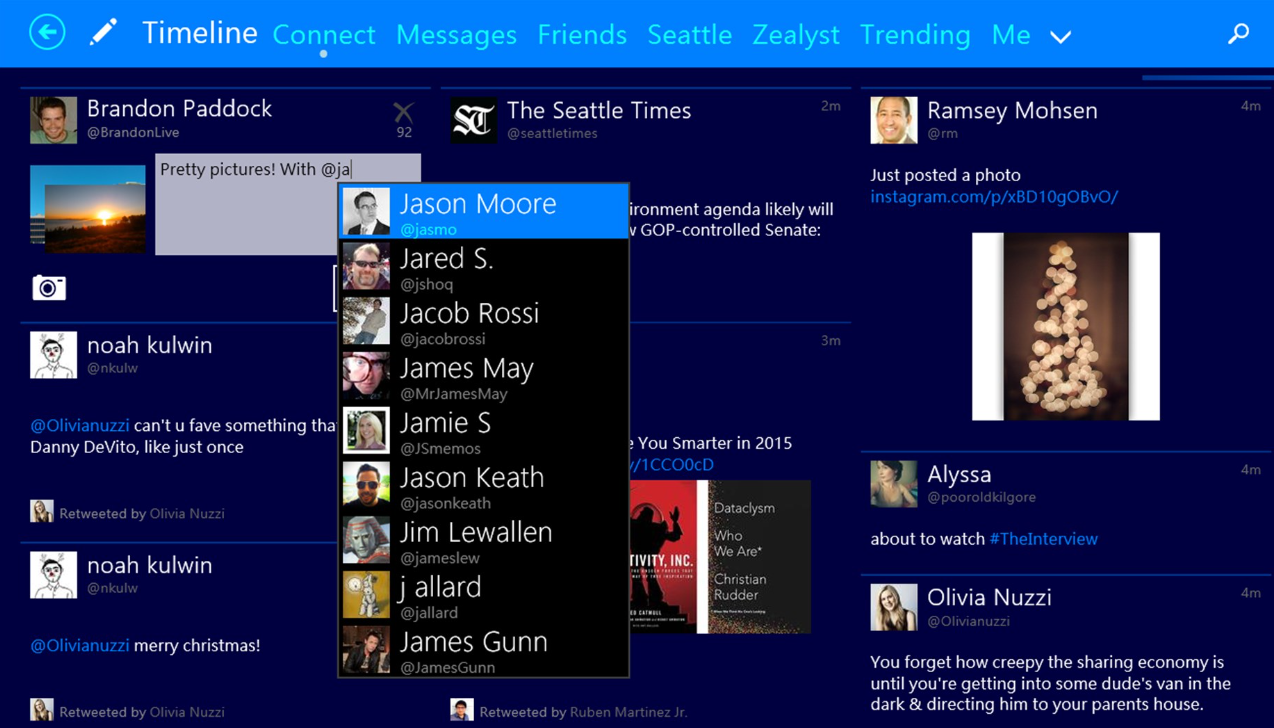
Tweetium comes with a column layout design, but unlike both, it tries to resemble the home interface of Windows 8, considering it was made for it.
Based on multi-threaded sync and streaming architecture, Tweetium ensures a live, connected Twitter experience, eliminating the need for manual refreshing. Except for minor changes, Tweetium is arguably similar to Tweeten and Fenice.
Starting with customizations, it offers a decent level of flexibility, and you can customize most elements on the home screen. You get access to push notifications and Connect+ support, all while having support to different media during tweets and messaging with friends.
Speaking of messaging, you have GIFs and video support along with the ability to send long text in a single message. The newer updated version comes with multi-login support and new photographic theme options. While the UI is modified by a little to match Windows 10, we haven’t felt it significant.
Pros:
- Multi-threaded sync and streaming architecture for a live Twitter experience
- Robust customizability with the flexibility to personalize most elements
- Access to push notifications and Connect+ support
- Support for various media during tweets and messaging
- It comes with multiple login support
- Features GIF and video support in messages
Cons:
- The interface is outdated and doesn’t feel comfortable while navigating around
- While it offers arguably all tools, we felt other software in its segment performs better
5. Tweetz
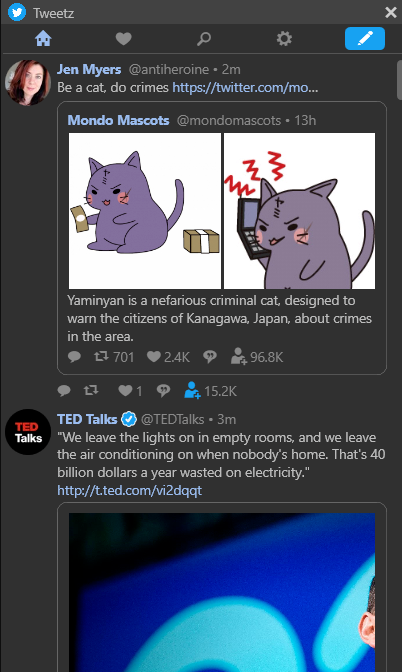
Unlike the other applications listed in this compilation, Tweetz is not feature-packed. However, it is included in this article for its ability to mimic gadget-style applications. If you ask us, the interface feels like an older Twitter app on Android 4.0 or below.
While the interface might be outdated, the unique layout makes it fit well with the rest of the applications. Hence, if you’re looking for a way to keep an eye on Twitter while working on other applications, this might be it.
While you get access to auto-refresh, you miss almost every major feature, but on the brighter side, you won’t find such a unique application. Hence, you can consider this application as arguably the best to observe the tweets and send text messages.
Pros:
- It comes with a unique gadget-style application layout
- Ideal for multitasking
Cons:
- Features an outdated interface and lacks features
Wrapping Up
We suggest using Twitter for Windows even though it has fewer features when compared to the rest of the software that resembles TweetDeck, as it is secure and is supported by Twitter. Also, one must be aware that Twitter API no longer supports third-party applications.
However, if you insist, we suggest using the apps that are active in the development and proceeding with the installation if the new release is recent.