What we cover
Crop the video to remove the watermark
You can remove Tiktok Watermarks on your mobile phone by cropping the Tiktok video. To remove the watermarks by cropping, please follow the steps below:
Android
- Launch Google photos then play the downloaded Tiktok video from your gallery.
- Tap Edit at the bottom
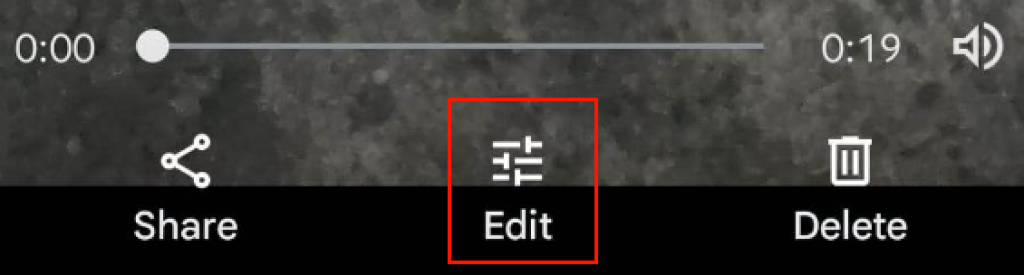
- Select Crop and drag the box until it removes the caption or Watermark
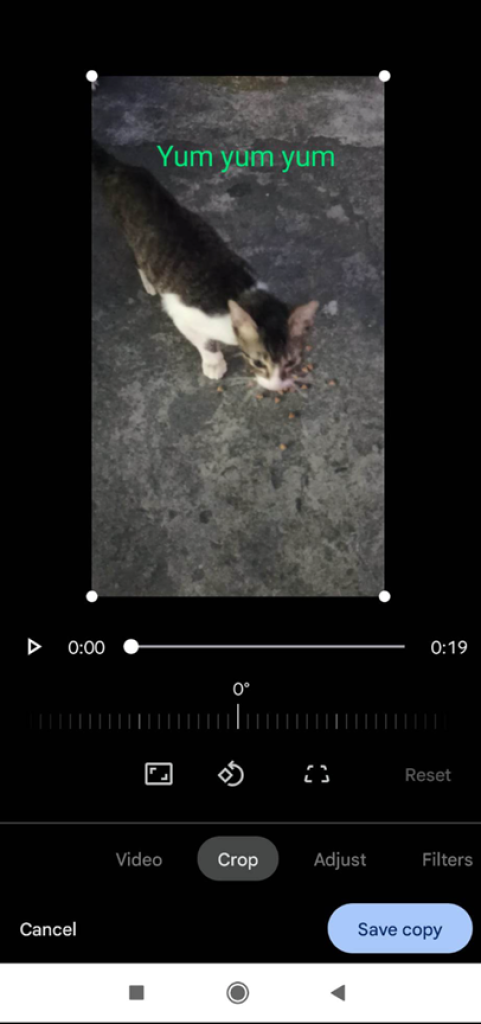
- Tap “Save Copy” to save the cropped video.
IOS
- Launch the photos app then play the Tiktok video from your gallery
- Tap Edit at the upper right-hand corner
- Select Crop at the bottom

- Adjust the box to remove the caption or Watermark then click Done to save the video
Use third-party apps
There are several apps from the app store that allow you to download videos from Tiktok without the watermark. Popular apps such as Snaptik, Tiksaver, Watermark remover for Tiktok, and many more can be used for free. However, make sure to always look at the rating of the app and its reviews since some apps are malicious and some have way too many ads that you need to pay before you can get rid of them.
To use these apps, simply select “Copy link” from the Tiktok video then paste it on the app. Click the download button and it will start downloading the video without the watermark.

Use Browser-based watermark removers
There are free watermark removers online that you can use to download tiktok videos without the watermark. The most popular one is MusicallyDownload.net. Simply copy and paste the Tiktok link to the website, select “No Watermark” then click the download button.

Best Free Apps For Removing TikTok Watermark
- Google Photos (Android) and IOS native photo app – As mentioned above, these built-in photo apps are the safest to crop out the watermark from your videos.
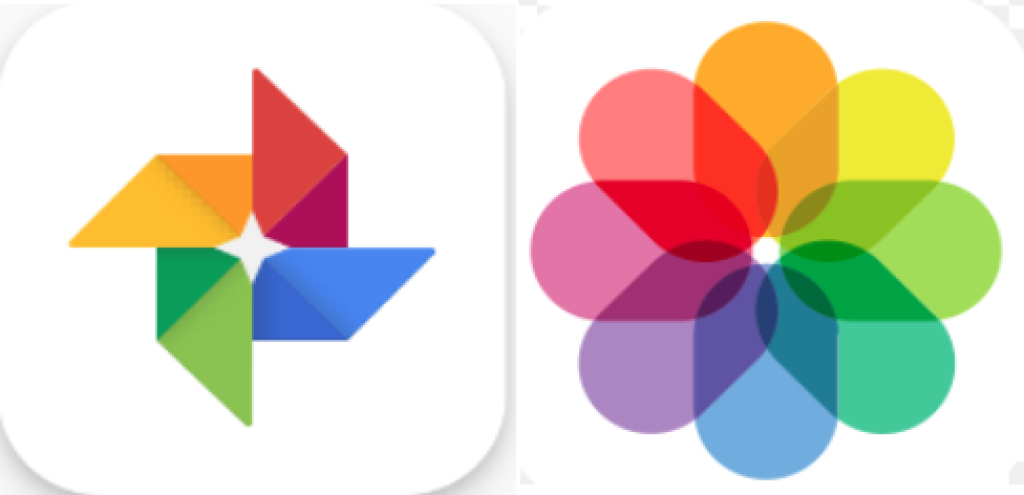
- Download video no watermark (Android) / Pinterest downloader – This app is available on the app store and the process is quite simple. Simply copy the link from your tiktok video and paste it on the app, then select the Download button. You can also choose to download it as mp3.

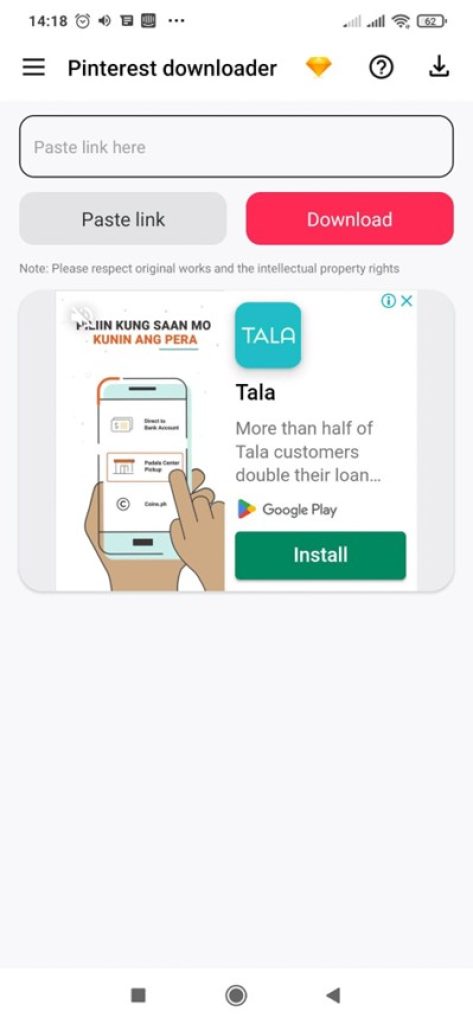
- Snaptik: TT video downloader- This app works the same as the one mentioned above. Copy the link of the video from Tiktok then paste it on the app. You can then select “No Watermark” to download the video without the watermark. Please note that the app will shows ads first before you can finish the download.

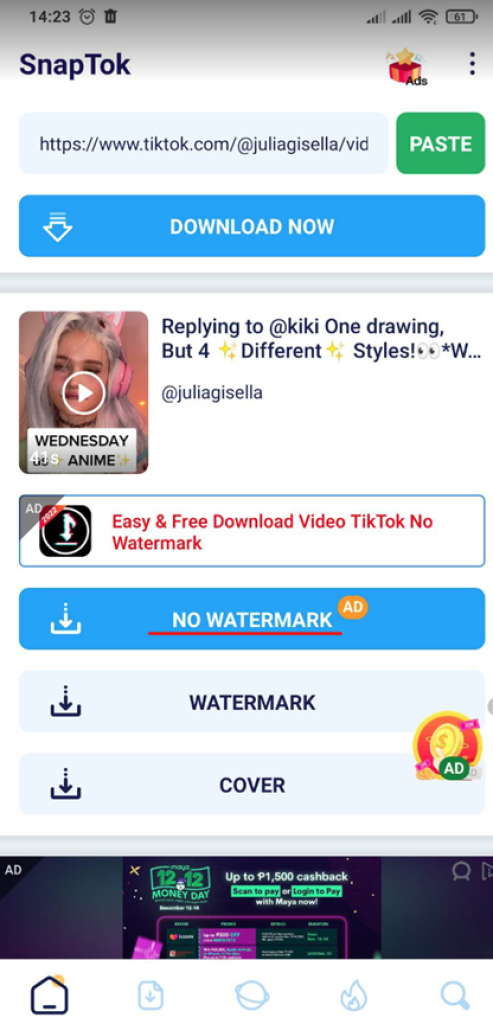
- Video Eraser – This IOS exclusive app is a simple to use. First, download the tiktok video on your phone, then select More at the bottom right and “Crop video to remove watermark”

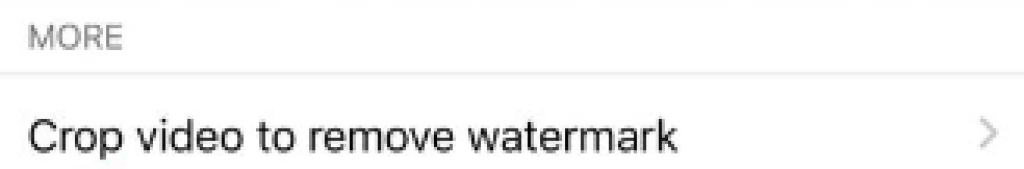
Adjust the box to keep the part of the video you want to keep then click the export icon at the top-right. It will process your video and crop it to remove the watermark.

Downloading TikTok Videos Without Watermark
On Your Phone
Downloading Tiktok videos without watermark is very simple on both Android and IOS. Simply copy the link of the video from Tiktok, then paste it on the app or website and click the download link as mentioned on the previous sections.
Android:
- Download video no watermark app
- Snaptik: TT videodownloader app
- https://snaptik.app/en
- https://musicaldown.com/en
IOS:
For IOS versions 12 and below, you will need to download “Documents by Readdle” first.
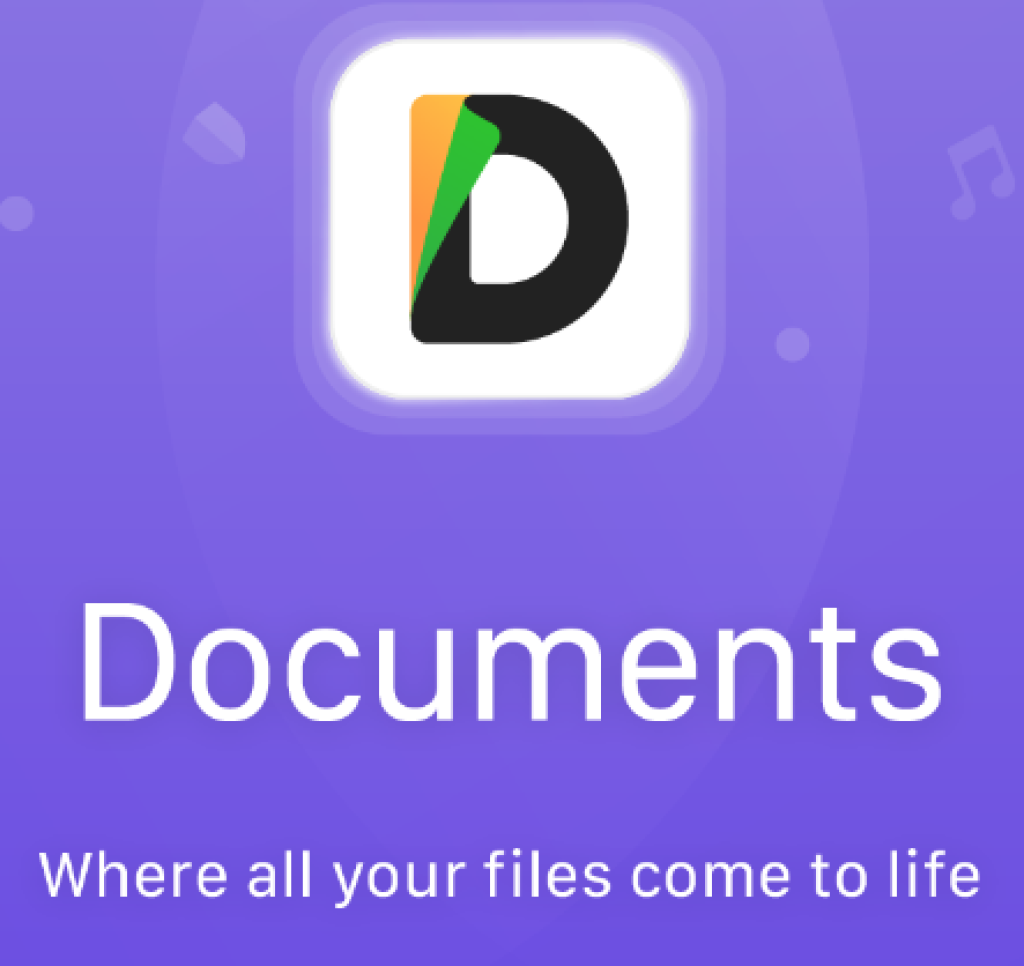
Launch the app and select the browser icon at the bottom right:

Paste the snaptik or musically down link on the browser. Once you have accessed the website, paste the Tiktok link in there and download as normal.
On Your Desktop PC
You can access browser-based Watermark removers such as Snaptik, Musically down, and SSStik. Simply copy the link of the Tiktok video and paste it on the site, then press download.
FAQs
How do you remove TikTok watermark without blur?
You can either crop the video, or use a video downloader that removes the watermark without blurring the video.
Can you save TikToks without watermark?
You can save Tiktok videos without watermark by using third-party apps mentioned above. You can download the Tiktok videos by copying and pasting the link to the app.
Where are TikTok videos saved after downloading?
You can find your recently downloaded Tiktok videos by going to your Photos or Gallery app for both Android and IOS.