Most photographers and designers need powerful software to help them with their creations.
However, the most popular tools are beyond most professionals’ budgets. That’s where GIMP and Inkscape come in. They’re both free and offer impressive features.
What we cover
What Is GIMP Used For?
GIMP (GNU Image Manipulation Program) is an open-source image-editing software available for macOS, Windows, GNU/Linux, and other Unix-based operating systems. It is used for editing images, free-hand drawings, or other graphical applications.
The software uses raster graphics or a bitmap for editing and display purposes which means everything is displayed as pixels in a rectangular grid.
Therefore, if you zoom into an image, you’ll notice that each color is represented by a pixel. The number of pixels in an image is determined by the image’s resolution.
What Is Inkscape Used For?
Inkscape is also an open-source graphics editor for macOS, Windows, and GNU/Linux. The software is widely used for both technical and creative illustrations.
It uses vector graphics which allows for sharp renders and printouts at unlimited resolution.
Similarities
There are several similarities between Inkscape and GIMP.
Here are the most prominent ones:
Open-Source Software
Both Inkscape and GIMP are open-source software. This not only means that they’re free to use but also that you can manipulate their source code and distribute the changes without a license.
It also means you can access most of their third-party add-ons for free. This has built wide and functional support communities around the two applications.
Cross-Platform Tools
Both GIMP and Inkscape are available on macOS, Windows, GNU/Linux and other Unix-based operating systems.
This has labeled them free alternatives to industry-standard software with GIMP compared to PhotoShop and Inkscape compared to Illustrator because the Adobe suite is not available on Unix-based platforms.
Unintuitive User Interfaces for macOS
GIMP and Inkscape are designed as Linux-first applications.
While they have different user interfaces, many mac users have complained that their user interfaces are not as polished as alternatives like PhotoShop or CorelDRAW.
Differences
Although there are undeniable similarities between GIMP and Inkscape, the tools are anything but identical.
Below are some of their major differences.
Features
Inkscape and GIMP are designed for two different purposes: GIMP for photo editing and Inkscape for illustration.
While the tools can be used for both purposes, their main features show exactly what they’re best at.
GIMP has many image manipulation features. For instance, it allows you to adjust things like exposure, white balance, and color saturation in photos. It also allows for some complex color correction using curves and levels.
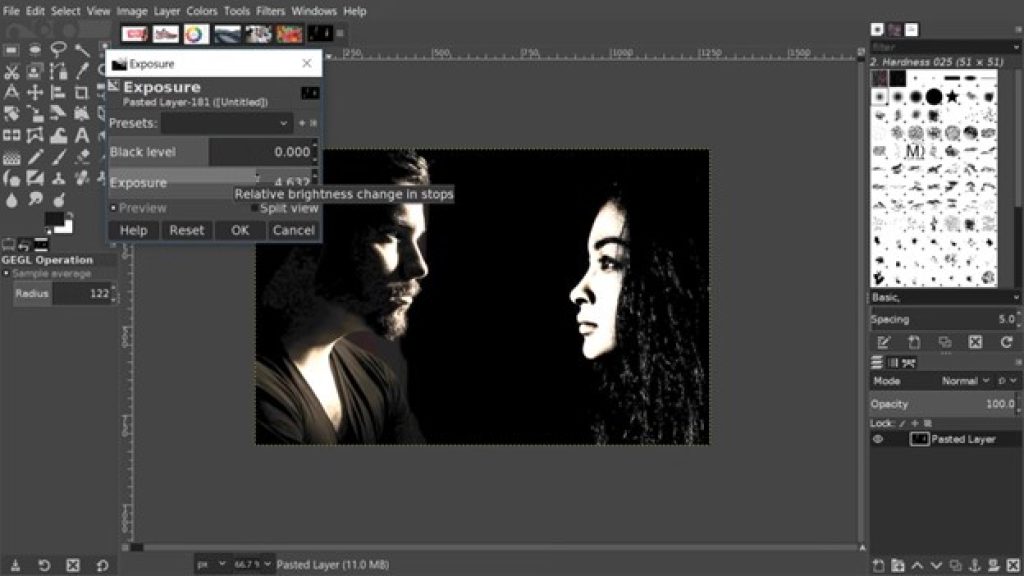
GIMP also has great image cropping abilities. It offers advanced tools that let you extract subjects from your photos, even if they have strands of hair or other fine details that make them difficult to define.
You can also use the software to make quick corrections to small imperfections like yellow teeth or skin blemishes.
In addition, you can also use GIMP to create effects to interact with your photos, such as mosaic collages, 3D text, sliced effects, or even turn your image into a caricature.
Finally, GIMP is the ideal tool if you like sketching, airbrushing, or painting. It offers a wide range of brushes out of the box, and you can download many more custom brushes.
As a matter of fact, you can download brushes that were intended for PhotoShop and use them in GIMP. And if you can’t find the exact brush you’re looking for, you can create your own custom brush.
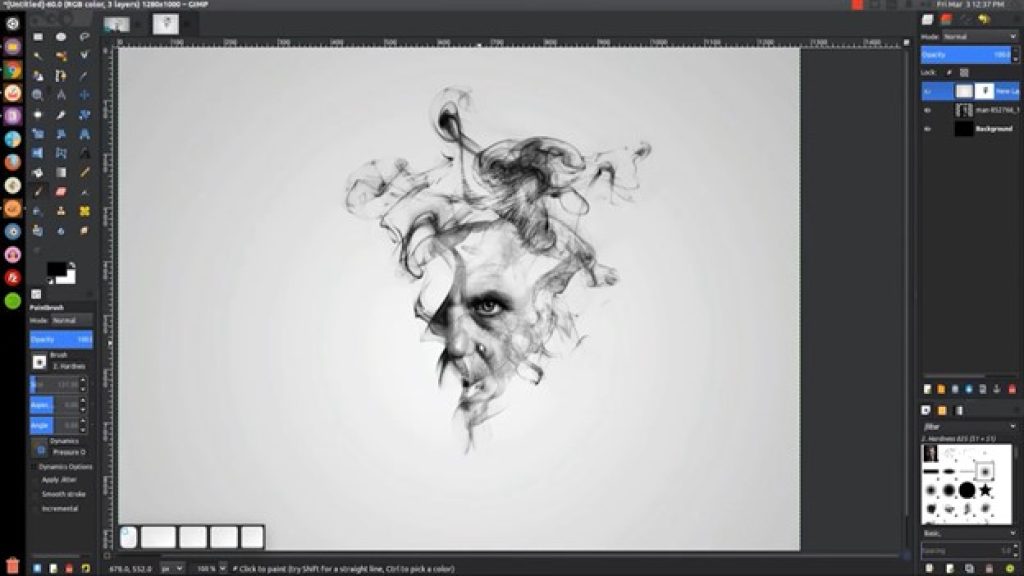
On the other hand, Inkscape is ideal for creating logos, which are unique from other designs because they have to be resized to fit on different surfaces. You can have the same logo on a cup, billboard, t-shirt, etc.
Inkscape uses vector graphics, which can be scaled up infinitely, without quality loss. This means you can take your logo and use it on the side of a truck, without worrying about pixelation.
The tool is also great for designing simple illustrations like icons and buttons. It makes it easy to work with simple shapes and objects that can be combined to make whatever you want.

File Compatibility and Support
GIMP can open up and export to almost any file type, but the most common ones are:
- .PNG,
- .JPEG,
- .GIF,
- .PSD
- .XCF (GIMP’s default format which allows you to reopen images that contain layers.)
On the other hand, Inkscape typically saves to vector-based files like .EPS and .SVG. However, it can export to common files like .PDF and .PNG. You can also export Inkscape documents to animation files like .SIF, or code documents like .HTML.
Operating Platform
Both Inkscape and GIMP are multiplatform applications. They’re available and supported on macOS, Windows, and Unix-based operating systems.
That said, GIMP reportedly works more smoothly on drawing tablets. While Inkscape also runs on drawing tablets, some users have reported issues with the calligraphy tool.
User Interface
While both GIMP and Inkscape have intuitive UIs out of the box, Inkscape has more drawing-friendly tools while GIMP has design-friendly tools.
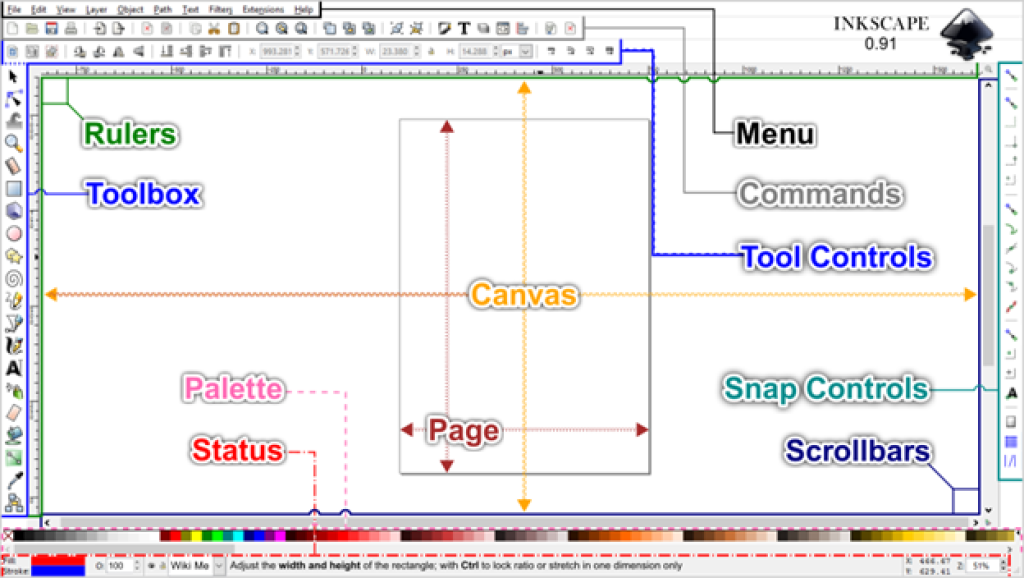
However, GIMP offers many customization options that let you keep or add only the tools you need.

Graphic Design and Photo Editing Capabilities
Since GIMP and Inkscape are designed for different purposes, they’re good at different aspects of photo editing and graphic design.
Inkscape is great for graphic design tasks such as creating logos and mobile apps. As explained earlier in the article, logos are often used at various scales, so they need to be scaled up and resized without losing their quality.
This also applies to mobile app resources like icons and buttons, which require the versatility to fit any screen resolution without losing quality.
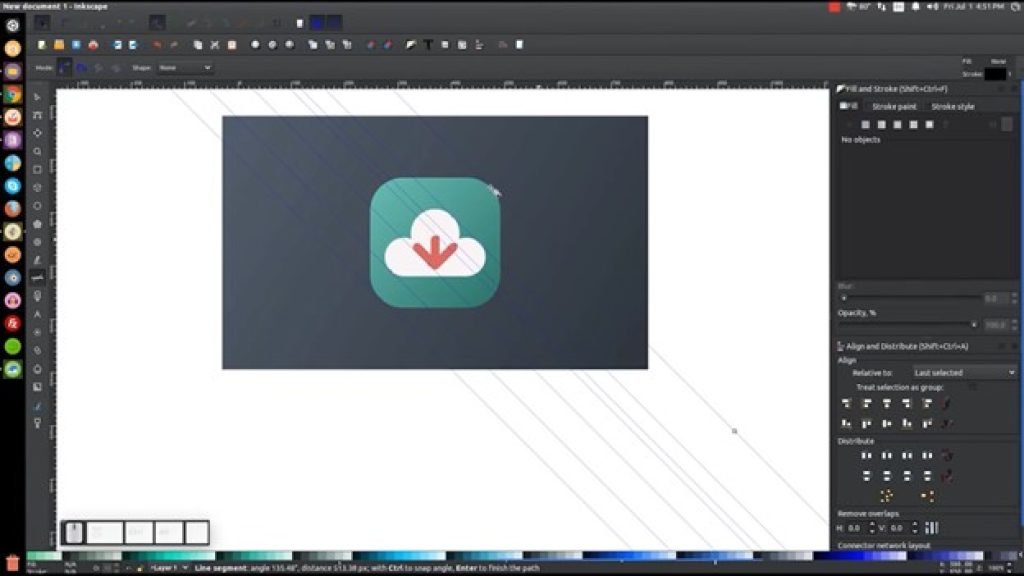
The illustrative nature of Inkscape also allows you to create digital illustrations, mascots, and characters with a cartoon-like style. While this can technically be done with GIMP, the vector nature of Inkscape gives your characters clean, crisp, and definitive lines.
You can also use Inkscape to create other unique types of graphics such as charts, infographics, and repeatable background tiles with abstract patterns.
Unfortunately, since Inkscape is created for vector designs, it can’t do much with rasterized photos. While you can create clipping paths to isolate the background or use them as a texture mask, you can’t do any “real editing.”
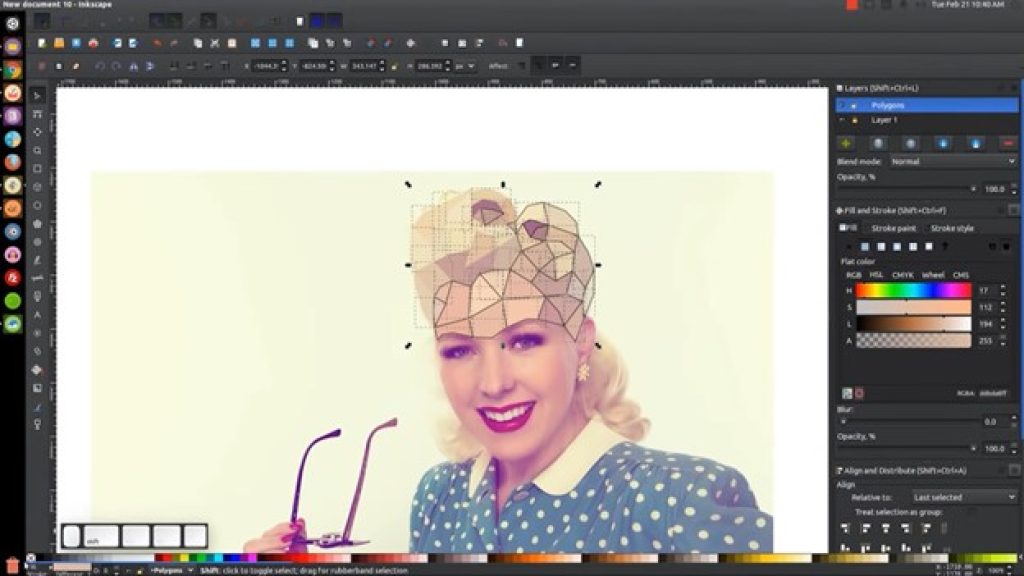
If you’re looking for a photo editing tool, GIMP is the better option.
It offers photo editing features such as:
- Photo retouching: adjusting the exposure, white balance, color saturation, color curves, levels, and more.
- Simple edits: correcting subtle imperfections in your photos.
- Cropping: Removing unwanted areas of your photos such as subjects, backgrounds, and any other elements.
- Photo effects: graphical elements that interact with your photos such as colleges, 3D text, and sliced effects.
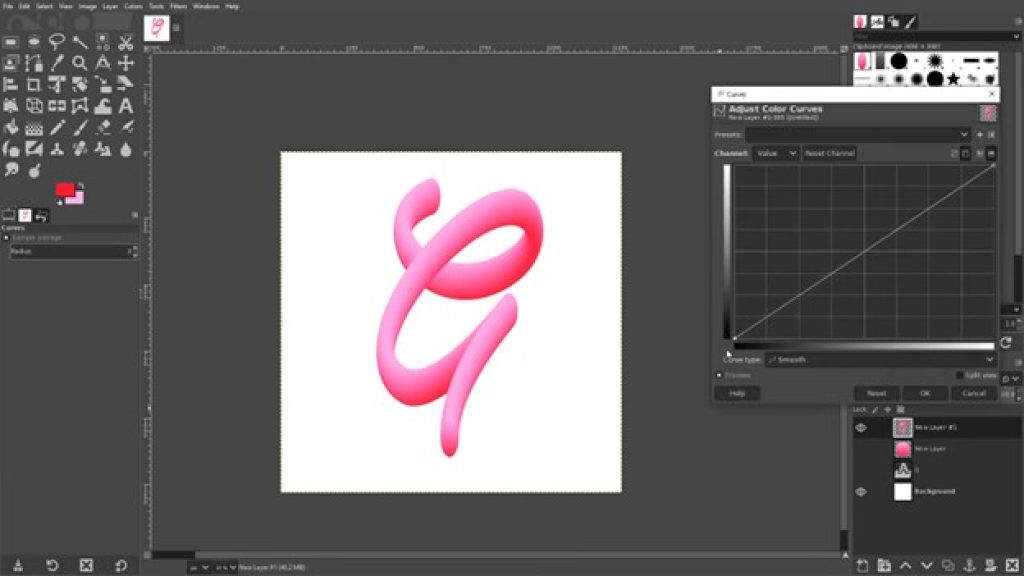
Pricing
Inkscape and GIMP are both open source. Therefore, you can access them across all their platforms without a subscription.
They also don’t offer enterprise pricing plans, so small businesses can also use them for free.
Pros and Cons Summary
| GIMP | Inkscape | ||
| Pros | Cons | Pros | Cons |
| Open source software | No dedicated customer service line | Great for designing logos, posters, and mobile app resources | Not good at editing photos |
| Free with no enterprise plans | Unintuitive UI for macOS | Free with no enterprise plans | Unintuitive UI for macOS |
| Advanced photo-editing features like paths and layers | Not good for designing scalable designs like logos and icons | Uses vector graphics which don’t lose quality on zooming | Doesn’t run smoothly on drawing tablets |
| Customizable user interface | Intense hardware requirements | Simple, clean user interface | |
| Available on all platforms | Available on all platforms | ||
| Excellent for painting | Supports vector file formats, code document formats and even animation file formats | ||
| Supports all major file types | Wide community for support | ||
| Wide community for support |
When to Use GIMP
GIMP is perfect when you need to perform any graphical task that doesn’t require rescaling.
You can use it to make 3D text, digital paintings, or even memes. It is especially useful for editing photographs with advanced editing tools such as color curves and levels.
These allow you to edit specific colors in your photo or even add color back to a black&white image.
When to Use Inkscape
Inkscape is ideal for graphic applications that might need to be resized and rescaled later.
It has great drawing tools that help you create logos, icons, mobile app buttons, scientific illustrations and page layouts.
You can also use Inkscape to make charts or repeatable background tiles with abstract patterns.
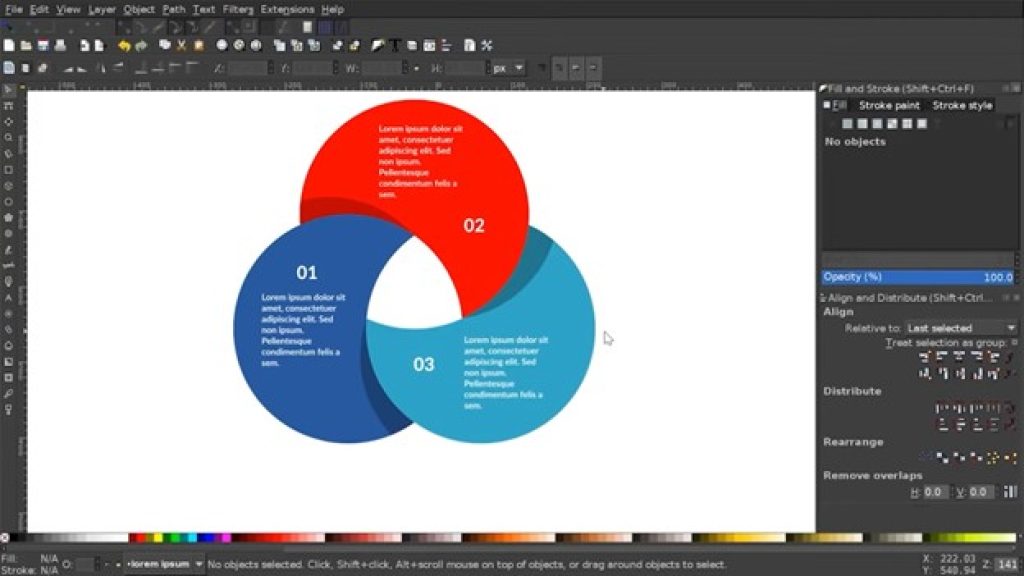
Alternatives to Inkscape and GIMP
GIMP and Inkscape have a few alternatives, although most of them are either paid or have a paid plan which contains all the important features.
They include:
- inPixio: A great photo-editing tool with easy one-click frames, filters, and other features. The basic version is free but the premium version costs $49.99 a year.
- Adobe Illustrator: Illustrator is considered Inkscape’s best alternative. However, it costs upwards of $20 a month.
- Adobe PhotoShop: PhotoShop is considered the world’s leading image editing software. However, it costs more than $24 a month.
FAQs
Which One Should You Learn First, Inkscape or GIMP?
Both GIMP and Inkscape are easy to learn for beginners and have tons of resources online. However, you should pick which one to learn first depending on what you’re planning to do.
If you’re a photographer and want to focus on editing photos, you should start with GIMP.
However, if you’re part of a creative team constantly making logos, it’s best to start with Inkscape.
How Is the Future of Inkscape vs GIMP?
Both GIMP and Inkscape seem to have a great future ahead. They’re both regularly updated and supported, they have ever-growing communities, and they’re available on all platforms.
While they’re not as refined as their premium competitors, their list of features keeps growing and attracting users who wouldn’t have considered them before.








