What we cover
What Is Discord Used For?
Discord is built on the concept of hanging out, which means that people with similar interests can create channels that interested users can join.
Even before the app can officially launch, the developers can create a Discord server, allowing those interested to meet, hang out and talk about the app. To accomplish this, Discord provides a couple of options to interact with other users.
These include chatting via text, sending and receiving audio clips or messages, or through video.
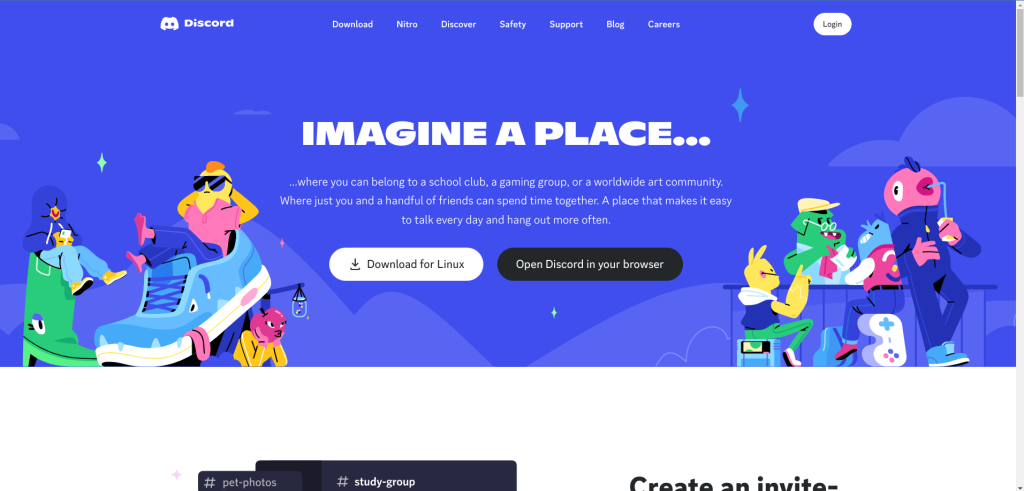
What Is Zoom Used For?
Zoom is mainly used for online conferencing. It offers to host meetings and video conferences, which are then shared with interested parties for them to join at a particular time when the meeting is to be held.
The meeting can be created instantly or scheduled, although the latter feature only works for users who have an account with Zoom.
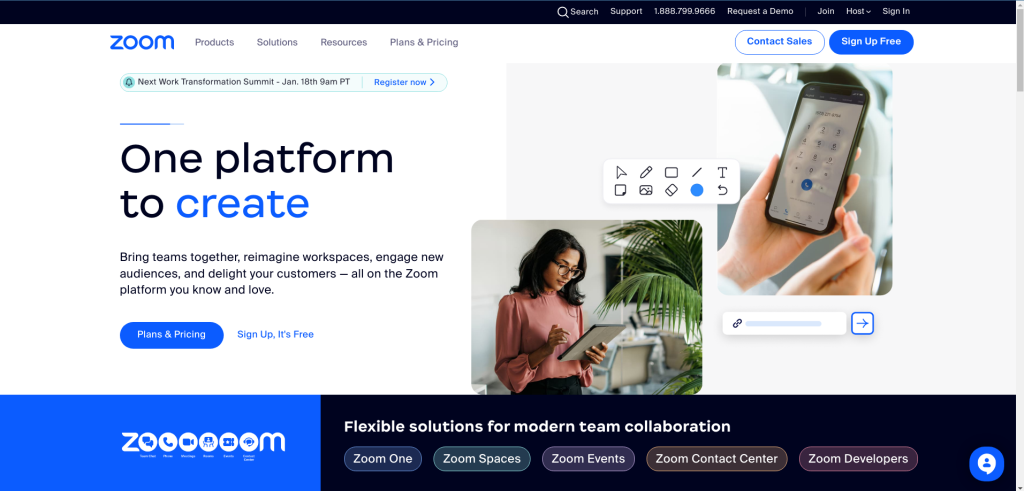
Similarities
Text, Audio, and Video Calls
Both Discord and Zoom allow for exchanging messages in text, audio, or video. However, these features may only be available to some users. Most are available when you create an account or pay any pending arrears.
Even then, it is worth mentioning that Zoom mostly relies on audio and video calls, whereas texts are Discord’s most common form of communication.
While text messages are not commonly used on Zoom, you can still use the platform to share text-based messages in meeting chats.
Free Version
While both of the software in question sometimes need to be paid for, they both offer basic versions that can be used for free. Zoom allows users to use these features without creating an account.
The limitations on the free plan make sense as they allow the user to experience enough to know if they would like to check out the rest of the software.
Direct Calls
Both Discord and Zoom allow users to call one another in real-time directly. However, whereas Discord takes the approach of a friendly conversation between acquaintances,
Zoom views it more formally and allows multiple users to join the call.
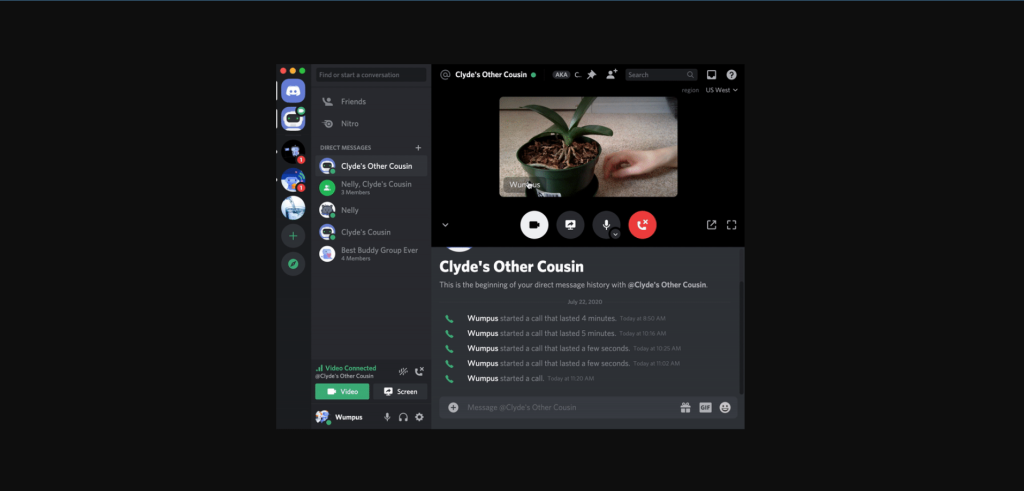
File Sharing Capabilities
Both Discord and Zoom allow you to share files and attachments in conversations. The type of files that can be shared include images, videos, and documents. For most people, these file types are more than enough for the requirements of webinars.
Differences
It only takes a little to discover that these two services, while being similar, also differ in many ways that can make a difference in your choice. These include:
Features Comparison
Discord takes on webinars from a social perspective. It views the interactions that happen on it informally. This has both advantages and disadvantages. Some of the upsides include having an increased group size of up to 500,000 users, but only 25 are allowed per call.
It has other useful features, such as channel permission management, bots, and having messages spoken to you instead of having to read them yourself.
Unlike Discord, Zoom formally views interactions and tries to make them more suited for business users. The file attachment limit is 512 MB, in contrast to Discord’s 8 MB.
The users allowed per call is extended to 100 users under the free account, which can be extended further up to 300 by using the paid account.
It makes use of end-to-end encryption, does not require you to sign up for an account, and supports personal rooms, virtual backgrounds, and meeting scheduling. As a bonus, it is more organized than Discord.
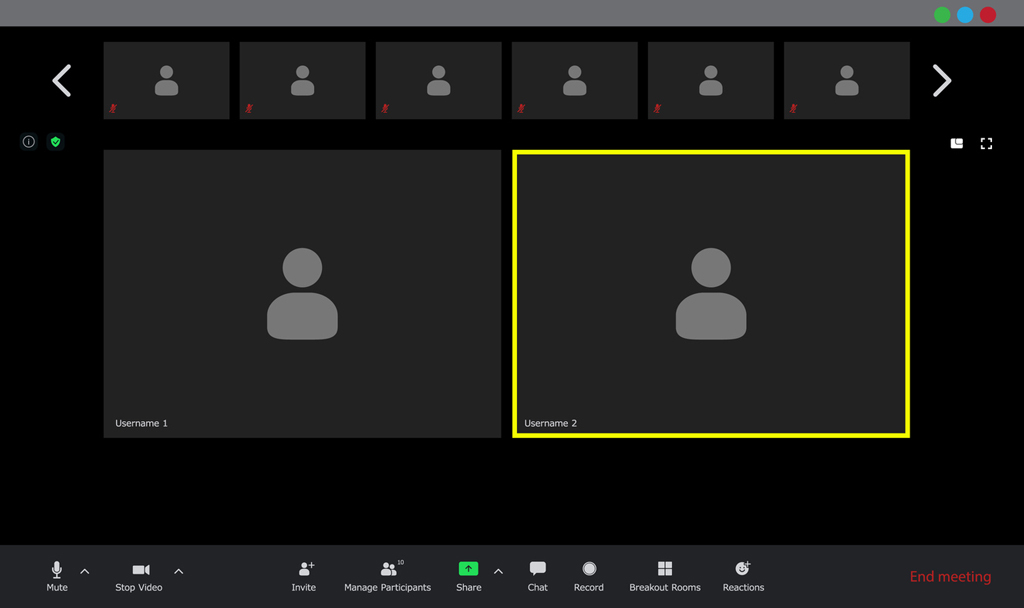
Devices Supported
Discord has a wide range of devices it can run on officially. These include devices powered by Windows, macOS, Android, iOS, iPadOS, Linux, and all web browsers.
Zoom is, however, more selective when it comes to the supported devices. This is because it sometimes requires special hardware to run some of its features.
The official Zoom website has an extensive list of supported devices, which you can refer to if you need to check whether your device is compatible.
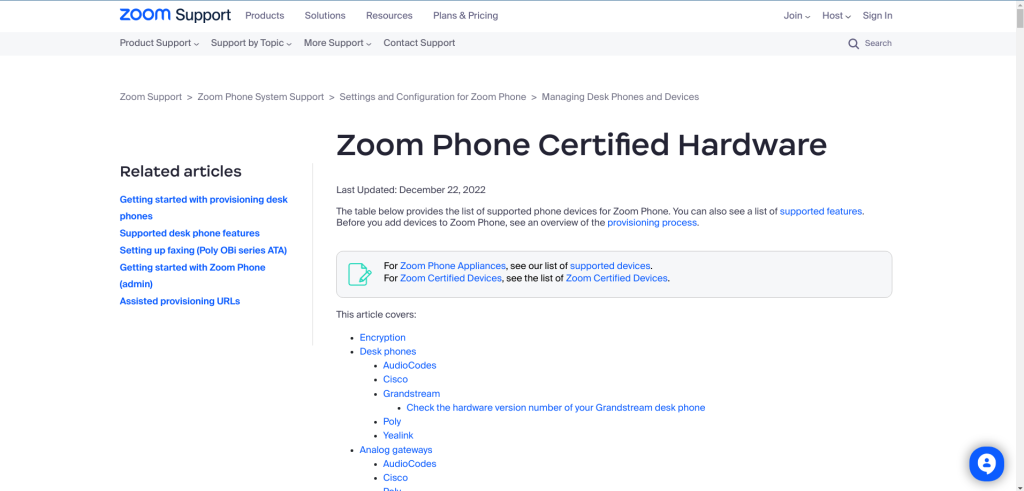
Ease of Setup and Use
Discord is fairly easy to set up. Using it through a web browser does not require any installation or permissions.
However, it needs to be installed for it to be used on all other platforms. In addition to this initial step, you will usually be required to sign up for an account or log in to an existing one. The UI is also fairly simple but has a learning curve.
Zoom also requires the initial step of installation but will allow you to use the important features, including attending meetings without an account. The UI is very organized and very easy to learn to use.
Customization Capabilities
Discord offers a couple of ways to customize your profile to match your requirements on the platform. Aside from that, the presence of bots makes modifying various features a walk in the park.
As for Zoom, there are few customization features available. However, given that the software works great out of the box, there would be little to no need for further customization.
However, crucial parts of the experience can be customized easily without fuss. These include the webinar registration, virtual backgrounds, and the display style of the meeting screen.
Integration Capabilities
Discord’s attempt at integration barely scrapes the surface of what is possible when using it with third-party services.
However, Discord chooses to be minimal to pay enough attention to the most important third-party apps, including YouTube and Twitch. It also supports pairing with Zapier, allowing it to be used with hundreds of other apps that support Zapier.
Zoom takes the business of integrating with third-party services seriously. It can be integrated with a combined total of over 2,000 apps, some of which include Google Workspace, Notion, and Cues.
In addition, it also supports pairing with Zapier, which further increases the number of possible integrations.
Collaboration Tools
Discord allows users to create a server with channels, each of which allows up to 500,000 users. This can be overwhelming, but depending on the particular needs of the user/organization, this can be exactly what is required.
However, the sheer size of a channel can be a security or privacy risk as you would inevitably end up interacting with strangers. You can communicate via text, audio, and video calls, but texts are the preferred means of communication on Discord. Calls are limited to 25 users only.
Zoom allows up to 300 users per call, depending on the pricing plan chosen. This is the absolute maximum number of people who can interact in a single call on Zoom. This number tends to be much more reasonable as it primarily focuses on video conferences rather than regular interactions, as with Discord.
Customer Support
Discord tries its best to respond to user queries through its Trust & Safety team. However, many customers are not satisfied with the level of customer support delivered. Some users complain about the long duration of up to 7 or more days to get a response of average quality.
Zoom also gets its fair share of discontented customers whose issues were not resolved on time. However, many customers appear to be satisfied with how Zoom responds to their queries. Zoom here is the better of the two.
Pricing Plans Comparison
Both Discord and Zoom are paid services even if they have free plans.
Discord Pricing
Discord has three pricing plans.
- Free plan which includes the bare minimum you can get out of it.
- Nitro Classic which costs $4.99/mo or $49.9/year and includes emojis, an increased upload limit of 100 MB, profile badges, and HD video quality in calls.
- Nitro which $goes for $9.99/mo or $99.9/year. This plan adds monthly credits on top of the features found in the Nitro Classic plan.
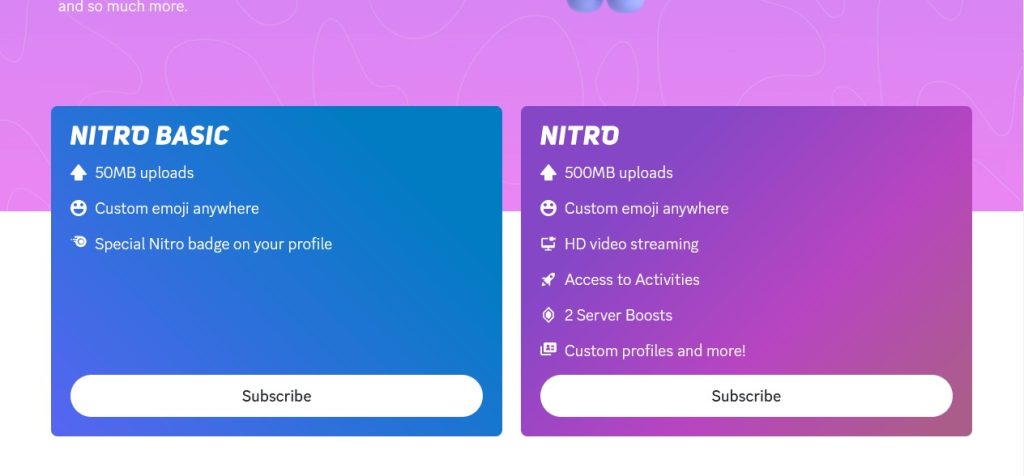
Zoom Pricing
Zoom also offers three pricing plans:
- Free plan that is limited to 100 participants per call, a maximum duration of 40 minutes and the ability to host and participate in private and group chats.
- Pro which comes in at $14.99/mo. This plan builds on the features of the free plan and offers 100 participants per call, streaming to Facebook, 1 GB of cloud storage and up 30 hours meetings.
- Business which costs $19.9/mo. This plan bumps up the number of participants to 300, supports single sign-on (SSO) and recording transcripts.
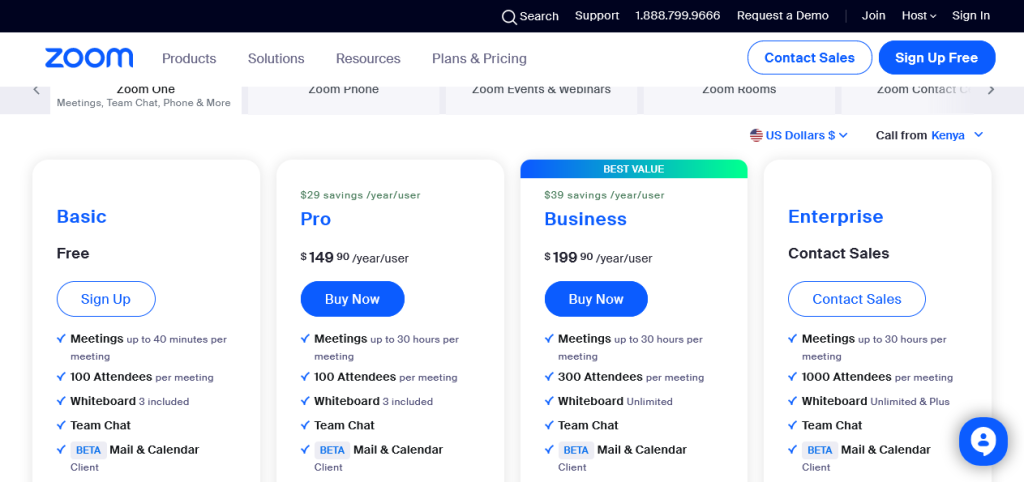
Recommendations Based on Usage
Both Discord and Zoom may be useful to you in some situations. Read below to find out which one you should use depending on your needs.
Discord or Zoom for Large Teams and Events
Depending on what the teams intend to do either can suffice. If the primary communication method is text, then Discord would be the better option.
However, if communication is primarily done through audio and video, then the best option would be Zoom.
Quality of Admin Functions
Due to the large groups that Discord supports, it naturally tends to have better features to help manage the interactions that happen in the groups.
These include channel permissions that can help you set up the rules of interaction in a channel. Discord is excellent in this field.
Live Chat Functions
Again, this feature depends on exactly what the requirements are. Should the preferred option for communication be text, then Discord is the best option. However, when it comes to audio-visual, Zoom is the best.
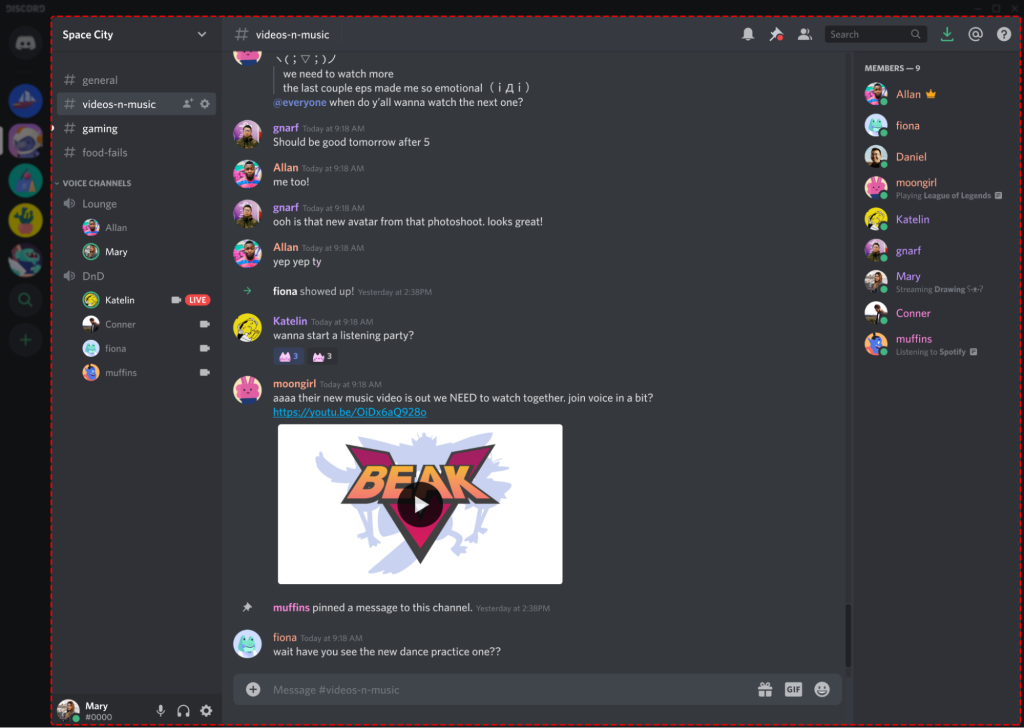
Online Events Security
Since Zoom supports end-to-end encryption, it is naturally the best adapted for the security of online events. It cuts off all prying eyes and ensures that the message is delivered to the intended recipients only.
Discord or Zoom for Reporting and Analytics
Due to the availability of bots and other automation tools, Discord makes for a fine choice when it comes to reports and metrical analytics.
Marketing Functionalities
Discord allows up to 500,000 users per channel. This makes an excellent tool to engage the target audience and market to them in a streamlined manner.
Device Friendliness
Because Discord supports most of the major platforms and does not require any special hardware features, you can never go wrong with it. Zoom, however, has special requirements and you may need to check the Zoom official website for compatibility.
Pros and Cons Summary
| Discord | Zoom | ||
| Pros | Cons | Pros | Cons |
| Channels and channel permissions | Reduced file upload limit | 512 MB file upload limit | Absence of management/admin features |
| Increased group limit | Up to 25 participants per call | 100 to 300 participants per call | Reduced group limit |
| Availability of bots | Account required for all tasks | No account required | Unavailability of bots |
| Low cost | UI is a bit disorganized | More organized | High cost |
Final Verdict
There are times when you should use either Discord or Zoom. It’s best for you to find out what works for you before you begin any project.
When to Use Discord
Discord is perfect for informal interactions that require more social features and less business-oriented ones. When in need of a large group of participants who would usually communicate via text, Discord is the best option.
When to Use Zoom
Zoom is used in a more formal setting that leans towards audio and video conferencing. It is intended to be used in situations that require no more than 300 participants who do not use text as the primary communication channel.








