Live-streaming is a big social media trend currently. As a result, several live-streaming platforms allow you to stream to multiple social media sites simultaneously.
This post focuses on the differences between Streamyard and Restream. Keep reading to find out why you should pick one over the other.
What we cover
What Is Restream?
Restream is a live-streaming service that allows you to broadcast a live feed to multiple platforms simultaneously.
With your Restream account, you can broadcast live content to over 30 channels, including Facebook, Youtube, Twitch, and Twitter.
You don’t need special equipment or software to go live, just a standard webcam and microphone.
This makes it easy for individuals or small businesses that want to get into streaming as a form of content creation but can’t afford the special equipment needed.
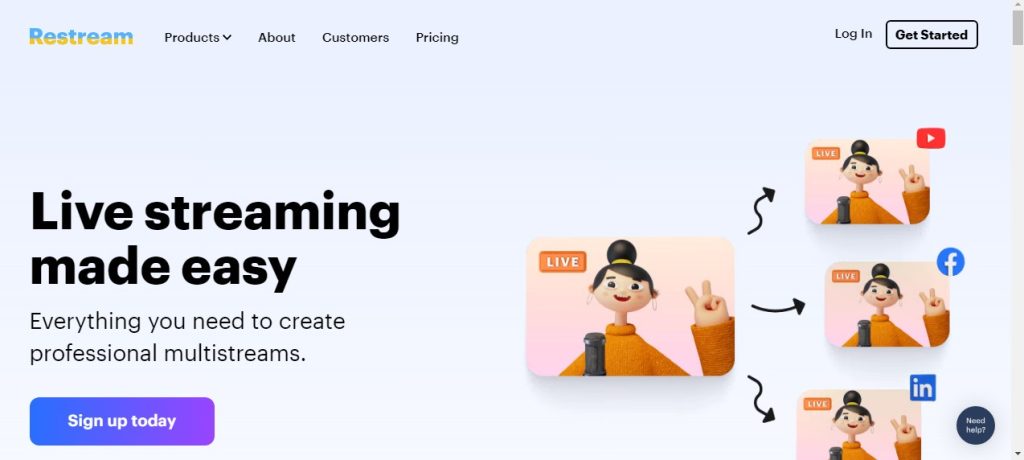
What Is Streamyard?
Streamyard is a browser-based live-streaming studio. The platform allows you to stream simultaneously on some of the most popular channels, including Youtube, Facebook, and LinkedIn.
When you use Streamyard, your users can record and download high-definition videos and engage with you using the built-in commenting feature.
Streamyard also allows you to customize the stream’s logo, colors, and overlays. It also allows you to upload media like images and videos on stream.
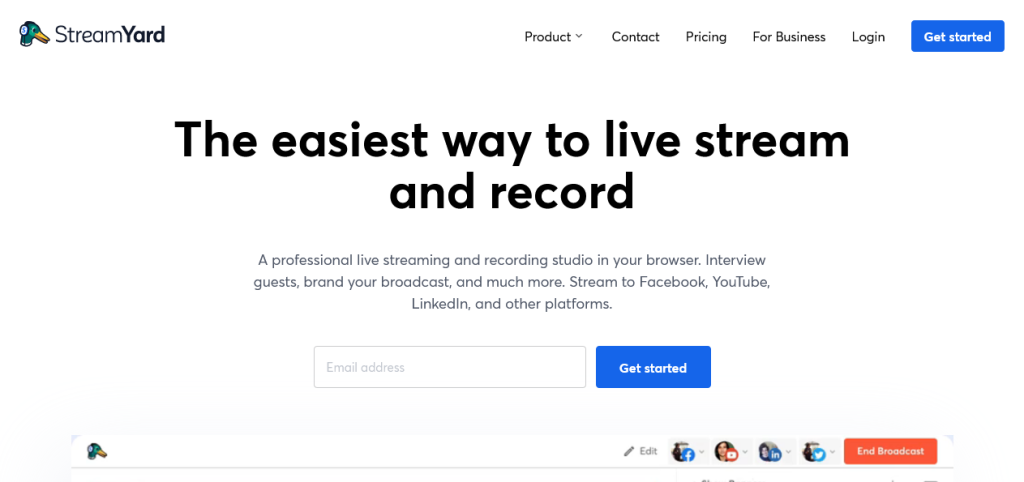
Similarities Between Restream and Streamyard
Streamyard and Restream serve the same basic purpose: streaming on multiple platforms. As a result, they have many similarities. Let’s look at the most prominent ones.
Both Platforms Allow You to Share a Computer Screen
Restream and Streamyard allows you to share your computer screen on stream. This is important when you want to show your viewers something on your computer that’s not necessarily a type of media.
For instance, if you wanted to show your audience a multi-step action on a computer, it’s easier to live stream than play back a screen recording.
This feature is popular with gaming content streamers and online tutors who offer live tutorials.
Allow You to Add Custom Banners
If you watch streamers regularly, you’ve probably seen custom banners such as “follow us on Twitter,” “send your donation to…,” etc.
These banners are important for branding and act as small billboards streamers can use to market products and services.
Streamyard and Restream allow you to add these banners to your stream. They can then be visible on all the platforms you’re streaming on.
Turn On/off Your Webcam and Microphone
Although most platforms give you complete control over the webcam and microphone, it can be quite challenging when you’re streaming on multiple platforms.
Streamyard and Restream allow you to switch on./off the webcam and microphone to take control of your stream. Therefore, you don’t have to end the whole stream to answer a phone call.
Chat With Your Audience
Streaming sites like Twitch and Youtube allow your users to write live comments on your stream’s chat.
However, keeping up with all the live chats while streaming on multiple platforms can be difficult.
Streamyard and Restream consolidate all your chats and display them on one UI. This makes it easier to engage with your audience without neglecting any platform.
Differences Between Restream and Streamyard
While Streamyard and Restream are pretty similar, they also have a few differences that can help you pick one over the other.
Below are the main differences between the two live-streaming apps.
Key Features
Restream and Streamyard offers a wide variety of key features. That said, Restream has more features than Streamyard.
One of Restream’s best features is the ability to add background music on stream. The platform also has a large collection of ready-to-use royalty-free music to prevent your stream from being demonetized.
While Streamyard allows you to add media like videos and images to your stream, it doesn’t provide royalty-free music.
Restream’s chat feature is also quite advanced and intuitive. You can turn on a chat overlay, showing your chat as it scrolls live on stream. It also allows you to select a single chat and display it at the bottom-left corner of the stream.
Devices Supported
Both Streamyard and Restream are primarily browser-based applications.
Restream is compatible with all web browsers, including Chrome, Safari, and Opera.
It also has downloadable applications compatible with Windows, Mac, and Linux.
On the other hand, Streamyard is only available as a web app with no downloadable versions.
The platform is compatible with browsers like Chrome, Opera, and Firefox. However, it’s not compatible with Safari, which is a dealbreaker for many Mac users.
Streaming Platforms Supported
Restream supports more than 30 live-streaming platforms, including the most commonly used ones: Facebook, Twitch, Youtube, and Dailymotion. It also allows you to stream on multiple platforms for free.
In contrast, Streamyard supports only seven platforms: Twitter, Twitch, Facebook, LinkedIn, Youtube, and Hopin Stages. It also only allows you to stream on one platform for free.
This can be inconvenient for people who stream on other platforms like Dailymotion.
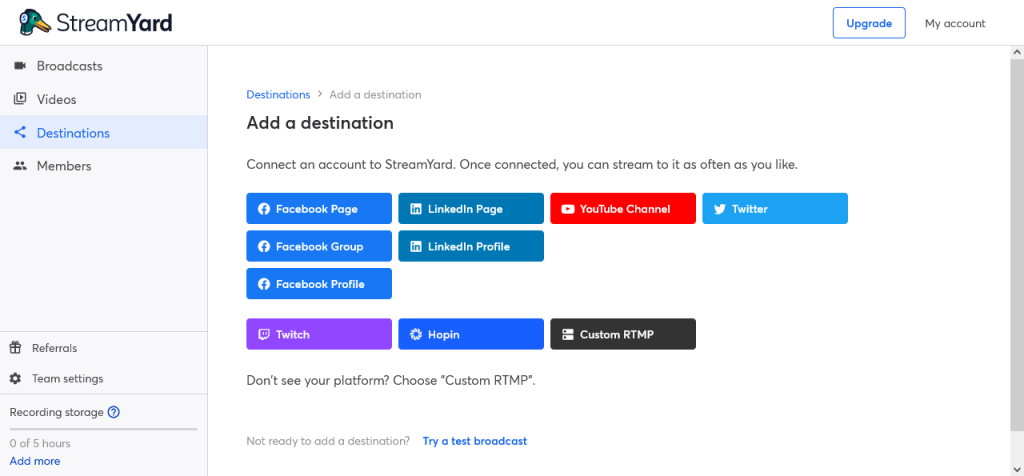
Ease of Setup and Use
Both platforms are straightforward to use, but Streamyard takes a shorter time between logging in and going live.
However, this is because Restream allows you to configure numerous options, such as the video quality, destination platform, and other settings, before going live.
Inviting and adding guests is easy on both platforms but more intuitive on Restream. You can switch between different split-screen layouts to give more real estate to the speaker. The switching process is made more impressive by transition animations.
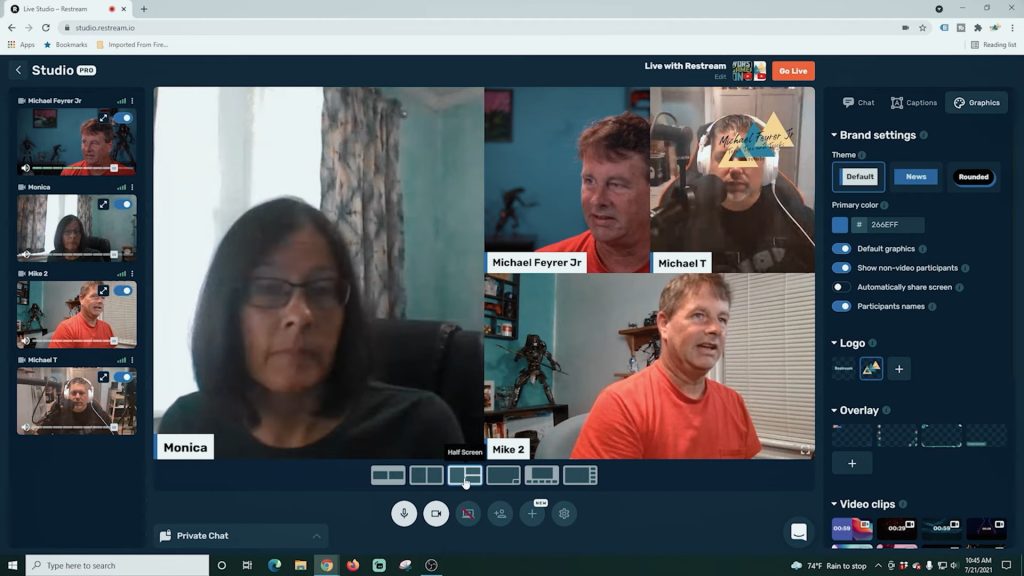
Stream Hours Limitations
Streamyard has a 20-hour per month stream limit on its free plan. While 20 hours might be enough for people who don’t stream regularly, it’s not even close for the average streamer.
On the other hand, Restream has no time limitations, even on the free plan. This makes it ideal for professional streamers who have to go live several hours a day.
Full HD Streaming Comparison
HD (720p) is a barely acceptable resolution in 2023. We’ve all gotten so used to FHD (1080p) and higher resolutions that anything less looks like it’s low quality.
Restream allows you to stream in Full HD across multiple platforms, even using the free plan.
Streamyard, on the other hand, only allows you to stream in HD if you’re using the free plan.
Integration Capabilities
Restream has tens of integrations including:
- Telegram.
- OBS.
- XSpilt.
- Zoom.
- Bilbili.
- Douyu.
- Ecamm live.
- Yellow duck.
- Xbox one.
- Liveshell 2.
- Vimeo.
- Microsoft teams.
It also has integrations that allow users and guests to stream on their phones.
In contrast, Streamyard only has a handful of integrations, with the more useful ones being for sale.
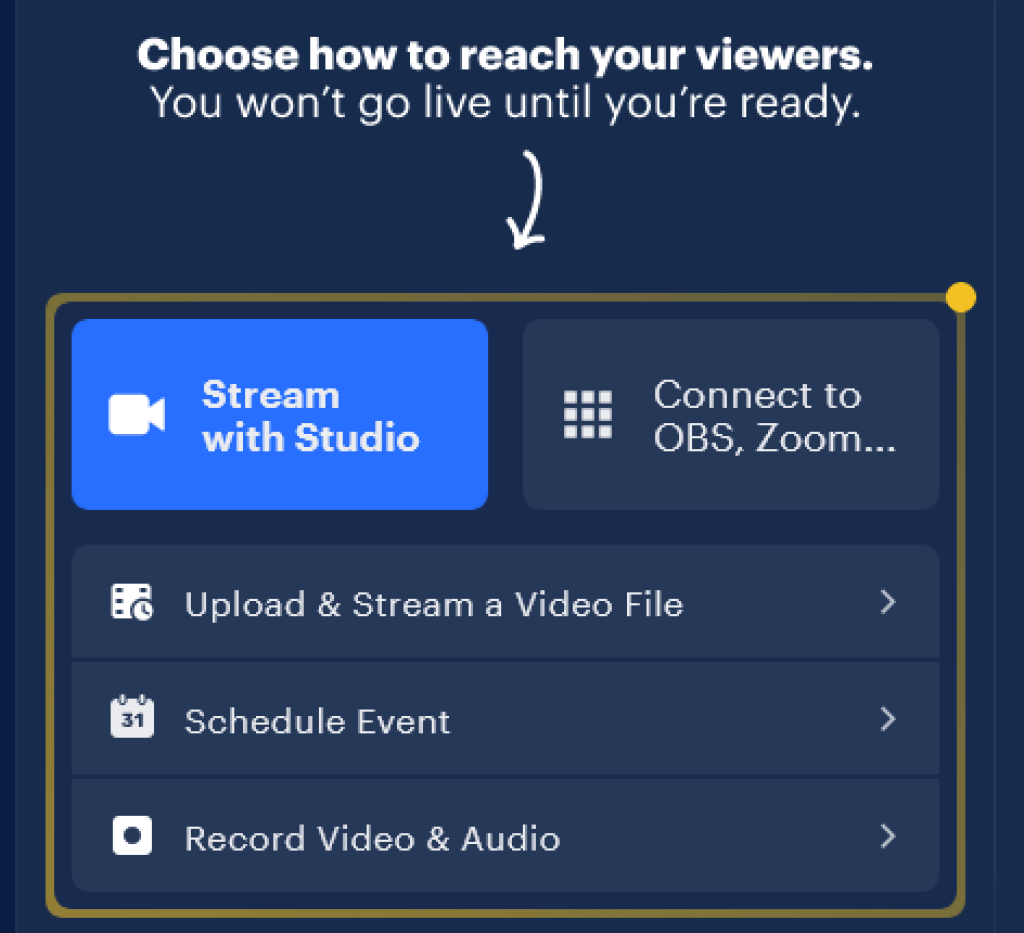
Collaboration Tools
Inviting and adding guests to your stream is fairly easy on both platforms. They both allow you to add or remove guests from the screen by clicking on their icons and offer different split-screen layouts for a collaborative stream.
That said, Stramyard gives guests more camera resolution and sound quality options.
Data and Analytics
Restream has great cross-platform analytics support with chatter and viewer data easily available.
On your Restream dashboard, you can see:
- Average view duration.
- Total streams.
- Streamed time.
- Chat messages.
- Average viewers.
- Max viewers.
The dashboard shows tiny icons representing the rise and decline of your analytics. You can also dig deeper and get more stats to help you improve your channel.
Streamyard offers engagement tools, which are slightly different from Restream’s analytics. They allow you to hold giveaways and interact with your audience and guests better.
Monetization Options
Most streaming platforms have individual monetization options. For instance, your viewers can “cheer” you on Twitch using Bits (the platform’s virtual currency).
You can also make money from Youtube’s tipping service, superchat.
Restream lets you pin superchat comments on stream, encouraging other viewers who want more visibility to tip. Additionally, it offers live shopping, a service that integrates live streaming with eCommerce.
Streamyard, on the other hand, does not offer any special monetization options.
Pricing Plans Comparison
Restream and Streamyard have two types of pricing plans: for individuals and for companies. Let’s look at what they offer.
Restream Pricing Plans
Restream has three pricing plans for individuals:
- The free Basic plan: Offers basic streaming features and a few advanced features like six on-screen participants and a 2-channel multistream.
- The standard plan for $16 per month: Offers up to 5-channel multistream and more than 10 participants on collaborative streams.
- The professional plan for $41 per month: Gives you multistream on more than eight channels, split audio track recording, 10 hours of recording per stream, and more.
The enterprise packages include:
- The premium plan for $83 per month: Gives you up to 25 video storage, 20 hours of recording per stream, streaming on a guest’s channel, RTMP source, and more.
- The business plan for $249 per month: Gives you access to everything Restream offers.
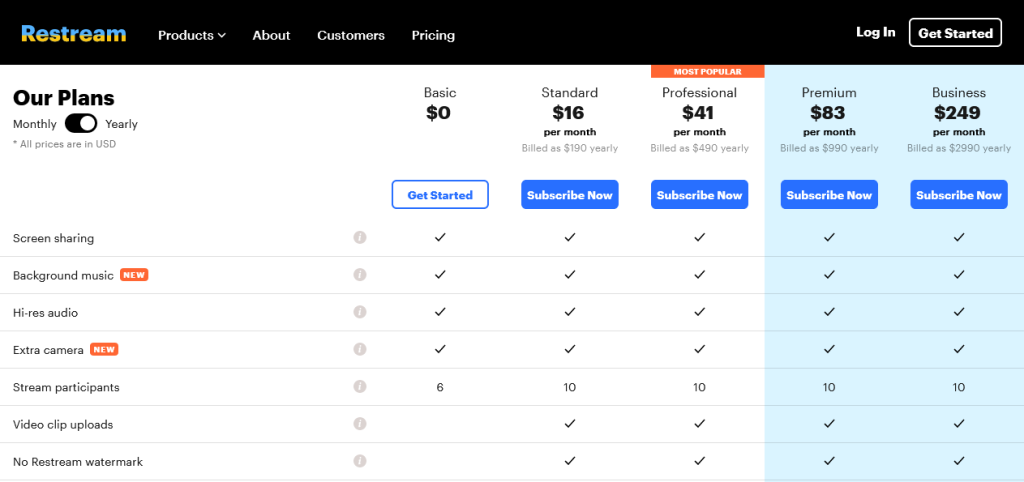
Streamyard Pricing Plans
Streamyard has six pricing packages, split between individual and enterprise applications.
The individual packages include:
- The free plan: Offers basic features like streaming on one channel and a 20-hour per month streaming limit.
- The basic plan for $20 per month: Removes the Streamyard logo on your stream and gives you a 2-channel multistream.
- The professional plan for $39 per month: Allows you to stream on eight platforms simultaneously and increases your streaming quality to Full HD (1080p.)
The Business Plans Include:
- The premium plan for $79 per month: Gives you all professional features plus 10 seats and 15 backstage participants.
- The growth plan for $239 per month: Gives you access to Greenroom and 8 hours of pre-recorded streams.
- The business plan for a custom price: Gives you custom features. Ideal for large organizations that stream regularly.
To get a custom quote for the business plan, you can contact Streamyard’s sales team.
Customer Support and Knowledge Base
Streamyard offers support via email and live chat to paying users. Streamyard is also very active on its social media pages, including Instagram, Youtube, and Facebook.
On the other hand, Restream offers 24/7 live chat support for all users, including those on the free plan. It also has a wide range of tutorials and articles in its help center.
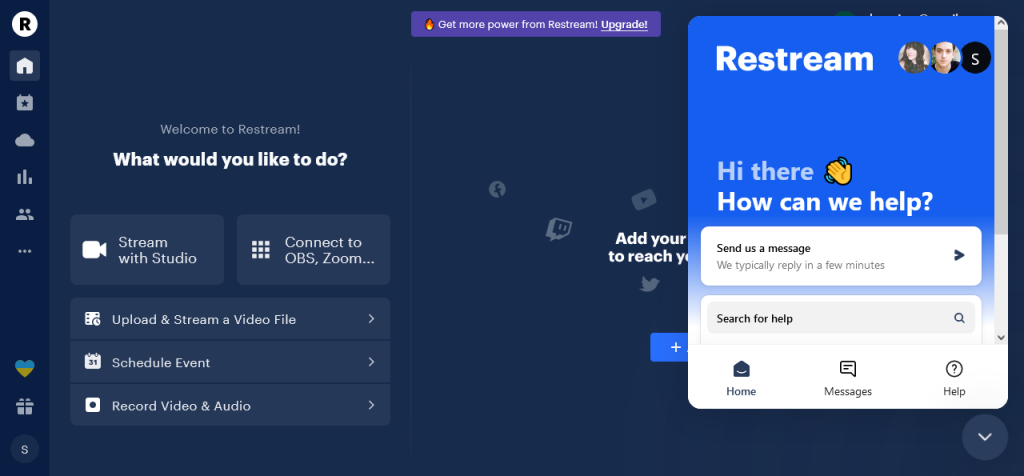
Pros and Cons Summary Table
| Restream | Streamyard | ||
| Pros | Cons | Pros | Cons |
| Over 30 streaming platforms | No analytics on the free plan | Easy to set up and use | Streaming hour limitations |
| Multichannel streaming on the free plan | Takes longer to set up | Custom banners for all plans | Expensive packages |
| Full HD streams on all plans | Full HD streaming for professional and enterprise plans | Single-platform streaming on the free plan | |
| Integration with Zoom and OBS | |||
| Live shopping | |||
| 24/7 customer support via live chat | |||
| More affordable pricing plans | |||
| Cross-platform data and analytics | |||
| No streaming hour limitations |
Final Word
From the table above, it’s clear that Restream is better than Streamyard. It offers more features on the free plan and better prices on the paid plans. It also has an excellent customer support and a wide community. However, both tools have their use cases.
When to Use Restream
Restream is ideal for individuals who want to get the best streaming experience on a budget. The free plan offers all the features you’d need to stream on two platforms, and upgrading to the standard plan gives you even more options.
When to Use Streamyard
Streamyard is ideal for big businesses that need custom streaming features.
While the platform’s personal plans are under-featured and overpriced, the enterprise plans offer a wide range of features and the ability to get a custom plan that fits your business.








