Leading the 3D CAD software market is SketchUp. 3D CAD or three-dimensional computer-aided design software is utilized by engineers, architects, and designers to create a computerized simulation of a final product.
3D CAD software facilitates product design and architectural design, as well as civil and mechanical engineering by precisely representing the conceptualized product before it is put into production. This enables colleagues to share ideas and simulate performance before spending time and money to create a physical prototype.
SketchUp (formerly Google SketchUpfrom 2006 until 2012) is one such CAD software. SketchUp is popular for architectural design and engineering, as well as interior design and even game design and animation software.

What we cover
Things to Consider When Selecting an Alternative
All in all, SketchUp is a popular 3D modeling software among construction professionals, interior designers, engineers, and hobbyists. However, if you do decide to go in a different direction, what should you look for to make sure you are signing up with the best SketchUp alternative?
- File compatibility. SketchUp can manage just about any file type, so if you decide to work with a SketchUp alternative make sure it can handle at least as many file formats.
- Operating system compatibility. Sure, it’s all good if your SketchUp alternative works with your OS, right? Not quite. You see, the idea of CAD software is to create animations and share them with colleagues for collaboration. If you try to share a design or animation with someone using a different OS, you will need your 3D modeling software to work for them, too.
- A good alternative to SketchUp will work in-browser so that you can access your design from anywhere and share a project with colleagues. However, the best alternative will also allow some offline editing, so that you aren’t completely dependent on connectivity.
- The price. SketchUp offers a free version, which is great for beginners and hobbyists. After that, there is an annual charge of:
- $119 for SketchUp Go
- $299 for SketchUp Pro
- $699 for SketchUp Studio (Windows only).

SketchUp Alternatives
Alrighty then, so you have decided to take a look around the CAD market and see if you can’t find the best alternative to SketchUp. There are so many to choose from, with no clear, best choice.
Let’s take a look at just a few of the most popular SketchUp alternatives rocking the market at the start of 2023, and see what sort of users each alternative might be best suited for.
1. Cedreo
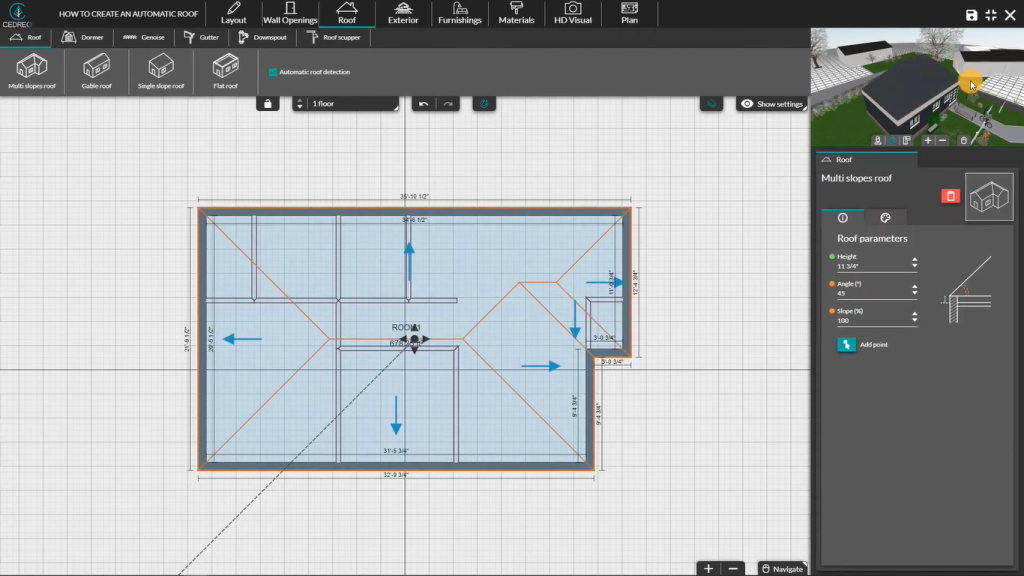
Link: Cedreo.com
One of the best SketchUp alternatives for home design and home remodeling projects, Cedreo hit the market back in 2005 as one of the only solutions specific to architectural drawing and home design.
Cedreo is a cloud-based design solution, that works in both 2D and 3D. Cedreo enables users to switch between a two-dimensional floor plan and three-dimensional, photorealistic rendering. Cedreo users can expect access to:
- An extensive product library
- Duplication tools
- Resizing tools
- Day and night view
- One-click roofing
- Multi-format rendering software
This interior design and architectural design software focus on speed of production, as well as a gentle learning curve. It might not be the most flashy or the most aesthetic, but working with Cedreo users can produce complete models in under two hours.
So, what’ll it set you back? Well, you can use Cedreo free of charge. This free version is for one person and allows you to work on just one project at a time. It is good for students or beginners looking to experiment. After that, prices start at $119 per month, increasing to $149 per month depending on the number of editors and projects included.
Cedreo is arguably the best alternative for architectural work and interior design. Customers can expect telephone, chat, and email support.
2. Fusion 360
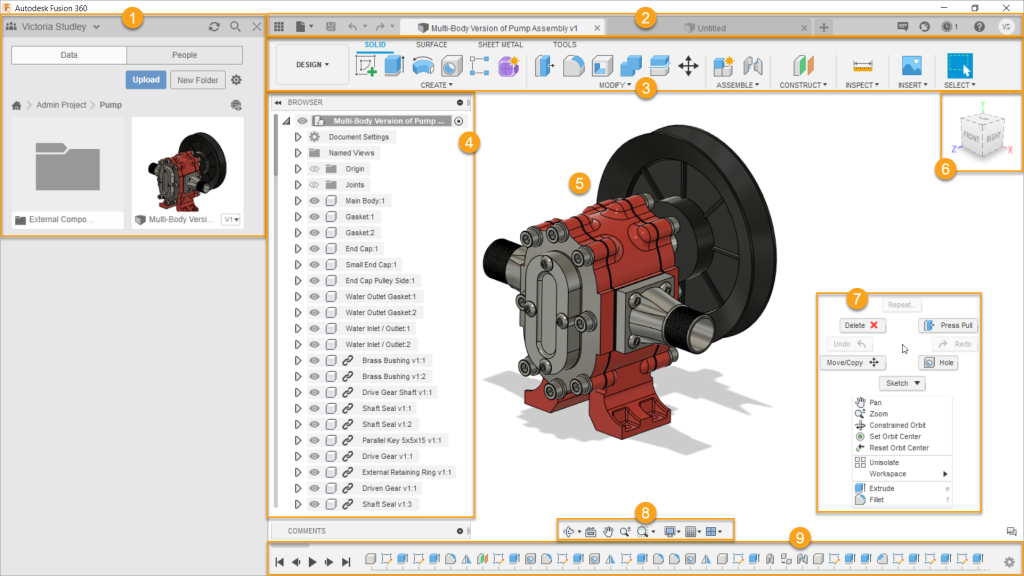
Link: Fusion 360
The best alternative to SketchUp for electrical engineers, Fusion 360 is recognized for its ability to design a product; incorporate circuit board technology; and run a diagnostic before time and money are spent producing a prototype.
Alright, so maybe Fusion 360 by Autodesk is not the answer for product designers or hobbyist users. It is, however, an excellent choice for electrical engineering. It can work on Apple OC as well as Android, though it is generally considered a little better on the latter.
Fusion 360 is cloud-based, enabling faster model processing as well as facilitating multi-editor access to projects from just about anywhere. Some of the key benefits of choosing Fusion 360 as an alternative to SketchUp include:
- The ability to annotate models and ongoing projects
- Conduct FEA verification
- Parametric modeling
- Share the project via remote access and collect feedback from remote stakeholders and clients
- This computer-aided design program can be used to design sheet metal part components.
Sounds good, right? This alternative to SketchUp is a good choice for users working in an engineering field, but not so much of a usable alternative to potential users working in a different field or just starting.
Fusion 360 offers a 30-day free trial. After that, there is just one level but you can decide on your payment plan.
- $49 per month
- $382 per year
- $1635 every three years
3. Tinkercad
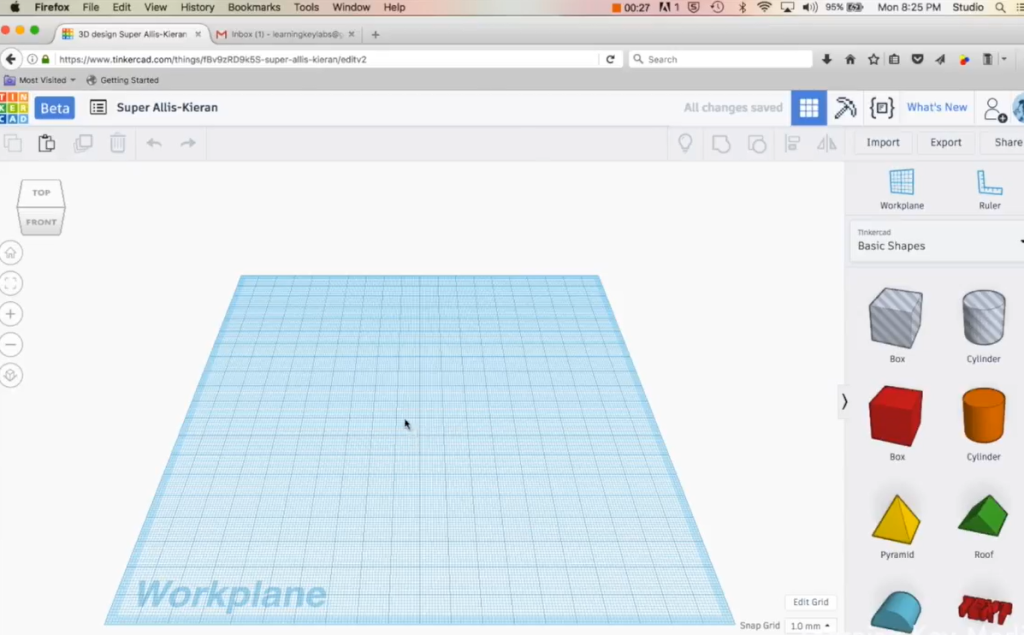
Link: Tinkercad.com
Arguably the best alternative to SketchUp for total newbies, Tinkercad is the software with the gentlest learning curve that is least likely to frighten off new or younger users. Tinkercad is another software produced by Autodesk, the same as Fusion 360… Except it exists at completely the other end of the spectrum.
Tinkercad is one of the most popular SketchUp free alternatives – that’s right, it is completely free! Tinkercad is intended to teach new users the basic skills required to move on to more complex Autodesk AutoCAD programs. It is heavily aimed at children, but that should not deter adult users who are looking to start in the complicated world of 3D CAD.
Unlike Fusion 360 or other programs, this SketchUp alternative offers is a little more tailored toward building printable 3D modeling and designing gaming environments. Users should expect:
- Simple language and illustrations to appeal to younger users
- Create and share GIFs
- Design intentionally for 3D printing
- Run basic simulations
The Tinkercad platform is a member of the kidSAFE Seal Program.
4. AutoDesk Inventor
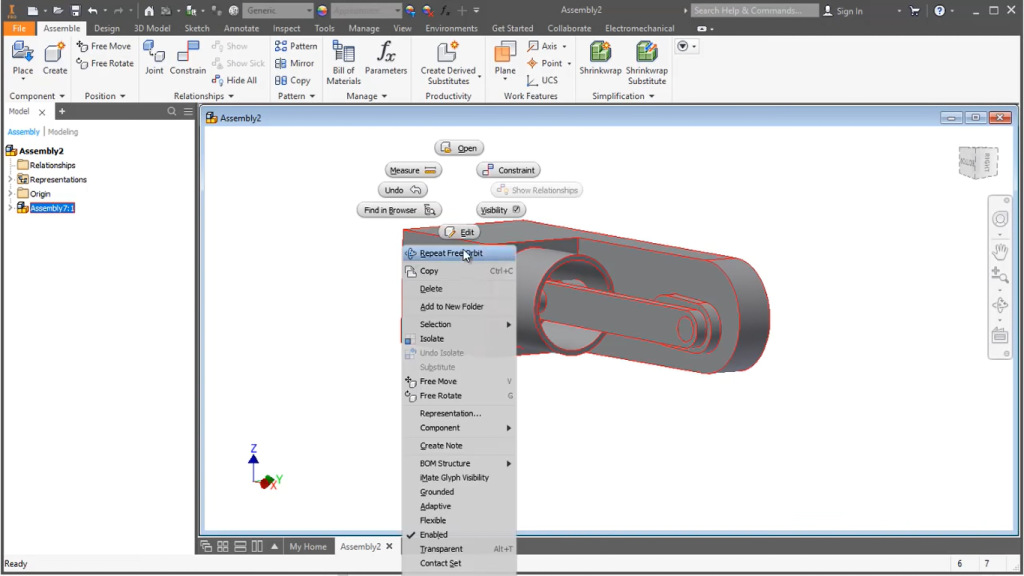
Link: Autodesk.com
That’s right, another SketchUp alternative is brought to you by Autodesk. Inventor is a two-pronged CAD software purpose-built for engineers and users working with machinery.
- Inventor can be used to design machinery and components. Using 3D modeling and interactive geometry editing, Inventor enables users to invent the components required to suit their specification
- The second feather in the Inventor cap is assembly. Autodesk Inventor can also be used to simulate the assembly or automation process
So, why choose Autodesk Inventor?
Inventor remains one of the best alternatives for users working in an inventor field; whether that be designing components or using existing components to streamline assembly and automation.
The Inventor software facilitates:
- 3D mechanical plans
- Component design and recreation
- Import circuit board assembly data
- Simulated assembly including testing structural frames
Sounds good, right? Well, it is. Of course, Inventor is not intended for game design, architecture, or aesthetic product design. This is one for the engineers and yes, the inventors.
Alright, the downside. Inventor is intended to be used on a Windows operating system. It does function on a Mac OS, but the user must run the Mac through Bootcamp or Windows Parallel Environments for Inventor to function. Even then, it will not quite work to the optimum capacity achieved via a Windows OS.
Inventor offers a 30-day free trial. After that, there is just one level but you can decide on your payment plan.
- $318 per month
- $2526 per year
- $7578 every three years
5. Shapr3D
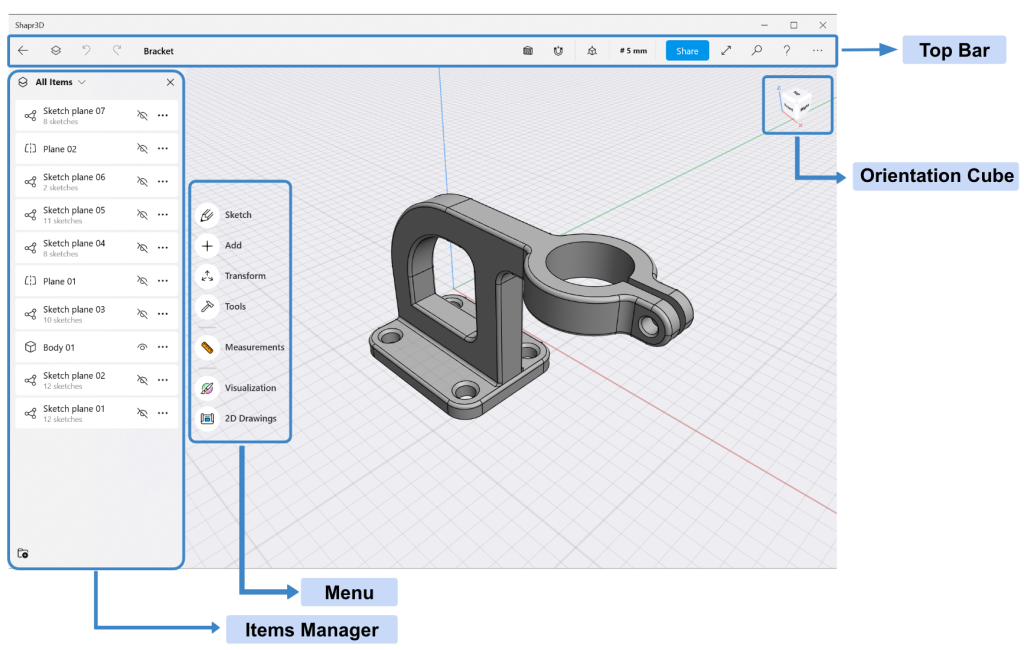
Link: Shapr3d.com
Next on the list of SketchUp alternatives is Shapr3D. This is one for the architects and the interior designers among you, as well as anybody teaching in those fields.
What sets Shapr3D apart from other paid and free alternatives is that it is a mobile-first CAD software. It is designed to be used on an iPad or iPhone and used with the Apple pencil. It can also be used in a Windows operating system, however.
Shapr3D is one of the best SketchUp alternatives for new users, and design students in particular. Unlike many of the other paid and free alternatives on the list, users do not need any real understanding of CAD to have fun using Shapr3D, because:
- AI geometric analysis will automatically suggest drawing tools that can help users organically enhance their design
- Built-in guidelines prevent users from exaggerating a design to the point where it would be impossible to reproduce in the real world
Shapr3D is especially useful for design students working on collaborative projects. Users in an educational setting can also share projects with an instructor, who will view real-time progress and provide live feedback.
So, how much of a dent will Shapre3D make in your wallet? Well, the absolute basic (called Shapr3D Basic) is one of the free alternatives to SketchUp. Of course, this free-to-play version has a couple of drawbacks, limiting the number of projects you can work on to just two, diluting usable tools, and stripping back technical support.
Alternatively, you can pay $25 per month for the full version. This is available on a 30-day free trial if you would prefer to give it a whirl before you commit. An enhanced team version is available, but pricing is determined on a case-by-case basis.
6. Blender
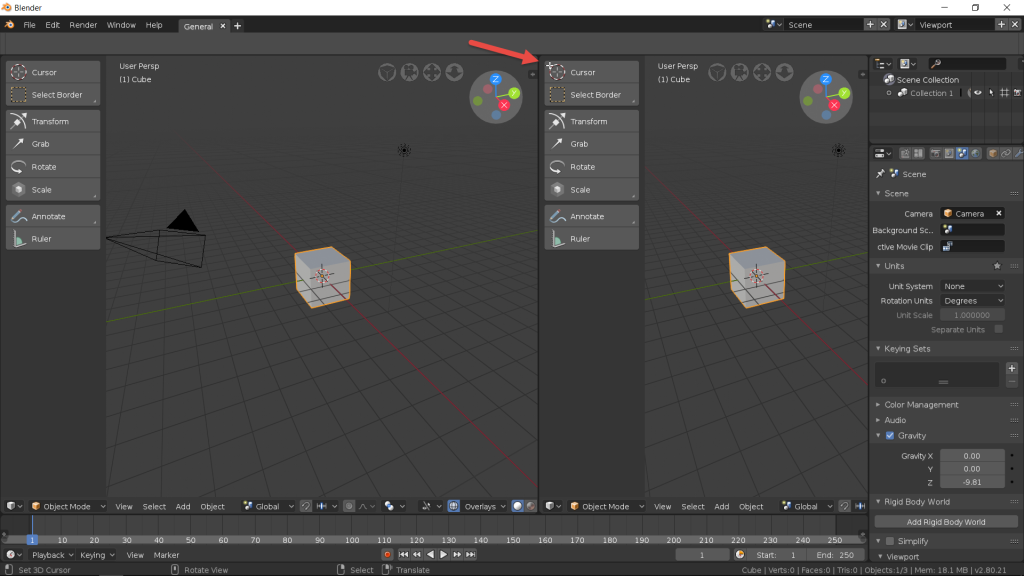
Link: Blender.org
Another SketchUp competitor to appear on the list is Blender. Just like a lot of the other alternatives to SketchUp, we have looked at, Blender has its target demographic in mind. For Blender, the target is designers and small studio businesses. Blender is one of the best SketchUp free alternatives if you are focusing on animation and video editing.
Blender is an open-source, 3D modeling platform. Instead of designing products or components, or buildings, Blender is your go-to software for drawing 3D animation. Users can then simulate organic movement within the animated landscape, within pre-set parameters.
Alright, so what else can Blender do?
- Synchronize audio data with an animation
- Import digital camera movements and integrate them into the animated sequence
- Change environmental lighting within a scene or frame of animation
- Sculpt virtual, 3D models for printing or production (it isn’t all about the animation)
Now for the best part… Blender is free. That’s right, folks. Blender is a free-to-use, open-source, public project owned by its own contributors. That means anyone can use it; from design students on a budget to small studios looking for a cost-effective solution, to hobbyist users just looking to experiment and have a little fun.
7. Art Of Illusion
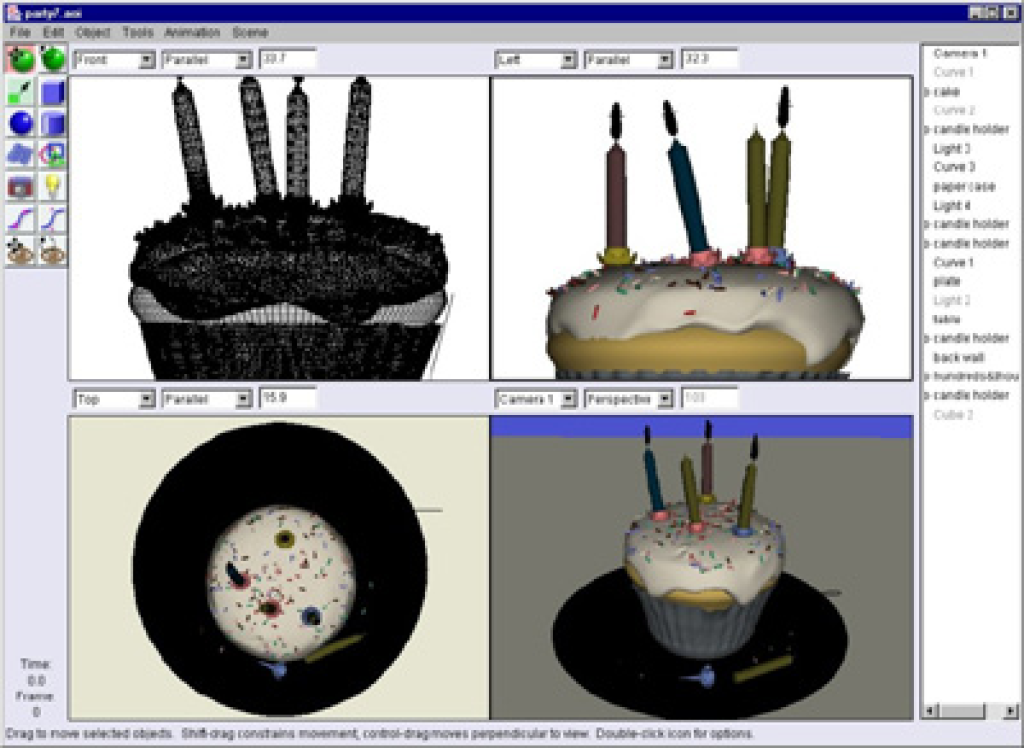
Link: Artofillusion.com
The next SketchUp alternative on the list is called Art of Illusion. It is an open-source program with capabilities that rival those found in commercial programs like SketchUp. It’s used to create 3-D models and rendering for artistic and commercial works.
So, what can Art of Illusion do, you ask? Art of Illusion has:
- Subdivision surface-based modeling tools
- Skeleton-based animation
- A graphical language for designing procedural textures and materials
And did I mention the best part about Art of Illusion? It’s free to use! Despite this, it’s still jam-packed with features that can produce incredible artworks. It’s perfect for artists on a budget who want to use commercial-grade tools, but can’t afford to pay for commercial-grade programs.
8. Sculptris

Link: Sculpteo.com
Are you a 3-D artist who wants to feel like you’re sculpting an object with your hands? Well, you’re in luck! Sculptris was developed to make artists feel like they are physically sculpting their objects. With this tool, you start with a piece of like-real modeling clay that you then manipulate online by pinching, twisting, pulling, and pushing. The target demographic for this SketchUp alternative is artists who like sculpting clay and have experience with organic modeling.
Alright, I bet you’re wondering what the interesting features of Sculptris are. Let’s check them out!
- Dynamic Tessellation – The software can automatically divide the space under the brush into triangles and polygons.
- GoZ – Recommended to be used and integrated with ZBrush.
- Symmetry Mode – Can simultaneously sculpt both sides of models.
- Projection Painting – You can paint textures using Photoshop which can then be projected onto the model.
- Wide variety of materials.
I bet you’re wondering how much Sculptris must cost, right? The good news is that it is a free software that you can upgrade. By pairing it with ZBrush, its counterpart, you can unlock a lot more features. This will cost you about $39.95 per month, but comes with free upgrades. It’s developed by the same team with some more complex features.
You might know ZBrush from many movies including The Incredible Hulk, Iron Man, and The Avengers, and video games like Assassin’s Creed.
9. Rhino 3D
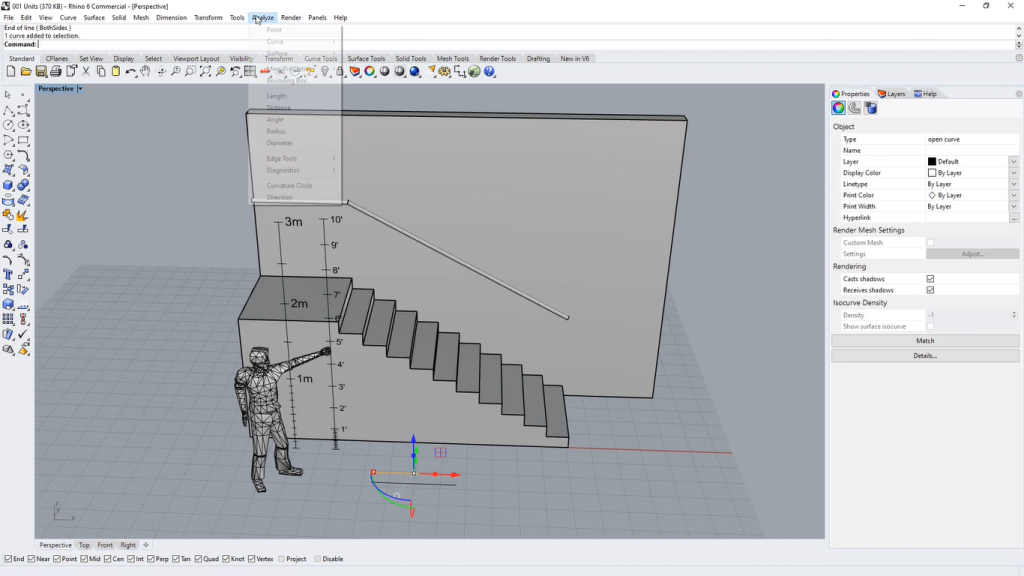
Link: Rhino3d.com
Next up, we have Rhino 3D – another SketchUp alternative with loads of features. This software has a specific target market, as it is developed primarily for engineering, architecture, jewelry, industrial design, and graphic design. This would be the software to turn to to make 3D models of engineering feats.
It is a sophisticated software and therefore requires some knowledge of mechanics and conceptual drawings. Rhino 3D isn’t for everyone, but it is really powerful!
Rhino 7, its most recent version, has even more features than before. Here are just a few:
- It maintains the accuracy and complexity of engineering software blueprints, to be used for accurate, in-depth analysis.
- Create organic shapes with high levels of accuracy.
- Curves, meshes, BlendEdge, and Boolean operations can transform designs.
- It can handle reading and analyzing plans from other software without losing its original integrity.
Because of how sophisticated this software is, of course, it comes with a price. You can try Rhino for free for 90 days, but after that, you must pay for the full version:
- For a single user: $1080
- To upgrade an older version: $645
- For students: $210
10. Revit
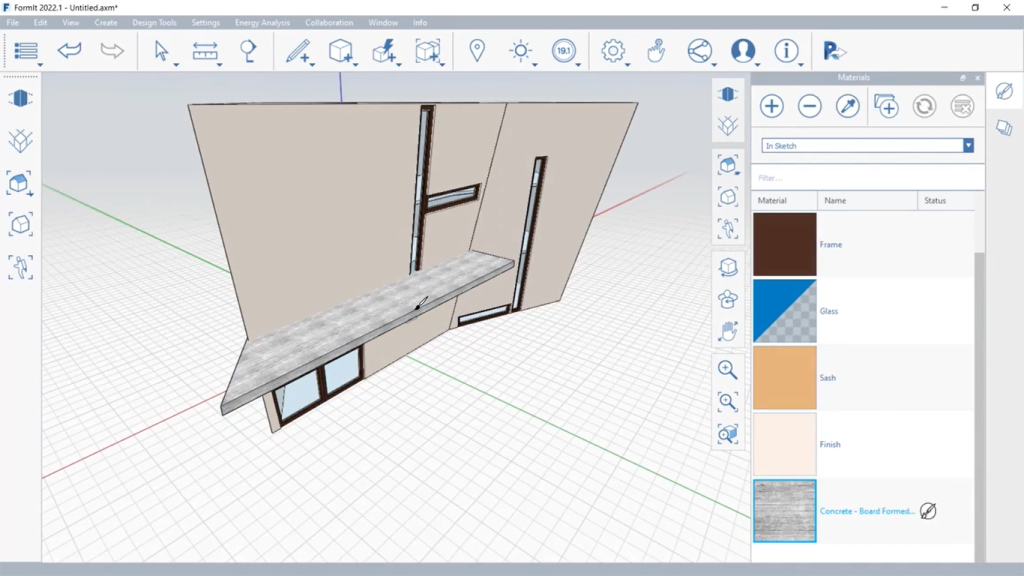
Link: Autodesk Revit
Last, but certainly not least, the SketchUp alternative Revit. This tool is for interior designers, engineers, and architects with specific and technical knowledge.
So why use Revit over SketchUp? Well, Revit is a specific building information modeling (BIM) software that understands the complexities of architectural design and structural engineering. To put it simply, it’s more technical than SketchUp. You’d want to use Revit for its technicality and lengthy toolset.
Also, be aware – you’ll need a strong and powerful computer to run Revit smoothly. It’s no joke! Because of these features, it is a bit more expensive than other software. But the power is really worth it.
Revit costs about $320/month or about $2550/year after a free trial month. With a cost this high, you’ll want to be sure this is what you need! But you can rest assured that Revit will deliver.
Why Use A SketchUp Alternative?
Many users are drawn to SketchUp for the wide range of applications and because there is a free version: SketchUp Free. This free-to-use, in-browser software is accessible from any device. SketchUp Free allows users to import many file types and work on parametric modeling from just about anywhere.
That being said, in 2023 SketchUp is far from the only option in the 3D CAD software market. In fact, with more than a hundred SketchUp alternatives to choose from, users must carefully consider what competitors may offer that SketchUp doesn’t.
So, where does SketchUp fall short?
- Difficulty with troubleshooting often leads users to search for additional plugins. Sure, it isn’t that big of a problem, but with so many SketchUp alternatives out there, it’s still a chink in their armor.
- The SketchUp design library is limited, with upgrades few and far between. Keep in mind that Google SketchUp has dominated the market for a long time. However, up-and-coming alternatives to SketchUp have a more contemporary and fresh library.
- Users claim that designs can be a little difficult to toggle. While it’s great that SketchUp works through a browser and is accessible from just about anywhere, models can be hard to work on and steer if the computer has insufficient RAM or a lesser processing speed.
FAQs
Which is the best SketchUp alternative?
There is no one, clear-cut best alternative to SketchUp.
Part of the reason SketchUp has dominated the market for so long is that it has a wide variety of applications. This means that whether you are coming to 3D modeling from an engineering, architecture, design, or animation perspective, there is something to suit your requirements.
Is SketchUp the best choice for everyone? No. Is it a usable choice, well yes.
The best alternative depends on the user. For an animator, Blender would be a great alternative to suit their specific needs. An interior designer, however, would find more relevant tools using Cedreo.
Is there an open-source SketchUp alternative?
Blender is completely open source. It is owned by the contributors to the project and available for free, public use.
Does Google own SketchUp?
Google-owned SketchUp from 2006 to 2012.
SketchUp is currently owned by Trimble, who bought the software from Google.
Does SketchUp have a one-time fee?
No.
SketchUp fees are not one-time but instead charged annually. The amount charged will depend on the version of SketchUp you have signed up for.
Users can choose between:
- SketchUp Free
- SketchUp Go
- SketchUp Pro
- SketchUp Studio
SketchUp Free is free, obviously. After this, the annual price increases from Go, Pro, and Studio.
What’s the difference between SketchUp Pro from the free version?
The free version of SketchUp offers users access to the core, 3D modeler through their web browser. The free version includes 10MB of cloud storage space. Users can view models on a mobile device through the SketchUp Viewer app, and import additional file formats.
Users can design through the web browser on a Chromebook or iPad.
SketchUp Pro offers all of this and access to a vast library of pre-built models. This paid version of the software also includes unlimited cloud storage space, as well as the option to experience 3D reality through an XD headset.
Users of SketchUp Pro can also design on their desktop, as well as through a browser.








