What we cover
Why Find Alternatives To Leadpages
Leadpages is undoubtedly one of, if not the, most popular landing page builders.
And although it offers a wide range of tools, including a drag-and-drop builder, pop-ups, and amazing templates, it’s not always the best option for every online business.
We’ll discuss the pros, cons, and pricing of Leadpages below, so you can make up your own mind about whether it’s the right choice for you. Later on, we’ll offer you some alternatives so you can create beautiful landing pages to suit your needs and budget.
Pros of Leadpages
- Great for beginners thanks to the drag-and-drop builder
- A wide range of landing page templates
- Easy-to-use A/B tests
- Allows you to quickly build conversion-focused landing pages and websites
- Works with WordPress and other marketing tools
- Can create popups for extra conversions
Cons of Leadpages
- The templates are not really customizable, making it difficult to match your brand
- The drag-and-drop editor can be slow
- Lack of flexibility
- A/B testing is limited with the Standard plan
- Some of the features have become outdated
- The user interface can be a bit buggy
- More expensive than many other landing page builders
Leadpages Alternatives
1. HubSpot
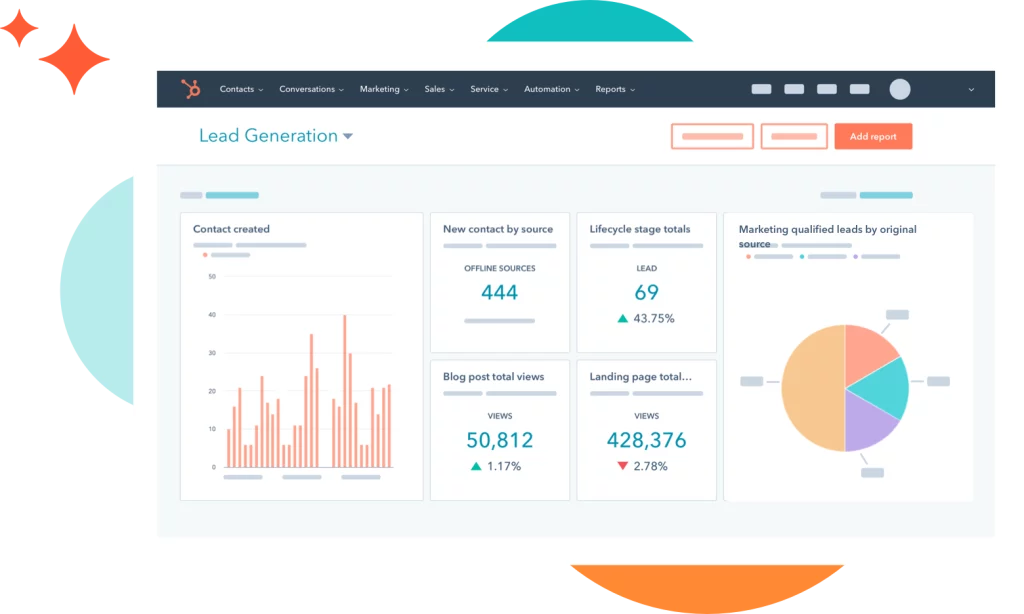
HubSpot is the best landing page builder as an alternative to Leadpages because of its amazing features. This all-in-one marketing tool has five different software packages (called “Hubs”) that offer various tools for all your digital marketing efforts:
- Sales Hub
- Marketing Hub
- Operations Hub
- CMS Hub
- Service Hub
These Hubs can be purchased either separately or as an integrated package.
Features
Of all the Hubs mentioned above, the Marketing Hub is the best Leadpages alternative as it can help you to create your landing page. It includes the following features:
- Landing page builder: Easily create landing pages using templates that are mobile-optimized.
- Form builder: The drag-and-drop form builder allows you to create pop-ups and forms.
- Email marketing: Run A/B tests, create marketing campaigns, and segment your email list.
- Blogging: Allows you to rank higher and gain more traffic.
- Track your leads: Analyze how well your page is performing.
- Automation: Allows you to automate your digital marketing campaigns.
Pricing
The Marketing Hub has various price plans:
- Free tools: $0 per month
- Starter: $18 per month
- Professional: $800 per month
There is also the CRM Starter Suite, which includes the Starter version of all five Hubs for $30 per month.
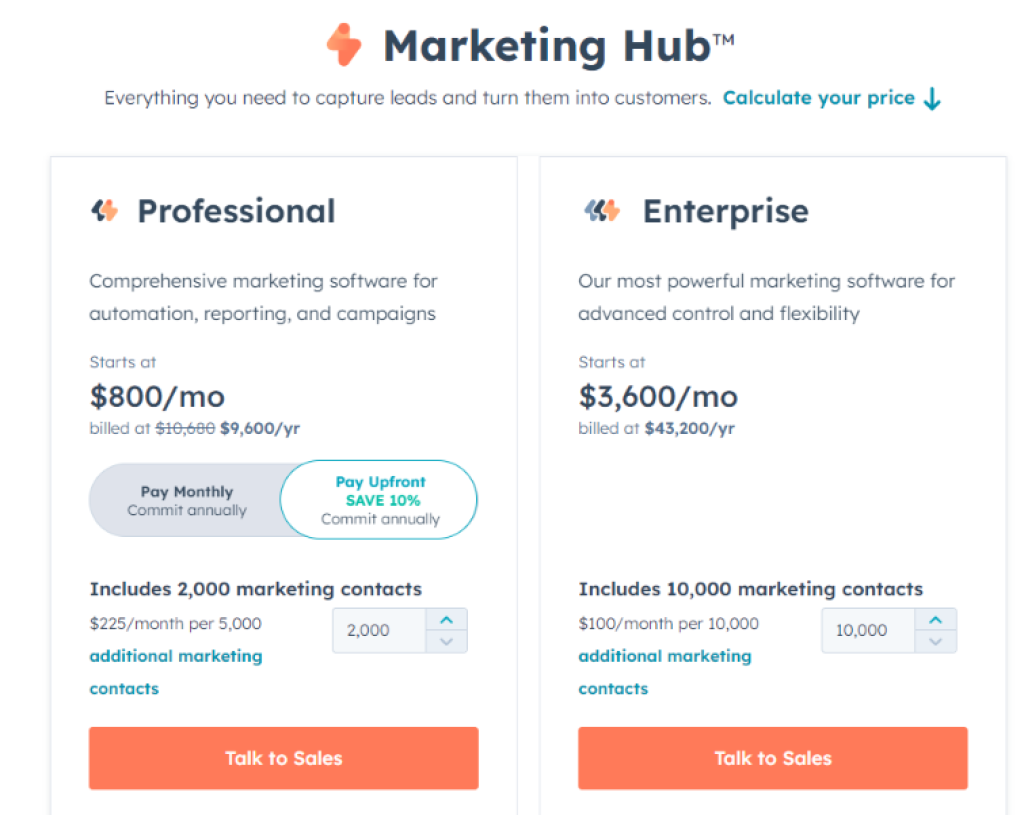
Pros
- All of HubSpot’s different tools integrate well with each other
- Provides detailed reports and analytics
- Very simple interface – great for beginners
- Free version available
Cons
- The Professional plan is very expensive
- There is a bit of a learning curve to creating landing pages
- Templates are limited and not customizable
- No heatmaps
2. Unbounce
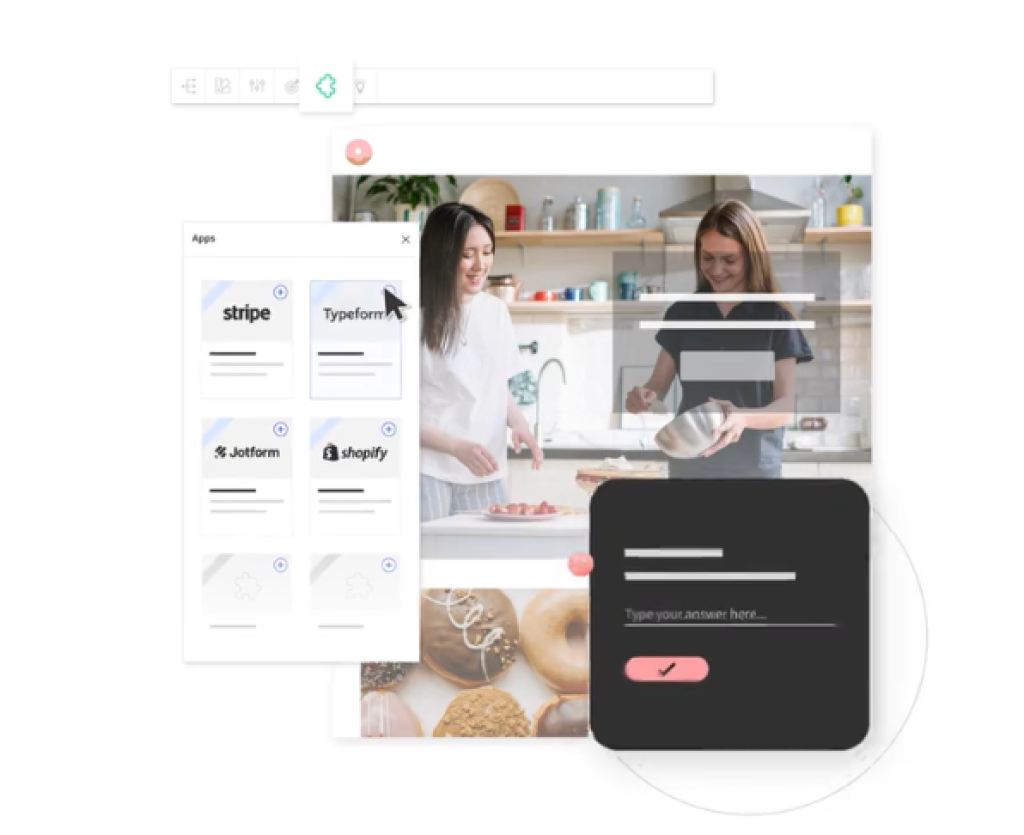
It really doesn’t get much simpler than Unbounce. This drag-and-drop landing page builder is unlike any other, making use of machine-learning technology to bring your ideas to life.
It uses AI to help you expand or create your copy, with a whole suite of smart tools.
Features
Unbounce has a myriad of features for its users:
- Use the Classic Builder to easily drag-and-drop features into your newest landing page (for experienced users)
- The Smart Builder is perfect for beginners who want to use a template.
- Smart Copy allows you to write down a couple of words and then autocomplete the sentence or paragraph based on your ideas.
- You can increase your conversion rate with Smart Traffic by sending visitors to the most relevant landing page.
- Has a plugin that allows you to publish your pages on WordPress sites.
- The Marketing and CRM integrations can send your leads to various platforms, including AWeber and ActiveCampaign.
Pricing
Unbounce offers four pricing packages: Launch, Optimize, Accelerate, and Concierge. They also offer a 14-day free trial.
- Launch: $99 per month (one domain; 500 conversions; 20,000 visitors)
- Optimize: $145 per month (five domains; 1,000 conversions; 30,000 visitors)
- Accelerate: $240 per month (10 domains; 2,500 conversions; 50,000 visitors)
- Concierge: $625 per month (more than 25 domains; more than 5,000 conversions; more than 100,000 visitors; a dedicated success manager)
Pros
- Great landing page templates
- All pricing plans offer unlimited landing pages, sticky bars, and pop-ups
- Easy to use
- Can integrate with other tools
Cons
- Quite expensive when compared to other landing page builders on our list
- If you exceed your monthly limits on conversions and visitors, you are automatically upgraded to the next price plan
- Cannot save individual sections of a page for later reuse
- Analytics are not the best
3. Instapage
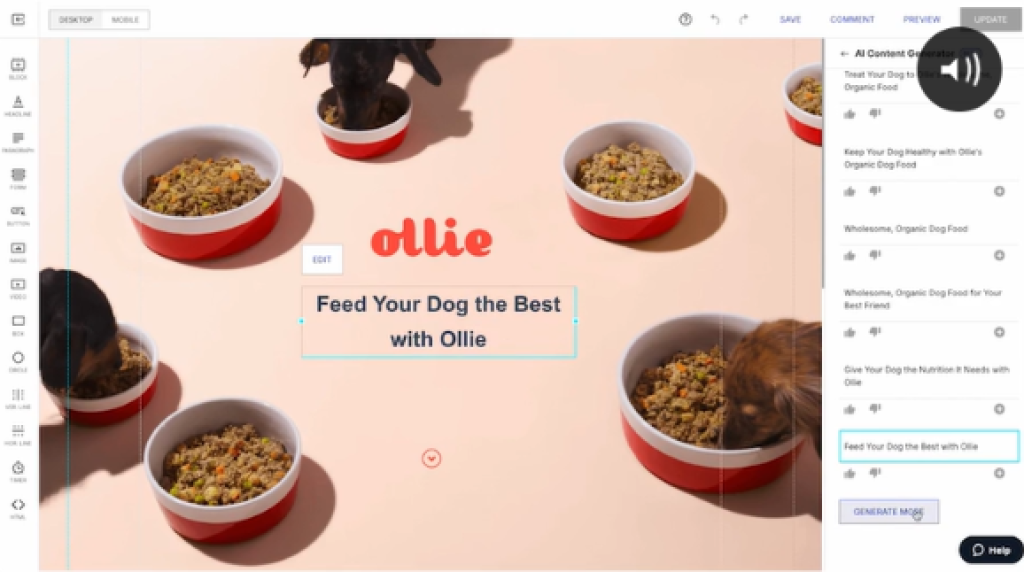
Instapage is a landing page builder that allows you to create custom landing pages for your digital marketing campaigns.
The key features include marketing and advertising tools, as well as everything you need to create landing pages that will convert visitors.
Features
Instapage offers the following features to its users:
- Landing page builder with more than 100 templates and drag-and-drop functionality.
- You can collaborate through live editing and comments to quickly build and publish your pages.
- The AdMap feature connects ads to your relevant landing pages.
- You can save certain sections of your landing page for later reuse with Instablocks.
- Build instant-loading mobile pages with AMP pages.
- Integrates with third-party sites like PayPal, Mailchimp, Shopify, and Google Analytics.
- You have the option to optimize your pages through heatmaps, A/B testing, and conversion analytics.
- Global blocks enable you to edit a single block and the changes will reflect on all pages that have that block.
Pricing
Instapage has two pricing plans:
- Build: $199 per month
- Convert: Custom pricing depending on what you require
Admittedly these two pricing plans are quite expensive, which means that Instapage will be best suited for larger businesses with appropriate budgets.
You can access a 14-day free trial for the Build Plan, whereas you can request a demo for the Convert Plan.
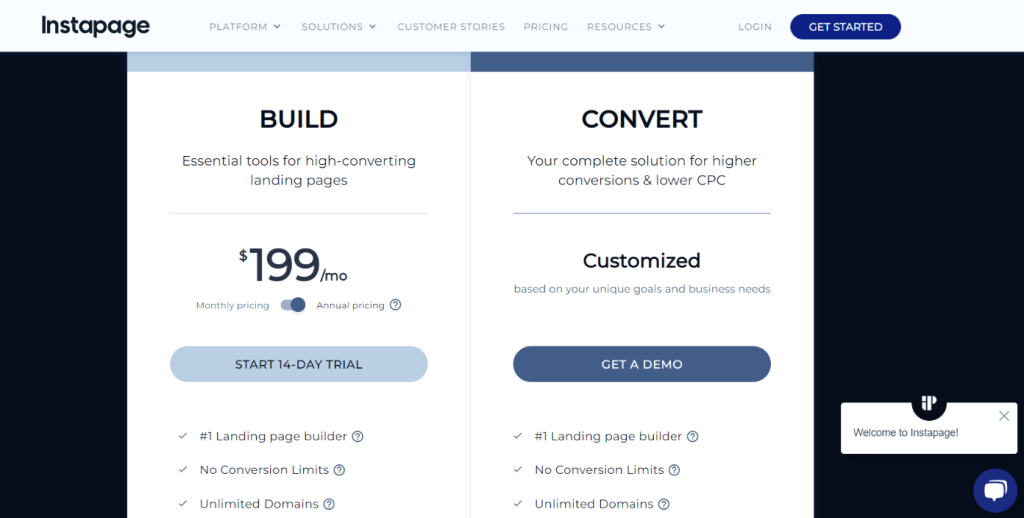
Pros
- Unlimited conversions
- Unlimited domains
- A/B testing on the server side
- Global blocks and Instablocks allow you to quickly build and customize pages
- Incredibly user-friendly
- Offers a 14-day free trial
Cons
- Limited and costly pricing plans
- Not suitable for startups due to high costs
- Require email marketing integration
- Mobile editor is clunky to use
4. ClickFunnels

ClickFunnels is a bit different from the other tools on this list as it is specifically a sales funnel builder. It enables you to automate your sales processes to turn visitors into customers.
It’s a powerful tool, but it does have some drawbacks when it comes to its functionality as a landing page builder.
Features
ClickFunnel has an easy-to-use drag-and-drop landing page builder which means even beginners with no knowledge of coding can use it to create an awesome landing page.
It includes the following features:
- The funnel builder (the most popular feature) allows you to create a sales funnel, squeeze page funnel and upsell funnel.
- There are more than 20 funnel templates.
- You can create your own affiliate marketing program using the Backpack tool.
- Use the email marketing tool to launch your campaign, automate your emails, and build your email list.
- FunnelFlix allows you to learn all things marketing and funneling-related through video tutorials.
- Integrates with different payment software like PayPal, ClickBank, and Stripe.
- Offers A/B testing.
- Provides analytics that will allow you to optimize your conversions.
Pricing
ClickFunnels offers three pricing plans:
- Basic: $127 per month
- Pro: $157 per month
- Funnel Hacker: $208 per month
Free trials are available for all three pricing plans.
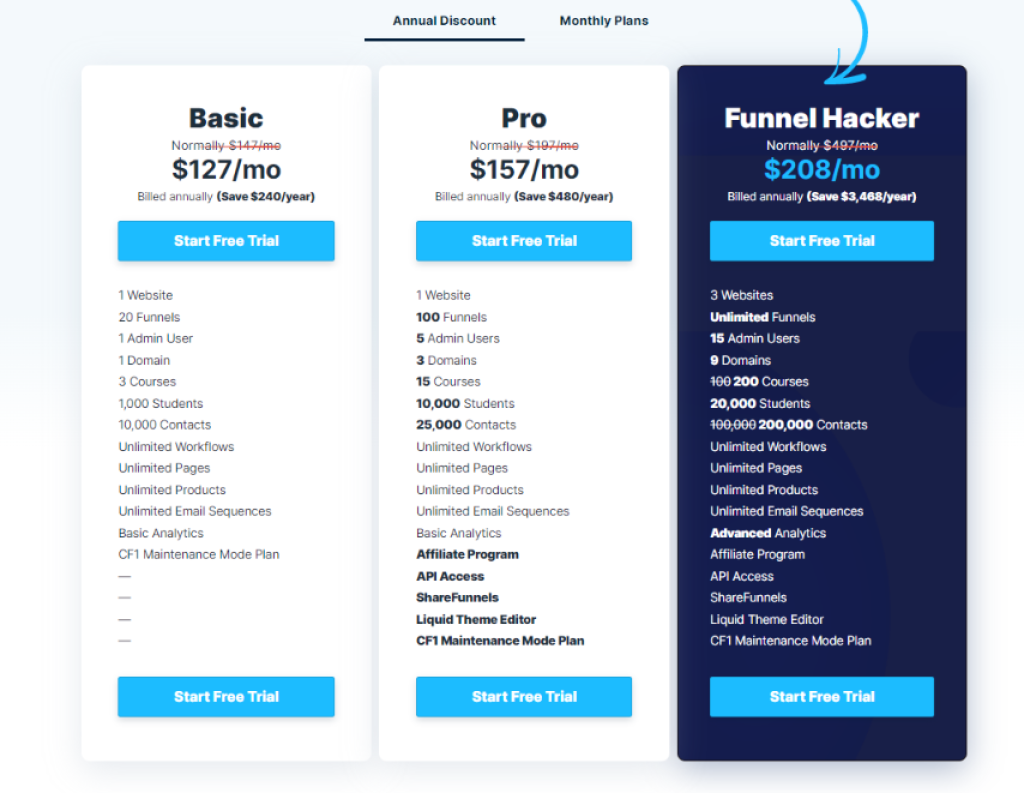
Pros
- More than 20 funnel templates
- A/B testing
- Data tracking
- Relatively easy to use
- Integrate with email marketing
Cons
- Expensive, starting at $127 per month for the basic plan
- The 14-day free trial requires you to fill in all your credit card details
- The editor can be slow to load
5. Sendinblue
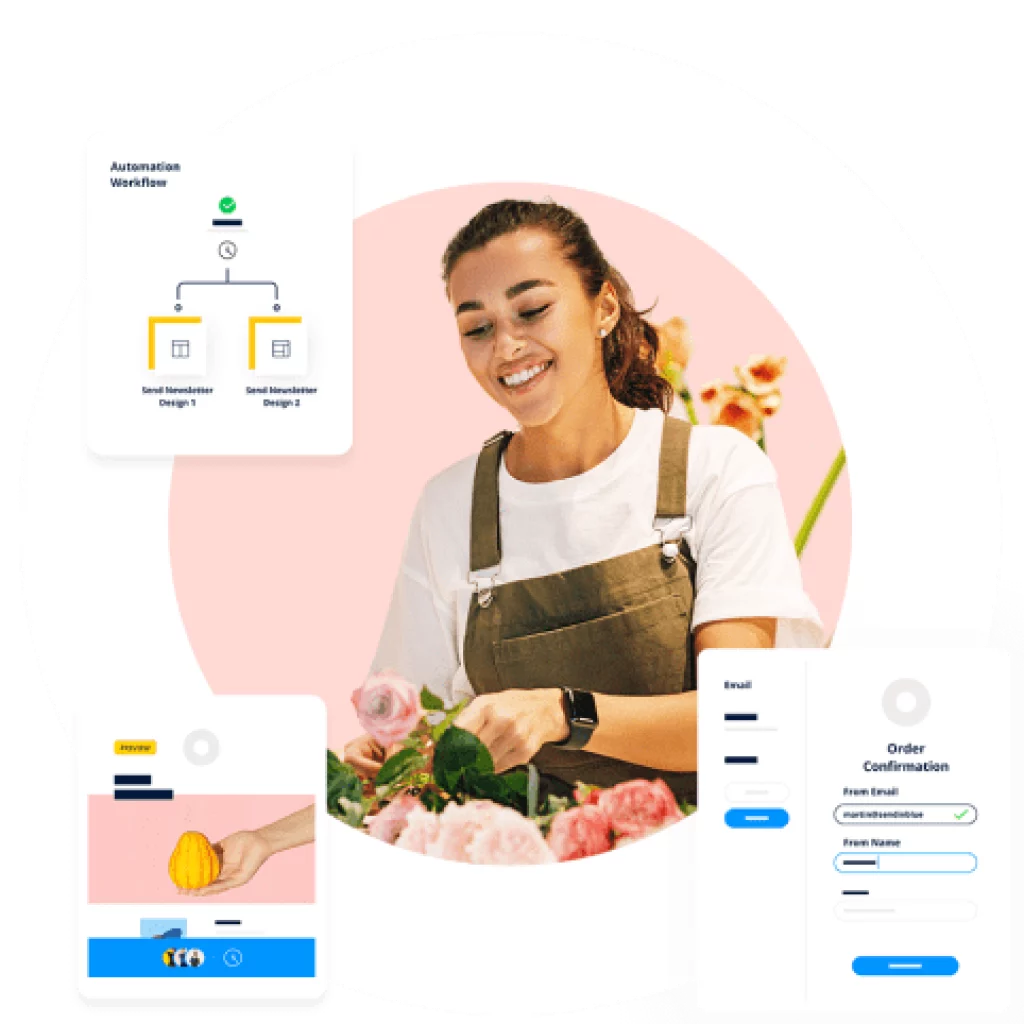
Sendinblue is specifically an email marketing platform that contains features for SMS and email marketing, digital advertising, CRM, and lead generation. It allows you to personalize your digital marketing and boost your conversions.
Features
It makes use of a drag-and-drop editor and allows you to create personalized landing pages and emails to reach your target audience. Sendinblue’s features also include:
- Allows you to segment your email list.
- Offers A/B testing.
- Enables transactional SMSes so you can confirm orders and send out shipping updates.
- Allows for marketing automation.
- Integrates with Facebook Ads to retarget customers.
- Various landing page templates if you don’t want to build pages from scratch.
Pricing
Sendinblue has many tools, but we are specifically going to look at the four pricing plans for the Marketing Platform:
- Free: $0 per month (300 emails a day)
- Starter: $25 per month (20,000 emails a month)
- Business: $65 per month (20,000 emails a month, A/B testing)
- Enterprise: Custom pricing (customized and personalized features)
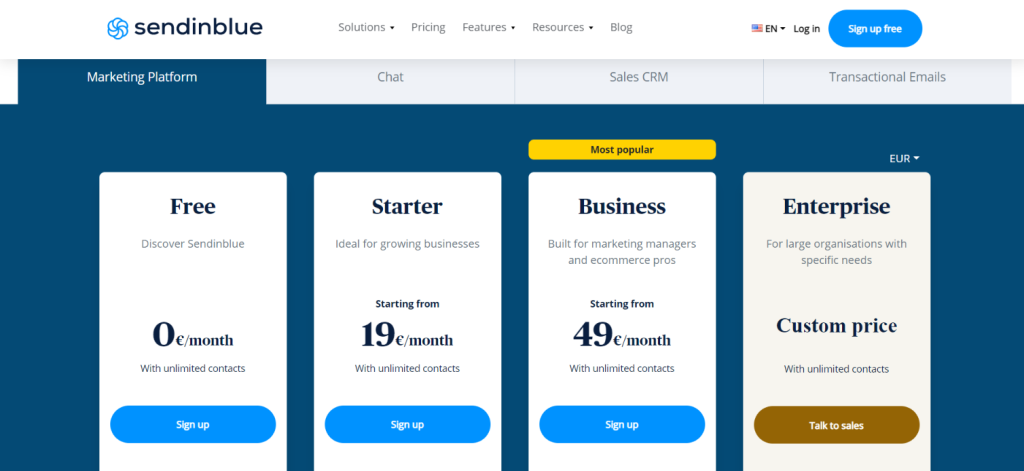
Pros
- All plans offer unlimited contacts
- The free plan is great for small businesses, allowing up to 300 daily emails to be sent
- Plenty of professional landing page templates
- Easy-to-use interface
- Reporting tools and analytics
Cons
- Reviewers report that customer support is rather slow
- Limited integrations with other tools
6. GrooveFunnels
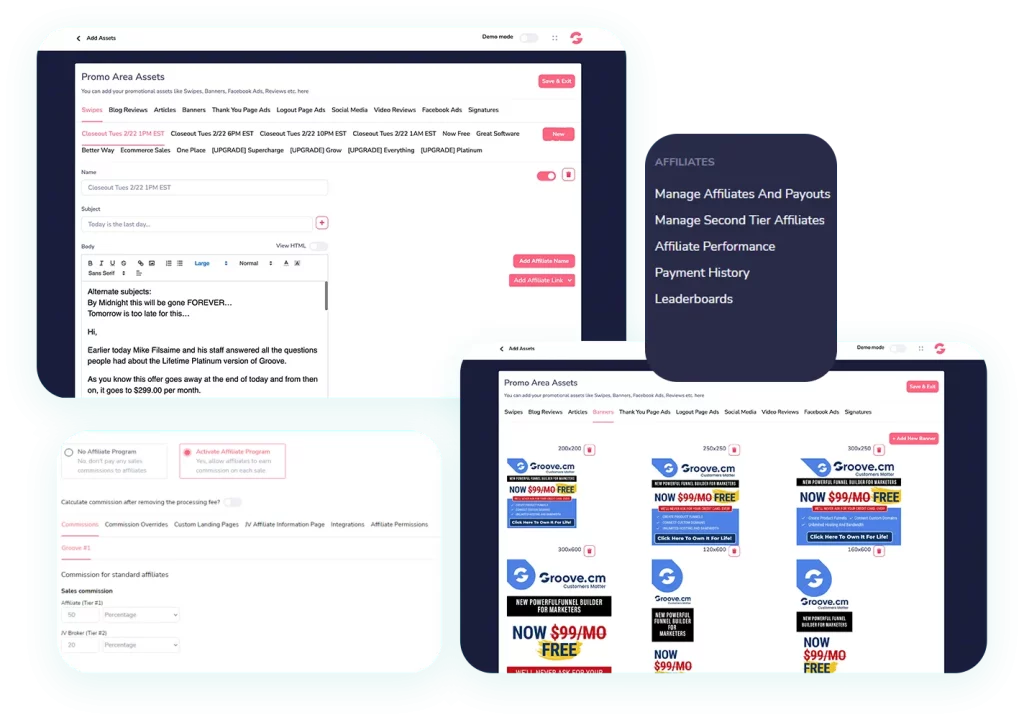
GrooveFunnels offer a suite of tools, making it a great alternative to Leadpages. These tools include:
- GroovePages
- GrooveMail
- GrooveSell
- GrooveVideo
- GrooveMember
- GrooveKart
- GrooveWebinar
We will only be focusing on GroovePages. This tool allows you to build landing pages and funnels.
Features
The key features of GroovePages include:
- A drag-and-drop editor which makes it easy to design your landing page, sales pages, or funnel.
- Plenty of website, landing page, and sales funnel templates that can be sorted by type and purpose (including lead generation, finance, landing page, webinar, consulting, etc.)
- Free custom domain, free website, and funnel hosting, and a GroovePages SSL certificate.
- Easy-to-use dashboard from where you can access your funnels, pages, and sites.
- Use the wireframe blocks to map out your website’s user experience.
- Designer block templates to help inexperienced users build pages.
- Third-party integrations with GetResponse, ActiveCampaign, AWeber, and more.
- Allows you to quickly create pop-ups and lightboxes.
Pricing
GrooveFunnels has six different pricing plans, and you can get started for free:
- LITE: $0 per month (no credit card info required)
- START UP: $99 per month
- CREATOR: $149 per month
- PRO: $199 per month
- PREMIUM: $299 per month
- PREMIUM & LIFETIME: $2997 once-off
GrooveFunnels offers a 30-day money-back guarantee if you’re not happy with your purchase.
Pros
- Easy-to-use and very intuitive
- The free plan is great for small businesses
- The free plan also offers access to other Groove tools
- Free hosting
- Plenty of ready-to-use templates
- Automation of marketing tools
- You can build fast-loading landing pages and sales funnels
- Many of the elements are customizable
- A/B split testing
- Great support and lots of training videos available
- GroovePages is regularly updated
Cons
- There is a slight learning curve for complete beginners as the drag-and-drop editor is not very straightforward
- The Lifetime deal is incredibly pricey
- The free version lacks some functionality
7. Wix
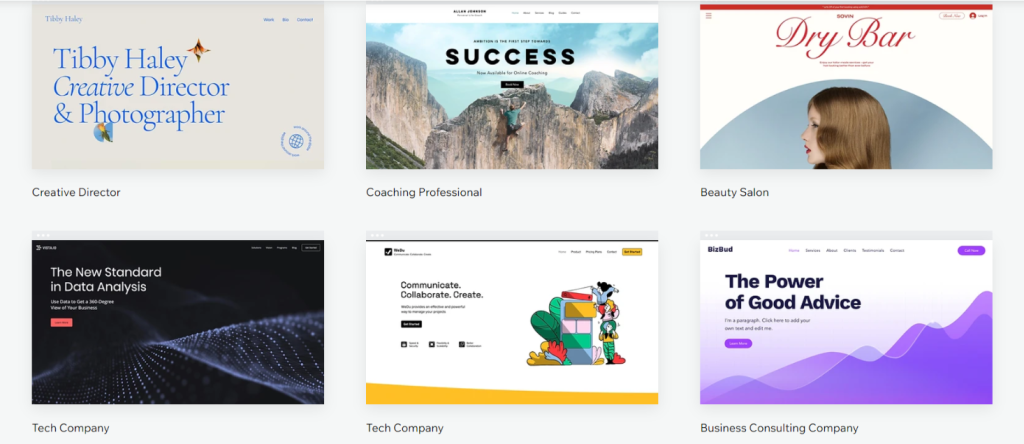
Wix is a popular website builder which can be used by companies big and small to create and design websites and pages. It’s useful for eCommerce, lead generation, and product launches.
Features
The Wix Landing Page Builder is an incredibly easy-to-use tool with the following features:
- A flexible editor which allows you to customize any element on your landing page without coding knowledge.
- You can create a high-converting landing page or web page which can be used as a template for any future pages.
- Wix Analytics allows you to connect with other analytic tools, like Google Analytics and Google Tag Manager.
- You can run A/B tests
- Offers heatmaps so you can gain insights into your visitors’ behaviors.
- Wix offers you a dedicated eCommerce landing page where you can show your deals and products and optimize your sales funnels.
- Integration with Wix Payments, Stripe, PayPal, and more.
- Hundreds of beautiful templates to choose from.
- Promote your online business through email marketing campaigns.
- Powerful marketing automation.
- Wix Business Tools allows you to increase your site traffic, improve customer relationship management and retain more existing customers.
- Wix Video Maker enables you to easily create videos or demos for your business website.
Pricing
Apart from the basic free plan, Wix offers both paid website plans and eCommerce plans:
Website plans:
- Connect domain: $4.50 per month (most basic)
- Combo: $8.50 per month (best for personal use)
- Unlimited: $12.50 per month (for freelancers and entrepreneurs)
- VIP: $24.50 per month (great if you want First Priority Support)
Business and eCommerce plans:
- Business Basic: $17 per month (allows you to accept online payments)
- Business Unlimited: $25 per month (if you want to grow your business)
- Business VIP: $35 per month (the Full Wix Suite)
You can try these plans for free for 14 days.

Pros
- Easy-to-use drag-and-drop interface
- Over 500 customizable templates
- Built-in SEO tools to increase organic traffic
- A basic free plan with good functionality
Cons
- Google Analytics can’t be integrated with the free plan
- Most of the plans listed above have limits on storage, so if you want to grow your business you might have to upgrade your plan
- Wix ads are present on the free plan
- No custom domain name with the free plan
- Once you have published your page or site, you cannot change the template you used
- The templates are limited in their customization
- Users report that customer support is rather slow
About Leadpages
Leadpages is one of the leading landing page builders in the world and is a popular choice for many business owners who wish to create beautiful landing pages for their marketing campaigns.

It’s a versatile tool that allows you to build landing pages, popups, and email marketing to connect with your audience and begin generating leads.
Leadpages offers amazing services and features, including:
- A landing page builder for all your products, including courses, e-books, and webinars.
- Collect email addresses for your newsletter or marketing campaigns.
- Offer lead magnets (including free downloads) to allow you to convert visitors to your landing page into leads.
- Create a sales funnel that can be linked to your email marketing tool.
- Carry out A/B testing (testing the user experience).
Leadpages is aimed at helping you grow your business online, and although it is a popular tool, it is not necessarily the right fit for every business owner.
How Much Does Leadpages Cost?
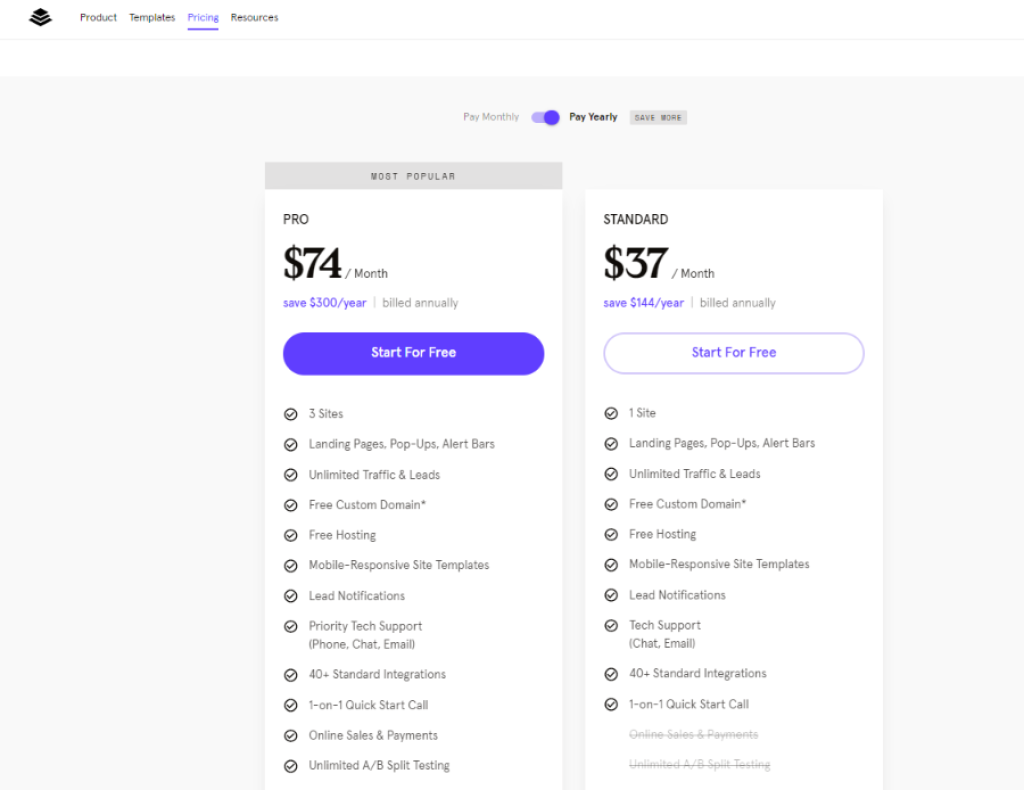
There are currently two pricing plans, the Standard and the Pro.
Standard
Costs $37 per month and includes the following features:
- One site installation
- Landing pages, pop-ups, and alert bars
- Free hosting
- Unlimited traffic and leads
- Mobile-responsive templates
- Lead notifications
- Customer and tech support (via chat and email)
- More than 40 standard integrations
- 1-on-1 Quick Start Call
Pro
Costs $74 per month and includes the following features:
- Three site installations
- Landing pages, pop-ups, and alert bars
- Free hosting
- Unlimited traffic and leads
- Mobile-responsive templates
- Lead notifications
- Priority customer and tech support (via phone, chat, and email)
- More than 40 standard integrations
- 1-on-1 Quick Start Call
- Unlimited A/B testing
- Online sales and payments
Is It Worth Buying Leadpages?
As you can see above, Leadpages is a great landing page builder if you have the money for it. It can help you grow your email list, convert more customers, and takes the headache of coding and HTML out of creating landing pages.
If you can justify the pricing plans for your digital marketing efforts, then Leadpages is well worth it, however, if you are on a smaller budget, there are many Leadpages alternatives you can try.
FAQs
Does Leadpages have a free trial?
Yes, Leadpages comes with a 14-day free trial to help you decide whether Leadpages is right for you before you turn to any Leadpages alternatives.
What is the cheapest way to create a landing page?
The cheapest way to create a landing page is to create one for free! HubSpot’s landing page builder is free and will allow you to create professional pages without the help of any expert designers or IT professionals.
The top landing page builders with free plans include HubSpot (specifically their Marketing Hub), Unbounce, and Instapage.
Can landing pages replace a website?
No, there is a difference between landing pages and a website. Websites are designed for exploration and contain several pages, such as landing pages. Landing pages are specifically designed for conversion, helping to funnel site visitors to a specific call to action.
Final Thoughts
Leadpages is a brilliant landing page builder, but it is on the more costly side considering the features it offers.
Fortunately, there are plenty of Leadpages alternatives with similar (and better) features at lower costs – some are even free.








