Webflow is an online web design tool and content management system(CMS) that allows you to design, build, and publish websites. It simplifies the process of creating a website by integrating the design and development at the same time.
Website creation usually involves two steps:
1) Designing a visual prototype of the website
2) Coding the website to add functionality
This usually involves separate teams for visual design and coding so it is common to have issues between the intended design and how it was coded. For example, the design team has created complex animations on the prototype but the coding team could not replicate the animations in code. Constant communication between the teams is required to be able to properly build the website. Webflow solves this dilemma by combining the design and coding aspect of website development.

What we cover
Why Use Webflow Alternatives?
- Webflow is an amazing website builder but it also has a steep learning curve. Its user interface is complex and takes time to get familiarized with, and it has an overwhelming amount of design features and options to choose from.
- Webflow allows you to create your own site with little to no coding experience. It auto-generates your code(HTML, CSS, and Javascript) but you will still have an option to code it manually if developers need to be involved. However, the interface can be intimidating for beginners.
Limitations with Webflow
- Not beginner-friendly – Webflow is better suited to people with some web design experience.
- No live customer support – You might encounter issues with your website that needs immediate attention, however, Webflow does not have a live customer support. Their customer service can only be contacted via email and only on weekdays.
- Difficult to integrate with other platforms – Webflow only has a small selection of plugins and extensions to integrate with other sites and apps. It can also be time consuming and a lot more difficult since you have to code your own website to work with other platforms.
- Page limits are restrictive – The highest available plan only allows up to 10,000 CMS items. This is smaller compared to other platforms. This limitation can be an issue with website owners who regularly post multiple contents a day.
- Can be expensive – Paid subscriptions range from $14 up to $212 monthly. Unfortunately, the average website publisher may not even need most of the features they are paying for.
8 Alternatives To Webflow
1) WordPress
WordPress is an open-source content management system(CMS) commonly used to create blogs and websites. It is under the GNU General Public License that allows it to be modified and used for free.
With WordPress, you can select different themes and use it for your own website. Themes are basically template designs for websites and WordPress has a huge library you can choose from. It is completely for free which makes it a great alternative to Webflow.

PROS:
- User-friendly – Since WordPress was originally used mostly for blogging, it is very easy to learn it. Navigation is easy and content management is simple even without website building experience.
- Free and open-source – Having an open-source platform makes it easy for developers to share code with each other. It also makes it easy to work with 3rd party developers.
- Tons of available Plugins – Since WordPress is open-source, a lot of developers have created plugins that allow you to add more functionality to your WordPress site. There are over 55,000 Plugins available for WordPress.
- Plenty of available templates – There are a lot of themes you can choose from to design your website. These themes are designed to be responsive for both desktop and mobile versions.
CONS:
- Vulnerability from hackers – Since WordPress is open-source, it could be potentially hacked by anyone. It is very important to have an expert involved when creating your WordPress site if you want to minimize the risks.
- Can be difficult to update – Paid themes usually release updates regularly and not all updates are friendly to your site. Some updates can affect some website functionality so you need to be careful of what update you should install.
2) Wix
Wix is a web-based website creation tool that allows you to build websites without learning how to code, similar with Webflow. Wix has a free version but it only allows you to build simple sites, it also runs a lot of ads and does not allow you to connect a domain name to your site or run Google Analytics to check your stats.

Premium plans provide these features for regular websites:
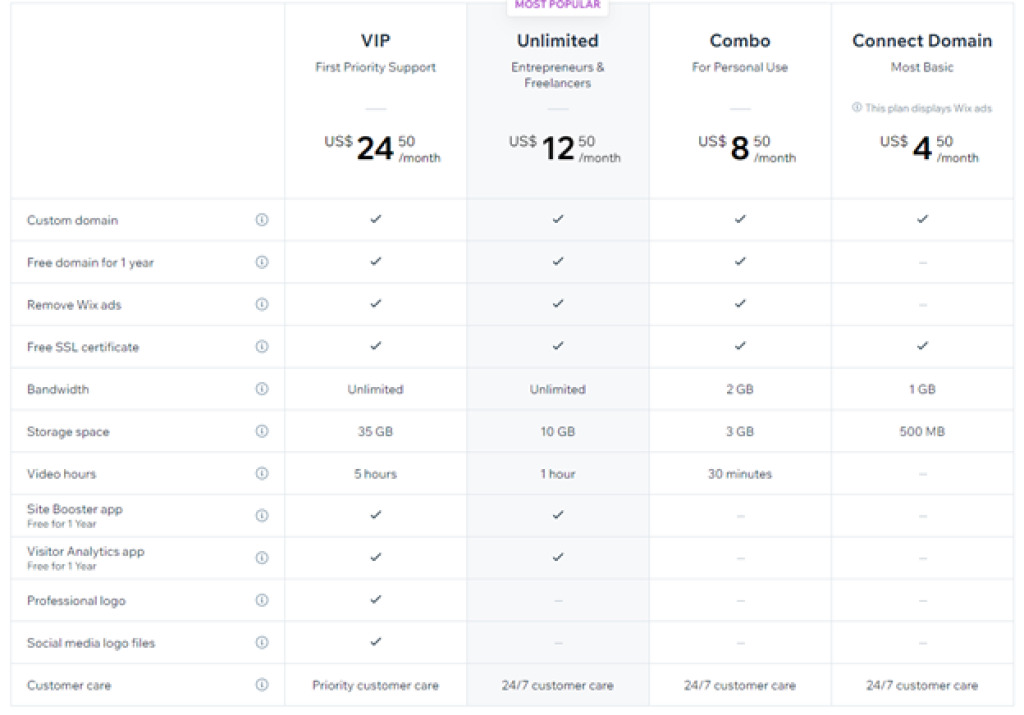
Business and Ecommerce plans provide these features:
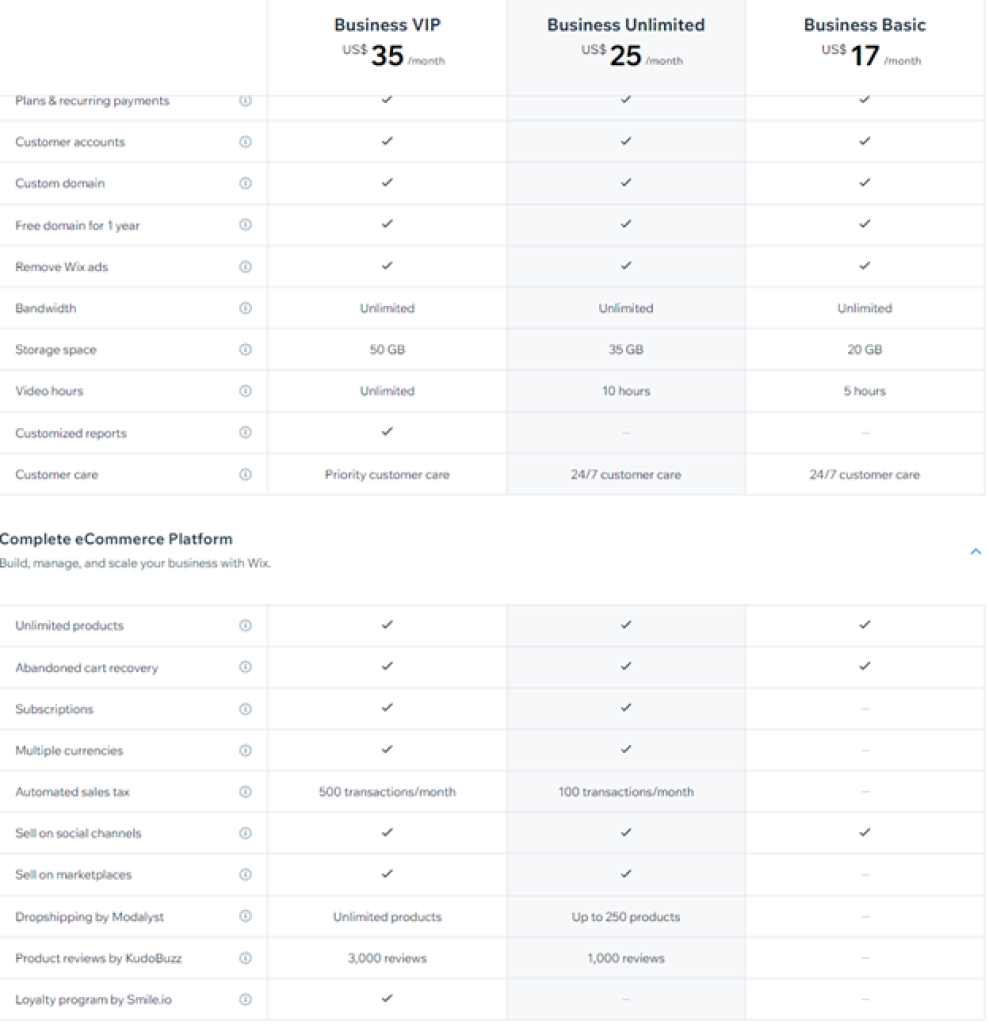
PROS:
- Affordable – Premium plans range from $4.50 to $24.50 per month for regular websites and $17 to $35 per month for Businesses and Ecommerce. The prices are very competitive and you get a lot of features included.
- Live customer support – Unlike Webflow, Wix has a live customer support via phone. This is extremely rare and valuable for a website creation tool since you might encounter bugs or issues that require immediate fix.
- Plenty of template options – You can choose from a selection of over 800 templates that have a lot of features and are really well made.
- App integration – Wix has its own app market with a wide range of selections to integrate with a lot of platforms. Webflow has a small selection of plugins in comparison.
CONS:
- No template flexibility – Once you have published a site, you will not be able to switch the template.
- Storage is limited even with premium plans – A lot of competitors do not limit their storage space.
- Mobile versions can sometimes not display correctly – Some sites built on Wix sometimes do not have full functionality and do not display correctly.
3) Shopify
Shopify is a web design tool primarily focused on Ecommerce. It allows you to build an online store by using the tools they provide and even allows you to build and code your own store from scratch. Shopify has a wide range of templates to choose from and also provides you SEO and marketing tools to easily sell your products. They also have plenty of integrations for you to sell your products in multiple sites and tools to process payments easily.

PROS:
- Built for Ecommerce – If you plan on building an online store, Shopify provides all the features you need.
- Free web hosting – All web pages hosted on Shopify are included on your package and does not require extra costs.
- Flexibility – You can opt to choose between using pre-built templates for your website or build it from scratch with plenty of customization options.
- Plenty of customer support option – You can get 24/7 customer support via live chat, phone, email, and social media such as Twitter, Facebook, and Instagram.
CONS:
- Only built for Ecommerce – This website creation tool is not suited for websites that do not require online stores.
- No Email hosting option – You have to look for a 3rd party email hosting provider if you require an email address for your business.
- No free version – All Shopify services are paid, ranging from $38 to $389 per month.
4) Zyro
Zyro is a web design tool similar to Wix and Webflow. It does not require prior coding knowledge and allows you to directly design your website from your browser. It includes features specializing in Ecommerce and also offers Artificial Intelligence solutions.
Zyro costs $11.99 for the basic plan and $14.99 for the business plan.

PROS:
- AI-generated feature – Zyro has an AI writer that can generate text about pre-defined topics
- User-friendly – Zyro has a simple user interface and an easy learning curve.
- Free email hosting – Zyro is partnered with Titan mail which allows you to create an email address based on your domain name.
- App integrations – Zyro has useful integrations with Google Analytics, Facebook Pixel, Facebook messenger, and more.
CONS:
- Web design elements are very basic – Zyro web design creation only has limited and basic elements and nothing else. Web designers who are looking for more complex designs and functionalities won’t find this appealing.
- Customer support can be slow – Although Zyro offers live chat support, it could take a few minutes to get help.
5) Squarespace
Squarespace is a website builder tool that has drag-and-drop elements and allows you to create a website using your browser without coding much like the others. Although Squarespace is primarily a website building tool, it also has Ecommerce and marketing features that allow you to build an online store and run digital campaigns.
Squarespace subscriptions cost $23 to $65.

PROS:
- User-friendly – Squarespace has a simple interface that is very easy to learn.
- Desktop and mobile versions are responsive – Websites made on Squarespace work wonderfully on both desktop and mobile devices.
- Wide variety of integration with other platforms – Squarespace can integrate with most social media platforms and popular 3rd party tools such as Google Workspace and Mailchimp.
- Unlimited storage and bandwidth – Subscribers do not have to worry about running out of storage space.
CONS:
- No autosave features – Unlike other competitors, Squarespace does not have autosave for pages and posts.
- Limited extensions – There are currently only 31 apps available on the app store.
- No free version – Squarespace only offers paid subscriptions.
6) Adobe Dreamweaver
Adobe Dreamweaver is part of the Adobe Creative Cloud suite. It is a website building tool that is best suited for people who have a lot of coding experience or familiarity with Adobe products to fully utilize its features. It is primarily used on design-heavy websites due to its very high customizability

PROS:
- Customizable views – You can switch between the design preview, code, and split screen showing the preview and the code together.
- Shared library between Adobe apps – Since Dreamweaver is part of the Adobe CC, you can easily access your assets between the apps.
- Customizability – If you are proficient with coding, there are a ton of features you can choose from to customize your site.
CONS:
- No free version – Although Dreamweaver has a free trial, you have to pay for the Adobe CC subscription to continue using it.
- Expensive – Adobe CC costs $59.99/month or $19.99 for a standalone Dreamweaver subscription
7) Site123
Site123 is a free and simple website building tool. There are different templates you can choose from such as Ecommerce, businesses, and personal. You can also build and online store and sell products on your website. It is aimed towards individuals and small to medium businesses who may want to create a simple but intuitive website.
Site123 offers a free plan and paid subscriptions at $5.80/month

PROS:
- Simple User interface – A lot of users find Site123 very straightforward and easy to use.
- Backups and Restore – Site123 allows you to save a previous version of your website and restore it.
- Quick Customer Support – Site123 has a 24/7 live chat that responds quickly. They can also be contacted via email.
- Has a free version – Site123 offers a free subscription with minimal storage and bandwidth.
CONS:
- Lacks complexity – Site123 doesn’t really offer any complex designs. Most templates are basic to its core.
- Lacks customizability – Since most of the elements are pre-defined, you cannot move around images, videos, and other contents.
8) Weebly
Weebly is a beginner-friendly website building tool. It is very basic compared to other competitors and has fewer features available. However, the free plan is amazing since it offers a free domain and SSL security. It also offers free SEO and customer support. It is best suited for people who are just starting out with their website.
Weebly can be used for free and costs from $10 to $38/month for paid subscriptions.

PROS:
1. Free plan has a lot of perks – Free storage, domain, SSL security, SEO, lead capture and contact forms, and customer support without spending anything.
2. Helpful FAQs and Community – Weebly has its own Community forum you can asks questions from and their guides are easy to follow. They also provide tips on how to optimize SEO to boost your site’s visibility.
CONS:
- Customization is limited- Weebly offers very few customization options compared to its competitors.
- Basic Design – Most of the templates aren’t really as good as its competitors.
- Mobile compatibility is poor – Websites created on Weebly aren’t formatted correctly on Mobile versions and loses some functionality.








