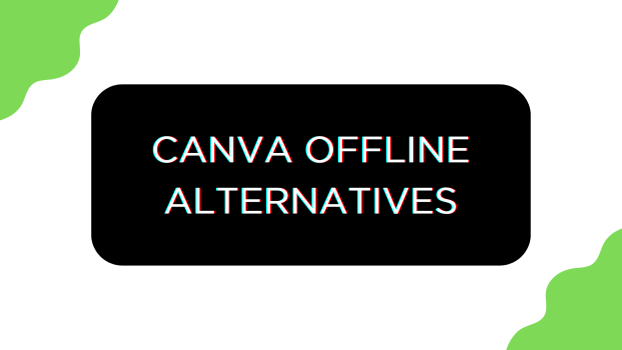Canva is one of the best graphic design tools, with exclusive features and a wide range of tools and elements to work with. While Canva features a few tools that can be used offline, it completely restricts the user from making any action without an internet connection.
To sum it up, Canva cannot be used offline. To address this, we have looked for offline alternatives and were able to find something close, which is Lunacy.
Note: This article’s primary objective is to offer alternatives to Canva that work offline. Except for Lunacy, the other options listed are conventional photo/graphic editing software, as finding design platforms supporting offline usage remains a challenge.
Canva Offline Alternatives
1. Lunacy
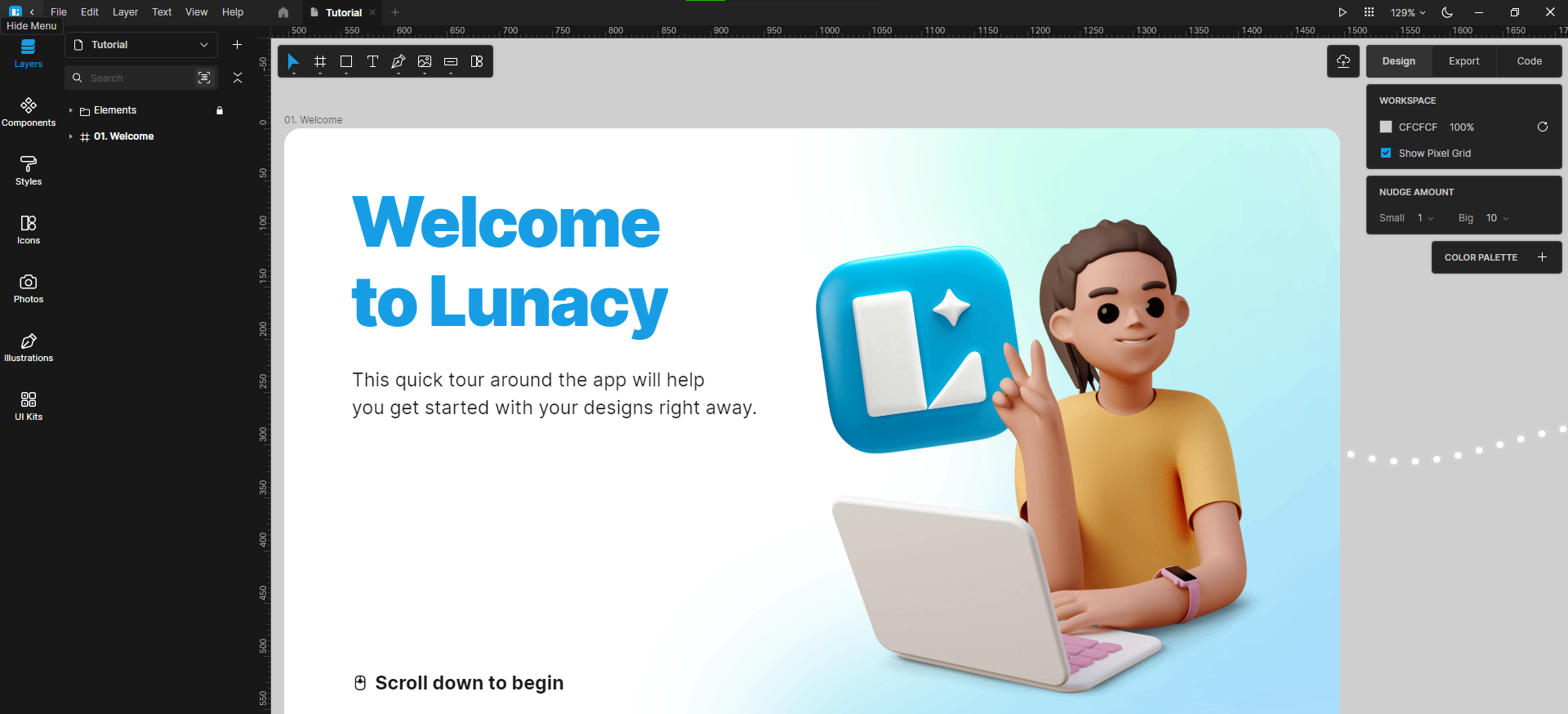
Lunacy by Icons8 is a free graphic design software designed for Windows, macOS, and Linux systems. The reason for considering Lunacy over other prominent design software is its notable offline capabilities.
When we tried Lunacy on Windows without an internet connection, we noticed that most options could not be accessed and greyed out. However, the best part about it is that most basic tools are available to work with, which makes it stand out from the rest, as other standalone design software restricts access.
While Lunacy is packed with options, here are a few features that caught our attention:
- It offers collaboration features for simultaneous editing by up to 10 users.
- Features a wide range of built-in graphics, photos, UI kits, and more to facilitate design creation.
- It comes with powerful AI tools for enhanced design creation and manipulation.
- It allows users to open and edit Sketch files with ease, and the best part is that it operates smoothly with low system requirements as well.
2. GIMP

GIMP (GNU Image Manipulation Program) is a free and powerful cross-platform image editor. While its interface might make you think twice about using it, with some learning, you can make the most out of it.
If you’re confused about why we have selected GIMP as a Canva offline alternative, we were able to create several designs by adding the resources (images/stickers) downloaded from the web.
Also, the additional features listed below have helped us mimic most Canva features, and here are a few among them:
- It offers a wide array of tools and functionalities for image editing, including layers, masks, filters, and more.
- It comprises various components and windows, each serving specific functions for editing and manipulation.
- It provides flexibility to work with multiple image formats, and the level of customization available can get you all covered.
- If you’re working on editing vector files, GIMP can be your helping hand, as they are multiple tools available specifically for this purpose.
3. Krita
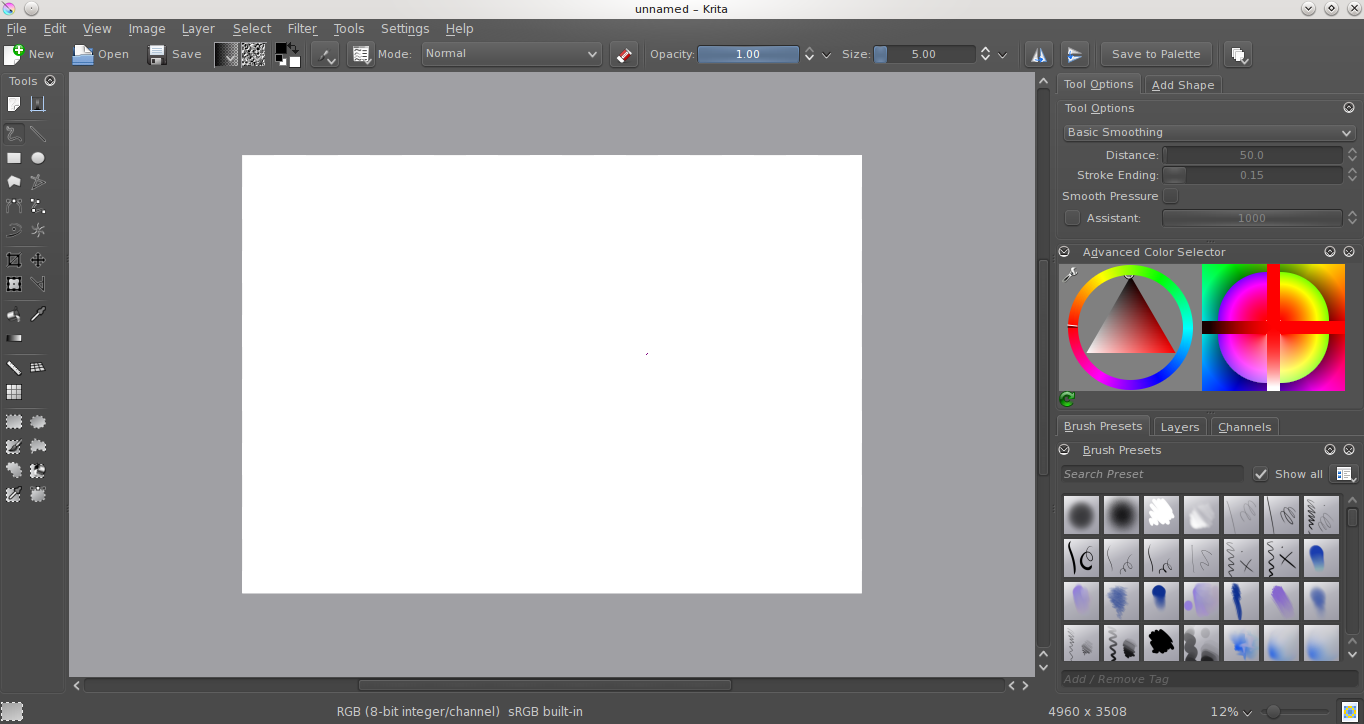
With Lunacy and GIMP available for dealing with complex photo editing and design creation, they can turn difficult if you’re trying to go creative with a design. For this purpose, we have considered Krita, and to our surprise, it turned out to be more reliable than we anticipated.
Even though it isn’t the right alternative to Canva, if you’re an artist, illustrator, and concept designer finding a way to create stunning artwork for free, this is arguably one of the best choices.
While it took some time to get used to it, the interface isn’t as difficult as GIMP, and here are a few features that we were impressed with:
- It offers a wide array of brushes and customizable tools suitable for professional artwork creation.
- It provides robust layer management tools, enabling users to work with complex art projects efficiently.
- It has powerful brush engines such as pixel, smudge, duplicate, and more, allowing for diverse artistic styles.
Wrapping Up
Apart from the software listed above, you might find multiple alternatives. However, the reason for considering them is that they are free and are loaded with tools that are usually available on paid software.
Also, we have tried our best to get you completely covered by providing multiple software as all three combined can help you mimic Canva’s capability. If you’re aware of better alternatives, do let us know!
Related Reading
Top 10 Best Product Design Software
16 Best UI Design Tools: A Comprehensive Guide to Elevate Your Design Workflow