What we cover
What To Look For In An Envelope Printing Software?
Printing Envelopes can be a tedious task, it can take way too much time to write all the necessary information such as the sender and receiver on each envelope. Fortunately, Envelope printing software exist to make the job so much easier. Envelope printing software allows you to easily create designs for envelopes and print them. Without it, it is difficult to manually input all the information especially when there are multiples of them.
Envelope printing software are used to design and print envelopes, and even business cards. The best Envelope printing software can support batch jobs and multiple printing, customizable designs such as fonts, images, and layouts, and address book to easily save information from previous creations.
Free Envelope Printing Software
1. Print Envelope
Print Envelope is a free software that allows you to customize your Envelope design and print it. It also allows you to export your addresses from your computer to easily input it the next time you create one. You can also customize your font style, color, paper and envelope size. However, you can only insert images when using the paid version along with some advanced features, and the options for the functionalities are a little limited.
You can download the software here, please click on the .exe file to download: http://www.rkcomputer.cz/download/.
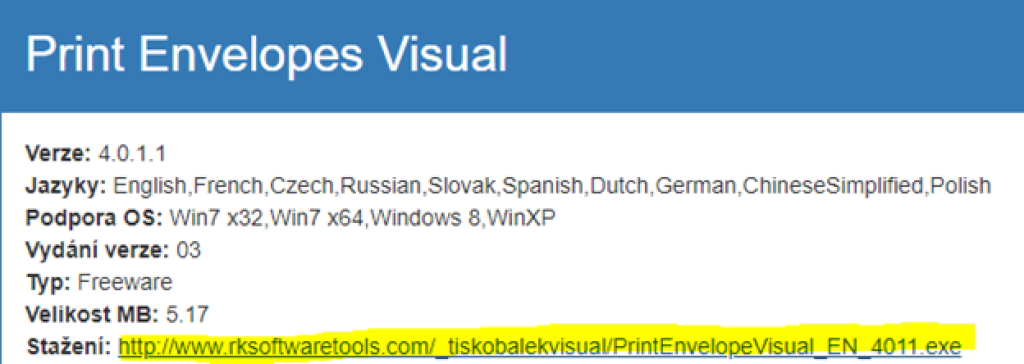
After installation, please click on the box under “Choice” to run the program:
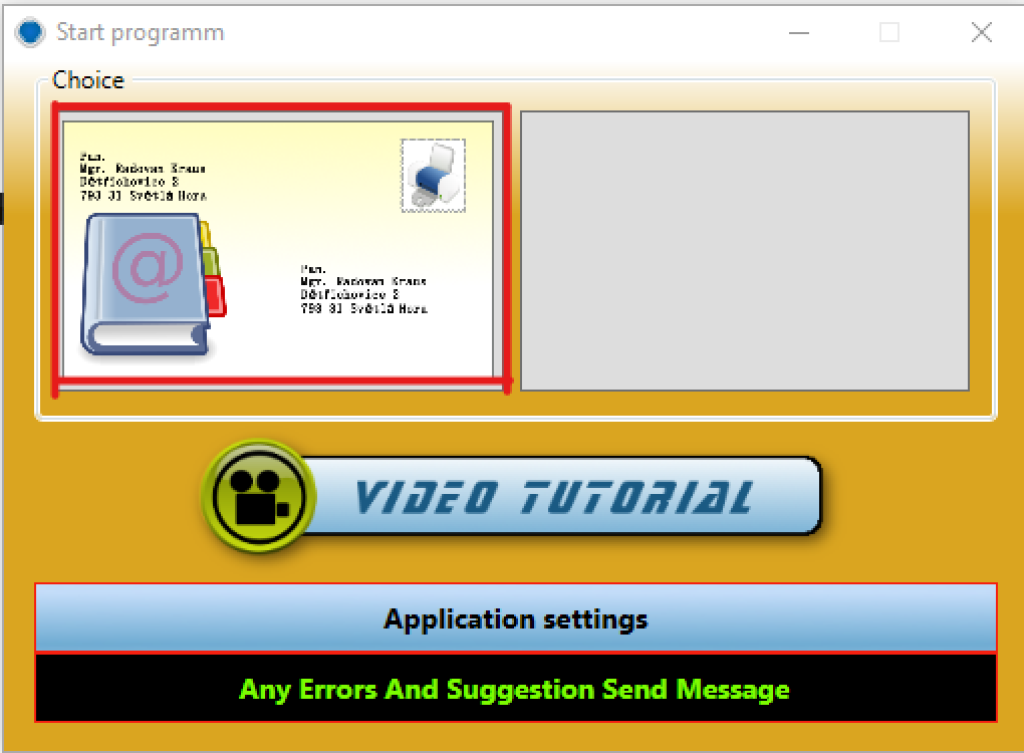
To select the Envelope type, click the “Select an envelope” drop down:
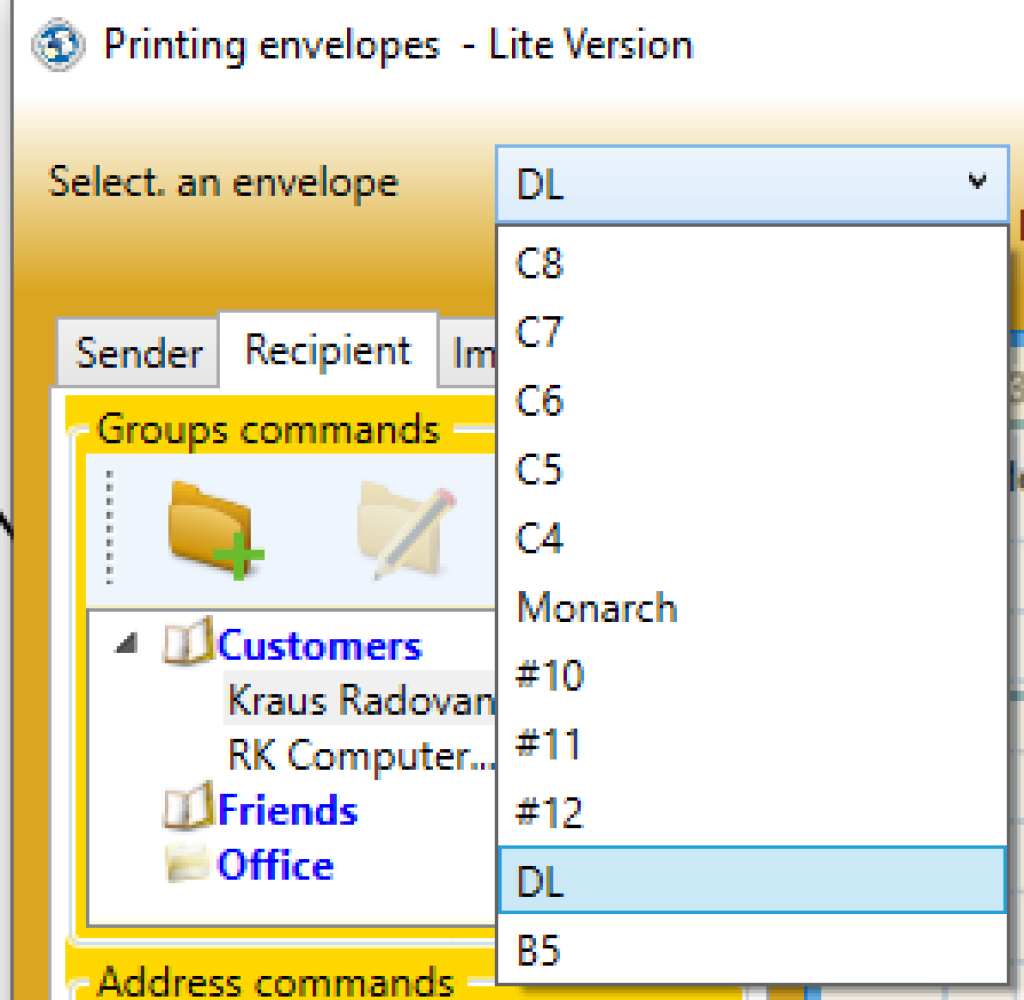
To edit the Sender’s information, select the Sender tab:
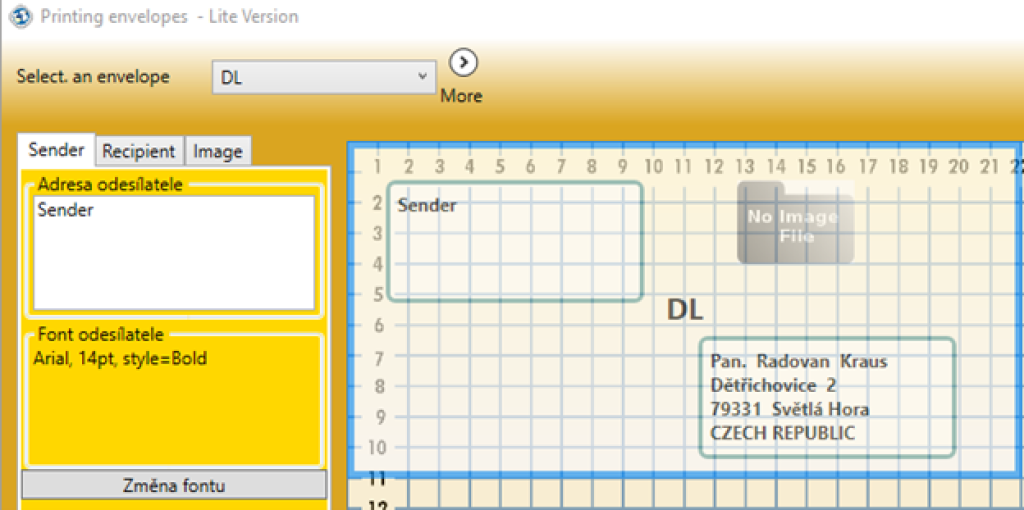
To edit the Recipient Information, select the Recipient tab. You can add, delete, and create groups on the address book to save the information of your recipients for later use. You can also import and export address books in the form of .csv files. You can also change the font size and style from this tab:
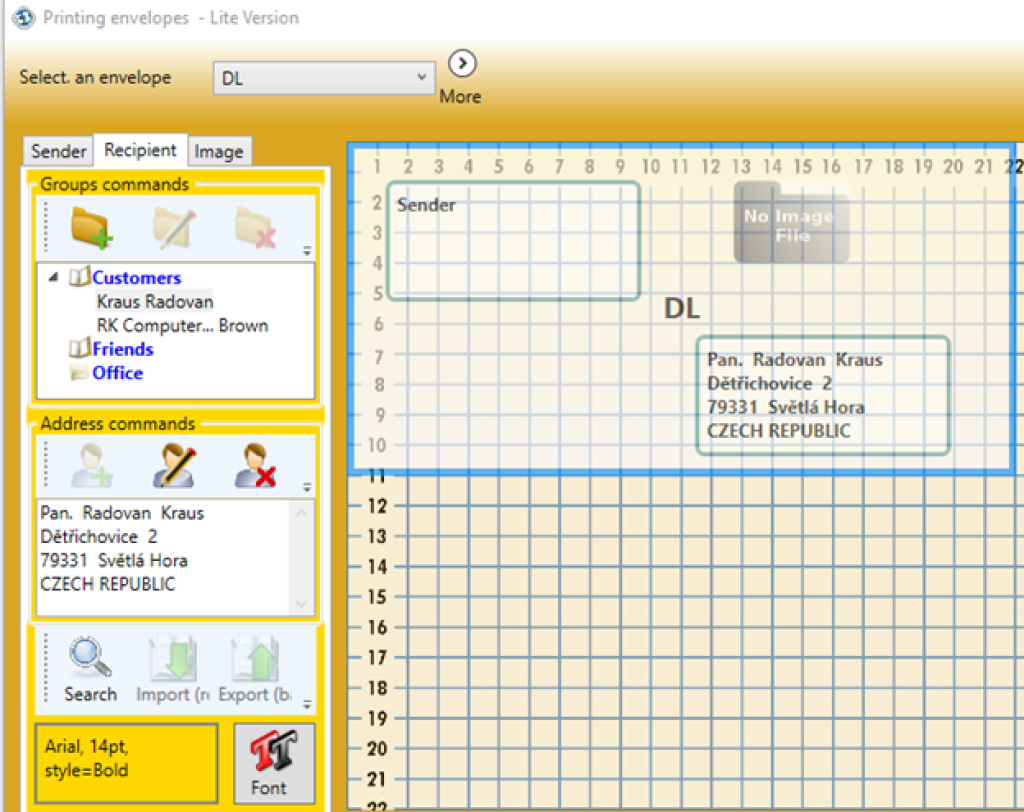
You can also add images or logos to your envelope. However, it is only available for paid subscriptions:
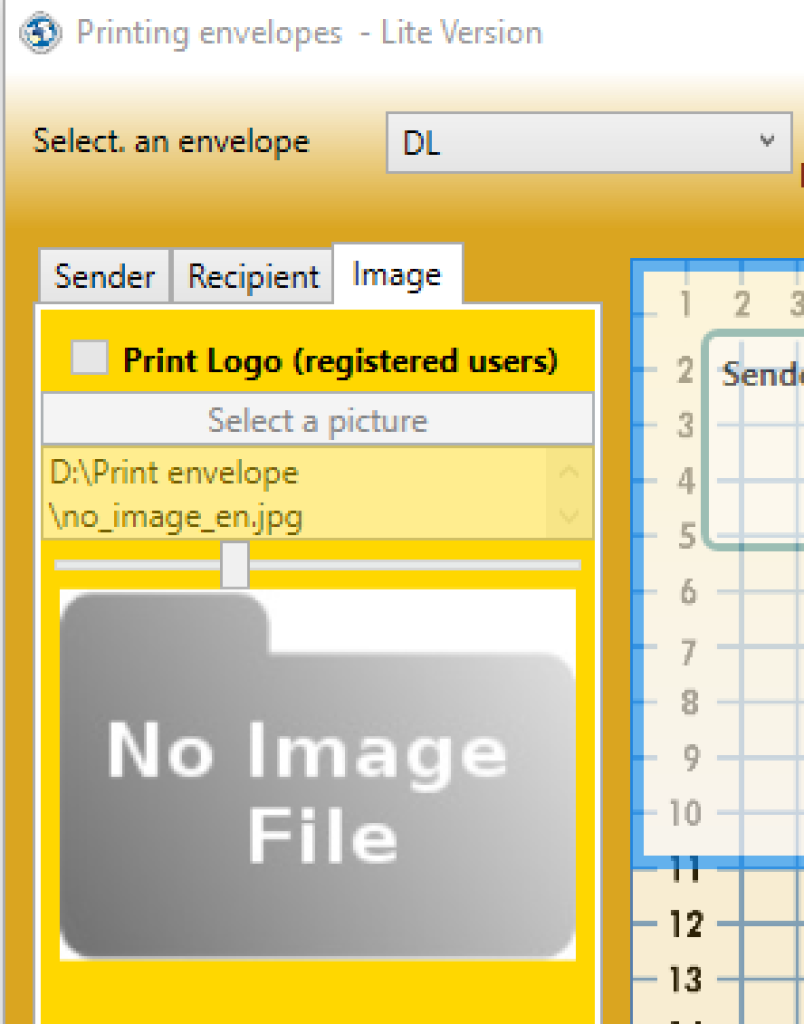
To print the envelope, select Printing envelopes at the bottom. It will allow you to select the paper size and the printer to be used:
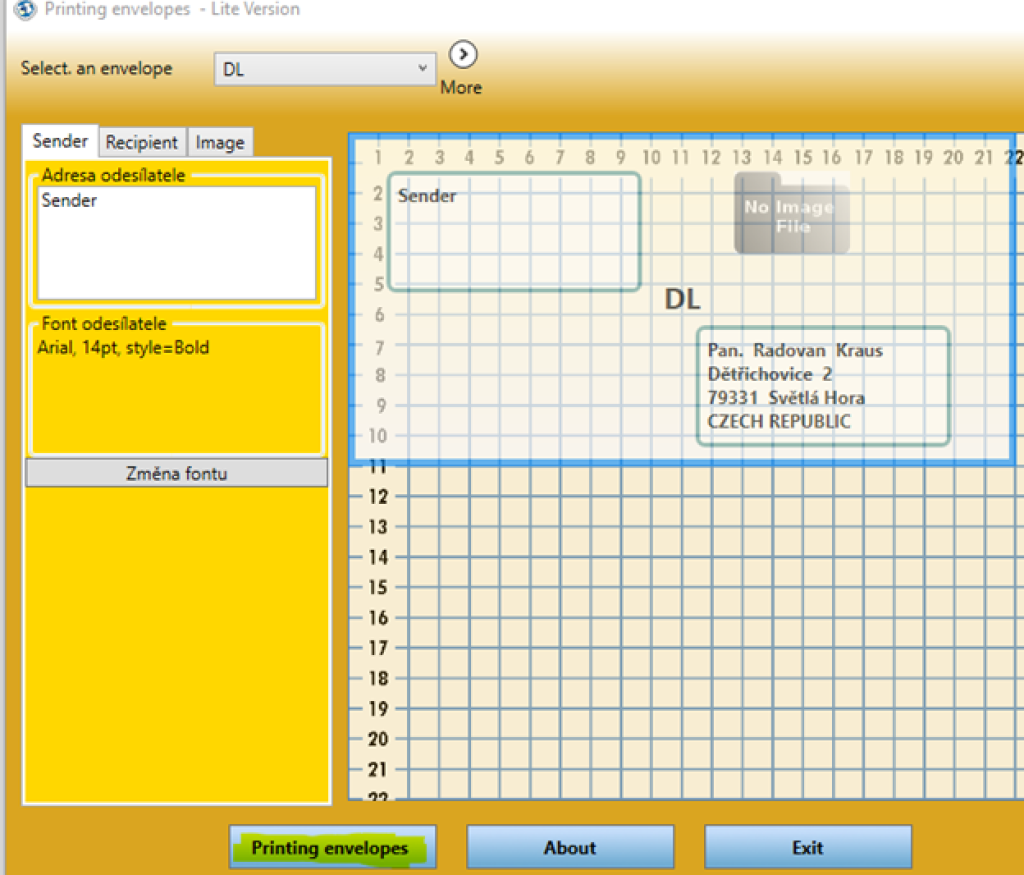
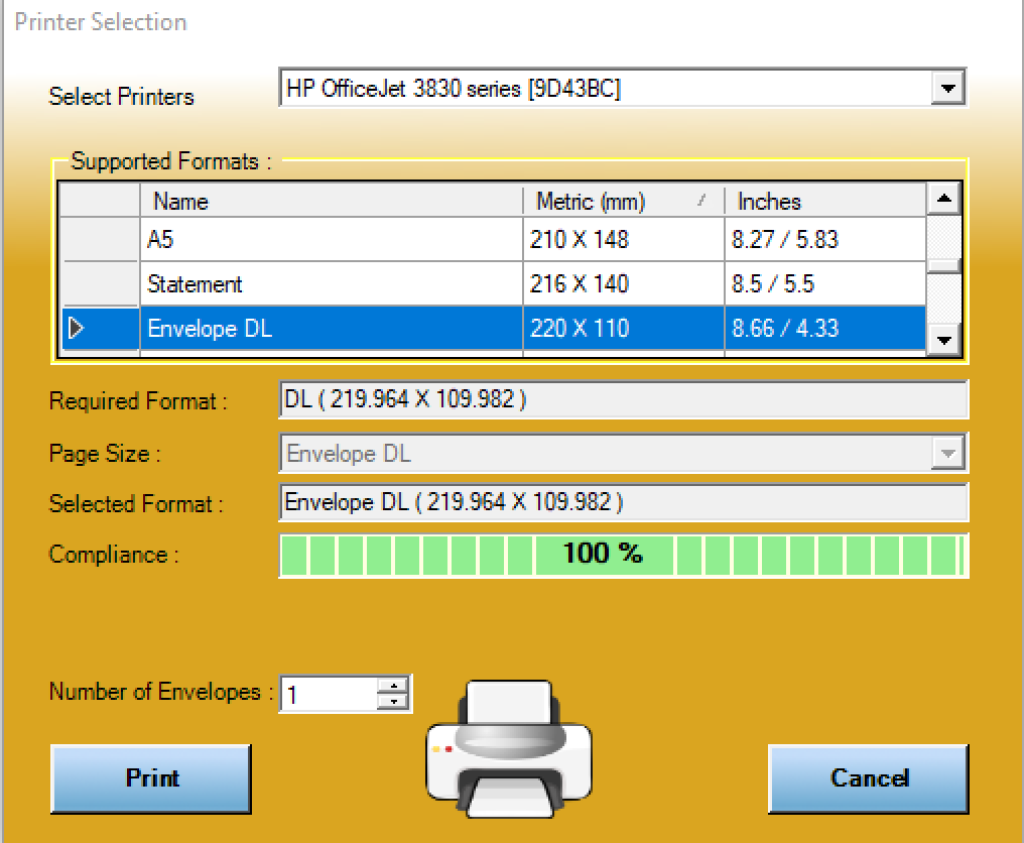
2. Tweaking Envelope Printer
Tweaking Envelope printer is a free envelope printing software that allows you to customize your font, colors, and even add effects. It also allows you to print multiple envelopes at the same time.
To download the software, please visit https://www.tweaking.com/content/page/tweaking_com_envelope_printer.html and select the Installer download:
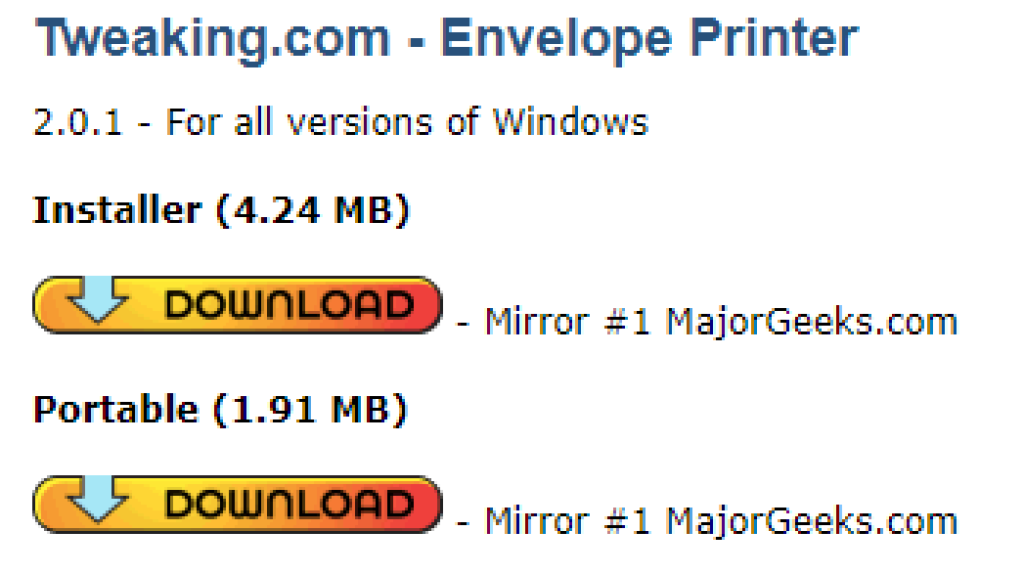
The software has four sections – Return address, Delivery address, Picture, Extra text & POSTNET, and Printer settings:
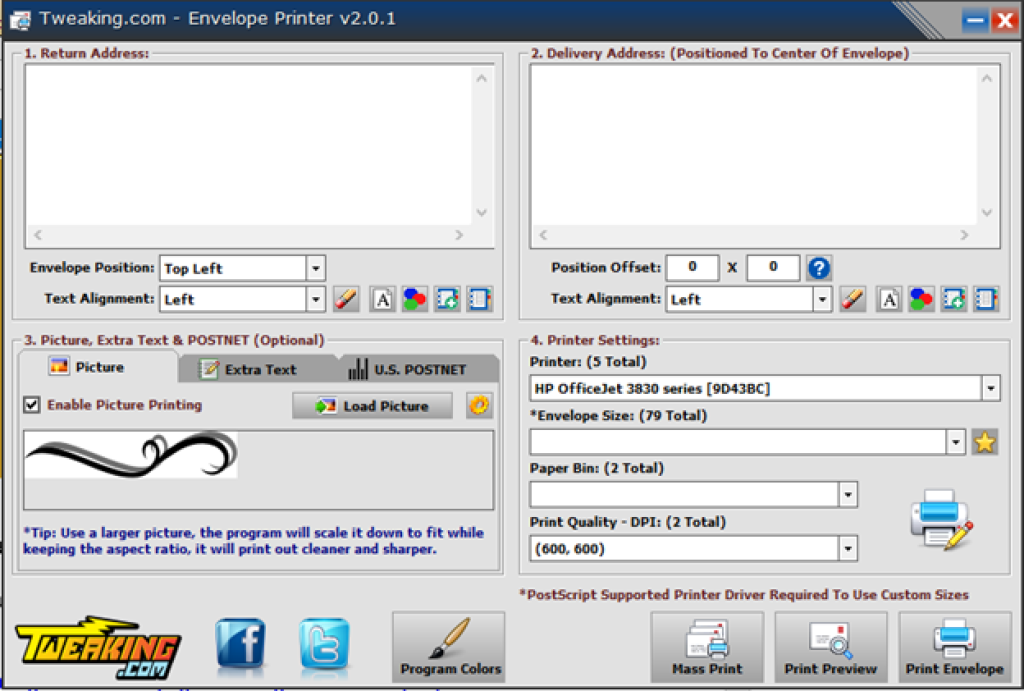
The Return Address and Delivery Address sections allow you to input the Sender and Recipient addresses. You can also modify the envelope position and text alignment. Both sections have the following icons:

We will be explaining the functions of these icons from left to right:
- Clear address – This clears all the contents of the textbox.
- Edit Return/Delivery address font – Allows you to change the font style and size of your text.
- Edit Return/Delivery address font color – Allows you to change the color of your font.
- Save Return/Delivery address to Address book – Allows you to save the address from the textbox to your Address book for later use.
- Open address book – Allows you to create, delete, modify, or import addresses.
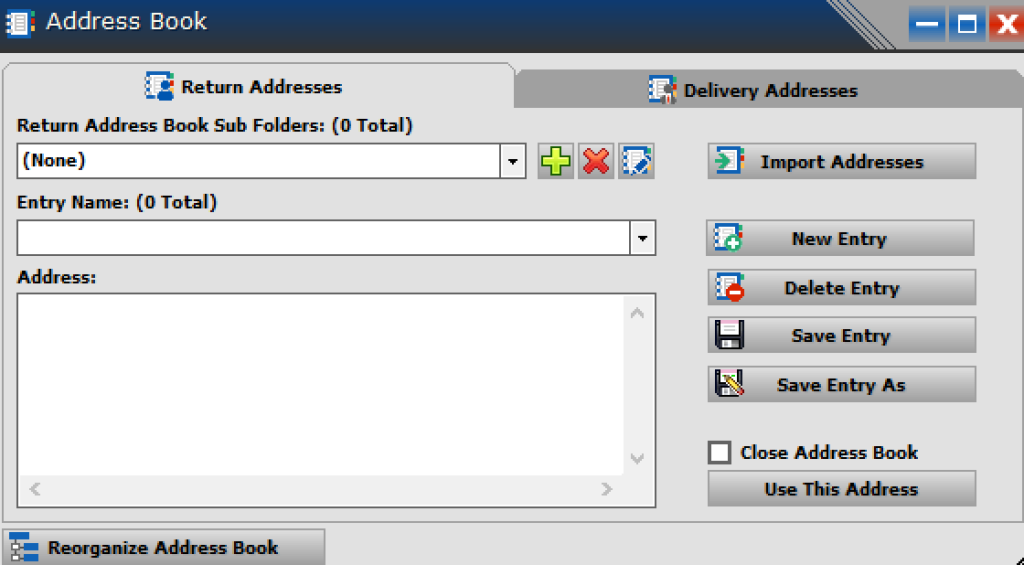
The Picture, Extra text & POSTNET sections allow you to add a picture, introductory greeting, and add a zip code automatically or manually.
To add a Picture, click the “Load Picture icon” and select the picture you want to use. The program will scale it down automatically to fit your envelope. The gear icon next to it allows you to modify where you want the picture to appear whether it is above, below, left, right, or under the return address.
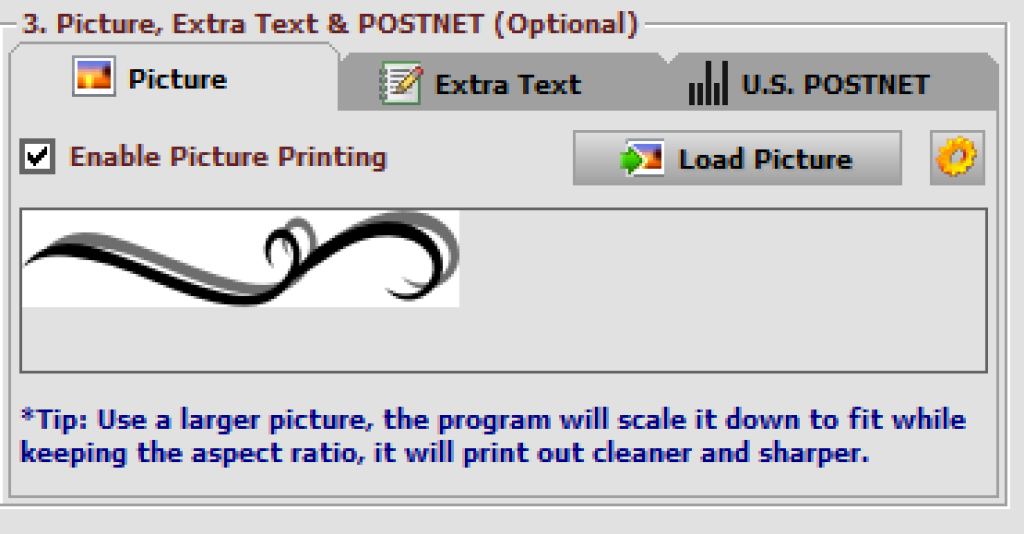
The Extra Text tab allows you to put a greeting or introductory message such as CONFIDENTIAL, FRAGILE, HANDLE WITH CARE, etc. You can also edit the font size, style, and color at the bottom right corner.
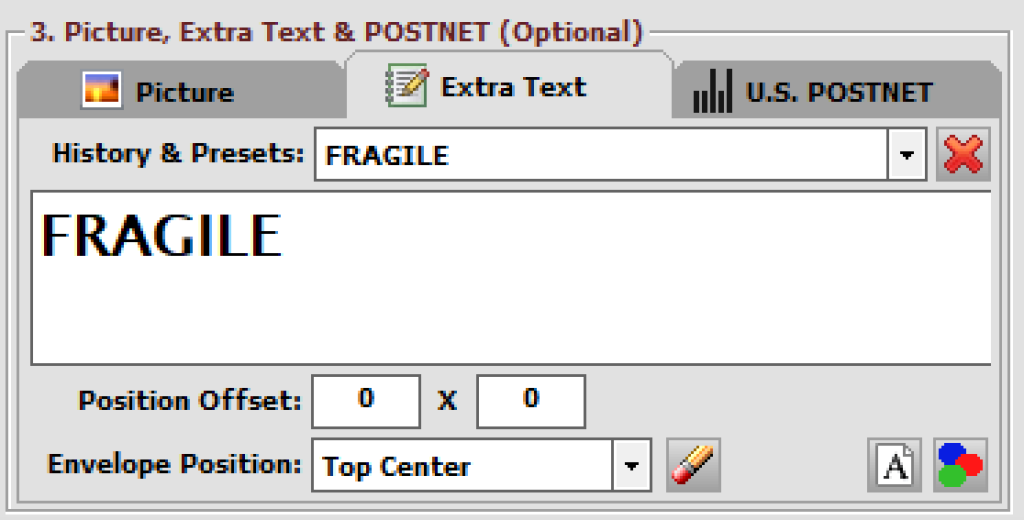
The U.S. POSTNET allows you to either put the Zip code manually or automatically pull the Zip code from the Delivery address.
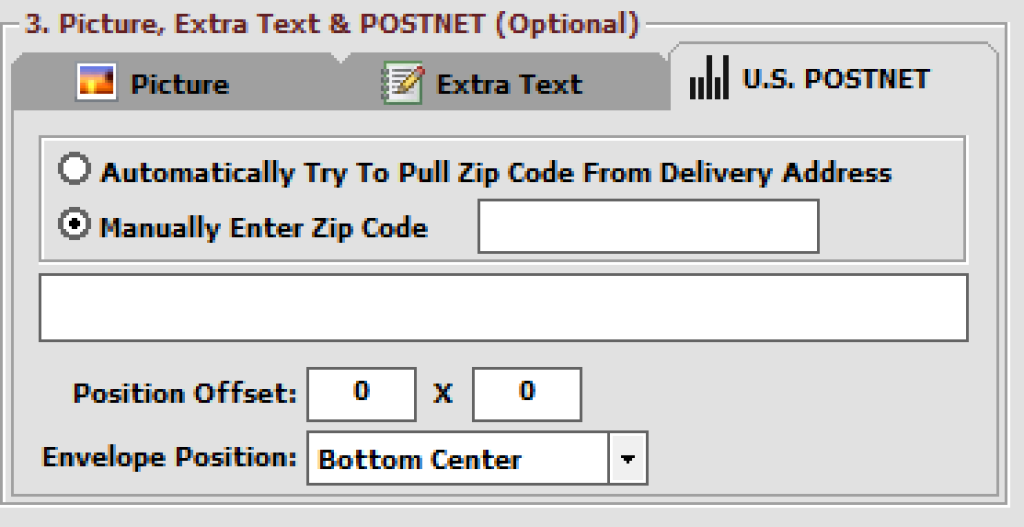
The Printer Settings allow you to select a printer, envelope size, paper bin, print quality, and allow you to see the Print preview, mass print copies, or print a single envelope.
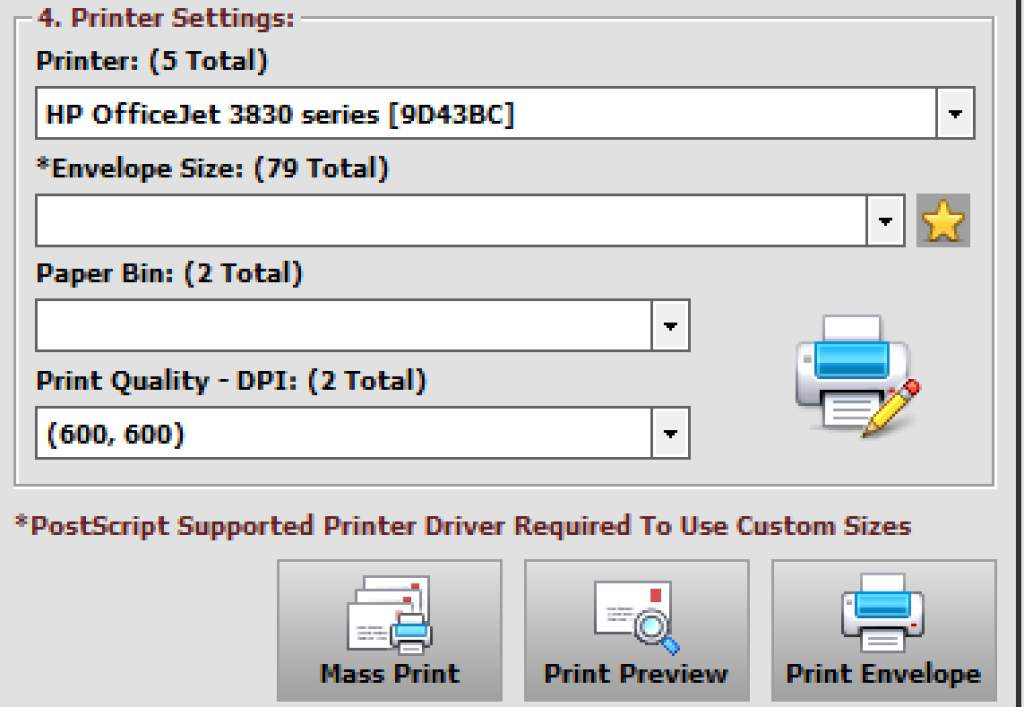
Paid Envelope Printing Software
1. Dataware Envelope Printer – $19.95
The Dataware Envelope Printer is a simple Envelope printing software that only has two sections for quick envelope creation: The Sender’s address and the Recipient’s address. The free version does not have an address book but allows you to print unlimited envelopes. The paid version allows you to save addresses for later use.
You can download the software here: http://www.datawaregames.com/html/Envelope-Printer.htm
The application is pretty straightforward, you just need to insert the Sender’s and Recipient’s address and that is it! You can also have separate font styles and sizes for the Return and Delivery addresses.
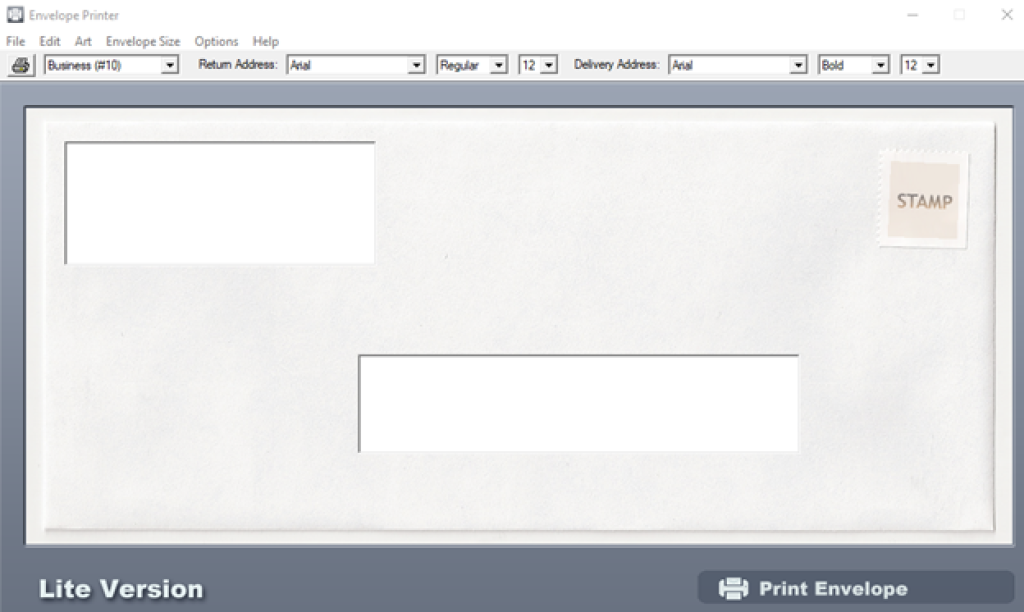
The Art tab allows you to put designs on your envelope, and the Envelope Size tab allows you to select the Envelope Size.
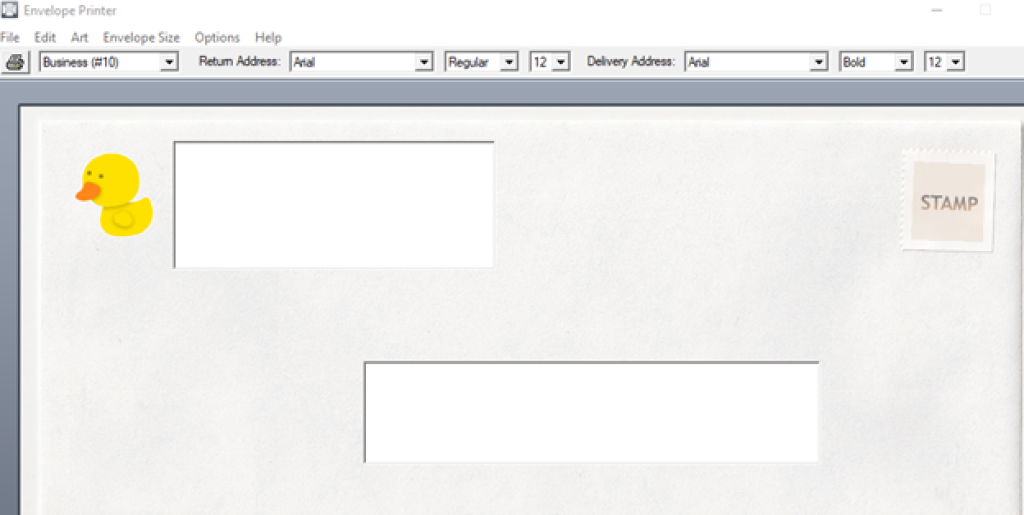
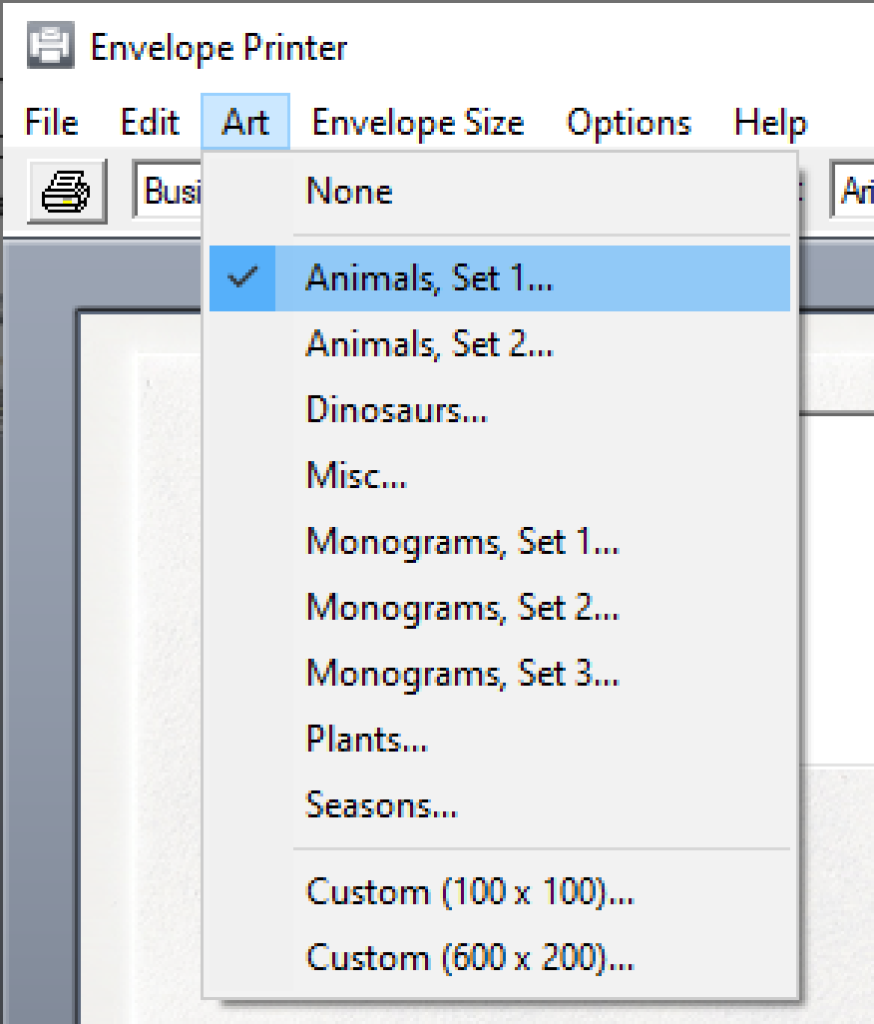
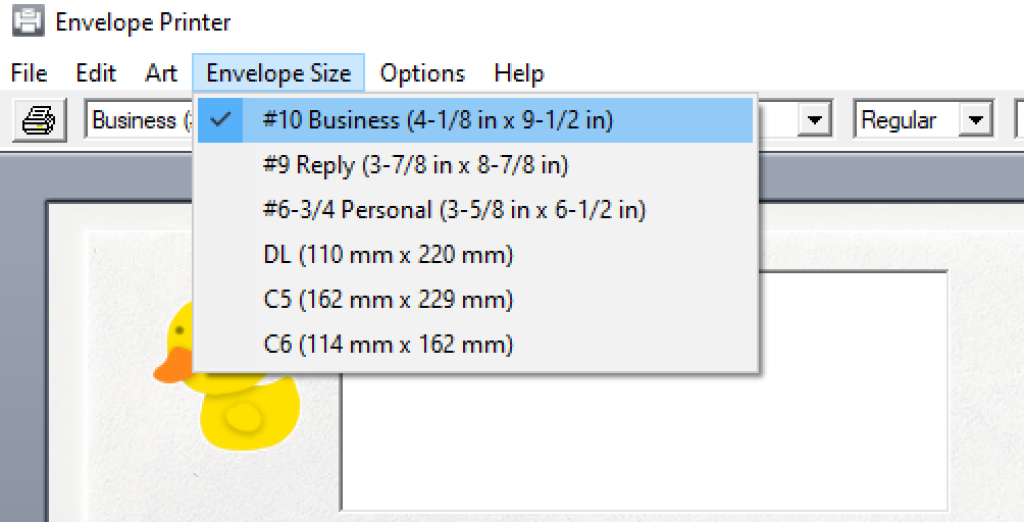
To print an envelope, simply click on the Print Envelope button.
2. Microsoft Office – $99/yr for 365 (or $40 for MS Office 2021)
Microsoft Word/Microsoft 365 is capable of printing Envelopes, for a complete step-by-step instructions please visit here.
Web-Based (Online) Envelope Printing Software
1. PSPrint
PSPrint is an online Envelope printing service. It allows you to choose the design, the paper to be used, and the number of envelopes to be printed with a minimum of 25 envelopes. You can also upload your own design or choose from a pre-existing design created by PSPrint themselves.
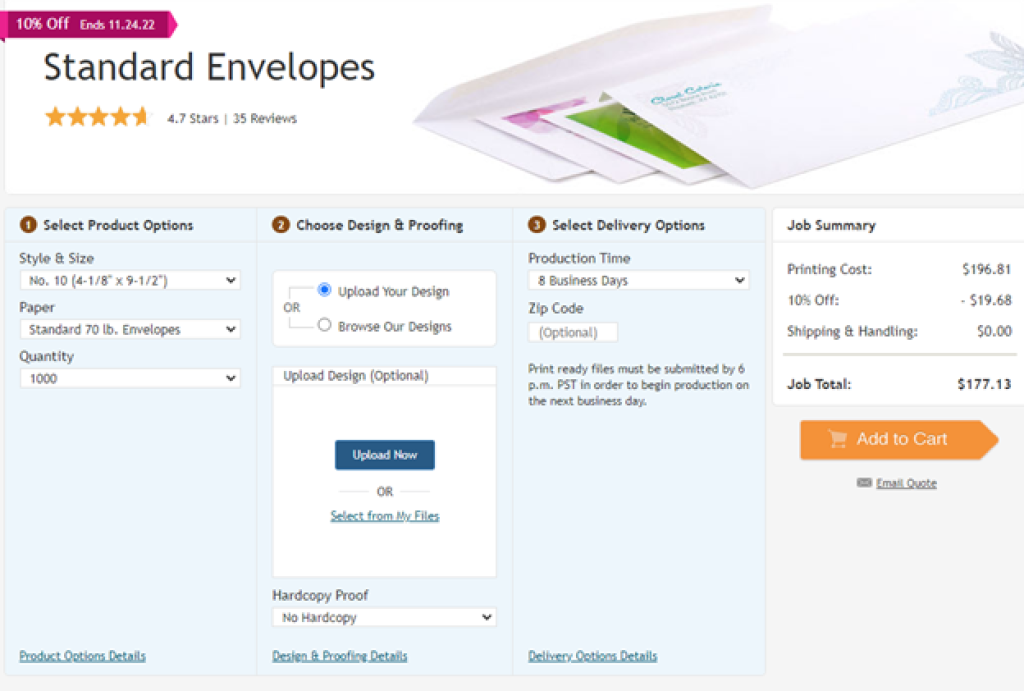
You can access PSPrint by going to https://www.psprint.com/envelopes/category and selecting either Standard Envelopes or Window envelopes.
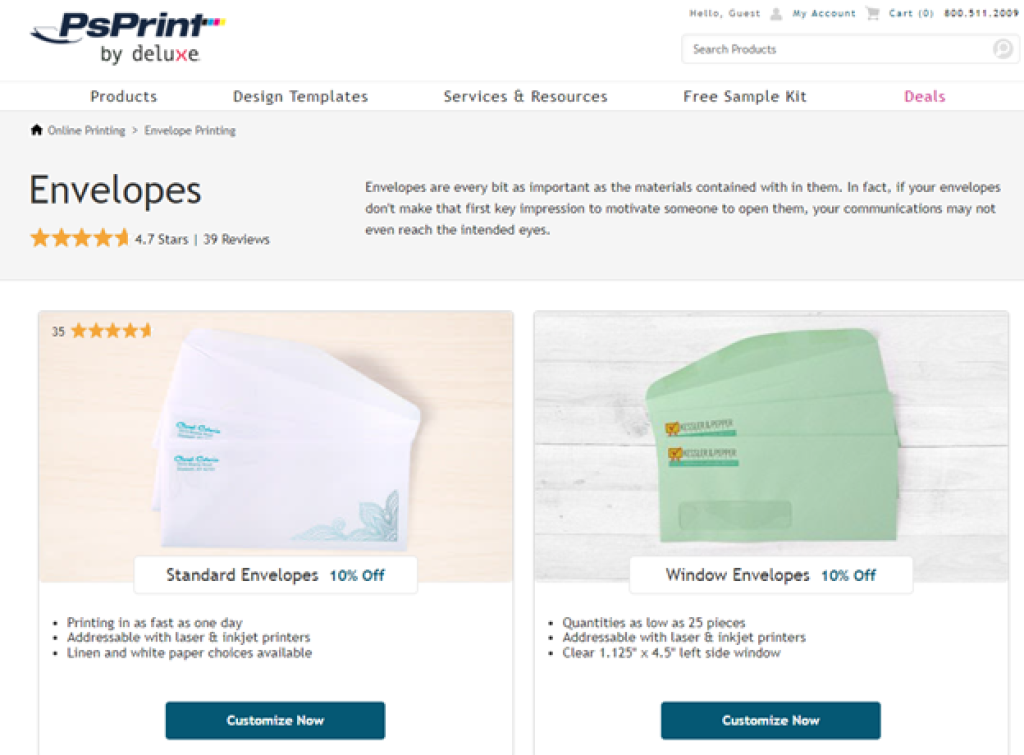
2. GoEnvelope
GoEnvelope is a free online envelope printing service. The interface is very simple, you just need to fill out the return address, destination address, and Envelope size then click on Go to Envelope. You can then download the Envelope or print it.
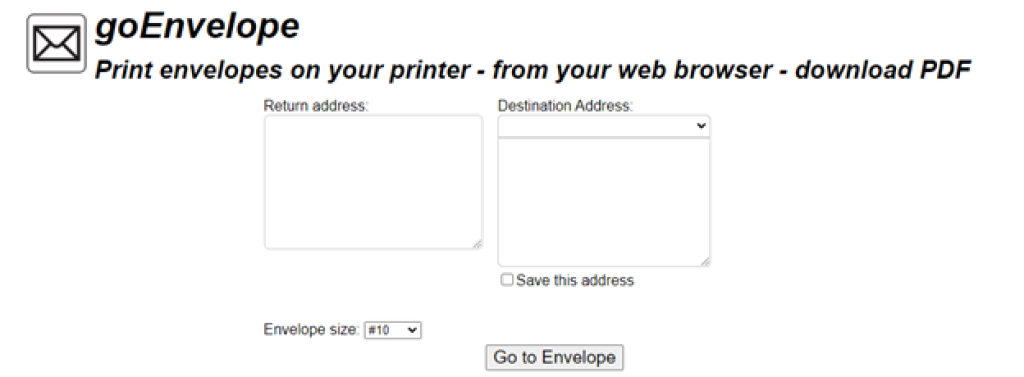
3. Canva
Canva is a free online graphic design tool. It can also be used to create Envelopes. You can choose to design your own envelope or use one of their templates.
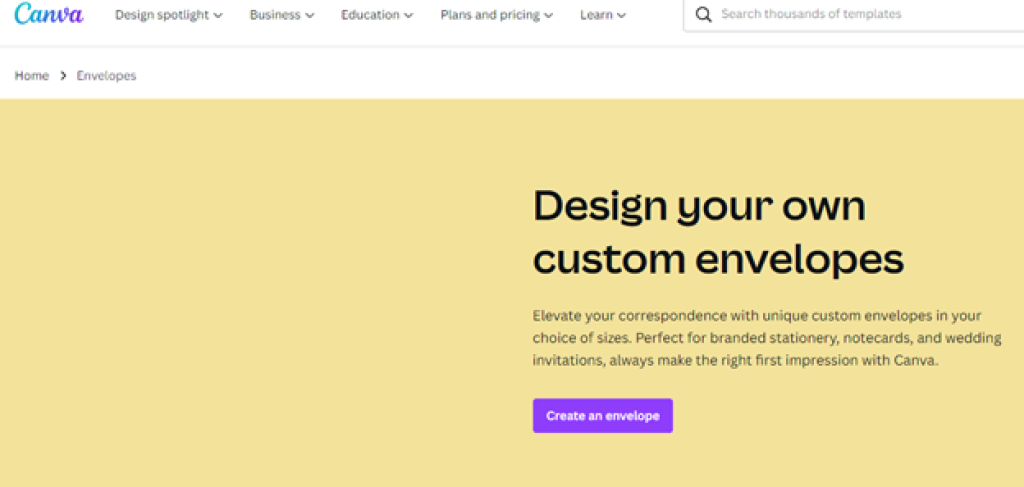
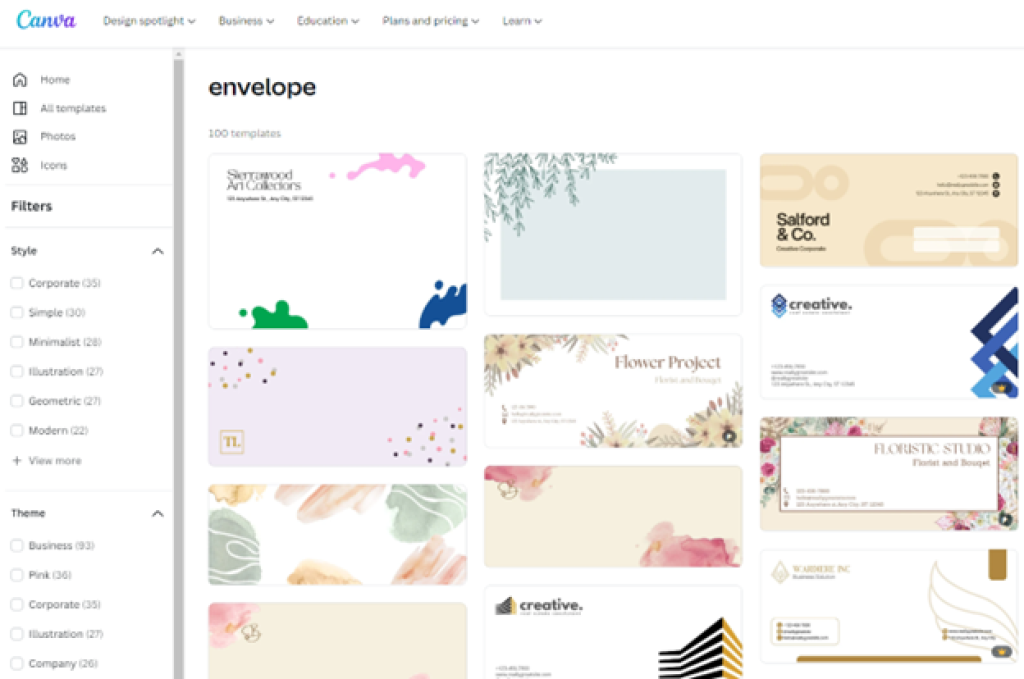
FAQs
What are the different sizes of envelopes for printing?
There are different categories for Envelope size as seen below:
Business and Personal Correspondence:
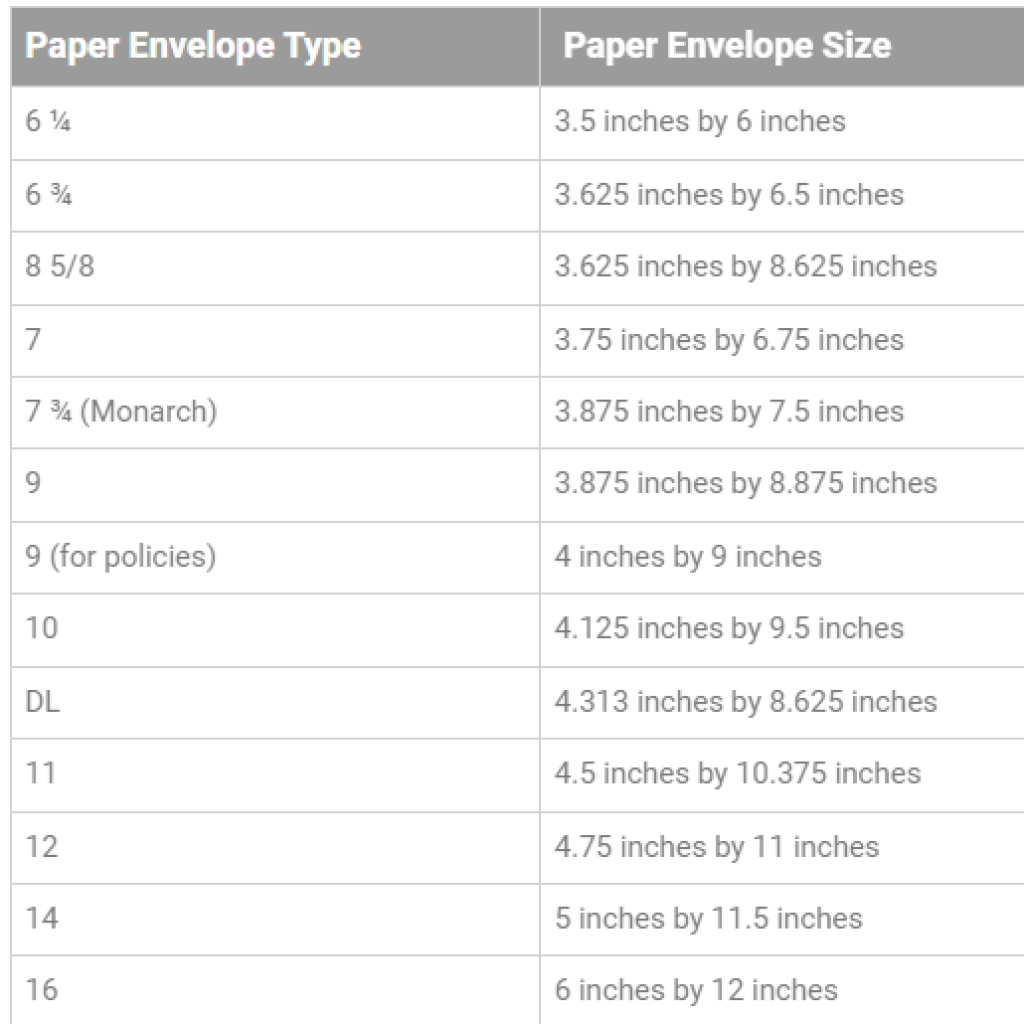
Catalog Envelopes:
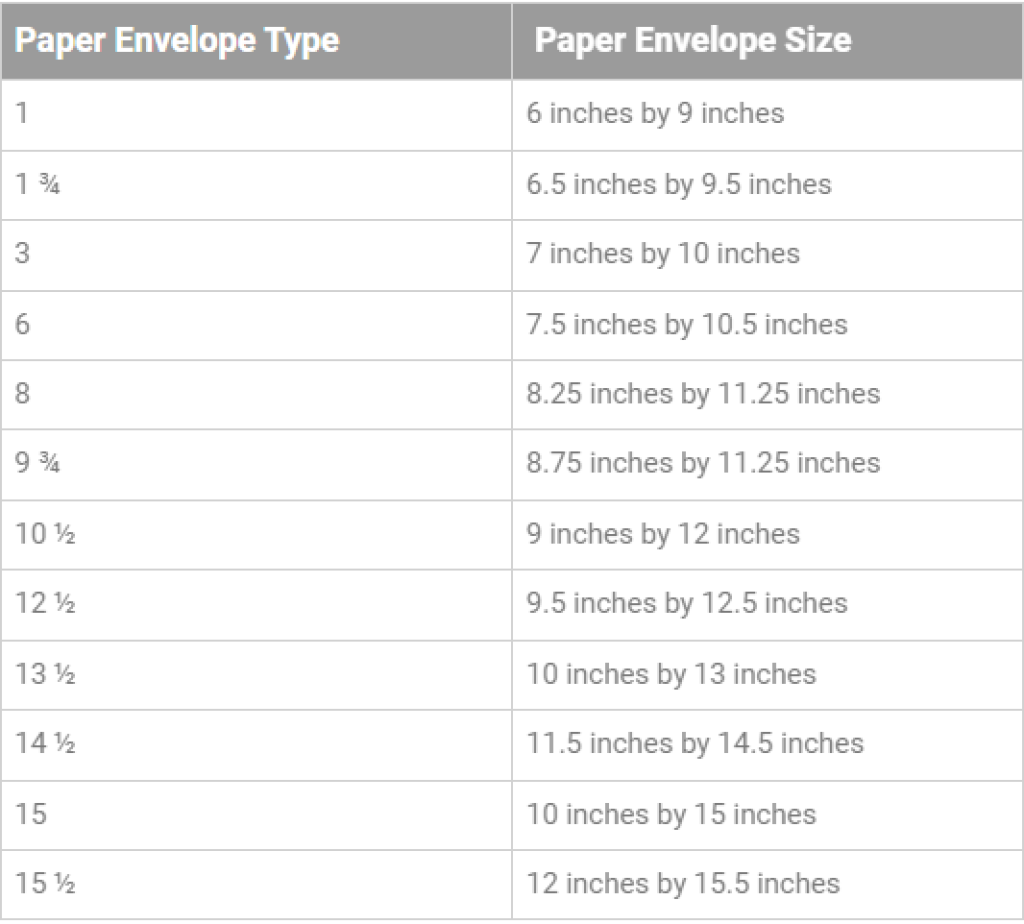
Booklet Envelopes:
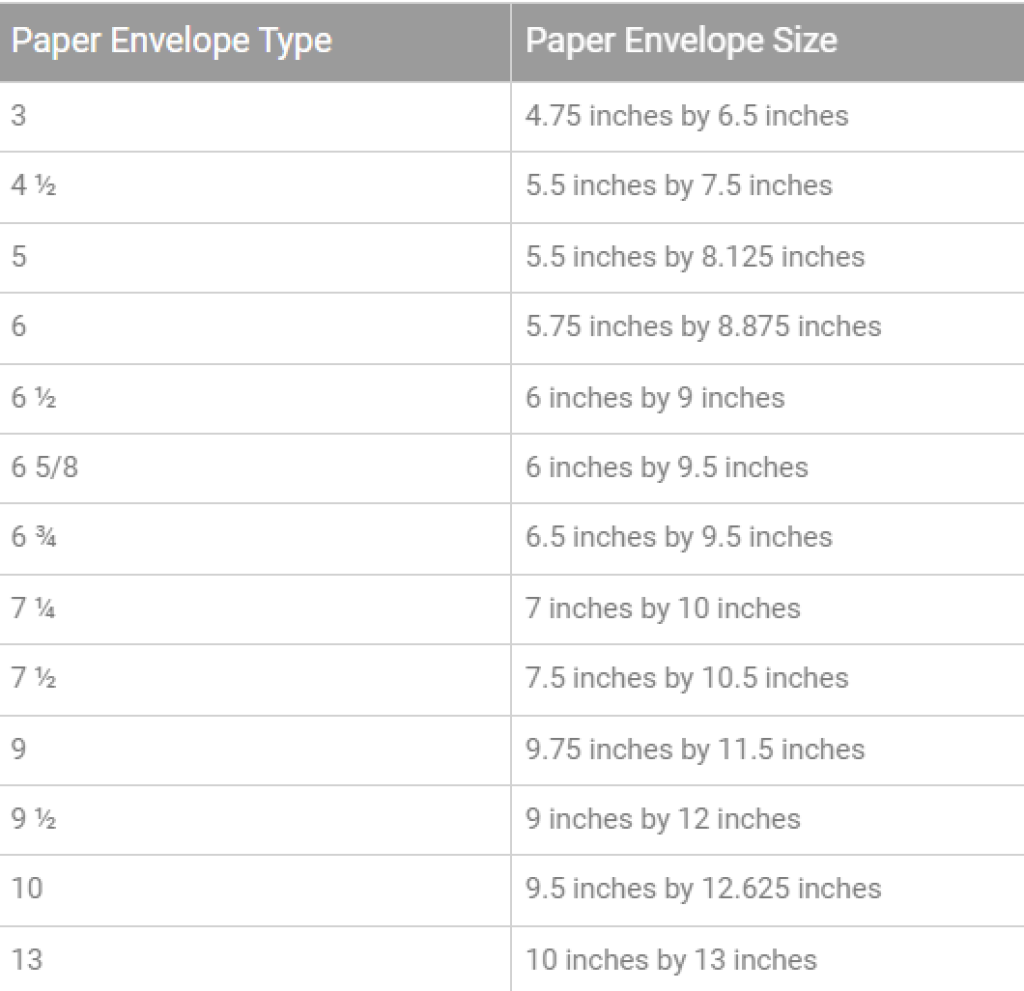
Announcement Envelopes:
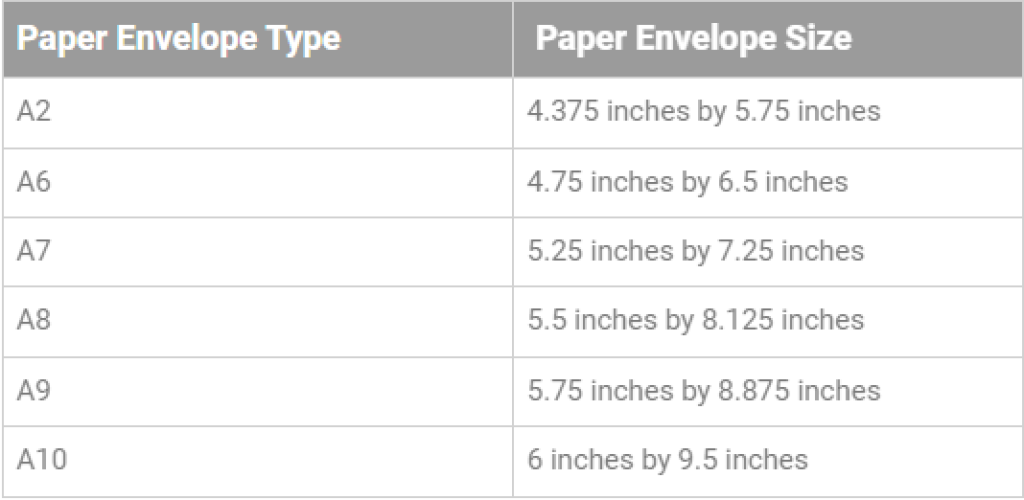
Baronial Envelopes:
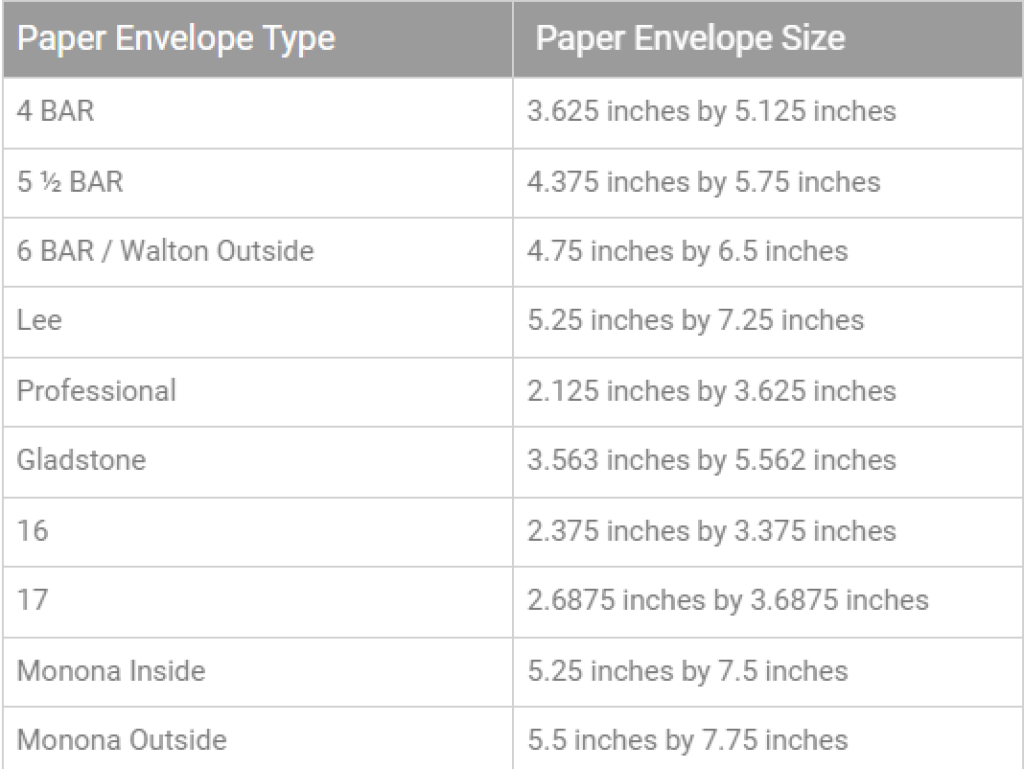
A-Series Envelopes:
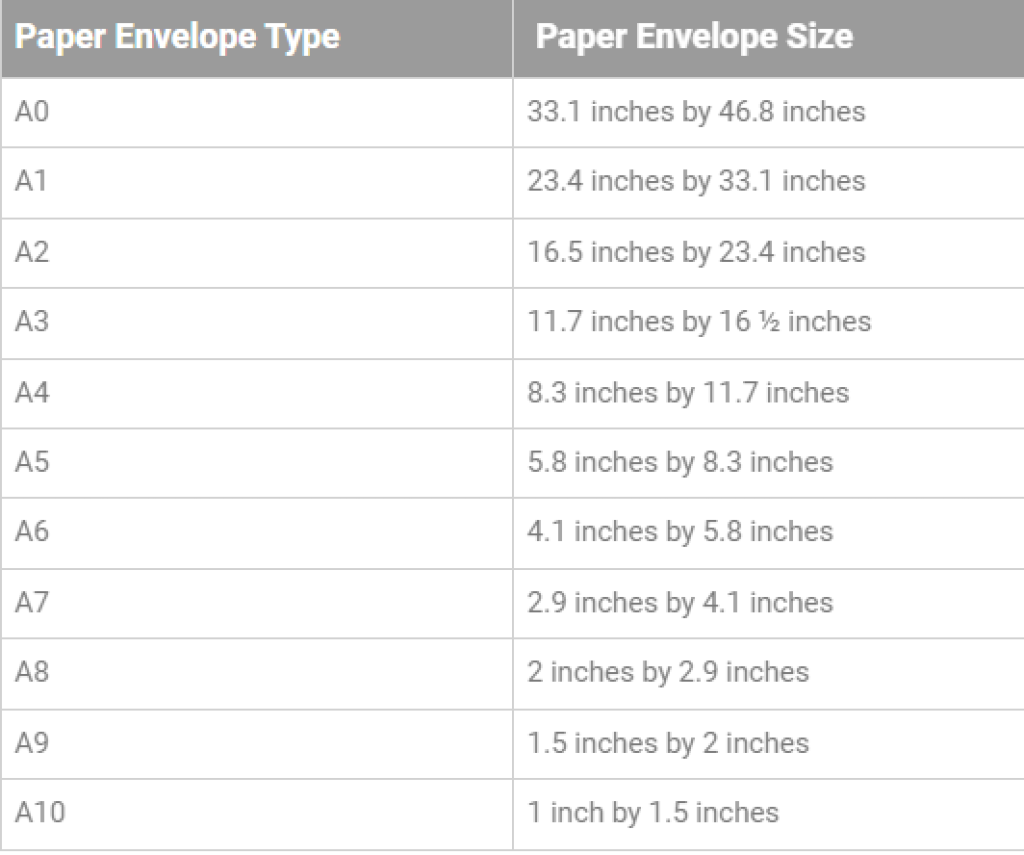
Square Envelopes:
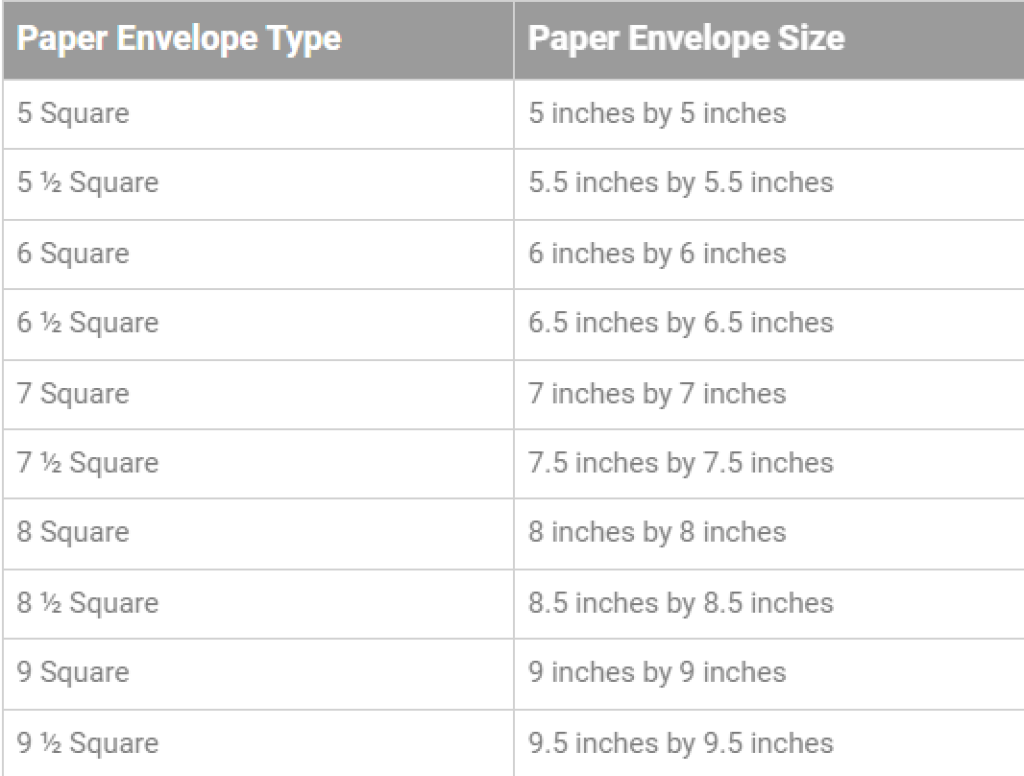
Does Word have an envelope template?
Yes, you can access it by going to Home>More templates and search for “Envelope”
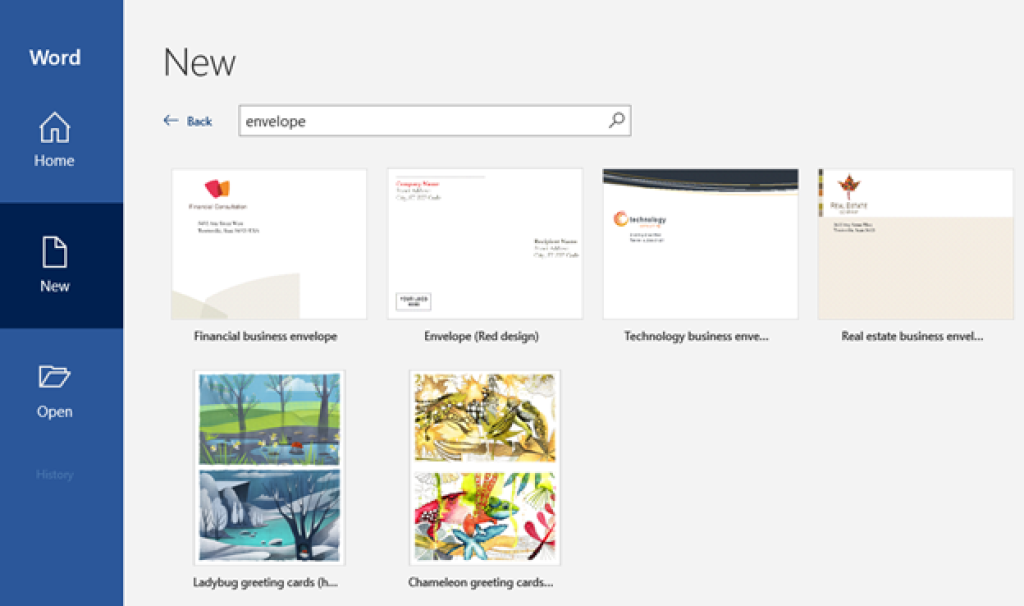
Can you print envelopes in Excel?
Yes, but you need to do it in conjunction with Microsoft Word. You will have to do a mail merge using Excel as your data source. You can find the step-by-step guide on the official Microsoft website here.
Can you print envelopes from your iPhone?
Yes, you can print envelopes using a printer connected to your Iphone. You can follow the official guide here.








