What we cover
Unique features of Lucidchart
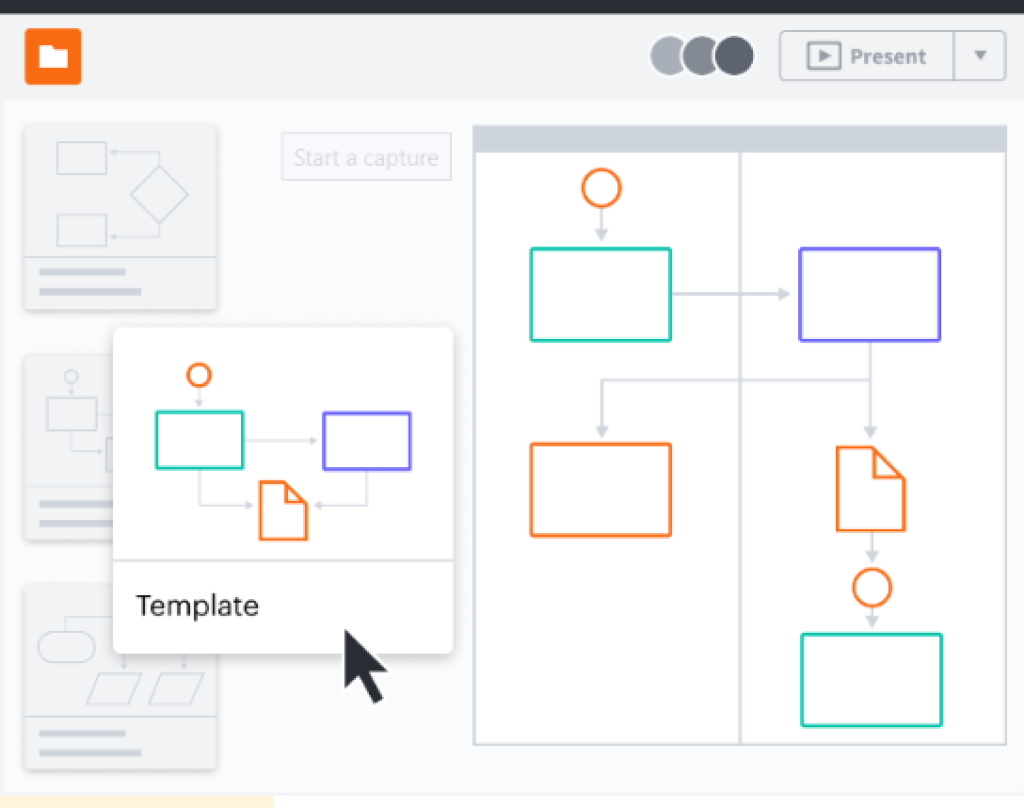
Some of the coolest features of Lucidchart include:
- Customizable shape libraries: With custom shape libraries, you can create diagrams that suit specific needs.
- Interactive wireframes and prototypes: Interactive prototypes make it easy to test and refine your design concepts.
- Powerful integration: Lucidchart integrates with various apps, including G Suite, Microsoft Office, and Atlassian. This means you’ll have access to seamless collaboration and be able to share diagrams quickly and easily.
- Data linking: You can link data sources to diagrams, making it easy to visualize ideas and analyze data in real-time.
- AI-powered diagramming tools: Lucidchart uses AI tools to automate diagramming tasks, making it faster and easier to create complex diagrams.
Unique features of Draw.io
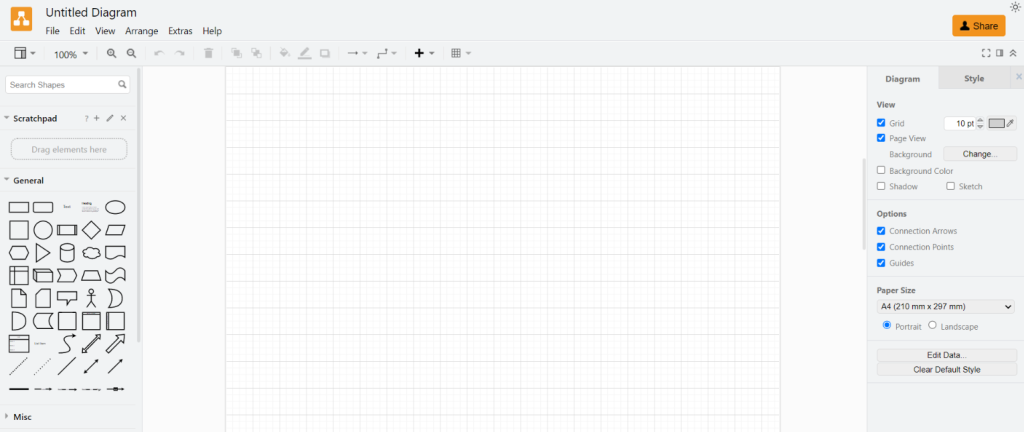
Draw.io’s best features include:
- Versatile diagramming tools: Draw.io offers tools for creating different types of diagrams, including creating flowcharts, mind maps, network diagrams, and more.
- Advanced formatting and styling options: Draw.io’s advanced features let you create professional-looking diagrams with ease.
- Export and import files: With a range of import and export formats, you can share and access diagrams from different platforms
- Completely free and open source: You can access and modify source code – without having to empty your pockets!
- Offline support: Draw.io can be used offline, making it great if you need to work on projects without an internet connection
Which Is Better — Lucidchart or Draw.io?
Device compatibility
Both tools are compatible with a range of devices, including laptops, tablets, and smartphones. However, Lucidchart also offers dedicated apps for iOS and Android devices, which provide a more optimized user experience for smaller screens. While Draw.io doesn’t have any mobile apps, it can be accessed from a mobile web browser.
Templates
Lucidchart has a range of paid and free templates, including mind maps, org charts, and network diagrams. They are fully customizable and can be modified to meet your needs.
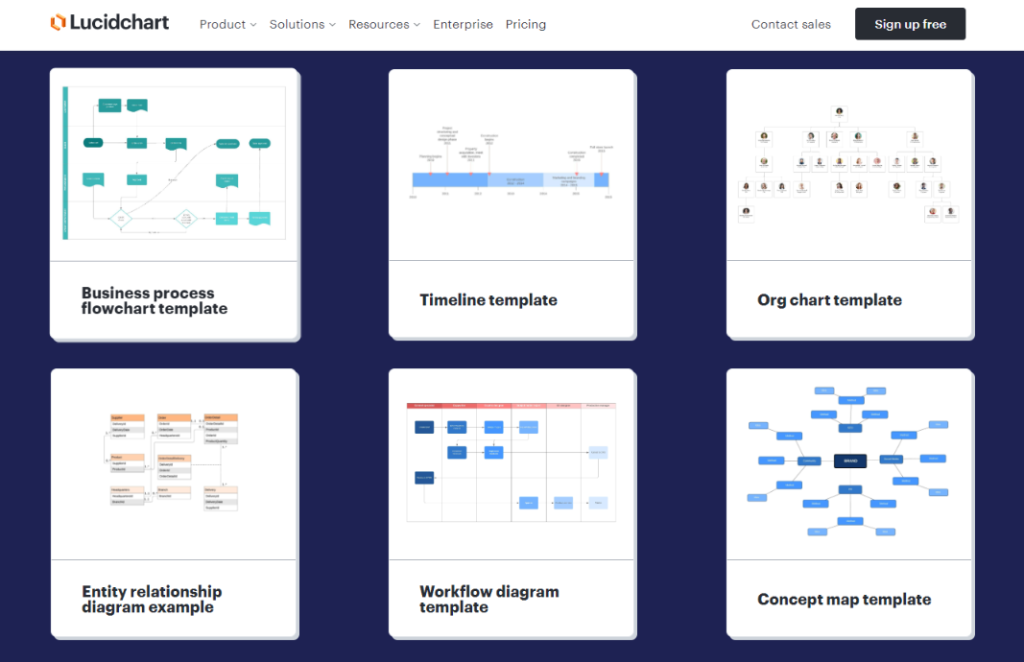
Draw.io also has a large template library, but it isn’t as extensive as Lucidchart. Still, most of the templates are free and accessible to anyone. You can also create custom templates with the provided customization tools.
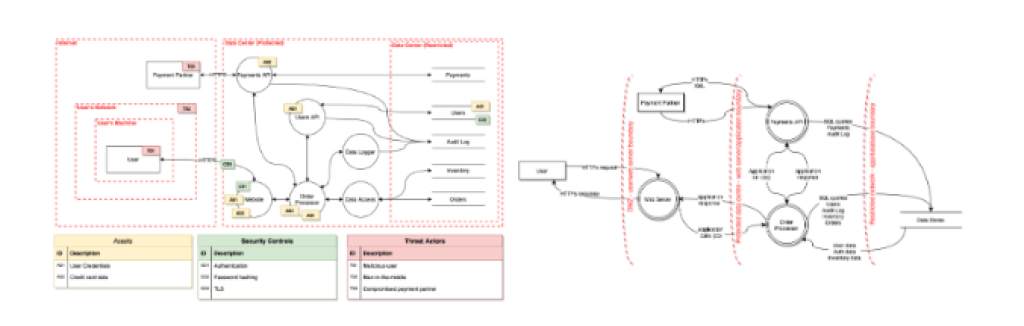
Importing & exporting files
Lucidchart lets you import diagrams from multiple platforms, including Microsoft Visio and Gliffy. You can also export diagrams to formats like PDF, PNG, and SVG.
Similarly, Draw.io supports imported Microsoft Visio and Gliffy formats – and even those from Lucidchart! It has the same export capabilities as Lucidchart.
You can also import Lucidchart files to Draw.io by using the Draw.io extension in Google Chrome. You can import Draw.io files to Lucidchart files via the Confluence server.
Team collaboration
Lucidchart and Draw.io both have collaboration features that allow teams to work together on projects in real time. But there is a difference between the two when you’re doing a feature comparison of Draw.io vs Lucidchart.
With Lucidchart, you can collaborate on the same document by sharing links, inviting team members to change editable documents, and using a chat feature to communicate. Lucidchart diagrams also have version control, document locking, and audit logs so teams can work together seamlessly, and there is no limit to the number of collaborators you can have.
Draw.io has comment and chat features that facilitate teamwork with its diagram tool. Still, it lacks some of the advanced collab features like document locking and version control. This makes it better for individuals rather than team projects.
Overall user interface
Lucidchart and Draw.io both have a sleek, intuitive interface with drag-and-drop functionality.
Lucidchart’s toolbar is located on the left side of the screen for quick access to commonly used tools and features. It has a clean and organized document view for easy navigation.
Draw.io has a simple and streamlined toolbar at the top of the page. The interface is customizable, so you can change it to suit your preferences.
Integration
Lucidchart integrates with a wide range of popular software apps. It also offers an API to build custom integrations with your own software. The software apps include:
- G Suite
- Microsoft Office
- Slack
- Atlassian’s suite of collaboration tools (Jira, Trello, and Confluence)
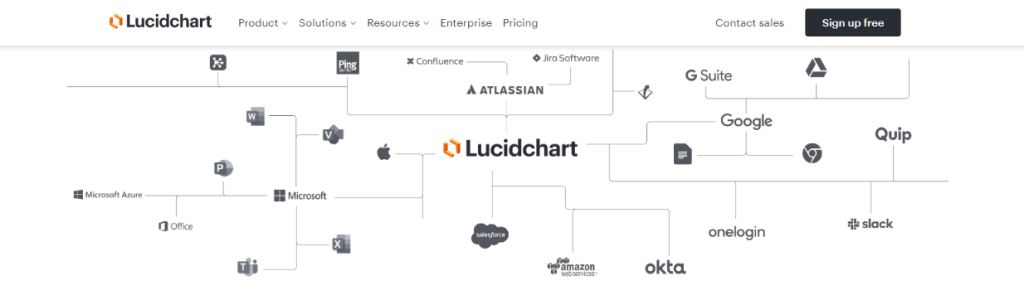
On the other hand, Draw.io has a limited API and fewer integrations than Lucidchart. Still, its most popular integration apps include:
- Google Drive
- Dropbox
- GitHub
- It can be used as a plugin for Confluence
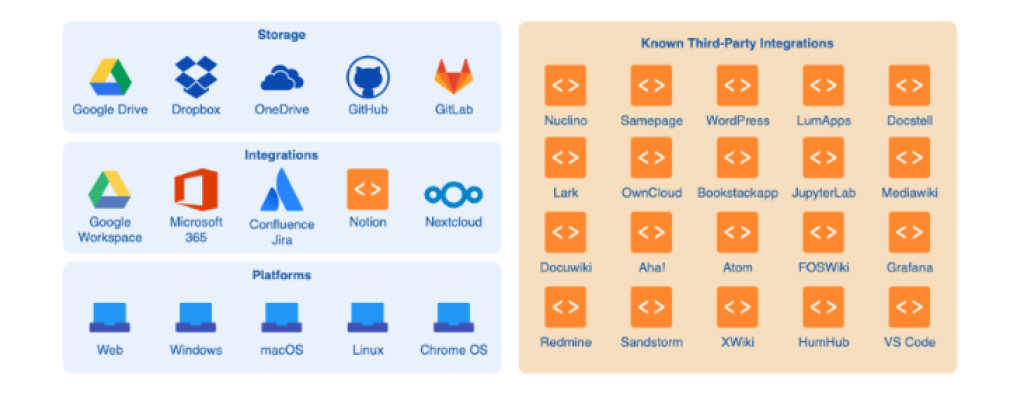
Pricing plans & free trials
Lucidchart pricing:
- Includes a limited free version
- Individual Plan – from $7.95 per month
- Team Plan – around $9 per user per month
- Enterprise Plan – contact Lucidchart for the best pricing options
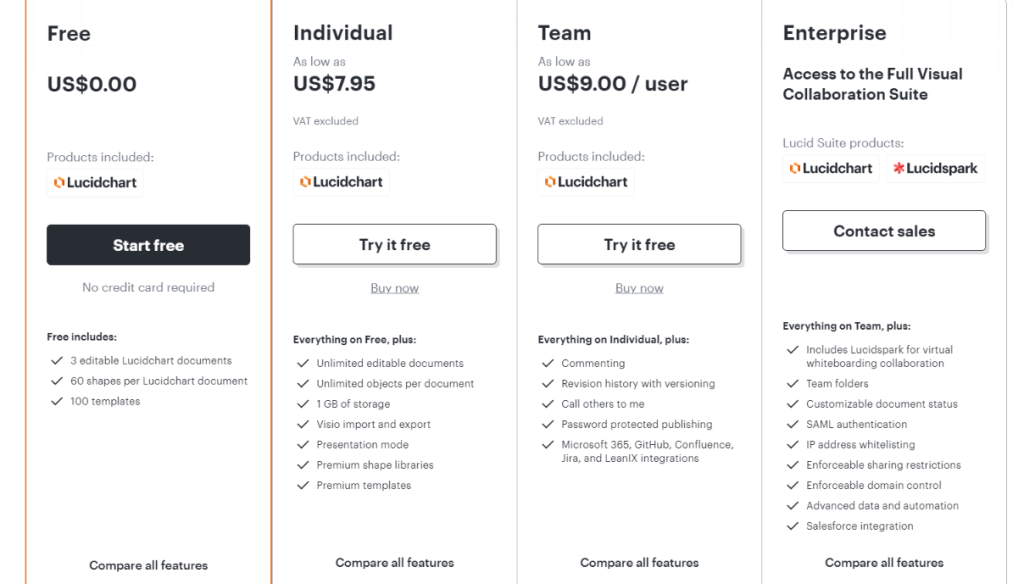
Draw.io pricing:
- Comprehensive 30-day free trial for all plans
- Includes a free online version that doesn’t restrict many features
- Cloud Plan – $15 – $532.50 per month
- Data Center – $6,000 – $10,000 per month
Support
Lucidchart provides a range of support through email, live chat, and phone support. The platform also provides learning resources, webinars, and video tutorials on how to use its tools.
On the other hand, Draw.io has more limited support options. It doesn’t have live phone or chat support and uses a GitHub forum and issue report page instead. However, it does feature some useful user guides on the site.
User ratings & reviews
- Lucidchart: 4.6-star rating with 1,982 reviews on G2 – most customers are satisfied with the options and value for money
- Draw.io: 4.3-star rating with 380 reviews on G2 – most customers are happy with the limited options they get with the free online diagram tool
Final Verdict: Best Diagram Software
Lucidchart and Draw.io are both fantastic platforms for beginners and seasoned professionals. Each software has user-friendly interfaces and a range of templates and tools to get you started.
Lucidchart is well-suited for creating professional-grade diagrams and visuals, making it best for businesses, designers, and educators. Adversely, Draw.io is a more budget-friendly option that still offers a range of powerful tools and features. It’s better for users who want to create diagrams for technical or software-related projects.
Pros and Cons
Lucidchart
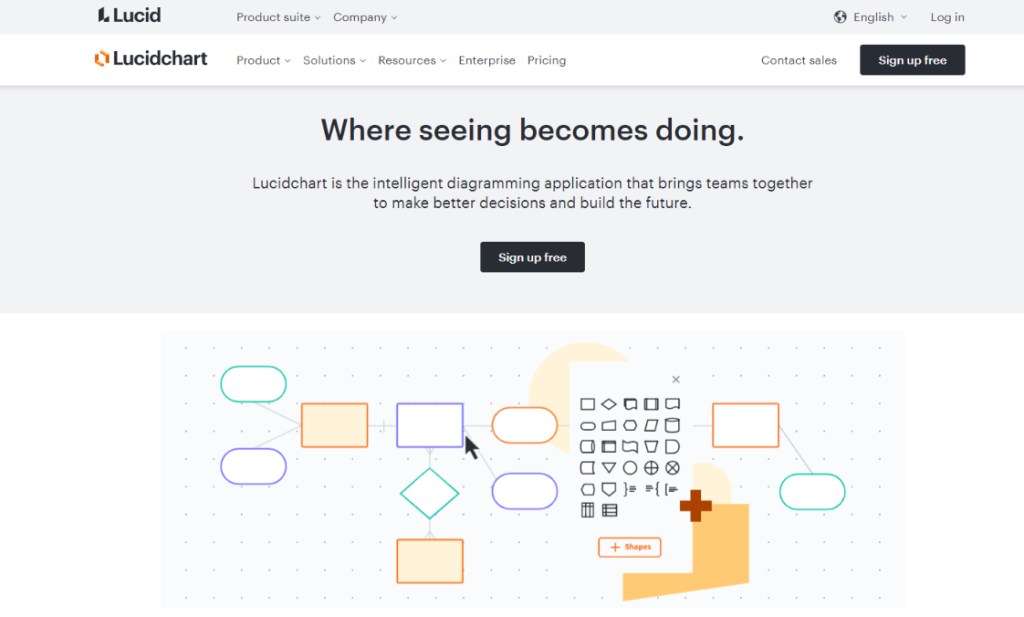
Pros
- User friendly
- Wide range of templates
- Real-time collaboration features
- Good integration with popular tools and apps
- Compatibility with almost any device
Cons
- Limited free version
- Can be expensive
- Limited editing, customization options, and integrations
Draw.io
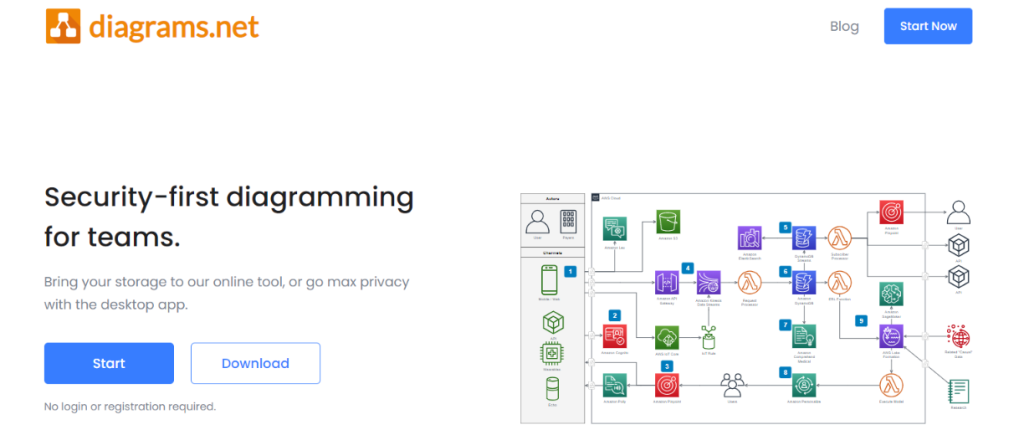
Pros
- Free and open source
- Easy to use
- Good third-party integration
- Customizable
- Wide range of templates
Cons
- Limited customer support
- Steep learning curve








