Streaming is a growing trend in 2023 as a form of leisure and a way to make money. However, many people need help finding the ideal streaming platform.
Streamlabs and Restream are two of the most popular streaming platforms. So, which one is better?
This post looks at the differences between Streamlabs and Restream. Keep reading to find out which one is better for you.
What we cover
A Look at Restream
Restream is a platform that allows users to stream their video content to multiple streaming services and social media platforms simultaneously.
This can be useful for content creators who want to reach a wider audience by broadcasting their content on multiple platforms simultaneously rather than having to stream to each platform separately.
To use Restream, users first need to connect their streaming account(s) to the platform, which can be done through various supported services such as YouTube, Facebook Live, Twitch, and more.
Once their accounts are connected, users can create a “channel” on Restream, allowing them to stream their content to multiple platforms.
The platform also offers a range of additional features, such as the ability to schedule streams in advance, customize the stream layout, and monitor the performance of streams in real time.
Restream is available for use on desktop and mobile devices, and users can sign up for a free account or choose from one of several paid subscription plans depending on their needs.
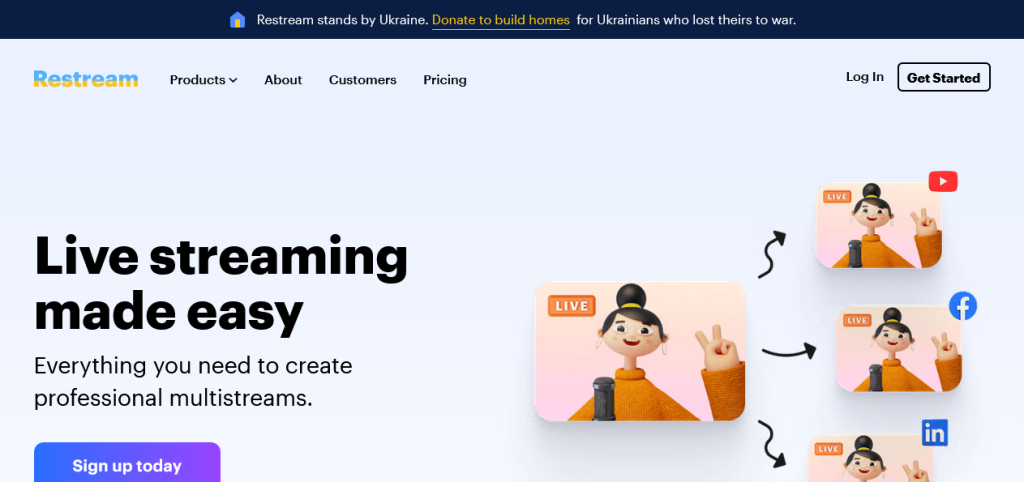
A Look at Streamlabs
Streamlabs is a software platform that provides tools and services for content creators to use while live streaming on platforms such as YouTube, Twitch, and Facebook Live.
It is primarily geared towards streamers interested in streaming video games but can also be used for other types of live streaming, such as music performances, talk shows, and more.
Streamlabs offers a range of features and tools to help content creators enhance their live streams, including customizable overlays, alerts, and donations.
These overlays can include text, graphics, and animations on top of the video stream and can be used to display information such as the streamer’s name, the game being played, or the current viewer count.
Streamlabs also provides analytics and insights to help streamers track their performance and grow their audience.
In addition to these features, Streamlabs integrates with popular streaming software such as OBS (Open Broadcaster Software) and XSplit, which allows streamers to use the Streamlabs tools while using their preferred software.
Streamlabs is available for use on desktop and mobile devices, and users can sign up for a free account or choose from one of several paid subscription plans depending on their needs.
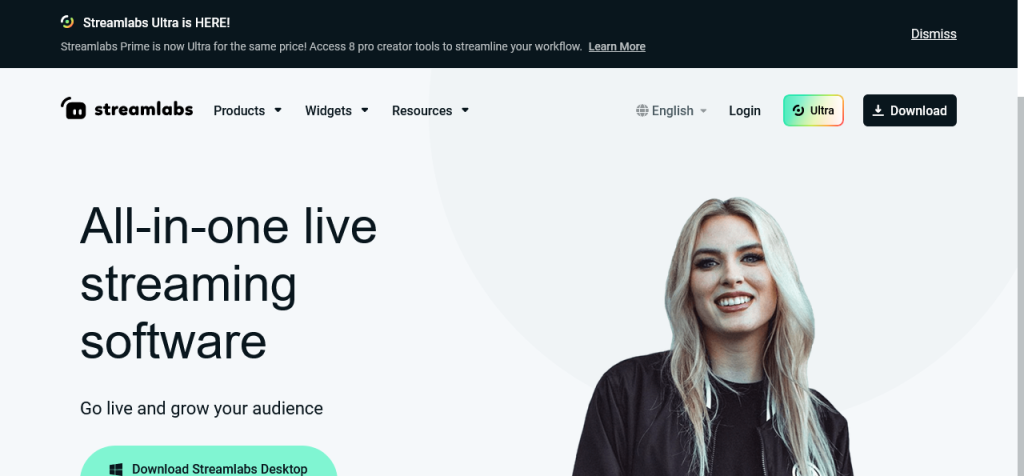
Similarities Between Restream and Streamlabs
Restream and Streamlabs are pretty similar in their work. Let’s look at some of their main similarities.
You Can Use Both Platforms to Stream to Multiple Sites
Both platforms are designed for content creators who want to stream video content to multiple platforms: Restream allows users to stream their content to multiple streaming services and social media platforms simultaneously.
On the other hand, Streamlabs provides tools and services for content creators to use while live streaming on platforms such as YouTube, Twitch, and Facebook Live.
They Offer Customization Options
Both platforms offer a range of features and tools to help content creators enhance their streams.
Restream allows users to schedule streams in advance, customize the stream layout, and monitor the performance of streams in real time.
On the other hand, Streamlabs provides customizable overlays, alerts, donations, analytics, and insights to help streamers track their performance and grow their audience.
They’re Available on Desktop and Mobile
Both platforms are available on desktop and mobile devices: Restream can be used on both desktop and mobile devices, and users can sign up for a free account or choose from one of several paid subscription plans.
Similarly, Streamlabs is available on desktop and mobile devices. It also offers a free account option as well as paid subscription plans.
They Offer Integrations
Both platforms offer integrations with popular streaming software.
Restream allows users to connect their streaming account(s) to the platform through supported services such as YouTube, Facebook Live, and Twitch.
Streamlabs integrates with popular streaming software such as OBS (Open Broadcaster Software) and XSplit, allowing streamers to use the Streamlabs tools while using their preferred software.
Differences Between Restream and Streamlabs
While Streamlabs and Restream are quite similar, they also have a few differences that can help you choose one over the other. Let’s look at some of these differences.
Key Features
In terms of features, Restream offers the ability to schedule streams in advance, customize the stream layout, and monitor the performance of streams in real time.
It also allows users to connect their streaming account(s) to the platform through a variety of supported services such as YouTube, Facebook Live, and Twitch.
On the other hand, Streamlabs provides customizable overlays, alerts, donations, analytics, and insights to help streamers track their performance and grow their audience.
Overall, Restream primarily allows users to stream their content to multiple platforms simultaneously.
At the same time, Streamlabs is more geared towards providing tools and services for content creators to use while live streaming on a single platform.
Devices Supported
Restream is available for desktop computers running Windows, macOS, or Linux and on mobile devices running iOS or Android.
Users can access Restream through a web browser or a dedicated mobile app, which is available for download from the App Store or Google Play.
Streamlabs is also available for use on desktop computers running Windows, macOS, or Linux and on mobile devices running iOS or Android.
Like Restream, users can access Streamlabs through a web browser or a dedicated mobile app, which is available for download from the App Store or Google Play.
Streaming Platforms Supported
Both Restream and Streamlabs support a variety of streaming platforms, including popular platforms such as YouTube, Twitch, and Facebook Live.
Here is a list of the streaming platforms that are supported by each platform:
Restream:
- YouTube
- Twitch
- Facebook Live
- Periscope
- Vimeo
- VK
- OBS
- Hitbox
- Zoom
Streamlabs:
- Twitch
- YouTube
- Facebook Live
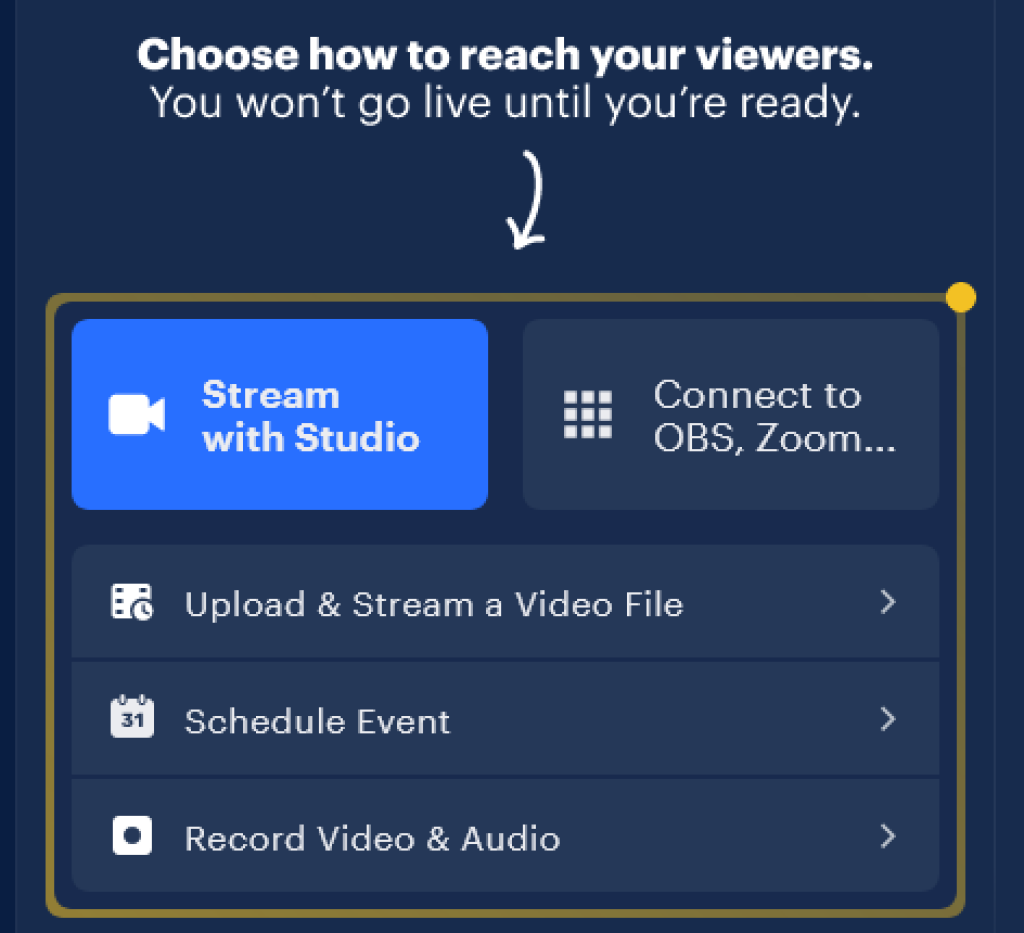
It’s important to note that both Restream and Streamlabs may add or remove support for certain streaming platforms over time, so it’s always a good idea to check their websites for the most up-to-date list of supported platforms.
Ease of Set up and Use
Restream is easier to set up than Streamlabs. To use Restream, you must sign up for an account on the Restream website and connect your streaming platforms (such as YouTube or Twitch) to the Restream account.
Once the platforms are connected, you can start streaming to multiple platforms using Restream’s streaming software.
Streamlabs is also easy to set up, but it requires you to download and install the Streamlabs streaming software, which is available for Windows and macOS.
Once installed, you can customize your streams with various overlays, alerts, and other tools.
Full HD Streaming Comparison
Restream allows users to simultaneously stream Full HD (1920×1080) content to multiple streaming platforms.
The streaming software supports a range of resolutions, including Full HD, and users can choose the most suitable resolution for their needs.
Restream’s software is optimized for high-quality streaming, allowing users to stream with minimal delay and high video and audio quality.
Streamlab also supports Full HD streaming. The software is compatible with a wide range of capture cards and encoders, so users can stream in Full HD using a variety of hardware and software configurations.
Integration Capabilities
Streamlabs offers a variety of integrations with other platforms and services, such as donation platforms, chat platforms, and social media networks.
It also offers integrations with various hardware and software products, such as capture cards, encoders, and streaming software from other companies.
Restream also offers integration with a variety of tools and services, including chat platforms such as Slack and Discord, video conferencing platforms such as Zoom and Skype, and social media platforms such as Twitter and Instagram.
It also offers integration with a variety of professional video capture devices, such as the Elgato Game Capture HD and the AVerMedia Live Gamer Portable 2.
Collaboration Tools
Streamlabs’ co-streaming feature is easy to use, allowing streamers to collaborate and stream together in real time.
Streamers can use a range of chat and messaging features, such as chatbots and chat alerts, to interact with their viewers.

Restream provides a wider range of collaboration tools to help users stream effectively with their team.
These tools include inviting team members to a stream, assigning roles and permissions, and collaborating on stream scheduling and production.
Restream also provides tools for stream management, such as the ability to monitor streams in real-time and moderate comments and chat.
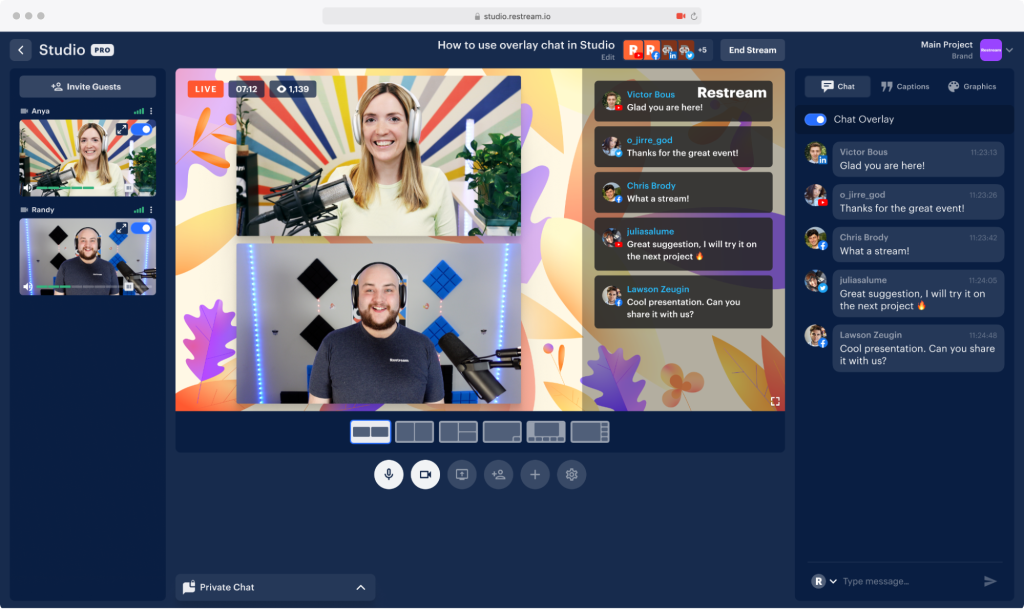
Data and Analytics
Restream provides a range of data and analytics tools that can be useful for streamers who want to track their performance and understand their audience.
The analytics dashboard provides detailed data on the performance of users’ streams, including the number of views, average watch time, and audience demographics.
Restream also offers real-time analytics, which allows users to track their performance as they stream.
Streamlabs’ analytics dashboard provides detailed data on the performance of users’ streams, including the number of views, average watch time, and audience demographics.
The platform also offers real-time analytics, which allows users to track their performance as they stream.
Streamlabs’ analytics tools are designed to be user-friendly and easy to use, with clear and concise data presented in an easy-to-understand format.
Monetization Options
Restream does not offer specific monetization options. Still, users can use the platforms that they are streaming to (such as YouTube or Twitch) to generate revenue from their streams.
Many streaming platforms offer monetization options such as ads, paid subscriptions, and donations, and users can use these options to generate revenue from their streams.
On the other hand, Streamlabs offers a range of monetization options for streamers who want to generate revenue from their streams.
Its’ software includes a donations feature that allows users to accept donations from their viewers. Streamlabs also offers integrations with various donation platforms, such as PayPal and Patreon, which can be used to accept donations and other forms of support from viewers.
In addition to donations, Streamlabs offers a range of other monetization options, such as ads, paid subscriptions, and merchandise sales.
Pricing Plans Comparison
Restream Pricing
Restream’s individual plans include:
- The basic plan (free): gives a taste of multistreaming packing only basic features.
- The standard plan at $16/mo: has essential tools for getting started with multistreaming.
- The professional plan at $41/mo: ideal for professional video creators who are able to use the powerful tools provided.
It also offers plans for organizations including:
- The premium plan at $83/mo: ideal for a small company with up to 10 professionals.
- The business plan at $249/mo: best for medium to large-size companies that require a lot of cloud resources.
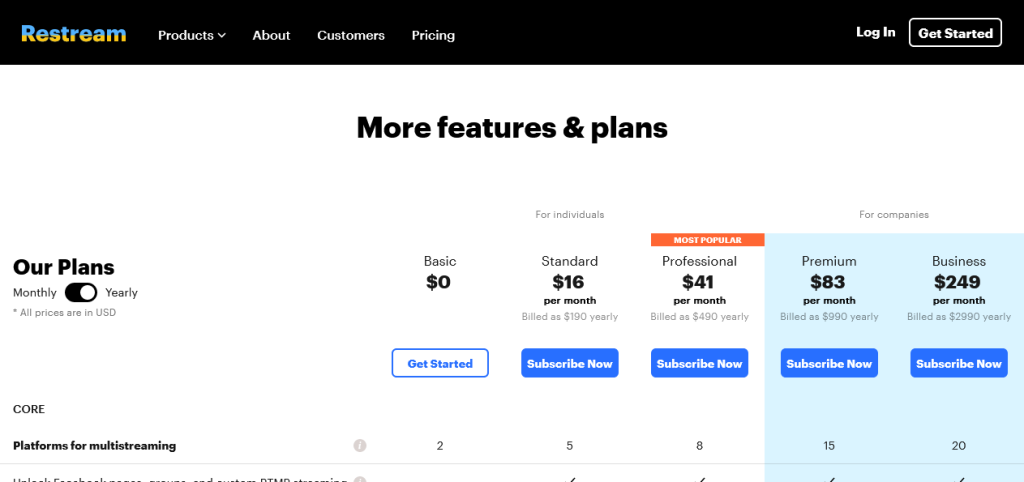
Streamlabs Pricing
On the other hand, Streamlabs has two primary plans:
- The free basic plan.
- The ultra plan for $19.99 per month.
Customer Support and Knowledge Base
Restream offers a variety of customer support resources for users who need assistance with the platform.
Its customer support team is available 24/7 and can be contacted via email or the Restream website.
Restream also has a knowledge base that contains a range of articles and guides on various topics, including how to use the Restream platform, troubleshooting common issues, and more.
Streamlabs also offers a variety of customer support resources. Its customer support team is available 24/7 via email or the Streamlabs website.
The platform also has a knowledge base that contains a range of articles and guides on a variety of topics, including how to use the Streamlabs platform, troubleshooting common issues, and more.
In addition to its knowledge base, Streamlabs offers a range of video tutorials.
Pros and Cons Summary Table
| Restream | Streamlabs | ||
| Pros | Cons | Pros | Cons |
| Easy to set up and Use | No monetization options | Monetization options | Less integrations |
| Streams to multiple platforms | Better Full HD streaming | ||
| Collaborative features | Mobile support | ||
| Better data and analytics |
Final Word
Restream and Streamlabs are great streaming platforms. Therefore, you can pick any of them depending on your needs.
When to Use Restream
There are a few situations where Restream might be a better option than Streamlabs:
- If you want to stream to multiple platforms at the same time: Restream allows you to stream to multiple platforms simultaneously, while Streamlabs only allows you to stream to one platform at a time.
- If you want to stream to platforms that are not supported by Streamlabs: Restream supports over 30 platforms, including some that are not supported by Streamlabs.
- If you want to stream with lower latency: Restream claims to have lower latency than other streaming platforms, which could be beneficial if you want to minimize delays in your stream.
When to Use Streamlabs
There are a few situations where Streamlabs might be a better option than Restream:
- If you want to use advanced streaming software: Streamlabs offers a range of advanced streaming software, including OBS Studio and Streamlabs OBS, which offers a range of features for customizing and improving your streams, such as customizable overlays, alerts, and video filters.
- If you want to use chatbots and other interactive tools: Streamlabs offers a range of interactive tools, such as chatbots and donation pages, which can help you engage with your audience and monetize your stream.
- If you want to stream to a specific platform: While Restream allows you to stream to multiple platforms, Streamlabs allows you to stream to a specific platform and take advantage of platform-specific features and integrations.
Again, both Restream and Streamlabs have their unique features and benefits, and the decision will ultimately depend on your specific needs and preferences.








