Livestreaming has risen in popularity in recent years following trends set by technological innovations, health standards, and the need to reach bigger audiences, among others.
With hundreds of services claiming to be offering online streaming, it could get confusing to pick the best option.
We will examine the main features and differences between Restream and OBS Studio. Read on to find out which of the two best fits your needs.
What we cover
A Look into Restream
Restream is a cloud-based live streaming platform that allows users to stream their content to multiple platforms simultaneously, including YouTube, Facebook, Twitch, and more.
It has various features designed to make it easier for users to manage and stream their content, including a multi-streaming service, chat management, and analytics.
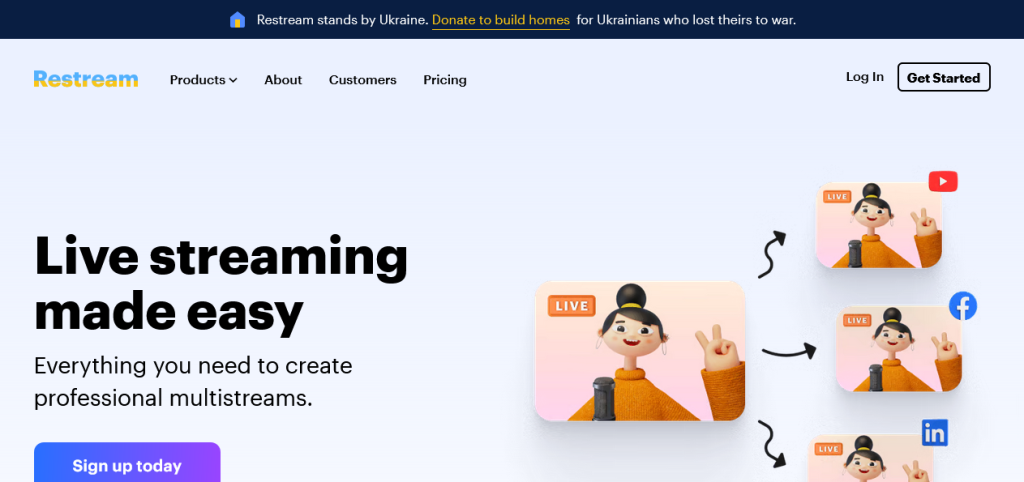
A Look into OBS Studio
OBS Studio (Open Broadcaster Software Studio) is a free open-source software suite for video recording and live streaming.
It is widely used by streamers, content creators, and broadcasters to capture video from their desktop, webcam, or other video sources and stream it live to platforms such as Twitch, YouTube, and Facebook.
OBS Studio has a range of features that make it a powerful and flexible tool for video production. It allows users to capture audio and video from multiple sources, including desktop screens, webcams, and external devices such as microphones and cameras.
It also has various built-in audio and video effects, including filters, overlays, and transitions, that users can apply to their streams and recordings.
In addition, OBS Studio has a robust set of live-stream features, including support for multiple platforms, custom stream overlays, and integration with chat services such as Discord and Twitch.

Similarities Between Restream and OBS
Both Restream and OBS Studio can be used for live-streaming video content. Here are some additional similarities between the two:
Multi-platform Support
Both can stream to various platforms, including YouTube, Facebook, and Twitch.
While each offers a unique set of features, they mostly come together in the end because they are trying to solve the same issue.
Restream and OBS Studio support similar platforms but do this in different fashions. This is because Restream is a cloud-based service while OBS Studio needs to be installed natively on your device for it to work.
Real-time Video Editing
Restream and OBS Studio are both commonly used for live streaming and video production. However, they serve somewhat different purposes.
OBS Studio is a software suite that allows users to capture and stream video in real time. It has a range of features for recording and live-streaming video, including the ability to capture audio and video from multiple sources, apply audio and video effects, and stream to multiple platforms simultaneously.
OBS Studio is primarily a tool for capturing and streaming video in real time, although it can also be used for post-production video editing.
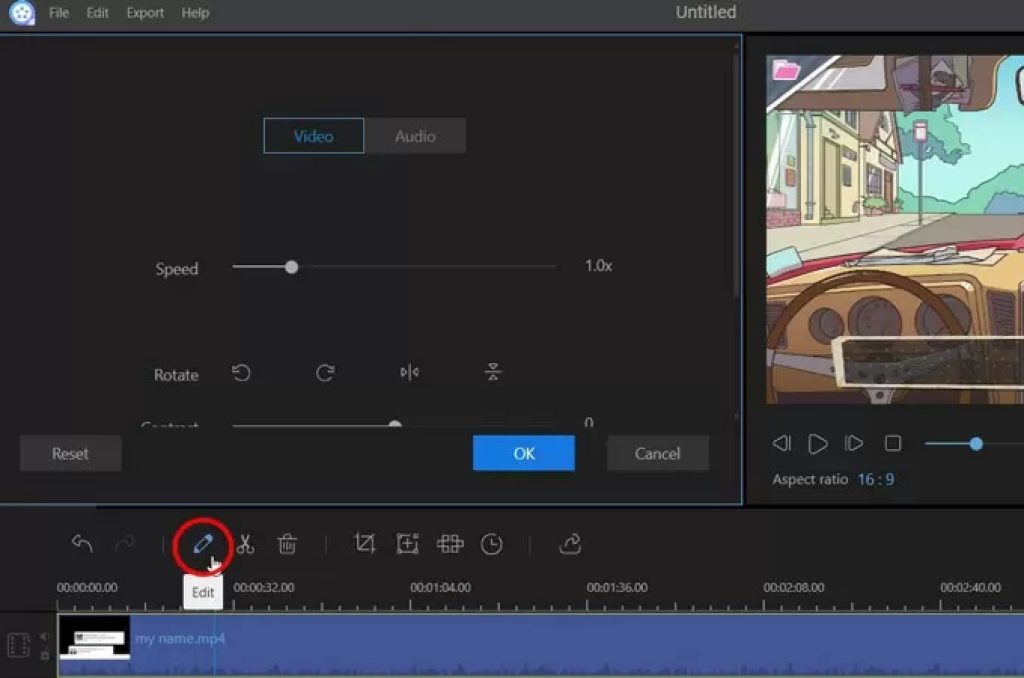
On the other hand, Restream is a platform that allows users to stream their video to multiple platforms simultaneously. It provides a range of features for live streaming, including support for multiple platforms, custom stream overlays, and integration with chat services such as Discord and Twitch.
Restream primarily focuses on enabling users to stream their video to multiple platforms simultaneously rather than on video capture and editing.
So while OBS Studio and Restream overlap in terms of their capabilities, they serve somewhat different purposes and are used for different aspects of the video production process.
OBS Studio is primarily used for capturing and streaming video in real-time, while Restream is primarily focused on enabling users to stream their video to multiple platforms simultaneously.
Quality Optimization
Both offer a range of features for managing and optimizing the quality of the stream, such as support for multiple audio and video sources and the ability to adjust bitrate and resolution.
Custom Configuration
Both allow users to set up and customize their own streaming and recording configurations.
However, Restream seems to have a limited array of options. It can take a while before you get close to what you need.
With OBS Studio, things are slightly more complex but much better than Restream. Any configuration can be made using the custom scripts that make an integral part of the software.
However, you must learn to write these scripts before you can use them. The freedom to do anything comes with the sacrifice of learning to do whatever you need.
Differences Between Restream and OBS
Restream and OBS Studio take different approaches to live streaming. This leads to a set of points that set them apart:
Key Features
Restream offers a range of features designed to make it easier for users to manage and stream their content, including a multi-streaming service, chat management, and analytics
OBS Studio has a range of advanced features for recording and streaming video, including support for multiple audio and video sources, scene transitions, and real-time video editing. Additionally, OBS Studio has an intuitive screen recording feature.
Devices Supported
Restream supports streaming from various devices, including computers, mobile devices, and webcams, as well as from professional video capture devices such as the Elgato Game Capture HD and the AVerMedia Live Gamer Portable 2.
It also supports streaming from gaming consoles, such as the Xbox One and PlayStation 4 & 5, and professional video cameras, such as the Canon XF305 and the Panasonic AG-DVX200.
OBS Studio supports a similar range of devices for streaming and recording, including computers, mobile devices, webcams, and professional video capture devices.
It Studio also supports streaming from gaming consoles, professional video cameras, and other input sources, such as audio devices and image files.
OBS Studio also can capture and stream the desktop of a computer running Windows, macOS, or Linux.
Streaming Platforms Supported
Both Restream and OBS Studio support a wide range of streaming platforms, but the specific platforms supported by each can vary.
Restream supports streaming to various popular platforms, including YouTube, Facebook, Twitch, and Periscope, as well as to many other popular platforms in specific regions or markets.
Restream also supports streaming to custom RTMP (Real-Time Messaging Protocol) destinations, which allows users to stream to platforms that Restream may not natively support.
OBS Studio also supports streaming to a wide range of platforms, including YouTube, Facebook, Twitch, and Periscope, and custom RTMP destinations. OBS Studio also supports streaming to platforms that use the RTSP (Real-Time Streaming Protocol), such as Vimeo and Dailymotion.
Ease of Setup and Use
Restream is generally easier to use than OBS Studio, as it is a fully-featured, cloud-based platform with a user-friendly interface.
On the other hand, OBS Studio is a software program that requires users to set up and customize their own streaming and recording configurations.
Stream Hours Limitations
There are no specific streaming hour limitations on Restream as long as you have an active subscription plan.
OBS Studio has no specific streaming hour limitations, and you can use it for as long as you like.
However, keep in mind that streaming for long periods can strain your computer’s resources and may result in decreased performance.
It is generally recommended to take breaks and allow your computer to rest in between streams to prevent overheating and other issues.
Additionally, streaming for long hours on end can cause your audience to disengage. It is best to take breaks here and there to allow your audience a break to do things outside of the streaming service. This break can also be used as an opportunity for monetizing the service.
Full HD Streaming Comparison
Both Restream and OBS Studio support the ability to stream video in full HD (1920×1080) resolution.
Restream supports streaming in full HD resolution, as long as the streaming platform that the user is streaming to also supports full HD streaming.
In OBS Studio, users are allowed to specify the resolution and frame rate of the video stream, so users can choose to stream at a lower resolution or frame rate if desired.
Integration Capabilities
Both Restream and OBS Studio offer integration capabilities with a wide range of tools and services.
Restream offers integration with various tools and services, including chat platforms such as Slack and Discord, video conferencing platforms such as Zoom and Skype, and social media platforms such as Twitter and Instagram.
Restream also offers integration with a variety of professional video capture devices, such as the Elgato Game Capture HD and the AVerMedia Live Gamer Portable 2.
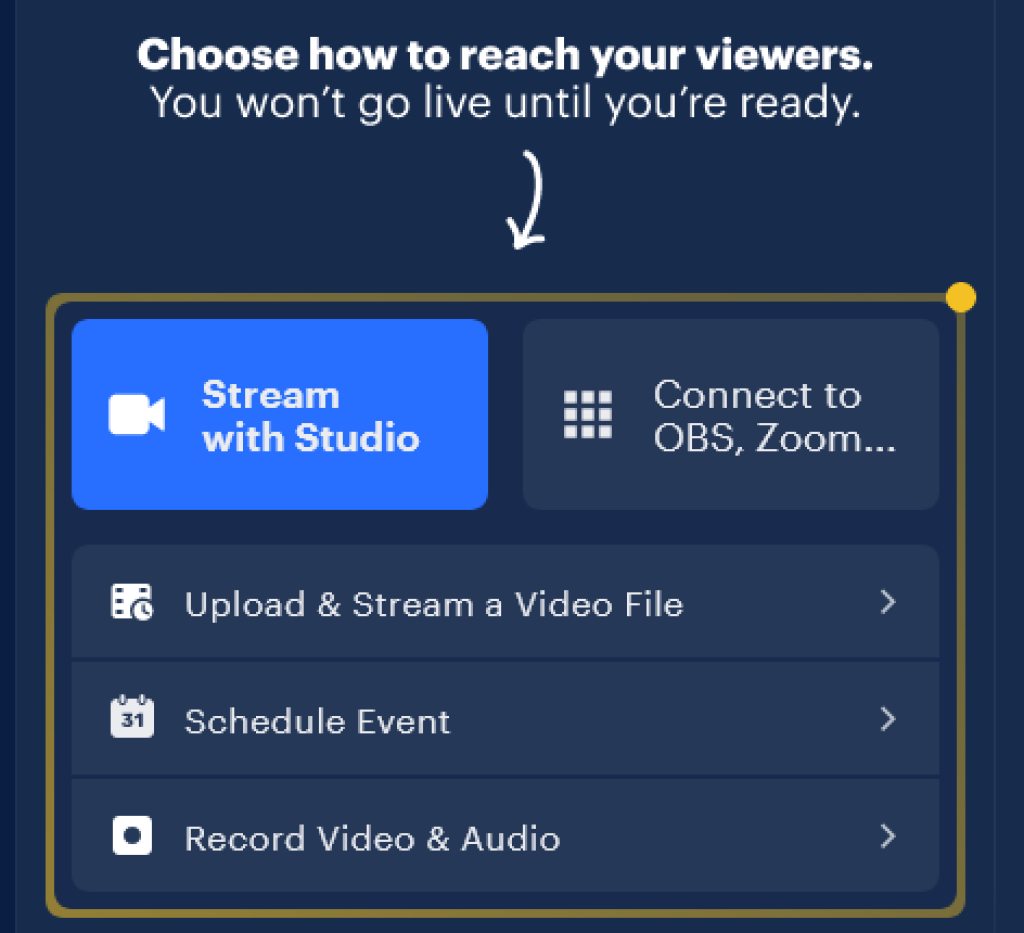
Just like Restream, OBS Studio offers integration with a variety of tools and services, including audio and video capture devices, such as microphones and webcams, as well as audio and video files.
OBS Studio also offers integration with chat platforms, such as Slack and Discord, and with social media platforms, such as Twitter, Facebook, and Instagram.
Most importantly, OBS Studio allows custom scripts and plugins to extend its functionality and integrate with other tools and services.
Collaboration Tools
Restream and OBS Studio have different sets of collaboration tools.
Restream provides collaboration tools to help users stream effectively with their team. These tools include inviting team members to a stream, assigning roles and permissions, and collaborating on stream scheduling and production.
Restream also provides tools for stream management, such as the ability to monitor streams in real-time and moderate comments and chat.
OBS Studio does not have built-in collaboration tools, but it supports using third-party plugins that can add collaboration features to the software.
For example, the OBS Remote plugin allows users to remotely control OBS Studio from another computer or mobile device, while the OBS Websocket plugin allows users to control OBS Studio from a web browser.
OBS Studio also has a built-in chat feature that allows users to communicate with their audience during a stream.
Data and Analytics
Restream and OBS Studio have different data and analytics tools.
Restream provides a variety of data and analytics tools to help users understand the performance of their streams and how their audience is receiving them.
These tools include real-time analytics on the number of views and engagement on each streaming platform and historical analytics on the performance of past streams.
It also provides tools for tracking the reach of streams and identifying the audience’s demographics.
OBS Studio does not provide data and analytics tools. However, many streaming platforms supported by OBS Studio provide analytics tools to help users understand the performance of their streams and how their audience is receiving them.
For example, YouTube and Twitch both provide analytics tools that show the number of views and engagement on streams, as well as historical analytics on the performance of past streams.
Monetization Options
Restream and OBS Studio have different monetization options, although none directly offers the means to monetize streams.
Either Restream or OBS Studio can be used with streaming platforms offering monetization options.
For example, users can stream their content to YouTube, which offers monetization options such as advertising revenue sharing and merchandise sales.
However, OBS Studio is unique and takes a different approach. You must integrate with all these services individually to see some in-flow of cash.
Custom scripts can also automate this service, although you have to learn how to generate such scripts beforehand.
Pricing Plans Comparison
OBS Studio Pricing
OBS Studio is free to download and use. It is open-source software that is maintained by volunteer developers all over the world. Donations are always welcome, but it really is up to the donor. No payment is required to download or use the software.
Restream Plans
Unlike OBS Studio, Restream is a subscription-based service with pricing plans categorized as individual or company plans.
Restream’s individual plans include:
- The basic plan (free): gives a taste of multistreaming packing only basic features.
- The standard plan at $16/mo: has essential tools for getting started with multistreaming.
- The professional plan at $41/mo: ideal for professional video creators who can use the powerful tools provided.
It also offers plans for organizations including:
- The premium plan at $83/mo: ideal for a small company with up to 10 professionals.
- The business plan at $249/mo: best for medium to large-size companies that require a lot of cloud resources.
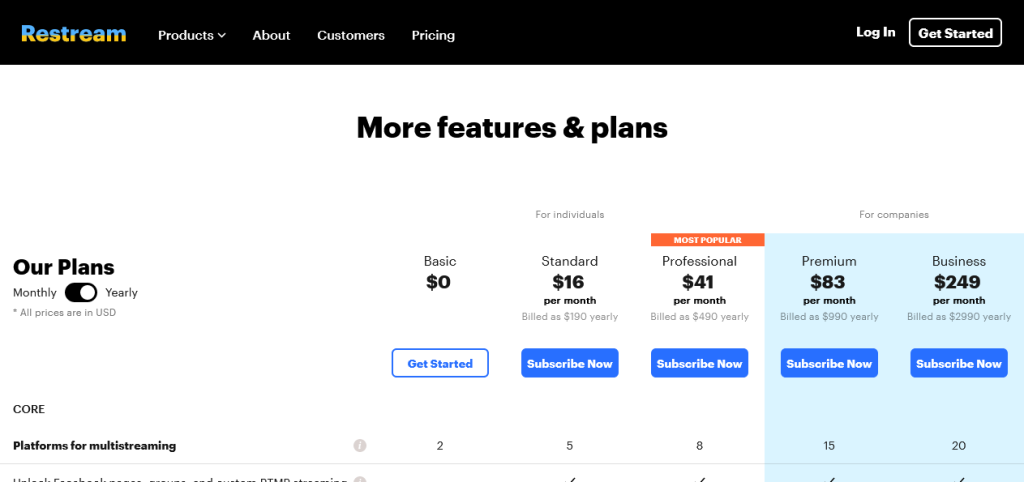
Customer Support and Knowledge Base
Restream and OBS Studio offer different levels of customer support and knowledge base resources.
Restream provides customer support to its users through various channels, including email, live chat, and a knowledge base.
The knowledge base contains articles, guides, and tutorials on a wide range of topics related to using Restream and streaming.
Restream also offers a community forum where users can ask questions and get help from other users and Restream staff.
Like many free and open-source software, OBS Studio does not have a dedicated customer support team, but it does provide a knowledge base and documentation on its website.
The documentation includes guides, tutorials, and FAQs on using OBS Studio and streaming in general. OBS Studio also has a community forum where users can ask questions and get help from other users and OBS Studio developers.
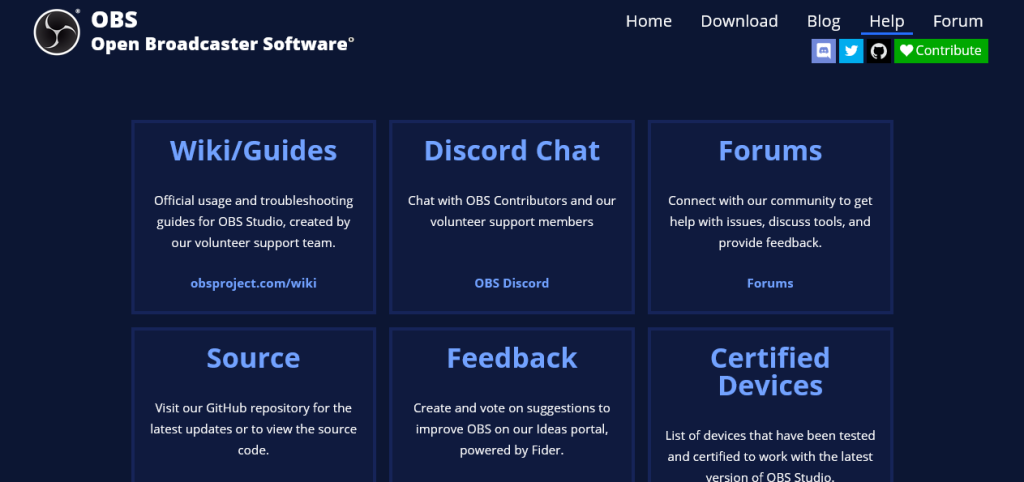
Pros and Cons Summary Table
Below are some of the most important pros and cons that may help one decide which of the services is best for the intended purpose:
| Restream | OBS Studio | ||
| Pros | Cons | Pros | Cons |
| Cloud-based software (no installation or native support required) | Paid on subscription basis | Free & open source software | No dedicated customer support |
| Excellent integration capabilities | Not well documented | Excellent integration capabilities | Lack of proper learning resources |
| Excellent customer support | Lacks some customization tools | Very customizable & supports custom scripts | Lack of direct monetization capabilities |
| Ability to stream to multiple platforms at once | Lack of direct monetization capabilities | Gets updated often with new features, and bug fixes | Steep learning curve |
| Availability of advanced analytics | Potential issues with cloud-deliveryservice latency | Supports multiple platforms | Offers few advanced features out-of-the-box. |
Final Word
While Restream and OBS Studio seem to be competing, none can be ranked above the other because each has a unique scenario where it shines.
When to Use Restream
Restream is a good choice for users who want to stream their content to multiple platforms simultaneously and don’t want to deal with the setup and customization required by OBS Studio. It is particularly well-suited for users who want to stream to a large audience or who need to manage multiple chat platforms.
When to Use OBS Studio
OBS Studio is a good choice for users who are comfortable with software programs and want a high level of customization for their streaming and recording setup.
It is particularly well-suited for users who want advanced features for recording and streaming video, such as support for multiple audio and video sources or real-time video editing.








