Splunk is an incredibly popular software platform amongst IT professionals. However, Splunk isn’t the only option available for these tasks.
In this article, we’ll introduce some of the best alternatives to Splunk, including open-source options and commercial options. We’ll also compare the features and use cases of each option to help you decide which one is best.

What we cover
Why Use A Splunk Alternative?
The reality is that Splunk won’t always tick all your log management boxes but an alternative might. Here are a few reasons why someone might choose to use a Splunk alternative:
- Cost: Splunk is a commercial product that is generally more expensive than open-source alternatives. If cost is a major concern, then an open-source alternative may be a more attractive option.
- Flexibility: Open-source Splunk alternatives, such as Elastic Stack and Graylog, are generally more flexible and customizable than Splunk. They can be modified and extended to meet specific needs, and users have access to the source code.
- Integration: Some users may prefer to use open-source tools that can be easily integrated with other open-source tools and technologies, rather than being tied to a proprietary platform like Splunk.
- Community support: Open-source projects often have large and active communities of users and developers who contribute to the development of the software and provide support to one another. This can be a major advantage over proprietary products like Splunk, which may have more limited support options.
Overall, whether or not you use a Splunk alternative depends on your specific needs and goals. Splunk is a powerful and feature-rich platform, but it may not be the best fit for every use case.

Best Free Splunk alternatives
Elastic Stack
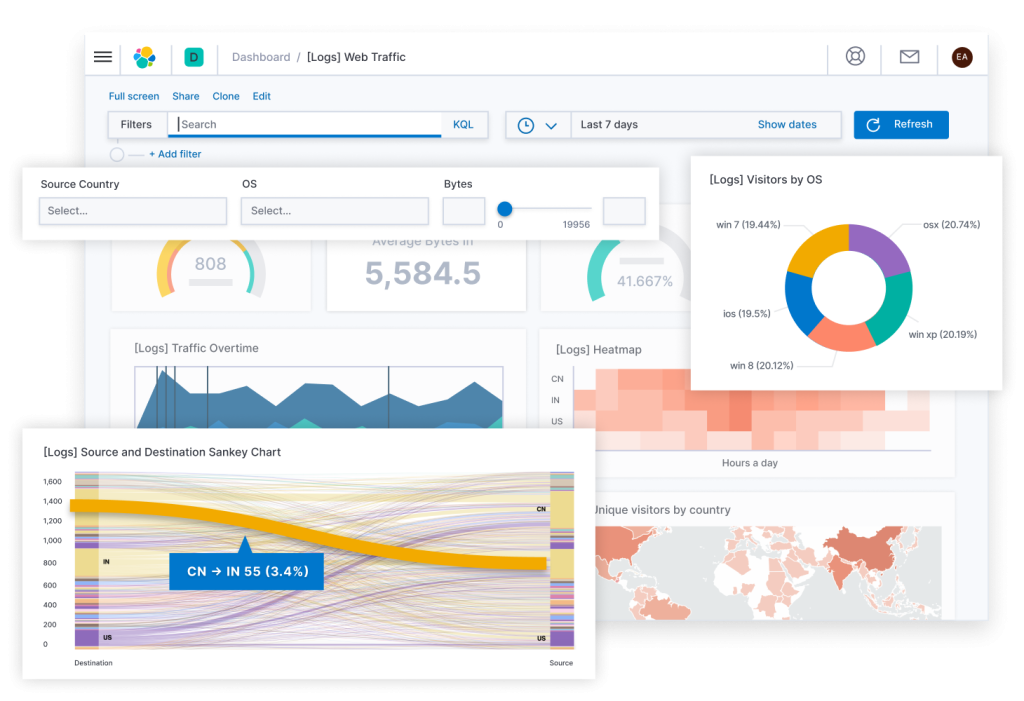
Link: Elastic.co
Elastic Stack is a collection of open-source tools for data ingestion, processing, and visualization. It’s developed by Elastic, a company that provides commercial products and services built on top of the open-source stack.
Elastic Stack includes the following components:
- Elasticsearch: A search engine and data store that is used for storing, searching, and analyzing data.
- Logstash: A data processing tool that collects data from various sources and then sends it to a target such as Elasticsearch after transforming it.
- Kibana: A visualization tool that allows you to explore and analyze data stored in Elasticsearch using a web interface.
- Beats: A family of lightweight data shippers that send data from various sources (such as logs, metrics, and network data) to Elasticsearch or Logstash.
These tools can be combined to build a complete data processing and visualization platform.
Pros
- Is highly scalable
- Provides a robust search engine
- Has a large and active community
Cons
- Can be complex to set up and manage
- Doesn’t include built-in data management features
- You may incur costs for support, maintenance, and additional features
G2 rating: 4.4/5
Sentry
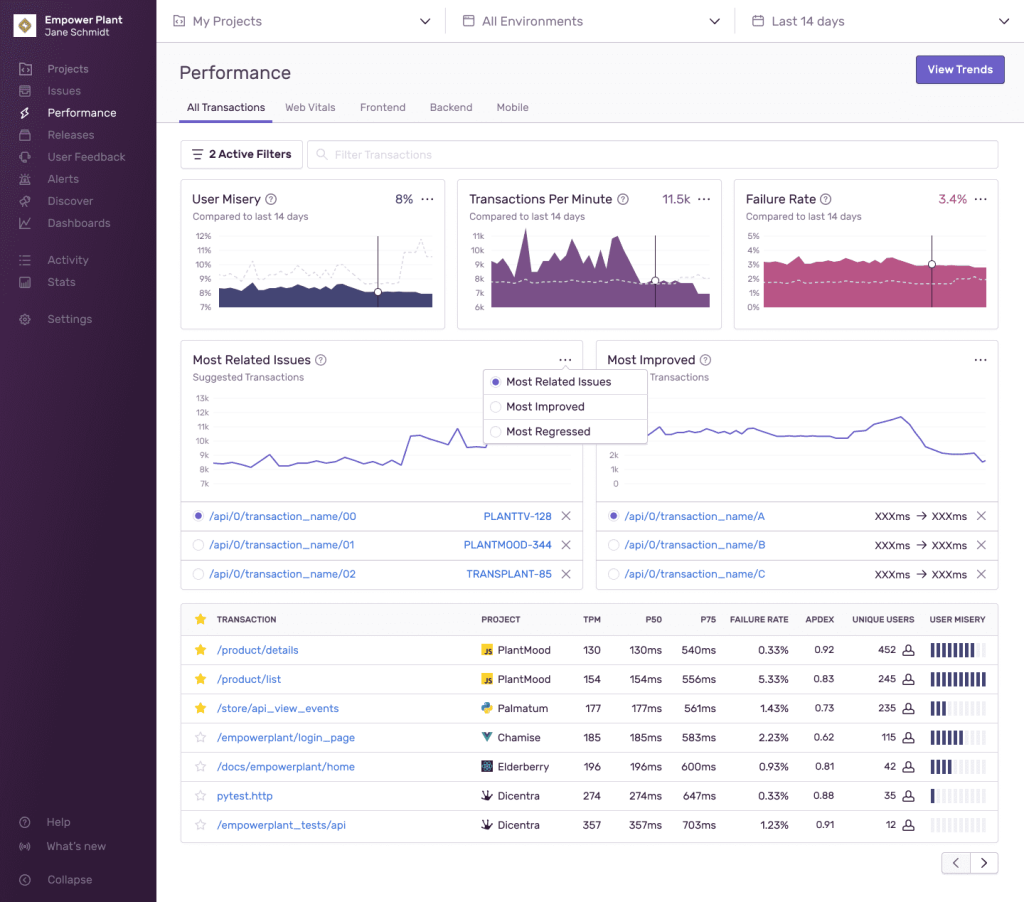
Link: Sentry.io
Sentry is an error-tracking software that helps developers identify and fix problems with their applications in real-time. It provides detailed error reporting, including stack traces and context about the environment in which the error occurred, to help developers understand and fix issues quickly.
Sentry is typically used to track errors in applications that are running in production environments so that developers can be notified as soon as an error occurs and take action to resolve it. It’s widely used by developers to improve the reliability and stability of their applications.
Pros
- Provides detailed error tracking and monitoring
- Integrates with a wide variety of programming languages
- Has built-in support for user feedback
Cons
- Limited search capabilities
- Doesn’t provide strong data retention or archival options
- Paid version is expensive
G2 rating: 4.4/5
Fluentd
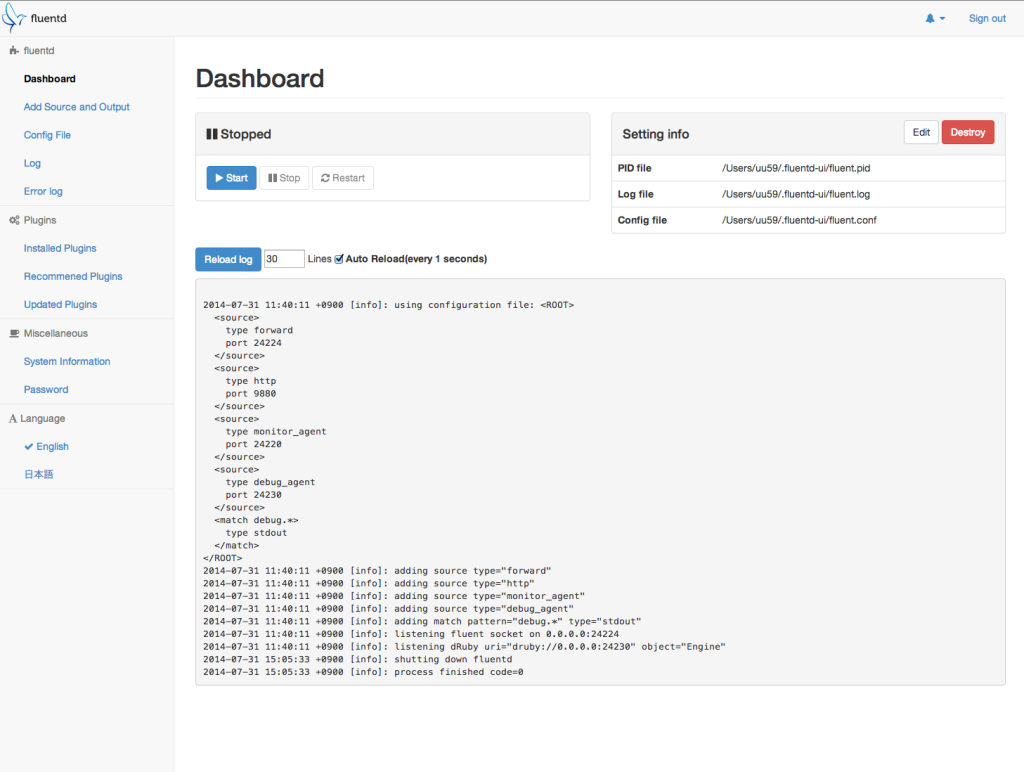
Link: Fluentd.org
Fluentd is a data collector that allows you to unify log collection and consumption for better use and understanding of data.
The platform is designed to be flexible, reliable, and easy to extend, making it a popular choice for log management and forwarding data in a wide range of contexts. Some common use cases for Fluentd include logging, log collection from cloud infrastructure, and application performance monitoring. It can also be used to consolidate log messages.
Pros
- Allows you to collect log data from a wide variety of sources
- Can handle large volumes of data
- Community provides a wide range of plugins, tutorials, and other resources
Cons
- Difficult to set up
- Doesn’t provide a search and analysis platform
- Doesn’t have a built-in monitoring feature
G2 rating: 4.4/5
Logstash
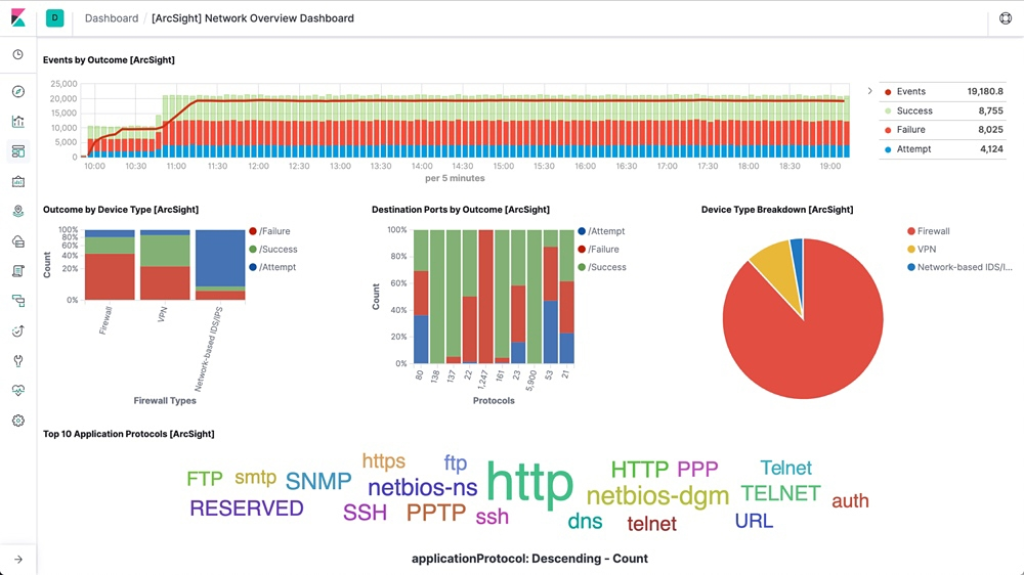
Link: Elastic.com/Logstash
Logstash ingests data from a variety of sources, converts it, and then sends it to a target such as a search engine, database, or another pipeline. It’s part of Elastic Stack, which is a collection of log management tools.
Logstash is designed to handle a wide variety of data sources and formats, making it a useful tool for centralizing and standardizing data before it is entered into other systems. Logstash is commonly used for log data analysis, but can also be used to ingest and transform other types of data.
Pros
- Is highly configurable
- Suitable for use in high-traffic environments
- Can be combined with other tools and platforms like Elasticsearch and Kibana
Cons
- Might take some time to fully understand
- Limited built-in monitoring
- Logstash’s configurability and plugin-based architecture can make it complex to manage
G2 rating: 4.4/5 (Elastic Stack)
Best Premium Splunk Alternatives
Datadog
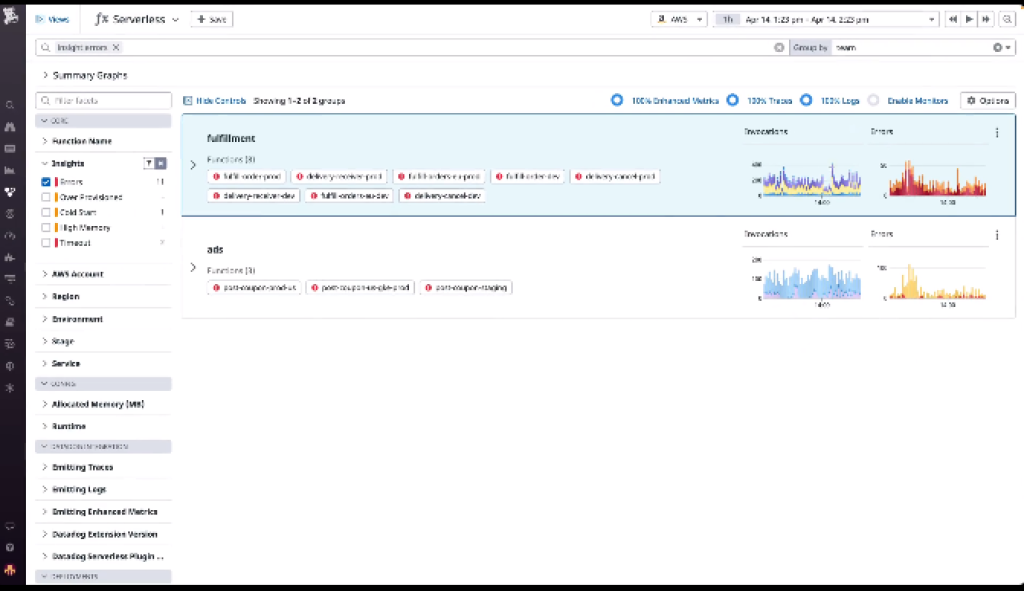
Link: Datadoghq.com
Datadog is a cloud-based monitoring and analytics platform with a solid log-generating component. It’s used to monitor the performance and availability of their systems.
Some notable features of the platform include log management, analytics, and real-time dashboards. Datadog can also be integrated with a range of tools and technologies. It is used to identify and troubleshoot issues, optimize performance, and ensure the reliability and security of systems.
Pros
- Doesn’t require any additional infrastructure or resources to run
- Advanced monitoring and alerting
- Makes it easy to collect and analyze data from different sources
Cons
- Can be expensive, especially for large teams
- Offers limited data retention options
- Relatively complex to set up
G2 rating: 4.3/5
Dynatrace
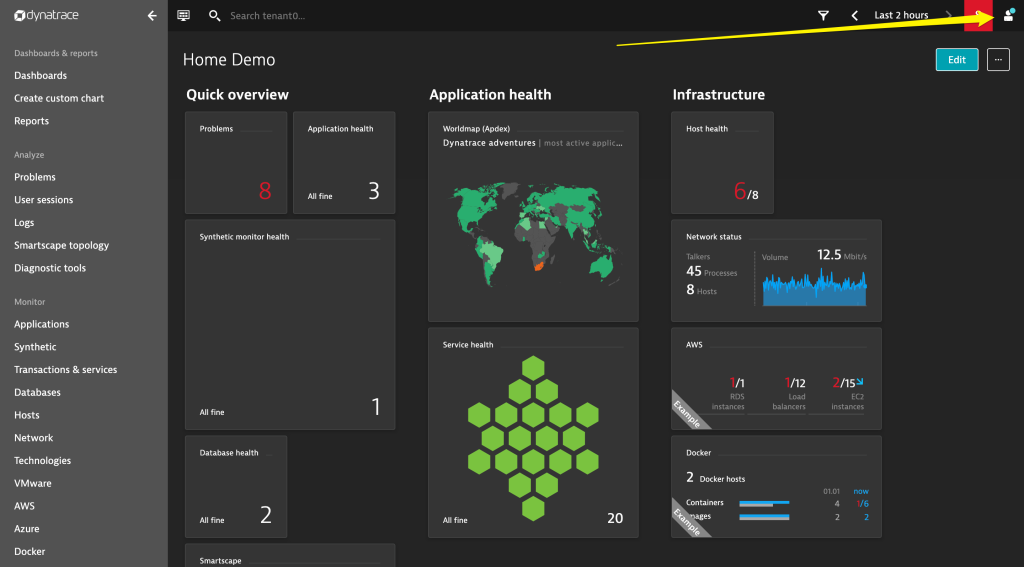
Link: Dynatrace.com
This is a software platform used for performance monitoring, problem determination, and automated root cause analysis. It’s designed to help IT professionals optimize the performance and availability of their applications, infrastructure, and digital ecosystems.
Dynatrace uses artificial intelligence and machine learning to monitor and analyze data from a variety of sources, such as applications, servers, networks, and cloud environments. It provides real-time insights and alerts, as well as comprehensive reporting and visualization capabilities. It’s available as a standalone product or as a cloud service.
Pros
- Good automatic problem detection
- Real-time monitoring
- End-to-end monitoring
Cons
- Can be difficult to predict the costs as the data volume increases
- Hard set up
- Uses a closed architecture, which means that it’s difficult to integrate
G2 rating: 4.5/5
Sumo Logic
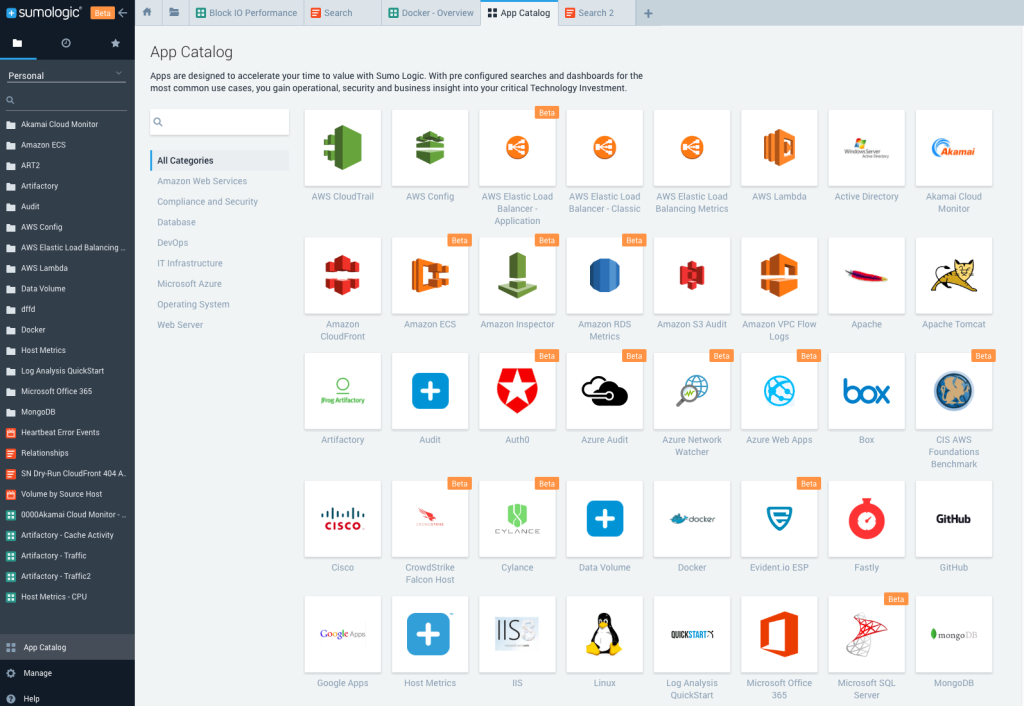
Link: Sumologic.com
Sumo Logic is a cloud-based log management tool and analytics platform that is used for monitoring, troubleshooting, and security purposes. IT professionals can use it for sensitive data collection, storage, and analysis from a variety of sources, including applications, servers, networks, and cloud environments.
Sumo Logic has robust features like log aggregation, search, and real-time alerting, as well as predictive analytics and machine learning. It’s used to identify patterns, trends, and anomalies in data and to generate insight-based reports in real-time. Sumo Logic is available as a subscription-based service, with prices starting at $99 per month for the Free Plan.
Pros
- Integrates with popular log management and monitoring tools
- it’s easy to set up and use
- Provides real-time analytics
Cons
- Limited data transformation capabilities
- Limited data retention
- Can be expensive, especially for large organizations
G2 rating: 4.3/5
How to choose the best log management solution?
When choosing a log management solution, here are a few key points to keep in mind:
- Scalability: Make sure the solution can handle the volume of log files you expect to generate. Consider factors such as the number of servers, applications, and users you have, as well as the frequency of log generation.
- Log collection: Your log management tool should be able to collect logs from all your systems and applications, regardless of whether the event logs are on-premises or from cloud platforms. It should also be able to handle log files in a variety of formats, such as JSON, Syslog, and Apache logs.
- Search and analysis: The solution should provide robust search and analysis capabilities, allowing you to quickly and easily find the log data you need. Consider features such as full-text search, faceted search, and regular expression search.
- Alerting and reporting: The solution should be able to alert you to critical issues in real-time and provide comprehensive reporting and data visualization capabilities. This can help you quickly identify and respond to problems.
- Integration: The solution should be able to integrate with other tools and platforms that you are using, such as incident management systems and log monitoring tools.
- Data retention, archival, and security: The solution should provide the means of retention and archival of log data. It should be able to handle log data retention policies and ensure the data is stored in a secure manner.
- Cost: Compare the costs of different solutions, taking into account not only the initial purchase price but also ongoing costs such as maintenance and support.
- Support: Evaluate the quality and responsiveness of the vendor’s support team. Consider factors such as the availability of documentation, forums, and technical support, as well as the company’s reputation and track record.
It’s also a good idea to try out the solution with a small pilot project before committing to a full-scale deployment. This will give you a sense of how well the log management solution meets your needs and how easy it is to use and manage.
Splunk Features
Splunk is a log management solution and big data analytics platform. It’s used for searching, analyzing, and visualizing machine data. It’s often used by IT professionals to troubleshoot technical issues, monitor system performance, and identify security threats.
Splunk is particularly useful for analyzing large volumes of log data, such as web server and application logs, as well as machine data generated by IoT devices and other sources. It can help users to identify patterns, trends, and anomalies in log data and to generate real-time insights and reports.
Splunk is available as a standalone product or as a cloud service.
Features
Here are some of the main features of Splunk:
- Workload management
- Log monitoring
- Index log data
- Log management
- Collect logs
- Automated threat detection
- Machine Learning Toolkit
- Create custom parsing rules
- Data visualization
Splunk Pricing
Splunk offers a range of pricing options for its software, including the following:
- On-premises pricing: Splunk offers several on-premises pricing options for users who want to install the log management tool on their own servers. Prices start at $75 per month for a perpetual license, with volume discounts available for larger deployments.
- Cloud pricing: Splunk also offers cloud-based pricing options for users who want to use Splunk as a cloud service. Prices start at $100 per month for the Splunk Cloud Basic Plan, which includes 500 GB of data per day and a range of features that you’d find on most cloud platforms.
- Enterprise pricing: Splunk offers enterprise pricing options for users with larger deployments or more complex needs. Enterprise pricing is based on the specific needs of the user and includes additional features such as high availability, data retention, and support.
- Free version: Splunk offers a free version of its software, which allows users to test out the platform and try out its features before committing to a purchase. The trial includes a limited amount of data and a set of pre-configured apps.
Splunk’s pricing is based on the volume of data ingested, the number of users, and the level of support and features required. Users can choose from a range of pricing options to find the one that best fits their needs and budget.
Splunk Pros and Cons
Pros
- Simplifies log management.
- Can be used by any person within an organization.
- Comes with multiple plugins and customizations.
- Has a comprehensive dashboard in addition to various search and charting tools.
- Doesn’t require the use of an external database.
- It supports any amount and any format of data.
- Real-time indexing of your IT data.
- Automatically discovers useful information in event logs to streamline work.
- Improves system intelligence by saving searches and tagging key information.
- Gives alerts to automate system monitoring.
- Composes insight-based reports with interactive charts, graphs, and tables.
- Lets users share reports with the desired parties.
- Continuously reviews your IT systems to address server downtimes and security incidents before they come up.
Cons
- Pricing can get relatively high for large data volumes.
- Its dashboard is considered complex in comparison to Tableau.
- The setup process can be difficult without computer software or coding experience.
- The search query builder is fully technical and hard to understand for some.
FAQs
Is there a free open-source Splunk alternative?
Yes, you’ll find several open-source Splunk alternatives that are available for free. Some of the most popular open-source Splunk alternatives include Graylog, Logstash, Fluentd, and Elastic Stack.
Who are Splunk’s competitors?
There are several companies that offer products or services similar to Splunk. Some of the main competitors of Splunk include Elastic, Logz.io, Sumo Logic, and Datadog.
What is the difference between Splunk and Elasticsearch?
Splunk and Elasticsearch are both software platforms that are used for searching, analyzing, and visualizing data. However, there are a few key differences between the two.
For example, Splunk is designed for log ingestion and analyzing machine-generated data from a wide variety of sources, whereas Elasticsearch is primarily used for analyzing structured and unstructured data from a variety of sources. Elasticsearch is a component of Elastic Stack.
Is Splunk a SIEM or SOAR?
Splunk is not specifically a SIEM platform or a SOAR platform. It can actually be both as the platform, much like Elastic Stack, is further divided into Splunk SIEM and Splunk SOAR.








