Vyond is one of the most widely used pieces of video animation software today. Everyone from Amazon to KFC has tapped Vyond’s services at some point. Since launching in 2007, it has built up a steady reputation as an easy-to-use video creation software. However, just because it’s popular doesn’t mean it’s the best video editing software for you.

Let’s take a look at some alternatives that can also be used to create videos.
What we cover
Animaker
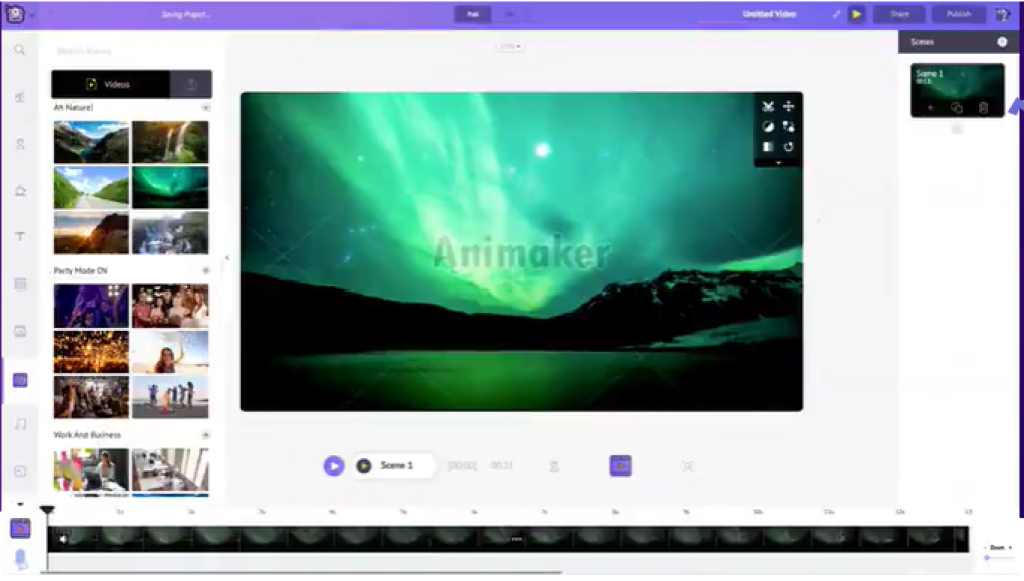
Link: Animaker.com
Animaker is one of the best Vyond alternatives due to its wide range of template options. Backgrounds and characters are provided, which users can experiment with to create unique animated presentations. Once mastered, animated videos can be created on Animaker within 10 minutes. Animaker is also more affordable and offers better customer support.
Price:
$20 per month (or $120 per year)
Features:
- Customizable branding
- Text overlay
- Rapid creation
- Social media video creation
- Social sharing
- YouTube thumbnail maker
Pros:
- Affordable: At $120 per year, Animaker is one of the most affordable pieces of video platform software available.
- Reliable support team: It offers 24/7 support.
- Diverse templates: You can create engaging videos using the wide range of backgrounds, characters, and stock footage available. With this, you can create video ads, promo videos, and whiteboard animation videos easily.
Cons:
- No special effects: If you’re looking to edit videos to an extra high standard, i.e., put special effects in them, you’ll need another video creation platform.
Moovly

Link: Moovly.com
Moovly is good for making all kinds of multimedia, including animated videos, infographics, and presentations. The biggest highlight of Moovly is that video creators can use its extensive video template library for free.
Price
$49 per month for Moovly Pro. However, the free version is good.
Features
- Drag and drop editing
- Third-party integration
- Image editing
- Speed adjustment
- HD resolution
- Text-to-speech feature
Pros
- Free to use: We’d recommend Moovly as one of the best free Vyond alternatives.
- Wide-ranging text-to-speak feature: Moovly can translate over 100 languages.
Cons
- Slow: Some features of Moovly take a while to load, particularly rendering features.
DoodleMaker
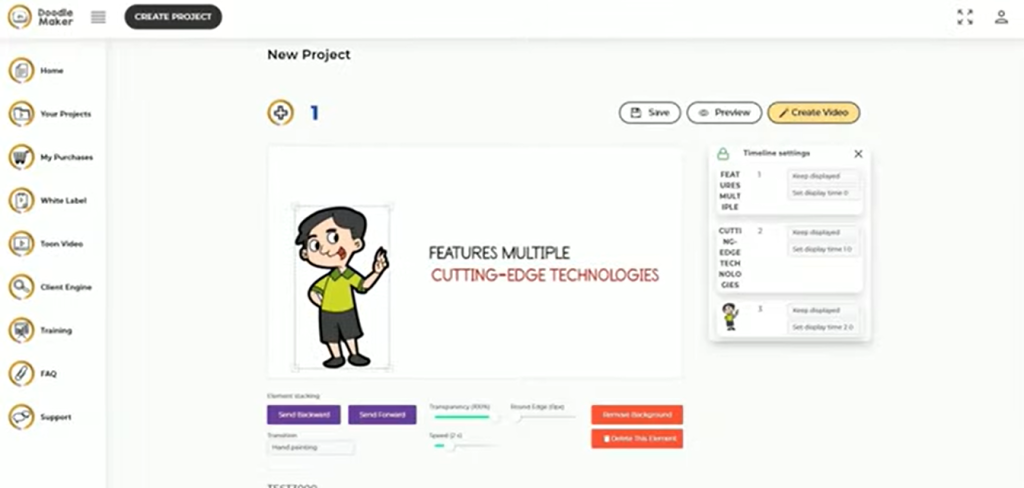
Link: Doodlemaker.com
DoodleMaker allows businesses to create Doodle Videos. These videos are professional looking, with advanced background and voiceover technology. Interestingly, DoodleMaker employs AI to help users get creative with their professional videos.
Price
$497 one-time price.
Features
- AI video creation
- 300 templates
- HD 1080P Doodle Videos
- Drag and drop editor
- Music Library
Pros
- One-time purchase: You can buy DoodleMaker Whitelabel Unlimited as a one-time purchase. Although $497 is still expensive, you can create unlimited videos and use the software for as long as you want.
- Range of options for explainer videos: Like Vyond, users can create professional videos on both whiteboards and blackboards. Users can also create animated doodles and video presentations.
Cons
- Cloud storage: Everything you create is stored in the cloud. You need an internet connection to view anything you create in Vyond.
Pros and Cons of Vyond
Pros
- Advanced lip-syncing feature: Not only can you record voiceovers, but getting characters to speak is easy. The lip-syncing capabilities of Vyond are amongst the most advanced of all mainstream animation software.
- Explainer videos style options: You can easily create animated videos in the style of whiteboard videos as well as cartoon styles.
- Version history feature: Vyond saves multiple older versions of your animations. This allows you to return to a set-up you had before making corrections.
Cons
- Expensive: It costs $649 per year to use the Vyond Studio. This is more expensive than the likes of Animaker, which only costs $120 per year.
- Saving work: Some users have noted that saving videos on Vyond can be difficult. While Vyond is unlikely to delete your whole video, some elements of the animation may be lost in the saving process.
FAQs
What should you look for in video animation software?
The main things you should look for in video animation software include customer support, price, and features. Ideally, you want to pay a reasonable price for a diverse range of features.
Which is better — Vyond or Animaker?
Vyond is slightly ahead of Animaker in terms of features. For example, Vyond offers users automatic lip-syncing functions and version history recovery.
How do you remove the Vyond watermark for free?
Unfortunately, there is no way you can legally remove the Vyond watermark for free. You have to buy the premium version of the software to go watermark-free.








