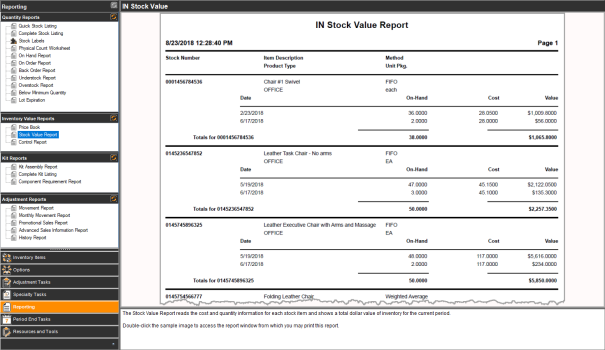Looking for the best accounting software but don’t know where to get started? No worries as we have the top accounting software for you. You will be able to find a right for for all your business needs after going through our detailed reviews and buying guide. So, let’s get started!
What we cover
Why Use Accounting Software?
Accounting software is essential for managing daily financial transactions, covering aspects like fixed assets, expenses, revenue, accounts receivable, and accounts payable. It goes beyond transaction management to provide insights for decision-making and business growth, including features like expense categorization, streamlined revenue tracking, and efficient accounts management.
Choosing the right accounting software offers benefits like increased efficiency, improved collaboration, scalability, integration, and enhanced security. It provides real-time insights through customizable reports and dashboards, contributing to reduced costs, increased profitability, improved cash flow, and a competitive edge. Businesses should consider factors such as size, industry requirements, functionality, ease of use, integration, and security when selecting accounting software to align with their specific needs and goals.
General Pricing
Accounting software costs vary based on factors such as deployment model, user count, features, business size, and industry specialization. Cloud-based solutions are often more cost-effective upfront, while user count and feature levels impact expenses. Free plans suit freelancers, basic plans ($10-$25 per user/month) cover essential features, mid-range plans ($25-$50) include more functionalities, and advanced plans ($50-$150) offer robust features like budgeting. Enterprise-level solutions ($150+) target larger businesses.
Additional expenses may include one-time implementation fees, charges for data migration, and costs for customizations beyond standard features. This understanding helps businesses choose accounting software aligned with their requirements and budget constraints.
How to Choose the Right Accounting Software?
When selecting accounting software, consider various factors beyond the initial suggestions.
- Reports: Evaluate the software’s reporting features for readability and ease of sharing with accountants, managers, or team members.
- Accounting Method: Ensure the software aligns with your preferred accounting method to enhance compatibility.
- Security: Prioritize software with robust security features to protect sensitive financial information.
- Commitment: Choose a subscription model that suits your needs, whether it’s a month-to-month or annual commitment.
- Reviews: Rely on feedback from long-term users to gain insights into the software’s performance over extended periods and make informed decisions based on their experiences.
Best Accounting Software
Check out this list of the best Accounting Software options to make finding the right platform for your business a hassle-free process!
Best Accounting Software (At a Glance)
| Feature | NetSuite | Microsoft Office Accounting | Deskera | Zoho |
| Best For | Mid-sized to Enterprise | Small Businesses | Small to Mid-sized Firms | Small Businesses |
| Windows & IOS | Yes | Discontinued | Yes | Yes |
| Ease of Use | 4.2/5 | N/A | 4.3/5 | 4.5/5 |
| Popularity | High | N/A | Medium | High |
| Rating | 4.1/5 | 3.9/5 | 4.5/5 | 4.2/5 |
| Price/Free | Varies | N/A | $1,000 per month billed annually includes 5 users | $14/user/month |
| Software | Cloud-based | Discontinued | Cloud-based | Web-based |
| Integration | Salesforce, Microsoft 365 | N/A | G Suite, QuickBooks | G Suite, Mailchimp |
| Customization | Extensive | N/A | Extensive | Extensive |
Best Accounting Software (Let’s Dive Deeper)
1. NetSuite
NetSuite is a cloud-based suite of business management applications, including order and inventory management.
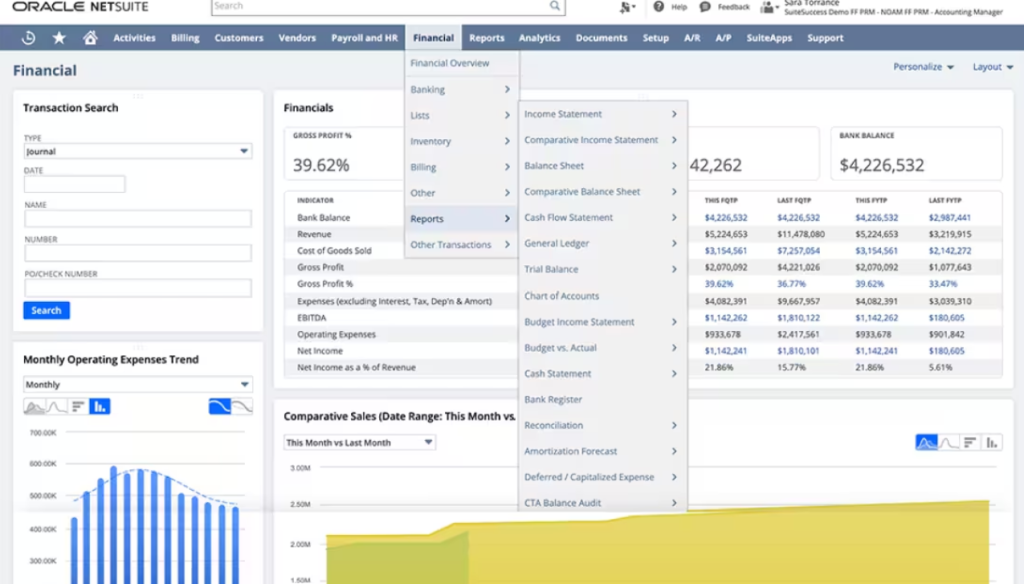
Key Features:
- Unified business management
- Real-time analytics
- Multi-currency and multi-language support
Ratings: 4.1/5
Pros:
- Comprehensive suite
- real-time analytics
- scalability
Cons:
- Steeper learning curve,
- Higher pricing for smaller businesses.
Pricing:
- Implementation: $10,000 – $100,000+ (One-time)
- Customizations: $150-300/hr (As needed)
- Integrations: $0-$4,000+ (Annual + One-time implementation fee)
NetSuite stands out as a cloud-based software suite, offering a comprehensive set of business management tools for enterprises of all sizes. Known for its scalability and integration capabilities, it covers essential areas such as accounting, CRM, and order management.
NetSuite’s strengths lie in its scalability, reliability, and extensive integration capabilities. Businesses appreciate its comprehensive suite, providing real-time visibility into key metrics. Mobile accessibility and responsive customer support further enhance its appeal.
Users value NetSuite for its comprehensive features and real-time analytics. While the platform may have a learning curve, its scalability and multi-currency support make it a preferred choice, especially for medium to large enterprises with complex operational needs.
Verdict: Despite potential challenges like a higher cost and complexity, its ability to streamline operations, offer real-time insights, and provide reliable support positions it as a valuable asset for growth-oriented enterprises.
2. Microsoft Office Accounting
Microsoft Office Accounting provides comprehensive financial management solutions integrated with familiar Office tools.
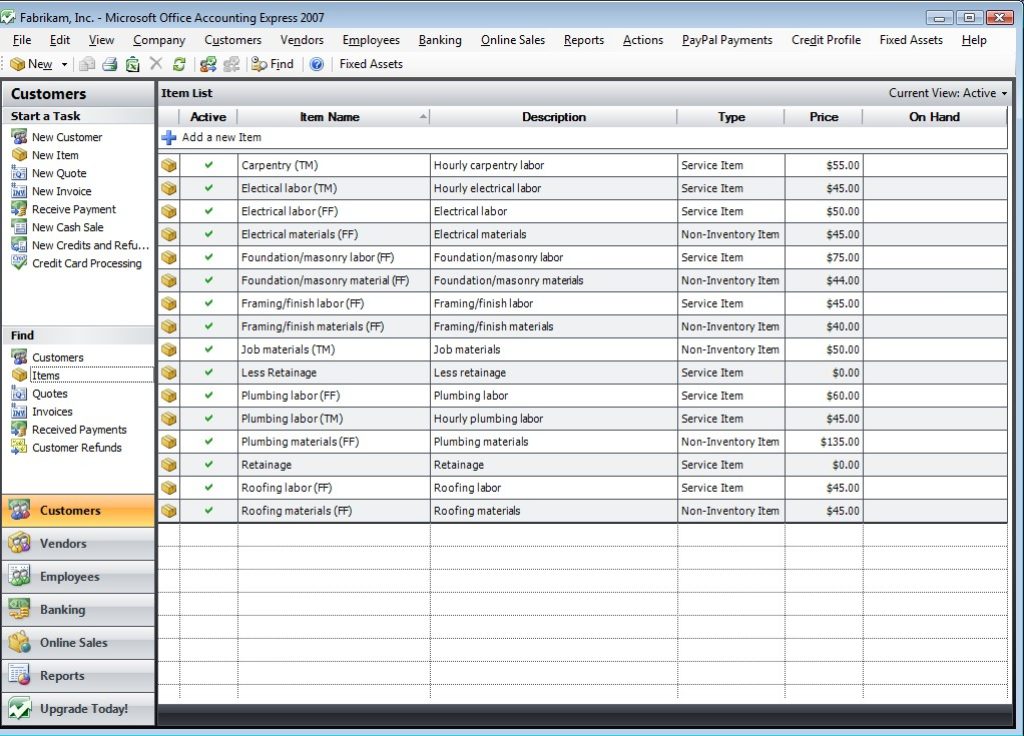
Key Features:
- Invoicing
- Expense tracking
- Financial reporting
- Payroll integration
Ratings: 3.9/5
Pros: include seamless integration
Cons: may involve a steeper learning curve.
Pricing: NA
Microsoft Office Accounting, although no longer actively developed, remains a favored choice for small businesses seeking a familiar and cost-effective CRM solution. Known for its seamless integration with Microsoft Office tools, user-friendly interface, and robust accounting features, it serves as a viable option for specific business needs.
Office Accounting boasts seamless integration with Microsoft Office applications, a familiar interface, comprehensive accounting tools, integrated payroll management, and robust reporting and analysis capabilities.
While no longer actively developed, Microsoft Office Accounting remains a practical choice for small businesses requiring a familiar, affordable, and integrated CRM solution. Its seamless integration with Microsoft Office, user-friendly interface, and basic accounting features make it suitable for businesses with limited IT resources and straightforward CRM and accounting needs.
Microsoft provides various resources, including online tutorials, support forums, and user guides, to assist users in maximizing Office Accounting’s capabilities. Additionally, third-party vendors offer add-ons and integrations to expand the software’s functionality.
Verdict: Users appreciate Microsoft Office Accounting for its familiarity, ease of use, affordability, integration with other Microsoft tools, and comprehensive accounting features.
3. Deskera
Deskera offers cloud-based business management software with integrated accounting features for small and medium-sized enterprises.
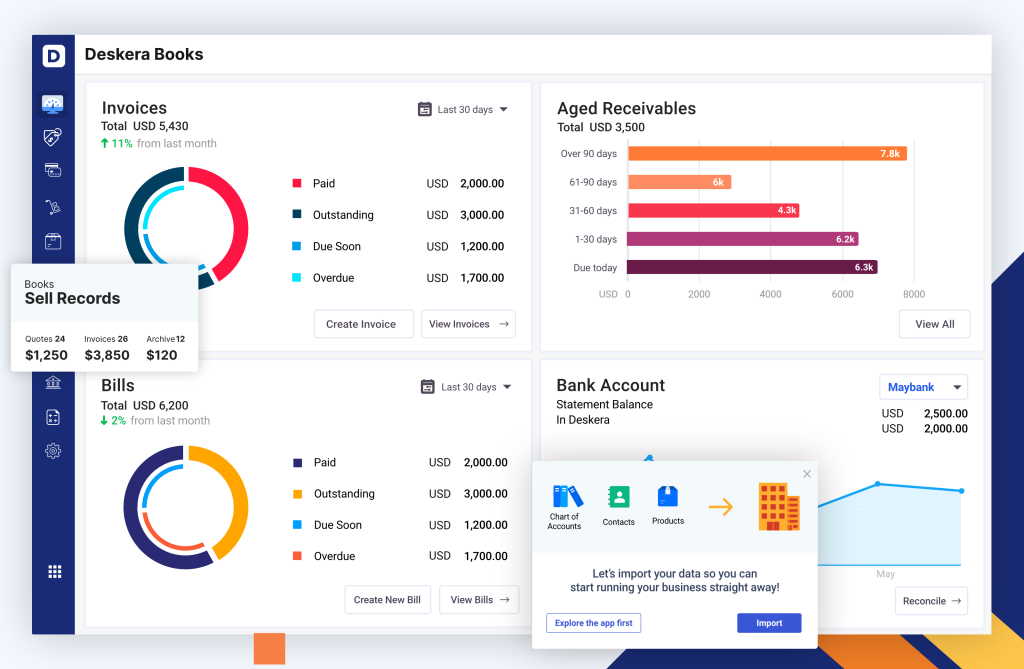
Key Features:
- ERP modules
- Inventory management
- Project tracking
- HR functions
Ratings: 4.5/5
Pros: Include comprehensive features
Cons: Involve occasional system lags
Pricing: $1,000 per month billed annually includes 5 users
Deskera has established itself in the ERP market by delivering a comprehensive and affordable all-in-one solution tailored for growing businesses. It transcends conventional accounting software, encompassing finance, inventory management, sales, marketing, and human resources in a unified platform.
Deskera’s key features include a unified platform, robust accounting and finance tools, advanced inventory management, streamlined sales and order management, automated marketing and campaign management, and integrated human resource management.
Deskera is ideal for growing businesses, those seeking a one-stop solution, companies aiming to enhance efficiency, businesses on a budget, and those in need of mobile access to critical business data.
Check out this walkthrough of Deskera!
Verdict: Users appreciate Deskera for its all-in-one solution, user-friendly interface, scalability, affordability, and the added convenience of a mobile app for managing business on-the-go.
4. Zoho
Zoho Books is an online accounting software designed for small businesses, offering intuitive features for financial management.
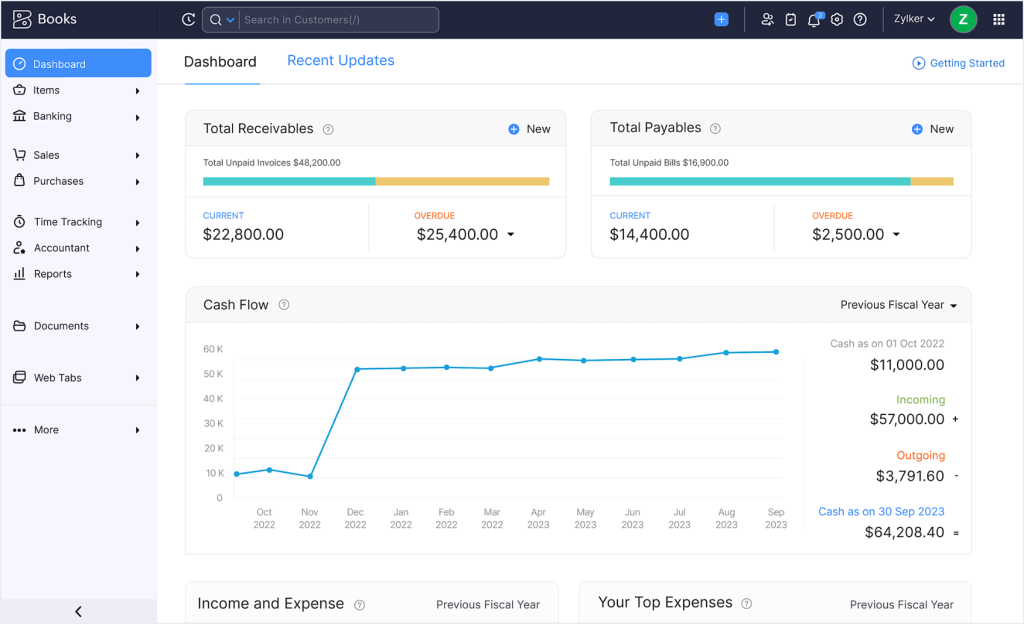
Key Features:
- Invoicing
- Expense tracking
- Bank reconciliation
- Collaboration tools
Ratings: 4.2/5
Pros: Include ease of use
Cons: Involves limited advanced features
Pricing:
- Free Plan Available
- Standard Plan: $14/user/month
- Professional Plan: $23/user/month
Zoho Accounting stands out as a popular and powerful choice for businesses of all sizes, offering comprehensive features, a user-friendly interface, and competitive pricing. It excels in managing finances, tracking expenses, and providing valuable insights into overall business performance.
Zoho Accounting streamlines the accounting workflow by automating tasks like invoicing, expense tracking, and bank reconciliation. It provides comprehensive financial management, inventory optimization, multi-currency support, tax compliance, and seamless integration with other Zoho applications and popular business tools.
Zoho Accounting is ideal for businesses of all sizes, offering solutions for diverse financial needs. It is a viable option for those seeking a user-friendly and affordable solution, desiring automated workflows, managing international operations with multi-currency support, and requiring seamless integration into their existing workflow.
Verdict: Its comprehensive features, scalability, and affordability make it a compelling choice for businesses looking to streamline financial management, gain valuable insights, and drive growth.
5. Docyt
Docyt is an AI-powered accounting platform that automates financial processes, streamlining bookkeeping for businesses.
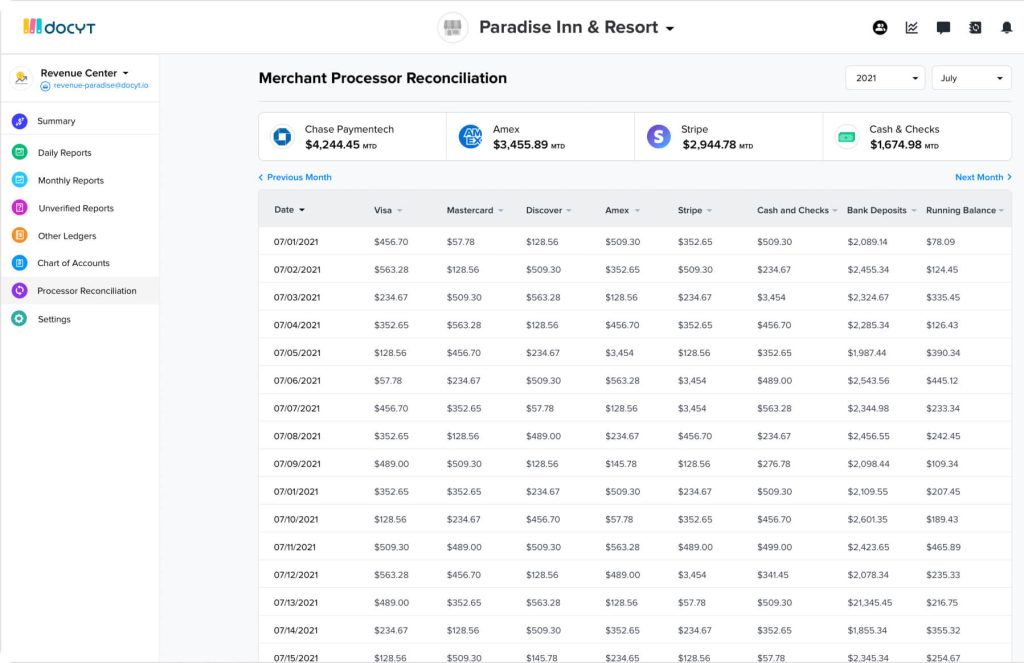
Key Features:
- Automated data entry
- Expense tracking
- Financial insights
Ratings: 4.6/5
Pros: Automation capabilities
Cons: Occasional accuracy issues
Pricing: $299/mo
Docyt is a powerful AI-powered accounting automation platform, distinguishing itself from traditional accounting software. It leverages advanced technology to automate tasks, reduce manual work, and enhance overall financial efficiency for businesses.
Powered by AI, Docyt excels in data capture and automation, eliminating manual data entry. It offers automated workflows, real-time financial visibility through dashboards, a cloud-based platform for anytime access, seamless integrations with popular accounting software, and enhanced financial accuracy and compliance.
Users appreciate Docyt for its effortless automation, reducing costs and errors, providing real-time financial insights, improving visibility and control, and offering scalability and flexibility to adapt to business needs.
Verdict: Docyt is ideal for businesses seeking to automate their back office, improve financial accuracy through AI technology, gain real-time financial insights, manage with limited accounting resources, and scale with flexibility.
6. Freshbooks
Freshbooks is an accounting and invoicing software designed for freelancers and small business owners.
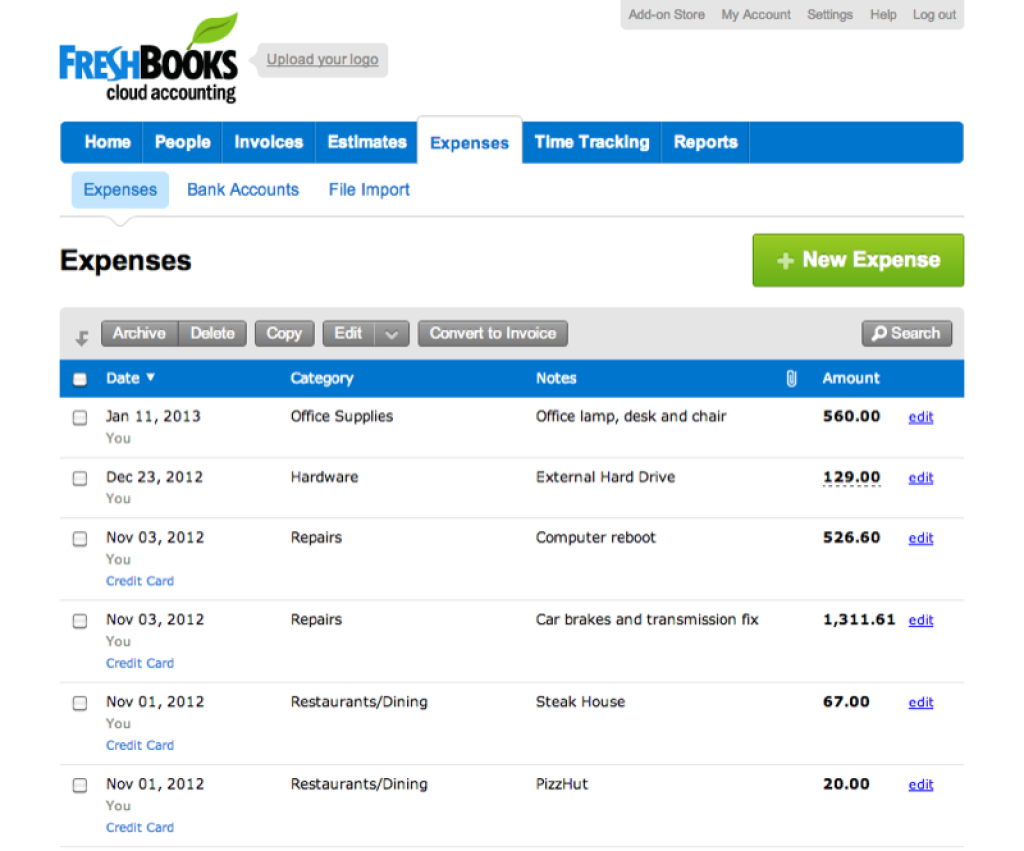
Key Features:
- Expense tracking
- Time tracking
- Client collaboration
Ratings: 4.5/5
Pros: User-friendly design
Cons: Limited advanced features.
Pricing: $7.50/mo
FreshBooks stands out as a popular and user-friendly accounting software tailored for freelancers and small businesses. Its intuitive interface, robust invoicing features, and automated workflows simplify financial management, making it easy to track expenses, create professional invoices, and expedite payments.
FreshBooks excels in effortless invoicing with customizable templates and automated reminders. It facilitates secure online payments, automates expense tracking through its mobile app, integrates project management and time tracking tools, and provides powerful reporting and analytics. Seamless integrations with popular business tools enhance its functionality.
Users appreciate FreshBooks for its user-friendly design, focus on efficient invoicing, accessibility on mobile devices, automated workflows, and competitive pricing, making it suitable for businesses of all sizes.
Verdict: FreshBooks is ideal for freelancers, solopreneurs, and small businesses with limited accounting resources. It caters to those prioritizing mobile access, efficient invoicing, and a cost-effective, user-friendly solution for streamlined financial management.
7. Denali Business
Denali Business is a comprehensive accounting and financial management software tailored for mid-sized businesses.
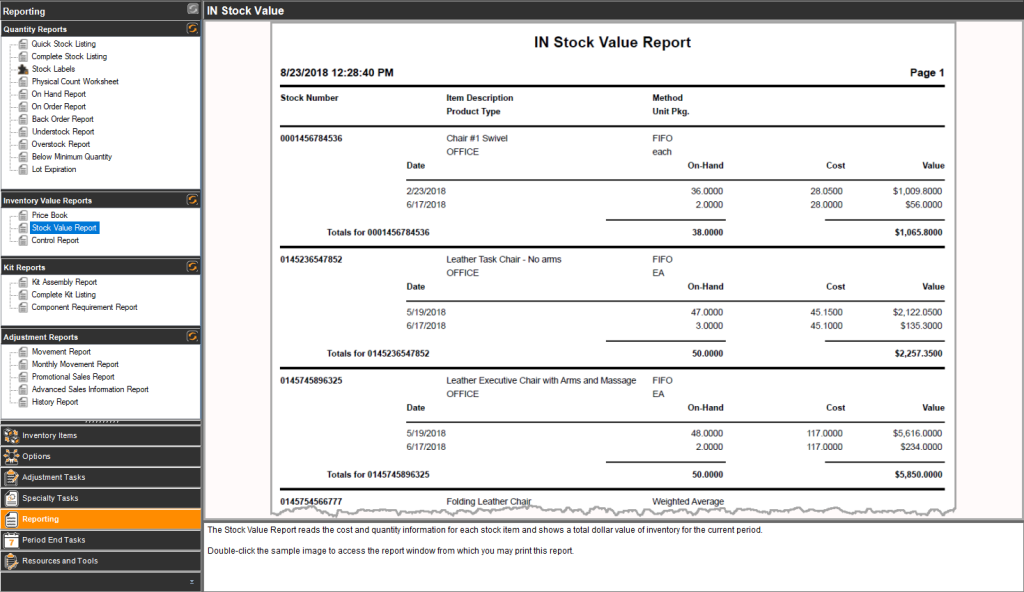
Key Features:
- General ledger
- Financial reporting
- Payroll
- Inventory management
Ratings: 4.0/5
Pros: Feature richness
Cons: A steeper learning curve.
Pricing: Request a demo
Denali Business stands out as a reliable and comprehensive accounting software solution tailored for small and medium-sized businesses (SMBs). It surpasses basic bookkeeping, offering a feature-rich platform for financial management, advanced inventory control, and multi-location operations.
Denali Business provides comprehensive accounting tools, advanced inventory management, multi-location support, and robust financial reporting and analytics. Its integrations and automation capabilities enhance efficiency, while scalability and security features accommodate business growth and safeguard financial data.
Users appreciate Denali Business for its user-friendly interface, customization options, strong data security, and reliability. The software’s multi-location support and scalability offer centralized control, making it suitable for businesses at various stages of growth.
Verdict: It caters to companies with multiple locations or subsidiaries, providing robust reporting and analytics. For those valuing data security, reliability, and a scalable platform, Denali Business is a compelling choice.
Check out Denali Business here!
8. Sage Intacct
Sage Intacct is a cloud-based financial management solution designed for growing businesses, offering scalability and advanced features.
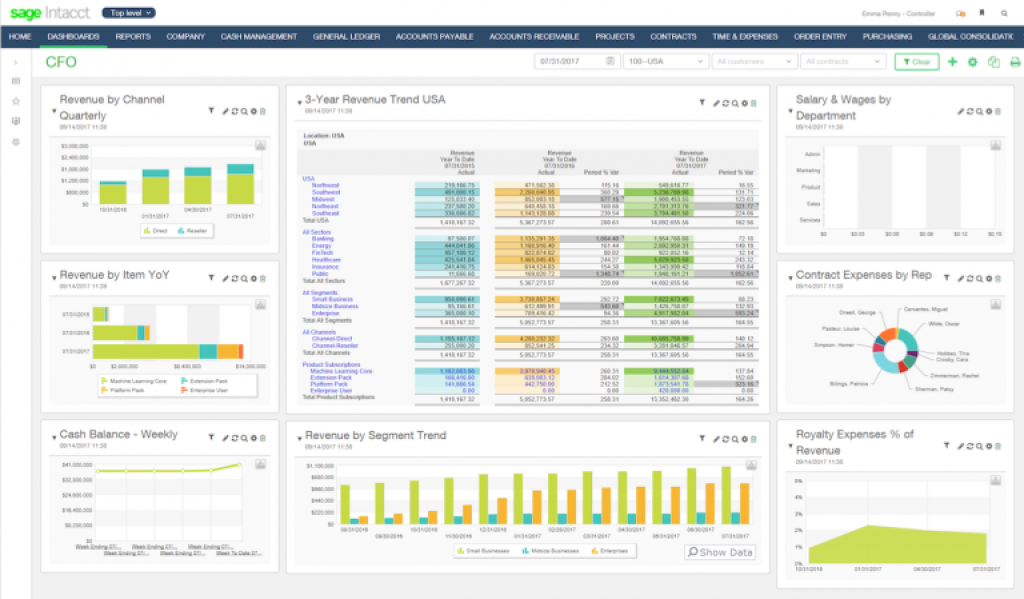
Key Features:
- Advanced financial reporting
- multi-entity management
- automation
Ratings: 4.0/5
Pros: Advanced features
Cons: Higher pricing for certain functionalities
Pricing: Request Pricing
Sage Intacct offers multi-entity management, automated workflows, real-time financial visibility, dimensional reporting and analysis, scalability, security, and seamless integrations. Its cloud-based architecture allows flexible access, while automation enhances efficiency, and real-time dashboards provide immediate insights.
Users appreciate Sage Intacct for its cloud flexibility, automation capabilities, real-time insights, scalability, and extensive customization options. The platform caters to growing businesses, multi-entity organizations, and those seeking automation, efficiency, and flexibility in complex accounting processes.
Sage Intacct surpasses basic accounting software, providing a robust and scalable platform for businesses with ambitious goals. Its cloud-based design, real-time insights, and powerful automation features make it a compelling choice for companies wanting to elevate their financial management.
Verdict: If you seek a forward-thinking and flexible accounting solution capable of growing with your business, Sage Intacct is a worthy consideration.
9. Odoo
Odoo is an open-source business management suite that includes order and inventory management modules.

Key Features:
- Integrated suite of business apps
- Customizable modules
- Reporting and analysis tools
Ratings: 4.2
Pros:
- Open-source
- Customizable
- Extensive app ecosystem
Cons: Some users find the learning curve steep
Pricing: $0 – $10.90 / user / month
Odoo, an open-source software, caters to businesses of all sizes with its modular architecture. Its versatility spans accounting, inventory, sales, and customer support, offering a scalable and cost-effective option with community-driven development.
Odoo’s flexible and open-source nature appeals to users, providing affordability and scalability. Its user-friendly interface and community support contribute to its positive reception, making it suitable for customization to meet specific business needs.
Users appreciate Odoo’s extensive app ecosystem and reporting tools. While there’s a learning curve, its adaptability and scalability make it a preferred choice for businesses with diverse requirements.
Verdict: With its comprehensive features and community-driven development, it offers a compelling option for those looking to enhance productivity and customer satisfaction.
10. SAP S/4HANA
SAP S/4HANA is an enterprise-grade system designed for large manufacturers, known for its advanced analytics and real-time capabilities.
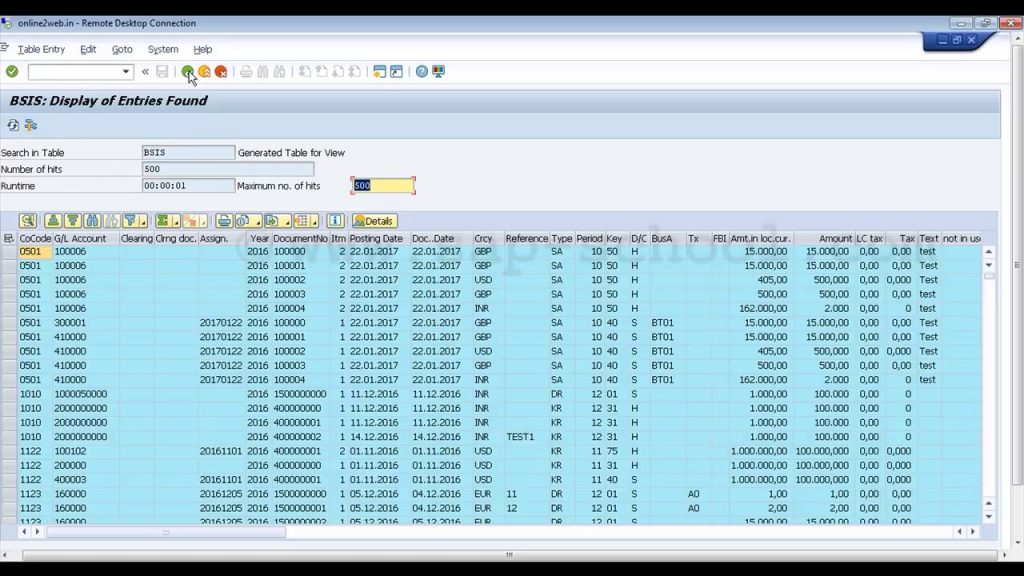
Key Features:
- Advanced manufacturing and supply chain management.
- Embedded analytics and machine learning.
- Integration with SAP Business Network.
Ratings: 4.4/5
Pros:
- Advanced manufacturing features
- Real-time analytics
- Integration capabilities
Cons: Implementation can be complex and time-consuming.
Pricing: licensing cost = 100,000 euros/year, depending on the number of users
SAP SE, headquartered in Walldorf, Germany, is a renowned German multinational software corporation specializing in enterprise software development.
Users appreciate SAP S/4HANA for several compelling reasons. Notably, it is lauded for its scalability, flexibility, and continuous innovation. Additionally, it remains consistently updated with new features and enhancements, ensuring its alignment with evolving business needs.
SAP S/4HANA stands out as a potent and versatile system suitable for businesses of all sizes. It proficiently manages various business functions, encompassing accounting, financial management, CRM, supply chain management, manufacturing, project management, and business intelligence.
Key features of SAP S/4HANA include intelligent automation, providing time and cost savings through process automation; real-time data access for informed decision-making; cloud-based accessibility from anywhere with an internet connection; scalability to customize according to business size and requirements, and robust security measures to safeguard sensitive data.
Verdict: SAP S/4HANA is the optimal choice for businesses across various sectors, providing scalability, flexibility, and cloud-based capabilities. Whether you’re a global enterprise or a tech-focused startup, S/4HANA empowers streamlined operations and growth.
FAQs
What is the Best Accounting Software for Small Business for Free?
Wave Accounting, a free accounting software which simplifies tasks such as tracking income and expenses, sending invoices, monitoring sales tax, and generating reports.
Which is the Software Used for Accounting Purpose?
Tally Accounting is one of the most popularly used software for accounting process.