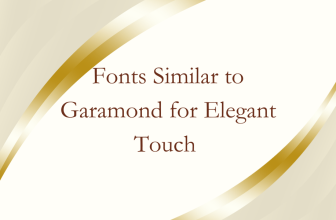If you’re working on a video or a presentation, learning how to add music can be beneficial as it makes it engaging and captivating for your audience. Moreover, you can use it to develop creative projects with several Canva designs. Here’s how to get started:
What we cover
Get Started with Canva Audio Library
- Start by opening the project you’re working on from Resent design on Canva Home. If you haven’t started yet, click on the Create a design button and choose the design of your choice, as music can be added to almost all Canva designs.
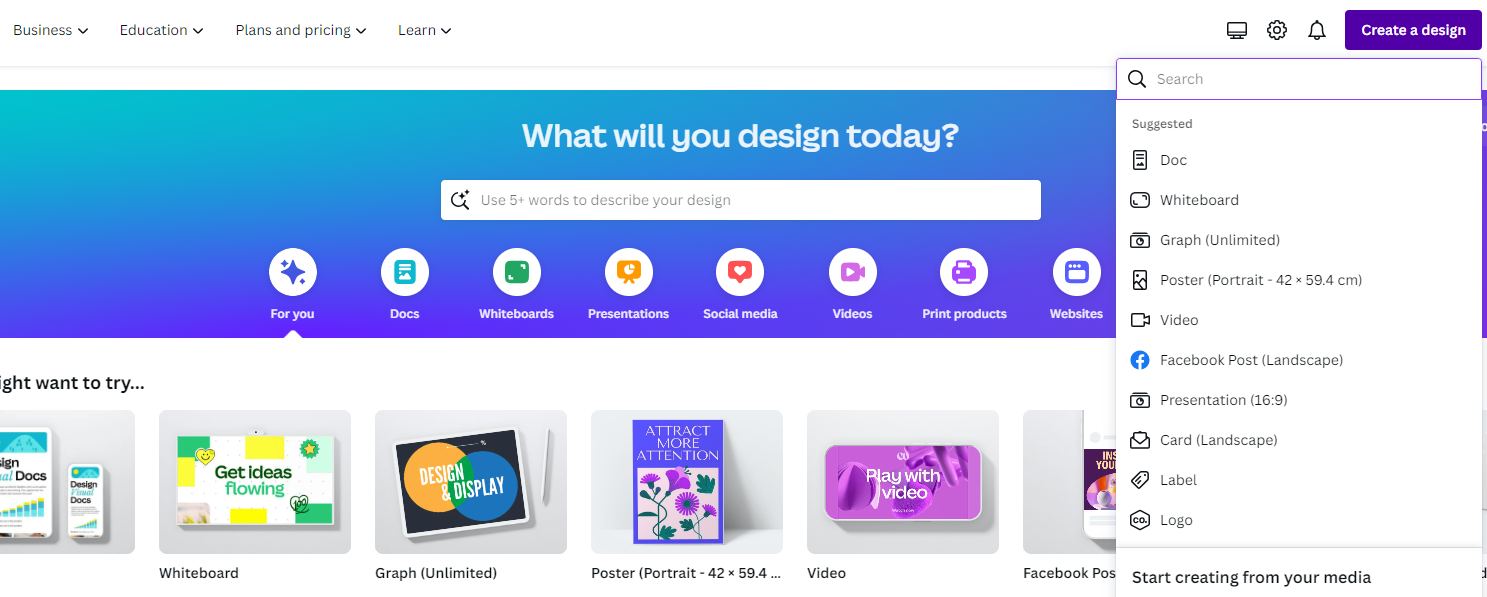
- Once the design is loaded, navigate to the options on the left and click on Elements. Now, type Audio in its search box associated and hit Enter. With multiple results provided, navigate to the section – Audio and click on See all.
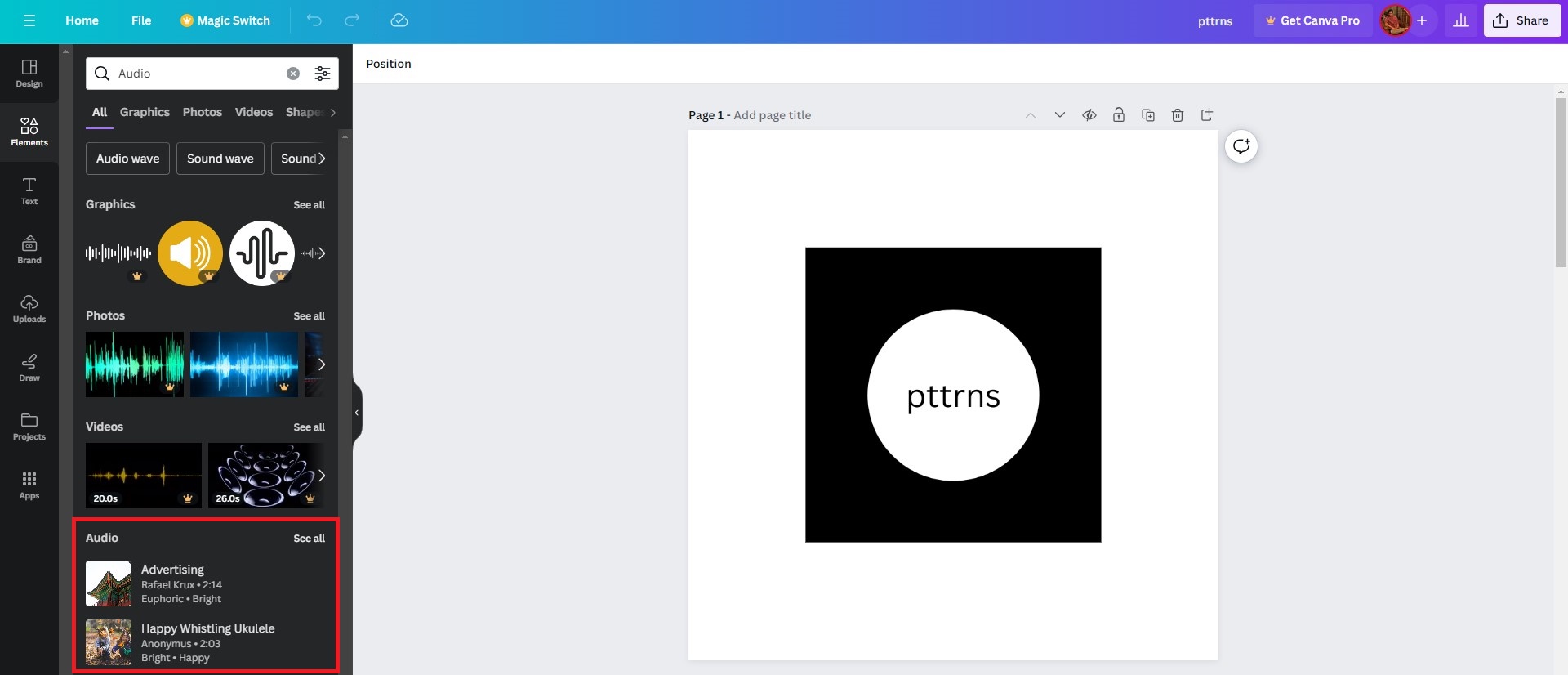
- By doing so, you’re displayed with a wide collection of music files, and the best part with Canva is you get the most commonly used audio [music] for free.
- With such a huge collection available, searching for the audio [music] can be difficult. However, the preview button makes it a little easier to find the right music for your design.
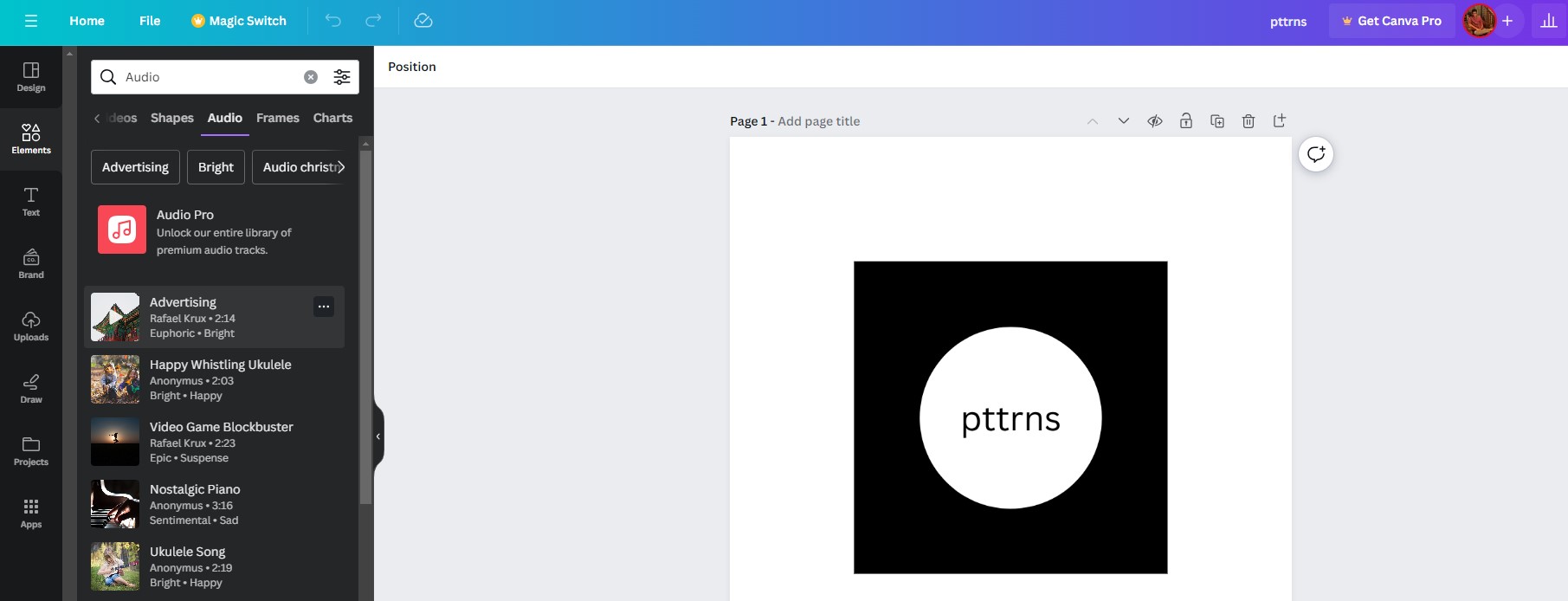
- Once you find the music that fits your design, drag and drop it onto the design, and you’re done.
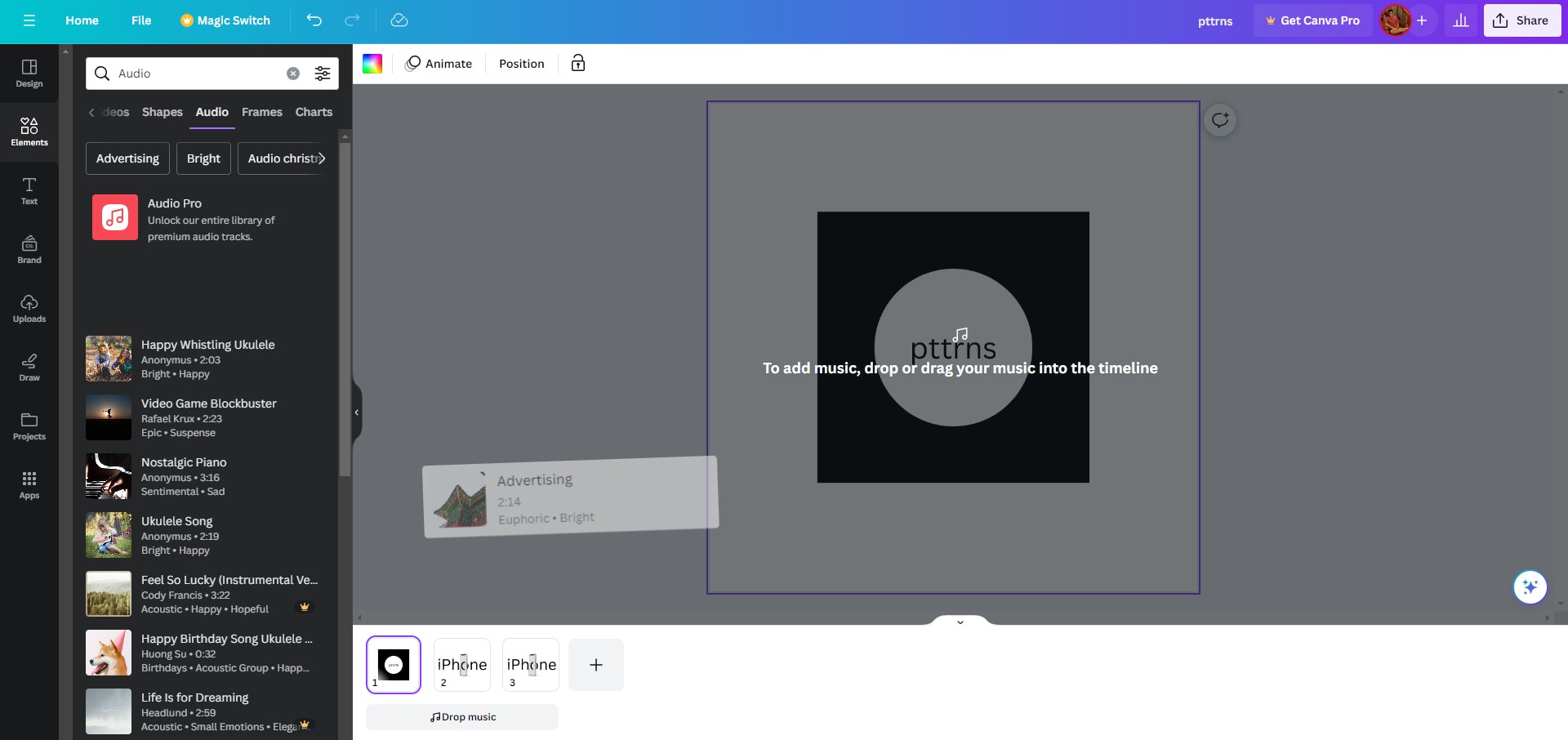
Manually Add Music to the Design
- Refer to Step 1 from the above approach to load a new/existing design on Canva. Now, navigate to the options on the left and click on Uploads. With the Uploads section open, click on the Audio tab.
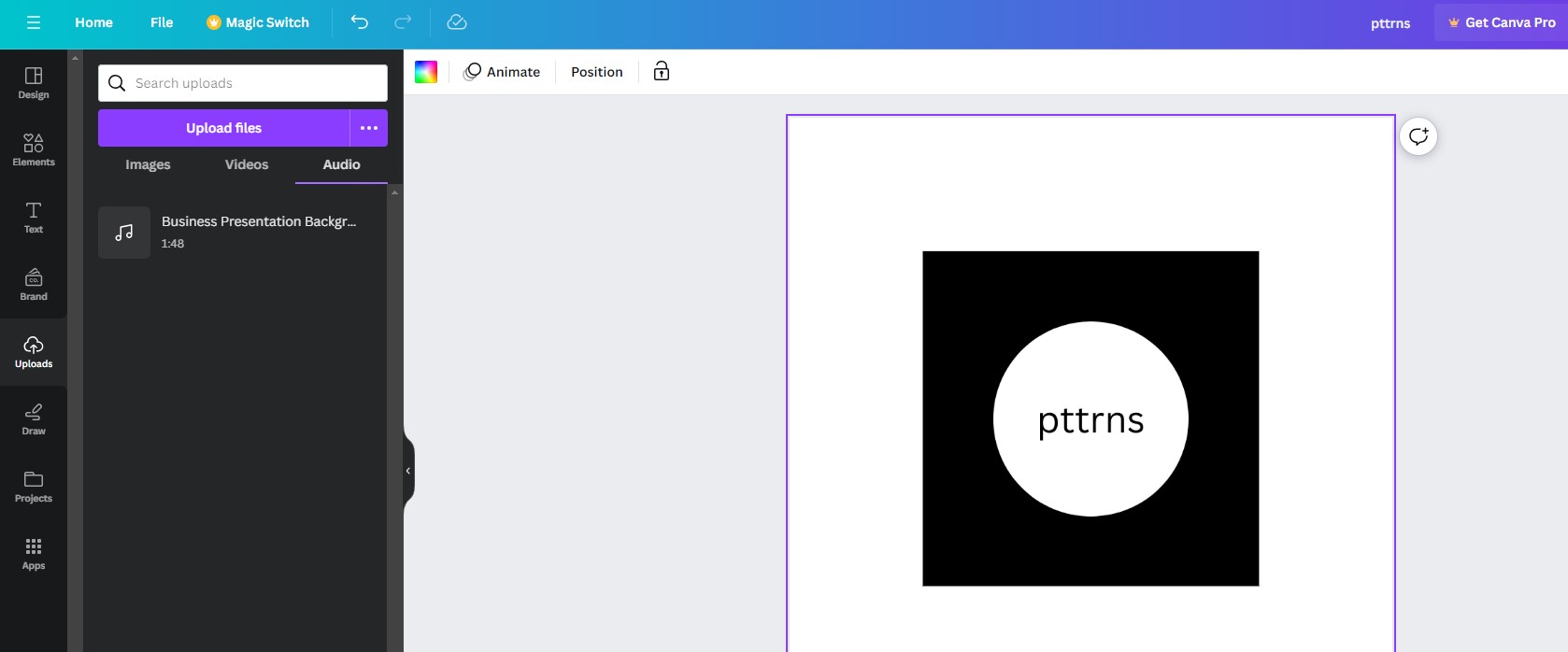
- Now navigate to the audio files uploaded, drag and drop it onto the design, and you’re done.
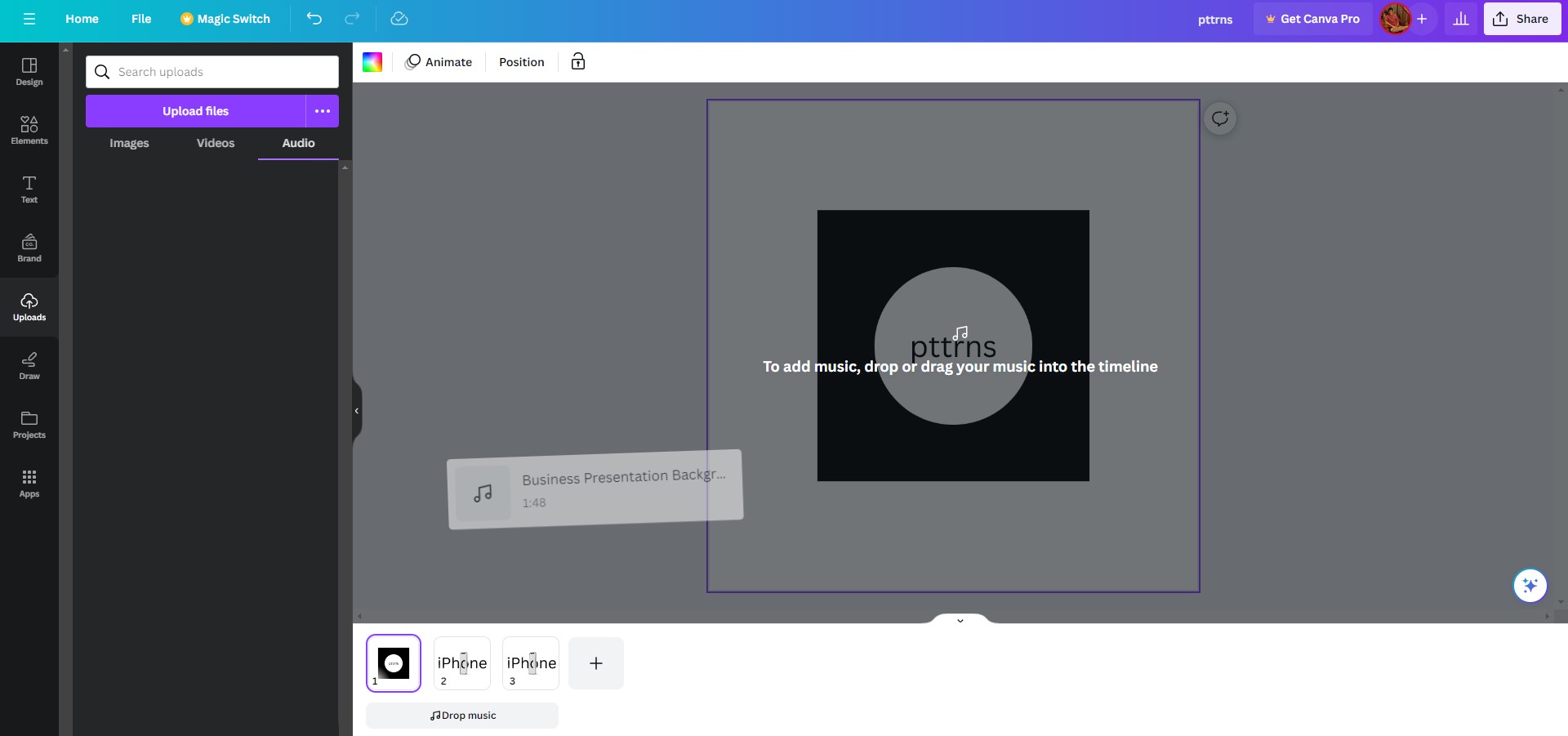
- If you haven’t uploaded the music yet, do it by clicking on the Upload files button. Once uploaded, repeat the above step, and you’re done.
Wrapping Up
Congratulations on adding music to your design in Canva!
While the above approaches are arguably the best ways to add music to a design, if you aren’t happy with the result, use conventional tools dedicated to this purpose. For instance, if you’re working on a presentation, use Microsoft PowerPoint. Likewise, you can use editor/development software depending on your design necessity.