Canva offers different elements to work with, and the best part is that they are engaging and easy to use. In this guide, we will help you design borders through the free designs and provide steps to develop one manually for better flexibility.
Design Borders on Canva
- Start by navigating to Canva and logging in with your credentials. Once you’re signed in and on the Canva Home, click Create a design and choose the design [A4].
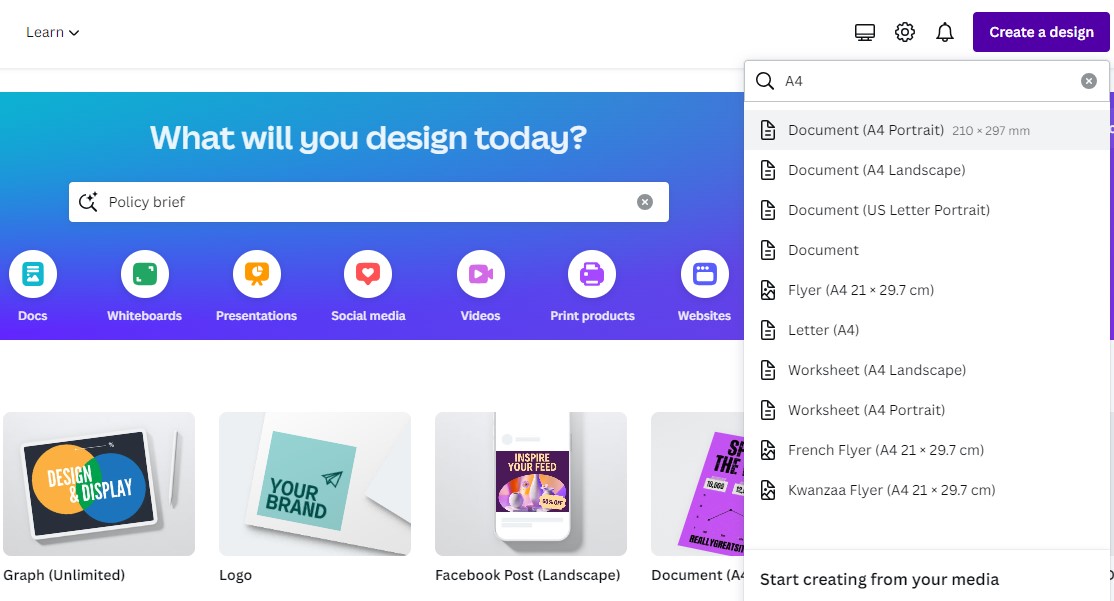
- However, if you have already started, click on the project you’re working on from the Recent designs section. However, if you have specific requirements, click the Custom size button and enter dimensions to create a custom design.
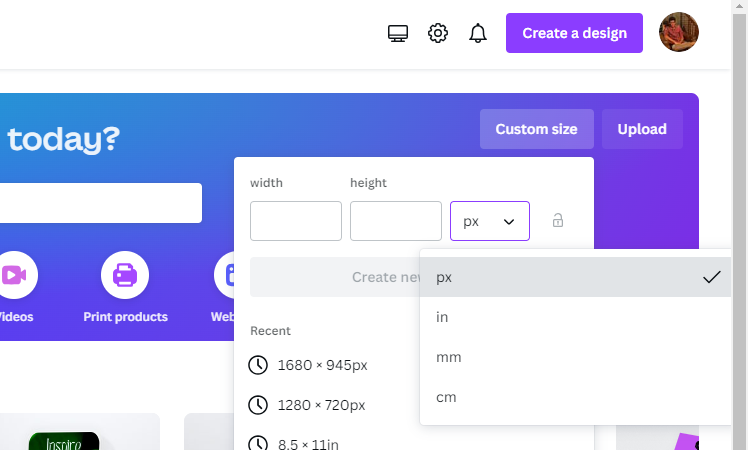
- After loading the new/custom design, navigate to the Editor panel on the left and click on Elements. Next, in the search box associated with it, look for the Borders.

- Now you’re displayed with multiple Borders under the Graphics. Now, choose the one that suits your needs best and click on it to add it to the design.
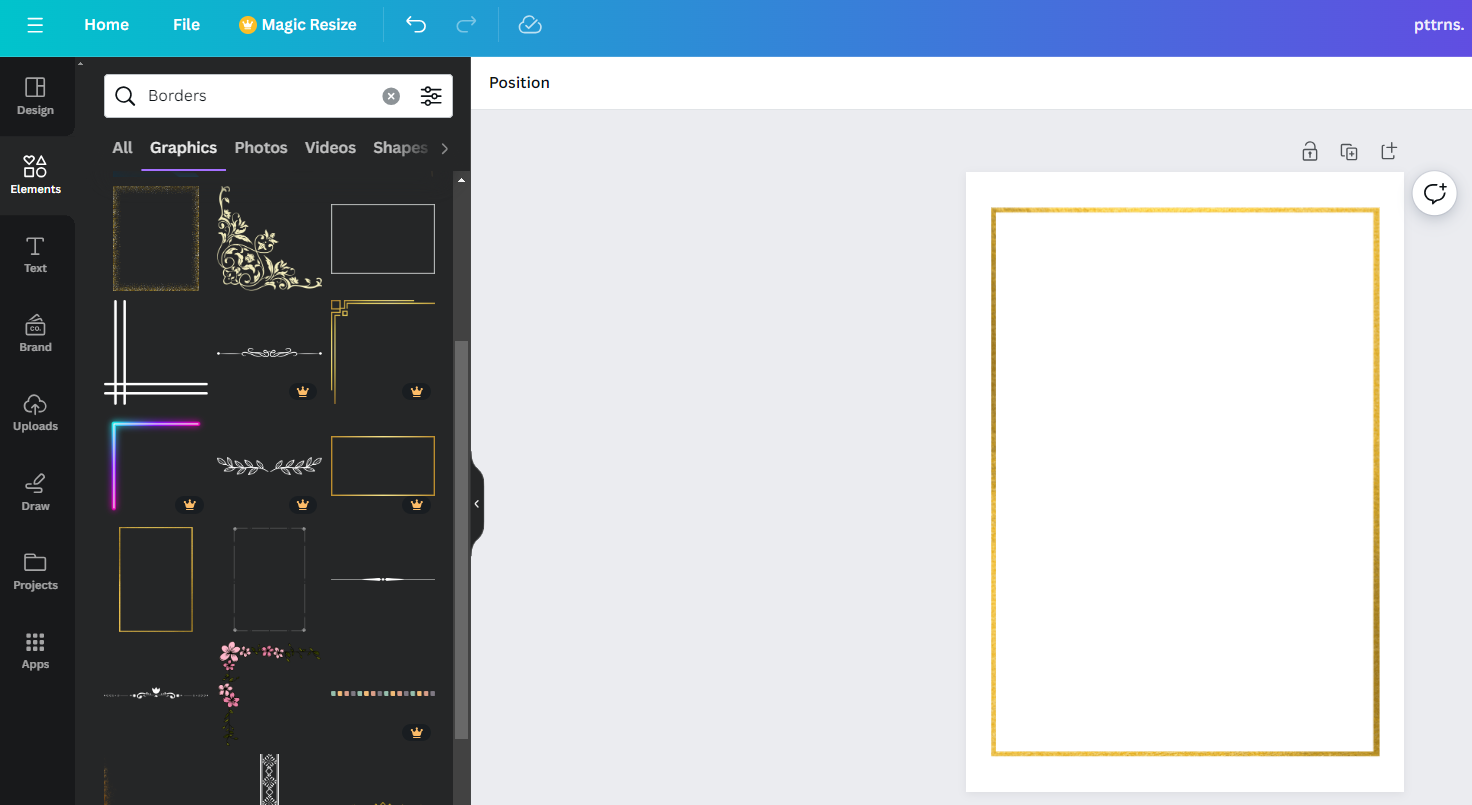
- Now, keep experimenting with other borders by changing them and adding to the design. Once you’re happy with the results, you can proceed with the download.
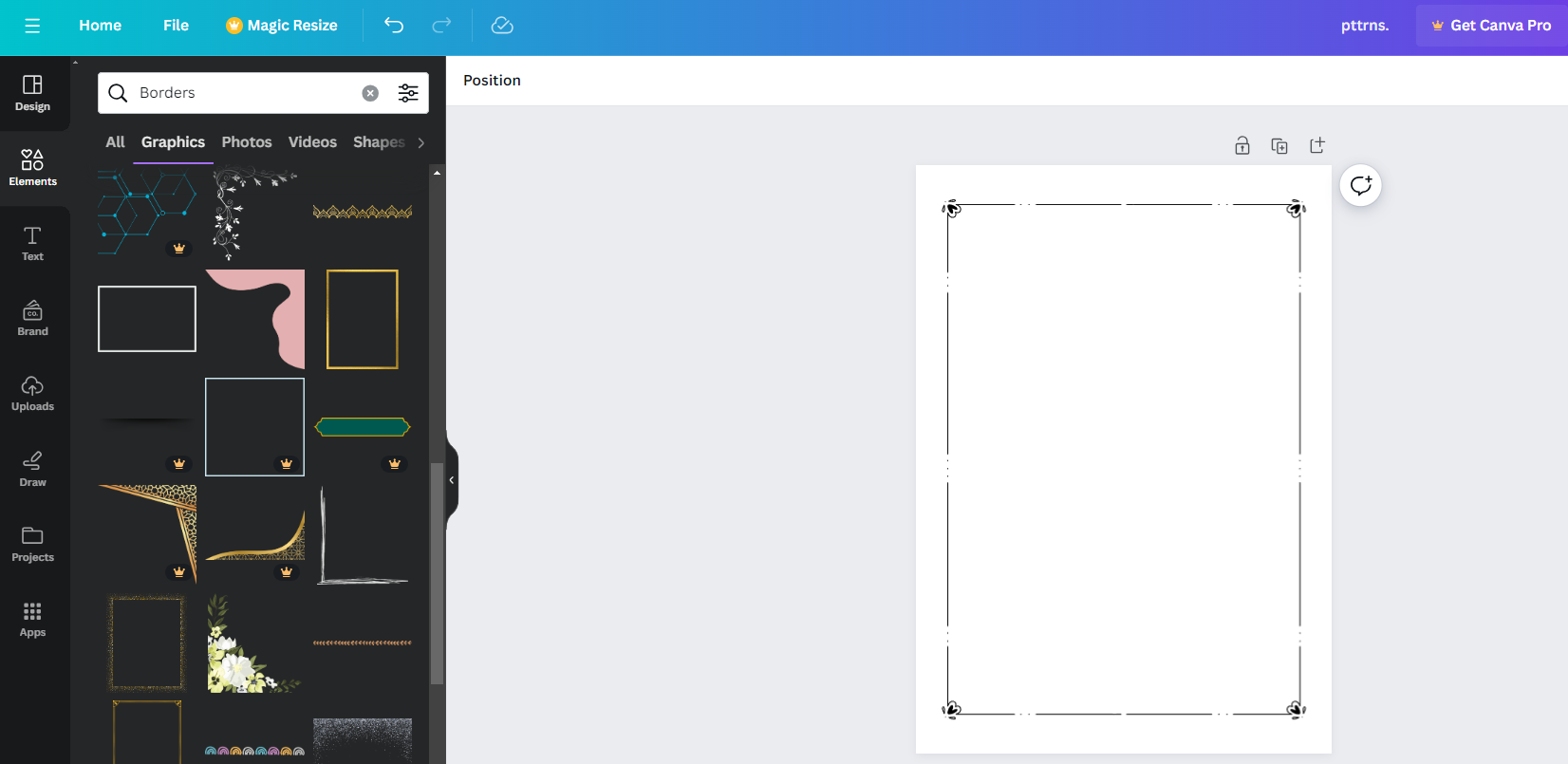
- However, if you aren’t happy with the free borders offered by Canva, do it manually using the Shapes. As it is a border, press R to add a rectangle to the design. Once added, change the color to match the background and the Border Style [Refer to the image below for better understanding.]
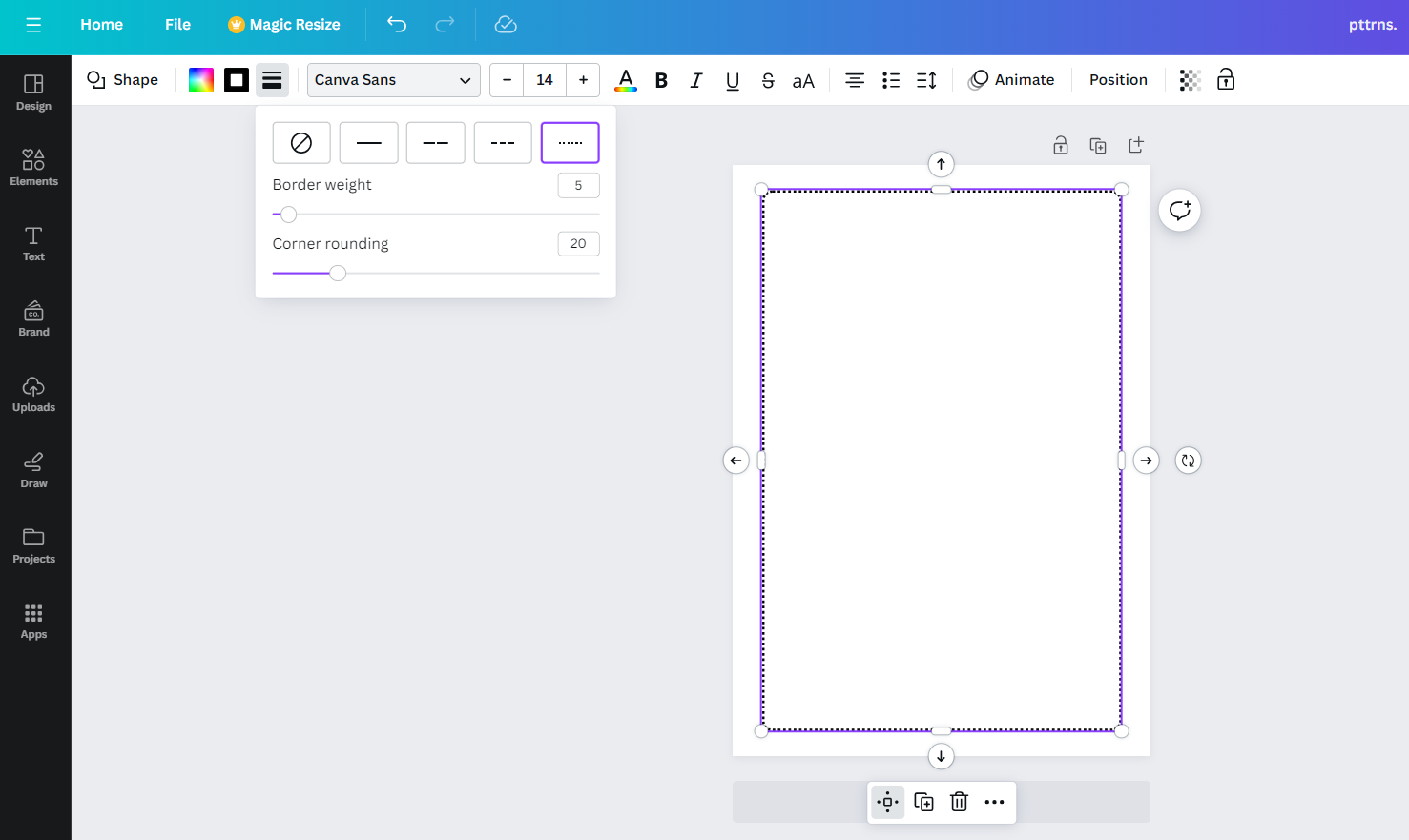
- To do this, click on the Share button at the top right, and then from the options displayed, click on Download. By doing so, you’re displayed with the Download options. Now, set the File type according to your requirements and click the Download button to download the image.
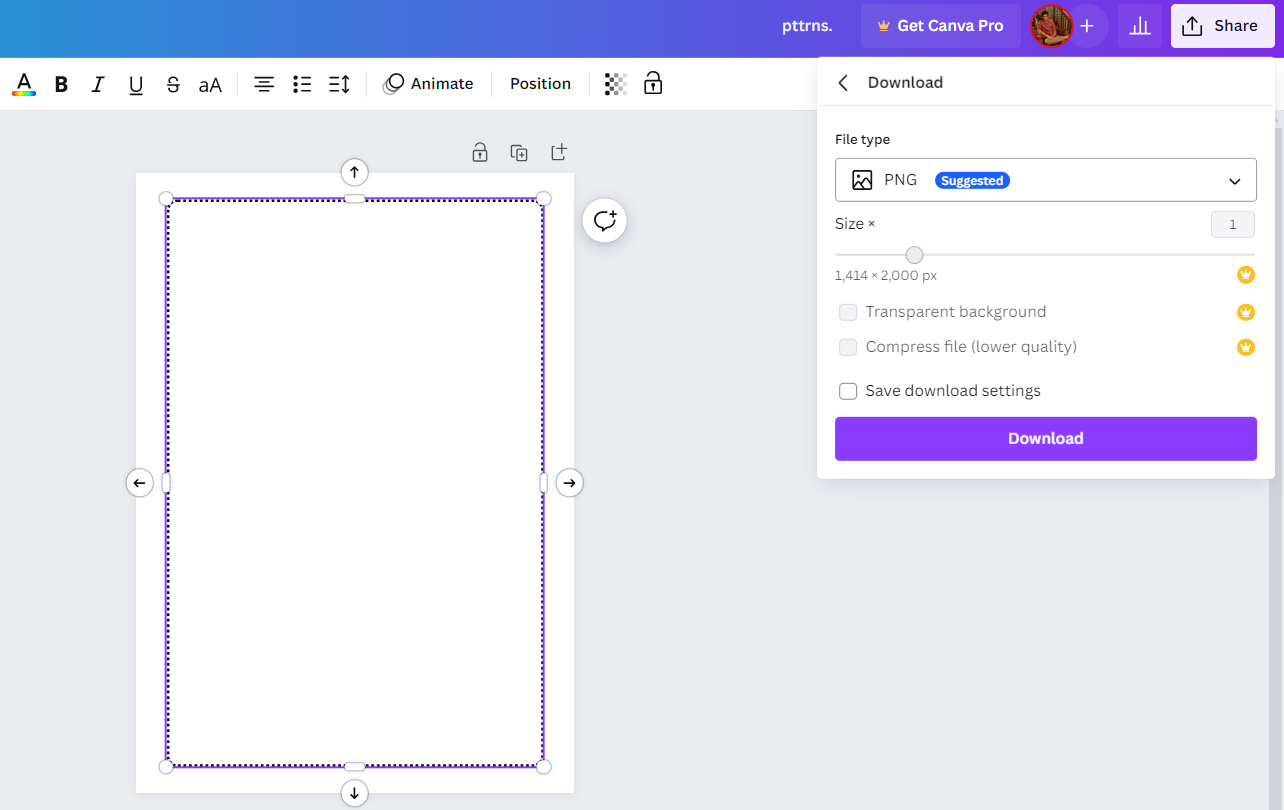
Wrapping Up
Congratulations on creating borders on Canva!
While Canva is arguably the best way to create borders, if you aren’t happy with the result, try using conventional photo editors like Adobe Photoshop. Alternatively, you can use other online design tools or editors to add borders to the design.
Related Reading
How To Add a Border to a Text Box in Canva








