Webinar platforms are becoming increasingly popular, with more people working remotely now than ever before.
The ideal Webinar platform should make it easier for you to hold virtual meetings or promote your products.
This post looks at the differences between Livestorm and Demio. Read to the end to decide which platform works best for you.
What we cover
What Is Livestorm Used For?
Livestorm is a powerful video conferencing software that offers powerful end-to-end video engagements that can be easily managed from a central location.
Livestorm is browser-based and doesn’t require any downloads or setups. You can use Livestorm on-demand, live, or upload recorded videos.
The platform’s powerful end-to-end analytics help users track audience engagement. It also integrates with tools like Intercom and Pipedrive to make insight management easier.
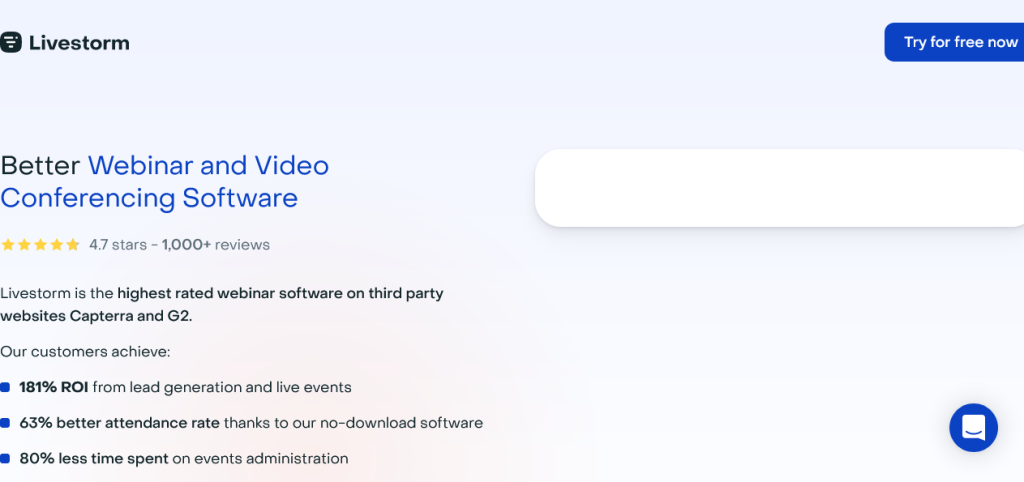
What Is Demio Used For?
Demio is a webinar solution that allows anyone to create, attend, or revisit a webinar. Like Livestorm, Demio is browser-based and requires no downloads or setups.
Demio also gives webinar organizers tools to customize their events. You can insert your branding and customize all the details to optimize your business growth webinars.
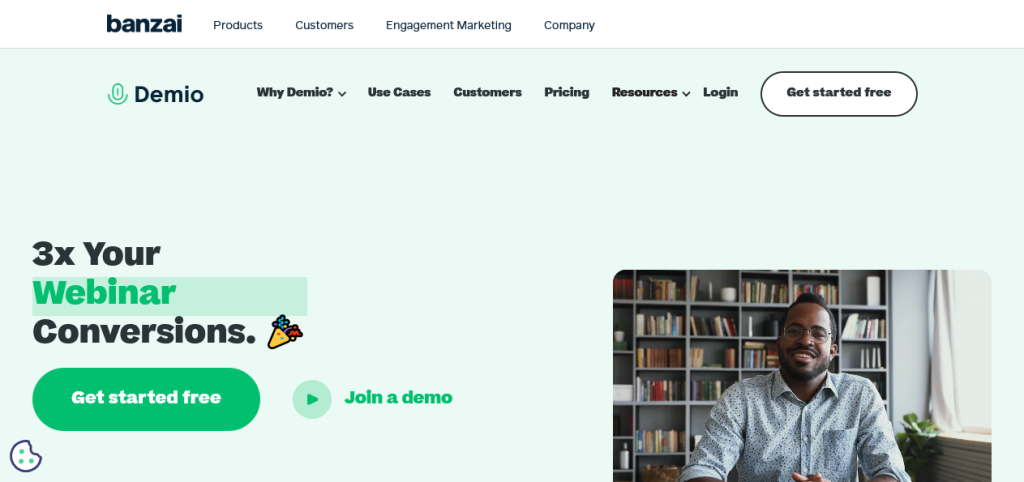
Similarities Between Livestorm and Demio
Livestorm and Demio share many similarities. Let’s look at some of the main ones.
Both Are Browser-Based Platforms
Livestorm and Demio are browser-based web apps. Therefore, you don’t need to download or install them.
This helps you in a few ways:
- It saves you time: You don’t have to waste time downloading a huge application and setting it up.
- It prevents compatibility issues: Some apps are only available for certain operating systems. Therefore, you might have to switch to an OS you don’t normally use to install them. Demio and Livestorm are compatible with all the popular browsers, which means you can access them on any operating system.
- It saves you storage space: You don’t need to download the apps to your local storage. Therefore, they don’t occupy your storage when they’re not in use.
Both Platforms Have Screen Sharing Features
Most webinars aim to educate or inform. Therefore, it’s necessary to demonstrate what you’re saying, especially when promoting a software product.
Demio and Livestorm allow the webinar organizers to setups what’s on their screens with the attendees. You can share your screen, a single window, or a browser tab.
Both Offer Question Management Features
Some of your webinar attendees might have questions at different points of the event. Keeping track of all the questions can be challenging, especially if it’s a well-attended webinar.
Demio and Livestorm allow you to mark and set aside some messages as questions. You can visit the question section and highlight the question you’re currently answering. It will be displayed on your viewer’s screens, making it easy for everyone to follow the answer.
Both Offer Email Reminders and Notifications
When you schedule a webinar, some of your attendees might forget about it, especially if it’s later. Livestorm and Demio allow you to set email reminders to remind your audience when it’s almost time.
They also notify everyone you invited when the webinar starts. This allows them to join immediately.
Differences Between Livestorm and Demio
Although Demio and Livestorm serve the same purpose, they have a few differences that can help you pick one over the other.
Let’s examine some of the main differences between the two webinar platforms.
Features
Demio is a powerful webinar platform with fully optimized features to help you hold a successful webinar.
It has all the essential features needed to hold live, series, automated, and hybrid webinar events at scale.
Some of its most notable features include:
- Alerts and notifications: It sends automated emails to attendees before and after they register for the webinar.
- Multiple hosts: The platform allows you to work with up to 5 co-hosts in a single webinar.
- Customizable branding: This boosts your marketing strategy by giving you more branding slides.
- Live chat: Demio allows you to chat with your audience privately and publicly.
- Social promotions: Demio allows you to promote your upcoming webinars on social media sites like Twitter and Facebook and call on people to register.
- Voting/Polls: The platform allows your audience to vote on multi-choice polls.
- On-demand webinars: Your audience can access pre-recorded webinars at any time.
- Screen sharing: Demio allows you to share your computer screen with your audience.
- Reporting and analytics: The platform gives you access to necessary data and analytics to evaluate your webinar’s performance.
Livestorm is equally feature-rich and offers unique features such as:
- Q&A tools: Livestorm has unique Q&A features, such as allowing your audience to upvote a question.
- Email marketing tools: You can share your upcoming webinars with your mailing list and send follow-up notifications.
- Unlimited webinars: Livestorm allows you to host unlimited webinars with class-leading tools and features.
- Seamless integration: Livestorm integrates with other marketing platforms effortlessly.
- Multi-language support: This caters to your international audience.
- Automated webinars: This allows you to run evergreen webinars as you focus on other aspects of your business.
While Demio and Livestorm have a wide range of features, the latter has more features that can make your webinar experience painless.
Hardware Platforms Supported
Demio and Livestorm are browser-based web apps. Therefore, they don’t have special hardware requirements.
You can set up both platforms as long as you have a web browser, a standard webcam, and a microphone.
Ease of Setup and Use
Since Demio and Livestorm are browser-based, they’re easy to set up. Setting up Demio is pretty straightforward; you only need to enter your webinar title and schedule it.
Everything else is set up by default. However, if you want to edit other options, you can navigate to the customization menu.
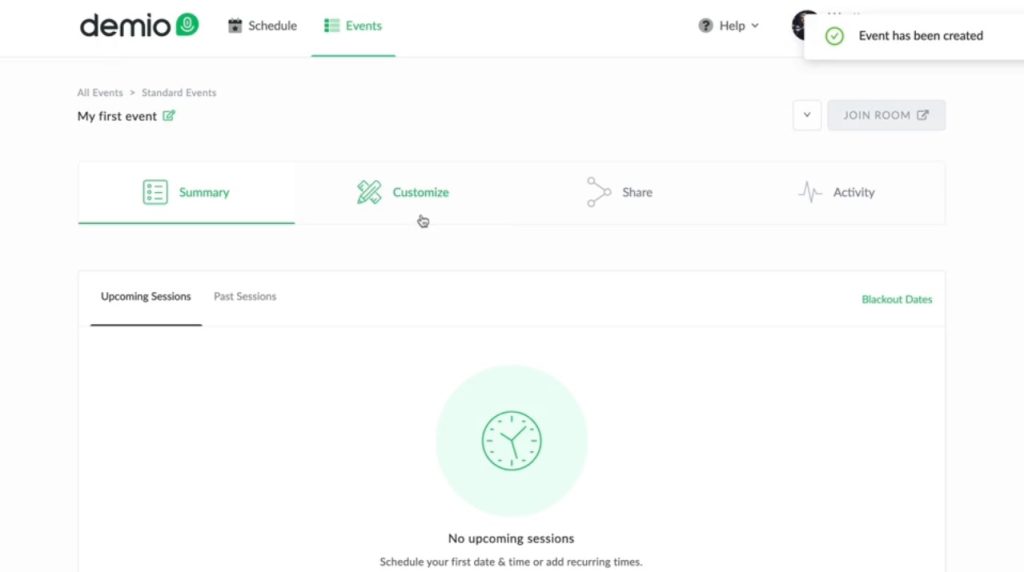
Similarly, setting up a webinar on Livestorm is fast and easy. All you need to do is add the title and starting time.
You can also set up multiple events on Livestorm, making the webinar recurring.
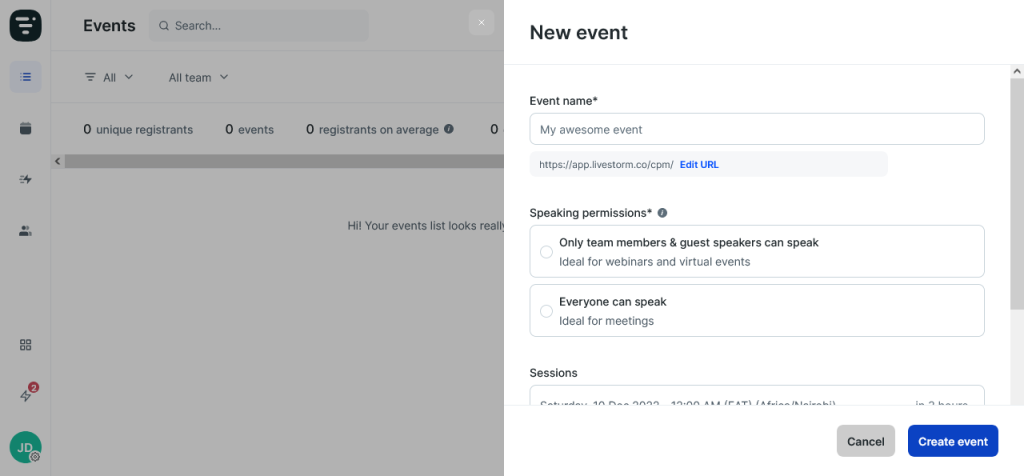
Integration Capabilities
With Demio integrations, you can access external tools to help with email marketing.
These include:
- Activecampaign,
- Convertkit,
- Keap,
- Ontraport,
- AWeber,
- Mailchimp,
- Drip,
- Hubspot,
- And more.
Demio also supports Zapier, allowing you to access over 4000 different apps without coding.
Livestorm integrates with many CMS, sales, marketing, and analytics tools to improve your webinar experience.
Some of the natively supported integrations include:
- Ontraport,
- Market hero,
- Keap,
- Mailchimp,
- Drip,
- Convertkit,
- Activecampaign,
- And more.
Additionally, the platform has Livestorm plugin SDK that allows developers to build plugins for the platform.
The plugins are extremely easy to develop and can be created by a developer of any level without having to learn Livestorm’s whole code base.
Demio and Livestorm have app marketplaces where you can browse and install integrations. However, Livestorm’s App marketplace has thousands of native and Zapier integrations to choose from.
Collaboration Tools
Demio allows you to have up to 5 hosts per webinar in its highest pricing plan. On the other hand, Livestorm allows you to have unlimited hosts per account, allowing your whole team to hold webinars whenever they need to.
Pricing Plans Comparison
Livestorm and Demio have various pricing plans. Let’s look at them below.
Demio Pricing Plans
Demio has three pricing plans:
- The starter plan for $49 per month: Gives access to a single host and offers standard features. It also has a 3-hour session limit.
- The growth plan for $99 per host per month: Limited to 5 hosts per account and gives you 8-hour session limits.
- The premium plan starts at $250 per host per month: Gives you access to premium integrations like Hubspot, Marketo, and Salesforce and 10-hour session limits.
To get a custom quote on the premium plan, you can contact Demio’s marketing team.
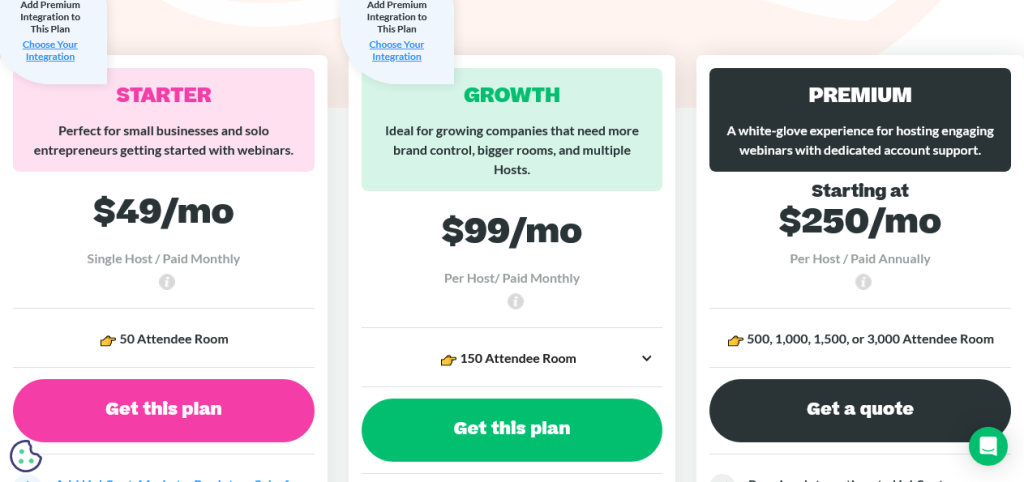
Livestorm Pricing Plans
Livestorm has a free plan that gives you all the basic features you need to host a short webinar with a few attendees. It allows you up to 30 active contacts per month, up to 20 minutes per session, and unlimited team members.
The platform also has paid plans including:
- The pro plan for $88 per month: Gives you up to 4 hours per session, unlimited team members, and standard support.
- The business plan for a custom price: Gives you custom business features depending on the size and requirements of your business. It also has some common features like VIP support.
- The enterprise plan for a custom price: Gives you custom enterprise features depending on your organization’s needs. It also has common features like 12-hour sessions.
To get a custom quote for the business and enterprise plans, you can contact Livestorm’s sales team.
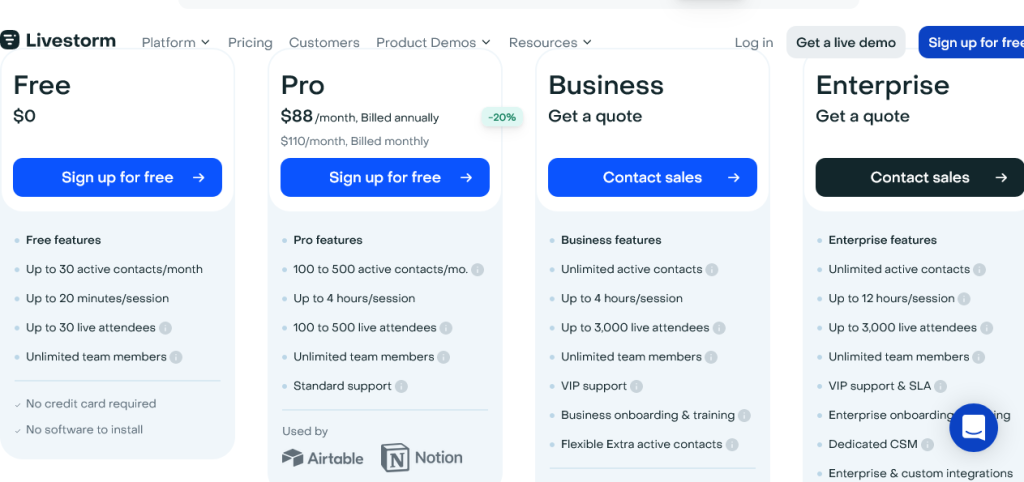
Customer Support and Knowledge Base
Livestorm and Demio offer support to all their paying users.
Livestorm offers support through email for all users from Monday to Friday during office hours:
- 0100 hrs to 1700hrs PT (pacific time)
- 1000hrs to 0200 (Paris time)
You can also access the help widget on your Livestorm dashboard as long as you’re connected to your account regardless of the package (including free users.)
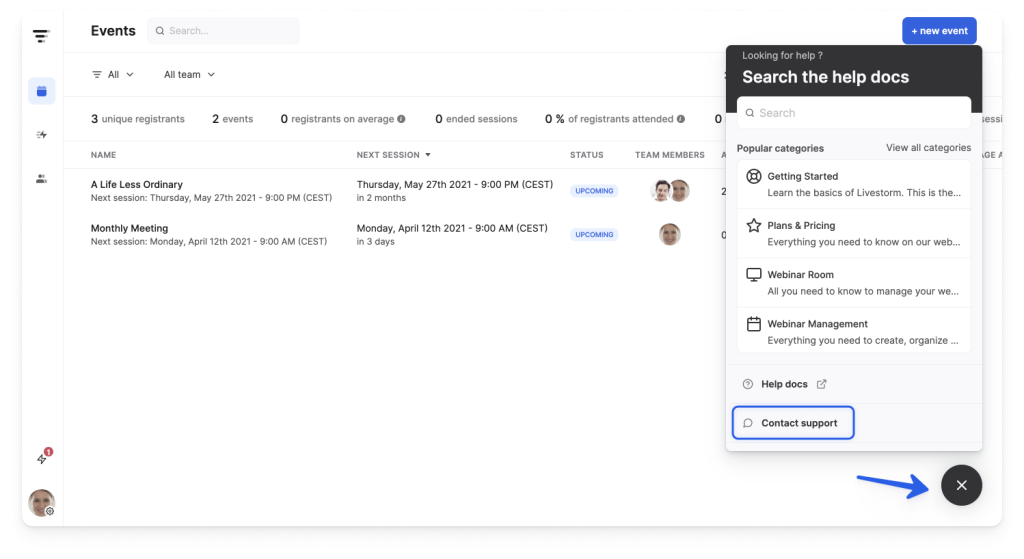
Business, and enterprise users also have live chat support, with the latter receiving priority responses.
On the other hand, Demio offers 24/7 live chat support for all users. All users are prioritized and responses typically take less than 5 minutes.
The platform also has a wealth of articles, videos, walkthroughs, and step-by-step guides that can help you learn everything you need to know about hosting or attending a webinar.
Recommendations Based on Usage
Let’s now look at how both platforms compare based on how you’d use them.
Large Teams and Events
Livestorm is ideal for large teams and events because it supports unlimited team members on all plans. It also allows your webinars to have up to 3000 live attendees compared to Demio’s 500 attendees.
Quality of Admin Functions
While hosts have many functions on both platforms, they’re more functional on Livestorm. Hosts can schedule webinars, invite attendees and co-hosts, and record webinars for automated playback.
Live Chat Functions
Livestorm and Demio offer similar live chat features. However, Demio allows you to mark messages from the live chat as questions and set them aside. This helps with Q&A management.
Online Events Security
Demio offers online events security with features like encrypting all browser data and storing all the event’s data privately.
However, Livestorm has more robust security features such as:
- Organizational security overseen by the Chief Technical Officer (CTO)
- WebRTC protocol to transfer video and audio packages within a browser without downloads.
- Transport layer security (TLS) to both video and voice data.
- A+ rated SSL labs.
Reporting and Analytics
Livestorm offers better reporting and analytics features than Demio. It also allows you to access your data from 3 main places:
- The events dashboard.
- The people dashboard.
- The people page.
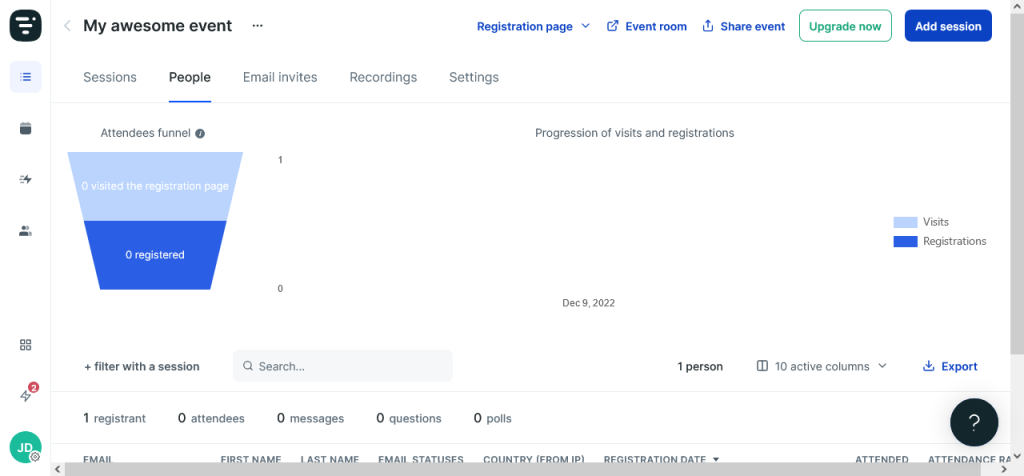
Marketing and Branding Functionalities
Livestorm also has more marketing and branding features. The platform makes it easy to customize your virtual backgrounds and digital whiteboards, which you can’t do with Demio.
Livestorm also allows you to add event banners and social buttons to promotional emails.
Device Friendliness
Demio is more device friendly with native support for iOS and Android users. On the other hand, Livestorm users who aren’t on Chrome, Opera, Firefox, or Safari 12+ on a computer or are using mobile or tablet operating systems will experience a 15-second delay.
Pros and Cons Summary Table
| Livestorm | Demio | ||
| Pros | Cons | Pros | Cons |
| Free package | More expensive paid plans | Native support for mobile browsers | No free plan |
| More features than Demio | Delays for mobile users | Zappier integrations | Basic plan is limited to one host |
| Thousands of native integrations | Cheaper paid plans | ||
| Robust security for online events | Better live chat functions | ||
| Unlimited team members for all packages | 24/7 live chat support for all users. |
Final Word
Livestorm and Demio are great webinar platforms in 2023. However, the best one for you depends on several factors.
When to Use Livestorm Webinar
Livestorm is ideal for large organizations with big teams. While its free plan offers a few important features, it’s best suited for people who want to learn how the platform works.
On the other hand, the business and enterprise have many collaborative features that are ideal for large teams.
When to Use Demio Webinar
Demio is ideal for individuals or small teams that hold webinars regularly. While it doesn’t have the numerous collaborative features available on Livestorm, its packages are more affordable.








