Microsoft Office has been a go-to suite for many years, be it individuals or businesses. While Microsoft has been offering perpetual licenses with their Office versions, the launch of Microsoft 365 has brought in subscriptions.
This new approach has brought confusion and led many to purchase the wrong plans or licenses, as many were often confused between the multiple plans offered with Microsoft 365 and the conventional perpetual license of Office 2021.
If you’re confused about picking one as well, check out the comparison featuring different factors, which will guide you in making the right choice.
What we cover
A Quick Glance at Office 2021

Office 2021 targets individuals and businesses looking for a one-time purchase option and is ideal for those who don’t need constant internet connectivity; hence, it is all offline.
While it works offline, it packs a consistent and reliable set of stable features. If you have used previous versions of 2021, you might notice that you are all covered with exclusive themes and exceptional tools that can drastically increase productivity, be it for office or education.
Additionally, the familiar user interface makes it easier for everyone, and they can use it to their needs effectively, irrespective of their expertise. Considering Office 2021 offers a perpetual license, its pricing can depend on the specific applications and licenses you require.
Adding compatibility to the list, we can say that Office 2021 is a valuable choice for those who prefer standalone software solutions and are seeking offline productivity, stability, and predictability in their software.
Here is a quick comparison of different versions of Office 2021:
| Feature | Office 2021 Home & Student | Office 2021 Home & Business | Office 2021 Professional |
| Word 2021 | Yes | Yes | Yes |
| Excel 2021 | Yes | Yes | Yes |
| PowerPoint 2021 | Yes | Yes | Yes |
| OneNote 2021 | Yes | Yes | Yes |
| Outlook 2021 | No | Yes | Yes |
| Publisher 2021 | No | No | Yes |
| Access 2021 | No | No | Yes |
| License Type | Single PC/Mac | Single PC/Mac | Single PC/Mac |
| Technical Support | Limited | Limited | Limited |
A Quick Glance at Microsoft 365

Microsoft 365 is a subscription-based suite, and it is always dynamic with the features and tools it offers, ideal for those looking for flexibility, productivity, and efficiency.
While it is great at effortless collaboration and accessibility with several platforms, one has to understand that it works online, which brings the advantage of enabling you to work seamlessly online and ensuring that your documents and tools are readily available from any location at any time.
Apart from that, Microsoft 365 offers exclusive features, including the evergreen cloud support on OneDrive and access to many tools like secure cloud services and software like Clipchamp, OneNote, etc.
Even though everything is managed online, the robust security features and compliance tools actively safeguard your data and ensure strict adherence to regulatory requirements.
So, if you’re planning to get a Microsoft 365 subscription, realize that you’re getting a huge bundle of tools and features alongside the conventional suite of applications offered on Office 2021.
| Feature | Microsoft 365 Family | Microsoft 365 Personal | Microsoft 365 Business | Microsoft 365 Business Standard | Microsoft 365 Business Premium | Microsoft 365 Apps for Business |
| Number of Users | Multiple (Up to 6) | Single User | Multiple (varies) | Multiple (varies) | Multiple (varies) | Multiple (varies) |
| Word, Excel, PowerPoint, OneNote | Yes | Yes | Yes | Yes | Yes | Yes |
| Outlook | Yes | Yes | Yes | Yes | Yes | Yes |
| Publisher (Desktop) | Yes | Yes | No | Yes | Yes | No |
| Access (Desktop) | Yes | Yes | No | Yes | Yes | No |
| OneDrive Cloud Storage | Yes | Yes | Yes | Yes | Yes | Yes |
| Collaboration (Teams) | Yes | Yes | Yes | Yes | Yes | Yes |
| Exchange Email (Business Email) | No | No | Yes | Yes | Yes | No |
| SharePoint | No | No | Yes | Yes | Yes | No |
| Business Premium Features (Advanced Security) | No | No | Yes | Yes | Yes | No |
While there are more editions of Microsoft 365, like Enterprise and Education, we haven’t included them all in the table. The above table is for reference to show how different plans of Microsoft 365 offer various features.
Hence, if you’re specific about purchasing a plan, we suggest getting more insights from the official Microsoft 365 page.
Microsoft 365 vs. Office 2021
It would be forever if we discussed every minor factor, considering multiple packages under Microsoft 365. Hence, we have made the comparison easy for you by considering the critical factors necessary for making a decision.
Cloud-Powered Collaboration
Microsoft 365: With cloud support, Microsoft 365 enables real-time collaboration features in applications like Word and Excel, allowing multiple users to work on the same document simultaneously.
Additionally, the seamless integration with OneDrive is a benefit as it allows access to documents from anywhere, fostering enhanced remote teamwork.
Office 2021: Although Office 2021 may not offer these functionalities, it is regarded as a choice for productivity when collaborative features are not required or are less important.
However, it’s important to note that the limited collaborative capabilities provided by Office 2021 are suitable for needs and do not serve as an alternative to Microsoft 365.
AI-Powered Enhancements
Microsoft 365: The cutting-edge features of Microsoft 365 now include artificial intelligence (AI). There are several, but let’s take PowerPoint Designer as an illustration. PowerPoint Designer uses AI to analyze slides and offer design recommendations for presentations.
It also comes with a variety of Office programs, with Microsoft 365 Excel serving as the best example because it makes use of AI to analyze data and provide suggestions, which simplify complex data.
Office 2021: Unfortunately, Office 2021 lacks AI functions, but its recognizable UI and exceptional stability make it still useful. Office 2021 may be used to its fullest potential without AI if users are aware of its applications, even though users may miss out on productivity-enhancing AI capabilities.
Cross-Platform Compatibility
Microsoft 365: The biggest advantage lies with cross-platform compatibility in all Microsoft 365 versions, as you can work on a wide range of platforms, including Windows, macOS, iOS, and Android, seamlessly without worrying about transferring the files, considering everything is on the cloud.
Office 2021: While Office 2021 doesn’t offer cross-platform compatibility, in some instances, it performs arguably better than Microsoft 365’s desktop applications. Hence, you should be aware while making a choice and must consider Office 2021 if you’re in no need of cross-platform functionality.
Collaboration Tools
Microsoft 365: Microsoft Teams collaboration with Microsoft 365 creates a robust platform for team communication and collaboration. The advantage of this collaboration is the ability to make virtual meetings, perform file sharing, and manage collaborative workspaces, making it a great tool for remote work and team collaboration.
Office 2021: While Office 2021 supports email communication through Outlook, it lacks the comprehensive collaboration tools offered by Microsoft Teams. Users heavily reliant on such collaborative features may find Office 2021 less suitable for their needs.
Enhanced Security Measures
Microsoft 365: Ensuring the security of your documents and communications is crucial, and Microsoft 365 takes the lead with advanced threat protection and data loss prevention features. With these security features, one can rest assured that sensitive information is always kept safe and secure.
Office 2021: While it provides basic security features, it lacks the extensive security solutions found in Microsoft 365. We felt that the security features are loaded on Microsoft 365 as everything is done through the cloud. However, it shouldn’t be a reason for not choosing Office 2021 as it has adequate security measures required.
Continuous Updates vs. Fixed Features
Microsoft 365: With such premium pricing, Microsoft 365 never leaves its users disappointed and consistently introduces new features, enhancements, and security improvements.
While this can be intimidating for a few, if you purchase Microsoft 365, it is important to adapt to the changes to stay secure and enhance productivity.
Office 2021: With a straightforward approach, Office 2021 offers a set of fixed features that remain unchanged unless users opt to upgrade to a newer version. Hence, it is an ideal choice if you prefer a consistent set of features without worrying about frequent changes.
Learning and Training Resources
Microsoft 365: With consistent changes, even a pro might find it difficult to get used to them right away. To address this, Microsoft 365 has come with Microsoft Learn, where you can learn resources and tutorials and earn certifications on it.
Office 2021: While Office 2021 users also have access to Microsoft 365, the scope for learning is limited through Microsoft Learn. We believe it is ideal to learn through other sources if you want better control of Office 2021.
Wrapping Up
Microsoft 365 is far ahead in every aspect when compared to Office 2021. However, it doesn’t mean one has to purchase Microsoft 2021 without looking back, as it isn’t for those looking for stability and offline capabilities.
If you’re invested with Microsoft 365, we suggest you go through every plan it offers and then make a decision, as the plans on offers feel similar. However, with closer observation, a slight change in features can make a great impact on price.
We believe we have provided you with a basic overview of what you can expect from Microsoft 365 and Office. Hence, it is your turn to make the right purchase that fits your needs.
FAQs
Do I need to be connected to the internet to use Microsoft 365?
Yes, an internet connection is required for most Microsoft 365 applications. While some offline functionality is available, many features, updates, and collaborative tools rely on an internet connection for full functionality.
Is an internet connection necessary for Office 2021?
Office 2021 primarily functions offline, so an internet connection is not required for most tasks. However, some online features may need internet access.
Can I access my Microsoft 365 files and apps offline?
While some Microsoft 365 apps and files can be used offline, many collaborative features and cloud-based services require an internet connection for full functionality.