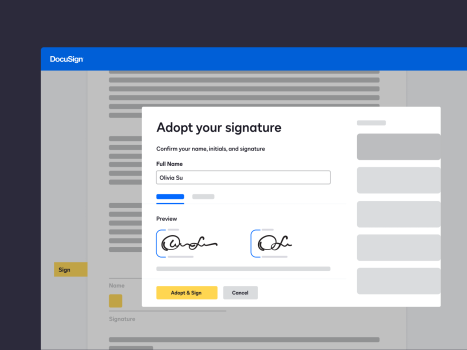eSignature is growing as the norm of the corporate world with a whooping compound annual growth rate of 28%-30% for the industry. With electronic signature solutions, you can sign documents online and experience paperless workflow.
But what’s so special about eSignature solutions? Here’s a few reasons why you should use eSignature solutions:
- eSignature solutions reduce the paper costs because you don’t need a hardcopy of documents to sign. Paper costs might not seem too much but for large companies requiring a lot of papers, it can be as high as $8,000 per year. Not to forget the costs of ink, storage, and printer repairs.
- In many eSignature solutions, you just have to add your signature once. It automates your operations by signing allowed documents automatically for you.
- Employees don’t have to wait the whole day for your signature so it increases productivity as well. No more wasted time as you can sign on the documents sitting anywhere no matter if you are available in the office premise or not.
- Sectors like banking and finance get benefits from eSignature solutions as they reduce human errors and reduce the document creation time. The clients can sign on required documents by sitting at home.
- eSignature solutions enhance customer experiences in various sectors. Customers don’t have to visit stores in person for signing documents. It leads to happier customers as well.
- The document close rates increase due to electronic signature solutions as customers don’t have to sign on multiple documents subsequently reducing friction in different processes.
- eSignatures are safe and secure as different companies are coming up with eSignature-related legislation such as ESIGN ACT by the United States and eIDAS by the European Union.
What we cover
Top Recommendations for Small Businesses
| Software | Security Measures | Integrations | Drag and Drop Form Builder |
| PandaDoc | UETA and ESIGN Approved, SOC 2, PCI DSS, and ISO 27001 Compliance | Salesforce, Zapier, Pipedrive, Stripe, Hubspot, QuickBooks, Zoho, etc. | Available |
| Acrobat Sign | PCI DSS, ISO 32000, GDPR Compliance | Microsoft, Salesfoce, Mastercard, SAP Ariba, Workday, Servicenow, Box, etc. | Not Available |
| DocuSign | SOC 1, SOC 2, and ISO 27001 Compliance | Salesforce, Zoom, Microsoft, Google, SAP, Oracle, Workday, Stripe, Servicenow, etc. | Available |
| Sign Now | SOC 2, PCI DSS, CCPA, 21 CFR Part 11, and GDPR Compliance | Salesforce, Microsoft, Google, Oracle, Procore, AWS, Box, etc. | Not Available |
General Pricing
eSignature solutions aren’t that expensive that’s why everyone’s inclining toward them. In fact, eSignature solutions save a lot of costs such as paper and storage space costs. So, it is a win-win situation.
Generally, the price of eSign software depends on the number of users and its integrations. On average, you can expect the cost to be around $4.99-$60 per user/month.
Some eSignature software also comes with per contract cost. For example, $0.5/signature. It can be costly for users expecting to sign a lot of documents per month so such users go for a monthly price plan.
Another factor contributing to the cost of eSignature solutions is the integrations. eSign software integrates with document management systems, CRMs, cloud storage systems, and collaborative platforms such as DropBox. So, the more the integrations, the higher the cost.
Best eSignature Solution – Let’s Dive Deeper!
Let’s get detailed reviews of the best eSignature solutions now!
PandaDoc
Best eSignature Solution with advanced document editing.
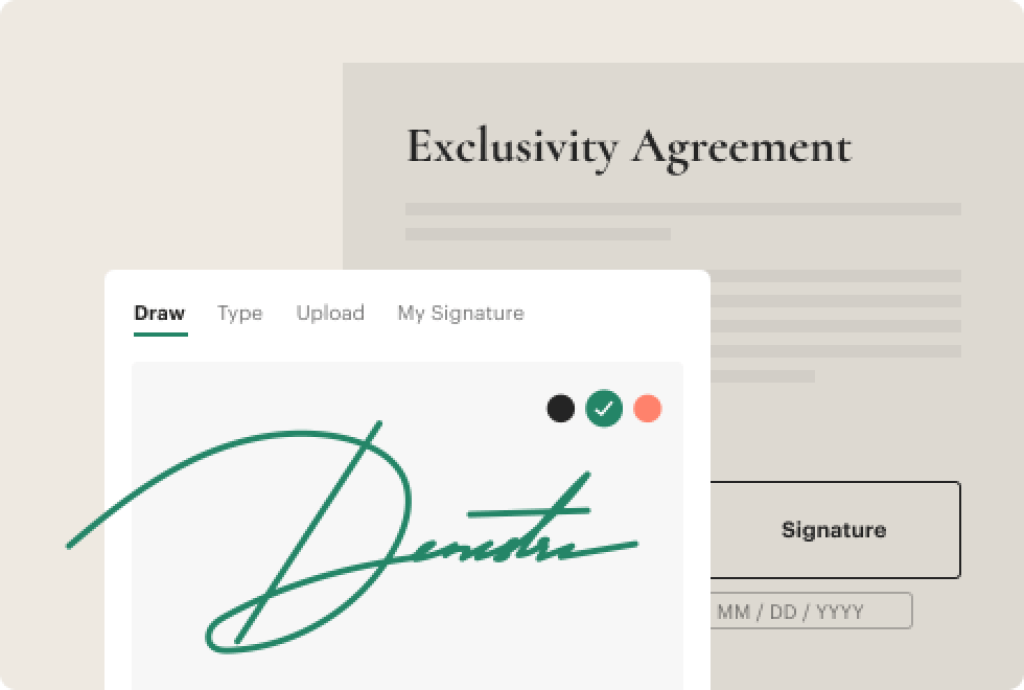
Key Features: Collaboration Tools, Analytics, Integrations with HubSpot, Salesforce, Pipedrive, etc, Shared Documents, Compatible with Tablet, Mobile, and Desktop.
Price: Essentials – $19 per seat per month, Business – $49 per seat per month, Enterprise – On-demand price
Pros: Super-responsive customer service, Simple procedure and user-friendly interface, Variety of integrations, Allows necessary customization
Cons: Slight lag in the website
Rating: 4.6/5
PandaDoc is a top-ranked, fast, and easy-to-use eSignature solution for all levels of business needs. Whether you need an eSign solution for a large enterprise or individual, PandaDoc has suitable price plans for everyone.
PandaDoc integrates with many CRM tools, collaboration tools like Slack and Teams, and other tools like Canva, and Gmail. So, you can create, share, send, and sign documents in no time.
It reduces the document creation time by 50% so your team becomes more productive.
PandaDoc has a document editor with drag-and-drop feature to assist you in editing any document. So, you can fix any part of the document while signing it or add any new information to it. You can also save the template of the document for future use.
PandaDoc increases the close rate due to the efficient document signing and editing feature. This benefits your business in the best possible way.
Verdict: Best for all types of businesses especially the business plan for small-medium-sized businesses and enterprise plan with advanced features for large enterprises.
Acrobat Sign
Best eSignature solution for legal document signature and PDF editing for teams.
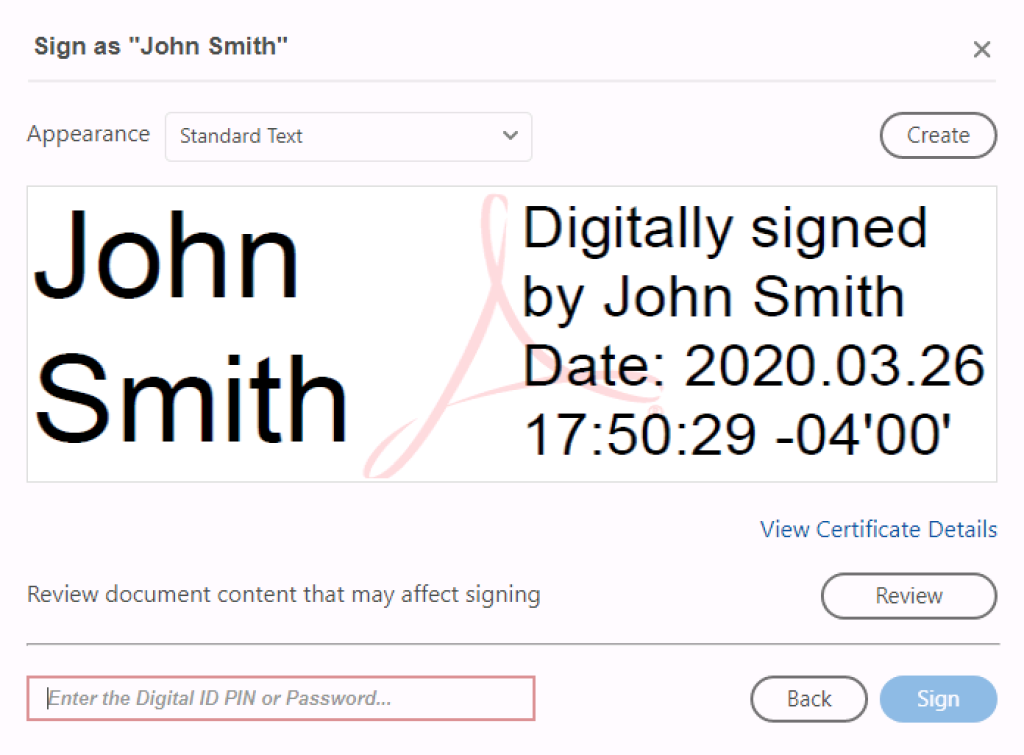
Key Features: PDF Features, Integrations with Salesforce, Mastercard, Google, ServiceNow, SapAriba, and other CRM tools, Security regulations including HIPAA, FDA 21 CFR part 11, GLBA, and FERPA, Tracking and Management Features.
Pricing: Standard – $14.99/mo/license, Pro – $23.99/mo/license, Solutions – Call for Price
Pros: Intuitive and easy to use, legally valid documents, automates the signing process.
Cons: Not suitable for individual use or a small team because of the price.
Rating: 4.5/5
Acrobat Sign by Adobe allows you to sign as well as edit PDF documents. So, whether you need to make any changes, add something to the document, or simply sign it, Acrobat Sign has your back!
You can get your clients and recipients sign their documents without having to sign up or downloading any apps. This increases the close rate and enhances customer relationships.
Acrobat Sign is compatible on all devices so you can sign your documents from anywhere. It also has collaborative features so all the team members can sign or edit the PDF simultaneously from remote locations.
Smart integrations like Workday, Salesforce, Oracle Netsuite, and many more CRM solutions help you handle all your business document needs from one place.
Verdict: Acrobat Sign is suitable for teams and individuals handling PDF documents to sign and edit them and connect with various CRM solutions. Different price plans suit everyone’s needs and budgets!
DocuSign
DocuSign is a leading e-signature solution, streamlining document workflows with a user-friendly platform.
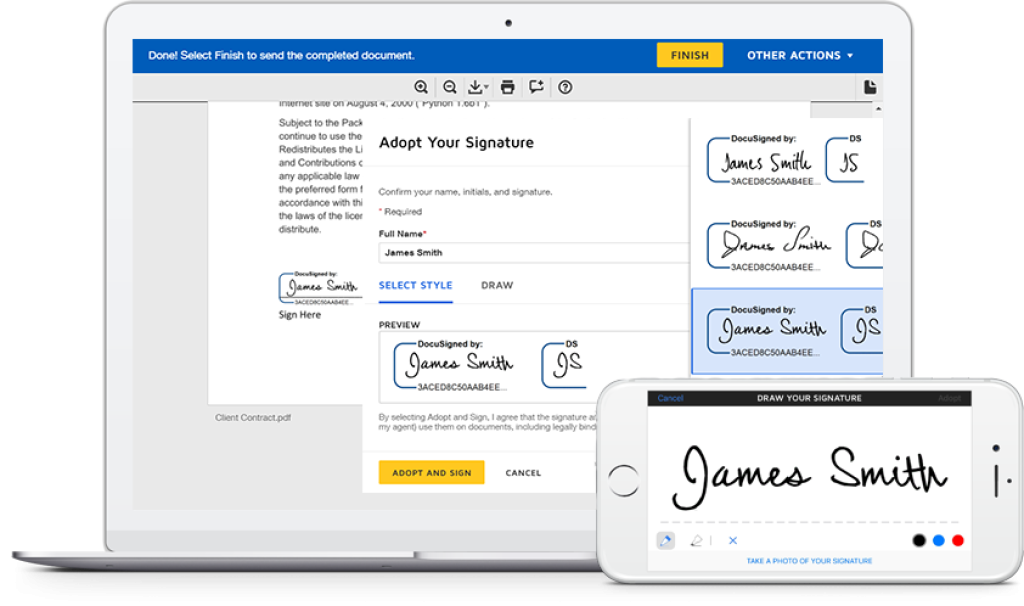
Key Features:
- Robust security measures ensuring the integrity of signed documents.
- Seamless integration with various business applications for enhanced productivity.
- Advanced analytics and tracking to monitor document status in real-time.
Ratings: 4.7/5
Pros:
- Extensive integration capabilities with popular business software.
- User-friendly interface simplifying the e-signature process.
- Strong emphasis on document security and compliance.
Cons:
- Premium pricing may be a deterrent for small businesses.
- Learning curve for some advanced features.
- Limited customization options for the user interface.
Pricing: Plans start at $25 per user per month.
DocuSign, established in 2003, revolutionized the e-signature market, evolving into a leading document management platform.
Boasting over a million customers globally, it excels in user-friendly interfaces, robust security (SOC 2 and HIPAA compliant), and streamlined workflows.
Key features include drag-and-drop signing, workflow automation, and an auditable history, making it indispensable for businesses of all sizes, remote teams, and regulated industries.
Verdict: With a commitment to transforming document management, DocuSign enhances collaboration, saves time, and ensures document integrity which is why it’s loved globally.
SignNow
SignNow is a versatile e-signature solution designed for efficient and secure document collaboration.
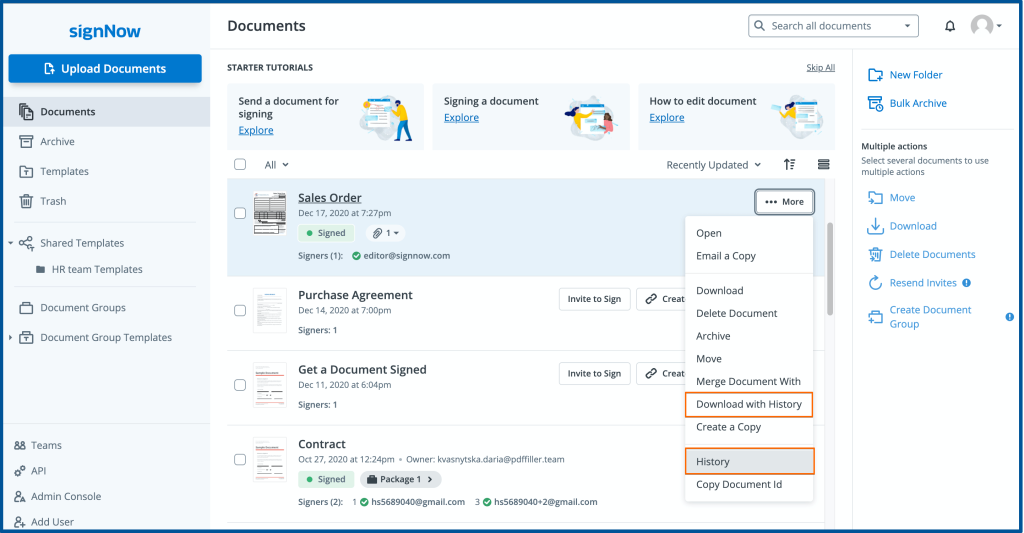
Key Features:
- Mobile-friendly platform, allowing users to sign documents on the go.
- Customizable templates for frequently used document types.
- Advanced workflow automation to streamline complex signing processes.
Ratings: 4.5/5
Pros:
- Competitive pricing compared to industry standards.
- Intuitive interface for a quick learning curve.
- Robust API for seamless integration with third-party apps.
Cons:
- Some users report occasional glitches in the mobile app.
- Advanced features may require a higher subscription tier.
- Template customization options could be more extensive.
Pricing: Plans start at $15 per user per month.
SignNow, established in 2012, is a rising star in the e-signature domain, renowned for its user-friendly interface and cost-effective plans.
With drag-and-drop simplicity, robust security, and global compliance, SignNow offers more than just signatures. Its powerful features include document editing, form creation, seamless integrations, and advanced analytics.
Ideal for budget-conscious businesses, teams seeking simplicity, and organizations requiring global compliance, SignNow simplifies workflows, ensures security, and enhances collaboration.
Verdict: SignNow is recommended by masses since it’s a feature-packed, affordable choice for businesses of all sizes.
Jotform Sign
Jotform Sign offers a user-friendly e-signature solution, seamlessly integrated with the popular Jotform platform.
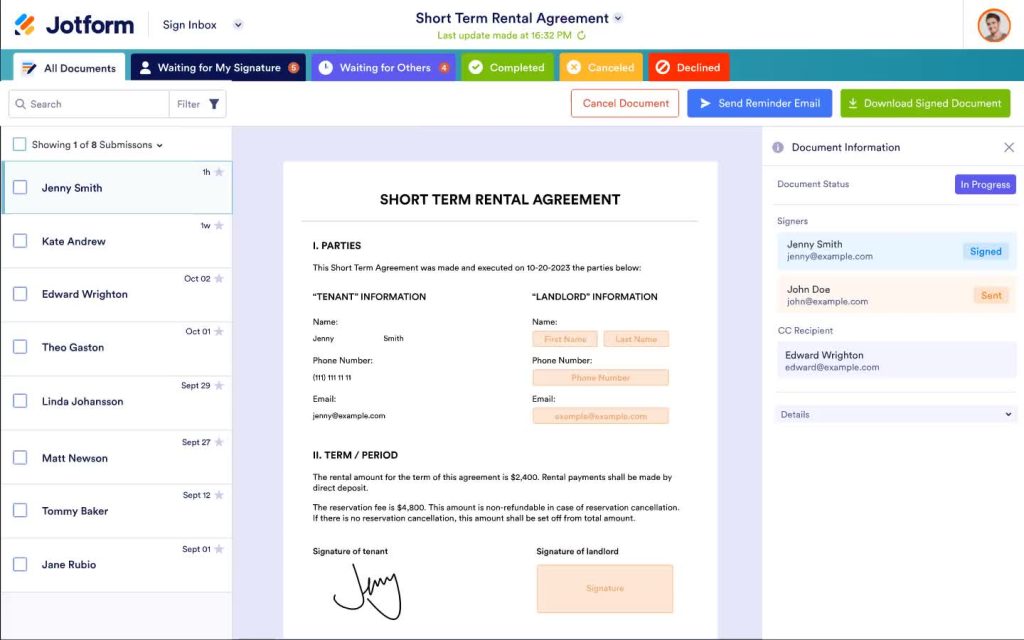
Key Features:
- Drag-and-drop interface for effortless document customization.
- HIPAA compliance for secure handling of sensitive documents.
- Workflow automation to streamline document approval processes.
Ratings: 4.6/5
Pros:
- Affordable pricing for small businesses and startups.
- Integration with the broader Jotform ecosystem for comprehensive solutions.
- Intuitive and easy-to-use interface for quick adoption.
Cons:
- Limited advanced features compared to some competitors.
- Less robust API compared to industry leaders.
- Customer support response times can vary.
Pricing: Plans start at $34 per user per month.
Jotform Sign, integrated within the popular Jotform platform, is gaining recognition for its intuitive and feature-rich e-signature experience.
Emerging in 2018, Jotform Sign, part of Jotform since 2006, offers seamless workflow automation, intuitive mobile apps, and affordability. Key features include a robust workflow orchestrator, a data extraction wizard, and a mobile-first approach.
Ideal for existing Jotform users, teams emphasizing workflow automation, and budget-conscious organizations, Jotform Sign transforms document management with its user-friendly interface and powerful features.
Verdict: With a focus on automation, it appeals to businesses seeking to streamline document-based workflows.
Dropbox Sign
Dropbox Sign seamlessly integrates e-signature functionality into the popular cloud storage platform, providing a unified solution for document collaboration.
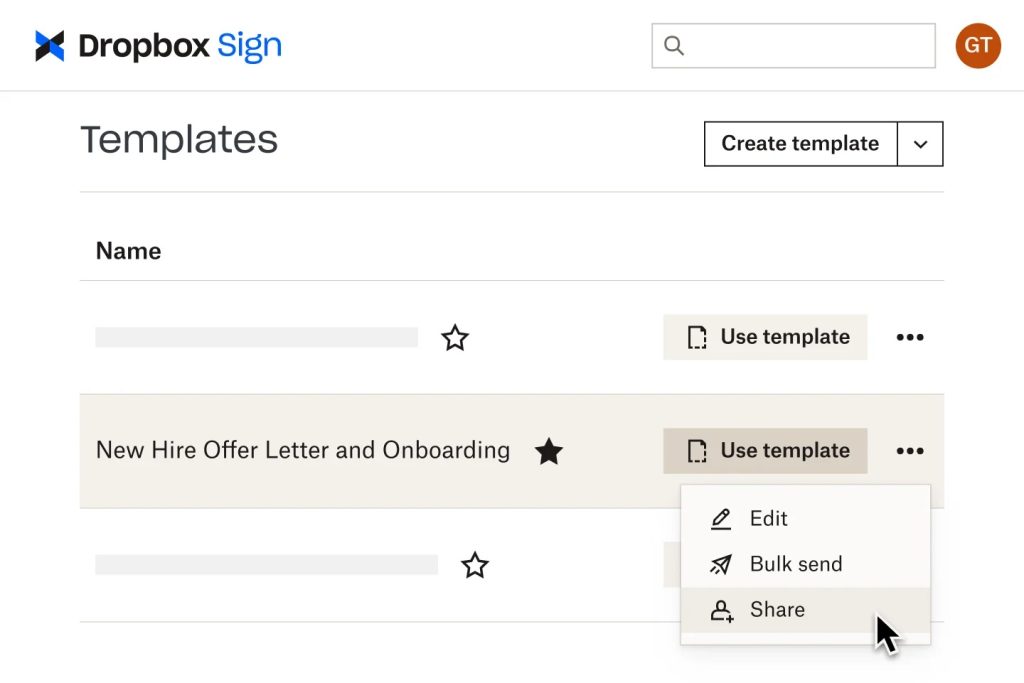
Key Features:
- Integration with Dropbox for easy document storage and sharing.
- Audit trails and version history for enhanced document tracking.
- User-friendly interface with a focus on simplicity.
Ratings: 4.5/5
Pros:
- Tight integration with Dropbox for efficient file management.
- Simple and straightforward user experience.
- Scalable plans suitable for businesses of all sizes.
Cons:
- Limited advanced features for complex signing workflows.
- Some users may find the pricing slightly higher compared to standalone e-signature solutions.
- Integration options beyond Dropbox are limited.
Pricing: Plans start at $22 per user per month.
Dropbox Sign, formerly HelloSign, integrates seamlessly with Dropbox for efficient document management.
The collaboration features, customizable branding, and Dropbox integration simplify the signing process. Ideal for Dropbox users and those valuing simplicity, it’s a compelling choice for individuals, small businesses, and collaborative teams.
Dropbox Sign transforms beyond e-signatures into a comprehensive document management solution, ensuring security and enhancing collaboration with its powerful features and user-friendly design.
Verdict: With an intuitive interface, advanced security, and automated workflows, it’s favored by individuals and businesses.
Foxit eSign
Foxit eSign offers a comprehensive e-signature solution with a focus on document security and compliance.
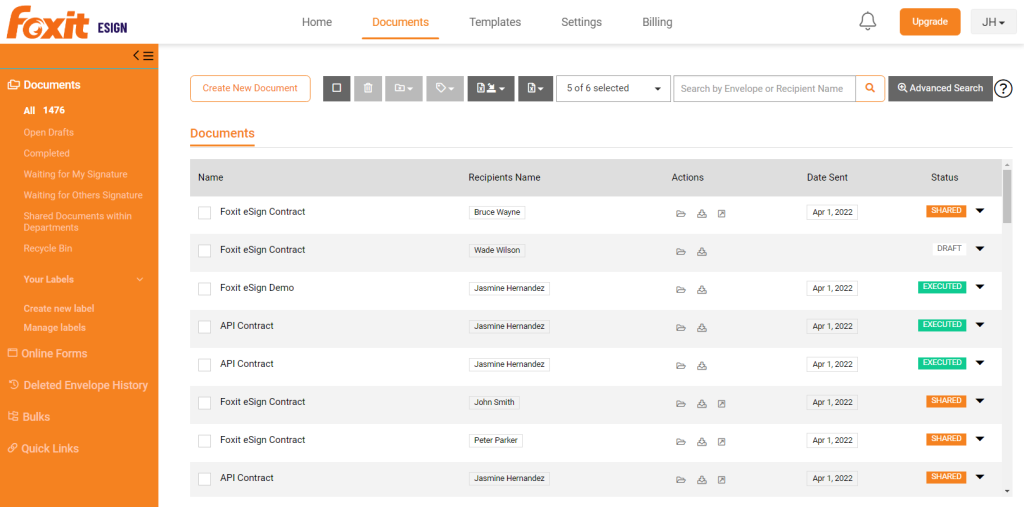
Key Features:
- Multi-factor authentication and encryption for heightened security.
- Template and document management for efficient workflow.
- Mobile app for convenient e-signing on the go.
Ratings: 4.4/5
Pros:
- Strong emphasis on document security and compliance.
- Competitive pricing for the features offered.
- User-friendly interface suitable for both beginners and advanced users.
Cons:
- Limited third-party integrations compared to some competitors.
- Mobile app features may be more basic than desktop functionality.
- Some users report occasional delays in document processing.
Pricing: Plans start at $8 per user per month.
Foxit eSign, emerging since 2015, stands out for affordability, security, and user-friendliness. With a robust feature set and competitive pricing, it caters to businesses of all sizes.
The intuitive interface, drag-and-drop simplicity, and top-notch security features make it appealing for both tech and non-tech users. Offering comprehensive integrations and advanced workflow automation, Foxit eSign goes beyond signatures.
Foxit eSign transforms document management, saving time and ensuring data protection with its powerful yet accessible features.
Verdict: Ideal for budget-conscious businesses and teams emphasizing workflow efficiency, it’s a secure, user-friendly, and cost-effective choice.
Xodo Sign
Xodo Sign is a user-friendly e-signature solution with a focus on simplicity and ease of use.
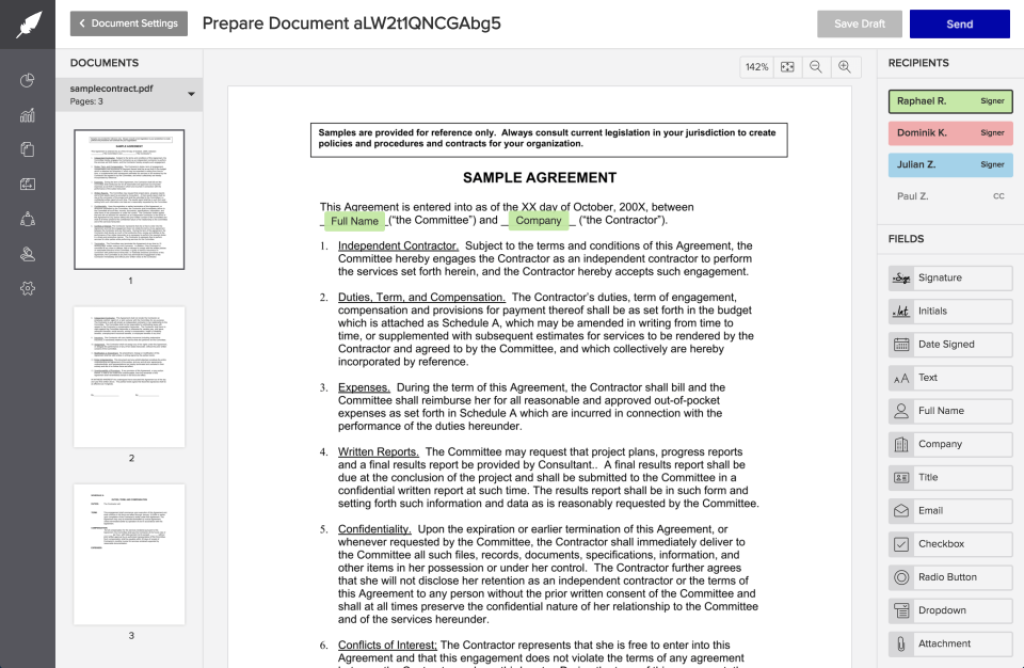
Key Features:
- Intuitive interface for quick and hassle-free document signing.
- Collaborative features for real-time document collaboration.
- Cloud storage integration for easy access to signed documents.
Ratings: 4.3/5
Pros:
- Free plan available for basic e-signature needs.
- No-nonsense, straightforward user experience.
- Quick setup and minimal learning curve.
Cons:
- Limited advanced features for complex workflows.
- Not suitable for large enterprises with intricate signing processes.
- Customer support may not be as extensive as larger competitors.
Pricing: Free plan available; Premium plans start at $9.99 per month.
Xodo Sign, introduced in 2017, prioritizes security, simplicity, and affordability. With a solid foundation in document security, it offers high-grade encryption, tamper-proof audit trails, and a clean interface.
Ideal for individuals and small businesses, Xodo Sign’s drag-and-drop simplicity and real-time tracking enhance document workflows. The mobile-first approach adds flexibility, making it suitable for users on the go.
While lacking advanced features, Xodo Sign excels in core e-signature functionality, providing a secure and user-friendly solution for those valuing essentials in digital document signing.
Verdict: For advanced features and integrations, users may need to explore other options. However, it’s a good option overall.
emSigner
emSigner is a robust e-signature solution designed to meet the diverse needs of businesses, offering a comprehensive platform for secure document management.
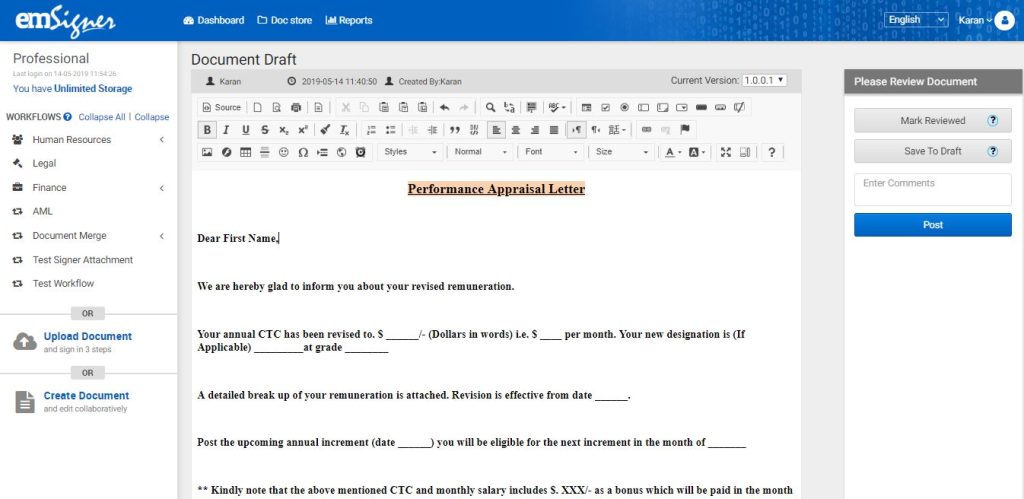
Key Features:
- Advanced authentication methods, including biometrics.
- Customizable workflow automation for complex document processes.
- Compliance with global e-signature standards and regulations.
Ratings: 4.5/5
Pros:
- Extensive security features, including biometric authentication.
- Customizable workflows for businesses with complex signing processes.
- Global compliance ensures adherence to international e-signature standards.
Cons:
- Pricing may be on the higher side for small businesses.
- Learning curve for advanced features may be steeper.
- Limited third-party integrations compared to some competitors.
Pricing: Plans start at $20 per user per month.
emSigner, a leading force in India’s e-signature sector, transcends simple signing with its robust document management.
Since 2017, under eMudhra, it ensures unmatched security, compliance with Indian regulations, and seamless integrations. The platform stands out with customizable workflows, mobile accessibility, and automation features.
Ideal for Indian businesses prioritizing security and comprehensive solutions, emSigner offers a mobile-first approach and versatile plans catering to individual users and large enterprises.
Verdict: While perfect for the Indian market, users outside India may explore other solutions based on specific feature preferences.
Signeasy
Signeasy is a user-friendly e-signature solution that emphasizes simplicity while offering a range of features for seamless document signing.
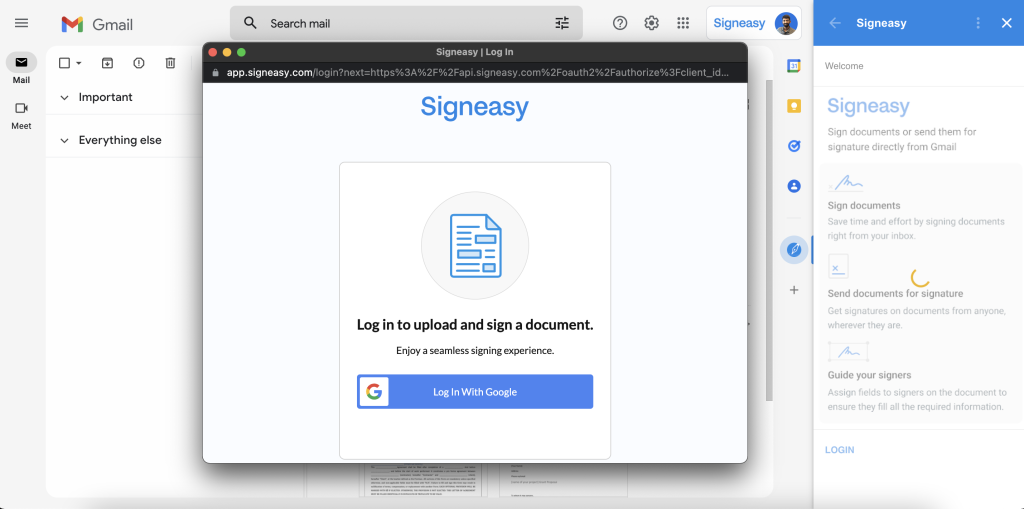
Key Features:
- Cross-platform accessibility, supporting various devices and operating systems.
- Customizable templates for frequently used documents.
- Offline signing capability for users without constant internet access.
Ratings: 4.3/5
Pros:
- Intuitive interface for quick adoption.
- Offline signing option enhances flexibility for users on the go.
- Affordable pricing compared to some competitors.
Cons:
- Advanced features may be limited compared to more robust solutions.
- Template customization options could be more extensive.
- Integration options may not be as diverse as larger competitors.
Pricing: Plans start at $15 per user per month.
Signeasy, established in 2009, is renowned for user-friendly e-signatures and robust document workflows. Loved for its drag-and-drop simplicity, it caters to millions worldwide.
Beyond signatures, it excels in powerful workflows, collaboration tools, and comprehensive integrations. Key features include a drag-and-drop wizard, advanced workflows, and a form builder for seamless data extraction.
Ideal for businesses of all sizes prioritizing user-friendliness, workflow automation, and collaboration, Signeasy is a top choice in the e-signature realm, offering scalable solutions for various needs.
Verdict: With a focus on security and continuous innovation, Signeasy stands out.
How to Choose the Best eSignature Solution?
With so many eSignature solutions in the market, it is hard to make a choice. That’s why we are going to discuss some features to look for in eSign software that will help you with all your needs. So, let’s get started!
Speed and Efficiency
eSignature solution should be fast and efficient. It should be able to sign within seconds and with proper efficiency. The best eSignature solution is the one where you can record your signature once and it signs all the allowed documents for you within seconds. Make sure it is a sitraight-forward solution that automates your business processes.
Ease of Use
A complicated eSignature solution just doesn’t sound right. What’s the point of eSignature if it is going to be time consuming to use the software. So, the solution should be user-friendly and easy-to-use with straight-forward features.
Integrations
Make sure the eSign solution integrates with all your previous systems such as CRM, document manager, collaboration platforms, and any other system that requires signature. Some high end eSignature solutions might ask for extra charges for integrations so make sure you go through all they have to offer.
Identity Assurance and Security
Choose an eSignature solution that prevents fraud by providing digital identity verification for validating customers. It should have a robust system of security so no one can use your signature against your will. Also, the eSignature solution should have security measures to protect personal information, documents, and data.
Cost-Effective
The eSignature solution doesn’t have to be expensive to work well. So, go for an option that doesn’t seem heavy on your pocket. If you don’t plan to sign many documents, going for a per signature plan seems like a good idea. But if you are going to use it everyday, choose the per month plan as it is more reasonable.
FAQs
What is the Best Way to Create an Electronic Signature?
To create the best electronic signature, follow these steps:
Choose and download a suitable esignature solution such PandaDoc, Adobe Acrobat Sign, Sign Easy, etc.
Use a pen to sign your name on a paper.
Take a picture of your signature.
Upload the picture to a digital device and sync it with the software.
How to Create eSignature for Free?
You can use free eSignature solutions such as PandaDoc, Adobe Acrobat, HelloSign, SignNow, and SignEasy to create free electronic signature for your documents. All these software have free plans to accomodate everyone’s needs.