One of the reasons for most people to consider Canva is its exclusive preset templates. Considering you’re trying to create a family tree in Canva, we will help you get started using the templates and teach a manual approach as an alternative.
What we cover
Make Family Tree on Canva
- Start by navigating to Canva and sign in with your credentials. Once you’re logged in, look for the Create a design button and click on it. Now, choose Whiteboard from the available designs to get started.
Quick Tip: The reason for considering Whiteboard over the rest is that it has no dimensions. As a result, you can use the space to your liking and add multiple elements without restrictions.
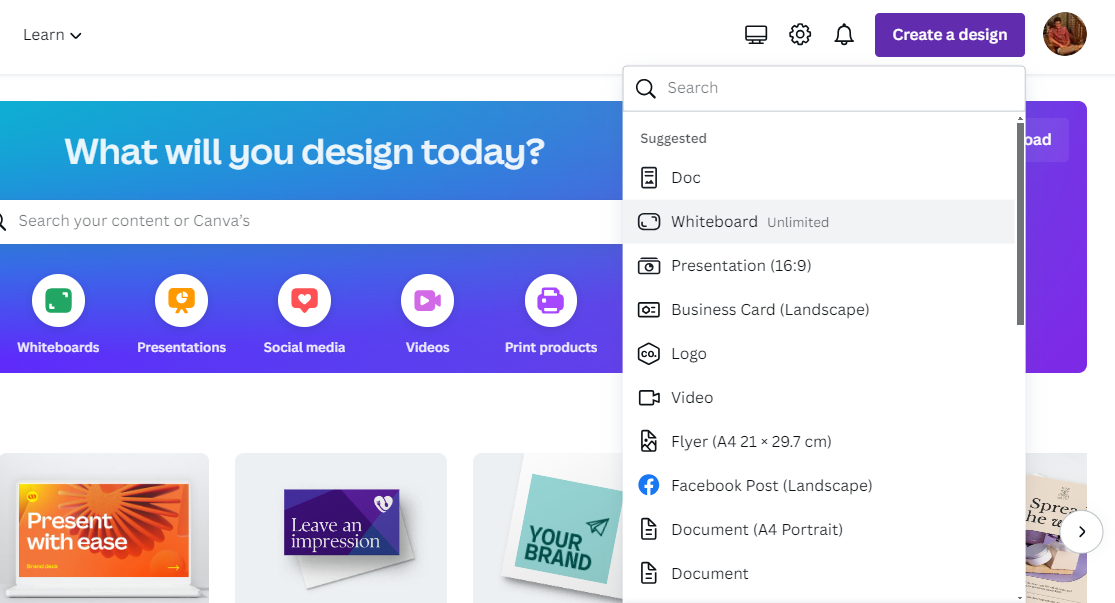
- If Whiteboard isn’t your liking and you have specific dimensions in mind, click the Custom size button on the home screen, provide dimensions, and then click Create a new design button.
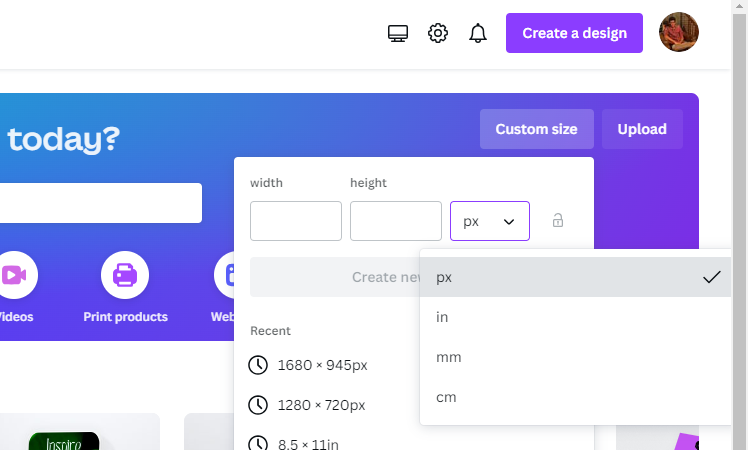
- After the new/custom design is loaded, navigate to the Editor panel on the left and click on Templates. Next, in the search box associated with it, look for Family Tree.

- By doing so, you’re displayed with several family tree templates. Now, select the one that best matches your requirements and click on it to add it to the design.
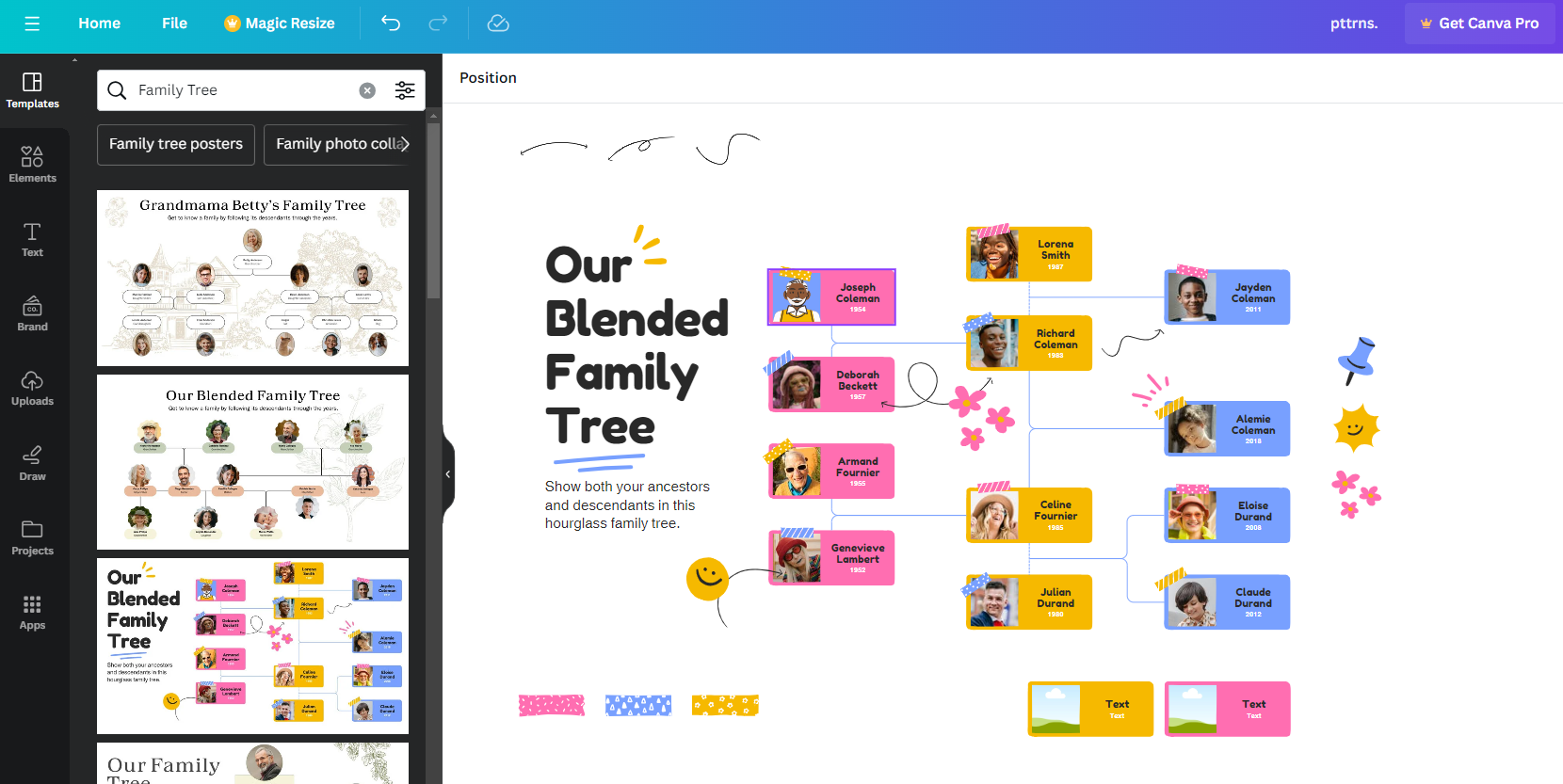
- With the family tree template added to the design, make changes and ensure you’re satisfied with the result.
Pro Tip: If you want to extend the template, copy and paste the elements or use the extra elements added to the design instead of going through the hassle of searching for them, which can take forever.
- Once the family tree looks good and matches your requirements, select all elements by pressing Ctrl + A / Command + A. With the entire family tree selected, right-click on any selected element and click on Download selection from the options displayed.

- Next, the Download box appears, displaying you with a preview. Before downloading the family, set the File type according to your requirements.
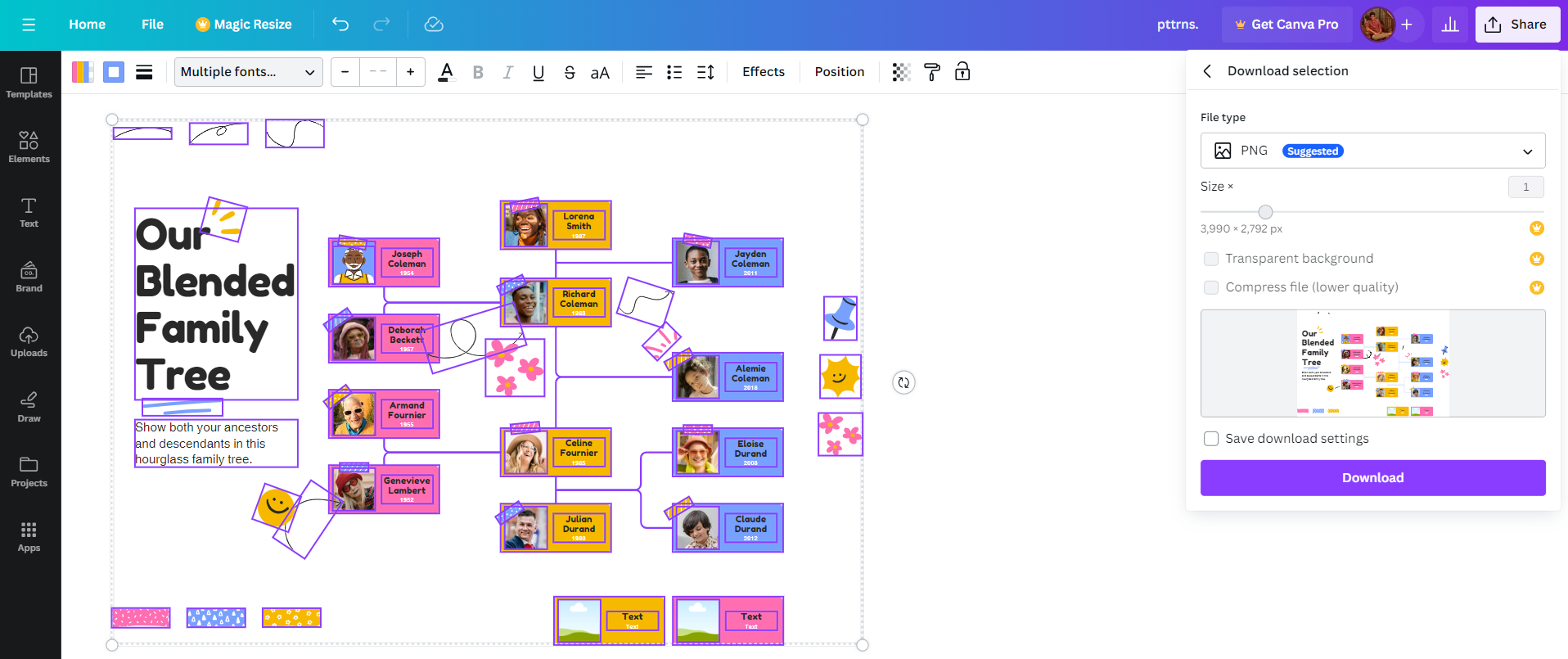
Make Family Tree on Canva [Manually]
While using preset templates is the best approach, if you’re looking for something simple or want to get creative, follow this approach.
Note: We will walk you through creating a sample family tree for better understanding. Consider this a reference, get creative with the tools/features, and create a manual family tree.
- Repeat Steps 1-2 to open a custom/new design and wait to load completely. Next, make a rough sketch of your family tree on a sheet of paper for reference.
- Once you know how it looks, start working on the family tree. We suggest using Shapes and Frames for the best results. [Refer to the image below for a better understanding.]
Quick Tip: To access Shapes and Frames in Canva, navigate to the Editor panel on the left and click on Elements. Now, click Shapes/Frames, find the one that best matches your requirements, and add it to the design.

- With the structure ready, add images inside the frames and the names in the shapes. Next, link the elements using Lines, and to do this, press L and set the line type as Elbowed [Refer to the below image for better understanding].
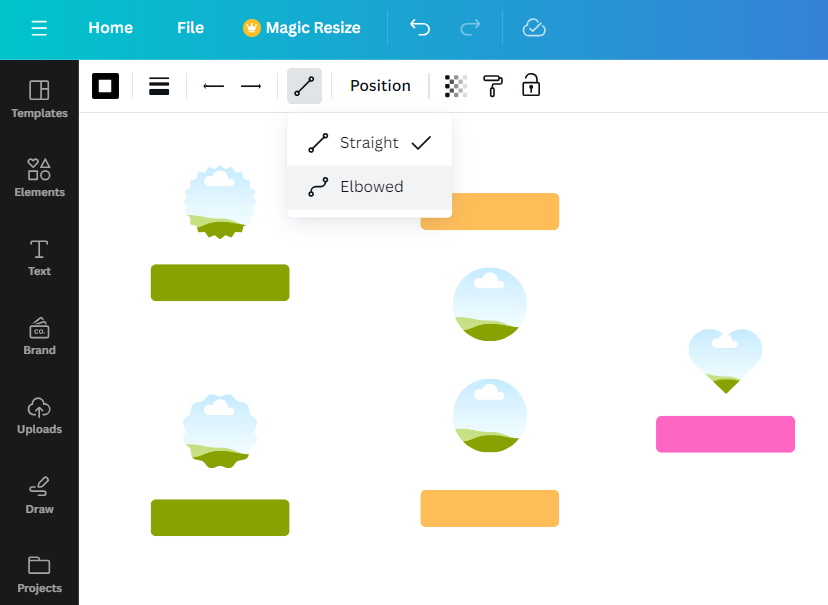
- Now start linking the elements using lines; here is how it looks if you have done it right.
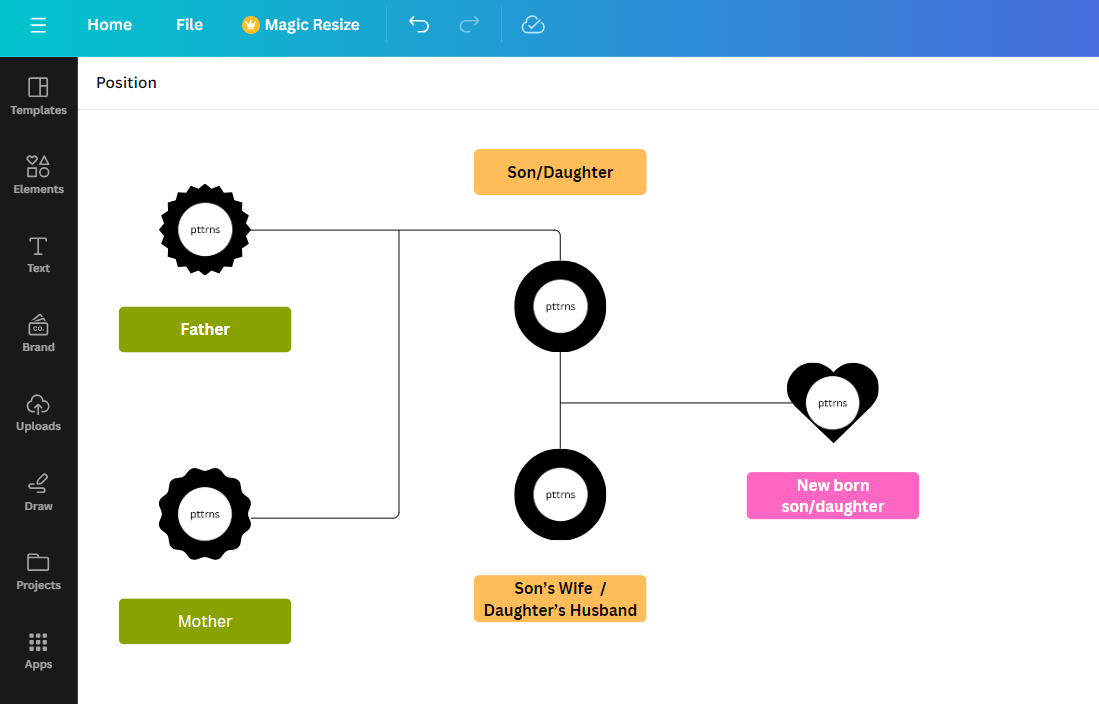
Wrapping Up
Congratulations on creating a family tree on Canva!
Canva is arguably the best way to create a family tree as it has arguably the best templates and exclusive tools and features to work. However, if you aren’t happy with Canva, try using conventional graphic editors like Adobe Photoshop and do it manually.
Related Reading
How To Create a Mind Map in Canva








