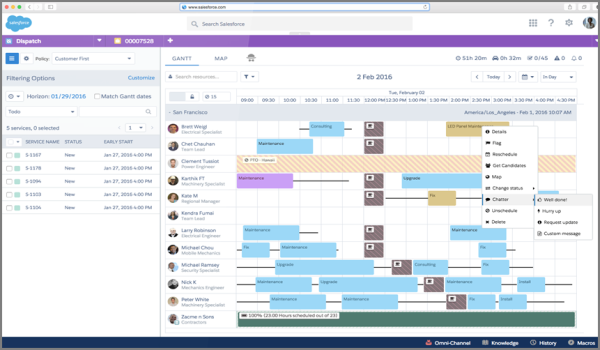Optimize your workload and manage appointments in every kind of business by using field service software. But which software should you go for when there are so many options in the market? No worries, as we have reviewed the best field service software that helps with everyone’s needs. So, let’s get started!
What we cover
Why Use Field Service Software?
Field service software is changing the game for businesses, offering a practical solution to scheduling challenges through real-time appointment management and workload optimization. By going digital and automating tasks, it eliminates paperwork and equips technicians with mobile tools for faster, more personalized service. This not only improves how operations run but also makes customers happier by enhancing communication and providing instant feedback.
The software’s data-driven insights support smart decision-making, making it a crucial tool for businesses aiming to streamline operations, provide top-notch service, and stay ahead in the field service industry. Count on this transformative technology to breathe new life into
General Pricing
Understanding field service software pricing involves navigating various models such as per-user subscriptions, per-transaction fees, and hybrid options. Factors like user count, feature complexity, and industry specificity influence costs, ranging from $20 per user per month for basic software to $100+ for enterprise solutions. It’s crucial to compare feature-specific pricing, consider onboarding costs, negotiate for discounts on annual contracts, and explore free trials before committing. This knowledge ensures an informed decision, aligning the right field service software with business needs at the right price.
How to Choose the Best Field Service Software?
When selecting field service software, it’s crucial to consider the following key elements to ensure a successful implementation:
- Features and Functionality: Assess the software’s features and functionalities to ensure they align with your specific field service needs. Look for tools that streamline scheduling, dispatching, and inventory management, while also providing mobile capabilities for on-the-go technicians.
- Integration Capabilities: Check the software’s compatibility with existing systems. Seamless integration with other business applications, such as CRM and ERP systems, can enhance overall efficiency and data accuracy.
- Cost and Licensing: Clearly understand the pricing structure and licensing options. Consider not only the initial investment but also ongoing costs, such as maintenance, support, and potential scalability expenses. Opt for a solution that provides value for your investment.
- User-Friendliness: Ensure that the software is user-friendly and easy to navigate. A system that requires minimal training for field technicians and office staff will result in faster adoption and increased productivity.
- Scalability: Choose a field service solution that can scale with your business. As your organization grows, the software should be able to accommodate an increasing volume of service requests, users, and data without significant disruptions.
- Customer Support and Training: Evaluate the quality of customer support and training offered by the software provider. A responsive support team and comprehensive training resources can significantly impact the success of the software implementation and ongoing usage.
Best Field Service Software
We’ve put together a list of some of the best field service software options to make your business life a whole lot easier.
Best Field Service Software (At a Glance)
| Features | Salesforce | Zuper, Inc. | Housecall Pro | Jobber |
| Best For | Enterprise Businesses | Field Service Management | Service-based Businesses | Field Service Providers |
| Windows & IOS | Web-Based | Android, iOS | Android, iOS | Web-Based, Android, iOS |
| Ease of Use | Moderate to High | High | Moderate to High | High |
| Popularity | Highly Popular | Growing | Widely Used | Established |
| Reviews | Positive | Positive | Mixed | Positive |
| Price/Free | Expensive | Custom Quote | Subscription-based | Subscription-based |
| Software (IOS or Windows) | Web-Based | Android, iOS | Android, iOS | Web-Based, Android, iOS |
| Inventory Management | Yes | Yes | Yes | Yes |
| Integration Options | Extensive | Limited | Varied | Varied |
Best Field Service Software – Let’s Dive Deeper!
Let’s dicuss the best field service software in detail now!
1. Salesforce
Salesforce is a cloud-based customer relationship management (CRM) platform that extends its capabilities to field service management.
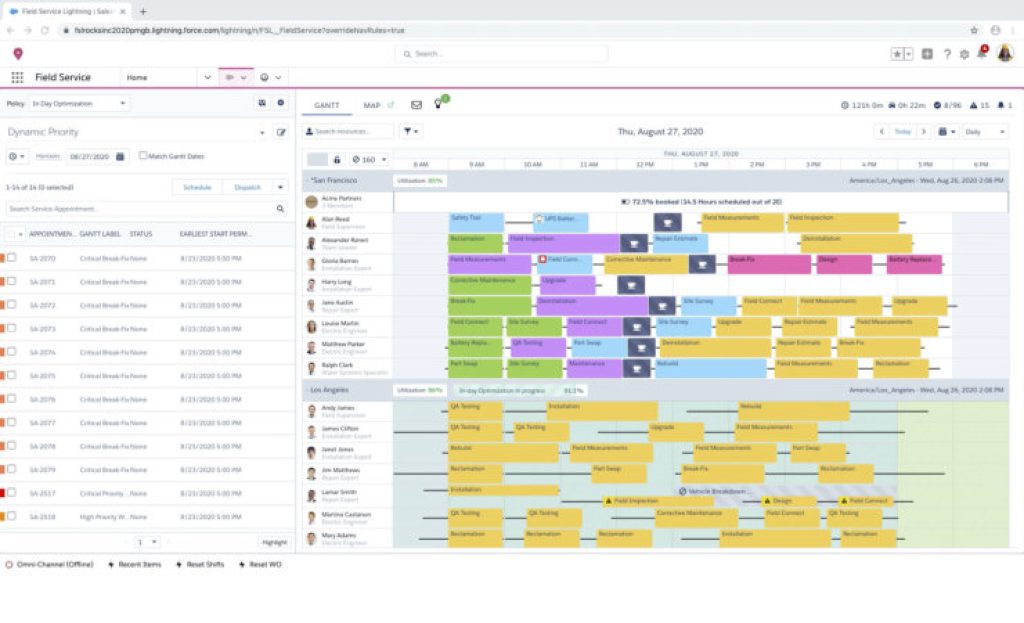
Key Features:
- Intelligent scheduling and dispatching
- Mobile workforce support
- Real-time collaboration
Ratings: 4.2/5
Pros:
- Robust CRM integration
- Scalability
- AI-driven automation
Cons:
- Learning curve
- Pricing for advanced features
Pricing: Starting at $165 per user per month.
Salesforce Field Service, a cloud-based FSM on the Salesforce platform, streamlines field operations, optimizing scheduling and enhancing customer satisfaction. Its integrated ecosystem provides a 360-degree view of customer data, while a mobile-first design empowers technicians on the go.
Automated dispatch, real-time visibility, and improved customer experience are key benefits. The Dispatch Console and Mobile App offer intuitive interfaces. Ideal for various industries, it seamlessly integrates with Salesforce CRM, ensuring scalability and data-driven insights.
While praised for scalability and integration, users note a learning curve. Notable features include intelligent scheduling and dynamic dispatching, making it ideal for businesses invested in Salesforce’s ecosystem.
Verdict: Salesforce is liked by many since it optimizes field operations, integrating seamlessly with Salesforce CRM for enhanced efficiency and customer satisfaction.
2. Zuper, Inc.
Zuper provides a mobile-first field service management solution designed to streamline operations and enhance customer experiences.
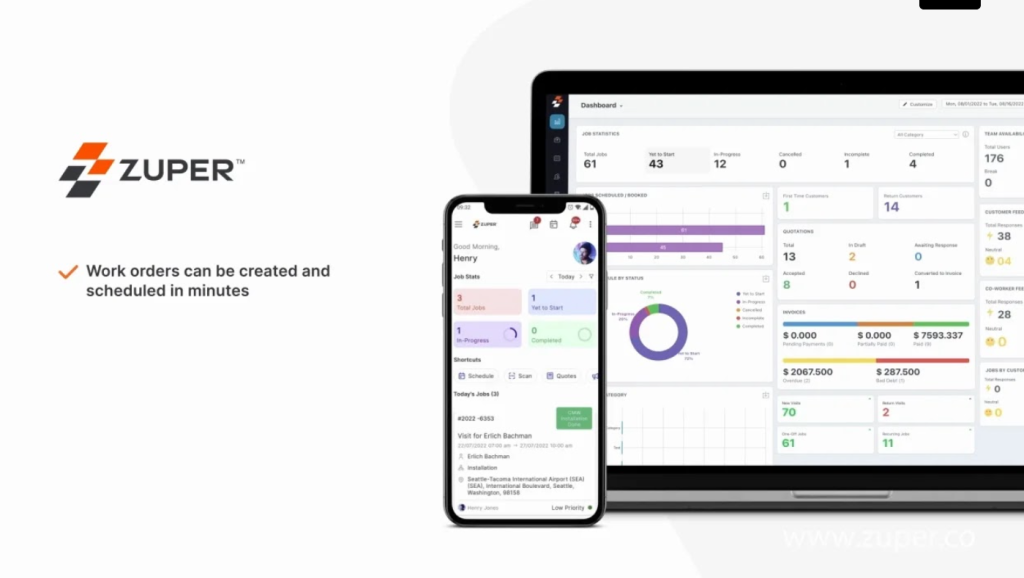
Key Features:
- Real-time tracking
- Work order management
- Customer communication tools
Ratings: 4.3/5
Pros:
- User-friendly interface
- Customizable workflows
Cons: Limited third-party integrations.
Pricing: $40/user/month.
Zuper orchestrates field operations seamlessly with its user-friendly design, smart scheduling, and mobile magic. It simplifies onboarding, empowers technicians on the go, and offers AI-powered scheduling for efficient job completion.
Real-time insights, customer harmony, and an intuitive interface make Zuper ideal for various industries. It’s affordable, scalable, and promotes data-driven decisions. Zuper is more than software; it’s a conductor harmonizing operations for a delightful customer experience.
Learn about Zuper’s customization settings here!
Verdict: Zuper orchestrates field service operations, creating a harmonious symphony of efficiency and customer satisfaction.
3. Housecall Pro
Housecall Pro is a cloud-based field service management app designed for service professionals to streamline operations.
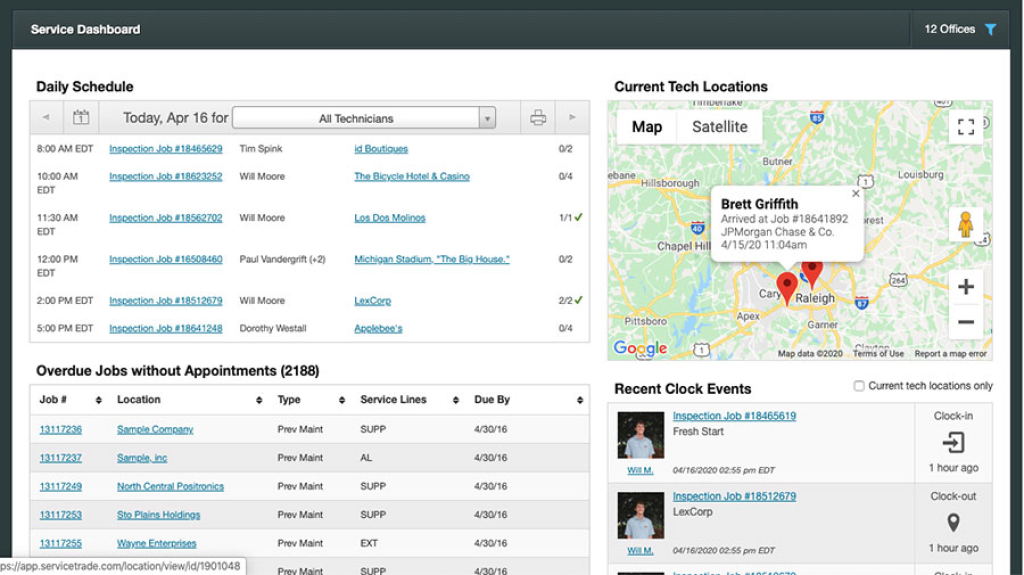
Key Features:
- Online booking and scheduling
- Invoicing and payment processing
- Marketing automation tools
Ratings: 4.7/5
Pros:
- User-friendly interface
- Robust customer support
Cons: Limited customization options.
Pricing: Starting at $49 per month.
Housecall Pro, a premier field service software for home service businesses, offers a user-friendly interface, all-in-one functionality, and a mobile app for technicians. Its automated scheduling, online booking, and data-driven insights enhance operational efficiency.
Ideal for businesses of all sizes, Housecall Pro simplifies operations, improves customer service, and fosters growth. While feature-rich, it may seem overwhelming initially, but excellent onboarding and tiered pricing options cater to diverse needs.
Verdict: Housecall Pro, the go-to field service software for home service businesses, seamlessly streamlines operations, enhances customer service, and fuels business growth with its intuitive interface and comprehensive features.
4. Jobber
Jobber is a comprehensive field service management solution designed to help businesses manage operations, from quoting to invoicing.
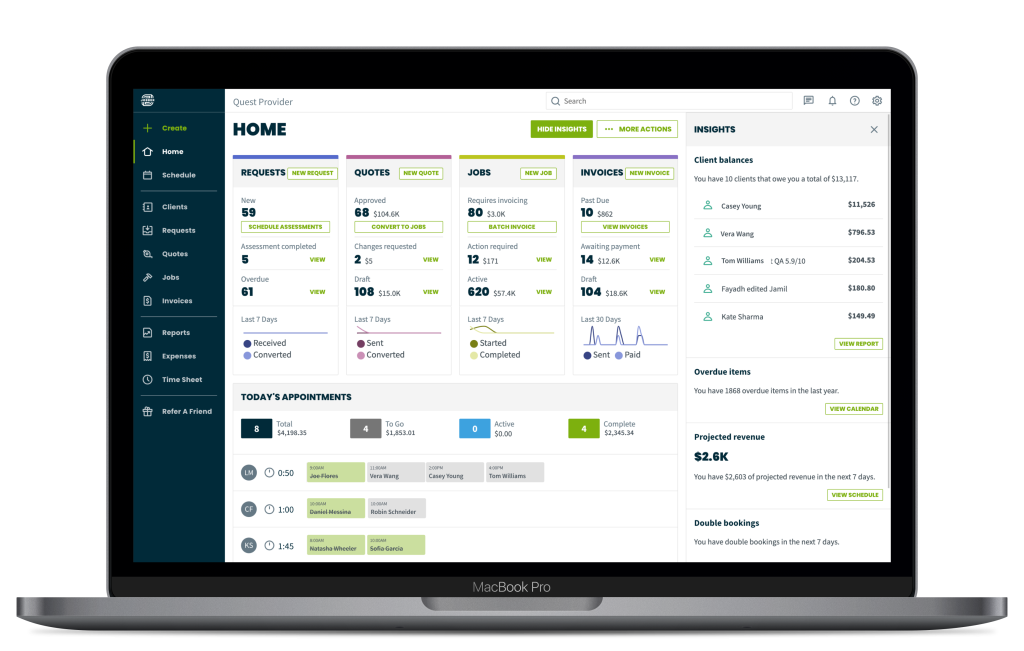
Key Features:
- Quoting and invoicing
- Scheduling and dispatching
- Client communication tools
Ratings: 4.9/5
Pros:
- Easy to use
- Excellent customer support
Cons: Integration limitations with certain accounting software.
Pricing: Starting at $69/month.
Jobber, a leading field service software for small to medium-sized businesses, offers a perfect balance of simplicity and comprehensive features, empowering industries like landscaping and plumbing.
With a mobile-first approach, automated workflows, and seamless customer experiences, Jobber streamlines operations and boosts productivity. Ideal for growing businesses, it provides valuable insights and integrates smoothly with various tools.
Jobber, a strategic partner for field service businesses, combines user-friendly simplicity with powerful features, streamlining operations and fostering growth through automation, insightful data, and seamless customer experiences.
Verdict: Though priced slightly higher, Jobber justifies the investment through its automation, transparency, and efficiency.
5. Praxedo Field Service Management
Praxedo is a cloud-based field service management solution offering advanced tools for optimizing workforce productivity.
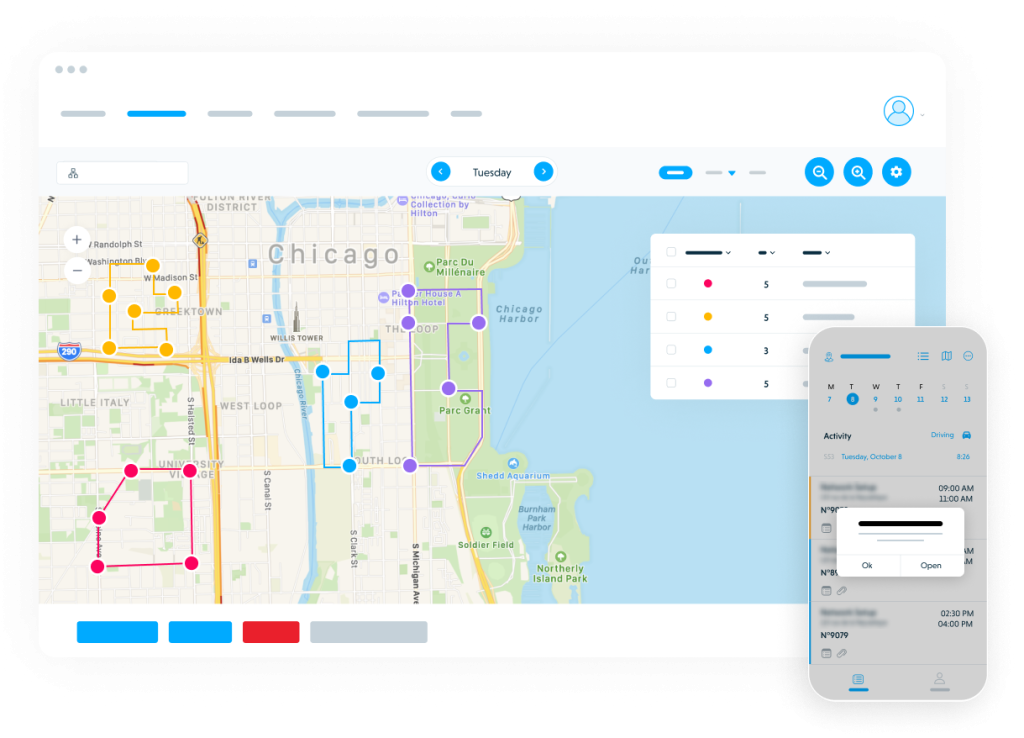
Key Features:
- Intelligent scheduling
- Mobile workforce management
- Asset and inventory tracking
Ratings: 4.1/5
Pros:
- Powerful scheduling algorithms
- Robust mobile capabilities.
Cons: Learning curve for advanced features.
Pricing: $39/month. per user.
Praxedo isn’t just field service software; it’s a customizable powerhouse with AI-driven scheduling and global capabilities. Thriving on unmatched customization, it optimizes operations, offers real-time insights, and fosters seamless customer experiences.
With powerful integrations and a mobile-first approach, Praxedo suits complex, multilocation businesses seeking efficiency and customer satisfaction. While tailored for larger operations, its significant return on investment justifies the investment.
Verdict: Praxedo, the powerhouse of field service solutions, combines customization, AI optimization, and global reach to elevate operations, ensuring efficiency, real-time visibility, and exceptional customer experiences.
6. ServiceMax Core
ServiceMax Core is a field service management solution specializing in delivering comprehensive service execution capabilities.
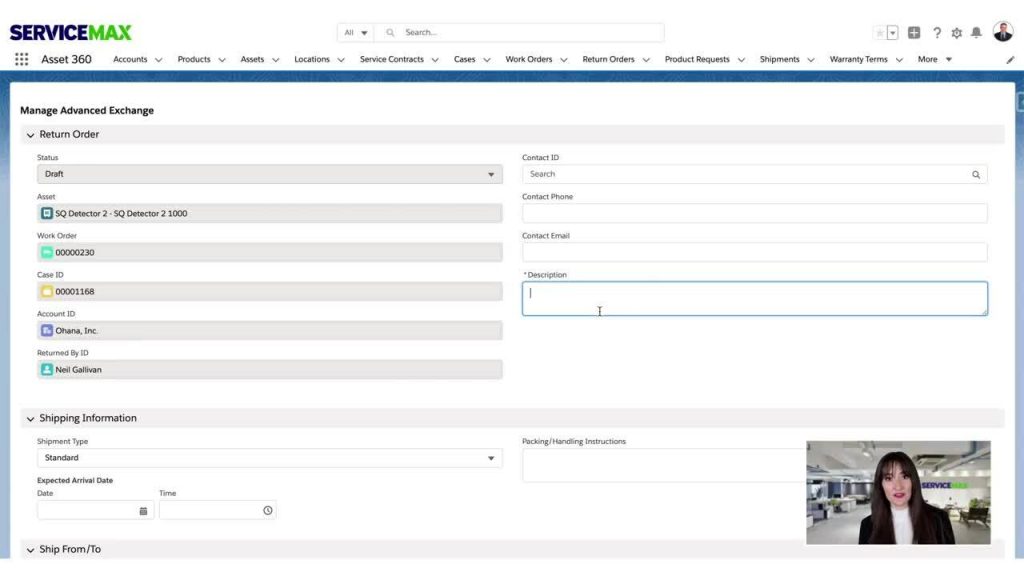
Key Features:
- Work order management
- Inventory and parts management
- Analytics and reporting tools
Ratings: 4.0/5
Pros:
- Comprehensive service execution features
- Robust analytics.
Cons: Pricing may be on the higher side for some businesses.
Pricing: Quote-based pricing.
ServiceMax Core stands out as more than just field service software, evolving into an intelligent platform. Leveraging AI, it predicts equipment failures, automates scheduling, and enhances preventive maintenance.
With a mobile-first approach, it empowers technicians on the go with a unified customer experience. Tailored for industries like manufacturing and healthcare, it integrates seamlessly with CRM and ERP systems. While catering to mid-sized and large enterprises, its pricing aligns with its extensive features.
ServiceMax Core excels in comprehensive service execution, making it a strategic partner for businesses prioritizing proactive maintenance and exceptional service performance.
Verdict: ServiceMax Core is an intelligent and comprehensive solution for proactive maintenance, ideal for businesses valuing advanced features in field service management.
Check out ServiceMax Core here!
7. Simpro
Simpro offers a cloud-based field service management solution designed for trade and specialty contracting businesses.
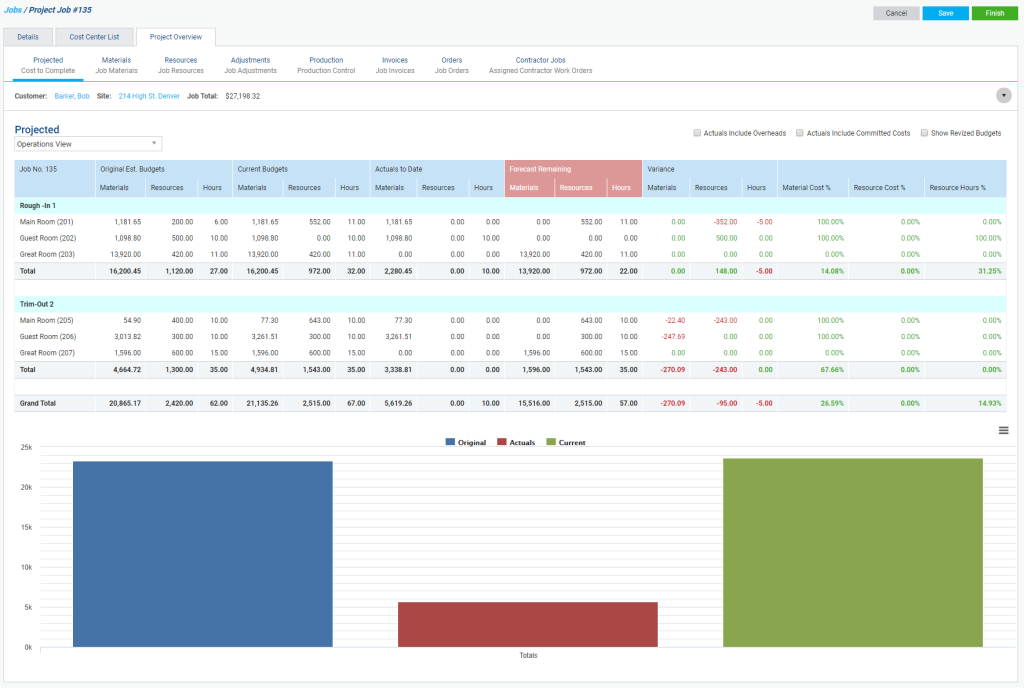
Key Features:
Project management
Quoting and estimating
Asset and inventory tracking
Ratings: 4.2/5
Pros:
- Comprehensive project management
- Detailed quoting features.
Cons: Initial setup complexity.
Pricing: Quote-based pricing.
Simpro goes beyond field service software, offering a robust command center for complex operations. With unmatched scalability, it caters to businesses of all sizes, excelling in comprehensive functionality from work order management to invoicing.
The mobile-first approach empowers field teams, and advanced scheduling optimizes technician utilization. Simpro’s customizable work orders and powerful reporting facilitate data-driven decisions.
While pricing aligns with its extensive features, the return on investment for efficiency and customer satisfaction is substantial. Simpro is a strategic partner, simplifying complex field service operations and delivering exceptional service for sustainable growth.
Verdict: Simpro excels in delivering a comprehensive solution for businesses with complex field service operations, making it ideal for trade and specialty contracting businesses.
8. FieldNation
FieldNation is a platform connecting businesses with skilled field service technicians, offering a marketplace for on-demand service.
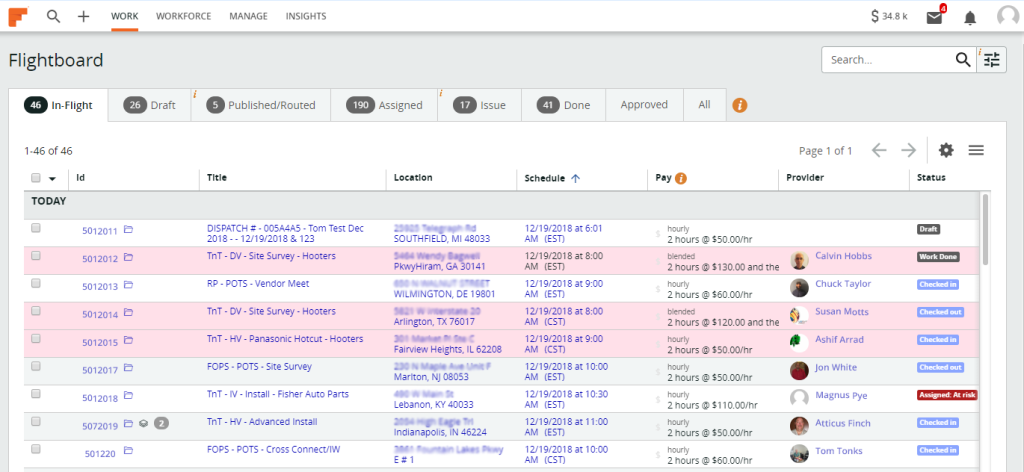
Key Features:
- Technician marketplace
- Work order management
- Real-time tracking
Ratings: 4.1/5
Pros:
- Access to a broad network of technicians
- Flexibility in technician selection.
Cons: Some users report occasional communication challenges.
Pricing: Quote-based pricing.
FieldNation redefines field service with a dynamic marketplace connecting businesses to a vast network of skilled technicians. Offering on-demand talent, it eliminates the challenges of managing a fixed workforce.
The platform’s cost-effectiveness and scalability allow businesses to optimize budgets and streamline operations effortlessly. Automated matching, real-time transparency, and performance insights enhance project management. Ideal for startups and businesses with unpredictable service demands, FieldNation’s flexibility empowers growth.
While project-based pricing varies, the platform’s strategic partnership delivers access to exceptional talent, reducing costs, and optimizing operations.
Verdict: FieldNation is a game-changer for businesses seeking flexible, on-demand field service solutions with access to a diverse network of skilled technicians.
9. Azuga Fleet
Azuga Fleet is a comprehensive fleet management solution with added field service capabilities, optimizing vehicle and workforce management.
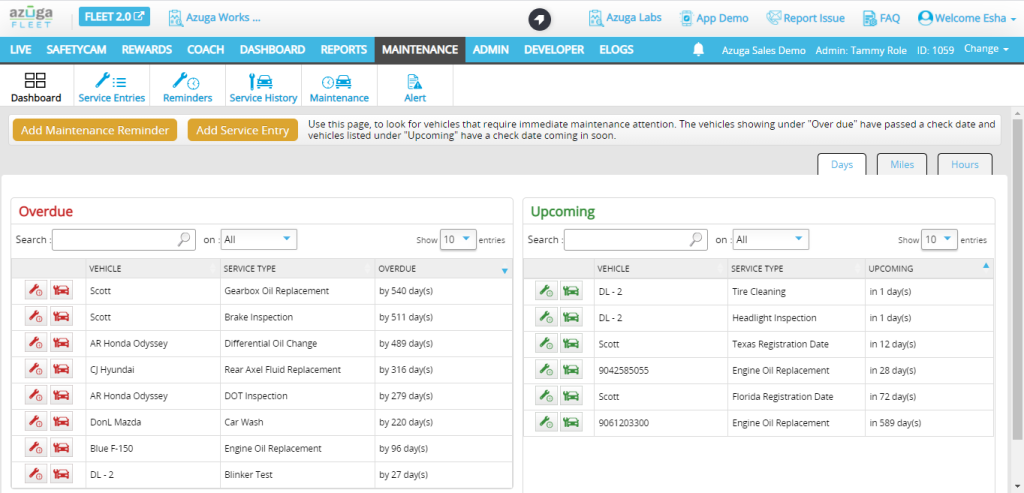
Key Features:
- GPS tracking and route optimization
- Vehicle health monitoring
- Mobile workforce support
Ratings: 4.4/5
Pros:
- Robust fleet management features
- Real-time tracking
Cons: Some users desire more advanced reporting options.
Pricing: $25 per vehicle per month.
Azuga Fleet transcends typical fleet management, offering a holistic toolkit for operational optimization and business growth. Providing real-time tracking, fuel management, and driver behavior insights, Azuga ensures control and cost savings.
From route optimization to predictive maintenance, it caters to logistics and transportation sectors. Azuga’s seamless integrations and customization make it adaptable to diverse fleet needs, empowering businesses with actionable data.
Though pricing varies, the platform’s strategic partnership revolutionizes fleet management, driving efficiency, reducing costs, and enhancing safety.
Verdict: Azuga Fleet is the ideal choice for businesses seeking comprehensive fleet management, actionable insights, and cost savings.
10. CoConstruct
CoConstruct is a cloud-based construction project management and field service solution designed to streamline communication and collaboration in the construction industry.
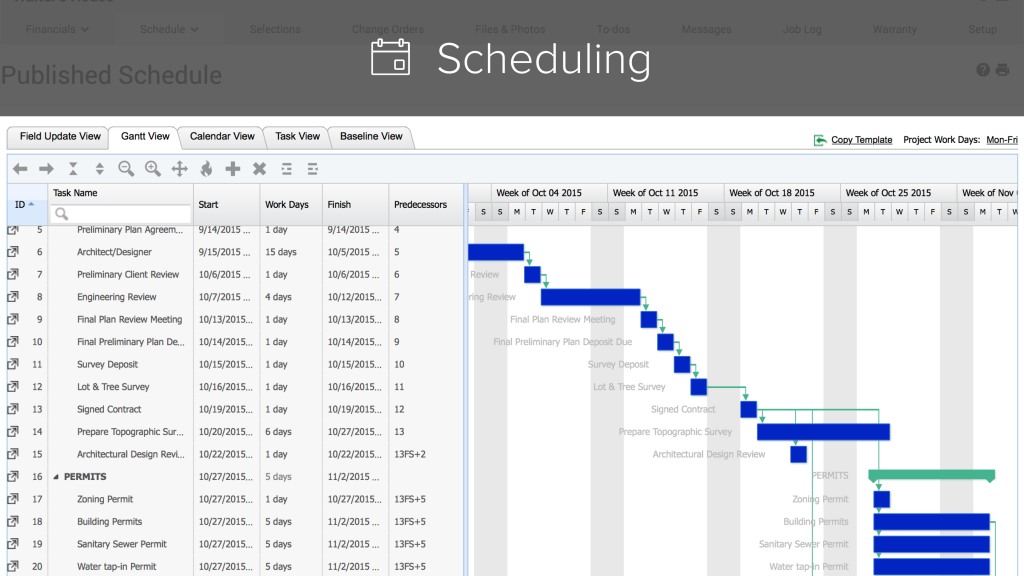
Key Features:
- Project scheduling
- Budgeting and financial tracking
- Client and team collaboration tools
Ratings: 4.5/5
Pros:
- Robust project management
- Client collaboration features
Cons: Learning curve for some features.
Pricing: $49 per month.
CoConstruct transforms construction management, offering a comprehensive platform that unites contractors, project managers, and clients. Centralized project management, client collaboration tools, and mobile apps enhance efficiency and transparency.
Field teams benefit from real-time access, reducing paperwork and boosting on-site productivity. Financial insights, automated workflows, and seamless integrations further streamline operations.
Ideal for construction companies of all sizes, CoConstruct builds trust, fosters collaboration, and elevates the construction experience. While pricing varies, the platform’s powerful features make it indispensable for those aiming to optimize operations and deliver exceptional service.
Verdict: CoConstruct is the invaluable tool for construction businesses, seamlessly uniting people, processes, and data for a collaborative and successful construction journey.
FAQs
Who Uses Field Service Software?
Field service software is utilized by businesses with mobile workforces, including industries like:
- HVAC
- Construction
- Utilities
- Telecommunications
- Healthcare
It optimizes job scheduling, dispatching, and overall workforce management.
What is The Best Field Service Software for Small Business?
The best field service software for small businesses often includes user-friendly options like Housecall Pro or Jobber, offering essential features for scheduling, invoicing, and customer communication without overwhelming complexity.