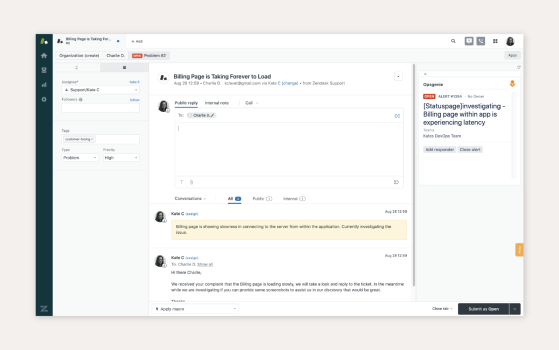Businesses use help desk software to streamline customer support and efficiently handle inquiries and technical issues. It provides a centralized platform with features like ticketing systems and communication tools, making it easier for support teams to manage and prioritize customer concerns.
What we cover
Key Functions
- Ticket Management: Converts inquiries into tickets, ensuring no request is overlooked.
- Automation: Simplifies workflows, automatically assigning tickets based on preset criteria.
- Multi-Channel Support: Allows customers to submit queries via email, phone, or social media.
- Reporting and Analytics: Provides insights on support activities and customer satisfaction.
In 2024, these industry leaders have been recognized for their excellence in providing help desk solutions:
- Zoho Desk: Offers exceptional value for money with a comprehensive set of features.
- Freshdesk: Notable for its extensive integration options, facilitating communication with customers.
- Jira Service Management: A strong choice for IT service management, supporting agile workflow.
- Salesforce Service Cloud: Known for robust software integrations, elevating the customer service experience.
General Pricing
Help desk software pricing varies based on factors like features, with basic plans starting at $5-10 per agent per month and more advanced ones with tools like knowledge bases costing $15-50 per agent per month. The number of users influences costs, with tiered or flat-rate plans. Annual billing often brings discounts, and deployment options (cloud-based or on-premise) affect the payment structure.
Freemium options provide basic services for free, while customization, integrations, and support levels should be considered. Prices generally range from $5-50 per agent per month, with enterprise plans having custom pricing. One must evaluate needs and budget, take advantage of free trials, and consider factors like integrations and customization before deciding on a help desk software.
Top Recommendations
| Features | Help Scout | HappyFox | Hiver | LiveAgent |
| Best For | Teams | SMBs | Teams | SMBs |
| Windows & IOS | Web App | Web App | Web App | Windows, IOS |
| Ease of Use | Intuitive | User-Friendly | User-Friendly | Intuitive |
| Popularity | Widely Used | Growing | Growing | Popular |
| Reviews | Positive | Positive | Positive | Positive |
| Software (IOS or Windows) | Web App | Web App | Web App | Both |
| Automation | Limited | Advanced | Limited | Advanced |
| Integrations | Extensive | Moderate | Limited | Extensive |
How to Choose the Best Help Desk Software?
By following the steps below, you’ll find the right help desk software that aligns with your organization’s requirements and enhances your customer support capabilities:
- Start by assessing your current challenges and goals with your existing system. Identify pain points and prioritize goals, considering team size and budget.
- Pinpoint essential features such as a robust ticketing system, knowledge base, reporting tools, automation, and integrations with other tools you use.
- Research and compare options by reading reviews, checking vendor websites, requesting demos, and seeking customer references.
- Take advantage of free trials to test the software’s compatibility with your needs before making a commitment.
- Evaluate additional factors like security, scalability, ease of use, and the responsiveness of customer support.
Best Help Desk Software – Let’s Dive Deeper!
Let’s check out the best help desk software in detail now!
1) ManageEngine
Comprehensive IT service management solution with a focus on efficiency.
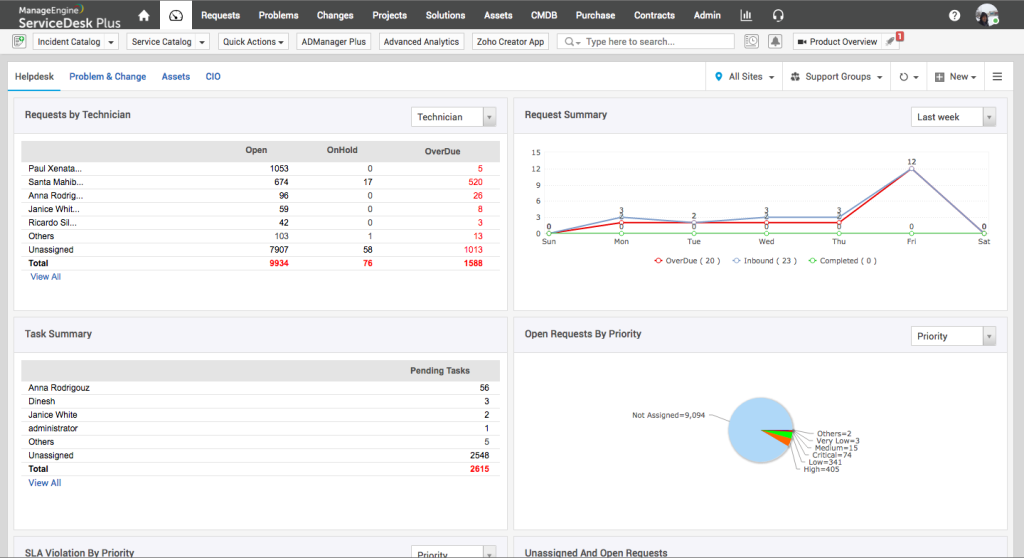
Key Features:
- Incident management
- Problem management
- Asset management
Ratings: 4.4/5.
Pros:
- Robust IT service management features.
- Extensive community support and documentation.
- Scalable for the needs of large organizations.
Cons:
- Steeper learning curve, especially for beginners.
- User interface design may feel outdated.
- Advanced features may require additional customization.
Pricing: Varied pricing plans based on modules; starts at $945/year.
ManageEngine offers a diverse suite of tools that cover everything from network monitoring to endpoint security. Affordable and scalable, it caters to small and medium businesses, providing exceptional value without compromising robustness.
Known for user-friendly interfaces and straightforward deployment, ManageEngine emphasizes automation, freeing up IT resources for strategic initiatives. Key features include Desktop Central for centralized endpoint control, ADManager Plus for seamless Active Directory automation, and OpManager for real-time network visibility.
With mobile access, seamless integrations, and bundled solutions, ManageEngine ensures a unified help desk management experience, offering complete control and peace of mind.
Verdict: ManageEngine is a trusted software that holds success with automation, visibility, and value-driven solutions.
2) Zoho
Cloud-based suite offering customer relationship management and help desk functionalities.
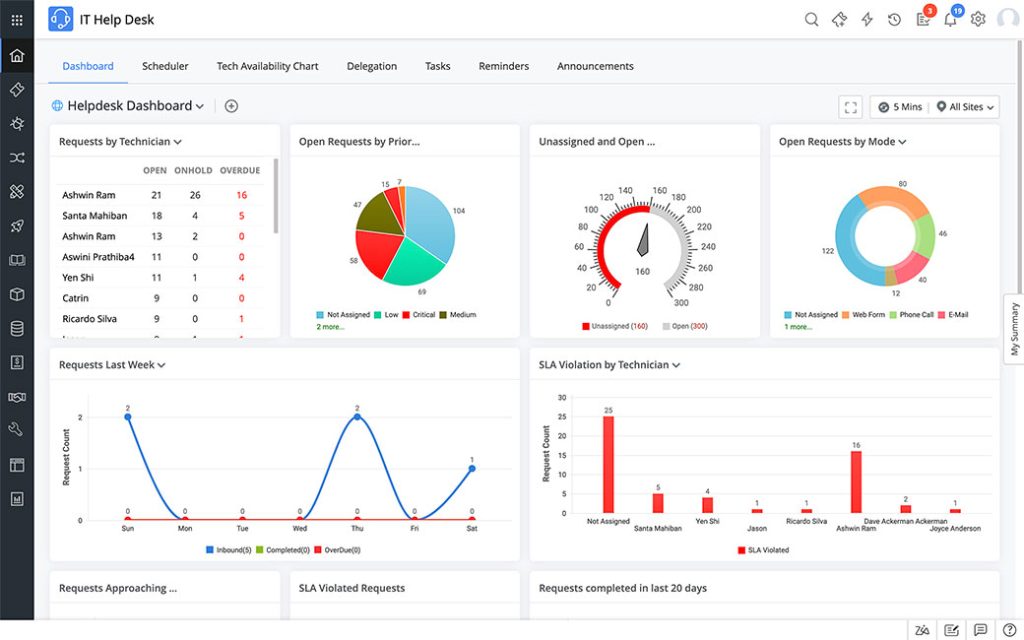
Key Features:
- Ticketing
- Automation
- Knowledge base
Ratings: 4.2/5.
Pros:
- Integrated suite combining CRM and help desk functionalities.
- User-friendly interface with a modern design.
- Customization options for various business needs.
Cons:
- Advanced features may have a learning curve.
- Integration with third-party apps can be limited.
- Some users report occasional glitches in the system.
Pricing: Free plan available; paid plans start at $35/user/month.
Zoho Desk transcends typical help desk software, positioning itself as a customer service powerhouse dedicated to simplifying interactions and ensuring customer delight.
Boasting omnichannel ticketing, AI-powered automation, and robust reporting, Zoho Desk stands out for its ability to streamline workflows and provide exceptional support.
The platform’s scalability and flexible pricing make it accessible to businesses of all sizes, while its seamless omnichannel approach ensures a cohesive customer journey.
Check out Zoho Desk tutorial in this video to learn more!
Verdict: Empowering support teams with efficient workflows, AI assistance, and real-time insights, Zoho Desk accelerates issue resolution, enhances customer satisfaction, and fosters stronger relationships.
3) Salesforce
Leading CRM platform with robust customer service capabilities.
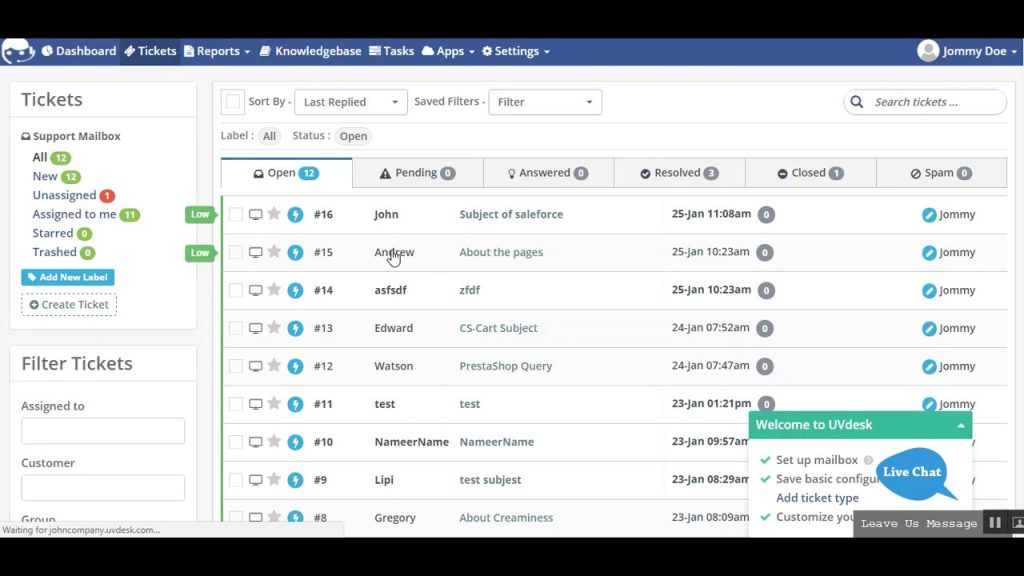
Key Features:
- Omnichannel support
- Automation
- Analytics
Ratings: 4.3/5.
Pros:
- Extensive customization options for tailored solutions.
- Omnichannel support for comprehensive customer interactions.
- Powerful analytics and reporting capabilities.
Cons:
- Initial setup can be complex and time-consuming.
- Higher pricing compared to some competitors.
- Advanced features may require additional training.
Pricing: Starts at $25/user/month.
Salesforce Service Cloud isn’t merely a sophisticated help desk – it’s a catalyst for customer service transformation. Fueled by Salesforce’s robust platform, it turns conventional support into a seamless, intelligent journey, delighting customers and empowering agents.
Businesses appreciate its omnichannel engagement, AI-driven insights, and unified customer view. With features like OmniStudio Case Management, Einstein Bots, and a Community Portal, it offers a comprehensive solution.
What sets Salesforce Service Cloud apart is its ability to connect with customers across various channels, leveraging AI to automate tasks, providing a holistic customer view, and integrating seamlessly with the entire Salesforce ecosystem.
Verdict: Salesforce Service Cloud is more than software, it’s a strategic investment in building robust customer relationships and achieving sustainable business success.
Check out Salesforce Desk here!
4) Zendesk
Cloud-based help desk software with a focus on simplicity and flexibility.
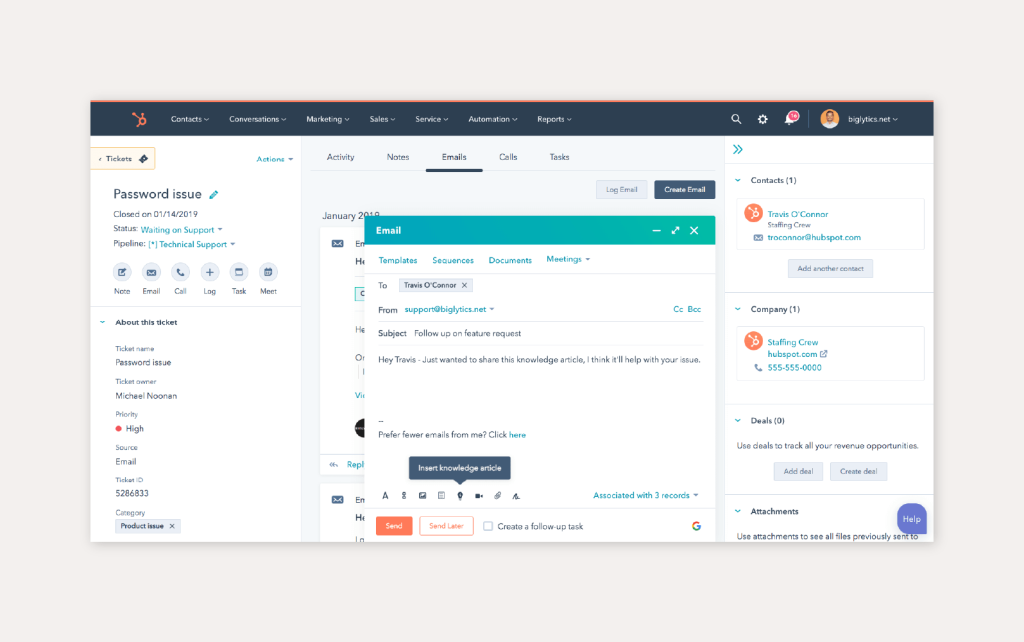
Key Features:
- Ticketing
- Self-service options
- Reporting
Ratings: 4.3/5.
Pros:
- User-friendly design and easy to set up.
- Flexible ticketing system with automation options.
- Extensive app marketplace for additional functionalities.
Cons:
- Advanced features may require add-ons, increasing costs.
- Limited capabilities in the lower-tier plans.
- Some users find the reporting features lacking.
Pricing: Starts at $55/user/month.
Zendesk transcends the traditional role of a help desk, evolving into a conductor orchestrating a multi-channel customer service symphony. Offering seamless resolution and a delightful customer experience, Zendesk excels in ticketing, automation, self-service, and AI-driven insights.
Zendesk’s key features include Zendesk Sunshine for a unified customer profile, Zendesk AI for chatbot assistance, and Zendesk Support for centralized interaction management. Whether you’re a startup or a large enterprise, Zendesk’s scalability, flexibility, and diverse features cater to various business needs.
By providing intelligent tools, a unified customer view, and data-driven insights, Zendesk helps businesses deliver exceptional support and build enduring relationships.
Verdict: Beyond software, Zendesk is a strategic partner composing a customer service symphony, turning every interaction into a harmonious note for lasting success.
5) SysAid
IT service management solution with a strong emphasis on automation.
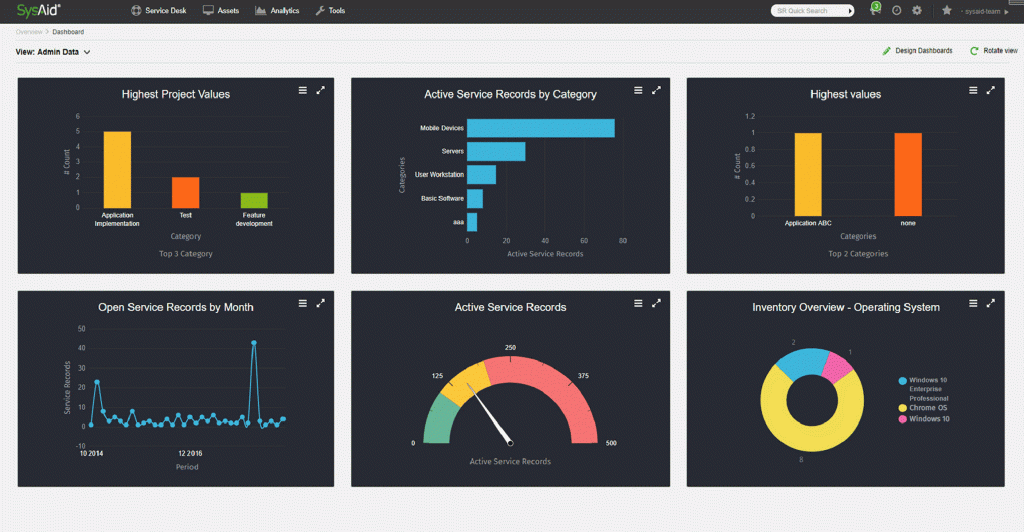
Key Features:
- Asset management
- Automation
- ITIL processes
Ratings: 4.6/5.
Pros:
- Robust automation capabilities for efficiency.
- ITIL processes for aligning IT services with business needs.
- Positive feedback on asset management features.
Cons:
- Complexity may be overwhelming for smaller teams.
- Customization options could be more user-friendly.
- Higher cost compared to some alternatives.
Pricing: Custom pricing; contact for details.
SysAid stands out as more than a conventional help desk, offering a comprehensive suite of tools that transforms IT operations into a synchronized symphony of collaboration, optimization, and harmonious issue resolution.
The suite covers ticketing, asset management, self-service, password management, remote assistance, and more, providing an all-encompassing solution for IT needs. IT leaders appreciate SysAid’s automation capabilities, allowing the elimination of repetitive tasks and enabling the IT team to focus on strategic initiatives.
Key features like the Self-Service Portal empower users to find solutions independently, reducing ticket volume and enhancing employee satisfaction. The mobile app ensures IT operations management on the go, and seamless integrations with business systems eliminate data silos.
Verdict: SysAid’s real-time insights and customizable dashboards aid in continuous improvement. Whether for startups or large enterprises, SysAid’s scalability, flexibility, and diverse features make it an ideal choice.
6) Freshdesk
Cloud-based customer support software known for its intuitive interface.
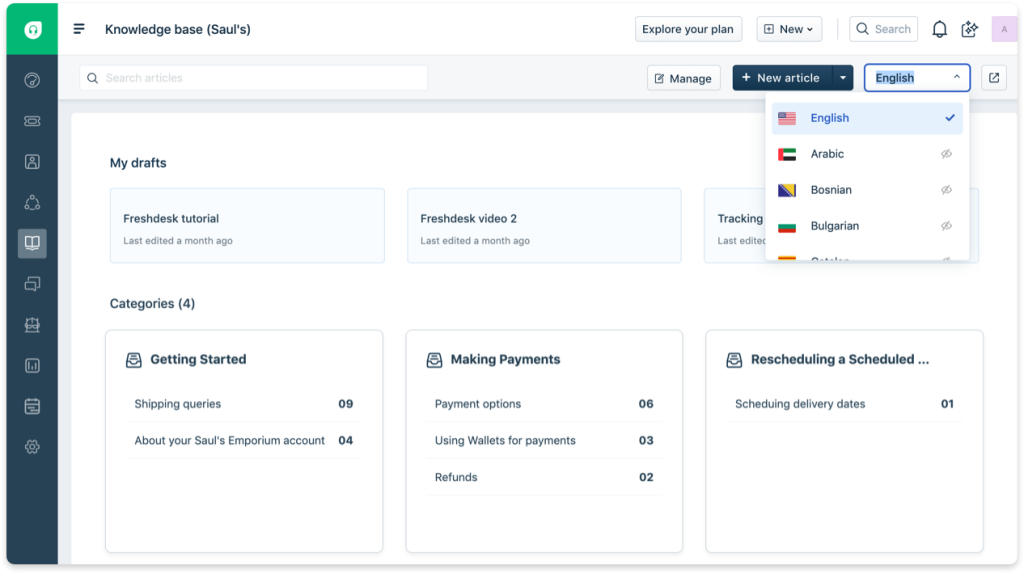
Key Features:
- Multi-channel support
- Automations
- Knowledge base
Ratings: 4.4/5.
Pros:
- Intuitive user interface for easy navigation.
- Multi-channel support for comprehensive customer interactions.
- Affordable pricing plans for various business sizes.
Cons:
- Advanced features are available in higher-tier plans.
- Some users find the reporting capabilities limited.
- Integration options could be expanded.
Pricing: Free plan available; paid plans start at $15/user/month.
With features like omnichannel engagement, AI-powered automation, and self-service bliss, Freshdesk transforms customer support into a delightful experience. Freshdesk’s automation capabilities, embodied in its Automation, free up agents to dive into complex inquiries, creating a support ecosystem that runs on its own sunshine.
The Self-Service Serenity empowers customers to resolve issues independently, basking in satisfaction. AI-Powered Insights provide a crystal-clear vision into customer sentiment, while seamless teamwork and collaboration ensure smooth issue resolution.
Verdict: Freshdesk offers more than just a help desk – it’s a sunny island getaway where customer issues dissolve with efficient resolution and friendly support.
7) Help Scout
Help desk software with a focus on simplicity and collaboration.
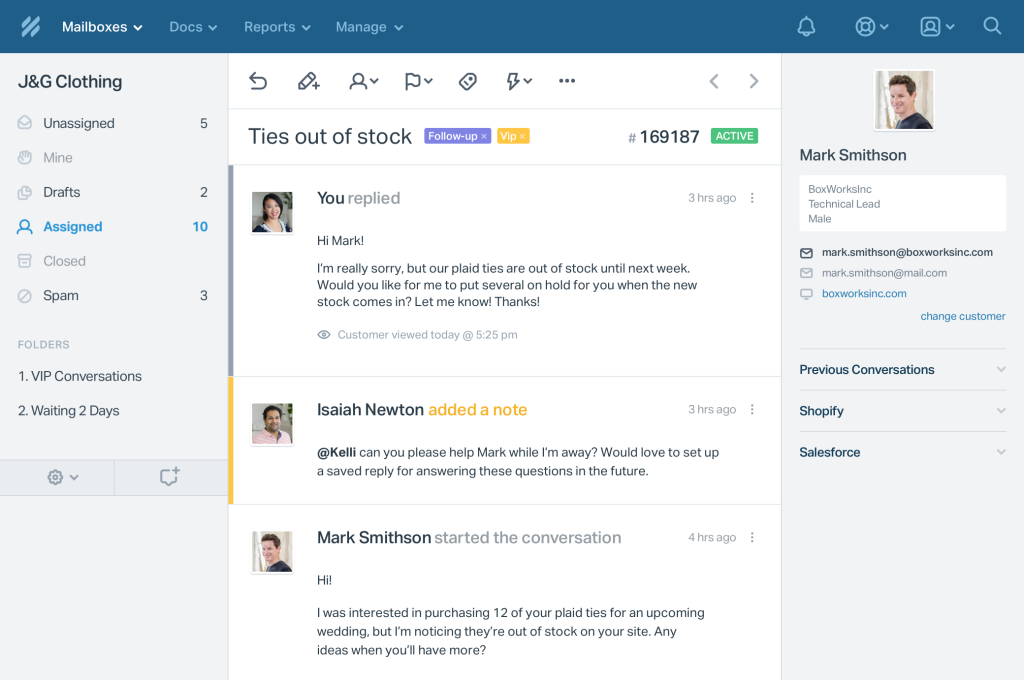
Key Features:
- Shared inbox
- Automation
- Reporting
Ratings: 4.6/5.
Pros:
- Intuitive and easy-to-use interface.
- Shared inbox for collaborative customer support.
- Positive feedback on the simplicity of the platform.
Cons:
- May lack some advanced features for larger enterprises.
- Customization options are relatively limited.
- Pricing may be higher compared to basic needs.
Pricing: Starts at $20/user/month.
Help Scout goes beyond traditional help desks, offering a dynamic canvas for customer interactions to evolve into enduring relationships. Unlike rigid ticketing systems, Help Scout envisions a masterpiece of personalized support, proactive outreach, and delightful experiences.
In this platform, every email, chat, and message becomes a brushstroke, constructing bridges of trust and loyalty with customers. Help Scout’s appeal lies in its Conversation Symphony, unifying customer interactions in a seamless inbox.
Shared Workspace Collaboration ensures teamwork and knowledge sharing, while Reporting and Analytics Clarity provides valuable insights. With seamless integrations, Help Scout forms a harmonious ecosystem of customer data.
Verdict: It excels in shared inboxes, email workflows, and a visually appealing knowledge base, making it a compelling choice for businesses prioritizing personalized customer support.
8) HappyFox
User-friendly help desk software with automation capabilities.
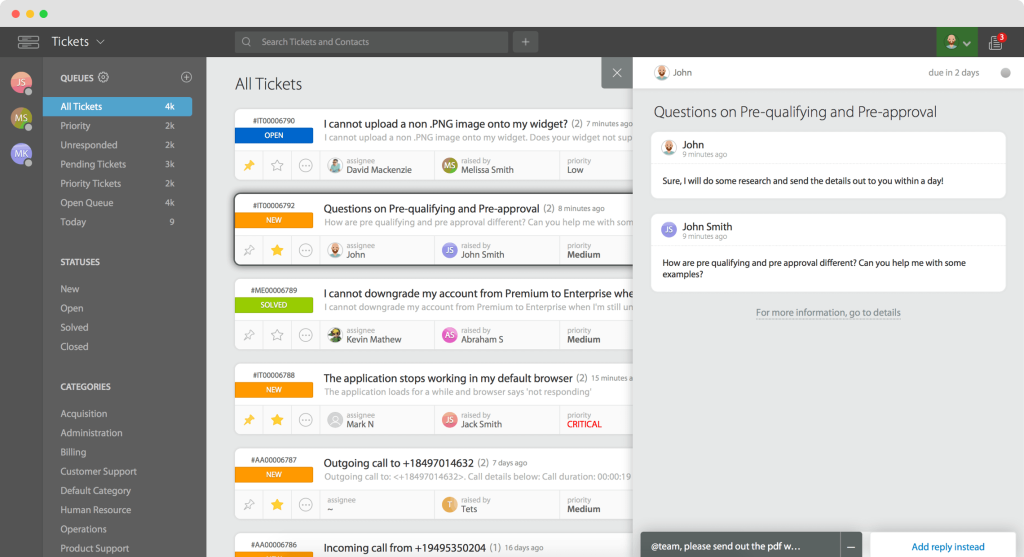
Key Features:
- Ticketing
- Automations
- Knowledge base
Ratings: 4.4/5.
Pros:
- User-friendly setup with easy configuration.
- Efficient automations for streamlined workflows.
- Positive feedback on customer support and responsiveness.
Cons:
- Limited customization options for advanced needs.
- Some users report occasional performance issues.
- Higher pricing compared to some competitors.
Pricing: Starts at $26/user/month.
Effortless Ticketing consolidates customer interactions, making management a breeze. The Knowledge Base Bakery allows for the creation of visually appealing self-help resources, freeing agents to handle more complex inquiries.
Customizable Workflow enables tailored processes, automating repetitive tasks for seamless resolutions. Collaboration Corner promotes teamwork through internal notes and group discussions.
Reporting and Analytics Telescope offers insights into customer sentiment and agent performance. With Seamless Integrations, HappyFox integrates smoothly with CRMs, marketing platforms, and analytics software.
Verdict: HappyFox stands out for its user-friendliness, affordability, and emphasis on customer relationships, making it an appealing choice for businesses of all sizes.
9) Hiver
Collaborative email management platform for efficient team communication.
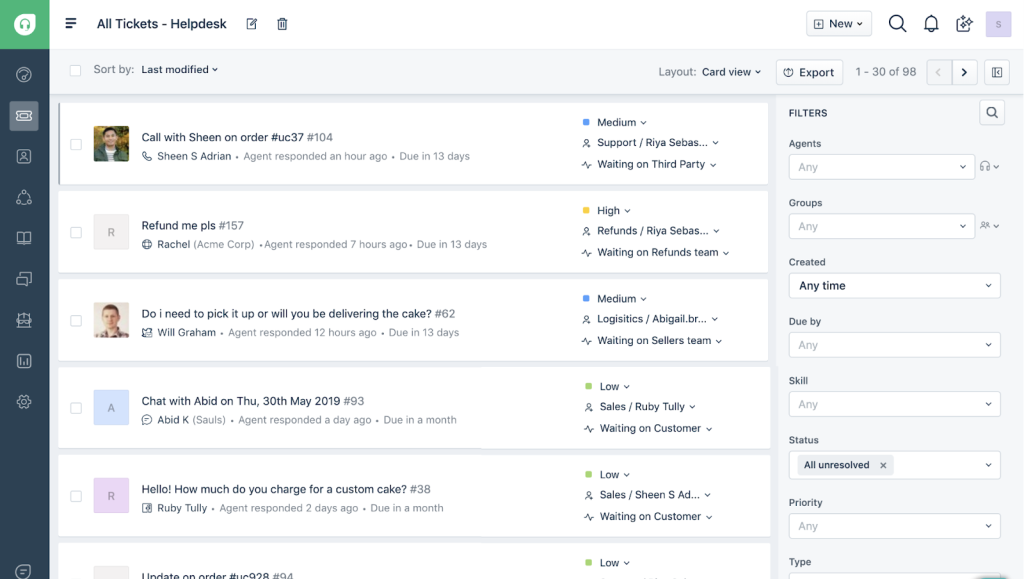
Key Features:
- Shared inboxes
- Collaboration tools
- Analytics
Ratings: 4.5/5.
Pros:
- Streamlined collaboration with shared inboxes.
- Positive feedback on team collaboration features.
- Analytics tools for insights into team performance.
Cons:
- May not suit complex workflows or larger enterprises.
- Advanced features could be more extensive.
- Limited integration options with third-party apps.
Pricing: Starts at $15/user/month.
Hiver isn’t your typical help desk; it’s a superhero cape for your Gmail, turning it into a powerful command center for customer service. Unlike clunky interfaces, Hiver seamlessly integrates with Gmail, letting your team conquer customer interactions without leaving their comfort zone.
The Collaboration Force Field ensures teamwork by allowing teams to share notes, assign tasks, and track progress effortlessly. Hiver’s Automation Arsenal unleashes powerful automation to deflect common issues, route tickets efficiently, and free up agents for more complex inquiries.
With a Knowledge Base Fortress built within Gmail, Hiver empowers customers to find answers on their own, turning them into heroes of their own problems. The Reporting and Analytics Telescope provides valuable insights into agent performance and customer sentiment.
Verdict: The affordable pricing, mobile access, and a free trial make Hiver an attractive option for businesses seeking a user-friendly and powerful solution.
10) LiveAgent
Multichannel help desk software with an emphasis on live chat support.
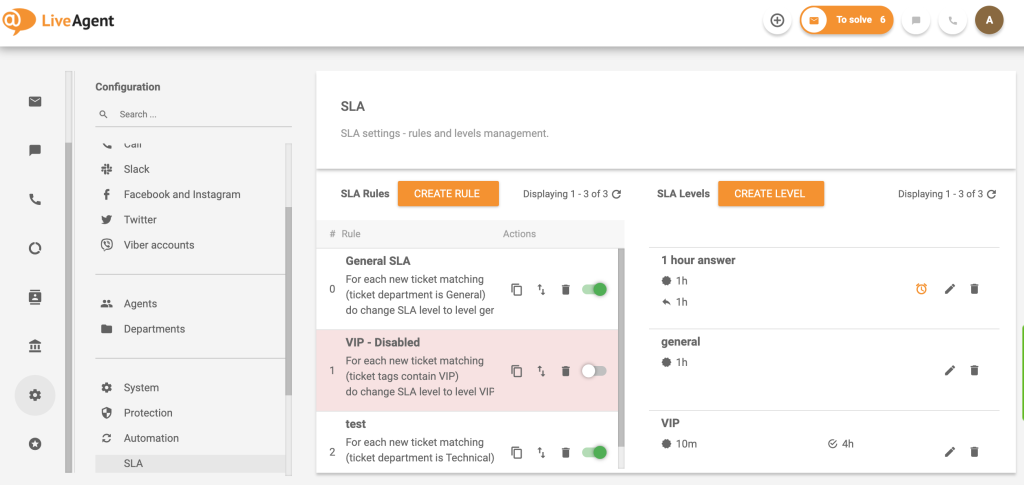
Key Features:
- Live chat
- Ticketing
- Automation
Ratings: 4.7/5.
Pros:
- Versatile communication channels, including live chat.
- Ticketing system with automation for efficient support.
- Positive feedback on live chat capabilities.
Cons:
- Interface could be more modern and intuitive.
- Advanced features may require additional training.
- Pricing may be higher compared to basic needs.
Pricing: Starts at $9/user/month.
From omnichannel engagement to AI-driven automation and self-service excellence, LiveAgent empowers businesses to deliver top-tier support and cultivate enduring customer relationships. The platform ensures a seamless, personalized experience across email, phone, chat, social media, and messaging apps, making customers feel like VIPs.
LiveAgent’s automation prowess handles repetitive tasks, allowing agents to focus on complex inquiries and turning customer support into a well-oiled machine. The self-service capabilities, including a comprehensive knowledge base and community forum, enable customers to resolve issues independently.
With AI-powered insights, LiveAgent gains real-time understanding of customer sentiment, predicts issues, and personalizes interactions, akin to a winning playbook. The platform’s collaborative features, reporting tools, and scalable options make it a winning teammate for businesses of all sizes.
Verdict: The affordable pricing, gamification elements, and mobile access contribute to LiveAgent’s appeal for those seeking a dynamic and engaging customer support solution.
Key Features of Help Desk Software
Help desk software streamlines customer support operations by equipping teams with tools to manage, organize, and resolve issues effectively.
Ticket Management
Help desk software should offer robust ticket management capabilities. This includes the ability to categorize, prioritize, and assign tickets to the appropriate team members. Users can track the status of each ticket from creation to resolution, ensuring no request is overlooked.
Automation and Workflows
Automation and workflows significantly enhance efficiency by automating repetitive tasks. For instance, tickets can be auto-routed to the pertinent department based on keywords, and predefined workflows can trigger specific actions resulting from customer inquiries or status changes.
Reporting and Analytics
Reporting and analytics are essential for monitoring performance and improving service delivery. The software should provide detailed reports and real-time analytics to identify trends, track support team productivity, and measure customer satisfaction.
Knowledge Base Management
An effective knowledge base management system is crucial for enabling self-service. It should facilitate the creation and organization of FAQs, how-to guides, and articles, which customers can access to find solutions without needing direct support.
Multi-Channel Support
Customers expect to reach support through various channels. Multi-channel support includes integration with email, live chat, phone, and social media platforms, providing a cohesive experience across all communication touchpoints.
SLA Management
SLA management ensures that support teams adhere to the service level agreements made with customers. Help desk software should track response times and resolution times, sending alerts if a ticket is at risk of breaching SLA terms.
Types of Help Desk Software
Help desk software comes in various forms to meet the specific needs of an organization. Whether it’s for handling customer inquiries or managing internal support tickets, selecting the right type can significantly impact efficiency and service quality.
Web-Based
Web-based help desk software operates directly within a web browser, eliminating the need for installations or updates on individual user systems. Users can access the service from any location with an internet connection, facilitating flexibility and ease of use. This type is well-suited for small to medium-sized businesses that desire minimal setup.
On-Premise
On-premise help desk software requires installation on company hardware and servers. It provides organizations with complete control over their data, security, and customization. On-premise solutions are typically favored by larger organizations that have the resources to manage and maintain their own IT infrastructure.
Cloud-Based
Cloud-based help desk software is hosted on the provider’s servers and is accessible over the internet. It offers scalability and is generally subscription-based, which can help businesses manage costs effectively. The cloud option is advantageous for dynamic businesses seeking low maintenance and high availability.
Enterprise
Enterprise help desk software is designed for large organizations with complex support operations. It encompasses advanced features like AI-powered automation, extensive integrations, and robust reporting capabilities. Enterprises opt for this type to effectively handle a vast number of tickets and user requests across multiple departments.
FAQs
What are the key features to look for in top-tier help desk software?
Top-tier help desk software typically includes ticket management, automation features, multi-channel support, and reporting tools. It should efficiently route, prioritize, and solve support tickets, and offer integrations with other business systems.
How does on-premise help desk software compare to cloud-based solutions?
On-premise help desk software gives organizations full control over their data and customization but requires hardware investment and maintenance. Cloud-based solutions offer scalability and remote accessibility but depend on the reliability and security of the service provider.
What options are available for free help desk software, and how do they measure up to paid versions?
Free help desk software options often provide basic ticketing and knowledge base functionalities, suitable for small businesses or teams with limited requirements. Paid versions offer more advanced features, integrations, and support necessary for larger organizations.
What are the benefits of integrating a ticketing tool into our customer support system?
Integrating a ticketing tool helps streamline customer inquiries, ensuring no request is overlooked and improving response times. It enables support teams to track, organize, and manage customer interactions effectively, leading to enhanced customer satisfaction.
How do open-source help desk software options stand against commercial products?
Open-source help desk software solutions can be highly customizable and cost-effective, catering to businesses with technical expertise. Commercial products, on the other hand, often provide more out-of-the-box features, regular updates, and professional support services.