Have you ever looked at an organization chart and wondered what it was? Or maybe you know what it is but aren’t sure why it’s important. In this post, we’ll cover everything you need to know about org charts and org chart software.

What we cover
What is an Org Chart Software?
An org chart, also called an organizational chart, is a visual representation of the hierarchical structure and reporting relationships in a company or organization. It shows how different roles, teams, and departments fit together from the top down.
Org chart software provides tools to easily create and manage these visual diagrams. The charts are interactive, allowing you to click into different parts to view additional details. Software may also integrate with HR systems to automatically update the charts as changes occur.
Org charts help improve communication, planning, and decision-making across an organization. They give leadership and employees visibility into the company structure so everyone understands reporting lines and responsibilities. During growth or restructuring, org charts keep everyone on the same page.
Why Use Org Chart Software?
There are several key reasons companies use dedicated org chart software:
- Visual representation: Charts present the hierarchy and relationships in a format that’s easy to digest at a glance.
- Planning and analysis: Leaders can use charts to identify needs like new roles or restructuring to support growth and strategy.
- Improved communication: When everyone can visually see the organization’s structure, it enhances understanding of workflow and responsibilities.
- Workforce planning: HR can use org charts for succession planning and to anticipate hiring needs.
- Onboarding: New hires can quickly get up to speed on the company structure through the charts.
Overall, org chart software provides an interactive view that enhances how organizations operate, collaborate, and plan. The visual format and accessibility of features like editing, exporting, and integration make them a valuable asset.
Types of Org Charts
There are a few common types of org chart structures, each with their own advantages:
- Hierarchical: This classic top-down format shows the chain of command from executives to managers to employees. It’s easy to understand but limited in scope.
- Matrix: With dual reporting lines, matrix charts depict how work flows across projects and functions. They’re complex but flexible.
- Flat: Flat or horizontal charts emphasize lateral communication over hierarchy. This agile structure works for small teams.
- Circular: Circular charts don’t have a specific start or end point, showing all areas are equally important.
- Divisional: These group employees based on business units or geographical divisions they belong to.
Understanding the different structures helps select the right approach for your company. The majority of org charts follow either a hierarchical or matrix format.
Benefits of Org Chart Software
Let’s explore some of the top ways using dedicated org chart software can benefit organizations:
- Visual Representation of Hierarchy: Rather than a static list of names, org charts use boxes, lines, colors, and other visual elements to depict roles. This format makes it easy for employees and leadership to digest the organizational structure at a glance.
- Streamlined Workforce Planning: HR teams can leverage org charts for strategic planning and analysis. Features like vacancy alerts help pinpoint open roles needed for growth. Charts also support succession planning by highlighting promotion paths.
- Improved Onboarding & Communication: Org charts help new employees get up to speed on the organization and key contacts faster. The clear reporting lines and roles minimize confusion. Even long-term staff benefits from the simplified view of the company structure.
- Flexible Layouts & Designs: From horizontal to circular formats, software allows users to create org charts tailored to their structure. Customizable themes and visual elements like photos make charts more meaningful.
- Data Integration & Updates: Many org chart tools integrate with HR systems like BambooHR to automatically populate and update the charts based on role changes. This ensures accuracy.
How to Choose the Best Software
Selecting the right org chart software for your needs depends on several factors. Here are some key considerations:
- Chart Flexibility: Look for a variety of structure options like hierarchical, matrix, flat, and circular as well as the ability to customize charts with different themes, colors, and fonts.
- Navigation and Viewing: Evaluate the ease of navigating through the chart with features like zoom, search, filtering, and the ability to collapse parts of the tree.
- Collaboration: Consider functionality for sharing access and allowing multiple people to edit charts to enable collaboration.
- Data Integration: If integrating with HR data for automated updates is a priority, assess available integration capabilities.
- Support and Learning Resources: Factor in the provider’s level of customer support as well as resources like training videos and demos for learning the software.
- Security: Review security measures like permission settings, data encryption, and authentication protocols if handling sensitive organizational data.
Also weigh the specific needs of your organization. Do you need advanced features like succession planning or portfolio views? Take any must-have capabilities into account as well.
Best Org Chart Software
Now let’s dive into the top org chart tools on the market based on features, ease of use, and value.
Best Org Chart Software – Comparison
| Criteria | Lucidchart | Miro | Creately | Pingboard | Origanimi | ClickUp | Gliffy | Built for Teams | ChartHop | Smartdraw |
| Key Features | Real-time collaboration, presentation mode, auto formatting | Real-time editing, Apple iOS app, templates | Import/export Visio files, auto-sync with OrgData | Automated user provisioning, orgDataSource integration | Flexible permissions, auto-sync updates | Task management, reminders, goals | Real-time collaboration, grouped shapes, Jira integration | Real-time collaboration, templates, task management | Automated data sync, talent profiles, succession planning | Integrates with Office 365, G Suite, Atlassian |
| User Interface | Intuitive, visually appealing | Simple, visually engaging | Fairly simple with drag-and-drop | Intuitive, simple interface | Fairly simple and clean | Intuitive interface | Fairly intuitive and clean | Intuitive and clean | Fairly intuitive interface | Basic but cluttered |
| Cost | $5.95/month per user | Free plan, up to $16/month per user | $5/month per user | $3.25/user/month | $2/user/month | Free plan, up to $5/user/month | $7.99/month per user | $7.50/user/month | $7/user/month | $5.95/month per user |
| Reviews & Ratings | 4.8 stars | 4.5 stars | 4.6 stars | 4.7 stars | 4.9 stars | 4.7 stars | 4.2 stars | 4.8 stars | 4.9 stars | 4 stars |
| Integration | HRIS, Active Directory | Jira, Trello, Slack | APIs available | Automatic data sync | BambooHR integration | Google Calendar, Outlook, Jira | Jira, Confluence | None | Slack, Greenhouse, Lever | APIs available |
| Formats | Hierarchy, matrix, radial, pyramid, photo, custom | Hierarchy, org matrix, flowcharts, diagrams, custom | Hierarchy, matrix, tree, photo, custom | Hierarchy, photo, custom | Org charts, family trees, genograms, network graphs | Org charts, calendars, docs, spreadsheets, lists | Hierarchy, flowchart, UML, network diagrams, custom | Org charts, Kanban boards, calendars, Gantt charts, mind maps | Org charts, headcount planning, succession planning | Hierarchy, matrix, mind map, flowchart, custom |
| Support | Email, online help center | Email, chat, online help center | Email, online help center | Phone, email, help center | Email, online help center | 24/7 chat support, email, help center | Online help center, forums | Email, online help center | Phone, email, help center | Email, phone, online help |
| Pros | Collaborative capabilities, great templates | Great for collaboration, infinite canvas | Affordable, easy for beginners | Data integration capabilities, automated provisioning | Affordable, great for privacy control | Robust free plan, great for productivity | Jira integration, strong collaboration features | Great for collaboration, wide range of templates | Robust data integration, succession planning capabilities | Office integration, affordable pricing |
| Cons | Steep learning curve for advanced features | No data integration, fewer templates than some tools | Limited features compared to advanced tools | Not many complex layout options | Small company, limited support | No data integration, not solely focused on org charts | Limited template options, reports issues with large datasets | No data integration, on the pricier side | Limited customization compared to some tools | Steep learning curve, busy interface |
Best Org Chart Softwares – Let’s dive deeper
1. Lucidchart
Lucidchart is one of the most full-featured and user-friendly org chart tools available. Used by over 30 million people worldwide, it makes it easy for teams to create detailed interactive org charts.
- Key Features: Real-time collaboration, presentation mode, auto formatting
- Pricing: $5.95/month per user
- Reviews & Ratings: 4.8 stars
- Pros: Collaborative capabilities, great templates
- Cons: Steep learning curve for advanced features
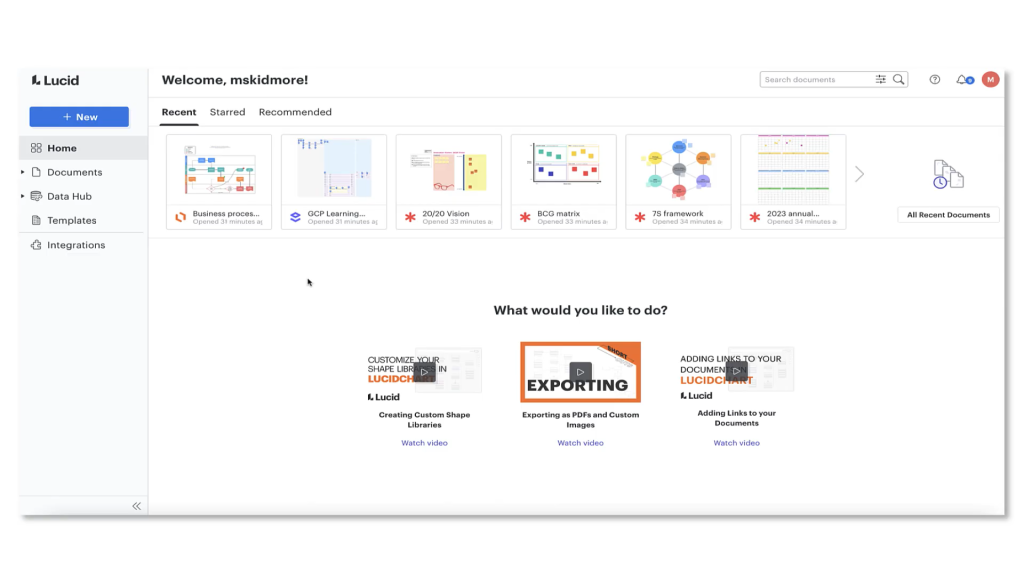
Lucidchart enables organizations to build org charts collaboratively in real time. It’s easy to add comments or notifications to engage team members. Users can present charts in full screen mode during meetings. The software auto-formats charts, saving time when designing more complex layouts like matrices.
With intuitive drag-and-drop, it’s simple to construct org charts. Lucidchart includes pre-designed templates making it easy to get started. The charts are interactive, allowing you to click into departments or roles to view additional details.
Advanced features like custom fields and chart merging provide enhanced functionality for complex needs. Users can choose from a variety of visual themes and color schemes when designing org charts.
While Lucidchart has an abundance of capabilities, it can have a steep learning curve, especially for larger enterprises. But its collaborative editing and presentation modes combined with powerful features make it a top choice.
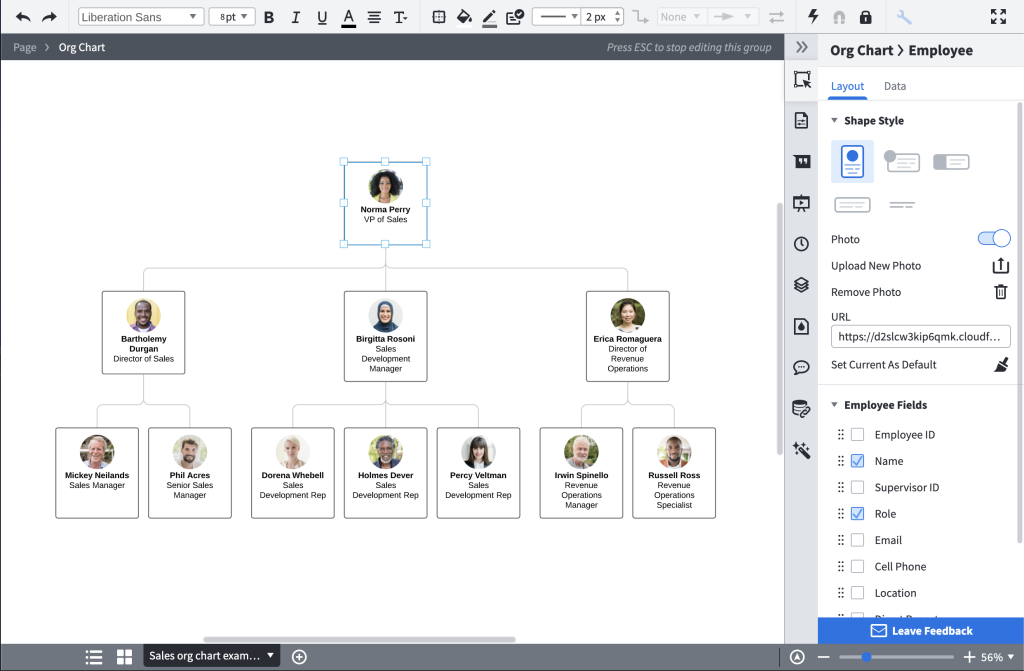
Key Features
- Real-time co-editing for collaboration
- Presentation mode for meetings and demos
- Auto-formatting keeps complex charts organized
- Customizable fields and card templates
- Drag-and-drop interface
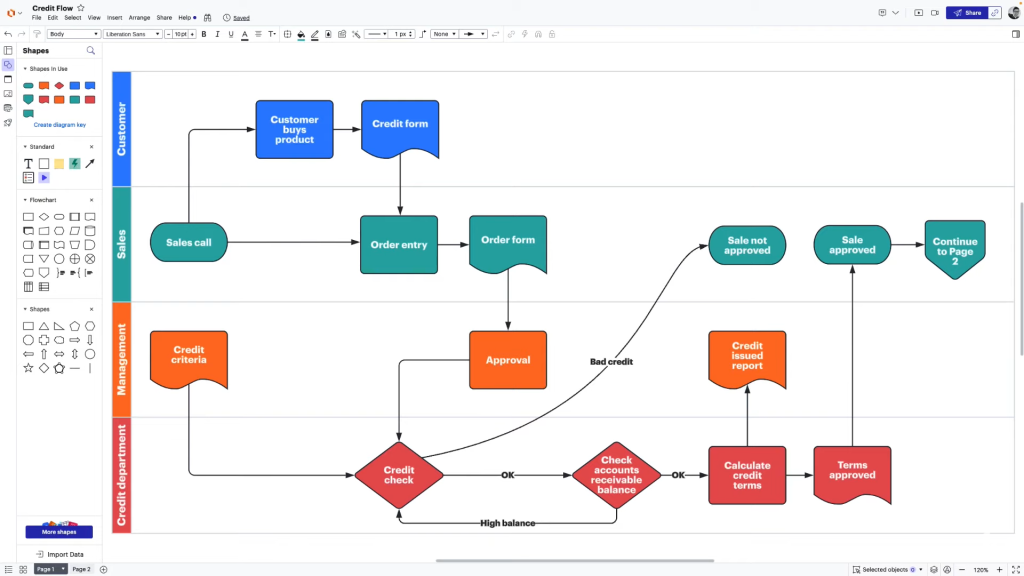
Why Consider Lucidchart
With robust collaborative tools and an intuitive interface, Lucidchart is ideal for teams that want to easily build and manage interactive org charts together.
2. Miro
Miro is a highly visual, collaborative org chart software known for its infinite canvas and real-time editing capabilities.
- Key Features: Real-time editing, iOS app, templates
- Pricing: Free plan, up to $16/month per user
- Reviews & Ratings: 4.5 stars
- Pros: Great for collaboration, infinite canvas
- Cons: No data integration, fewer templates than some tools
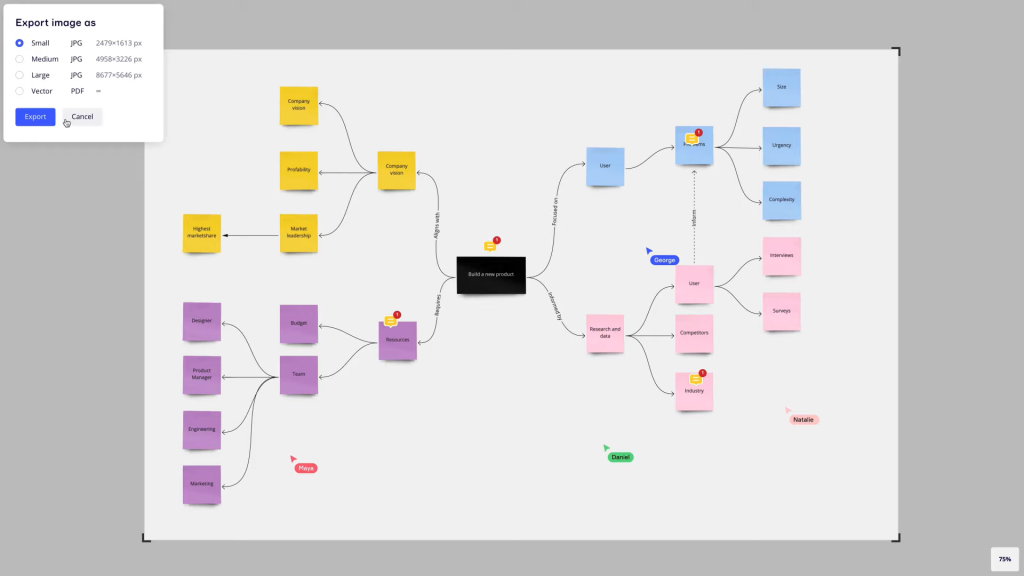
Miro allows unlimited users to simultaneously edit org charts and other visuals. The infinite canvas provides ample space for large org structures. Templates like horizontal and matrix charts accelerate creation.
Miro prides itself on facilitating remote and hybrid team collaboration. Users can easily add sticky notes, comments, and @mentions to spark conversation around org charts. There are also built-in video conferencing and whiteboarding tools.
While some platforms have more rigid formatting, Miro offers the flexibility for teams to take visual collaboration in any direction. The software even includes iOS mobile apps so you can view and work with org charts from anywhere.
However, Miro lacks some enterprise functionality like HR data integration offered by other solutions. But its infinite, collaborative canvas makes it a top pick for team productivity.
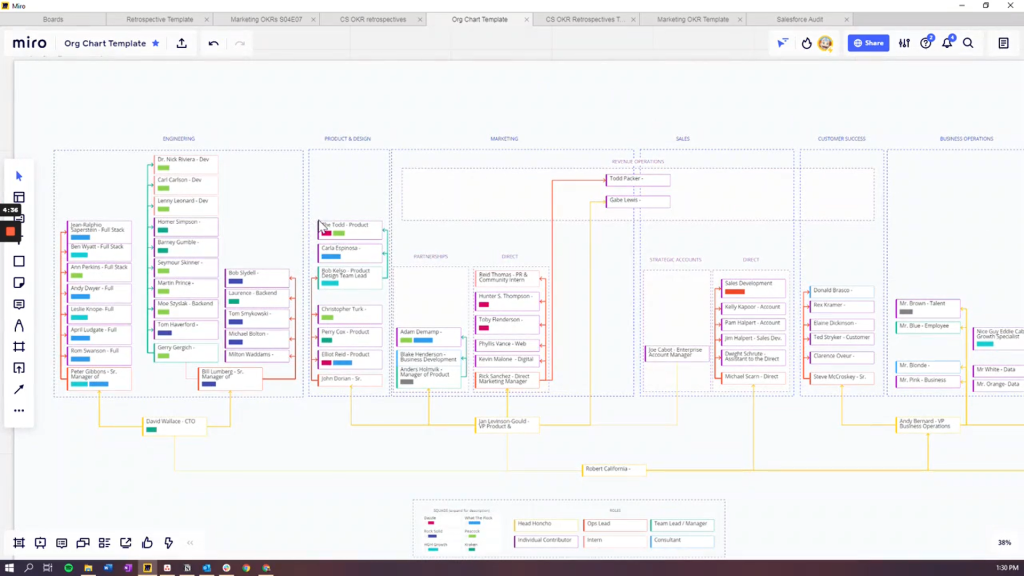
Key Features
- Real-time co-editing for remote teams
- iOS mobile apps
- Infinite canvas with zoom
- Library of chart templates
- Notes, comments, and @mentions
Why Consider Miro
Miro is an optimal choice for distributed teams that want a flexible, visual collaboration hub to create and manage org charts together.
3. Creately
Creately markets itself as the easy way to diagram anything, including org charts. With drag-and-drop simplicity, it allows beginners to quickly build charts.
- Key Features: Import/export Visio files, auto-sync with OrgData
- Pricing: $5/month per user
- Reviews & Ratings: 4.6 stars
- Pros: Affordable, easy for beginners
- Cons: Limited features compared to advanced tools
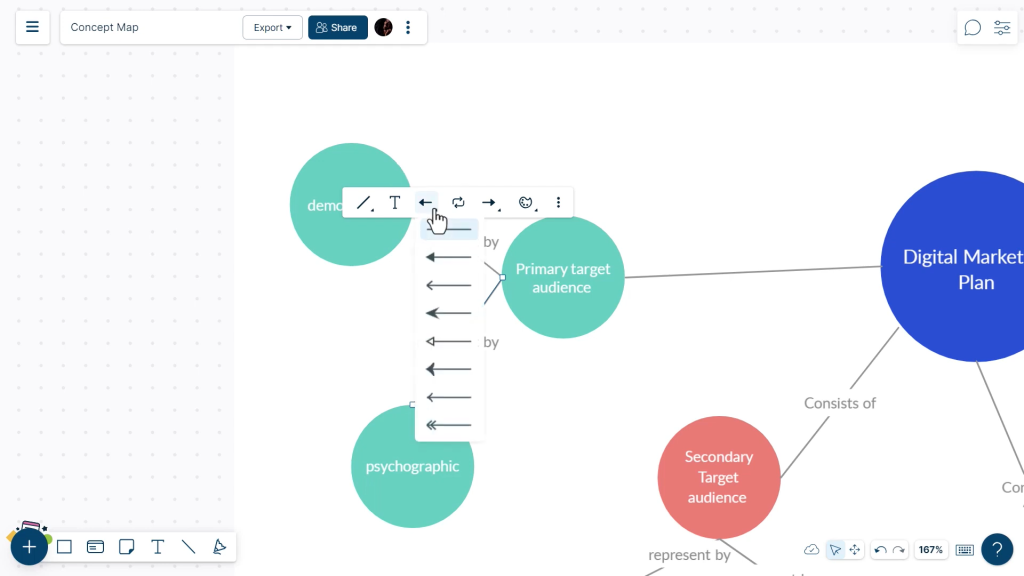
To get started, users can select a template like hierarchical or matrix and easily construct org charts by dragging and dropping shapes and lines. Creately automatically organizes the layout to keep it neat and professional.
The platform allows importing Visio files as a starting point as well as exporting completed org charts to Visio. For data integration, Creately offers an OrgData Sync feature to auto-populate charts from HR systems.
While Creately covers the basics, it lacks some advanced functionality like succession planning or portfolio views offered by premium tools. But for a budget-friendly solution, Creately empowers teams to create org charts with little learning curve.
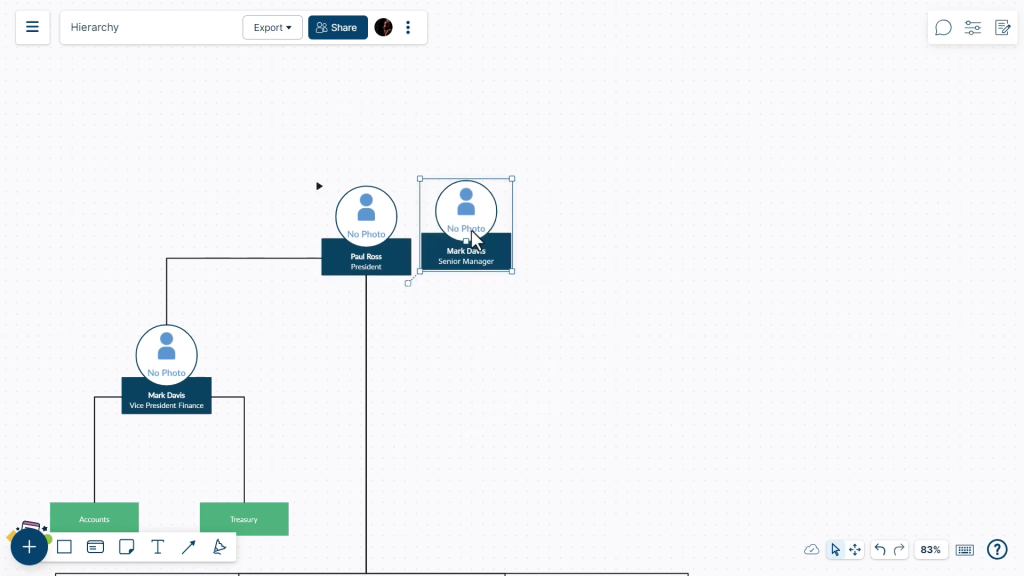
Key Features
- Drag-and-drop interface needs no training
- Import/export Visio files
- OrgData Sync integrates HR system data
- Templates for hierarchy, matrix, and photo charts
- Customizable themes and color palettes
Why Consider Creately
Creately makes it fast and easy for anyone to build org charts without previous experience. It’s an affordable option for basic org chart needs.
4. Pingboard
Pingboard focuses on org chart creation paired with company directory and employee profile management. It automatically syncs data from sources like HR systems.
- Key Features: Automated user provisioning, orgDataSource integration
- Pricing: $3.25/user/month
- Reviews & Ratings: 4.7 stars
- Pros: Data integration capabilities, automated provisioning
- Cons: Not many complex layout options
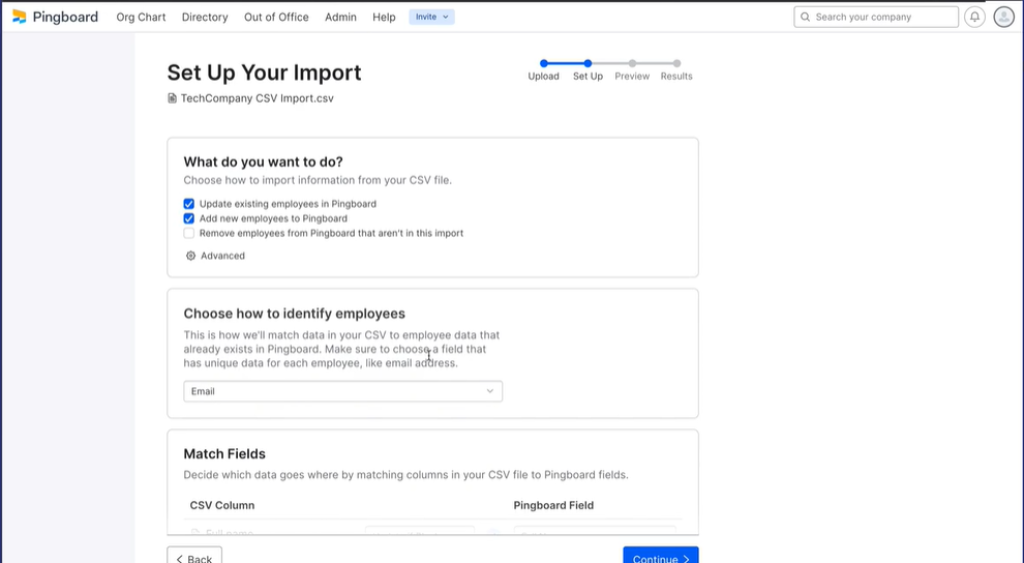
Rather than manually building org charts, Pingboard automatically generates them using org DataSource integrations. This ensures accuracy and saves teams time. Users are also automatically added and removed based on changes synced from the HR system.
Pingboard offers employee profiles containing contact info, skills, and more. The platform auto-generates user profiles from integrated data sources. Employees can then expand their profiles.
The software focuses heavily on data integrations for automated org charts rather than complex visuals. Pingboard is ideal for basic hierarchy charts integrated with directories and profiles.
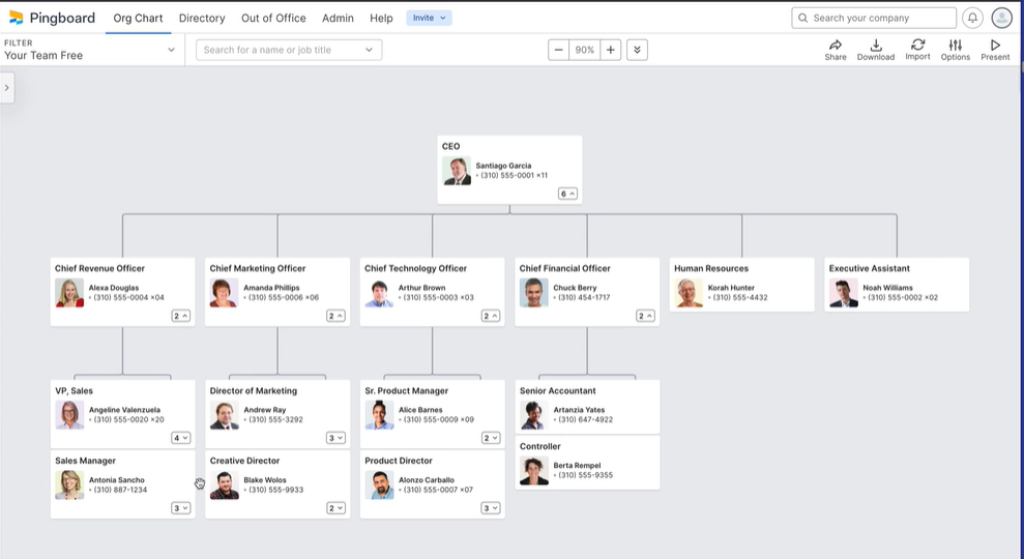
Key Features
- Auto-generate org charts from HR data
- Automated user provisioning
- Employee profiles and directories
- Mobile app for viewing on-the-go
Why Consider Pingboard
Pingboard offers a hands-off approach to org charts paired with robust company directory and profile management capabilities.
5. Origanimi
Origanimi focuses on flexibility and privacy, allowing control over who can view and edit org charts and people data.
- Key Features: Flexible permissions, auto-sync updates
- Pricing: $2/user/month
- Reviews & Ratings: 4.9 stars
- Pros: Affordable, great for privacy control
- Cons: Small company, limited support
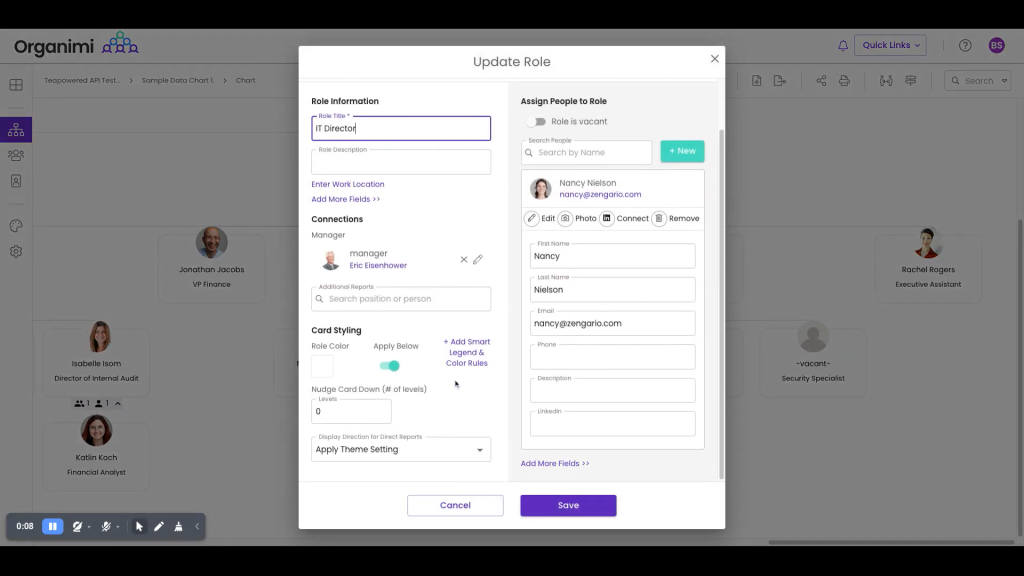
Users can selectively control viewing and editing access at both the org chart and attribute level. This ensures sensitive data is private. Changes sync automatically from integrated HR systems like BambooHR.
While Origanimi comes from a small company with limited support options, its unique flexibility and privacy controls provide value, especially for smaller organizations.
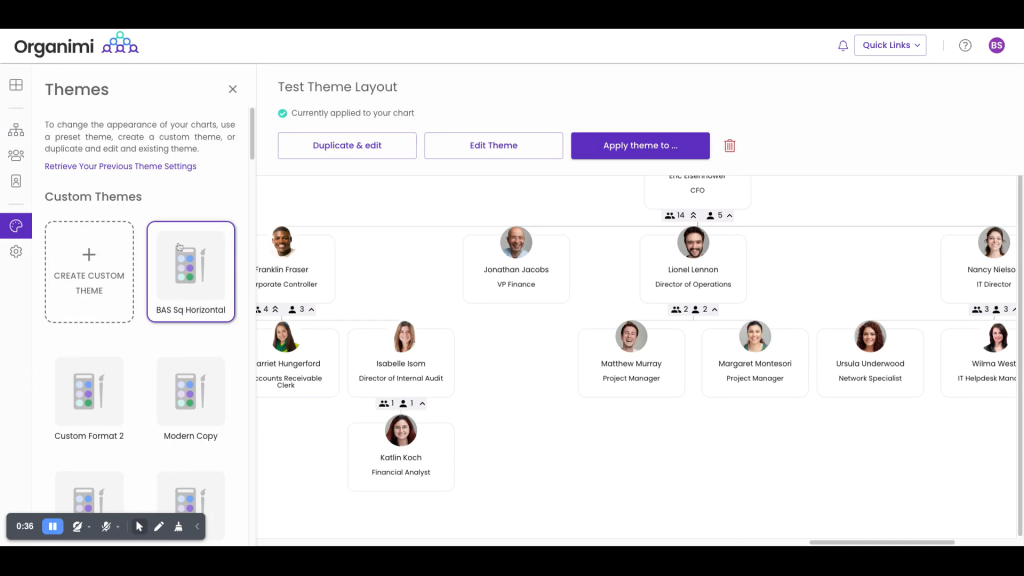
Key Features
- Granular permissions control access
- Auto-sync org charts and fields with HR data
- Charts stay up to date with changes
- Custom fields and chart templates
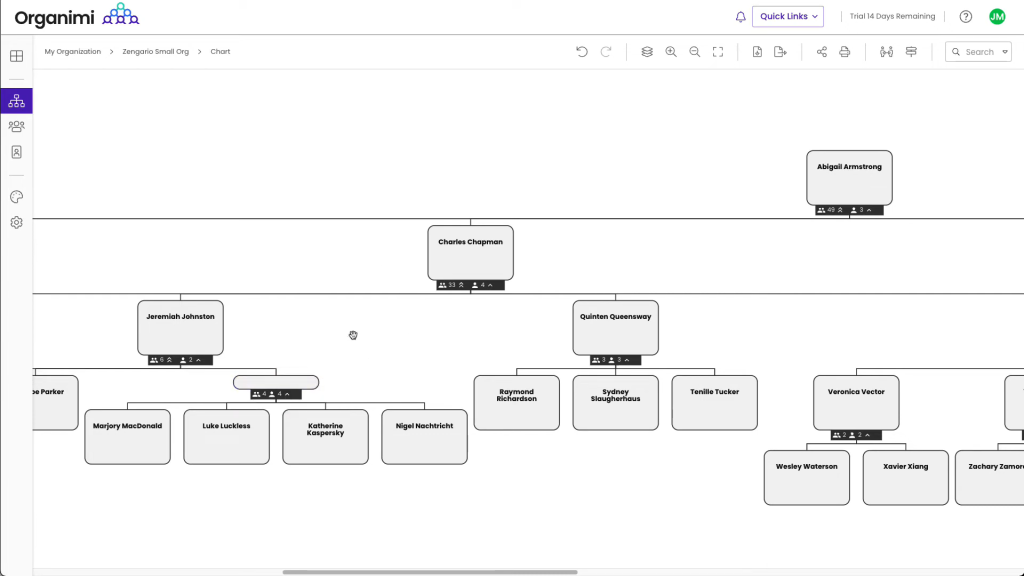
Why Consider Origanimi
For smaller companies that need selective permissions and privacy across org charts, Origanimi delivers an affordable solution.
6. ClickUp
ClickUp is a productivity platform with robust org chart creation and task management capabilities.
- Key Features: Task management, reminders, goals
- Pricing: Free plan, up to $5/user/month
- Reviews & Ratings: 4.7 stars
- Pros: Robust free plan, great for productivity
- Cons: No data integration, not solely focused on org charts
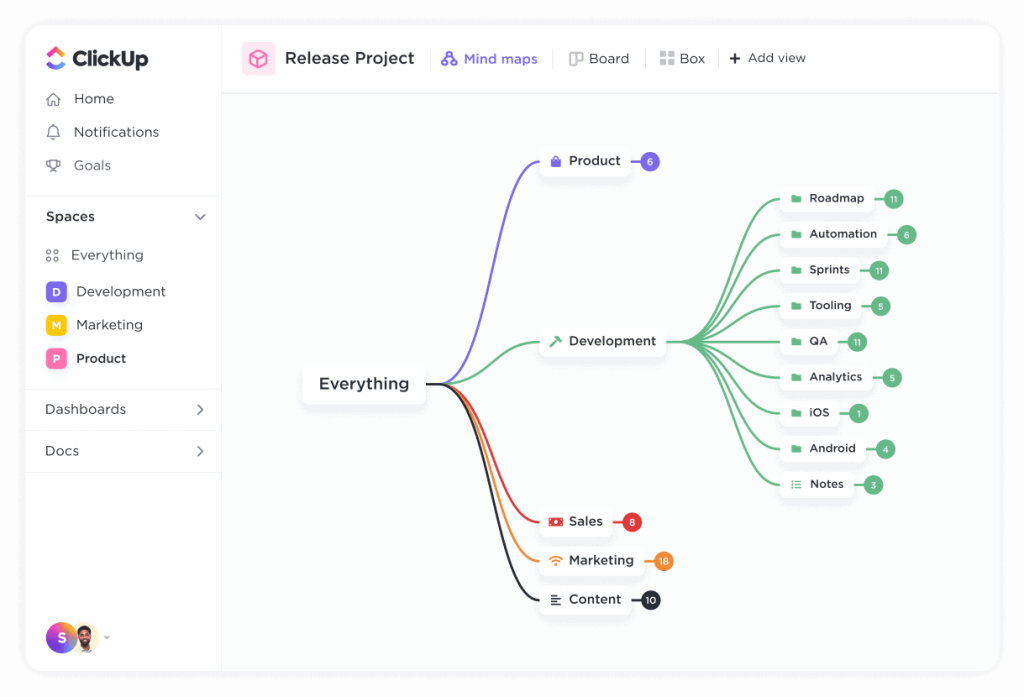
ClickUp enables real-time collaboration on org charts but also provides tools for managing tasks, docs, spreadsheets, and calendars. Users can set reminders, goals, and assign tasks related to org structure planning.
The platform offers a fully-featured free plan as well as paid tiers with additional functionality. While ClickUp isn’t solely focused on org charts, its productivity features make it ideal for planning and managing organizational change.
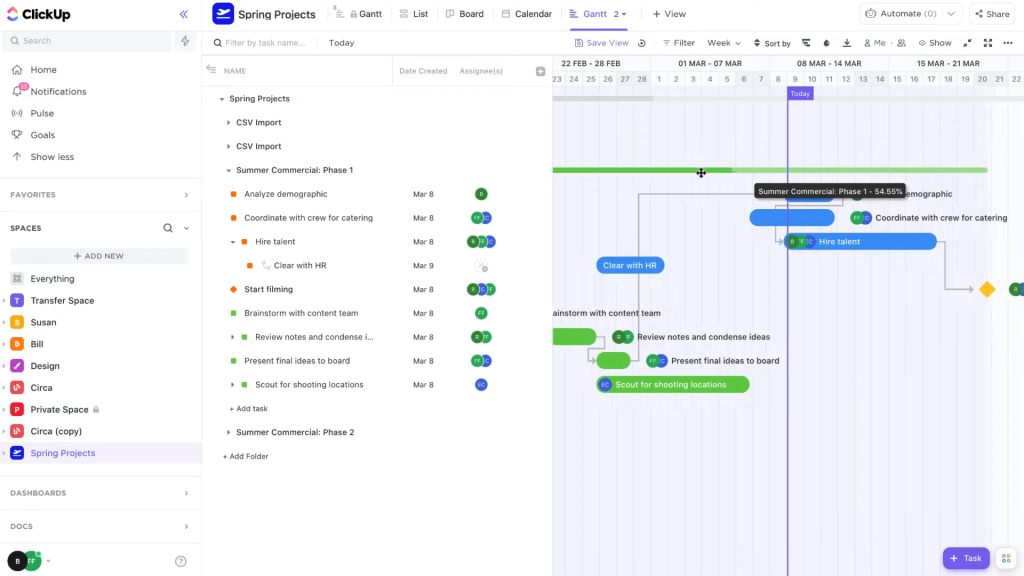
Key Features
- Real-time co-editing for teams
- Free plan includes unlimited members
- Assign tasks and goals to org chart elements
- Custom fields and permissions
- Calendar, docs, spreadsheets, and lists
Why Consider ClickUp
For planning and executing on organizational change, ClickUp provides robust org chart creation paired with indispensable productivity tools.
7. Gliffy
Gliffy markets itself as the visual collaboration platform for teams. It allows groups to work together on org charts and diagrams in real time.
- Key Features: Real-time collaboration, shape grouping, Jira integration
- Pricing: $7.99/month per user
- Reviews & Ratings: 4.2 stars
- Pros: Jira integration, strong collaboration features
- Cons: Limited templates, issues with large datasets
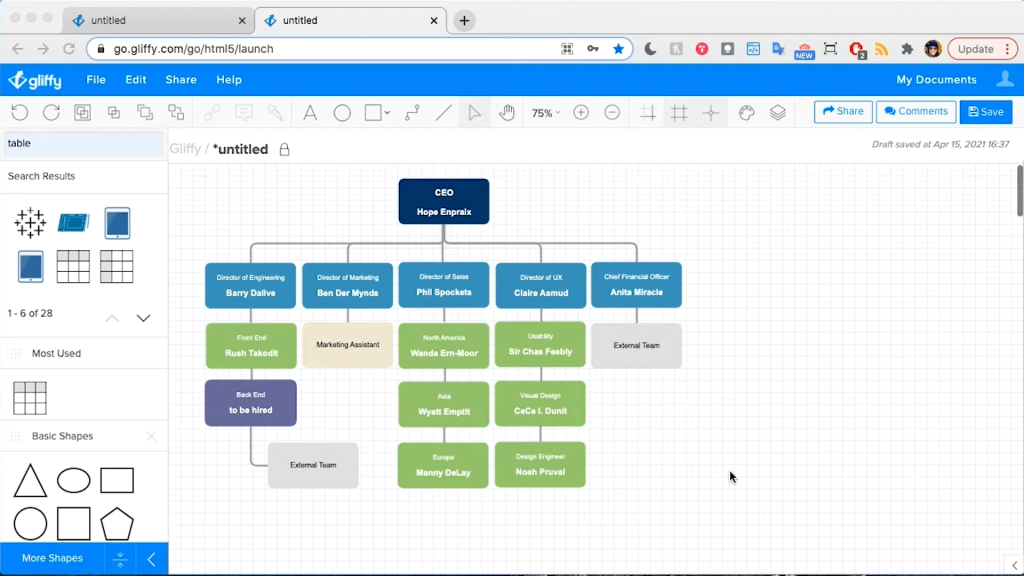
Users can assign permission levels in Gliffy to control editing access. The software facilitates teamwork through features like comments and @mentions. You can also group shapes and attach them to other elements to keep charts organized.
Integrating Gliffy diagrams directly into Jira provides visibility and enhances workflows. However, Gliffy offers fewer template options than other tools. There are also reports it slows down with larger, more complex datasets.
But for real-time collaboration on org charts integrated into popular tools, Gliffy is a compelling choice especially for agile teams.
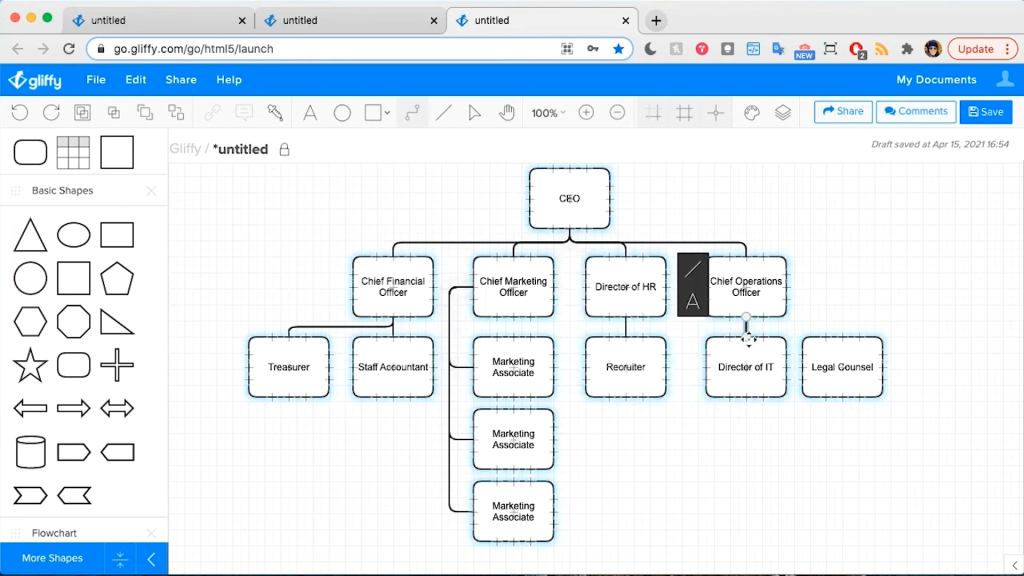
Key Features
- Real-time co-editing for teams
- Permission controls for access
- Shape grouping to keep diagrams organized
- Embed charts in Confluence and Jira
- Library of templates and shape icons
Why Consider Gliffy
Gliffy empowers distributed teams to seamlessly collaborate on org charts and diagrams in real time from within the tools they already use.
8. Built for Teams
Built for Teams focuses on enabling real-time collaboration across org charts, documents, Kanban boards, and more.
- Key Features: Real-time collaboration, templates, task management
- Pricing: $7.50/user/month
- Reviews & Ratings: 4.8 stars
- Pros: Great for collaboration, wide range of templates
- Cons: No data integration, on the pricier side
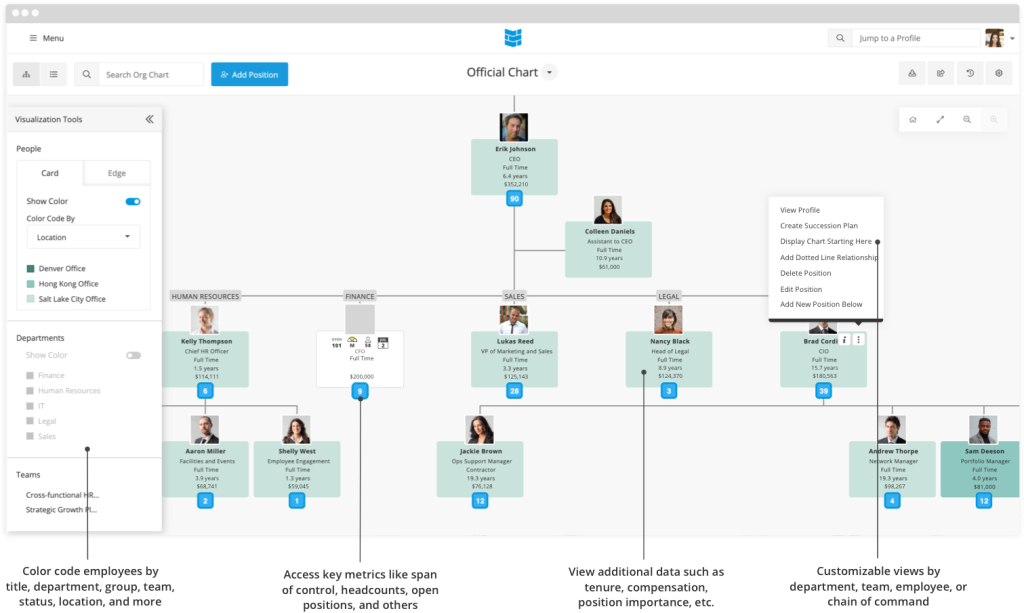
The software lets multiple users simultaneously edit org charts and other assets. Users can add sticky notes, comments, reminders, and @mentions for team discussions. Templates help kickstart creation of org charts, calendars, Kanban boards, and more.
While Built for Teams doesn’t offer HR data integration, its real-time co-editing capabilities make it ideal for close collaboration across teams and departments.
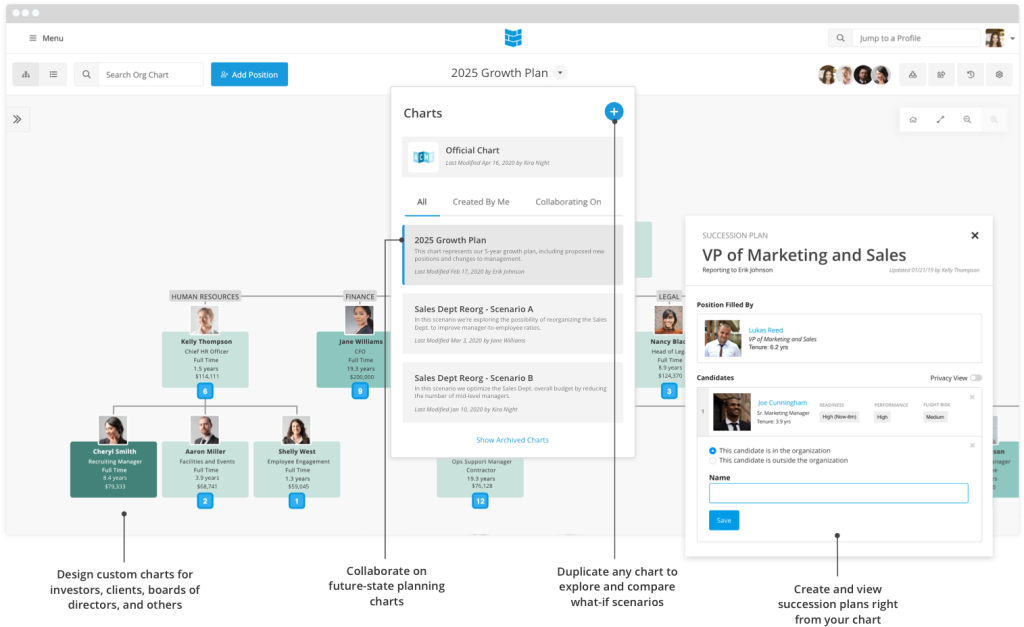
Key Features
- Real-time co-editing for collaboration
- Library of templates
- Comments, tasks, and @mentions
- Gantt charts, calendars, Kanban boards
- Export and share via links or PDF
Why Consider Built for Teams
For teams that thrive through constant communication and co-creation, Built for Teams enables real-time collaboration across org charts and other assets.
9. ChartHop
ChartHop generates org charts through automated data integration paired with succession planning and headcount planning capabilities.
- Key Features: Automated data sync, talent profiles, succession planning
- Pricing: $7/user/month
- Reviews & Ratings: 4.9 stars
- Pros: Robust data integration, succession planning capabilities
- Cons: Limited customization compared to some tools
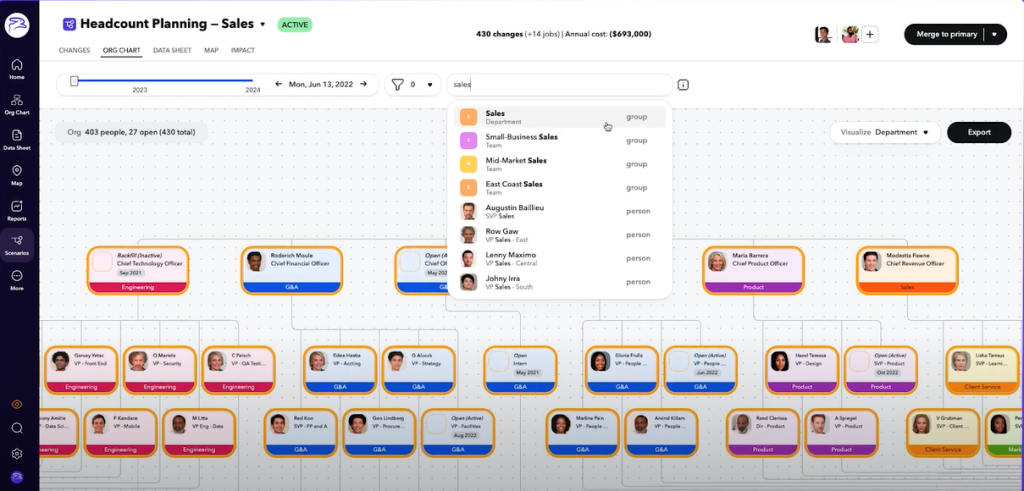
Rather than building org charts manually, ChartHop syncs HR data from sources like Greenhouse to auto-generate charts. Users can view profiles of individual employees in the org structure showing compensation, skills, and more.
Succession planning tools allow modeling upcoming voids in the organization and identifying high potentials to promote. However, ChartHop offers less control over customizing the look and feel of charts compared to some platforms.
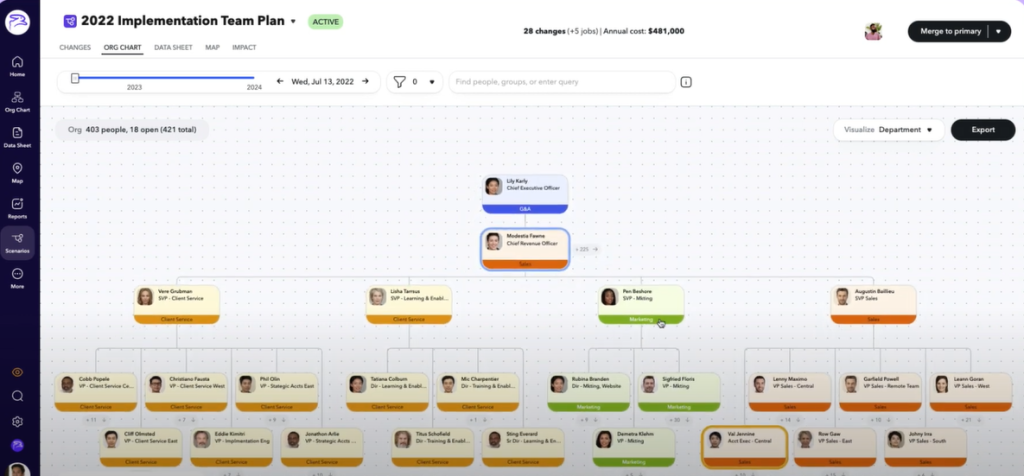
Key Features
- Auto-sync org charts with HR data
- Interactive employee talent profiles
- Succession planning capabilities
- Headcount planning
Why Consider ChartHop
ChartHop offers a specialized set of features around data integration, talent analysis, and succession planning on top of org chart visualization.
10. Smartdraw
Smartdraw is a longstanding player bringing org chart software to the masses through integration with popular business tools.
- Key Features: Integrates with Office 365, G Suite, Atlassian
- Pricing: $5.95/month per user
- Reviews & Ratings: 4 stars
- Pros: Office integration, affordable pricing
- Cons: Steep learning curve, busy interface
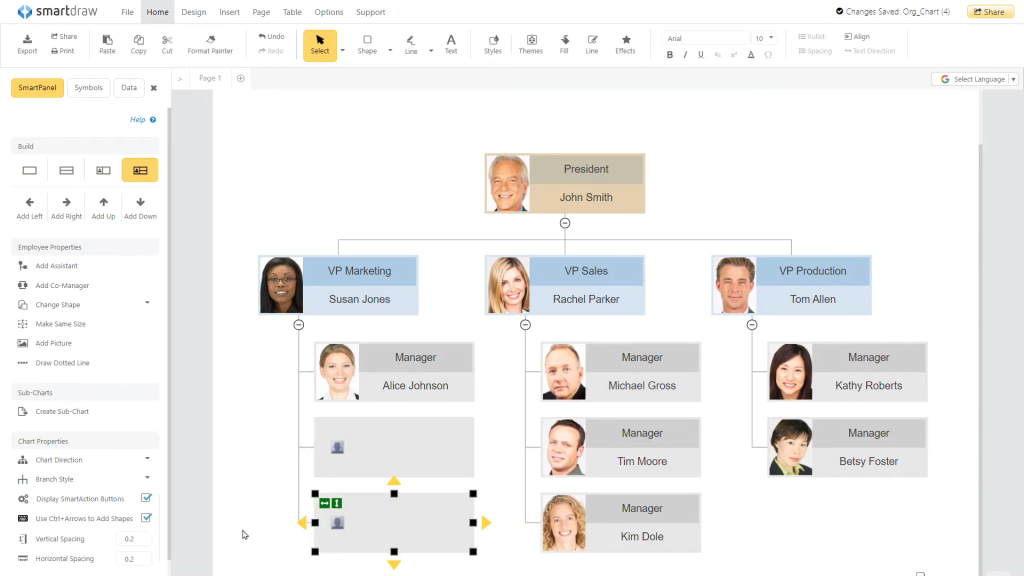
Users can build org charts directly within tools like Google Docs, Microsoft Office, and Atlassian programs. Smartdraw also lets you import data to auto-populate charts.
With the ability to insert charts into Office docs and share GSuite links, Smartdraw allows easy collaboration. Users can also export charts as images, PDFs, or other file types.
However, the interface itself is dated and cluttered with menus hindering usability. Mastering the many features and customization options involves a steep learning curve. But the deep integrations make Smartdraw an affordable option.
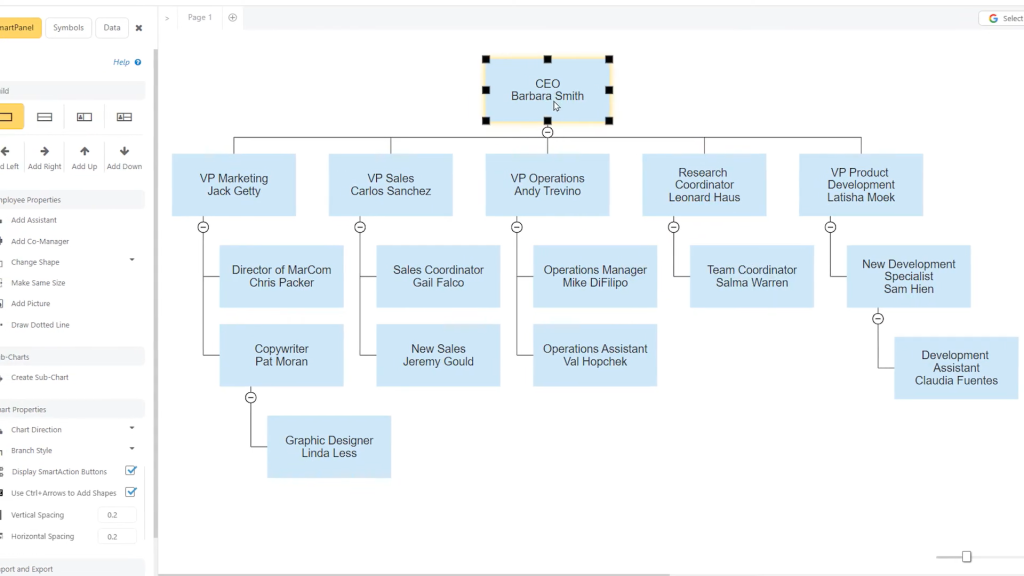
Key Features
- In-app integration for Office 365 and GSuite
- Syncs with Jira, Confluence, and Trello
- Import data from Excel, Access, SQL
- Export charts in multiple file formats
- Extensive styling and color options
Why Consider Smartdraw
For easy org chart creation directly within Office or Atlassian workflows, Smartdraw provides a budget option thanks to its extensive app integrations.
FAQs
Is org chart software cloud-based or on-premises?
Most org chart solutions today are cloud-based, allowing access from any device via the internet. A few vendors like Lucidchart offer on-premises options for organizations with stricter security requirements. But the majority are web and mobile applications.
How can org charts help with succession planning?
HR teams can leverage org charts to plan for succession by visualizing promotion paths within an organization. Features like vacancy alerts also help pinpoint areas that will need new hires for anticipated departures and growth.
What are the most common org chart structures?
The hierarchical and matrix formats are the two most popular structures. Hierarchical charts clearly depict the chain of command from executives downward. Matrix charts show dual reporting relationships across projects and departments.
What should I know before building an org chart?
It’s important to understand your company’s structure and strategic priorities first. Collect input from stakeholders on planned growth or changes before designing a chart. Developing the optimal layout brings the most value.
Can I customize the org chart layout and design?
Yes, most software allows you to customize visual layouts and appearances using different shapes, color schemes, and themes to match branding. Some even enable you to add photos of executives and employees to charts.
Is org chart software mobile-friendly?
The top solutions provide apps and mobile optimization allowing easy access to org charts on phones and tablets. This enables leaders and employees to view and manage the org structure on the go. Mobile capabilities make charts more accessible.
Conclusion
Org charts provide immense value across companies by giving leadership and staff an at-a-glance view of the organizational structure and strategy. But they’re most powerful when created using dedicated org chart software.
Beyond just making boxes and lines, the best tools like Lucidchart and Miro facilitate collaboration during creation and updates. They streamline org chart management through automation, data integrations, and accessibility.
This enables organizations to maximize the benefits of org charts for planning, communication, and improving how teams operate overall. The capabilities transform static charts into living strategic assets that evolve with a company.
When evaluating org chart software, consider factors like ease of use, customization, and features to support specific use cases like succession planning. Platforms like Pingboard cater to unique needs for HR automation.
But user-friendly powerhouses like Lucidchart provide robust options for most organizations with the right balance of usability and sophistication. Its well-rounded set of features makes Lucidchart our top recommendation for most use cases.
The versatility of org chart software removes friction so you can gain strategic insights to move your organization forward. With an adaptable platform, you can create visuals tailored to your structure that enhance communication, planning, and decision making.








