Canva comes with various templates to work with, including collage. In this guide, we will help you make collages with a simple demonstration featuring detailed steps to get you all covered.
Make a Collage on Canva
1. Start by navigating to Canva and sign in with your credentials. Once you’re signed in, click the Create a design button, and in the associated search box, look for collage. After, select the one that matches your requirements and click on it to get started.
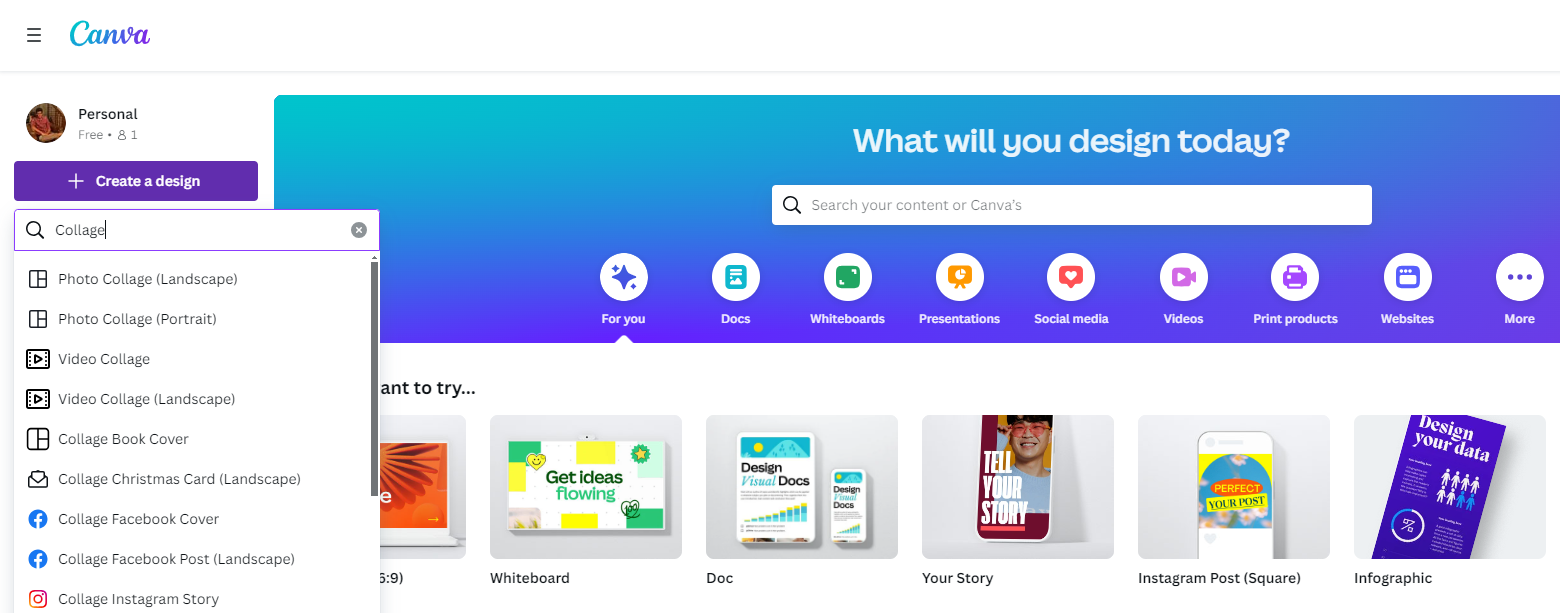
- If you’re unhappy with Canva preset designs, use Custom size and create a custom design by entering the Width and Height measurements.
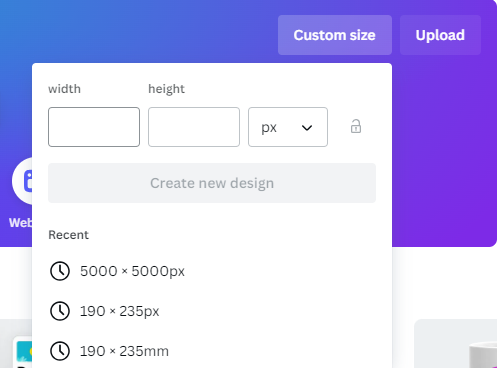
- Start working on the design after the new/custom design loads. Now, navigate to the Editor panel on the left and click on Design. After that, you’re provided with preset templates according to your selected design.
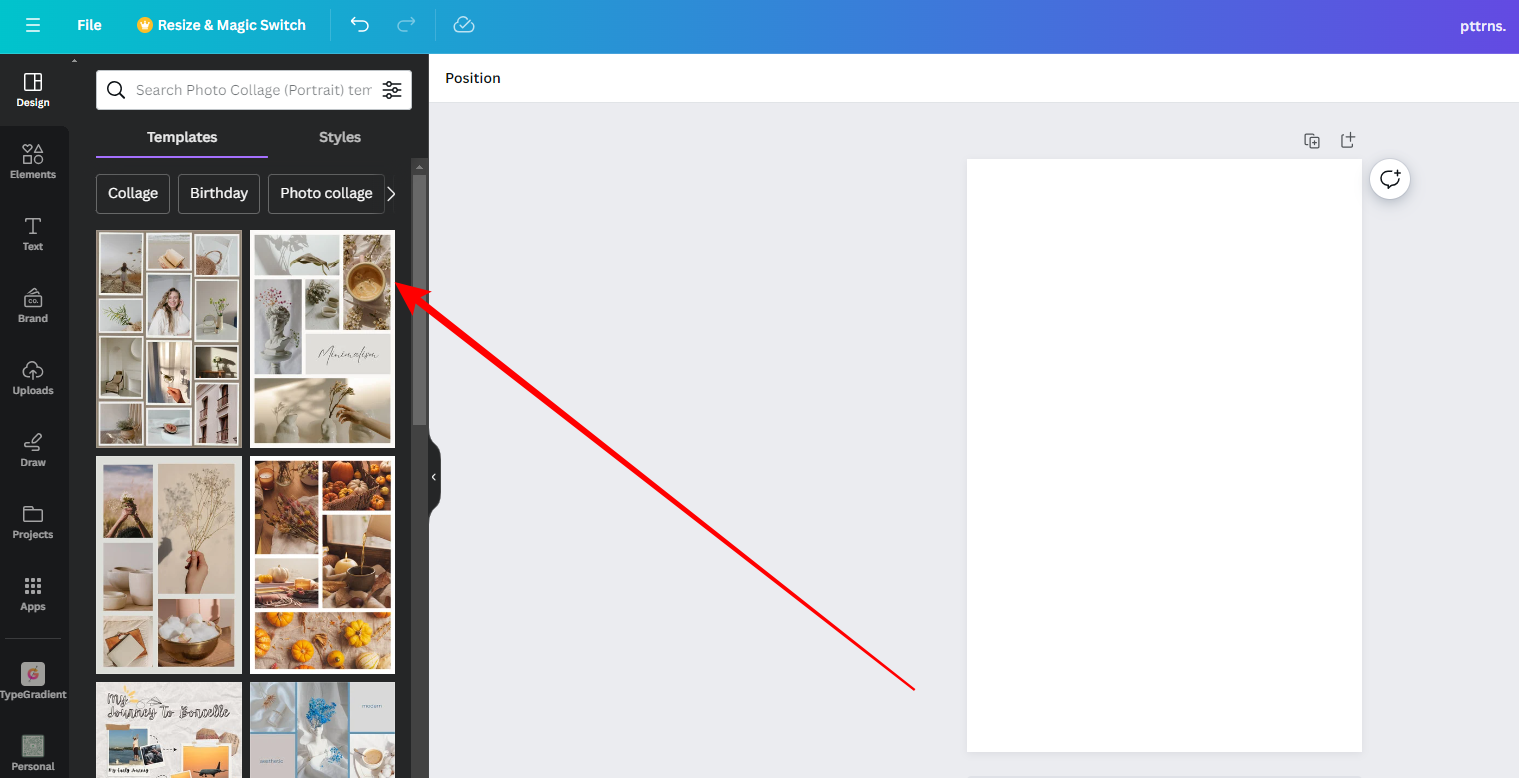
- Now click on the template to add it to the canvas. Once added, click on the template’s elements (images or text) to select them and make changes accordingly.
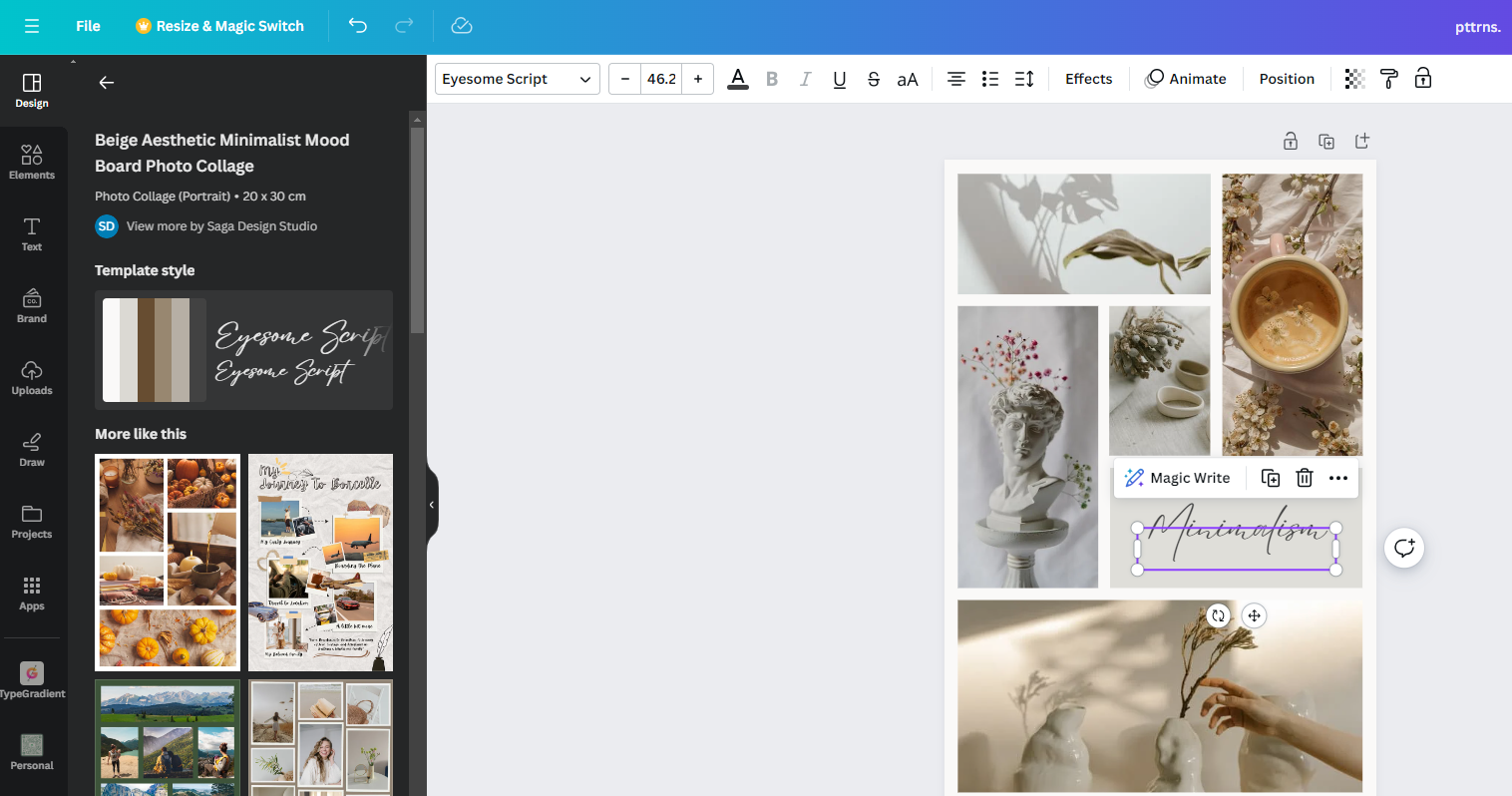
- After all the changes are made and you are happy with the result, click on to the left and next on Share, and from the options displayed, click on Download.
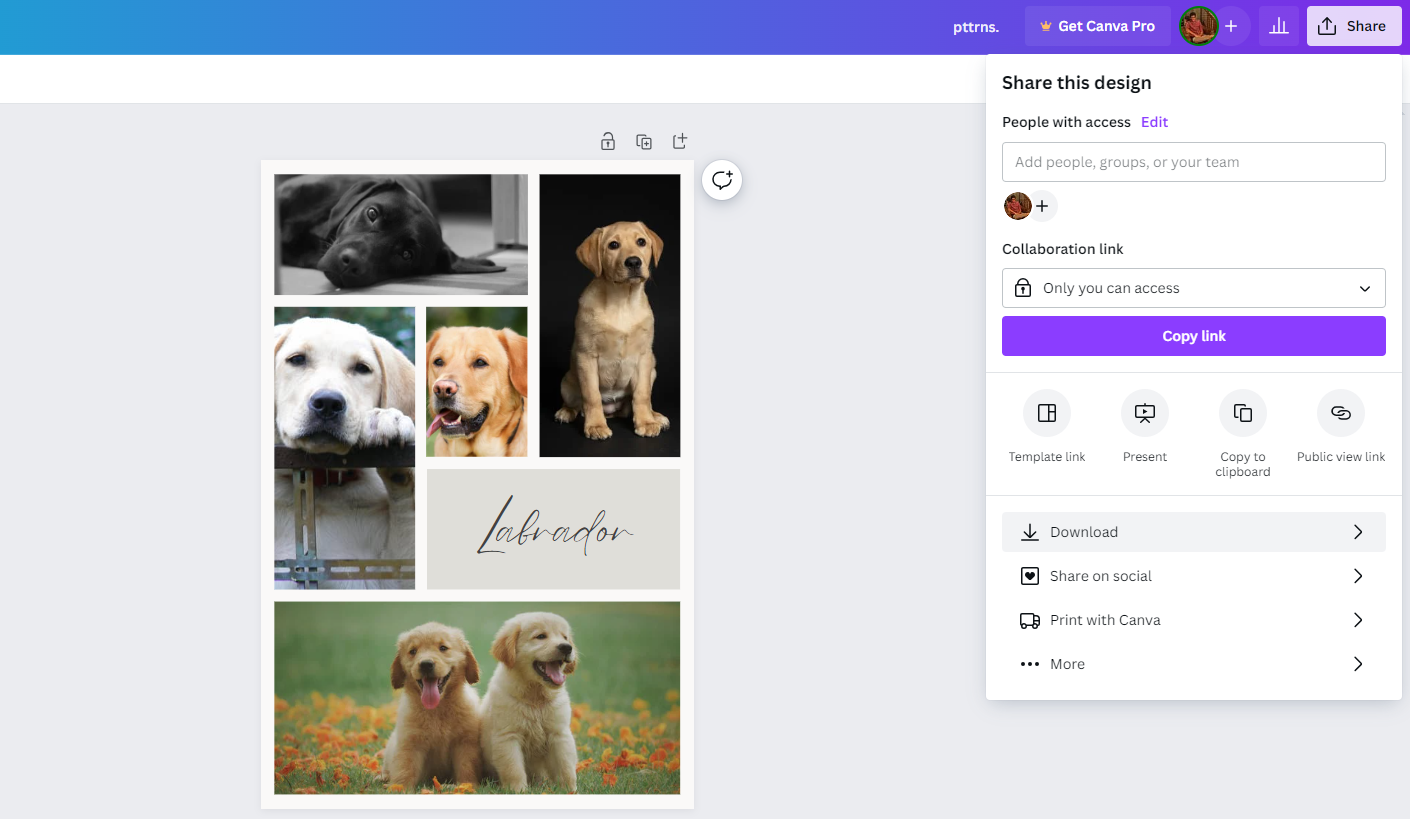
- By doing so, you are displayed with Download options. Now, set the File type as PNG or JPG. Also, you can select PDF Standard/Print for better flexibility with sharing and printing.
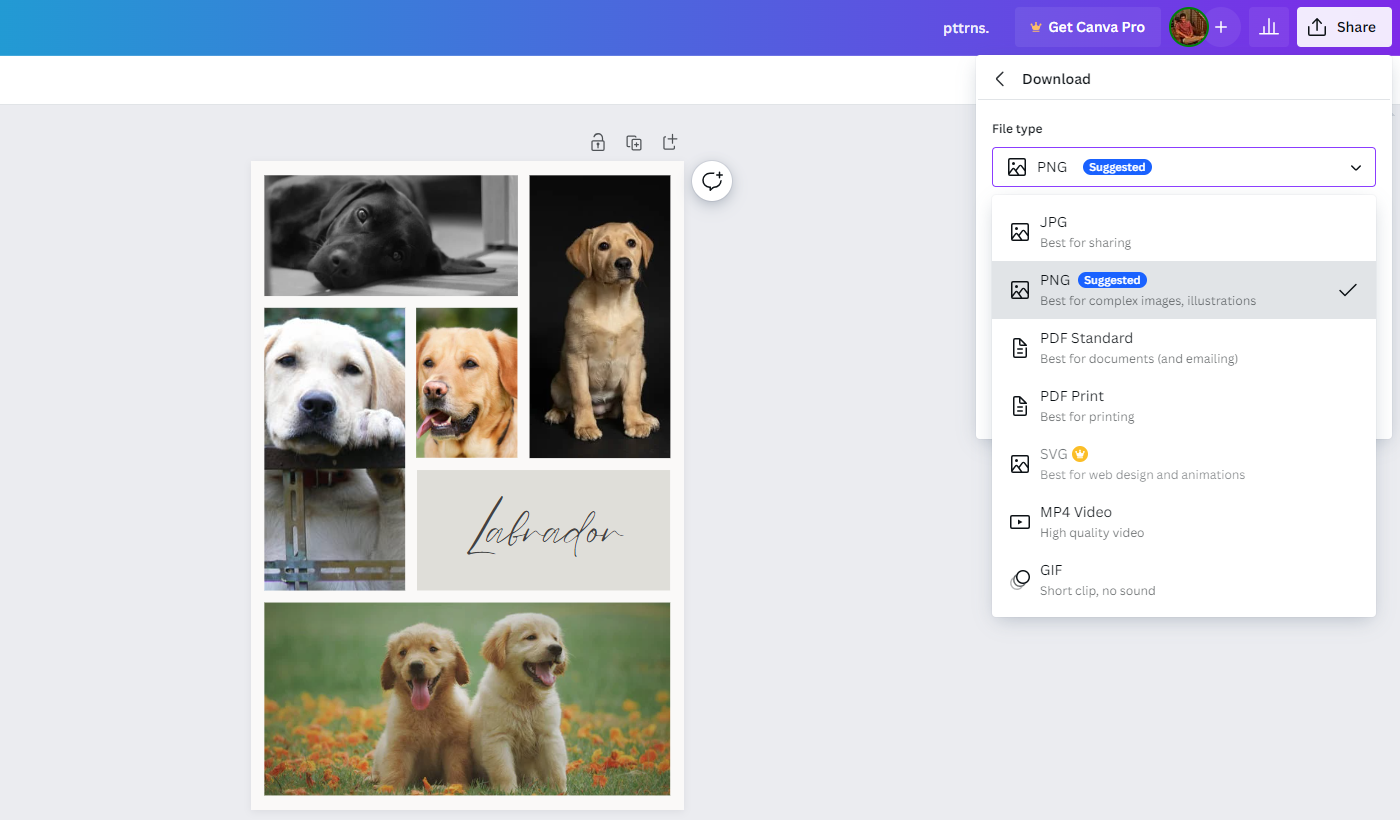
Wrapping Up
Congratulations on making a collage on Canva!
While Canva offers you the flexibility for making collages, we suggest experimenting with different templates and photo frames. If you’re not satisfied with the outcome, you can try online collage makers or conventional photo editors like Adobe Photoshop.
Related Reading
How To Replace an Image in Canva








